Every day we offer FREE licensed software you’d have to buy otherwise.

Giveaway of the day — Apeaksoft iPhone Transfer 2.0.30
Apeaksoft iPhone Transfer 2.0.30 was available as a giveaway on January 26, 2021!
Apeaksoft iPhone Transfer is the best iOS data manager and transfer software. It allows users to transfer photos, music, videos, contacts, messages, etc. between iOS devices, from iOS devices to computer or iTunes, and from computer to iOS devices in 1-click. It supports all iOS devices (iPhone 12/12 Pro/12 Pro Max/12 mini, iPhone 11/11 Pro/11 Pro Max, iPhone XS/XS Max, iPhone X/XR, iPhone 8/8 Plus/7/6/5/4, iPad and iPod) and all iOS versions including iOS 14. What’s more, it allows users to convert HEIC images and make ringtones with music.
Apeaksoft provides 50% off coupon code: APKEGNK (apply to recommended products and other products) for all GOTD users.
System Requirements:
Windows XP/ Vista/ 7/ 8/ 8.1/ 10
Publisher:
ApeaksoftHomepage:
https://www.apeaksoft.com/iphone-transfer/File Size:
66.8 MB
Licence details:
Annual
Price:
$39.96
Featured titles by Apeaksoft

Apeaksoft iPhone Data Recovery is the toolkit for iPhone, iPad and iPod. There are 4 main functions in this software: 1. Recover deleted files from iOS devices and iTunes/iCloud backup. 2. Drag iPhone in DFU mode, Recovery mode, Apple Logo, etc., to be normal. 3. Backup and restore iOS data for iPhone iPad and iPod. 4. Backup and transfer WhatsApp messages and attachments for iPhone and restore to computer/iPhone directly.
Now get iPhone Data Recovery with 50% OFF Coupon: APKEGNK

Apeaksoft Screen Recorder, the powerful screen capture software which enables you to record video and audio on your computer in high quality. It lets you record streaming videos, live songs, online meeting, online game video, video tutorial, and more on your computer for sharing easily. It also kindly gives the option to edit the video while recording like drawing, caption, callout, blurry, etc. Recording area can be customized as window lock or exclusion, and schedule recording is supported when you are not sitting in front of computer. Recording your computer screen in super high resolution up to 4K and export it for universal playback on your any player.
Now get Screen Recorder with 50% OFF Coupon: APKEGNK

Apeaksoft Blu-ray Player gives you immersive visual experience when playing Blu-ray/DVD disc, folder or ISO files on Windows computer or Mac. Also, it helps you play your 4k videos in MP4, WMV, ASF, MKV, FLV, VOB, AVI and more formats smoothly. With the latest Blu-ray technology, you can enjoy and customize your Blu-ray playback with various settings. It also supports DTS-HD Master Audio, Dolby TruHD, Apple Lossless Audio Codec, which brings you lossless audio and dramatic HD surround sound effect.
Now get Blu-ray Player with 50% OFF Coupon: APKEGNK

Apeaksoft iPhone Eraser is a professional phone data erasing utility to securely erase all data on your iPhone/iPad/iPod. All content and settings can be cleaned on your iOS devices permanently. It will erase all files and settings, including contacts, SMS, photos, voice memos, videos, songs, account information, reminders, voicemails, downloads, etc. What’s more, iPhone Eraser offers 3 erasing levels, you can choose the proper level to clean iPhone/iPad/iPod data.
Now get iPhone Eraser with 50% OFF Coupon: APKEGNK

Apeaksoft Video Converter Ultimate is the all-in-one video converter, editor and enhancer. As a powerful video converter, it supports over 300 video and audio formats (4K supported), like MP4, MOV, AVI, MTS, M2TS, WMV, 3GP, MP3, FLAC, WMA, AAC, AIFF, OGG, homemade DVD, and more. For the editing features, you can use Rotate, Crop, Clip, Merge, Watermark, Adjust image/sound effects, etc. to edit videos with ease. Moreover, it enables you to enhance video quality in 4 ways like noise removal, shaky reducing, and so on. There are many more functions designed in this Video Converter Ultimate. You can give a try.
Now get Blu-ray Player with 50% OFF Coupon: APKEGNK
GIVEAWAY download basket
Comments on Apeaksoft iPhone Transfer 2.0.30
Please add a comment explaining the reason behind your vote.
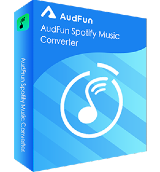

Please follow the guide to register Apeaksoft iPhone Transfer:
Step 1. Download Zip package from GOTD.
Step 2. Unzip the Package and run setup.exe to install it.
Step 3. Select the disc type to enter the main interface. In the popup window, click “Register” to enter the register window. Then click "Get Free Registration Code" button to visit the registration page, where input your username and email address to receive the registration code for free.
Step 4. Back to the software interface, click “Register” button and paste received registration code under “License Key” to register it successfully.
Note: Check Junk or Spam email if you can't find the free registration code.
To learn more information, you can visit the page: https://www.apeaksoft.com/iphone-transfer/
A 50% off coupon code (APKEGNK) is for GOTD Users. You can use it to buy all products at:https://www.apeaksoft.com/
Save | Cancel
Apeaksoft Studio, can I transfer apps?
Save | Cancel
Masada, we are so sorry that iPhone Transfer couldn't do you a favor for this.
Save | Cancel
Program installed, easy process but with I-phone 4 I keep getting "device info loading failed, you need to unlock your device". Phone is unlocked, closed and re-opened the program, not sure what the problem is.
Save | Cancel
Hi, Robert, we are so sorry for this. Could you please contact us via support@apeaksoft.com? The engineer needs to collect related files to confirm the problem. The customer service will send you detailed steps. Thank you in advance.
Save | Cancel
Comparative Question: Apeaksoft iPhone Transfer and Apeaksoft MobieTrans both appear to do the same thing, what is the difference or preference change?
Save | Cancel
Mobie included Android.
.
Save | Cancel
Hi, D_Ram, both products can transfer data. iPhone Transfer is for iOS Devices. MobieTrans supports iOS and Android devices.
Here are the products' reference.
https://www.apeaksoft.com/iphone-transfer/reference.html
https://www.apeaksoft.com/mobietrans/reference.html
Save | Cancel
Can it transfer the Reminders?
Save | Cancel
Hi, Pazlamiaga, Apeaksoft iPhone Transfer supports transferring Reminder from iOS devices to PC, but is not able to transfer back to iOS devices.
Save | Cancel
Can you transfer Notes? Also if so do I assume it's one-way (phone to PC)?
Save | Cancel
Hi, JohnL, yes, it can transfer Notes from iOS to PC, no Computer to iOS. Thank you for your understanding in advance.
Save | Cancel
Apeaksoft Studio, Thanks, although by the time I got notified of this the Giveaway was over... such is life...
Save | Cancel
I see that it needs iTunes to work.
Save | Cancel
Hi, ad id, Apeaksoft iPhone Transfer needs the iTunes installed on the computer to detect the iOS devices. It doesn't need it to run when using Apeaksoft iPhone Transfer. Thank you for your understanding in advance.
Save | Cancel
Apeaksoft Studio, We don't like iTunes.
Few of your competitors using just the apple usb driver.
Save | Cancel