English
Every day we offer FREE licensed software you’d have to buy otherwise.

$29.90
EXPIRED
Giveaway of the day — AnyPic JPG to PDF Converter
AnyPic JPG to PDF Converter is an easy-to-use software, which can directly used for batch convert a large number of image formats such as JPG, GIF, PNG, BMP, TIFF and so on, into PDF file.
$29.90
EXPIRED
User rating:
151
42 comments
AnyPic JPG to PDF Converter was available as a giveaway on September 24, 2011!
Today Giveaway of the Day
Record your computer screen activities easily.
AnyPic JPG to PDF Converter can directly be used for batch convert of a large number of image formats such as JPG, GIF, PNG, BMP, TIFF and so on, into PDF file. You can easily combine multiple JPG images into one PDF file or convert each JPG file into a separate PDF file.
System Requirements:
Windows 7/ 2000/ XP/ Vista
Publisher:
AnyPic SoftHomepage:
http://www.batchimageconverter.com/jpg-to-pdf/File Size:
3.48 MB
Price:
$29.90
How would you improve AnyPic JPG to PDF Converter?
GIVEAWAY download basket
Developed by PhotoInstrument
Developed by Mirillis Ltd.
Developed by Andrew Zhezherun
Developed by DesktopPaints
Comments on AnyPic JPG to PDF Converter
Thank you for voting!
Please add a comment explaining the reason behind your vote.
Please add a comment explaining the reason behind your vote.
You can also add comment viaFacebook
iPhone app giveaways »
$0.99 ➞ free today
$0.99 ➞ free today
$4.99 ➞ free today
Listen music from your favourite cloud storage service, download tracks for offline access.
$0.99 ➞ free today
$0.29 ➞ free today
Android app giveaways »
Whether you're a fan of io games, survival games, or just looking for a fun new game to play, this one is for you!
$0.99 ➞ free today
A collection of icons based on the well-known candy bar.
$0.99 ➞ free today
$5.99 ➞ free today
$0.99 ➞ free today
A nice-looking and beautiful battery charging animation app.
$1.49 ➞ free today

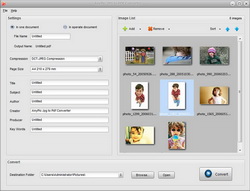
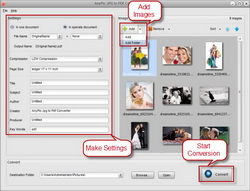

There is a free online application that can also do a good job. Multi page tiff images are also supported.
http://pdfaid.com/image2pdf.aspx
Save | Cancel
why you can add tools for page portrait and landscape
Save | Cancel
The horrible up-sizing and lack of page control make this software pretty useless in its present stage of development. PDf being very much a document format, unless the resulting PDFs can be used as such, the conversion doesn't make much sense to most users. But even for Grandma who doesn't really know how to use PDF but prefers to share pics of her recent cruise with friends and family as single, scrollable files, this isn't a useful program. As others have mentioned before but it is worth bringing it to attention again because itis is a crucial point: JPG to PDF conversion with this tool increases file sizes astronomically (~40 fold in some jpgs I tested)!
Unlike what an earlier commenter seemed to think, the image quality compared to the starting material can't be improved by increasing file sizes when converting into a different format. The best outcome, in quality terms, one can hope for is equal quality and, naturally, the smaller the size of output files that manages to avoid a loss of image quality, the better, of course. A few percentage points increase in size is acceptable, but even doubling the file size would be too much of a waste, ... what to speak of increasting it 40 fold (in my personal conversion tests with this software, the total size of nine JPGs was 1.23 MB, whereas the conversion result, a 9-image PDF file was 46 MB!).
A product with such poor conversion ratio should never see market. If a user were to use this software extensively, the cost for additional storage media to hold bulk added by conversion to image-PDFs would pretty soon add a considerable price tag to what's supposed to be a free give-away.
But it is not just about personal cost. With the increasing awareness of the environmental cost of producing and distributing consumer goods, the wider implications of wasting resources like this can be much better understood, in particular that they don't just affect the finances of the individual but the planetary environment we all share and that's likely to deteriorate and be thrown out of balance very badly if we, as a race, don't change our attitude to consumption and, in particular, our wasteful ways.
Save | Cancel
I haven't dl this program yet. I use JPG to PDF which works very well but it would be nice if the program would create a Table of Contents using the filename of each JPG. Does this program do that? Thanks!!
Save | Cancel
Excellent program. Downloaded and installed (Win 7 Enter 64bits) without issues. Tested and it worked fine. Thanks GAOTD>
Save | Cancel
I am with comment no 21 why would you want to make a larger file on your computer when you can Before downloading I found a folder with 10 pics in it, clicked & opened a pic with Irfanview, used Irfanview batch converter and and in less than a minute had 10 PDF pics. – Guess I won’t be downloading this one especially since I seldom use PDF. Irfanview is a free program but well worth supporting with donations.
Cheers,
Yendale
Save | Cancel
CutePDFWriter is my choice for converting anything to pdf.
Save | Cancel
Completely useless program. Get a virtual PDF printer like primopdf (www.primopdf.com), and you can convert anything that can be printed into a PDF file, not just pictures like this program claims to do. And you can arrange the pictures any way you can by using a good program like Irfanview or even Word or powerpoint, and then print out your creative arrangement of pictures instead of just converting individual pictures into PDF files. Why anyone would want to pay for functionality like this is a total mystery to me.
Save | Cancel
You don not have to enter the key provided, but be sure to keep it. If you want to check, after the activation open the program and click on ‘help’. Select the ‘about’ option. There you’ll see that you have a registered version.
Save | Cancel
installed without a hitch on win7 64bit. registered automatically, no need to manually register anything. I produced a pdf out of a bunch of TIF images, part of them landscape and part of them portrait oriented.
The bunch of TIFs was 1.26MB, the resulting PDF is 2.6MB. Inside the PDF the images are of same quality, just with a little less contrast. I am very happy with this one. I had a book scanned and kept it as a series of TIF images, now it is nicely wrapped into PDFs of separate chapters of the book. definite keeper here.
to #7 - the freeware you recommend is crap and can not do what it claims to. completely fails if the images are of different size or different orientation.
Save | Cancel
mcm and pix: converting to *.pdf is a way to make it (a little) more difficult to copy, specially if it is a protected one. What is useless for you now, one day can be of some help. If compression is what you need, there are better choices. But this program seems to be designed to keep the quality of the images. Quality needs info…
Save | Cancel
AnyPic JPG to PDF Converter is a small, harmless app that puts your images into a PDF file or files, either one image per page or one image per PDF file. You have 2 methods of compression available, but no quality or resolution adjustments.
Installation adds an uninstall key, plus one for the app, while the "AnyPic JPG to PDF Converter" program folder holds 11 files, 2 folders, ~8 MB -- a 2nd folder of the same name under User App/Application Data holds a "config.ini" file.
If you wanted/needed a portable app to easily put images in a PDF file, you could probably get AnyPic JPG to PDF Converter working portably. If portability isn't a concern, I can't see a reason to use today's GOTD rather than the free PDF Creator, or most any other PDF printer for that matter... PDF Creator lets you to set the resolution etc. for embedded images, can create multi-page PDFs from individual images &/or docs, & offers several other features.
Save | Cancel
Maybe I'm missing the obvious, but I don't really see a point in this program. With a free pdf printer driver (readily available all over the place), I can do this from any program that will print. Perhaps if I could put multiple images on a page it would save me time and I could actually find a use for this program.
Save | Cancel
Today's version is 1.1.1 (version 1.0 had been freeware)
This version has been superseded by v1.2.0 which according to http://www.batchimageconverter.com/jpg-to-pdf/fix-list.html has fixed compression bug and auto fit size of text setting. The new version has been out for at least 5 days yet we have been offered an older version you can not download from anywhere but here, everywhere else has been updated with a newer version.
It is about time each giveaway gives which version is being offered AND what is the latest version. That way we do not feel we have been offered a poorer version in disguise.
Save | Cancel
Most any PDF printer driver (which converts anything you print to a PDF file) can do this and a number of them are free.
Save | Cancel
I don't see the real advantage...I used the program and converted 90mb of pics to pdf...and the resulting file was 888mb. I did this twice with the same pics, the only difference was that on the second attempt I specified letter size(8 1/2x 11), as opposed to the default size of a4. Same result.
I don't see what the advantage would be in using this...but I will still fiddle with it, who knows?
Save | Cancel
When testing it on a folder containing 87 pictures, totaling 228 MB, it failed. A pdf of 1.5 GB was produced with only 67 pictures. My RAM was probably the bottleneck, as it ran at of memory. I tried the three compression alternatieves, and A4, A5 and A6: all failed.
The free alternative, PDFill Writer, generated a pdf of only 14 MB, with all 87 pictures. I choose screen quality, as the pdf is meant to be viewed from the screen.
Thumbs down for today's giveaway.
Save | Cancel
Cute pdf writer is a good option. it is a freeware. Not only images... one can convert any file to pdf...
http://www.cutepdf.com/products/cutepdf/writer.asp
Save | Cancel
I don't see the benefit of this. I routinely place .jpg photos into an open document using Open Office Writer (excellent freeware) then export the product as a PDF file. You can include any number or pictures, re-size any and all by click and drag at the corners, position on the page easily and add descriptive text. It does it all. Why pay for something less capable?
Save | Cancel
This programme works fine on Win7 64bit but the freebee mentioned above at pdfarea.com does not work at all. The only criticism of the AnyPic giveaway is the size of the files it creates. A file of 5.7 mb as jpgs became 46 mb when converted to PDF. Otherwise a great prog.
Save | Cancel
Before downloading I found a folder with 10 pics in it, clicked & opened a pic with Irfanview, used Irfanview batch converter and and in less than a minute had 10 PDF pics. - Guess I won't be downloading this one especially since I seldom use PDF. Irfanview is a free program but well worth supporting with donations.
Save | Cancel
All of this is so easily done for free in so many different ways (with or without extra software.)
No software required at all: Create a Google Doc, insert images, Download as PDF (this would allow you to caption the images as well.)
or
Use PDF Convert on DocuPub.com
Print as PDF: Download CutePDF (free & available at Ninite.) Create your document in your favorite doc editor (ie, MS Word or OpenOffice.) Print it and choose CutePDF as your printer. It will ask you for a file location & name for the PDF file and save what you’ve printed as a PDF. (CutePDF is a must have for me. At work or home, printing to PDF is a great way to save paper and keep track of important stuff, or email to a customer what you would normally print and hand them.)
And here are some free alternatives:
Image to PDF Converter Free
Free PDF Tools
The list goes on and on...
Save | Cancel
Why not use OpenOffice which is free and can create proper PDF files as well as a lot of other formats?
Save | Cancel
There are skins in the skin folder, yet there is no way to change them, which leads me to believeIt may be a watered down version.
Save | Cancel
The average home user will not use this, I have no use for this, I don't put pictures into PDF format. Have no reason to do so.
Save | Cancel
OOPS! to correct my previous comment IS Freeware!
Save | Cancel
7..OOPS! to correct my previous comment (as of now, it’s comment #1 in the queue) – here’s the accurate link for the free Image-to-PDF converter…
http://www.pdfarea.com/Image-to-PDF-Converter-Free.htm
Sorry about that everyone!
Did That and NOT freeware $24 !!
Save | Cancel
Registration was automatic, with no need to insert registration key, though one is provided in “readme.txt.” I like it and easy to work
Save | Cancel
The ABOUT menu choice said REGISTRED VERSION without me having to use the KEY supplied ! - Maybe it was because I had the the code in the COPY buffer during SETUP ? - I now hope the program will not stop working after a while because of the fact that I did not entered the KEY. - Please respond!
Save | Cancel
Wish next release enables having multiple pictures on one page. This suck if you get page per picture.. I am missing the benefit of this sw as is.
Save | Cancel
It does what it is intended for , Works well on win 7 . :-) ♂∞❤♪♫♪♫•*¨*•:*♩♫♬♮¨*•:☆♥♓GJN☺∑⁂↯
Save | Cancel
Why pay when you can use a free virtual printer like CIB Pdf brewer?
Save | Cancel
Very disappointed. I converted 11 images to create one A6 pdf file. I tried it with and without compression and the result was the same file size - the same size as the 11 individual jpgs. Neither altering compression or altering page size makes any difference to file size.
Save | Cancel
My mother does this with pics and I hate it. I have to muck around extracting them all.
Save | Cancel
A while back I photographed a book and converted to PDF using a program whose name I unfortunately can't remember at the moment. It may even have been from GAOTD.
89 images totalling 33mb produced a PDf that is 40mb.
Using today's giveaway, the same images produce a PDF of 611mb.
The settings I used to try it out were the three different compression levels, and page sizes A3, A4 & A5. As my images are jpg, it is understandable that the compression setting will have no effect, but surely the page size should have made a difference. For some reason, a blank 'page' was inserted below each converted image.
While the conversion was very fast, the finished size is unacceptable
Save | Cancel
OOPS! to correct my previous comment (as of now, it's comment #1 in the queue) - here's the accurate link for the free Image-to-PDF converter...
http://www.pdfarea.com/Image-to-PDF-Converter-Free.htm
Sorry about that everyone!
Save | Cancel
PROS:
* Smooth download, installation, activation, registration on Vista x32 PC.
* Registration was automatic, with no need to insert registration key, though one is provided in "readme.txt."
* License agreement allows installation of program on unlimited number of computers.
* Can add pics individually or by folder.
* GUI is attractive and easy to navigate
* Supports huge variety of image formats.
* GUI is divided into 2 sections - left side allows user to designate settings, including: (1) saving output file as one combined multi-page PDF file, or separate single PDF files (2) designating name and location of output file (3) adding descriptors to include Title, Subject, Author, Creator, Producer, Key Words (4) Compression factors to include "No Compression," "DCT-JPEG Compression," and "LZW Compression." (5) multitude of page-size options.
GUI also has a right-side view, which is displayed alongside the left-side pane - the right side for viewing selected pics, choosing pics individually or by folder, removing pics individually or by folder, sorting pics (by name, date modified,, type, size, ascending, and escending order) and moving through the pics either forward or backward.
* Actual Use - I selected 5 JPEG images and created one, multipage PDF document. The resulting file was created quickly, and the resulting images contained therein were all of excellent quality (equal to, or better, than originals).
CONS:
* No Localized Help Menu located within program.
* Though $29.90 price is comparable with similar paid image-to-PDF converters, it is a bit high compared with equally-capable freeware alternatives.
Summary - Program is easy to use and does exactly as it says - with high-quality output results - two thumbs up - thanks, GOTD & AnyPic Soft.
Freeware Option
http://www.pdfarea.com/PDF-to-Image-Converter.htm (PDF to Image Converter)
Save | Cancel
I tried this program before and uninstalled it. it works but I just did not have any use for it. Xnview which is a freeware has the same function at no cost and has a portable version too. It is much easier to send a zip file than a pdf file. Anyway I will read the reviews and see what others user say about the benefits of having a pdf file of images.
Save | Cancel
This one I quickly decided to download and installed. Easy to use, fast, no crap, does ONE thing well. Does not pretend to be what it is not.
Save | Cancel
using win 7 64 bit install okay but drag and drop not working
Save | Cancel
Excellent and straight forward software. Does what it's intended to do really well. Registration was very easy. Thanks GAOTD and AnyPic Soft!
Save | Cancel
Win XP SP3
You may decide not to download this program if you have the previous (and better) giveaway from Anypic Soft named "AnyPic Image Converter" which converts from and to a multitude of formats including "Pdf". Whereas todays offering allows you to convert to only pdf, a far inferior peogram in my opinion.
Todays offering does however allow you to resize the open window whereas the previous program doesn't. A shame they didn't just offer the updated version of the previous superior program.
Save | Cancel