Every day we offer FREE licensed software you’d have to buy otherwise.

Giveaway of the day — AnyMP4 Blu-ray Creator 1.1
AnyMP4 Blu-ray Creator 1.1 was available as a giveaway on January 23, 2016!
AnyMP4 Blu-ray Creator is a powerful Blu-ray creating software. It lets you burn any videos to Blu-ray disc/folder/ISO files on PC. After burning videos to Blu-ray disc, you can play back the Blu-ray disc on your computer or Blu-ray Player, or just keep it for backup. It supports any video formats: MKV, M2TS, MTS, TS, MP4, MXF, AVI, WMV, FLV, M4V, MOV, M4V. It also gives you options to burn to BD-25 or BD-50 discs. Easily edit your video effects and add subtitles/audio tracks before you create a 1080p HD Blu-ray disc.
AnyMP4 provides a 50% OFF coupon code: ANYOSHM (apply to recommended products and other products) for all GOTD users.
System Requirements:
Windows XP (SP2 or later)/ Vista/ 7/ 8/ 10; 1.2 GHz Intel or AMD CPU or above; 1GB RAM or more
Publisher:
AnyMP4 StudioHomepage:
http://www.anymp4.com/blu-ray-creator/File Size:
50.1 MB
Price:
$59.00
Featured titles by AnyMP4 Studio

AnyMP4 Blu-ray Toolkit is an all-in-one solution to handle any Blu-ray issues. It combines Blu-ray Copy Platinum, Blu-ray Ripper and Blu-ray Player. Play Blu-ray movies, 1080p HD videos and any media files with video and image effects. Now get Blu-ray Toolkit with 50% OFF Coupon: ANYOSHM

AnyMP4 Video Converter Ultimate helps to convert DVD disc/movie to 2D and 3D videos, convert videos to any formats, download online videos and convert them to other formats. Now get Video Converter Ultimate with 50% OFF Coupon: ANYOSHM

AnyMP4 DVD Toolkit is packed with DVD Ripper, DVD Creator, DVD Copy and Video Converter. You can convert DVD disc/folder/ISO files to any video formats like MP4/MOV/AVI/WMV/MKV etc., and create your personal DVDs with multiple editing functions. Now get DVD Toolkit with 50% OFF Coupon: ANYOSHM.

AnyMP4 PDF Converter Ultimate quickly converts any PDF files to Text, Word, Excel, EPUB, HTML, PowerPoint, and image formats, such as JPEG, PNG, GIF, TIFF, BMP, TGA, PPM and more. The OCR technology improves recognition accuracy and speed, enhancing stability, keeping original clear layout. Now get PDF Converter Ultimate with 50% OFF Coupon: ANYOSHM.
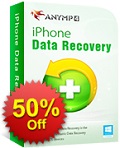
AnyMP4 iPhone Data Recovery is an iDevices Data Recovery software. It can recover and back up 19 types of data. Restore text messages, contacts, call history, photos, videos, notes and more from iPhone/iPad/iPod Touch directly, or retrieve lost files from iTunes/iCloud Backup. Now get iPhone Data Recovery with 50% OFF Coupon: ANYOSHM
GIVEAWAY download basket
Comments on AnyMP4 Blu-ray Creator 1.1
Please add a comment explaining the reason behind your vote.


Please read this guide if you are not sure how to register the software. Installation Guide:
Step 1. Download Zip package from GOTD;
Step 2. Unzip the Package and run setup.exe to install the software;
Step 3. Open “readme” txt, and use the registration code to register it;
Step 4. Follow the instructions to finish installation and registration.
Learn more information about the software, please visit this page:
http://www.anymp4.com/blu-ray-creator/
Note: Please finish registration within 24 hours.
For GOTD users, AnyMP4 specially provides a 50% off coupon code –ANYOSHM (valid from January 22, 2016 – January 24, 2016) on the interface of AnyMP4 Blu-ray Creator. You can use it to buy all products at AnyMP4 (http://www.anymp4.com).
Save | Cancel
This version of the program does not have most of the video or audio encoders.
Limited to mpg2 or h264 for video, mp3 2 channel or acc 5 channel stereo.
No cuda support on nvidia gtx 960/ 4gig of ram. on win10 pro.
Selecting the number of cores on an amd 9370 8 core cpu had no effect
on the cores used or speed when the program was running, ( core temp running )
After the first creation of the root folders, the program just stopped doing
anything, no progress whatsoever.
The code for 50 % off ? product page shows all other amounts but the 50 % off.
Posting on the idea informer product page will not take the post; using google chrome and or firefox, javascript submEst():
Save | Cancel
Will not load/start. "stopped working" Win7 64bit. Tried compatability - WinXP. Reinstalled...twice. Tried in safe mode. Gave up. Was really looking forward to this.
Save | Cancel
Eric
Thanks to Lisa, I restarted in SAFE mode and it worked.
Save | Cancel
I was able to install this on my desktop. Win 10 Pro running the AMD A 7970 Godavari APU which is a 12 core affair with on chip graphics support. Still working to optimize the setup but was able to create and burn content.
Rick Martin
Save | Cancel
Is this a free offer without updates for a limited time? Or a permenant offer without updates?
Save | Cancel
Micky
The programs offered here are permanent as long as you use them on the computer where the software is installed. If you get a new computer, you won't be able to transfer it. If you wait long enough though, the program might be offered again. It won't include updates so you might want to go into preferences and turn off the check for updates box.
Save | Cancel
For anyone new to Blu-Ray... The main advantage of video Blu-Ray discs is that the ones you buy may have a higher bitrate, & thus quality, than any other source you can get your hands on. Importantly, the cheaper blank discs that seem to dominate the market may have a Very short life span -- I've had them go bad sitting on the shelf before they were burned, & reports of read failures after a few months or a year are somewhat common. And, the blanks you buy generally have a softer, film type coating rather than a layer of hard plastic like a DVD, so more care is needed in handling & storage.
It is not as common nowadays since Blu-Ray burners & discs have dropped in price [burners by 50%+ -- discs from $50 to <$1], but DVD blanks are included in the Blu-Ray video spec. You can use 480i or p [same as DVDs], 720p, 1440 x 1080 [anamorphic], & the usual 1080p. You shouldn't exceed the DVD's max bitrate of 9-9.5, but using a good encoder & Blu-Ray spec AVC or mpg2 you can get very nice results on a dual layer DVD. And yes, mpg2 is included in the spec, & while less efficient than AVC at storage, it's also much less processing intensive.
Stand-alone Blu-Ray players can be finicky in the discs they'll play -- older players seem worse than newer. The brand of disc can matter, the burner can matter, the encoding settings used for the video can matter, & the layout of the disc can matter -- regarding the latter, the discs you burn may be recognized as AVCHD rather than Blu-Ray, depending on the authoring software, & that can trigger different playback in the player. For mpg2 I can only suggest encoders that come with a specific Blu-Ray template. The same goes for AVC, though if you use x264 there's a guide here -- www.x264bluray.com .
There's not enough time this morning to really evaluate AnyMP4 Blu-ray Creator -- I'd have to encode the video, have it create the layout, burn it, watch the movie on a couple of players etc., & then that would not really tell me how compatible it was, because I chose my players for high compatibility ratings. Your mileage may vary. That's Not to say don't try it out -- free Blu-Ray authoring apps are a bit rare... the most used AFAIK is multiAVCHD, & that's far from the easiest app to figure out.
I will make a final suggestion... Do NOT upscale your video in software -- the player &/or HDTV should do that just fine, in fact better than software.
Save | Cancel
mike
The main reason to creare a blu-ray disc is so you can view videos you've made on your video camera in high quality.
Save | Cancel
mike
In my opinion, dont waste too much time in burning disc, convert the disc into movie file system and save it into hard drive, easy carry around, save some space, save money and time
Save | Cancel
Easy setup on windows 10, registered without a problem. Thanks GODT and Any mp4. for making this software available. I have some of your other products and have all praise for them.
Save | Cancel
Sony Movie Studio 13 costs slightly less and does more for the money.
Save | Cancel
Easy installation and registration on Win 7. Nice clean interface, easy to follow and looking forward to using it in the very near future.
Thanks GOTD and AnyMP4.
Save | Cancel
Good program as I can see so far, but it not show any DVB Subtiteles and why is it not that? And where can I found working subtitles then?
Save | Cancel
PCMan
Broadcast video usually has captioning embedded in the video stream -- to strip it out to use for subs visit videohelp.com & download ccextractor. Depending on the authoring app you're using you might be able to use it in the text form you get, or you might need to turn it into the graphics-based subs used for video DVD & Blu-Ray -- again videohelp.com has a couple of apps or tools for that.
If you record video in Windows Media Center it can get more complicated. Captioning is usually saved in the file, but also may be lost when/if you convert it to DVRMS to work with it. One way to get the captioning or subs out is to use graphedit.
That all said, the main advantage of video Blu-Ray discs is that the ones you buy may have a higher bit rate audio/video [& thus higher quality] than other sources, e.g. streaming &/or broadcast. Many [most?] players, software & boxes, will display subs if they're in the text .srt format, providing they're in the same folder as the video file, & have the same name [just different file name extensions].
Save | Cancel
It looks like the Zip file is corrupt: any suggestion please?
Save | Cancel
Mario Unpack the zip file to a folder with the same name -> follow instructions, and you're done. Please, try the support forum, if you have problems. They are very helpfull in there.
Thanks a lot for the generous offer, AnyMP4, and the team behind GAOTD. Greets and happy weekend from Denmark.
Save | Cancel
Mario
I get that occasionally too. I found if I put my computer in safe mode before I download it usually works.
Save | Cancel
Allan
On my Win 10 computer, I double click the downloaded zip file to unpack it. I then see three files (__.txt, ___.exe, and ____.gjc(?)), all in the same folder. I dbl click the ___.exe file and shortly after get the corrupt file message. The three files are in the same folder.... are you saying that folder name has to be changed, or just in the same folder, regardless of its name? I've haven't found an answer in the support forum in the past.
No problems with my XP computer (both with Kaspersky).
Save | Cancel
Mario
I recommend often to use cCleaner.
It will clean several maps (uncheck Windows log- and dump-files)
After restart of Windows download the zip-file again and unpack it and start the setup.
Save | Cancel
lisa
That's because, your protection somehow blocks or cripple a file. However, it's important to unpack the zip file, the way I wrote above. Happy weekend, and good luck. May I advise you to run a disc repair ;-)
Save | Cancel
Scott
Did the same on Win7 64bit. Restated in SAFE mode and it installed without a glitch.
Save | Cancel
Following installation guide, setup.exe fails going directly to registration window.
Win 10, 32 Bits
Tried to run under compatibility with windows 7, no effect.
Tried several downloads: nothing more... need help
Save | Cancel
zzyva
Reinstalled using windows 10 in safe mode. It's working now !
Save | Cancel
The simplest installation and registration I've seen for a long time, opens up to a clean and simple interface.
After loading a video file it is possible to select from audio track, subtitle, clip and edit functions.
It also remembered when reopened the last folder used to load the video, a pleasant change.
Creating menus also appears to be a simple process, very intuitive in its use.
It's a great pity it only does Blu-ray and not DVDs it's such a pleasure to use.
Save | Cancel
XP-Man
You can use your own name for registration.
Best to all
Jacques
Save | Cancel
XP-Man
See if you can find particularly an older copy of one of the Sony DVD creation apps. Otherwise what about Blu-Ray on DVD? It can work surprisingly well, & it's part of the Blu-Ray spec so shouldn't have any problems, other than not all software will let you do it.
Save | Cancel