English
Every day we offer FREE licensed software you’d have to buy otherwise.
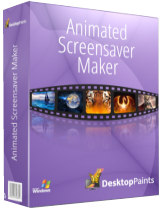
$29.77
EXPIRED
Giveaway of the day — Animated Screensaver Maker 4.2.4
With Animated Screensaver Maker you can easily create animations by yourself.
$29.77
EXPIRED
User rating:
135
5 comments
Animated Screensaver Maker 4.2.4 was available as a giveaway on November 12, 2015!
Today Giveaway of the Day
GClean denies Google’s data collection!
With Animated Screensaver Maker you can easily create animations by yourself, unlike other screensaver builders, which allow you to create only slideshow screensavers or use only previously-created animations.
Add weather effects, turn a photo into an underwater world with moving fish, or create a beautiful sea background.
System Requirements:
Windows XP/ Vista/ 7 /8 (x32/x64)
Publisher:
DesktopPaints.comHomepage:
http://www.desktoppaints.com/about.php?product=ss_makerFile Size:
25.3 MB
Price:
$29.77
How would you improve Animated Screensaver Maker 4.2.4?
Featured titles by DesktopPaints.com

Make mobile animated applications, such as live wallpapers, vivid presentations and animated books.
GIVEAWAY download basket
Developed by Corel Corporation
Developed by The GIMP Team
Developed by Adobe Systems Incorporated
Import 3D objects and decide where to place them in the 3D model.
Comments on Animated Screensaver Maker 4.2.4
Thank you for voting!
Please add a comment explaining the reason behind your vote.
Please add a comment explaining the reason behind your vote.
You can also add comment viaFacebook
iPhone app giveaways »
With Videdit, you can edit your videos in various ways and make them more awesome and different.
$0.99 ➞ free today
$2.99 ➞ free today
Galaxy is endless unknown and expectation. Let's take up arms and rush to the endless field.
$0.29 ➞ free today
$4.99 ➞ free today
A TCP&UDP communication debugging tool with rich functions,clear interface, and easy to use.
$1.99 ➞ free today
Android app giveaways »
$2.99 ➞ free today
$2.99 ➞ free today
An immersive and visually stunning experience that transforms your device into a canvas of mesmerizing fluid simulations.
$1.49 ➞ free today
Word mania is a game of words. It contains seven mini word games and over 7000 word puzzles to boost up your brain.
$6.49 ➞ free today
$0.99 ➞ free today
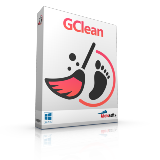

For everyone who had a problem with activating the program. Today you can still have a chance to activate it for free.
Please check the following
- antivirus does not block th Internet connection for the program
- your proxy settings
- you do not install the program on virtual machine
- you have Administrative rights
- you don or have any other security software that can interfere with DRM
Save | Cancel
Every time you open the program it automatically checks for updates; there is no built-in way to disable this.
I found a way to disable the automatic update check (that seems to work for me anyway).
There is a file called "WuWUI.exe" in the C:\Windows folder (on my old XP SP3). I deleted the file, then right-clicked in that folder and created a "new" "text document". Then renamed it "WuWUI.exe". The program no longer checks for updates and doesn't fuss about the file not being there (if you just rename the file)...
Note: This also seemed to take care of the update check for the Animated Wallpaper Maker as well.
Save | Cancel
I just wanted to add something: I wrote you can turn an animated wallpaper into a screensaver without any modification. This is totally true. But the opposite is slightly less true: if you want to turn into an animated wallpaper a screensaver you made with a lot of effects and animations, my advice would be to remove some of them, to make it less greedy in resources.
Save | Cancel
Animated Screensaver Maker’s twin program (same software, different output) Animated Wallpaper Maker, has been offered here a few days ago:
http://www.giveawayoftheday.com/animated-wallpaper-maker-2/
If you have saved the animated wallpapers you created in Desktop Paint proprietary format .asw, you can open them with today’s giveaway and create screensavers out of them without any modification.
You can also read the page for the previous Animated Screensaver Maker giveaway. But many tools and effects have been added since:
http://www.giveawayoftheday.com/animated-screensaver-maker-4-1/
DP Animation Maker, the third twin (makes animated GIFs or PNGs, video, etc.) has also been offered several times. Hopefully it will be again soon.
Save | Cancel
Good program with some very nice ready made screen saver examples. AvastAnti virus blocks the scr files made by the program but that is a false alarm according to Virustotal. To be able to use the file, open Avast user interface and go to Settings/Maintenance/exclusions - browse to the file and paste the path.
Save | Cancel