Every day we offer FREE licensed software you’d have to buy otherwise.

Giveaway of the day — Angel's Vox
Angel's Vox was available as a giveaway on December 28, 2009!
Angel's Vox is the first software player designed specially for listening to audiobooks. It allows to organize audiobooks into a library and save different volume level, playback speed, track/position progress for each. It has a feature to regulate playback speed from the main control bar - it can save your time when the narrator it too slow or boring, by speeding up the playback.
Of course, you can slow down the playback when you cannot recognize the speech (e.g. when you are learning a new foreign language). In addition, the player calculates played time for each audiobook, has the sleep timer feature, can make detailed reports and import/export audiobooks into an intermediary format.
You can also download portable version of Angel's Vox here (File size: 2.94 MB).
System Requirements:
OS Windows from 2000 up to newest Windows 7, including x64; Intel Pentium 300-megahertz (MHz) processor; 128 MB RAM; 3 MB HD space
Publisher:
SuperUtils.comHomepage:
http://www.superutils.com/products/angels-vox/File Size:
2.64 MB
Price:
$29.95
Featured titles by SuperUtils.com
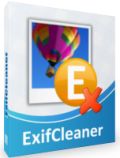
ExifCleaner allows you to remove individual Exif tags or to strip Exif data entirely. This protects your privacy, helps you to hide unneeded, undesirable or sometimes sensitive information - about the image, photographer and location. Did you know that every digital photo produced with a camera contains it? ExifCleaner doesn't alter actual image data - all operations are lossless for picture. Cleaning metainformation only saves disk space and server bandwidth, reduces download times, it's expecially evident on small-sized or large number of images. Program can work in batch mode and can be integrated with Windows Explorer for quick access to its functionality.
GIVEAWAY download basket
Comments on Angel's Vox
Please add a comment explaining the reason behind your vote.


Despite claims to the contrary, I find that speeding up the playback causes the pitch to rise correspondingly. Am i doing something wrong?
Save | Cancel
Nice program!
Save | Cancel
24.to #17, #20:
To cut mp3 audio files try Audiobook Cutter FE. The freeware version 1.2.1.24 that I use has an algorithm that splits the file in the middle of silences near the desired segment lengths. The newer freeware version just chops the file into equal size pieces. The size of the pieces is adjustable in minutes in both the older freeware version and in the newer freeware version. The paid version (available at www.audiobookcutter.com) has many features tailored for audiobooks.
Save | Cancel
When registering, make sure that the first letter of Giveawayoftheday is capitalized.
Save | Cancel
Ipod Markable will allow you to format an mp3 audiobook so that you resume playback where you left off.
Save | Cancel
If you want a program that will format your mp3 audiobooks so that you resume playback right where you left off, try Ipod Markable.
Save | Cancel
@11:
Regarding the "502 Bad Gateway" error...
I've been getting that the last few days as well. I found that repeatedly refreshing the error page eventually brings up the "Save File" dialog box. Hope that helps!
Save | Cancel
Don't bother. Downloaded & installed OK on Vista x64 & Win 7 x64, when the download links finally worked. No built in help, read me contains very little, hung reading a large directory (had to cancel from task manger), controls mostly didn't work. About the only thing it did do was play the audio book.
Save | Cancel
to #17, #20:
To cut/trim/edit mp3 audio files I use and recommend
mp3DirectCut Rated Very Good (4.2/5)by 930 users at Softpedia:
http://www.softpedia.com/get/Multimedia/Audio/Audio-Editors-Recorders/mp3DirectCut.shtml
BTW: I often use it to "repair" damaged mp3 files by cuting silence from beginning and/or end of file.
Simple fade-in, fade out can easily be done too.
The advantage is, that it works directly with mp3 files without converting to audio (.wav) before editing and back to .mp3 after.
Save | Cancel
I would like to be able to save a sped up or slowed down mp3 and then listen to it on my mp3 player. I listen to a lot of audiobooks and podcasts on the go and unfortunately this application is of little use to me. Although the interface appears simple, the help files provide very little guidance on how to use the software. Here is what I hoped for -- a simplified form of Audacity that can batch convert audiobook and podcast files to sped up mp3s. These modified files could then be exported so they can be listened to later without having to use the software. Unfortunately this does not have this feature. Or if it does have this feature I haven't figured out how to do it yet...
Save | Cancel
Thanks for the recommendation of "BestPractice". I love goatd and its community, I either find software that is worth keeping or find suggestions for fantastic free alternatives. All in all, I get great software for free.
Save | Cancel
to #17:
To cut/trim/edit mp3 audio files I use and recommend
mp3DirectCut Rated Very Good (4.2/5)by 930 users at Softpedia:
http://www.softpedia.com/get/Multimedia/Audio/Audio-Editors-Recorders/mp3DirectCut.shtml
BTW: I often use it to "repair" damaged mp3 files by cuting silence from beginning and/or end of file.
Simple fade-in, fade out can easily be done too.
The advantage is, that it works directly with mp3 files without converting to audio (.wav) before editing and back to .mp3 after.
Save | Cancel
2those who cannot register the software:
Probably you are trying to run portable version from the root folder (in C:\ disk) under user account with limited privileges. Move all contents to any user directory (My Documents, Desktop), or try version with an installer program.
Angel's Vox stores its settings in a simple .INI file, so you can try manually save the registration information. Just add strings to the Preferences section:
Licensee=Giveawayoftheday
RegCode=
Hereby, if registration code is AAAA-BBBB-CCCC, write RegCode=AAAABBBBCCCC</
Happy holidays to all!
Save | Cancel
Interesting sw. Except only know of audio books on cassette. Can't figure out how to connect that to the computer
Save | Cancel
Thanks GAOTD!
This program seems okay, but I listen to my audio books in my car during my 2 hrs commuting to and from work. Since my mp3 player can't remember where it left off, if I didn't finish, I have to start over from the beginning (No FF feature).
Does anyone know of software that will take a large audio file and automatically chop it up into smaller "chapters?" I could do it myself, but that would be really time-consuming.
Save | Cancel
Thanks GAOTD!
This software seems okay for laptops and desktops, but I listen to my audio books on an mp3 player when I'm commuting to and from work, 2 hrs a day. Since my mp3 player can't remember where it left off, I have to start from the beginning of the file.
Does anyone know of software that will automatically chop up large sound files into smaller chapters? I could do it myself, but that would be too time-consuming.
Save | Cancel
Nice program, I also downloaded a copy of the portable version from the companys website and ran the serial key in that version which also registered the product as well. nice to have a collection of the softwares and serials being offered for backups in case of crashes and reformats etc.
Thanks GOTD!
Save | Cancel
Cannot complete registration. Asks for restart to complete registration after I enter the code and then wants the code again. Very frustrating. Any help?
Save | Cancel
Thanks, Caulbox, for suggesting "Best Practice". I have compared it to Angel's Vox and prefer it for its ability to change tempo or pitch independently of each other. I also find its sliders easier to use when making tempo/pitch adjustments. However, Angel's Vox does have the ability to set up a library of audio books which looks like it would be very useful. Now if someone could just combine the positive features of these two programs . . . !
Save | Cancel
I noted that there is zero documentation on the portable version. (It comes in a zip file and has the usual stuff like .exe, .dll, .ini files, and the .pdf of documentation which also does not mention the portable version.)
"Portable" usually is as in
http://en.wikipedia.org/wiki/Portable_application , it is supposed to be used on a USB stick, and not that it is for Windows Mobile devices.
Just double checking, then.
Save | Cancel
Must have been a very useful software if it can maintain the pitch of the voice or music when one speed up or slow down the play speed. Funny, how can one feel comfortable in speeding up a speech when the speaker starts to sound funny, just like the voice of cartoon characters, while slowing it down makes it sounds like horror movies.
If one has no intention of either hastening or slowing down the tempo, then he will surely find this software useful, in picking up from where one left off listening.
But for me, to be able to speed up or slow down the speed without alterating the pitch is most important. I have been using a software, SPT-667 Phase Trainer, (not a freeware though) for quite some time now, and without much features as this one, but is able to slow down tempo without changing the pitch. It can also change the pitch without changing the tempo. So, when I hear a slow speaker, I increase the tempo, saving me a lot of time. For very fast speaker, I slow it down. I also learn music by slowing the accompaniment, and gradual increasing it as I advance. Also, when I do not like the pitch of the speaker, I adjust the pitch accordingly to please my ear. It can even change a male to female voice, and vice versa. One of the most useful software I use all year round.
I hope the developer add this feature, and it will make this software a gem.
Save | Cancel
Nice one.
I listen to a lot of audio books
so this could be a keeper.
Thanks GOTD and SuperUtils.
Save | Cancel
It's a simple audio player, but it works fine on XP sp3, and the registry remains clean after uninstall it
Save | Cancel
Not clear how this is different from Winamp or (most) other players that allow tags to classify the audiobook as well as changes in speed.
Seems unnecessary, no?
Save | Cancel
Unfortunately, this program increases pitch in order to increase tempo/playback speed, so playing at double speed gives the reader a squeaky voice. Also, it cannot play AAC (m4a) files.
GOM Player is freeware that can remember position of previously played files and increase tempo independent of pitch, but it too cannot play AAC. FWIW, Windows Media Player 11 or 12 does a very good job of adjusting playback speed (sound is least distorted, IMO), but it cannot remember playback position. If Angel's Vox used WMP's engine to playback files, this GOTD could be a very nice program indeed.
Save | Cancel
Best Practice is an interesting open source freeware variation on this theme.
"BestPractice is a musician's practice tool, to slow down or speed up music, either from an MP3 file or directly from a CD. Ordinarily the sound is distorted when slowed down our sped up - you get the effect like when playing a 33 rpm record on 45 rpm speed (remember the Chipmunks?). BestPractice tries to correct this, so you can slow down and speed up music, while keeping the original pitch. It is also possible to change the pitch of the music without affecting its tempo. Play along with for instance Eb tuned guitars without retuning your own, or slow down that high-speed guitar solo on a CD that you like to learn."
Save | Cancel
I have much language learning material, and I notice that this app has a 'slow down' option. This will be excellent for those learning a new language and wanting to slow down the speech to properly digest it. It can load MP3, WAV and OGG. Excellent straight forward operation, a fine addition for my Audio files.
Save | Cancel
Hmm this is something new for me. I will definitely test this out. Thx GAOTD, might be a good one.
Save | Cancel
I will be trying this now.. :]
It's good they have a portable version. ^-^
Thanks GAOTD. First post. :] Yey.~
Save | Cancel