Every day we offer FREE licensed software you’d have to buy otherwise.

Giveaway of the day — AllMedia Grabber Standard 6.2
AllMedia Grabber Standard 6.2 was available as a giveaway on May 18, 2014!
Extract Thousands Pictures, Videos, Music, Sounds hidden inside programs / files on your computer with AllMedia Grabber. AllMedia Grabber searches in files (executables, libraries, custom controls, data files e.t.c.) and extracts multimedia files.
Main Features:
- Extract files stored in executables, libraries, custom controls, Microsoft Office files, Databases, RAW or bonary files (like exe, dll, ocx, doc, ppt, xls, pdf, mdb, raw, bin, hex...).
- Select File(s), Folders, Drives to scan.
- Integration into Windows shell (Quick extraction from context menu).
- Can convert all graphics formats to BMP, ICO.
- Browse all extracted graphic files in thumbnail mode.
- View graphic files with program viewer.
- Delete, rename, delete all extracted files, copy to clipboard, set as wallpaper.
System Requirements:
Windows 2000/ XP/ 2003/ Vista/ 7/ 8
Publisher:
OptWin SoftwareHomepage:
http://www.optwinsoftware.com/multimedia.htmFile Size:
14.6 MB
Price:
$39.90
Featured titles by OptWin Software

SysResources Manager is a system utility for watching the current state of the system such as CPU usage, RAM and Virtual RAM availability, Disks, Processes, Network Monitoring (Processes accessing Internet, Network Traffic/Speed), Services, StartUp Programs.
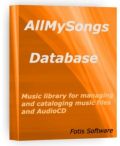
Music library for cataloging and manage music files and AudioCD. Supports MP3, WMA, OGG, WAV, FLAC e.t.c music files formats. Easily find any song from your music collection according to title, album, artist, genre e.t.c. or any complex conditions.
Comments on AllMedia Grabber Standard 6.2
Please add a comment explaining the reason behind your vote.

Installed win XP pro. This program doesn't work.
I got an error message that you don't have a licence to run this program.
Save | Cancel
I installed this program the very first time it was offered on GAOTD. At that time, it would extract all formats and extract all images at their full size. Every version I have installed since then, including this one, has limited the image file extracted to a maximum of 200x150. Also, the extensions allowed to be extracted have been limited. Therefore, this free version is not a full version even after registration. You will have to pay for full version.
Too bad GAOTD users are not offered a discount for full version.
Save | Cancel
Keep getting "Windows Media Player error C00D11B1" error on extracted WAV files.
Save | Cancel
Thanks Mike Post 15,
What you are describing was called "DLL Hell"
I program in VB6.
I have stuck with SP5, so my programs never have to distribute the VB6 runtimes.
I avoid dependencies like the plague, especially MS Common Controls
Looks like my being 'an old woman' has paid off.
Thanks again for the 'heads up'. I will not risk installing this, in case it messes up my XP development PC
Rob
Save | Cancel
Because of the lateness of this comment, I'm not expecting it to be posted to the comments page. All I want to do here, is get a "Thank You" to you and OptWin Software. "Dave" (comment #7) used today's program to discover that FastStone Image Viewer has a hidden thumbnail cache of everything screen-grabbed. I installed the program this evening, and found the db files he was referring to. Wow! What a shock that was! Thank you much!
Save | Cancel
#29 alordofchaos - THANK YOU very much for your reply. I looked in the file folder and the program isn't showing up there. I had the same problem the other day with a GAOTD as did a few others. The "Setup.exe" file activates and then pops up a window with information on how to register the software but then the program is nowhere to be found. I've run a search on the AllMedia Grabber name and nothing shows up. I can only hope that GAOTD sees the difficulties some softwares are to get installed and find a way to fix it. I've installed other programs offered here with no trouble but lately none are even worth trying to get due to (I'm assuming) the .gcd file. Thanks again for your help. That's very kind of you!!
Save | Cancel
#25, Randy - when this program installs, it does not put a shortcut on your desktop or programs. Find the executable file named AllGrab.exe (in Windows 7, will be in C:/program Files (x86)/AllMedia Grabber). Right click on it, choose 'send to' in the menu, and choose 'desktop (create shortcut)'
#22, Happy Dae - yes, it will extract icon files, found the ones in the shell32.dll. It places the icons into its own program folder, in:
C:/program Files (x86)/AllMedia Grabber/ICO
Save | Cancel
With the kind of software that was offered a few days ago - {after searching your drive(s)}- the folders that appear - could they not be coloured - red for music - blue for pics - muti-coloured when both or different versions of each. - just a suggestion - another might be a better, bigger, more modern looking dialog box (or GUI)- something with some colour maybe?
Save | Cancel
My previous post was WRONG because the listed features were from the "Advanced" version. Sorry! Compare for yourself: http://www.optwinsoftware.com/grabber_buy.htm
Save | Cancel
INFO: Currently, AllMedia Grabber finds 24 multimedia formats:
Image Formats (14): ICO, CUR, ANI, BMP, JPG, GIF, PNG, TIF, WMF, PCX, IFF, TGA, EMF, PPM,
Video Formats (5): AVI, BIK, FLC, SWF, ASF/WMV,
Audio/Music Formats (5): MID, MP3, WAV, OGG, XM.
Save | Cancel
How do I use/extract the .gcd file? I have the program activated but apparently not installed. ANY HELP IS APPRECIATED.
Save | Cancel
Agree with #8. What good is a needle in a haystack?
Save | Cancel
Didn't work well at all, scanned my photo's folder; which has over a thousand jpgs, flv, avi's, raw, bmps, and it found none of them. Tried steam/apps/common/ games I have quite a few with lots and lots of images snapshots icons wallpapers... at least a few thousand images yet only 5 icons,7 pngs and no vids,midi,mpegs... will label this program as no very good. This program doesn't do what it promises. Oh yeah, it blocked out the bottom 5 image types and the bottom 4 video types. Seems this is a crippled program, I would not recommend this.
Save | Cancel
I don't see any mention of icons. Will it extract icons from the file? I assume so, since icons are merely images.
Save | Cancel
I'm not sure what or who this program is for. Maybe it's for checking whether the files you've downloaded contain just what you want and no hidden stuff which could be incriminating, or for some people to pass incriminating stuff between each other, hidden in different types of files. All in all, this is a pretty weird program.
Save | Cancel
Installed win7 64 pro.
No install issues.
did not install the optional updater program.
Clicking the icon does nothing.
uninstalling now.
Save | Cancel
This program isn't the top of the top, but still- a lot better giveaway then some stuped screensaver, for example. Thanks to the developer & GOTD!
Thumbs up from me!
Save | Cancel
Nigel (comment 13 to my 7)
thanks for info on portable version of Fastone. As I'm sure you guessed my main concern was on what apps retain, in my opinion usually completely unnecessarily.
I'm not paranoid about privacy it just irritates the hell out of me how intrusive some apps are (why I only use gogle search (my deliberate misspelling)as a last resort for example.)
Mind you, we're often our own worst enemies - I recently had a disk crash in between weekly backups, and after trying everything I could in eval mode tested and purchased kvi data recovery - in raw mode after running for 20 hours it found images and data files I had deleted and forgotten about that were 3 or 4 years old! Nowadays if I dispose of a disk I drill several holes though it - especially as I'm now aware some app or other may have retained clear text of bank details etc.
Save | Cancel
I would like to know if a free alternative such as Hidden Files Tool
http://www.softpedia.com/get/System/File-Management/Hidden-File-Tool.shtml
Can do the same thing plus more?
Save | Cancel
Installed OK on Win7x64, after installation, there is no program shortcut or icon. Had to find exe in Program files (x 86) folder and create shortcut to desktop.
Upon trying to run as standard user, get UAC saying program needs to run as Administrator. OK. Ran program against Shell32.dll in Windows. Found the expected ICO and BMP files, but it placed them in the Allmedia Grabber program folder in the x86 folder - it places them in separate folders by type. So the ICO files go to an ICO folder, BMP to BMP folder, etc., and it breaks them up in groups of 200 (first 200 are in a subfolder called 1-200, next couple hundred are in 201-400 folder, etc)
Bizarre programming, as placing these in a library makes more sense, but it does work.
Save | Cancel
Same experience as Karl, on a Windows 7x64 Pro system. Loaded, registered, ran. It showed a directory tree, but found 0 media files in any directory.
Save | Cancel
AllMedia Grabber Standard is a VB [Visual Basic] app that adds & registers mscomctl.ocx in its program folder rather than in Windows system folder. A commonly used VB support file, if you already have software installed that needs mscomctl.ocx, removing AllMedia Grabber Standard can break that software, since it won't know where to look for that file -- part of what registering mscomctl.ocx with Windows does is to tell software that uses it where to find it. If you remove AllMedia Grabber Standard & find it broke something, search for mscomctl.ocx on your hard drive -- it should be in Windows\ System32 or SysWOW64, but other programs can put it in their own folder like AllMedia Grabber does -- and then once you find it register the file with Windows [I use an old app called RegDrop but there are all sorts of directions, apps, & tutorials on registering files on-line].
Part of being a VB app is requiring VB runtime or support files be installed. Microsoft stopped VB development several years ago -- maybe one reason was because version problems with those VB support files were so common. It sometimes doesn't help that some VB support was folded into .NET. At any rate, if AllMedia Grabber Standard doesn't work for you, VB support files may be missing or you may be suffering from a version conflict. You can download a VB runtime setup app from Microsoft.com. Do note that there are 2 major versions you can encounter, 5 & 6. You can have both present on your HDD, but only one version can be installed & registered with Windows. AllMedia Grabber Standard comes with the v. 6 VB runtime -- many people will have V. 5 installed from Dogwaffle Howler, which was a somewhat popular GOTD. [Note that Howler will run with VB 6 installed, but not all features may work the same.]
That all said, I like AllMedia Grabber, it pretty much does what it says, but I also keep it in my XP Mode VM where I have very little software installed -- frankly I didn't/don't want another VB app in win7 to worry about. VB isn't bad per se, but an awful lot of software will either register VB support files in their folder, or like Howler, install v. 5 rather than 6, regardless v.6 already being installed. [FWIW I keep Howler in a separate VM for those reasons.]
Save | Cancel
#6 Dave
After reading your comment I checked my "PORTABLE" version of Firestone Capture and it found only one Bmp file... The file was blank. Maybe anyone else checking this out and who have concerns over privacy should swap over to the portable version of Firestone Capture, or maybe it's just my computer? But it is a valid point about many such programs.
Save | Cancel
AllMedia Grabber 4.2 received a Thumbs Down from Ashraf at Dottech.org Nov 4, 2009. He hasn't reviewed it since but lists the Pros as:
Integrates with Windows right click context menu.
Can search files and folders
Works well finding images in documents (i.e. .PPT, .PDF, .DOC, etc.).
Built in image viewer.
and the cons as:
Iffy performance with everything else.
Ugly interface.
Windows right-click context menu entry is for every file.
You need to turn off “check for updates automatically” or you may go insane.
The same file may be saved more than once.
Today's version is 6.2 so this is likely to have changed.
http://dottech.org/11666/review-allmedia-grabber-4-2/
However Softpedia's editors rate version 6.2 at 3 out of 5 and the users rate it at 3.1 out of 5.
The user interface of the program is easy to navigate through, thanks to the Explorer-based layout.
On the left side of the screen you can view the file formats that you can save (e.g. ICO, ANI, BMP, JPG, WMF, TGA, IFF, AVI, MID, MP3, OGG, SWF).
The program takes up a moderate amount of system resources and didn't freeze or crash during our tests. A scanning task doesn't take too long to finish.
However, there is no help file available and some errors popped up during our tests, whenever we initialized AllMedia Grabber or when we were trying to save files. Also, the demo version extracts content only from files which have a size smaller than 300KB, and a lot of items are left behind after uninstallation.
All in all, AllMedia Grabber is a good software but it needs to work on its stability (we tested it on Windows 7).
http://www.softpedia.com/get/Multimedia/Graphic/Graphic-Others/AllMedia-Grabber.shtml
I've decided not to try this program myself, it just isn't for me. I hope this will help rest of you make a decision though.
Save | Cancel
The program keeps asking for my Microsoft office CD. I bought this laptop with everything already installed and do NOT have a CD, therefore this software program is totally useless. I give this software a big Thumbs down because of that reason. Can`t install.
Save | Cancel
#1 Karl.
Same problem I believe except that I got an error message; it informed me I did not have a licence to run this program and would not open so I wasn't able to register.
In case it was because of the GAOD wrapper I downloaded from their website this also failed in a similar manner.
Save | Cancel
It works great on my windows 8.1 64bit fine. Don't know why the above person had any issue....
Save | Cancel
Cannot figure out a use for this.
If you grab everything, then you get....everything.
Then you have to figure out what you really want from the mess extracted - the one item from out of say, for example 50,000 items.
Better to be selective from the start.
Save | Cancel
installed fine on w7x64 apart from Norton AV threat Sonar.heuristic.120 (typical with GOTD installs on my system)
powered up and without checking help idly scanned for something to look at. Searched folder for Fastone capture and surprised at what it found - in a buried db file a reduced image of everything I had screen grabbed since I installed the program! Nothing about that in Fastone documentation. I wonder what other stuff is being stored without my knowledge by other software? I'm not overly concerned about privacy on this particular PC but if I was....
For me another great addition to the GOTD portfolio, who with techsupportalert.com provide almost all my free and legal apps
Save | Cancel
@ #1,
the registrants name is FOTIOS MELISSASout of Larisa Greece 41334
if you do whois.net his address, phone and more is listed
Save | Cancel
I get seveal error massages "_LoadTreeView: 71 Disk not ready" on my Windows 7, 64 bit computer while starting the program.
Still I afterwards get a tree view in the user interface when it starts afterwards.
Is something missing there?
Save | Cancel
I have used this in the past too. Good software can extract anything as said in the description. Keep it up developers.
Save | Cancel
I had version 6.0 from a previous giveaway. I chose to install this one into the same folder. The install was smooth and easy. The only knock was I was not given a choice of where to place my start menu short cut. When I started the program the required information was already filled in and all I needed to do ws click on the register button. This is not a program I use everyday but it does come in handy at times. Thank you GOTD team and OptWin Software.
Save | Cancel
Installed without problems on a Win 8.1 Pro 64 bit system. Could not register for the simple reason, that this program does not work.
I started the program. Nothing happens. I tried to start again, and the program claims, that it is already running. The task manager shows no running "allgrab.exe" process - or something similar.
A Greek(?) company without name and address.
We had had version 6.1 in June 2013. Here are the old reviews :
http://www.giveawayoftheday.com/allmedia-grabber-6-1/#comments
Uninstalled via reboot. Useless.
Save | Cancel