Every day we offer FREE licensed software you’d have to buy otherwise.

Giveaway of the day — Aiseesoft Total Video Converter
Aiseesoft Total Video Converter was available as a giveaway on July 4, 2010!
Aiseesoft Total Video Converter is created to help you convert any video to MP4/MKV/WMV/AVI and other popular formats. This Total Video Converter supports almost all popular portable devices such as PSP, iPod, iPhone, PS3, Zune, Creative Zen, Blackberry, Mobile Phone, iRiver, Walkman, Pocket PC etc.
Aiseesoft Total Video Converter also possesses powerful editing functions like trim, merge, effect, crop and edit watermark for you to recreate your source video. For you to get the exact file for your players, you can set the specific video/audio parameters for the output file.
System Requirements:
Windows NT4/2000/2003/XP and Windows Vista, Windows 7; 800MHz Intel or AMD CPU; 512MB RAM or more
Publisher:
Aiseesoft StudioHomepage:
http://www.aiseesoft.com/total-video-converter.htmlFile Size:
8.27 MB
Price:
$35.00
Featured titles by Aiseesoft Studio
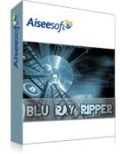
Apart from the basic BD and any video converting/editing functions, there are many new features: it can remove different copy protections of your commercial BD discs, like AACS, BD+, even MKB V17. This Blu-ray ripper possesses the high-tech to decipher automatically also.

This is an all-in-one tool for iPad users, for it can create iPad video/audio from your DVD disk/video source files and transfer to iPad directly. You can also backup iPad video/audio/image files to your computer. Directly importing files to iPad is also available.
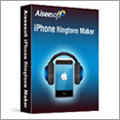
Aiseesoft iPhone Ringtone Maker is the best assistant to make ringtone from your own video/audio sources and DVD files. The supported source video/audio formats are widely ranged like AVI, MPEG, WMV, MP4, FLV, MKV, H.264/MPEG-4, DivX, XviD, MOV, RM, RMVB, MP3, WMA, AAC. It also allows you to get any clips from your video/audio source files and DVD disk.

This versatile video converter for Mac can convert between all popular video and audio formats including HD video with super fast conversion speed and high output quality. Then you can enjoy on all the players. It is also possessed of powerful editing functions for you to perfect your video/audio files.
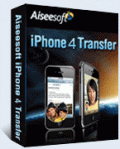
iPhone 4 Transfer can import video and audio, photo files or folders on PC to iPhone 4 directly without iTunes. Backup files (video, audio, photo, ringtone) from iPhone 4 to local disk without loss.
GIVEAWAY download basket
Comments on Aiseesoft Total Video Converter
Please add a comment explaining the reason behind your vote.



Hope this gets posted because I am late to the party - its 11:54 PST for me.
This software installed quickly and cleanly on Windows XP SP3.
As a fan of Format Factory, I was curious how well Total Video Converter would convert a 720p, 30 fps, HD file (avi).
Before my time runs out, here's what I discovered...
Converting a 50s (sec) 720p, 30 fps, HD video file:
Total Video Converter 5.0.12 - 2m 6s
Format Factory 2.30 - 1m 3s
Clearly FF 2.30 is TWICE as fast as Total Video Converter.
Next, I will check clarity, etc, but I only have 3 minutes before time expires.
Thanks for posting this IMPORTANT observation regarding Total Video Converter.
Martin
Save | Cancel
Wow do our experiences vary, it installed fine on my otherwise generally rotten HP Vista 32 and I have no problem with seeing everything and I use the 1280 x 800 resolution also, it worked fine although it was not that fast I'm going to test it on my TV now using the Samsung Bluray Player that does that and plays netflix etc on the TV. Looks good Thanks!
Save | Cancel
Aiseesoft Total Video Converter installed easily on Vista 32 bit Home Premium. It converted a mp4 file to avi in good time. However, Roxio MyDVDBasic rejected this avi file when I tried to make a dvd. Thus, I had to convert the mp4 file to avi a second time with Format Factory before making the dvd. I will stick with Format Factory as it has always been a reliable converter for me.
Save | Cancel
@89 You are right....the max that I could find was 720p (1280x720)
Save | Cancel
Wouldn't register ... put a space at the end of the reg code and it worked !
Save | Cancel
#89: So far I haven’t found the ability to convert to 1080p format. Am I using the wrong format?
Yeah, the same problem with you, this converter could convert many formats. i still think SnowFox Total Video Converter is Wow!
Thanks to Giveaway.
Save | Cancel
to all those who are saying that wot is flagging this software as spammer, lose wot!! this program and its makers are McAfee approved.wot even flagged download.com as spammer...junk software dont trust it. best video converter ive ever used.converts to just about any format that is out there. waited a while for this one.thanks GOTD!!
Save | Cancel
installs and activates fine on win xp sp3.
I just converted a dvd to divx with it, took over 3 hours, the video was clean, selected 2000kbps, but the audio was completely out of sync, and when it opens the output folder it crashes explorer, not sure why.
Save | Cancel
The font thing is a big deal to me, I feel it is up to the producer to make the window resizeable so that it can be used on any resolution. There is nothing I hate more than a window that can't be resized. I have a large monitor that makes it much easier for me to see and changing the resolution is not something I feel I should have to do for a program of any kind. Make the windows resizeable like most companies and then there is no problem!
Save | Cancel
JOE!! You saved the DAY! Adding that space (although NO ONE but your marvelousness felt nice enough to mention it) saved me from an afternoon with a pouty 5-yr old, and I send you blessings and gratitude.
Save | Cancel
To Jeckson ...
"62.DAsAngel, use 1280*800 to install this software, and there will be no such problem.
Comment by Jeckson —"
I have installed and uninstalled in each resolution and the effect is the same. I use my OS font at 125% and, therein, lies the problem. When switching back to 100% (normal Microsoft font size) it installs fine and displays as it should with all functions available.
As others have said, this works quite well for video converting, and comparatively well. The program has many presets that work nicely. If the company can get it to work with different size os fonts then they would be well onto being one of the better video converters.
Most computer users are novices and would not know that there might be an issue with their font size causing a programs GUI distortions, so making software that that checks the systems font size would be greatly beneficial. Not all people can leave their system font at normal as there are way to many people out there who have vision problems.
All-in-all, this is a good software that needs a few tweaks to make it better.
Thank You GOTD and Aiseesoft for this opportunity.
Save | Cancel
pros lots of video converter listings you can use to convert your videos to.
cons when I converted a 750 mb avi video to a mp4 video it made it even bigger into a 939 mb file.
when I convert a video to mp4 I expect it to get smaller not bigger.
setting used were profile general file mpeg-4 video *mp4.
Save | Cancel
WOW... Only half way through the day and 1559 (91%) Thumbs-up and 146 (9%) Thumbs down with Only 29 comments?
Umm.. is the rating system working? And out of the 29 comments, I see a bunch that are negative! ?????
Save | Cancel
So far I haven't found the ability to convert to 1080p format. Am I using the wrong format?
Save | Cancel
Would not have a bar of my 3yro quad core both in Win7 x64 & WinXp sp3 when it came to vob files (that's all I tried) - the converter just crashed. Thanks to Giveaway anyway for the offer.
Save | Cancel
Very easy to install and easy to register. The only problem I had was that I use an Android phone and I didn't see an obvious Android conversion option. I know that Android and iPhone are similar so I had to guess which one might work best on my phone to try out the conversion process. Very fast conversion though. Thanks GOTD and AISEESOFT
Save | Cancel
I can not register the app, it says the registration code is error. Help, please!!!
Save | Cancel
Installed fine on Vista 64. However, when I go to preview a movie it shuts down. Uninstalled and downloaded the software three times, to include once from the web site, and still the same problem.
Any ideas out there?
Save | Cancel
Junk, Stay away, installed 3 times in Win 7 32 bit with no success, Partial screen display, non responsive, buttons disappearing
Save | Cancel
C'mon, 1651 ratings? 1520 thumbs up? And only 29 comments?
Something's stinky in the state of Denmark.
Save | Cancel
This looks *extremely* similar to iWisoft's "Free Video Converter" application (interface, feature set, formats, etc).
http://www.easy-video-converter.com
I have (and like) the iWisoft package, so unless this is markedly better in some way, I'll probably just stick to that.
Save | Cancel
Easy to use! Xcellent results!
Save | Cancel
For #26 and others, you may need to set your font size back to normal and use a slightly lesser resolution. I've installed it on a 1280 x 768, nvidia 8600GT, normal font size and no problems.
I would suggest to the author's adding an audio pass through option when encoding to divx, xvid, mp4, or h264, as well as the HD versions of these so if people want to keep the original audio, ac3 5 channel sound, then they can. That is a major feature I use all the time, and that alone would stop me buying it, despite the nice profile options provided. Thanks for the giveaway.
Save | Cancel
THIS SOFTWARE DOES NOT CONVERT .WTV FILES, which is a major disappointment for me!
Save | Cancel
Installed on Win7x64 , installed fine. tried to convert a MKV to xbox AVI. Audio out of SYNC in the converted file.
not good.
Save | Cancel
@#1... http://www.hack7mc.com/2009/02/convert-wtv-files-to-dvrms.html
Save | Cancel
Getting a bit ridiculous with the thumbs up reps...don't you think?
Save | Cancel
Anyone having problems with the archive being damaged? Below is the error message....
! C:\Users\mine\Downloads\AiseesoftTotalVideoConv(2).zip: CRC failed in Setup.exe. The file is corrupt
Downloaded trial version direct from web but that one also gets errors
during install.
Save | Cancel
I inslalled on 2 PC's and both had the same problem as #3 and #29 but there is an exit under FILE. Does the gaotd terms give us Aiseesoft assistance for 1 day to make their program work or do we just have to uninstall and forget it,or is their paid assistance reasonable at a later time ,can the problem be fixed?thanks Aiseesoft and GAOTD.
Save | Cancel
Carle (#5) What you wrote as "cons" are actually "pros"
Save | Cancel
System requirements: Intel core 2 duo 2.2GHz, 2GB RAM, 320GB HDD, Intel Integrated X4500 MHD Graphics card.
Installation: It only took less than 5 seconds
Activation: was such a breeze
First look: The GUI of the program is very beautiful! It uses soft colours and overall this program has one of the nicest GUI i have ever seen. Enough to make me give it a thumbs up and give it a review.
First Try: without hesitation i immediately gave it 70 episodes of an anime to convert from .rm to .mp4 (iPhone mp4). However i noticed that i could not create my own folders to output within the program which slowed me down a bit. The list of output formats are amazing! It took me a full two minutes to decide which one i wanted to choose.
First Process: It shows me a preview and it finished converting 1750 minutes of RM video to mp4 in just 2 hours!
Quality: The output quality was excellent! i did not notice any degradation in quality.
EDIT: while writing this, the software crashed! here is the log file thing:
Problem signature:
Problem Event Name: APPCRASH
Application Name: Aiseesoft Total Video Converter.exe
Application Version: 0.0.0.0
Application Timestamp: 4c2db798
Fault Module Name: ntdll.dll
Fault Module Version: 6.1.7600.16385
Fault Module Timestamp: 4a5bdadb
Exception Code: c0000005
Exception Offset: 0002bbe2
OS Version: 6.1.7600.2.0.0.256.1
Locale ID: 1033
Additional Information 1: 0a9e
Additional Information 2: 0a9e372d3b4ad19135b953a78882e789
Additional Information 3: 0a9e
Additional Information 4: 0a9e372d3b4ad19135b953a78882e789
Resource usage: In my computer, the program was using less than 100MB ram and the cpu usage was between 50% - 60%
Suggestion: Include the resolution for the new iPhone 4 ( 960 x 640 ) and allow the program to be maximized! also allow it to be minimized when processing!
Colnclusion: Wonderful software but i will have to give it an 8/10! reason is above :)
Save | Cancel
Thumbs up currently seem to be at a near record high of 91% with over 1400 votes cast... In line maybe with Aiseesoft Studio's bad reputation for spamming? [see http://www.mywot.com/en/scorecard/aiseesoft.com ]
Save | Cancel
Hmm... 29 comments and over 1400 Thumbs Up? Way more than what even the 'premium' software developers tend to get here. That in itself tells me something is quite fishy and leads me to believe the developer has their own finger on the TU button.
I'll stick to Format Factory, thank you very much.
Save | Cancel
The program installed fine but doesn't show the complete gui and since it isn't resizable I can see the whole gui. I don't have any custom setting on my display so not sure why the whole gui won't show up.
Save | Cancel
Win7 X64 with AMD dual core had no trouble installing, but have to echo other comments that the screen scaling of text and other buttons almost makes this program un-usable. I was able to get the videos from various formats to load, and yes, it merges and produces good effects for various formats (including LG Cellphones) - but it is not a polished product. I will likely de-install and wait for a later version with less GUI bugs, but if you're on a standard (vanilla) PC Setup, this is probably something that you will find useful and easier to use than other products like Adobe Premier, or VurtualDub.
Save | Cancel
it is okay , doesn't accept mp4 , flv as input
Save | Cancel
Wailwulf, it works on my computer perfectly and my resolution is 1280*800
Save | Cancel
A big THUMBS DOWN from me. The output is always in 4:3 and it adds letterboxing (black lines along the top and bottom or left and right) as necessary to keep it in 4:3. Since when does that qualify as video cropping?
Save | Cancel
#1: "What do I do with those .trp (or “TS”) files, created on PVR disks attached to set top box receivers? I would really love to have an app which converts them to “normal” AVI’s."
Check out videohelp.com (including the forums) &/or avsforum.com. You'll need to have info handy on just what *box* you're using, &/or find out just what kind of files you have [there are many variants -- TS means Transport Stream, so that can mean any one of a large number of formats]... you'll find loads of tools at videohelp including ones to help you find out what you've got.
* * *
#8: "...It can”t convert swf to video..."
If it helps... Flash video is flv -- you can however put it inside a Flash Shockwave container, & that swf file can provide things like a player & interactivity etc. Apps like the free FLVExtract [&/or shockwave disassemblers] can get the flv video out of that swf file, & then Total Video Converter should open & otherwise work with the video just fine. Bear in mind that Shockwave files are distributed to play, not take apart, so they're often designed to make that hard. ;-)
* * *
#20: "...I would also like to see it incorporate a burn engine to convert videos straight to DVD..."
While that's certainly possible, creating a DVD layout & preparing the audio/video files to go in that layout are 2 very different things -- almost universally the most an app will do is give you one common window while it uses 2 or more apps behind the scenes... keeping them separate gives you a lot more flexibility. At any rate, if you want a no-menu DVD the free version of Muxman is a pro quality standard, though it requires separate audio/video files. Or there are several free & low cost DVD authoring apps that will do simple menus or leave them off -- I **think** the OEM Nero 9 Suite 2 disc/license you see online for ~$3 includes making simple DVDs & of course, burning them, & might be a good companion to today's GOTD given the video conversion/encoding capabilities of that suite are minimal at best.
* * *
#22: "Our church is converting a DVD to video for a local station to air. They tell me that their DVD recorder only records in Dolby stereo, which requires an extra step to covert the sound (and makes the process quite lengthy) in Avidemux. Can anyone tell me if this might have a quicker way to convert?"
Not sure if you're saying you want to convert AC3 to something else, or make something else AC3. If you're converting to AC3 for broadcast I'd suggest something Dolby licensed as the free-ware alternatives *might* be slightly off, *maybe* giving problems on their equipment. Otherwise Aiseesoft Total Video Converter has profiles that will encode/convert audio to/from AC3. As most apps using non-Dolby AC3 converters use the same code libraries, you *probably* won't see a huge difference in time to convert, assuming whatever apps you use are working right on your PC/laptop.
* * *
#25: "Anyone know if this will convert VEG (Sony Vegas) files?"
No... those are the Vegas project files, containing what you want to do with the audio &/or video in your project.
Save | Cancel
DAsAngel, use 1280*800 to install this software, and there will be no such problem.
Save | Cancel
Paragon, i install it in a resolution of 1280*800 and it works well. i think most of people use this kind of resolution. so you can change yours if you need to use this video converter and it will work for you perfectly.
Save | Cancel
Bingo, i tried to convert a "TS" file from my digital camera and it converted it to avi format perfectly. so i think it can convert "TS" file.
Save | Cancel
I just tried to convert 6.93 MB FLV video to AVI with Aiseesoft Total Video Converter and iWiSoft: Same Video/Audio Settings i.e., Video Bitrate/ Frame Rate/ Resolution/ Encoder .
Except here Aiseesoft had Encoder and iWisoft had Codec in Video Option: Both the Program had an output of 26.3MB and the Quality was preety much same.
But Aiseesoft Total Video Converter can accept/convert to wmv format which iWisoft can only convert to wmv. I think iWisoft is the best video/audio freeware available but Aiseesoft simply beats in this category. i.e., IMO
Its a keeper for me, and anyone should get it.
thank u GAOTD:
Save | Cancel
This is great. I love it, extremely useful. Installed and registered like a dream come true. So a big thumbs up
Save | Cancel
Installed into Windows XP 32bit Virtual Machine (VMware) on Windows 7 x64, Dell Precision M2400 Intel T9900 3.06Ghz/6MB/1066Mhz, 4GB, .5TB/7200RPM
Quick Review: This program seems easy enough to be intuitive to anyone who has worked with similar programs. However, the lack of hover-over-instructions, make it a challenge for a newbie. Overall, this is a pretty productive and efficient program. With little loss over the original file and the ability to add watermarks, adjust volume and resize video (it can crop!), this program is a MUST for anyone that needs a quick converter. Too bad it can't covert a penny into a dollar, but it can convert nearly anything to anything else. There is some lag here and there, but it is bearable.
Watermark: When working with multiple files, you need to select each file then click on Edit > Watermark to select and tailor the watermark. Use a larger sized watermark and resize it to increase quality. Note: The larger the watermark file, the longer it takes to render the full video.
Convert Options: Too many!!! This is not a bad thing; it just needs to be organized in a way that is pleasing to the eye.
Converting: When converting multiple files, if files already exist, you will need to select OK for every file that you will be saving of the file over the old one(s).
Volume Adj: Although not mentioned, you can adjust the volume of the file by selecting any Video Edit option (like Effect) and dragging the volume controller left or right to adjust. Handy.
Output Quality: A little bit lower than I would like, but it is clean, without blemishes. No blips or fluctuations unlike other programs (Format Factory comes to mind).
Process speed: speed is pretty impressive. However, I would like to see an option to increase quality over speed.
"Lag here and there": I found that when using the Video Edit options, that I had to press PAUSE or else the processing of the video screens took over my virtual machine until it crawled. This is due to the automatic and simultanious playing of the orignial and output videos. There should be an option to change this behavior (select one, both or none from playing), maybe in the Preferences section. Sometimes, clicking on an option took two or three seconds to produce a new dialogue box. It's bearable, since the conversion is sooo quick.
Conclusion: Not as great as DVDFab 6 in some areas, seems better than Format Factory, more options that you can shake a sparkler at. Get it! Use it! Thank me in the morning.
Save | Cancel
I'm looking for a Windows-based application that can merge multiple mov files from my Kodak digital video camera. I installed and tried this one. However, I'm having problems with the Merge function. Here's what I'm doing:
--Add files to merge,
--Select them using check marks and highlighting,
--Click Merge (nothing seems to happen when I do this, other than the Merge button momentarily being underlined), and
--Click Convert.
At this point, each of the files to be merged gets converted. However, no "merged" file is created. What am I doing wrong? I'm doing everything that the help file is telling me to do. Help!!!
Save | Cancel
PS - having an interface that depends on default font sizes is not unusual. ACT! - one of the most popular CRM/PIM applications globally has the same defect. It's dumb, but not uncommon.
Save | Cancel
This program works wonderful converting videos into other formats and I can tell it uses the same features as E.M. Total Video Converter which I have been using for 5 years now and almost the same price range but missing the burning capability for DVD video conversion and adding subtitle to the video and other minor things that most people don't use.
Thank you GAOTD for bringing this nice utility which I'm not afraid to say is one of the best converters so far offer here that can really do the job without mediocre results
Save | Cancel
It's pretty much junk, like almost everything offered here. GOTD has this strange niche of giving away stuff that shouldn't exist in the first place. Shuff that is created by offshore/Asian companies that somehow find an audience, maybe because the great freeware that is available in the US is blocked or otherwise not readily available in Asia? I don't know - but there are dozens of free video converters with a better interface and more features.
Save | Cancel
Aiseesoft Total Video Converter seems another video converter using the free ffmpeg code libraries for working with video -- nothing wrong with that, it's just harder for the Aiseesoft developers to make Total Video Converter stand out from the crowd. They do this by adding .mkv support & basic editing functions in a portable app with a fairly well laid out program interface [GUI]... some will disagree on that last point since the window is not freely re-sizable. The program itself takes up ~35MB with 47 files, 7 folders; doesn't phone home; & will run, registered, without any registry entries/changes [monitored with RegShot in XP Pro SP3 32, running Aiseesoft Total Video Converter there were 31 changes to the registry, but those were normal things like BagMRU, UserAssist, MUICache etc that happen when or because you ran any app at all.] It used my ATI graphics card GPU *very slightly* only for preview, & during quick tests it uses all cores of an AMD quad cpu. Transcoding speed seems about average, input/output format support seems very good, and the only difficulty I saw was it wasn't clear how to set or handle aspect ratios [i.e. 4:3 & 16:9], though it might be because of what I'm used to, in this regard Total Video Converter didn't seem to make sense... to set the aspect ratio there's a "Zoom Mode" drop-down menu on the Crop tab of the Video Edit window.
You start with the button to Add File, or you can drag/drop directly in the file list -- at the bottom of the list window there are buttons to Merge, Rename, Remove, Clear all, & Properties [a nice touch since remembering which video is which can get confusing]. To the right is a preview window with a snapshot button, that also helps you keep things straight. The Edit window is where you adjust Brightness, Contrast, Saturation [Effect tab], trim the length graphically or numerically [Trim tab], crop & set aspect ratio [Crop tab], &/or add a text or graphic watermark [Watermark tab]. Across the bottom of the program window you set your output folder & select a pre-defined output profile that you can customize further. Some like myself will feel the choices for audio bit rate tend to be too small, while video bit rates tend to be constant rather than variable -- another negative in my opinion, though others do prefer it that way. The help file &/or the product web site list the output choices, which to me were surprisingly broad, with formats like .amv for the small [usually cheap] handhelds, along with the regulars like Xvid avi & Flash flv.
Lots of people convert DVD video to play on various handheld players, cell phones etc... Though Aiseesoft Total Video Converter is not a so-called Ripper, it will accept the VOB files containing DVD audio/video just fine -- you have the option of adding them individually, then merging the files together, or you can use the free DVD Shrink to copy un-protected audio/video into 1 large VOB file [uncheck split VOBs in preferences] & import that [I prefer that method since I can select *only* the audio track I want, which means any conversion app I use won't get confused & use the wrong one. You can also trim at the same time, so you have a VOB file you can use in any converter, including those without trimming/editing features -- no matter which app I want to use, every so often I have a video that just won't work there, so I have to try one or more alternatives... this way I don't have to repeat the DVD Shrink copy.]
Save | Cancel