Every day we offer FREE licensed software you’d have to buy otherwise.

Giveaway of the day — Aiseesoft PPT to Video Converter 1.0.6
Aiseesoft PPT to Video Converter 1.0.6 was available as a giveaway on December 14, 2016!
Aiseesoft PPT to Video Converter is the professional tool to convert PowerPoint to video or create PPT file to DVD for easy presentation anywhere and anytime. It converts Power with any version (1997/2000/ 2002/2003/2007/2010/2013) to video in any format like WMV, MP4, AVI, FLV, MOV, etc. for playing on VLC or sharing on YouTube, Facebook, etc. This software also lets you burn PowerPoint documents to DVD with bountiful DVD menu and background music settings. Real-time preview enables you to adjust the effect settings timely, and create your favorite video or DVD sharing from PowerPoint in a commercial meeting or happy party.
Aiseesoft provides 50% off coupon code: AISESUOD (apply to recommended products and other products) for all GOTD users.
System Requirements:
Windows 7 / 8/ 10; Processor: 1GHz Intel/AMD CPU or aboveRAM: 1G RAM or more; Microsoft Office PowerPoint
Publisher:
Aiseesoft StudioHomepage:
http://www.aiseesoft.com/powerpoint-to-video-dvd-converter/File Size:
84.4 MB
Price:
$48.96
Featured titles by Aiseesoft Studio
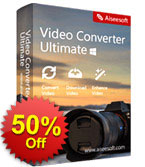
Aiseesoft Video Converter Ultimate is the most professional multifunctional video utility. It converts video to other format (MP4, MOV, AVI, MKV, FLV, etc.). It also supports converting video resolution among 4K, HD and SD to meet your needs. This program can also download hot videos from video-shared websites. Now get Video Converter Ultimate with 50% OFF Coupon: AISESUOD for all GOTD users.
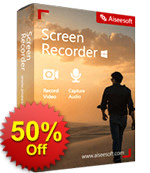
Aiseesoft Screen Recorder is an easy-to-use screen recorder. It allows you to record online video and audio with high quality. You can capture streaming videos and VOD videos to save them in your PC for playback. This screen recording software enables you to make your own video tutorials and record webcam videos with few clicks. Now get Aiseesoft Screen Recorder with 50% OFF Coupon: AISESUOD for all GOTD users.
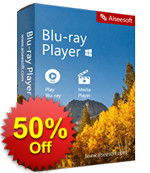
Aiseesoft Blu-ray Player is an all-in-one player to play Blu-ray disc, Blu-ray folder, Blu-ray ISO file and other common media file smoothly. Apart from playing a full HD 1080p Blu-ray disc/folder/ISO file losslessly, it is capable to play any video format. Now get Aiseesoft Blu-ray Player with 50% OFF Coupon: AISESUOD for all GOTD users.
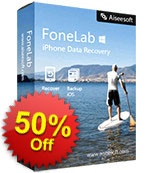
Aiseesoft FoneLab is the most reliable iPhone/iPad/iPod data recovery software. It allows you to retrieve the deleted text files (contacts, text messages, call logs, notes, etc.), and lost media content (photos, music, videos, etc.) from iOS devices directly. Also it lets you restore iOS data from iCloud or iTunes backup. Now get FoneLab with 50% OFF Coupon: AISESUOD for all GOTD users.

Aiseesoft Free Video Converter is the free video converter to convert any video or audio in 300+ formats for free. It lets you convert video or audio like MP4, MKV, MOV, M4V, WMV, AV and FLV, MPG, TS, 3GP, FLV, ASF, VOB, MP3, AAC, AC3, AIFF, M4R, WAV, WMA, FLAC, OGG and more, for sharing easily online (YouTube, Vimeo, Facebook, etc.) or enjoying on your Android, iPhone, HTC, LG, VLC, and more player. The editing features allows you to add the opening and ending title to animate your video.
Comments on Aiseesoft PPT to Video Converter 1.0.6
Please add a comment explaining the reason behind your vote.
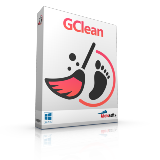

Please read this guide if you are not sure how to register the software.
Installation Guide:
Step 1. Download Zip package from GOTD
Step 2. Unzip the Package and run setup.exe to install the software.
Step 3. Click “Register” button in the pop-up register window.
Learn more information about the software, please visit this page: http://www.aiseesoft.com/powerpoint-to-video-dvd-converter/
A 50% off coupon code (AISESUOD) is for GOTD Users. You could use it to buy all the products at Aiseesoft http://www.aiseesoft.com
Save | Cancel
The program itself is open to report the problem can not be used
Save | Cancel
GOTD - Further to my earlier comment regarding a non-working Registration Code: Not seeing any reply from you and not seeing similar complaints, I tried to activate again with the same, self-populating, October 26th details and... It worked this time!
Are you guys & gals playing around with the space-time continuum?!
Save | Cancel
Hello, I had no problems installing and registering it BUT once I started to trying it, just FAILED ominously, first it would not load the ppt/pptx properly, took me 10 times to do just that, second, it will NOT produce the video, not even using ALL the formats available, don't get me wrong, It'd go through the process as if it were working properly BUT then will give you errors in the end "couldn't convert the video"... and so on.
I gave up after 50 tries and 1 hour of messing with this CRAP...!
Uninstalled...!
Save | Cancel
I tried it out, works great! Thanks so much. Pretty quick on my Windows 10 Anniversary edition. Better if you have PPT 2010 or newer, but my 2007 version worked pretty good.
Save | Cancel
Amazing ITS TANKS LOVE YOU ♥
Save | Cancel
I reinstalled, and the desk icon is there now, but clicking on it doesn't work!
Even under administrator it doesn't work.
drvajra
Save | Cancel
After installation, there is no desktop icon to click. Even clicking "PPTtoVideo Converter.exe" doesn't work.
Help please!
Save | Cancel
The accompanying Readme says: "You have to install and activate it on 26th October, 2016 before the Giveaway offer for the software is over. After you have successfully registered, please do not register it again or
reinstall it, otherwise the registered version would be turned into trial version."
My time machine is in the shop. Will you please provide a currently dated license code?
Save | Cancel
Some serious problems with the install.
the installation fails as a standalone
it crashes ppt and if installed while PPT is running
doesn't work!
However just some notes, Powerpoint is a very powerful tool, though the UI is still Win 95 and this took is for "Powerpoint Power Users".
Animations and voiceovers can produce some amazing 'professional' looking videos from your desktop. E.g. https://www.youtube.com/watch?v=T_f6b9JNprQ
The PPT conversions from MS produce huge files which take a very long time to rende, like 10 to 20 minutes and must then be converted into MP4 to fit on most website with size limits.
So this seems like a good product, but it doesn't even load.
Running W7/64 current edition, and Office 2013.
Because this crashes it is impossible
Save | Cancel
This keeps telling me my XP PRO Powerpoint is old, install 2003. It claims compatibility with Office from 97 onwards.
What's going on XP Pro was a major update for 95, 97,2000
Save | Cancel