Every day we offer FREE licensed software you’d have to buy otherwise.

Giveaway of the day — Aiseesoft iPhone Transfer Platinum
Aiseesoft iPhone Transfer Platinum was available as a giveaway on November 19, 2011!
Aiseesoft iPhone Transfer Platinum is the professional iPhone manager software which can export iPhone Music/ Movie/ TV Shows/ Podcast/ iTunes U/ Ringtone/ Books/ Pictures/ Camera Roll/ Voice Memos/ Camera Shot files to PC and transfer Music/ Movie/ TV Shows/ Podcast/ iTunes U/ Ringtone/ Books/ Voice Memos/ Camera Shot files to iTunes; Transfer and backup iPhone SMS/Contacts; Import Music/Movie/Pictures/Books/Ringtone from PC to device directly. Rip DVD and Convert Video/Audio to iPad Music/Movie/Ringtone.
Key features:
- Export iPhone Music/ Movie/ TV Shows/ Podcast/ iTunes U/ Ringtone/ eBooks/ Pictures/ Camera Roll/ Voice Memos/ Camera Shot files to PC
- Transfer and backup iPhone SMS/Contacts to PC
- Import Music/ Movie/ Pictures/ Books/ Ringtone from PC to device directly
- Transfer files between two devices
- Rip DVD and convert video/Audio to iPhone Music/Movie
- Make self-customized iPhone Ringtone from DVD and Video/Audio files
- Support the iOS 5 and apply to any version of iPhone, iPad, iPod
Additional event:
To celebrate Thanksgiving Day, Aiseesoft provides 30% off coupon code: AISE-NTH (can be applied to All Aiseesoft products) for all GOTD users.
System Requirements:
Windows NT4/ 2000/ 2003/ XP/ Vista/ 7
Publisher:
Aiseesoft StudioHomepage:
http://www.aiseesoft.com/iphone-transfer.htmlFile Size:
35.3 MB
Price:
$45.00
Featured titles by Aiseesoft Studio

Aiseesoft DVD Converter Suite is bundled of DVD Ripper, Total Video Converter and iPod to Computer Transfer. It can easily convert DVD to video/audio in any format like MP4, H.264, AVI, MP3, WMV, WMA, 3GP, VOB, M4A, MOV etc. Moreover, it can transfer files from iPod/iPad/iPhone to computer.
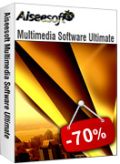
Aiseesoft Multimedia Software Ultimate is the all-in-one professional pack bounded of DVD Ripper, Total Video Converter, DVD Copy, Sldieshow Maker, iPod Transfer, iPhone Ringtone Maker, MP3 to DVD Burner, Audio Converter and YouTube Downloader. With it, you could convert DVD and video and audio, transfer files between iPod/iPhone/iPad and computer, make ringtone for iPhone.

Aiseesoft iPad Transfer Platinum is packed with all iPhone relevent products. It can convert DVD and any movie to MP4, MOV, H.264, MP3, M4A, formats for iPhone, iPhone (3G), iPhone 3GS, iPhone 4, iPhone 4S, iPod, Apple TV conveniently. Moreover, it can also transfer video, audio and photo files between computer and iPhone, make iPhone ringtone with your own video and audio sources, and manage your iPhone SMS.

Aiseesoft iPad Converter Suite is the all-in-one tool for iPad users including iPad Video Converter, DVD to iPad Converter and iPad Transfer to convert DVD and video files to iPad video/audio files. Transfer/backup video/audio/image files between your computer and iPad device. Support newly-updated iTunes, iOS and Apple devices.

Aiseesoft DVD to iPad Converter for Mac is designed for Mac OS X users. This Mac DVD to iPad Converter can rip DVD to MPEG-4, H.264/MPEG-4 AVC, MOV, and M4V video formats, and MP3, AAC, AIFF, M4A audio formats for iPad.
GIVEAWAY download basket
Comments on Aiseesoft iPhone Transfer Platinum
Please add a comment explaining the reason behind your vote.


For anyone who could not get this activated on Windows XP on the day this was offered, here is the response I received from their support.
"Thanks for your great interest in our program firstly.
We want to confirm the code you get from the GOTD has the time limitation, you have to register and use the program on that day you got the registration code.
Registration after that day will be invalid. We have clearly stated this in the file you got."
Maybe I wasn't clear enough when I said I downloaded, installed and tried to activate it the day it was offered.
Save | Cancel
have iphone 3g ios 4.2.1 does not work at all removing from my PC support on website is nearly non existent in my opinion its a piece of crap!!
Save | Cancel
I have installed it on my Windows 7 and works fine, which can help me transfer iPhone files to computer or iTunes or other device, Thx GOTD!
At the same time, another good iPhone transfer software is also amazing, combining iPod transfer, iPad transfer and iPhone transfer, called iMedia transfer from www.mac-videoconverter.com including windows 7 and mac version, also works well on both OS.
Save | Cancel
For those that want an Android or Windows app, why would you need one, something like this is necessary for iPhone, because of their proprietary software... My android phone, I simply plug it in and drag and drop, it acts as a memory device on its own.
Save | Cancel
To # 59 No, it isn't recognizing any files on my Iphone (3G). I wish someone had a solution for this. Looks like a GREAT app on my Ipod!
Save | Cancel
This software worked GREAT for me. I needed to resync my ipad after a clean window install. I was able to export my file from the ipad to the computer resync and reinstall. Thank GAOTD.
Save | Cancel
I also downloaded and got the same thing, only good for six days. Did not see an answer to your query yet #52.
Save | Cancel
Win7 x64. Installed fine, but the registration code is not being accepted. I am copy/pasting the information.
Save | Cancel
To #52 It's that the coupon code is valid to 25th, Nov., but not the software. If it is registered during 24h,the software can be used for lifetime.
Save | Cancel
For those receiving “For the current iOS version of the device, the program does not support repairing function temporarily.” message this just means it can't repair the music library if it's damaged (most aren't anyway) All normal functions should work. Unless I'm mistaken.
And for those saying it's ridiculous that you need iTunes installed, how were you expecting to connect to your iphone/ipod/ipad without having the drivers that itunes installs? Just because it's installed doesn't mean you have to use it. And just what have you been using to get your phone and/or ipod setup and running with out it?
Save | Cancel
I can't get it to "see" my iphone at all (ver 4.02?). All I see is "no device" when I plug the iphone in either before or after starting the program.
Suggestions? Aieesoft has no info about this.
Save | Cancel
Installed ok on WindowsXP. Nice program but limited to multimedia. I'd like access to all files. The first thing I wanted was the Calendar file but it does not provide that access.
Not for me but I can see it being useful to many others.
Save | Cancel
Software recognized my Ipod Touch (4th generation) but did not recognize my Iphone (3g) :( I receive the following error when trying to use for Iphone:
"For the current iOS version of the device, the program does not support repairing function temporarily."
I am running 4.2.1 version software on Iphone. Any suggestions on how to get Aiseesoft to work with Iphone? Thanks!!
Save | Cancel
registration code invalid problem did copy paste
Save | Cancel
#42 mentioned that iTunes must be installed first for this program to work. Is that right?
If it is, then even though the system requirements for this program list Windows 2000 (I still use 2000 along with XP), it's really only for XP and higher since iTunes requires XP.
I wouldn't be interested in this except I just got my first Apple product (an iPod Touch) and would like some way to access it besides iTunes which I've installed but not yet used.
Save | Cancel
I have 30 GB Ipod. I believe it is the 'classic" variety except when I bought it, they simply called it an Ipod because there was only 1 choice, only different memory sizes ie 30GB, 60GB etc. I have never been able to find a way to extract my music fom my IPOD to my PC. I didn't have a PC when I got it. (I used my sisters laptop, at the time, and she erased everything as I loaded it on my IPOD as she had limited HDD space... 18GB total if that gives a clue how long ago..LOL) I don't want to reload all my CD's into ITUNES, as I spent a LOT of time, sometimes 40hrs a week, originally. Also I borrowed every CD from every friend, who had something I didn't own. A royal pain to redo. I had tried a few apps, and even purchased one, and I still had yet to find one that works. Until now. This worked like a charm. Every song is there (not that I played them all). I am definitely grateful, and am now wanting to purchase this program as a way of giving thanks. The price could be considered steep, but I make $45 in a little over an hour. This saved me roughly 300-500hrs. The numbers are in my favour.
I am wondering about Mac's however. My sister has a Macbook and I would recommend this to her as well (Xmas gift perhaps) but I am unsure of the compatability. Is there a Mac version of this program ? Anyway, I'm pleased as punch, and thank Aiseesoft and GOTD, for giving us the chance to try this awesome program. My only regret is that I was so skeptical to start, and almost passed on this one.
Save | Cancel
ONLY DISPLAYS "VALID FROM NOV 19, 2011 - NOV 25, 2011", even after re-starting the program several times.
-------------------------------------------------
1) Why such a short period of time?
2) Is there really a time limit that this registration is good for?
3) I registered this on 11/19 (the day of the GiveAwayforTheDay post. Since this now shows as only being good thru 11/25 of 2011, is this going to be fixed on the server side?
I've seen giveaways that had time or subscription limitations, but for only 6 days? I have a feeling this must be a mistake. :) But a response to my 3 questions above would still be very much appreciated.
Thanks for offering what appears to be a great product!
//Gary
Save | Cancel
Best GOTD to date. I'm so sick of the sub-par iTunes interface, this allows me to do what I want without farting around with all the hoops you have to jump through with Apple software. Thanks Aiseesoft and GOTD!
Save | Cancel
I am running Win7 with all updates and I have the iPhone 3G, OS 4.1. The phone is JBed and unlocked (not that that should make any difference here. The program appeared to install correctly and when started it does shpw as reqistered and all.
The problem is that I get the following messages: "The device is connecting, plese wait..............." then I get this message next: "For the current iOS version of the device, the program does not support repairing function temporarily."
I have restarted the program (many times). I have started with the iphone connected to the computer first, then connected the phone to the system after the prog has started. Either way, I am alwatys getting this message.
Any thoughts would be appreciated.
Save | Cancel
I installed the program before #41 & #42 posted their comments. If iTunes is required, I expect that to be clearly disclosed up front. Nowhere in the product description or key features did I see that iTunes was required. I briefly checked their website to see if I could find this requirement. I will give the product a thumbs down for requiring iTunes to be installed to even run and not clearly disclosing it.
Save | Cancel
I really wanted this to work. Using Win 7 64bit, installed fine.
Then the issues.
1. My screen res is 1366 x 768 and I use dual monitors. I cannot
see any of the function buttons at bottom unless I ran this max screen.
I dont run anything max screen I like to see my desktop behind any program. All my program handle this screen res , this does not.
Then running it max screen, during any operation if I click full details
I cannot see the button to close details.
2. During song export , endless loop nothing happens.
3. During song import , endless loop nothing happens.
4. Tried to delete one music folder, endless loop nothing happens.
Tried running this in Admin mode, still nothing.
So considering this can't do a simple export , import or delete process its worthless to me.
@ 32 If you go to preferences you have to option to take off the one folder and use sub folders.
Well good luck to those that this worked for, I wish it did for me,
first GOTD program in about 3 months that I wanted to try out.
Save | Cancel
I cant put in the registration code. I keep getting The registration code is invalid. Did copy/paste and hand typed. Same with both.
Save | Cancel
I don't even own an iPhone (yet) but I downloaded and installed this so I'll be prepared once I finally make the plunge!
Save | Cancel
How does this program compare to "Aiseesoft iPhone to Computer Transfer Ultimate" that was on GOTD in March this year? And "Aiseesoft iPod Movie Converter" that was on GOTD a year ago?
I really wish that GOTD would ask the repeat software suppliers like Aiseesoft to add a brief note to the GOTD product description saying how it differs from the last version.
Save | Cancel
Will this transfer music from my computer (iTunes not installed) to an iPod Nano? (I got the Nano as a gift many months ago, but it is still its in box 'cause I don't want to put iTunes on my computer.) Otherwise, anyone know of software that will? Thanks.
Save | Cancel
This is an excellent program. If you want to create your own ring-tones for the iPhone this will do it easily. Had a Treo prior to the iPhone and had many favorite ring-tones that could not be used on the iPhone. I imported them all to the iPhone easily with this program. IT WORKS!
Save | Cancel
I appreciate GOTD and Aiseesoft offering this free app. After installing and using this, it does nothing that I can't do in iTunes. It even requires iTunes to be installed before it will run. It simply is providing a different UI to the same functionality that iTunes already provides.
I tried selecting a couple of photo's from my iPhone library and wanted to transfer them. I was hoping to be able to incrementally keep photo's and take them off my phone, however, the transfer is not simple, and it deleted my previous saved photo's and replaced them with the new selection, therefore losing the photo's I had wanted to keep.
It provides only one-way transfer from iPhone to computer for what I wanted to transfer, such as pdf to ibooks.
I would love to be able to back up certain contacts and place them in separate groups and to be able to transfer a contact from PC to iPhone.
Save | Cancel
If I install this software on a pc without the itunes installed, will it work? Be great not to need itunes. Program sounds promising...
Save | Cancel
I have an Android phone so this doesn't work for me, however, I discovered a free app called SugarSync that has worked wonderfully for me.
Save | Cancel
@9 & 13
This kind of software is not required for Android, since Android is not chained like iPhone.
I am happy that I chose the Samsung Galaxy S-II instead!!
Save | Cancel
This software is MUCH more complex and feature loaded than the blurb may imply. It not only does the export / import to iPhone/iPad, it is a media center which rips DVD's, does media conversions, and can even make ringtones for the iphone.
Due to this, the UI is more complex than just the tree / file system I anticipated meaning it took some experimentation for me to learn how to use it. For example, I selected only one photo and then told the software to export all. It exported all - not just the checked item which confused me, but since it was non-destructive, no harm done. To export only one, right click on it and then choose to export to PC.
I'm mixed a bit since all I wanted was a tree in iDevice and a file tree on my PC as an alternative to the *(#*#&* iTunes but it's more. Well, even after a short exposure to this software I find it much better than iTunes and more understandable as well.
The best thing about this is that I sense I'm in control of the software / process instead of iTunes which just does whatever it wants to no matter what I want. Thanks.
Save | Cancel
Thanks Aieesoft and GOTD! This is a keeper for me.
Save | Cancel
Doesn't iFunBox do all this, and even more if its jailbroken, for free, without crashing every few minutes?
Save | Cancel
Nr 6, are you friggin kidding? Seems everything now is for the iPhone much less iPad. Every program/app I try to download now requires iPhone OS4.0 or up, everything references iPhone and even 3rd party addon's are iPhone this, iPhone that. Seems older iPod touches and even newer ones have been pushed to the curb, so if you REALLY think there isn't that much for for the iPhone, you need to get out more often.
Save | Cancel
I installed on W7 64 no problem. Was able to transfer videos to/from my PC no problem. Howevevr, I shut down this program and tried using iTunes and iTunes would not sync. I am in the process of investigating how to get the iPod Touch to sync....may have to do a restore on my ITouch.
Save | Cancel
It did not work on Audio to iPad Music transfer.
Failed to recognize Nokia iPad as valid device.
Save | Cancel
Ok I was a bit sceptical at first seeing this but it appears to be unfounded. Installed fine on Win 7 64bit and tested with original iPad (I'll try with more later but I don't see why anything else would be different.)
It found and copied off all my music without a hitch and in decent time.
As I work with lots of people who ask me for software like this I'm sure I've found a keeper.
The interface is pleasant enough and is easy to find your way around.
The only problem I've found so far is that it exports all your music into one folder which can end up quite large, if they added a feature to read the ID3 tags and sort from that it would improve it massively and should be relatively easy to do.
All in all I think I'll be installing this on my main computer to add to my iOS toolkit of apps.
Thanks Aieesoft and GOTD
Save | Cancel
The first message I got after installing and connecting my phone is that this free version has to be upgraded to work with iOS5. I connected my 3G and it worked fine on what I tried. I then connected my 4s and some features did work. I deleted some photos that got loaded by Itunes in duplicate (Hows that for IPR??) and that worked fine on i0S5. Then tried to download photos from 4s to laptop (64/w7ult) and the app went mute. Looked like it was worth buying the upgrade so went to site. On the site, they market a seperate app for EACH DEVICE!! Looks like it is necessary to buy a total of five apps to cover all of my Appl devices. Tell me it isn't so - please.
Save | Cancel
I'd like to have a program that transfers documents, memos and all text messaging. Also, voice mail.
Save | Cancel
#7 it says " Support the iOS 5 and apply to any version of iPhone, iPad iPod"
The version means iPhone 1-4, iPad ( any generations) and iPad 1 ans 2
You just iOS5 on the device.
Save | Cancel
I am running Win7 ult 64bit. And i install fine no issues connecting to device fine ? idk but, Every function i try freezes the program and in turn crashes. so its look nice and I've heard of the company having software that "works" I'd say that it's not bug-free. So thanks for free and it looked very nice for me but cant get it to work. I'm gonna fool around with it and get back with y'all.
Save | Cancel
@ 9
My thoughts exactly! Other half and growing. iPhone isn't the only player in the game and hasn't been for a long time now and even though at one point, I considered an iPhone, the insane lock iTunes has on everything coupled with the inability to customize most of the phone stopped me cold.
So an app for Android would be awesome!
Thanks, GOTD for all the great programs though. :o)
Save | Cancel
WOT (Web Of Trust) sure gave them a poor rating! I wonder why. The program seems to be working fine for me on my 2nd gen iPod Touch. It ripped a DVD and is converting it to a ".mov" file. We'll see if it plays later.
Save | Cancel
I have previously used their iPhone tranfer software, which I purchased. Has always worked fine for me. This supplements the stuff I have and has downloaded and installed flawlessly and works as described.I am on a PC running W7 64bit.
Thanks
Save | Cancel
@#3(Barrett) & #7(beard) you must set iTunes so it will NOT automatically execute and sync when you plug in to your computer, @#1(Dave) iTunes does not usually allow you to transfer your iPhone Music/ Movie/ TV Shows/ Podcast/ iTunes U/ Ringtone/ eBooks/ Pictures/ Camera Roll/ Voice Memos/ Camera Shot files BACK to your computer if you have a computer crash OR if you(like many who use this site) have multiple computers and wish to have all your files on all your computers!
I have used this program before(Aiseesoft iPhone to Computer Transfer Ultimate 5.1.10) and it does work, in a limited way, with my iPod. I liked it, but wish it would work completely so I could have all my files on all my computers.
I do not own an iPhone, I do like Apple, but I don't like paying 3x as much for devices though so I resist getting an iPhone, iMac or AppleTV device. Thanks for great software GAOTD
Save | Cancel
Further to my last comment:
Tried to copy 232 MP3's from iPhone to PC. After 106 had been copied it said 99% done and then crashed. Reported iPhone not connected! Oh dear.
Save | Cancel
Download and active on my Win 7 32bit easily. It is a multi-function software for iPhone users(support all the generations of iPhone said on its official website). I just tested with my iPhone 3GS and iPhone 4S. Recognize and show the correct iPhone info info on the interface automatically. Before I install it, I think it is a little big for a transfer software. But when I run it, it shows me a clear interface with both import and export functions, and it can backup almost all the files from your iPhone, except the apps, which is always the first one that people want to backup. However, it can backup other files. Really good for free. Import function support many sources, music, picture, video, DVD, and also eBook. I successful transfered my family party video to my iPhone 4. I need to say that my video is .mts format from my sony camera. So this aiseesoft iphone transfer software can convert videos to iphone video format first, and then transfer. So it will take relatively long to transfer big size videos and DVD movies(I did not try). Transfer music both from computer to iPhone and from iPhone to computer is fast, really fast.
It allows users to make iphone ringtones also. It is a nice feature but I don't always use ringtones, so I did not try it either. For me, it is a nice software to have. It can transfer files between my two iPhones. And it also support iPod and iPad.
Another nice free software from GOTD.
Thanks GOTD and Aiseesoft.
Save | Cancel
Nicely designed interface. The website claims you can delete files, I was looking forward to cleaning up my iPhone. I can't seem to find out how to do that. Does it work as advertised?
Save | Cancel
Installed and registered just fine on XP3.
My iPhone is a 4 running iOS 5.0.1. [It has NOT been Jailbroken]
You have to connect the phone before running the software or it wont find the iPhone.
Now this software apparently can see the files that others cannot unless the iPhone is Jailbroken. So this is quite impressive! Seems to work both ways. Not sure how iTunes will react if Sync is attempted.
I think this is going to be a keeper.
Save | Cancel
I don't have iPhone, but I have an iPod touch that I purchased last year. In their website they said that this software also support iPod touch and other generation of iPod and even iPad. So If you have a iPad or iPod, you can also try this.
I install it on my office computer, so I don't have many videos/pics or DVD to import. I just backup my photos from my iPod touch to my office computer. It worked. I also transfer some of my music to my comptuer, it provides a filter tool for users to find their music in devices according to album, artists and genres. Feel good and it works really fast. I also want to transfer my movies to my iPod touch. I hope it can work as well as transfer music.
Thx GOTD and Aiseesoft
Save | Cancel