Every day we offer FREE licensed software you’d have to buy otherwise.
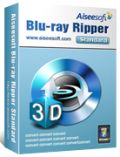
Giveaway of the day — Aiseesoft Blu-ray Ripper 6.3
Aiseesoft Blu-ray Ripper 6.3 was available as a giveaway on May 10, 2013!
Aiseesoft Blu-ray Ripper is really an all-in-one Blu-ray Converter to rip Blu-ray Disc/m2ts video, common DVD and convert popular video files to any other video/audio formats, such as MP4, AVI, WMV, MKV, FLV, SWF, and even HD video including HD AVI, HD XviD/DivX, HD MP4, MOV, HD WMV files. This Blu-ray Ripper provides lots of useful editing functions. You can trim, crop, watermark your videos and even join pieces of videos or audios together.
Also this Blu-ray Ripper can help create DVD disc, DVD folder or ISO files with popular video files. And it can even export iPhone files to computer and import local files to iPhone easily.
Additional event:
Aiseesoft provides 50% off coupon code: AISELSW (apply to recommended products and other products) for all GOTD users.
System Requirements:
Windows NT4, 2000, 2003, Vista, 7; RAM: 512 MB; 800MHz Intel or AMD CPU or above
Publisher:
Aiseesoft StudioHomepage:
http://www.aiseesoft.com/blu-ray-ripper.htmlFile Size:
34.4 MB
Price:
$49
Featured titles by Aiseesoft Studio

Aiseesoft Blu-ray Ripper Ultimate is packed with most popular tools such as Aiseesoft Blu-ray Ripper, Aiseesoft Blu-ray Player, Aiseesoft 3D Converter, Aiseesoft iPhone Transfer Platinum and Aiseesoft DVD Creator. The package can convert 2D/3D BD movies and video files to 2D/3D video files (Anaglyph 3D, Side by Side 3D, and Top and Bottom 3D). And it directly plays Blu-ray movies in Blu-ray disc, Blu-ray folder and ISO image files. Special 50% OFF coupon code for GOTD users: AISELSW

Aiseesoft iPad Converter Suite integrates wonderful iPad converting and transferring software. This iPad Converter Suite enables you to convert popular video and DVD files to iPad compatible video/audio formats. And it provides you with powerful and professional editing functions to adjust the output iPad video effect. Special 50% OFF coupon code for GOTD users: AISELSW

Aiseesoft DVD Converter Suite Ultimate is bundled of DVD Ripper Platinum, Total Video Converter Platinum, iPhone/iPhone/iPod Transfer Platinum, DVD Creator and DVD Copy. It can easily convert DVD and video to 2D video/audio in any format like MP4, H.264, AVI, MP3, WMV, WMA, 3GP, VOB, M4A, MOV and 3D video. Moreover, it can burn video to DVD, copy DVD to DVD disc and transfer files between iPod/iPad/iPhone and computer. Special 50% OFF coupon code for GOTD users: AISELSW

Aiseesoft Blu-ray Player is one easy-to-use player for PC. It can help users enjoy any Blu-ray movie with outstanding and perfect video quality at home. This amazing player can not only play Blu-ray Disc, but also support Blu-ray folder and ISO image files. This Blu-ray Player is reliable and expert in playing Blu-ray discs released in different regions and dates trough simple clicks of mouse. Aiseesoft Blu-ray Player is also capable of playing popular video files. Users can enjoy videos in HD video, AVCHD video, MTS, M2TS, MXF, TS, TRP, MKV, MPEG, FLV, WMV, and MP4, etc. formats. Special 50% OFF coupon code for GOTD users: AISELSW

Aiseesoft ProDVD is a copying complex for Blu-ray and DVD movies. It can copy Blu-ray moives to Blu-ray disc, Blu-ray folder or ISO image file and DVD to DVD Disc, DVD Folder or ISO file at 1:1 ratio with high quality or in compression. In addition, the copier supports full 3D Blu-ray movies copy. Special 50% OFF coupon code for GOTD users: AISELSW
GIVEAWAY download basket
Comments on Aiseesoft Blu-ray Ripper 6.3
Please add a comment explaining the reason behind your vote.



I also had the same issue as SK #49. I installed the software on the day (may 10th)and registered it. A few days later, I actually tried it and it worked great. Then the other day I went to use it again, and it said I had an unregistered version. I will go check what poster #51 suggested. Hopefully I have the correct version, although I did try to apply the serial given in the txt field and it did not work.
If it does not work, do they do these free giveaways often?
Save | Cancel
SK at #49
That can happen if your machine was rebooted or switched off without saving the given serial number to the registry.
Check the main exe properties says version is 6.3.62.15826 (giveaway)
NOT a trial version downloaded the same day , if it reports any other 6.3.62.15xxx you are out of luck, and will have to pay normal fee.
If it is .15826 and the installation has not been corrupted I can confirm you can re-apply the serial number you got in yesterdays readme.txt, I can't give that to you. Otherwise you will have to wait for the next similar giveaway.
Save | Cancel
No reply to #37. Well, my bad luck.Too late now. {My comp is a P4, 3 ghz- 2 gb Ram- Could this be the problem?)
Save | Cancel
Hello. I wonder if anyone could help me. I have correctly installed Aiseesoft Blu-ray Ripper 6.3 and correctly activated the previous day (May 10th) BUT today when I clicked on it to start it in order to test it, it says UNREGISTERED.
Could you tell me what has happened? The previous day (installation date) was running perfectly (registered version).
Thank you so much.
SK
Save | Cancel
Thank to this software I was able to get (view - after ripping) bonus tracks of one of my Bluray disc (disc from Japan, region free). No other tested player/ripper was able to rip or play all tracks.
But there are also problems.
- Even after I selected "HD Video" with resolution 1920*1080, the video was ripped as 640*480. CPU Usage was only 63% (i5), GPU 0%. Even the standard Windows h264 encoder uses has more CPU/GPU usage ==> it is faster.
- there is no way of how to change custom settings. only "delete" is possible, the select the option once more and save with identical name.
- program (codecs) do not support quality based encoding (only bitrate encoding is supported)
and many more small details for users that want to use the video in any other way than for portable devices with predefined settings.
Save | Cancel
Based upon Givanni's comments,along with EVERYONE elses,I'll give this one a whirl...however,Giovanni,are you serious,or sarcastic? And if you are being sarcastic,specifically,to a finite point what software ARE you being Sarcastic about????? I have a hard time reading between the lines on this finite point...please,be specific...my own knowledge leads me me specifically to DVDFAB,and Ideal DVD Copy.....both need to be constantly updated,to be abreast of the latest in encryption tech.And I understand,and resent,the comments,and plusses or minuses, that are....shall we say...biased.Comments,advice,insight,anyone ?????
Save | Cancel
Have used plenty of converters offered from GOTD. One that I currently use is Aiseesoft Total Video Converter Platinum. It does a pretty good job but I have yet to find one with an edit mode that will let you step single frame forward and backward like Freemake Video Converter. Wondershare lets you single step frames forward and back but jumps to nearest keyframe when you actually save it. Any suggestions?
Save | Cancel
(Apologies to those offended - i really don't want to show up too often (familiarity breeds contempt you know) but GOOD GRIEF:)
Q: EXACTLY how many 'mikes' are there??? Regardless -
@36 MikeR - since Ray may not be able to retort, allow me: it is very possible you did not read his remark correctly. Just pretend that he does not know how to use (parenthesis) well... perhaps you need to rethink his afterthought...
@24 Eric Lee - Goiv is no angel, but your possibly wild, possibly untrue accusations possibly border on possible slander. (Hint: it is possible that Goiv does not need to do a quick (*) search because he has done it long ago. It is also possible that he benefits from some of the sites he delivers - but i would never (unknowingly, blindly) accuse him of anything - except perhaps POSSIBLY an ego...)
@39 yugo - THANK YOU... Bimbo needs another reminder that he too is not perfect and we all benefit from his powers of obscuration.
@40 Dido - i would not try to pin down the reason the 'order' seems to be 'moderated' (i do agree per se, but can not prove anything logically). i 'yes' flagged you mainly because i can't quite understand why you are getting so many 'no' flags...
Regrettably there seems to be no way to satisfy either 'side' in the 'polar' regions'. i have one of their products (prior GOTD) and like it, but i do not doubt the sincerity of those that (possibly) hate this software/company. So to be fair i can either vote twice (once up, once down) ((via Goiv mentioned method)) - OR - not vote at all..
Regards to those who correctly figure it out...
Save | Cancel
Thanks to GOTD for the software. Nd thanks a lot to Giovanni for informative comments regarding the published software and FREEWARE too...my 1st likes will b for your comments as not only for FREEWARES but also for sharing your ideas wid everyone...if possible can you please send me your email address to (hacked171@hotmail.com)
Thanks in advance.
Save | Cancel
I got some black borders all around the encoded movie when selecting "auto aspect ratio". When selecting 16/9 it was not a problem.
The subtitles it created appears to be embedded in the movie (hard coded subs). I would prefere that the program created ".srt" or some other format with the possibility to turn them on or off.
It does not appear to be posible to change font size or position on the embedded subtitles.
All the possible formats only clutters the overview and I am not sure any of the formats had 5.1 sound as default.
But a nice giveaway despite the flaws.
/Jakob
Save | Cancel
Are there any of these free copy programs that remove copy protection, shrink to DVD5, and then burn, all in one program?
thanks
Save | Cancel
These folks have listed a ton of the spammers and fake voters IPs from this software.
GAOTD can ban them or not. There are also dates when the GAOTD was scammed with fake votes LAST TIME.
https://www.mywot.com/en/scorecard/aiseesoft.com/rate?utm_source=addon&utm_content=warn-rate#page-3
Save | Cancel
@ 3 Giovani - 7.NO COMMENT YET BUT 70% THUMBS UP!! Have doubt's about your statement - reason - I've been able to be 1st one to post and I live on west coast US! I.ve checked a couple hours later and I'm sometimes Im same number poster and sometimes it's changed to poster 10 or 20 etc! So I think gotd team may be adjusting how posts APEAR to account for time zones and there may valid 70% vote without comments showing! Like this software, but don't use blueray often!
Save | Cancel
#18: "Great ? So again I come here to read the comments to help me decide if this program works well, just what it does and or how it works. Nope, all I get get are comments about OTHER free alternatives and some about how well it installs. Big whoop. It’s getting pretty rare to get any useful info here anymore."
Comment by Jimbo —
-----------
You sir are correct! Please download and review this offering for the rest of us.
Save | Cancel
I've got a HD DVD disk (of the 2005 Cream reunion concert) that I would like to convert and burn to Blu-Ray DVD. I've got a dual drive (LG GGW-H20L) that will read both formats and burn Blu-Ray. Can this software be used to read the HD-DVD disk, convert the file to Blu-Ray format, and burn it to a Blu-Ray disk?
Save | Cancel
I have downloaded & tried to install thrice, but it says:"Set up files are corrupted. Pl download again" !!!
Save | Cancel
@ Ray, post #33: "Most of the time I leave a thumbs up or a thumbs down after testing". Ah. I hadn't realised this was discretional; that sometimes, rather than all the time, it's quite acceptable to vote up or vote down a developer's offering without bothering to test it. I'm not sure you've quite got the hang of GOTD yet.
Save | Cancel
Actually usually I am a bit too busy to give a comment except for a few rare exception being a busy bee I guess. I like Aiseesoft product in general because they are efficient. And I know becauise I have been using lots of other products not just Aiseesoft.
However, I dislike the fact that the size is so small. I need to see bigger as I am not 20 anymore. So please Aiseesoft team, address this. And thanks to GOTD and Aiseesoft for making it free for today.
Save | Cancel
Readme.txt shows "Expressing our appreciation for your support to GOTD and our products, we provide the
following coupon code for you to purchase all Aiseesoft products with 50% off. The coupon code
is valid until 15 Apr, 2013.
50% Off coupon: AISELSW "
Um, it's May 10th, 2013 now. :P
Save | Cancel
Why is it so hard for some to believe that someone just might really like this software and would leave no comment at all other than a thumbs Up or Down?
Enough of that... This software REALLY WORKS! Installed easy (no big hoops to jump through) Captures the contents of a Blu-ray just like the description says. What more could a person want from a developer anyway besides that? By the way YES I HAVE TESTED IT and IT WORKS GREAT... OK!
Also most of the time I just leave a Thumbs Up or Down after testing.
Save | Cancel
I've been using this product for a few years and it works great (I recently purchased it). Fast, good quality, few issues reading DVDs. While there are a lot of advertised improvements, I can't say I see a significant difference in the end result from a couple of years ago.
As a free alternative, MakeMKV is MUCH faster and (at least with DVDs) essentially makes a quick copy of the audio/video (complete with 5.1 audio). It will rip a DVD in 8-10 minutes. The downside is it isn't compressed so it takes 4-5 gigabytes of space per movie. I use it to create a copy of movies that I want to watch later then delete.
Save | Cancel
@John, #9
Why use BluRay disks? Because the image is wildly better than ANY of the images crappy streaming services provide. The data rate on BluRay is easily five times the streaming rate. Makes an enormous difference to those who can see it. And the audio is incredible.
If you're watching on a tablet, or your phone, or even your 24" computer monitor, listening to two audio channels on tiny speakers or $15 earphones, the difference is not so great.
But if you actually enjoy movies on a larger screen with a good sound system, and don't do four other things at the same time as watching them (because your ADHD just went into overdrive), then BluRay image (and sound) quality beats the crap out of everything else out there available to the consumer. Everything.
BluRay is the high quality alternative to settling for the low-end trash that is currently streaming services.
Save | Cancel
I found a bug in the Settings dialog.
If I create a profile enabling the 3D settings and then I choose a depth different from 5 (the default), when I click [Save as], define a name for my profile and click OK, at that moment the depth reverts to 5 so it's impossible to save values other than 5 in new profiles... :-(
Save | Cancel
Worse tech support ever. I downloaded their GOTD version about 6-7 months ago. It worked OK, but when my PC crashed and I rebuilt the HDD, I purchased a licensed version. This version hangs all the time during a "movie only" option. I have requested an update, tech support or refund without a response!
Save | Cancel
#6 Giovanni DUDE, I gave it thumbs up at after 1 min of it been on this great site
WHY
because i have tried and tested this software before todays free give away, its been on a few sites over the last few weeks, so there DUDE
thank GAOTD but i do not need it today as i already have it
Save | Cancel
Ignore the naysayers, Giovanni. I look for your comments first before the others and find many better results. Keep on truckin.
Save | Cancel
Or you could just use Handbrake. It is free open source and works much better.
Save | Cancel
I have had this since the previous giveaway GET IT!!!!!!
I didn't even have a Blu-ray Player or Burner. But When I got an HDTV over Christmas, foresight paid off!
BEST Ripper & Converter!!!!!!
TIP: - Be sure to turn on the AMD or NVIDIA graphics accelerator to cut your time in 1/2
Save | Cancel
Giovanni, You have some brass ones to whine about manipulation when 99% of the simpletons who blindly approve your daily dreck don't bother to check and see that you simply do a quick Google search, then copy and paste the results without checking to see if they're relevant.
Aieesoft, from the first time they appeared on theses pages, has manipulated the vote count and planted shill comments. Not GOTD users. Aieesoft. For this reason I would never even try one of their products. I just can't trust them. Personally, I don't care about your mindless minions downvoting me. I'm more worried about GOTD's continued "blind eye" toward this nonsense. This is a great site built on a great concept. The only glaring fault is the lack of competent moderation which might even prevent this comment from seeing the light of day.
Save | Cancel
This is very useful software, but as usual I have two questions:
1. How exactly does this differ from all of Aiseesoft's other nearly identical products? (like Total Media Converter)
2. Is there any way to edit the built-in profiles, which offer very restrictive options (e.g., no "original resolution" option, no way to adjust default quality)
Save | Cancel
I, for one, appreciate greatly WOLF's and Giovanni's efforts for their additions to this GOTD. I know this comment will get the No vote but I don't worry about it. Ii just want them to know about it. Vote me down now.
Save | Cancel
I've been using Aiseesoft Total Media Converter Platinum and I've yet to find ANYTHING that is faster. I've been using it to convert all my "series" dvd's to put on my media server (I have 3 roku's in the house that I can view them on) and it's fast, simple and does the job. Granted as NR 13 states, it won't go over 2500 but I've been happy with the quality on the big screen and projector even at 1200. But I've added some bigger faster hard drives, faster 802.11ac router so I've bumped up the bitrates to see if it REALLY makes a difference. Guess if I want IMAX quality, I'll go to the movies. Otherwise, having this program and "smart" devices to access your media, this program is tops. Thanks to GOTO and Aiseesoft for this offer.
As far as the "free" programs some posters list, well, you get what you pay for and from my experience, overall, this Aiseesoft's app is still the best and worth the money.
Save | Cancel
Weird, I couldn't find the exact version for this anywhere on the developer's site and this software isn't even listed on their downloads page! Blu-Ray Ripper ultimate isn't listed on their download page either. Also, Blu-Ray Ripper ultimate isn't listed on their site front page. Thanks to #6 for giving the info on what version today's actually is.
Save | Cancel
I have a retail copy I paid full price for a bit back. I've been perfectly satisfied with this product and can say it works better than I had hoped it would.
How many products can you say that for? Darned few.
Save | Cancel
Great ? So again I come here to read the comments to help me decide if this program works well, just what it does and or how it works. Nope, all I get get are comments about OTHER free alternatives and some about how well it installs. Big whoop. It's getting pretty rare to get any useful info here anymore.
Save | Cancel
I already have Aiseesoft Media Converter Ultimate from a recent giveaway and this one seems similar in what it does. I guess I can now use either.
I've found from experience that Aiseesoft products work superbly. Thanks GOTD and Aiseesoft for this one.
Save | Cancel
Thanks for this GOTD & Aieesoft.
Save | Cancel
Note that you must have a blu-ray drive to read and convert blu-ray movies.
Save | Cancel
No option to set bitrate over 2500 for SD conversions (a good DVD copy needs between 3000 and 4000 imho)
No option to alter the aspect ratio...
Not bad for free but I wouldn't pay for something so constrained.
Save | Cancel
To @Ingvar
This is version 6.3.62
I also had 6.3.30 previously installed
Save | Cancel
Issues now fixed and managed to change language.
Save | Cancel
Thanks for GOATD and Aiseesoft.The software can more things including converting blu-ray movie, dvd movies and video. I tried a blu-ray movie with it. The output video quality is almost as the same as the original.It supports 5.1 audio track. Great software.
Save | Cancel
@Giovanni: Go chill out.
It isn't manipulation if every time you use a companies software
1) IT WORKS
2) IT DOES WHAT IT SAYS
Your WAY out of line on this one.
Tonights experience: Downloaded and installed flawlessly. Registered in about 2 seconds.
(Remember to turn off check for newer versiosn)
The software detected my AMD 4 cores no issue, and my GPU.
I don't have a project, or time to start one, this morning. I don't expect any suprises.
Save | Cancel
Installs in German language and readme document is empty
Save | Cancel
NO COMMENT YET BUT 70% THUMBS UP!!
NOBODY KNOWS HOW MANY DRM PROTECTIONS THIS TOOL IS ABLE TO BYPASS BUT 70% THUMBS UP IN A BLINK OF AN EYE!!
Proxy ==> THUMBS UP!!
New Proxy ==> THUMBS UP!!
New Proxy ==> THUMBS UP!
etc..... = 70% THUMBS UP...woh, must be a great product!!
Well done dudes!!
BEST FREE ALTERNATIVES:
* BDlot DVD ISO Master
Terrific FREE utility which helps you backup ANY protected DVD to a cross-platform ISO image 1:1 copy, compatible with Windows, Mac OS X, Linux, BSD, and Unix, without any remarkable video or audio quality loss. Then, once you have created the ISO IMAGE, you can easily burn it to a DVD/CD/Blu-ray disc at high speed, or play it by the majority of media players out there (PotPlayer, VLC, Mplayer, DAPlayer etc...), or better yet watch it on a virtual disk drive after mounting the image over it using a FREE DVD ISO mounter like "Gizmo Drive". As far as I'm concerned it's the only FREEWARE able to unlock DVD region codes and defeat ALL those bloody copy protection and well-known damn restrictions which make a DVD copy pretty much impossible, such as CSS, CPRM, CPPM, APS, UOPs, ARccOS, Rip-Guard, and Disney X protection. And with this magic FREE tool you can forget quality loss due to burning errors once and for all, since it also sports an unique "Error Proofing Technology" designed ensure to the integrity and sequence of DVD data after burning.
http://www.bdlot.com/dvd-iso-master
* DVDFab HD Decrypter
This GEM is an amazing FREE all-in-one DVD copying, converting & burning software, which can remove almost all DVD protections of a whatsoever DVD and then copy your DVD/Blu-ray to your HD at high speed.
http://www.dvdfab.com/hd-decrypter.htm
* (Portable) Bluray Decrypter 2.1.00
It removes any copy protection from Blu-rays (AACS) so that you can copy your blu-ray movies to your HD without losing quality.
Can also keep the Blu-ray folder structure, original 1080p video, original menu, as well as the original audio/subtitle tracks.
http://www.bluraytoavi.com/blu-ray-decrypter.html
shtml
* Blu-ray Disc Ripper
Can copy, decrypt and backup Blu-ray Discs from the original disc, your PC HD and even from a disc image mounted in a virtual drive without any hassle.
http://www.softpedia.com/get/CD-DVD-Tools/CD-DVD-Rip-Other-Tools/Blu-ray-Disc-Ripper.shtml
* BluRip
Can convert BluRay movies to MKV with a single mouse click!!
http://code.google.com/p/blurip
* DAPlayer
Breakthrough Blu-ray DVD HD videos playback for playing high-definition videos, like Bluray, AVCHD, TS, MKV, MPEG4, H264 video formats. Supports any commercial and homemade Bluray multi-track video/audio and subtitles, and can also be used to decrypt and backup blu-ray movies (compatible with BD+ and AACS protected Bluray) so as to play them from your hard disk and even from your virtual driver.
http://www.digiarty.com
Then to convert the ripped blu-ray video into any other format you like:
http://www.videotovideo.org
http://www.softpedia.com/get/PORTABLE-SOFTWARE/Multimedia/Video/Portable-XMedia-Recode.shtml
Enjoy!!
My 0.00000000000000000000000000000000000000000000000000000000000001 cent to those who manipulate the GAOTD user rating system on behalf of Aiseesoft company!!
Save | Cancel
Always get a lot of fake testamonials and a hugely inflated THUMB UP when this company is here. Their software is generally pretty good, it doesn’t need to fake the numbers and shill the posts. It makes them look really, really sleazy.
Save | Cancel
Is this a newer version than 6.3.30 that I have installed from GOTD before? By the way, I am very happy with that version. Always have the FULL version number on the GOTD webpage, please!
Save | Cancel
Nice software and download smoothly on my laptop with windows 7 64 bits.
First I would like to thank you gotd, I missed this software last time from gotd. This time I will not let it go. Download and install on my laptop. I think it is a combination of blu-ray ripper, dvd ripper and video converter. Great! I will keep it on my computer forever.
Save | Cancel
Free alternatives:
VidCoder
http://vidcoder.codeplex.com/
MakeMKV
http://www.makemkv.com/
Save | Cancel
This GAOTD seems to be the STANDARD version of the program:
See comparison chart between different editions here:
http://www.aiseesoft.com/blu-ray-ripper/blu-ray-ripper-comparison.html
Save | Cancel