English
Every day we offer FREE licensed software you’d have to buy otherwise.

$24.95
EXPIRED
Giveaway of the day — Advanced Registry Doctor Pro 9.4
Advanced Registry Doctor Pro is capable of scanning for, diagnosing and curing multiple registry problems, which averts possible malfunctions and crashes, and significantly improves the speed of computer loading and performance.
$24.95
EXPIRED
User rating:
261
61 comments
Advanced Registry Doctor Pro 9.4 was available as a giveaway on October 3, 2011!
Today Giveaway of the Day
Apeaksoft WhatsApp Transfer is professional data transfer software.
Advanced Registry Doctor Pro is capable of scanning, diagnosing and curing multiple registry problems, which averts possible malfunctions and crashes, and significantly improves the speed of computer loading and performance.
In addition, the program comes with a set of advanced options, like registry defragmenting, built-in scheduler, backup and restore feature, history log and many other perks - a registry toolkit, for example.
System Requirements:
Windows 7/ Vista/ XP (x32/x64)
Publisher:
Elcor SoftwareHomepage:
http://www.elcor.net/ard.phpFile Size:
4.20 MB
Price:
$24.95
How would you improve Advanced Registry Doctor Pro 9.4?
164
vote
GIVEAWAY download basket
Developed by Informer Technologies, Inc.
Developed by IObit
Developed by Garmin Ltd or its subsidiaries
Developed by ArcSoft
Comments on Advanced Registry Doctor Pro 9.4
Thank you for voting!
Please add a comment explaining the reason behind your vote.
Please add a comment explaining the reason behind your vote.
You can also add comment viaFacebook
iPhone app giveaways »
$1.99 ➞ free today
$3.99 ➞ free today
$1.99 ➞ free today
Get this special numpad keyboard to enter numbers with ease in any app on your iPhone or iPad.
$0.49 ➞ free today
PDF2JPG is the ultimate solution for converting PDF documents into high-quality JPG images quickly and easily.
$0.99 ➞ free today
Android app giveaways »
The global bass booster and the equalizer enhances the sound quality of your Android device.
$1.99 ➞ free today
Want to get experience and emotion from driving a real city train in the metro simulator?
$0.99 ➞ free today
An alien ship has taken possession of multiple cities on planet earth, deploying countless robots.
$2.99 ➞ free today
If your device has low sound, use Volume Booster and Sound Amplifier to make your device super loud.
$1.99 ➞ free today
$1.99 ➞ free today

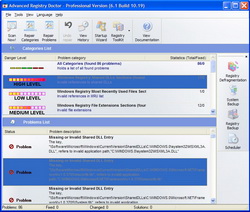
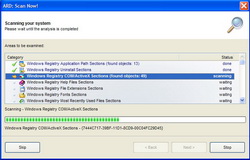
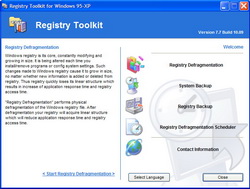


whatever give no 17 neg and no 9 tons of positive either way listen to both.
Save | Cancel
A registry cleaner can do more harm than good on any win7/ViSTA system.
These versions have a huge difference to the old win9x, the only OS that needed a registry cleaner.
Win7 simply ignores all dead registry keys and it doesn' even load them in memory!
Nevertheless, thank you GOTD for your kind offer
Save | Cancel
Registry cleaners are dangerous Vs. Registry cleaners are the cat's pj's.
Too many arguments to list on this one, and both are right and also wrong......
For me, I find them useful for diagnostics, when other checks fail, sometimes the culprit can be id from a Reg cleaner, the "errors" they search for are not always really errors, but can point you in the direction of a hard to find problem :) Not what they were meant for, but many things are more use in a way not intended.
Would I ever use a reg cleaner (or ANY cleaner) at default settings and let it clean as it wants? Or use a one-click type thing?
NEVER.
It is up to you, the user, in how you use your products on your system.
If you want to clean then do it. Carefully, as you would clean a delicate china plate.
Do not scrub to hard, or you will rub off the gold. (which is, I have been told, poisonous?? Why did they make plates with it on then?)
Save | Cancel
I have to disagree with Roger. There are times when it is necessary to clean out the registry to remove entries that are preventing things from working correctly or even installing in the first place. Secondly, there is no question that a smaller registry will increase overall system performance. With the speed of today's processors and hard drives, you may not notice it much but it is there and it is not a lie to say that it happens. The registry loads in it's entirety at bootup and we all know that a smaller file loads faster than a larger one. It's also faster to search through a smaller file.
I have used a few different registry cleaners but the three I've used the most are Auslogics, CCleaner and the old version 6 of Registry Mechanic. None of them have ever caused any problems and I have never had to use a registry backup afterwards. I always run the cleaner in CCleaner after I uninstall something and usually also run Auslogics after that. It's amazing to see how much gets left behind sometimes. As for the program offered here, I don't see where it offers anything I don't already have.
Save | Cancel
Hi, I have downloaded and installed. I am having problem in finding a way how to get the serial number. I have followed the read the readme.txt and it hasn't helped me in anyway.
Your help will be mostly appreciated.
Mic
Save | Cancel
48 Sparkles
"If you never install or uninstall software, then you probably don’t need a registry cleaner, but unless you go to the very considerable trouble of using a propriety uninstall log program, most uninstalls leave rubbish, and potentially harmful rubbish at that in the registry. If an install goes wrong and they sometimes do, this can set up future BSODs a plenty."
The vast majority of issues arising from constantly installing and uninstalling software will not be fixed by any registry cleaner. In fact I've personally never seen a BSOD fixed by cleaning the registry.
"Contrary to what some of the posters say, junk in the registry CAN materially slow down your PC."
Yes it CAN, but more often than not it won't, no matter how many thousands of supposed errors you have in the registry.
"If you’ve ever taken the trouble to examine the registry in detail, there are huge number of entries. Norton for example installs in hundreds of registry locations."
But due to the way the registry access this will not cause your computer to slow down.
"As some routines or programs use the registry often or quite often, cleaning and defragmenting the registry is a very good idea,"
There is usually no need for this. As the registry grows in size the access speed does not decrease.
"While CCleaner has a good registry cleaner,"
It's unsafe to use if you use the default settings.
"For the most part, today’s GOTD seems competent and not prone to causing Windows boot errors or suchlike. In case of non-program operation or program errors subsequently, it is always wise to backup the registry before cleaning, just in case!"
Or wiser still, do not use today's giveaway and avoid such problems in the first place.
"But overall, provided you use these with care, and avoid the scam ones about, they WILL keep your PC in prime condition and help prevent serious Window crashes and make having to re-install Windows far less likely."
No they won't, based on my years of experience and having used just about every registry cleaner ever written.
Save | Cancel
An analogy may those TV shows on Biography channel about hoarders.
If you install and uninstall very large numbers of software to try them out, and you never clean your registry for years. Your registry may resemble those houses where hoarders live. You cannot even make it through the living room as there is left over rubbish piled high everywhere. When you reach the rubbish filled bedroom, it is a horror and reeks of urine. Well, the hoarder has continued to live with such a mess. Just as one can claim to never clean the registry in their PC.
Well our point is that you don't have to continue to tolerate this mess and ultimately it is a personal choice.
One more thing. I suspect some software houses are malicious in the sense that they want to PUNISH you for uninstalling their product. Something will not work on your PC after you have removed their program. Maybe they do this by leaving sophisticated code in your Registry to deliberately foul things up. That's why you need a Registry cleaner to deal with this type of rogue software.
Save | Cancel
#15 Andrew.
"Expert opinion is nothing when your experience tell you otherwise."
Well here is my experience. I have used registry cleaners thousands of times and only very rare cases have I seen any benefit from cleaning the registry.
Not so long ago, I cleaned around 10,000 (yes ten thousands) so called registry errors from my laptop with multiple registry cleaners. After that I did a registry defrag. The end result was that I noticed absolutely no benefit from cleaning the registry. My computer ran no faster or better in any way noticeable.
For the record the reason for the high number of errors is because I install and uninstall new software just about every day and never do a clean reinstall of windows. Also I did not use any of the registry cleaners which list large number of empty registry keys as errors in order to inflate the error count.
Registry cleaners have their uses when you have frequent installs and de-installs, and when you have several hard disks (5 fixed hard disks for me), and when you defragments your main disks, which I am sure everybody will agree, does improve performance. When your registries are too bloated, I do not see how defragmentation can be maximized. Different people have different experience on them, but for me, I have been trying it ever since with relatively few problems, and yes, it does speed up my computer on boot up, to show all my harddisks displayed on explorer in no time.
If anyone will just try to monitor their registry before and after an installation, they will be surprised with the amount of data put in. And on de-install, many of them are left behind. Just installing and uninstalling everyday from Giveawayoftheday for a month will bloat your registry with rubbish.
Expert opinion is nothing when your experience tell you otherwise.
Save | Cancel
I have used a well-known Utilities suite of German origin for years to clean up my computer from time to time. It has often helped, and I have never had problems with it. Using a program to back up the registry has been advocated in many comments, but the better registry cleaners will offer to do this or reverse the changes they have made. Surely a Windows system restore will also do this, so is clearing out the deadwood really so dangerous?
Save | Cancel
The people who think that registry cleaners make for faster PCs have no idea how the registry works. They are under the delusion that it's 1975 and the registry is searched sequentially from the top every time a program or the OS needs to use it. Not only that, but with the size and speed of modern hard drives, defragmenting the registry is just plain silly. Defragging whole drives is, for most users, a waste of time.
Programs like today's offering are designed to clean out the pockets of gullible people, and it looks like that's one thing they're good at.
Save | Cancel
#9 - I disagree with you. And by your own admission you actually have no experience with registry cleaners.
Save | Cancel
Not to beat a dead horse about the portability issue, but if you didn't have to install / uninstall software, you wouldn't need programs like this to clean up all the "rubbish".
Save | Cancel
#37, I get so tired of tired of people who aren't programmers, who don't have a degree in computer science, but who sit around and Google other people's incorrect ramblings and opinions, and then try to pass themselves off as experts here, and the rest of you actually believe that they know what they're talking about. And GOTD gives them preferential treatment because they generally use a soft tone in their writing, whereas I'll get mad and tell it like it is.
Someone referenced Ed Bott's blog entry on registry cleaners. You could have Googled it yourselves, but so many of you want to be spoon-fed. Here's what Ed Bott actually said. You could look up Mark Russinovich's article. Most people stop too soon. His article states how on a multi-user computer, leftover per-user settings could cause problems, and that if one had a reliable way to clean up those, that would be useful. As noted in the comments, that's potentially a problem with any multi-user implementation on any OS. Read further in the comments:
Anonymous: "Hi Mark, do you really think that Registry junk left by uninstalled programs could severely slow down the computer?"
Mark Russinovich: "No, even if the registry was massively bloated there would be little impact on the performance of anything other than exhaustive searches." --He's referring to registry searches.
"I haven't and never will implement a Registry cleaner since it's of little practical use on anything other than Win2K terminal servers and developing one that's both safe and effective requires a huge amount of application-specific knowledge." --I've never seen a registry cleaner that did anything intelligent or useful. In fact, most delete registry lists that Windows needs for proper performance and providing UI features.
If you read the comments, you'll see why the registry was designed like it is, and as noted, it's not the monolithic structure that people think it is. Among other things, it provides roaming profiles. Using .ini or XML files to store application settings carries its own problems.
While we're on the subject, portable programs can decrease performance. One of the reasons that Microsoft originally went with a component-based approach is that common code can be shared. This not only decreases bloat, but it increases performance since common code is more likely to remain cached. That doesn't happen with portable apps. It's certainly possible to design an OS which is secure, reliable, and provides the advantages of installed applications while allowing them to be portable, but it's not like anyone at Microsoft actually knows anything about computers. I could say lots of things about how most computer-people don't know anything about computers. Remember how we started with programs, then everyone said that the Internet and HTML would solve everyone's problems, with truly portable cloud-based applications (although not originally using that terminology) which ran in your browser, rendering the OS obsolete? And then people slowly realized that it was slow with all sorts of problems and no UI standards. Now, the mobile app's the thing. What is a mobile app? Oh, it's an Internet-aware program tied to a specific mobile platform, so we're back to square one (not that it has to be that way).
Save | Cancel
Hi, the only PC/Advanced Registry Doctor-s I would be interested in, would be those pointing out what causes my laptop to "freeze", occasionally change the view of desktop from wallpaper only to open everything in "My Documents" fashion (?), or to bsod on me.
I don't believe this type of Software can "translate" this behavior, or messages on bsods (I don't take literally any more the "nonsense" about faulty driver..changing to something different next a.s.o:) - to tell me point blank: your problem lies in (here, no more than 1-5 causes). I would gladly pay good money for such Doctor!:)
It's not that I'm afraid to "sail of the end of the world", as Mike (mike) puts it. It's because I fell of that cliff too many times and climbing back up is not easy, but at least I have learned how to function at all (manipulating Services and Start-up items), quite happily as a matter of fact:) - and not to restart Windows, if I can avoid it:)
Anybody in my situation - could possibly make things worse.. If the clues lie in messed-up Registry, and I'm not saying they aren't - I'm only interesting in strikingly simple diagnostics. Perhaps today's Software would "sweep out" something that stops all that "clatter in the attic" from crashing through the ceiling and bringing it down with it?
Thanks GAOTD for today's Offer. Me - far too sceptical.., sorry.
Save | Cancel
If you never install or uninstall software, then you probably don't need a registry cleaner, but unless you go to the very considerable trouble of using a propriety uninstall log program, most uninstalls leave rubbish, and potentially harmful rubbish at that in the registry. If an install goes wrong and they sometimes do, this can set up future BSODs a plenty.
Contrary to what some of the posters say, junk in the registry CAN materially slow down your PC. If you've ever taken the trouble to examine the registry in detail, there are huge number of entries. Norton for example installs in hundreds of registry locations. As some routines or programs use the registry often or quite often, cleaning and defragmenting the registry is a very good idea, especially if you do a large number of install/uninstalls. It also helps keep boot times to a minimum and will quite likely prevent load errors where Windows searches repeatedly for something indicated by a corrupt or now non-linked in location or object.
While CCleaner has a good registry cleaner, it isn't particularly aggressive in searching out some registry errors. This is all to the good if you are a non-computer expert. More effective registry cleaners are also riskier to use, unless you know exactly what some registry errors are and whether they can safely be dealt with!
For the most part, today's GOTD seems competent and not prone to causing Windows boot errors or suchlike. In case of non-program operation or program errors subsequently, it is always wise to backup the registry before cleaning, just in case!
But overall, provided you use these with care, and avoid the scam ones about, they WILL keep your PC in prime condition and help prevent serious Window crashes and make having to re-install Windows far less likely.
Save | Cancel
Advanced Registry Doctor Pro's registry cleaner for the most part works identically to what you saw in or with Elcor's Premium Booster, on GOTD last month. After a scan you see a list of problems with a large white "X" on a red background -- in Premium Booster double clicking that entry made that repair & that icon turned into a white checkmark on a green square, but Registry Doc Pro lets you jump to the registry Or make the repair, which IMHO is a definite improvement. You're again given your choice of two types of registry scans, Quick which is a normal scan, & a smart system scan, which tries to find whatever a found bad entry should point to. Additionally there are a list of optimizations you can apply by clicking the Optimize Your PC button, which turns into a Roll-back Optimization button once applied. Like last months GOTD, the Protect Your PC button will add several registry entries re: Internet Explorer ActiveX compatibility, but today right clicking one of the listed fixes lets you jump to that key in regedit. The Startup Wizard lets you turn off &/or add apps set to start with Windows via the Start Menu &/or the registry's run keys. You can perform registry backups, & copies of the registry files are saved separately, so if you had to you might restore a backup from another OS [e.g. a WinPE disc], though the only way the software will restore a backup is running it in Windows. [ERUNT has a CLI app to do that for you that's saved with the registry backup]. Defragging the registry works, but as with the earlier GOTD, the report tells you how successful it was, not how badly you need it. You can schedule a registry backup or defrag but the app has to start with Windows for that to work -- you may rather just DIY on a regular basis.
Installation adds the "Advanced Registry Doctor Pro" program folder with 93 files, 7 folders, ~9 MB. The registry gets 2 new Elcor Software keys, an uninstall key, & a Realset Software key... about 150 new entries total.
Bottom line, for cleaning the registry it may seem easier using today's GOTD, but CCleaner is a good alternative IMHO more suited to experienced users & has a killer rep. ERUNT will restore a registry backup when Windows won't start, System Restore in win7 will restore the registry [assuming Windows will start], & ERUNT comes with a registry defrag app -- Advanced Registry Doc Pro adds a nicer GUI, shows you what your defrag accomplished, and is easier to use than ERUNT for restoring a backup [with ERUNT you have to navigate to the folder where the backup was stored using Windows Explorer & run the app there]. Restoring a win7 restore point will also restore all files/folders, & sometimes you just want the registry put back, in that case making a registry backup a better choice. System restore is not ideal by any means in XP, & if you dual boot XP, starting XP will delete any Vista/win7 restore records. There's nothing wrong with redundancy when it comes to safety, & there's nothing wrong with using ERUNT, setting a restore point, & doing a backup with Advanced Registry Doc Pro if you wanted, using ERUNT if Windows won't boot, & the restore point or today's GOTD if it will. Managing auto-start apps is as easily done in CCleaner, or even manually -- your Start Menu's right there, & I set the Run keys as favorites in regedit... Autoruns is king for that sort of thing, but I don't usually recommend it unless you really need to [e.g. to stop a driver or service from starting] &/or you're experienced putting things back, because it can let you very easily break Windows. The Protect Your PC feature in Advanced Registry Doc Pro *may* be better suited to older versions of Internet Explorer, & I'd expect opinions to be very mixed on Optimize Your PC -- I think most people would like more control over the individual tweaks, being able to pick & choose, but when all the choices might just as well be written in some dead language [when they mean nothing to you], this all or nothing approach could be a big plus... if it helps, great, if it doesn't, click the button again to put it back.
Save | Cancel
Oh, and I clean my reg on when I notice any slowdowns or odd happenings. Never had a problem due to getting ride of crap that CCleaner, Advance system care and Auslogics boost speed. Those are the latest ones I use. Yes, I installed and remove lots of software, run various number of virtual machines, etc. So, to date. I've never had a catastrophic failure of a machine for taking such actions only to see a boots in performance and boot up time improvement from doing this.
Save | Cancel
This is great as a FREE offering, but as a Software Developer, I would NEVER pay for it. REVO Uninstaller, which is FREE, has some very fab tools within its offering, so check it out. You can also buy the PRO version or wait until it comes to Giveaway of the Day, which is how I got it and I loved it so much - I BOUGHT IT.
For normal PC users, THIS OFFERING IS NOT APPROPRIATE.
Save | Cancel
I'm probably gonna get roasted for this post but, personnally I agree that more software should be "portable". I'm not the one who has been making these suggestions all along. However, I think that if I shell out $40, $50 or more, for a program, I should have the option of using it on all my computers. If I want to work downstairs, or on my laptop or the main computer is tied up and I need to use the kids computer..., I should have that option without paying to have half a dozen licenses. I understand the piracy concerns, but let's face it most software is overpriced. I'm not condoning piracy, but most people have hundreds of programs and if you paid for all of these 5X over you'd have to setup your computer in the park, because you'd be broke. EVERYONE who uses this site does so to get FREE programs, so I'm not sure why people would complain about others that think they shouldn't have to pay for multiple instances of a program. If the software wasn't restricted then perhaps more people would actually purchase the programs instead of always using FREE alternatives, and the developers might actually make more money. Think about this: if you bought a music cd for your home stereo, but had to pay again to play on your Ipod, and then pay again to play in your car, and again to play on your cd player in the bedroom... would you bother ? Also this would speed up your computer, at least at boot-up. System resources would be the same if you run it from HDD or USB so that would be no benefit, as far as I'm concerned. Portability isn't a new idea for this forum, however it is a new idea for this software, and I would suspect this developer hasn't read last weeks posts about unrelated software. If you could turn water into wine that would be good too.
Save | Cancel
The worst thing about these free registry cleaners, aren't the software itself, it's these so-called "experts" and "Techs" who "have worked on computers for years" leaving their same old silly tired comments saying that you don't need to clean your registry, and spread their horror stories. I have used registry cleaners for years, and never have had a problem. I have used Advanced System Care and Glary Utilities, and they have cleaned all the crap out of my registry and never, I repeat never, have harmed my computer. I also use Erunt to back it up. I have also manually removed things from my computer. They are usually remains of software that I installed and un-installed. So you people out there who use these kinds of software, continue to do so, but be careful, and ignore all of these tired old "experts".
Save | Cancel
#11: "registry cleaners often ruin data and do more damage to your windows than if you left the registry alone. i am not the only one saying this, but computer experts said it way before me."
Not disagreeing but I think you had an interesting post... you never actually hear from the majority of experts -- no one does. Fact of life, if you repair stuff, be it cars or air conditioners, plumbing or PCs/laptops, everyone you know (& many you don't) wants free repairs &/or advice. I mean Geeks sells more than a few I won't fix your computer T-shirts.
The "experts" you most often do hear from write columns etc., & they're concerned with being popular out of necessity -- the world has more than enough unread blogs thank you very much. It helps establish & maintain that popularity when you play it safe -- controversy may give you a boost if it catches enough attention, but that's hard to pull off & lots of people will hate you. Cleaning the registry, e.g. using Advanced Registry Doc is not risk free, so if you say it's a good thing everyone who's ever had a problem hates you. You can see this reflected just in the votes for today's comments -- If someone says registry cleaning = BAD, those in strongest agreement are those that have had previous problems, & they're the ones most motivated to vote. :-)
My opinion, Totally FWIW, is a) you should be prepared to restore a registry backup anyway, since stuff happens, & b) if you can easily restore that backup, how much risk is there really in finding out if Advanced Registry Doc can help your PC/laptop? Then you can make up your own mind. :-)
* * *
#16: "CCleaner’s Registry Cleaner mode is... not aggressive... safe because it allows you to back up the registry..."
No offense intended but you can do just as much harm using CCleaner as you can using most if not all of the alternatives. It's not that I don't like CCleaner -- I do -- but that's just the nature of the beast. Editing &/or cleaning the registry can break things. AS far as being safe goes, what happens when after working with the registry Windows won't start? How useful is your CCleaner backup then? You can restore an ERUNT registry backup from another OS, like say a boot disk or USB device.
* * *
#23: "I’m an IT director and we NEVER clean registries to any of the 250 computers on our network."
And you shouldn't have to since the software on those 250 systems is tightly controlled, or should be. If your user base never adds software, all you have to worry about are changes from apps you've selected & tested & approved, so you or someone in your dept. has a handle on everything that's in Windows registry. For better or worse however that has nothing in common with the way most individuals use their own PCs/laptops. Indeed that's *Why* IT carefully controls their systems. :-)
"My wife’s Home XP machine is 7 years old and has never been cleaned. (though I do give it a thorough vacuuming once a year)"
And Shame On You! You're an IT director & she uses 7 year old hardware! And the most you do to maintain it is clean the dust bunnies once a year. While I admit it's none of my biz & all, I hope she at least makes you pick up your own clothes, & do your own laundry, FWIW
* * *
#17: "IF you could substantially improve Windows performance by cleaning the registry, don’t you think Microsoft would’ve included such a feature? What, they LIKE to have poor performance?"
#33: "Ref #17
Quote from Ed Bott: “Microsoft published its own Registry Cleaner utility made specifically for Windows 98 and Windows Me, and there was a registry backup feature built into the OS. They’ve never published an equivalent tool for Windows XP (or any NT-based OS).”"
The quote from Bott leaves out the fact that from XP onwards Windows uses a different registry file arrangement, & doesn't address at all consumer experiences, % of customers that used it & so on. Long story short, you're selling you're interpretation. I wouldn't be surprised if Microsoft left it out because then people could claim that if it's in there, Windows Must Have all sorts of registry problems. I mean it's the same logic. :-)
Save | Cancel
Throwing another nickel’s worth in
About 7 years ago I had a post virus infection problem on my desktop that wouldn’t go away. Tried every cleaner on (what is now) cnet downloads down to the last two they listed on their site. The next to last one was jv16 Power Tools. Fixed it like it was never broke. (No, I never tried the last one.) Bought it and ran it every week… then once a month…then not even once a year. Never had problems with XP.
Until I bought this used laptop. Decided to start mending my lazy ways and do all those things I was ‘posed to: like password protecting it, clearing the temp files from it, defragging it, backing it up, and of course, cleaning and compacting its registry.
Used one that appeared on a lot of websites and looked reputable. Won’t say its name but it wasn’t ARC, ASC, Ccleaner, Jv16, or Wise. Seemed to work well, so I installed it on the desktop as well.
A week later started having problems with the laptop; similar problems started cropping up the desktop. Ran a bunch of AV & Malware scans; Nada. A help desk forum suggested running sfc/scannow. Neither one passed nor could be repaired with its original OS disk in the tray.
Fortunately, ERUNT was on the desktop. After I ran it, the desktop ran fine;
The laptop? Wipe and re-loaded losing the GAOTDs on it.
My advice? Mike’s right.
1) ERUNT will eventually save your butt.
Put it on your PC.
2) Treat Registry cleaners like CO2 fire extinguishers.
Keep a very good one around.
Only use it when you have to.
When you absolutely have to use it, be very very careful.
Save | Cancel
Did not receive a S/N number & did not get a place to register. Is this the actual "beta" version without the word "beta"? Our contract with GAOTD is the three golden rules (and all we expect from GAOTD is the offerings without the limitations which plague ALL "beta &/or eval" packs). This is not the 1st conversation about this, but I hope it is our last. I have been diagnosed with cancer on top of all of the other plagues 2011 has heaped on me & what this has shown me (all to clearly) is NOT to waste my time on frivolous tasks or things. My time is now even more valuable - so if the "rules & expectations" have changed or aren't has I imagined - I will change my morning routine to something else. I do not want GAOTD or the suppliers of downloads to change because of my situation - I want them to be the GOOD CORPORATE citizens they should be - and do what is "RIGHT"!
Save | Cancel
As a matter of interest I checked the number of times XP read/wrote to the registry in one second, the average was approximately 920 times. This begs the question of how much clutter in the registry will affect the speed of these read/wrights.
Greg #23
I can understand your concern over registry cleaners, however considering the amount of fragmentation NT causes on hard drives, I cannot under any circumstances comprehend your reluctance regarding de-fragmentation. It was done regularly in the IT section I worked in, furthermore, if you allow the virtual memory to change its size rather than be a set size, fragmentation of the drive will be extremely high.
Save | Cancel
To those who install/uninstall a lot of software using something like Revo Uninstaller is a much safer way to remove leftover registry entries. Revo Uninstaller can identity keys specific to the program it just helped you uninstall (leftover files as well) and only remove them. A more general registry cleaner targets everything and it's much harder to tell what is safe to remove and what isn't. You have to ask yourself are you really prepared to completely reinstall the operating system and all your applications (or use an "image" if you're savvy) if something goes wrong. Regarding system performance I have never noticed the slightest difference after doing registry maintenance (removal of invalid keys and compression). There are many things you can do to improve reliability and performance, but unfortunately using a registry cleaner is not one of them.
Save | Cancel
#9: "Firstly, you never ever need to clean your registry. Never. It doesn’t matter how many hundreds of thousands of registry errors you have as they are almost always harmless – and there is absolutely no need to remove them."
Maybe...
1) Software install, update, & removal problems almost always center around keys/values that need to be removed from the registry.
2) Simple logic, if it takes longer for whatever app to open a very large file compared to a very small one, Why Wouldn't That Apply To Windows?
3) Some things are, or at least seem infinite -- however, everything concerning your Windows PC/laptop is finite, the registry included.
You can let a web browser cache build up, & just like many logging functions in Windows [set at defaults] when the space allotted fills up, older entries are deleted. The registry doesn't work that way. Since win95 when Windows started using a registry, when the number of entries reaches a certain point things slow down. You can leave things alone until you start approaching that point, but like an unorganized hall closet or garage or attic, when it becomes too full, cleaning it out is much more of a chore -- a difficult enough task that many people just chuck everything & start over, which is in fact what Microsoft & many users recommend, wipe the disk/partition & reinstall Windows & all your software. Or you can try & keep that closet (or Windows' registry) at least somewhat clean to begin with.
Consider that there are quite a few registry cleaning apps, yet there are not a lot of memory management apps, nor are there a lot of apps to manage processes/services, though both types of software make similar claims of boosting performance... that's an example of how the marketplace works, with buyers & users determining demand. Greater demand = more products & competition. Why are registry cleaning apps in demand? If they were pure snake oil wouldn't they be a bit rare like memory managers?
"... cleaning the registry will often cause problems ... mistakenly identify needed registry keys as being errors ... do you really want to use software from a publisher that feels it needs to lie to it’s customers... use Auslogics Registry Cleaner as it completely free and unlike Advanced Registry Doctor, is smart enough to not want to remove needed registry data..."
Cleaning the registry can cause problems, so back it up 1st with ERUNT & by setting a restore point -- with a restore & reboot problem solved. At one point people were scared to sail off the end of the world too. :-) I'm Not saying clean or don't clean the registry [that's obviously up to every individual], but at some point you either put the scare tactics into perspective or become afraid to leave your home. :-)
As far as registry errors go, no cleaner is "smart", not even your favorite brand. Fact is we're not talking about AI or anything close to it. Registry apps can A) do pattern matching, looking for whatever key/values that match whatever's stored in the app's code. And B) they can look for apparently dead shortcuts/pointers. There are registry keys/values that when they're present can or tend to cause problems -- you'll run into examples using Google/Bing to help troubleshoot a problem, or in most any on-line collection of Windows tips & tweaks. As far as what I called dead shortcuts/pointers goes, they're a reference to a file that doesn't exist, or often what appears to be a CLSID that doesn't also exist in other parts of the registry where it normally should. Obviously listing a filename with a path that doesn't exist on your hard drive can't be causing a compatibility problem, since there's nothing there, no file to open that could cause issues. Listing the wrong path could conceivably break something, but in my experience that only happens after an update with the "bad" value being a leftover pointing at the previous version. Deleting a value that looks like an orphan CLSID OTOH can cause a problem if/when that value wasn't really an orphan at all, but something used by whatever software. The same sort of thing can happen with other references too, e.g. MS Ofc most always has a few references in the registry to files that don't physically exist.
At any rate, Google shows "1,610,000 results" plugging in Advanced Registry Doctor -- it's been around a while -- check it out if you want. It may or may not be the best registry cleaner available, but someone's been buying it or it wouldn't still be here, plus I'm up to page 6 of those Google hits and haven't seen anything slamming the product. :-)
Save | Cancel
Just my two penneth worth on the subject of "you should never clean your registry". For the most part I agree, you rarely need them .. however ..
I use computers heavily on a daily basis and personally have frequently had need to clean the registry. The tools I use are CCleaner and TuneUp Utilities. Occasionally I end up with an install that has failed for one reason or another (so far Visual Studio, Nero Burning ROM and my main culprits) and simply uninstalling and reinstalling has never been enough. Using one of these tools after the uninstall has been able to strip out dead registry entries not removed by the uninstaller that had become corrupt.
A good tool will allow you to back up the entries before they are cleaner and review what it is going to do. So far, maybe I've been lucky, but other than Office complaining it wanted to reinstall after scrubbing the registry after a particularly bad crash, I've never had a problem, and updates to the software within the month even eliminated that.
Save | Cancel
Out of every 100 entries I find (usually Glarysoft & rarely Ccleaner, I MANUALLY REMoVE about 20%, which programs I know have been removed from my system. Otherwise,I`ve had big problems with mass removal,so I dont do that anymore.
Yes,there is a slight improvement in speed,so I `m happy with that.
Save | Cancel
Ref #17
Quote from Ed Bott:
"Microsoft published its own Registry Cleaner utility made specifically for Windows 98 and Windows Me, and there was a registry backup feature built into the OS. They’ve never published an equivalent tool for Windows XP (or any NT-based OS)."
Save | Cancel
I use Norton Utilities to clean and defrag my registry. Unlike Norton, Elcor is a company I've never heard of. Is the Norton Utilities program for registry maintenance inferior to what's being offered here today?
Save | Cancel
You will need this type of software IF you wish to have a computer as are running maximum perfect. In some analysis I have seen some computers, as got more than 40% higher speed after optimzing. So I think you should try it.
Save | Cancel
#9 Roger - Please... every time I have cleaned my registy there have been a big change in speed of the OS !
Most (if not all) unused link in the registry can make a lot of extra waste of time finding the reason for crashes in other programs !
Elcor have no idea of how to make a old 95/XP program work on Win7 64-bit... It crashed every time when it got to Shortcuts on the scan list. The software is useless to me. It can´t even make the scaning without a crash !
Elcor need to rebuild the software from the ground ! $25 for the program most be their way to hide this old 95/XP based program.
Save | Cancel
[Can the webmasters here post somewhere that "make it portable" is no longer a 'new' idea and stop putting it in the suggestions? I wish 'make it portable' would go somewhere else.]
I've used this program and decided to use other similar ones instead, CCleaner is good; Ashampoo's Win Optimizer 8 is excellent, and so many other good ones, it is very difficult to crack this market, as we all use these programs and have by now found ones we are happy with and loyal to, so very hard to find new users; good luck.
Save | Cancel
Why dont you all get together & make a program that will help us all insted of yes it is, no its not.
Save | Cancel
(BUG)Can not correct display Traditional_Chinese.ini and TChinese_ard language.ini file
Save | Cancel
There are many software products that only do one thing "clean" your wallet. I had a computer for over 10 years,and have bought some good software, but I'm still not a "geek". I rely on people that I know that know more than I.
Save | Cancel
There are millions of software programs creating registry entries, that NO registry cleaner could EVER comprehend the purpose behind every registry item. Nevertheless, I appreciate the people who comment mentioning the programs that work well for them.
Save | Cancel
I personally am thankful to people like 9 & 17 for sharing their insight.. I know an 'okay' amount about computers, however I do use CCleaner... and honestly I'd strongly have reservations about this program unless I heard from these types of sources. So thank you, to those who have way more experience and training/education then I for your input, as this is part of whats GAOTD so valuable; input from both casual and expert users is what developers seek. So again, thank you to all of you :)
Myself, I'm afraid I won't be trying this product; not saying it's not a great product, maybe it's the best out there, but this program is looking into a market that's filled of such types of programs, and by now many have had issues of a registry type of some sort (the casual user). But either way, I thank both Elcor & GAOTD for their kindness and trust <3
And eh... 20..maybe let's keep the drama for the fighting on the playground after school ;) they bring it to us to ask us 'is it good or is it bad', so yes, we ARE to comment on it, based on our viewpoints.
Save | Cancel
Registry cleaners make people feel like they're 'doing' something to their computer to speed it up or clean it up. I'm an IT director and we NEVER clean registries to any of the 250 computers on our network. It irritates me when people are constantly (weekly or even daily) trying to defrag their hard drives or run 'cleanup' software to enhance their machines when all it takes is additional RAM or even an upgrade to memory-hogging software like Firefox. Heck, if 1/2 my users would just freakin' reboot their machines once a day their problems would disappear.
Those of you who swear by your registry cleaning software...fine. I swear by not cleaning it. Guess who gets more free time? My wife's Home XP machine is 7 years old and has never been cleaned. (though I do give it a thorough vacuuming once a year)
This software is no better than a placebo, and could be MUCH worse. Why chance it?
Save | Cancel
@9, @13, I have used registry cleaners for over a decade. They keep proving their value to me. ;) I have stuck to two registry cleaners consistently over the years, since they have a proven track record, with only minor, easily correctable slip ups once in a long while.
All, back up your registry regularly, especially before testing a new registry product. Do it manually, or using another product, in case the cleaner causes too many problems to be able to recover from. Also, always review your registry elements before you delete them! If you are not sure of an item, do not delete it without further research. It will still be there in a future. If you do not do this, do not run a cleaner, please!
Advanced System Care and JV16 are the ones that I have had most success with.
Save | Cancel
My friend builds and repairs computers and he says you don't need these cleaners as they do more harm than good. I have had my pc for a few years now and never used one and my pc is running as smooth as the day I bought it, apart from the odd defrag I don't use anything else. Be careful and make sure you back up before using any of these programs.
Save | Cancel
Whitey Ford, comment at no. 17 and Roger no. 9.
Fine fine fine- Non of You ever never clean registry. Thats okay with me, thats Yours choise. But dont tell people what to do or not to do when peoples expirens say something else. Agen I respect Your choise, to make non clean at all. You must also respect me and other people for cleaning our registry. I`m not an expert -fare off, but I`m a user with many year experiense. I say, Registry is a damm dangerous side of the computer. Even those, I clean my registry as often I like. After year passing true, my choise is I use differents software to help me. There is crap and there is fine software to solve that problem. What work fine at my computer, dont nesseary work fine at others computer-see!, thats how it`s work, whatever anyone says.
Now I will try this one at giveaway today. Is it good or is it bad, still it`s not for me to say or comment it, as we are all diffrent and software works diffrent at people. Abcorse- there is software out-there there shall have a comment reasion the one or other, agree.
Thanks to all folks on this side, for sensible posts.
Claus Larsen.
Save | Cancel
Most of the comments are true. If you decide on using a registry cleaner, observe two rules:
1. Use a recommended and reliable cleaner from a known vendor.
I have used Wise Registry Cleaner without incident for years, and CC cleaner (with some fixes that were harmful, but not critical).
2. Understand what you are doing and why.
oh yes...
Make it 3. things:
Backup your important data to a location 'external' to the computer you are about to mess up. :)
Save | Cancel
Again, it is interesting how many people are willing to put their computers at risk by using a "registry cleaner"; apparently for no other reason than "it's free!".
:-/
While there are certain instances where cleaning a registry of invalid/harmful keys can be a valid step, these instances probably involve less than 0.5% of all users.
If you're bored, consider weeding out temp files, reviewing & clearing the Recycle Bin, scan for infections & malware, and running a full scandisk.
These will be far more productive and are not likely to screw up your machine.
Save | Cancel
In case you missed #9, I'll say it again: Do not EVER clean your registry. Since I've been following this advice, I haven't had the need to restore a system image for nearly a year and everything is working quite fine, thank you.
IF you could substantially improve Windows performance by cleaning the registry, don't you think Microsoft would've included such a feature? What, they LIKE to have poor performance?
Save | Cancel
This giveaway might be fine for programmers truly schooled in registry issues, but I prefer to play it safe.
I agree with steve's comments #3. CCleaner's Registry Cleaner mode is
a fine and free-forever alternative that is
1) not aggressive -- won't tell you that you need to fix thousands of entries even upon initial use
2) analyzes and reports details but the actual cleaning choices are left up to you on a line by line basis
3)safe because it allows you to back up the registry before you take the specific advise it gives you, so you can restore it all if it creates any problem; no other registry backup program needed
I've used it for 3 years on a now 9-year-old Dell XP Pro SP3. It made a tremendous difference upon first use and has never failed me since.
Save | Cancel
Registry cleaners have their uses when you have frequent installs and de-installs, and when you have several hard disks (5 fixed hard disks for me), and when you defragments your main disks, which I am sure everybody will agree, does improve performance. When your registries are too bloated, I do not see how defragmentation can be maximized. Different people have different experience on them, but for me, I have been trying it ever since with relatively few problems, and yes, it does speed up my computer on boot up, to show all my harddisks displayed on explorer in no time.
If anyone will just try to monitor their registry before and after an installation, they will be surprised with the amount of data put in. And on de-install, many of them are left behind. Just installing and uninstalling everyday from Giveawayoftheday for a month will bloat your registry with rubbish.
Expert opinion is nothing when your experience tell you otherwise.
Save | Cancel
I pretty much agree with Roger (#9) above.
"Cleaning" your registry is seldom necessary. There MIGHT be times when you want to remove certain entries, but you really need to know what you're doing.
Improvements in the "speed" of your computer, if any, will be measured in microseconds. You're unlikely to notice the "difference". On the other hand, you will definitely notice a difference if you screw something up.
Save | Cancel
My XP Pro lasted for just short of eight years without reinstallation; the reason, the Windows programming language I use is a horror to reinstall, hence it was something I wanted to avoid at all costs.
During this time there were a number of occasions when it was necessary to use a registry cleaner to get it back to health. When this was done, it was with the understanding that it could prove fatal to the installation.
The real danger of using a registry cleaner is that it could stop the machine booting up, and in a worst-case scenario doing so in a manner that makes it irreversible.
Today's offering puts the onus on the user, so it your fault if you mess up, enjoy!
I do use a free registry cleaner on a regular basis, it is called “Wise Registry Cleaner” and the reason I use this is it separates its findings into two categories, safe to remove, and categories where it is unsure of the effects. Using the safe to remove mode in my opinion remove some of the clutter which by its very a nature if left will slow the machine down.
I see Portability has gained another attribute, probably change water into wine next!
Save | Cancel
This is for the developer really.
Maybe your target market is the group that has enough computer knowledge to understand what the scan results mean and thus is able to decide which ones to allow it to clean and proceed, that's fair enough.
There is another market that you could target. Computer users who absolutely need there computers NOT TO CRASH and do not have time or a clue what to do if they inadvertently cleaned something they subsequently needed.
I am one of these. I would like a nice clean fast running computer but referring to your screen shot, I have no idea what "Shared dll entry --- MSXML3A.dll" means and if its missing or invalid, weather you program would replace it or delete it and stuff relating to it or what. So I can't use your program.
So what I am trying to say is I need results that say something that means something to me like say
"an entry that relates to a program called "bestjpg editor" that was uninstalled last june needs deleting" then it would be of use.
You guys write what you know but this guys for one don't understand.
Save | Cancel