Every day we offer FREE licensed software you’d have to buy otherwise.
Giveaway of the day — Bee Icons 4.0.3
Bee Icons 4.0.3 was available as a giveaway on June 26, 2009!
If you like everything dull, typical and common, don't ever visit BeeIcons.com or download Bee Icons. This program is intended for all fashion-conscious PC users who are willing to go beyond desktop beauty standards and make computer desktop the ultimate expression of their style. Bee Icons allows changing over 250 system icons by applying themes to them. Your PC will stand out from thousands of boring look-alikes, generating the OOOHs and AAAHs.
Distributive package contain only a few icon themes. But BeeIcons.com offers more than 200 pizzazz artistic themes to replace your boring Windows system icons. You can spice up Desktop, Start menu, Drives, change folder icons, Files and other icon types.
Download 200+ free additional icon themes from: http://www.beeicons.com/themes.php
PS: Dear GOTD Visitors, we need your feedback on our new software! Please, try Jet Screenshot, and write us what you think about it using this form. Jet Screenshot is screen capture software for instant screenshot sharing.
System Requirements:
Windows 95/98/Me/2000/XP
Publisher:
ArcticLine SoftwareHomepage:
http://www.beeicons.com/?discount=giveawayofthedayFile Size:
2.58 MB
Price:
$19.95
Featured titles by ArcticLine Software

Jet Screenshot is a freeware screen capture utility enabling you to share screenshot via the internet in seconds. It allows you to take a screen snap, edit it and send it to the Web, so that you can immediately provide anyone with a link to the image. Such an approach allows you to speed up sharing of ideas, facilitating further discussion. It's ideal for remote work of programmers, designers, QA testers, bloggers, technical assistance specialists, sales managers, etc... A MUST HAVE! Test it now!
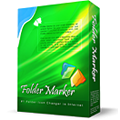
Change folder icon to mark it by priority (high, normal, low), project completeness level (done, half-done, planned) by work status (approved, rejected, pending) and type of information stored within (work, important, temp and private files).
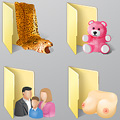
60+ additional Vista folder icons for Folder Marker Home. The best choice anywhere on the Web. Use them to customize your folders. Each icon is designed to look impeccable in all sizes. A must-have!

Web Form SPAM Protection is a utility to protect forms from being scanned, analyzed and used to send SPAM emails. It encodes form source code, so that form spiders can't work with it and can't use it to send SPAM emails. Web Form SPAM Protection can work both with HTML documents (located on the Internet or on a local computer) and with a separate form source code.
GIVEAWAY download basket
Comments on Bee Icons 4.0.3
Please add a comment explaining the reason behind your vote.



great iconset. will breath fresh air into any computer.
Save | Cancel
Just installed Desktop 3d. Excellent! Works like a charm
Save | Cancel
I installed this package the last time it was available. What a mistake that turned out to be. You know the expression, "Marry in haste, repent in leisure?" Well, that's how I felt while I was trying to get everything back to the original state.
Artifacts remain after the supposedly complete uninstall, and I ended up having to go through the registry and manually remove every reference to the BeeIcons app, and then boot up another PC I have, open its registry, and re-insert the keys for the system default icons.
A major pain in the butt, and I'd not recommend this package to anyone, just based on what it took to get it off my PC.
Save | Cancel
#10 - Thanks for the IcoFX link. Thanks to GOTD for the opportunity to read these comments!
Save | Cancel
BTW on the themes page, it would be nice if the themes could be sorted by date uploaded, showing the newest ones first.
Save | Cancel
Windows can change most icons for free, so most people won't need any third party application to change icons (unless you need icons supplied with application).
I'll pass today but thanks anyway.
@22 and others: Be careful while installing Falco Icon Studio. Do not install adware that is bundled with it.
Save | Cancel
Downloaded and installed but when checking to see if it was registered, I cannot find anything anywhere that indicates it has been registered at all!!!!
Save | Cancel
WONT WORK. CANT LOAD UP THEMES - GET ERROR MESSEGES, AND CANT LOAD ICONS - JUST BLANK. THUMBS DOWN - UNINSTALLING.
Save | Cancel
Doesn't Windows have this feature already? I remember it being quite easy.
Save | Cancel
Ok, so this type of program may not be for everyone, but there are those who do appreciate it. Not everyone knows how to make their own icons, or has the time to do so. I think Country music sucks, but I wouldn't flame Country software because of it. Please offer Constructive Criticism for these developers. Otherwise, you sound no better than someone sniveling over a cat turd found floating in their bowl of Cocoa Puffs. @39 Of course God exists--who do you think fired off the Big Bang? @44 "Judge not that ye be not judged, for so as ye judge, so shall ye be judged".
Save | Cancel
I got this program the last time it was given away and I like it alot. I always change my desktop themes and my icons just for the fun of it.
Thanks GOTD and ArcticLine Software.
Save | Cancel
Thumbs down did not work in Vista getting Errors when trying to use themes. don't thing this is worth it don't know how you all got it to work with vista even tried in compatibility mode didn't work. Oh well Thanks GOTD
Save | Cancel
Why do you need this? Windows Vista's icons have transparent features such as shadows, and look a lot better. if you are unhappy with the icons already on your PC, you can download iconsets without installing new programs.
Save | Cancel
I installed on Vista and selected Windows XP as the OS. I can't seem to change any icons...so I guess my desktop will continue to BEE boring until they make this Vista compatible!
Save | Cancel
I would recommened this product for people who dont know much about computers. You can actually use any picture you find and make it as your icon. Though this is the quick and easy way.
Save | Cancel
I have this from last time. I have been very happy with it though I have only used it on Windows XP. It is not for creating icons but for using already created icon packs to change the default icons in Windows which can make it look much nicer. It seems many are confused thinking this can create icons which it not it's purpose. It will however make Windows look much nicer when combined with customized themes for Windows.
Save | Cancel
It's called renaming a bitmap to .ico and you have your own custom icons...
Save | Cancel
This is a very nice program. I liked it so much I paid for it. Is it something that you have to have on your computer? well.... no. But is it something to refresh and energize your hum drum computer? YES. The same people that vote thumbs down are the people that stare at the same everyday wallpaper ( if they have any), the same icon scheme, and the same folder options. Your computer doesn't have to be dull and sanitized. You can change the look of your computer with this program. There are some sets included but plenty more on their website you can download. My themes folder is 224 MB and I would gladly download more. Finally the publisher is very good. They have offered us some great programs in the past. My only knock on the program is the lack of updates. As many comments have stated this is still version 4.0.3. Are we ever going to see any upgrades? This question is to you Roman. Anyway thumbs up from me. Thank you so much GAOTD for this offering and thank you to the publisher, ArticLine Software for this gift.
Save | Cancel
There is a handy little Free program called IconSort which, among other things, will save your desktop arrangement and restore it if some nasty program screws it up!
To all those who say "You can do it in Windows", an advantage of an earlier giveaway (FolderMarker) allowed you to make MULTIPLE changes at once--something you can't do in Windows. If this program does that, it is worth it for that alone for those who do not have FolderMarker. I used this function to change the Windows yellow folders to a bright green triangle-arrows for often-used folders in a long list (e.g., My Docs). I could simply select all the important folders I wanted to stand out, and change them all at once. This icon change considerably speeds up getting to the desired file/folder.
Save | Cancel
I tested it and what is the point? Don't get me wrong I am always happy to see that GOAD has something for free everyday. This product wouldn't even be worth the 19.95 it is being sold for.
Save | Cancel
Oh, and for those who are confused about why you should get something like this, Try changing your program files folder or windows folder icons.
Its not a big deal, but thats why
Save | Cancel
Poor Giovanni, suffering from the loss of Michael Jackson. Young boys the world over will sleep better tonight now that the child molester has assumed room temperature.
I don't care how great a musician he was, he was a pervert. "But he was found not guilty", he was not found innocent!
Now on to the program... If your into changing ICONS this works in compatibility mode in both Vista and 7. Pay attention to the caveats and it works as advertised.
Save | Cancel
I just use IcoFX and IconTweaker (Both Free), as i like messin with stuff.
Or whats even more fun (and stupid) is custom shell32.dll files
Save | Cancel
Purpose of the Program
The nice thing about this software is that it allows you to change icons that aren't easily changeable by Windows itself and it also let's you do themes which other software mentioned doesn't do.
The main thrust of this program is not to create icons but to replace them so suggestions that you create your own icons are kind of missing the point. For people who enjoy customizing their Windows environment this seems to be a nice little utility and used in conjunction with icon creators like #10 suggests you can really personalize your PC. (#10's software suggestion is good- I use it myself, however IcoFX and this program do different things so you can't really say to use one instead of the other.)
Technical Considerations
I've not experienced most of the problems mentioned here. I changed some icons, individual and themes easily enough. I was able to restore them back to the originals with no problem.
It did reposition my icons in the same way it did to #14. That doesn't bother me so much but for many that could be annoying.
Overall Opinion
The interface is easy to use and fairly intuitive. It seems to be a good at doing what it's designed to do. If you don't want to change your icons you can easily pass on this program but if you like to change the look of your screen this is a good program and worth a download.
Save | Cancel
There is no need for this type of software. Thumbs down. In windows itself, there's option to change every icon. Just right-click the file/shortcut, change icon, browse for example to System32\shell32.dll or windows\shell32.dll and you'll find huge lot of icons there to choose from.
Save | Cancel
Hi Folks!!
Today I'm in mourning for Michael's death so don't feel like spending too much time as my mood is very low at the moment!!!
This program was given several times in the past and frankly speaking it's not worth downloading!!
BETTER FREE ALTERNATIVES:
- IcoFX 1.6.4
http://icofx.ro/
- ICON PACKAGER from STARDOCK
http://www.stardock.net
It does a far better job and there are also more polished icon packages to be downloaded from http://www.wincustomize.com
MAY GOD (as long as he really exists, of course...LOL!!) MICHAEL'S SOUL!!
Take care!!
Save | Cancel
This product is okay. It a waste of time changing the icons. There arent many icons you can choose from
Save | Cancel
It's a good program for XP and the icons are nice. I just don't understand why there is such an over-abundance of these "themes" programs. And why pay for it when you can do it for free. Just download what you like, change what you want and save it as a theme. All this can be done with Windows - no special program needed. As for the person telling people to stop whining - The comments are not just for holier-than-thou people. Everybody has a right to express an opinion and that's how it should be. Developers can gain nothing if they only get goody-goody feedback.
Save | Cancel
Can't you just do this with the icon "properties"? You know - "Change Icon"? I don't see any value add here.
Save | Cancel
Why do I need a program to do what I can do for free (and have done since Win98) from Windows explorer?
Save | Cancel
Tried it last time. I can't get my original icons back right anymore. Some will but not all of them. I'd suggest stay away from this one.
Save | Cancel
Obviously not a 'Must Have' program, compounded by doubts upon its ability to run on Windows 7... No Thanks, I'm prepared to wait for the next killer program from GAOTD! :)
Save | Cancel
Good!I intalled it, it looks beautiful. Anyone who don't like the program but the icons, you can copy the icon files (*.icl) to your foldermarker directory,and use them in the foldermarker!
Save | Cancel
"You can only create icons in the new..etc etc." "Must be run in..."
One limitation after another.
It runs (not well) in Vista but Vista is not in the OS list - after TWO YEARS ?????????
And Manny - "I find those boobs-icons Morally offensive!"
Get a bloody life, will you ?
Unbelievably pathetic.
Save | Cancel
I am using this on Vista and it works fine. It gives you the choice to select operating system, just choose XP. The program is a bit "finicky" but works good. I was waiting for this to come around again. For those of you new to this, you can download great icon packs at DevaintArt.com.
Of course changing your icons is purely an aesthetic thing but it has some utility as well. I have a lot of folders in my doc folder and with a program like this you can see an individual faster.
Save | Cancel
THUMBS DOWN ...because you cannnot really replace every system icon and anywhere. The most themes you can find are incomplete, too.
WARNING ...because every time I used the Bee Icons in the past (including the last Giveaway version) I had problems when I was selecting to restore the original (it didn't work 100% and it didn't restore the unassacotiated file types). So, if you don't want a possible mess with your icons, avoid this.
Save | Cancel
OR you can go to http://www.beeicons.com/themes.php (or any other site with icon collections) and download the collections you like. At Bee Icons (as in most places) they’re zip files. Put them in a folder and unzip them.
In Windows XP "classic" configuration (may be different in another OS), when you want to change an icon, you right click on the icon on your desktop that you want to change; select “Properties” and, under the “Shortcut” tab, select “Change Icon.”
When the “Change Icon” window appears, click on the “Browse” button and
locate the folder that contains the .icl file you just downloaded. (It won’t show until you change the “Files of Type” at the bottom of this box to “All files”) Click on the .icl file
And all the icons will show in the “Change Icon” box so that you can choose the one you want to use.
I don’t care for most of their icon collections but they have 42 pages to download free, each with 5 collections on it, so there are a LOT of icons. I generally download a collection if I like a few of the icons and extract it into my own collections so I can delete the rest.
I don’t care for more than 3 or 4 icons on my desktop but, like the wallpaper, I get in the mood to change it every few months. Besides, making icons can be fun from time to time.
Save | Cancel
Hey if you're all here to complain and gripe about the giveaways on this site, develop your own program, buy your own software or go someplace else. If you have no use for it, fine. We have no use for cheapskate whiners either!
Save | Cancel
This is the kind of garbage I spend much of my time removing from peoples PCs; pointless, ostentatious, redundant (and expensive since it's so very, very easy to make your own or DL free ico packs) sofware.
This stuff is for people with too much free time and money.
Save | Cancel
Thanks for the details #7
I do like my computer to look unique and pretty--as a high school computer teacher, the kids enjoy it.
However, I'm a BUSY high school computer teacher. I'll pass on this offer.
Save | Cancel
Installed the last time it was offered on XP.
No installation or run problems.
I've been really happy with this program and the variety of icons it supports and will continue to use it.
Thanks GOTD!
Save | Cancel
Deano it's a female thing - I create my own icons with Irfanview - open a picture and save as .ico - been using it for years and it's free!
Save | Cancel
Downloaded/installed/registered fine on Vista HP 32-bit OS. For Vista Users - if you run this program in Windows XP, SP2 compatiblity mode, and as an Administrator, it will run fine. Also, the registration process was automatic, no manual entry of a user name or password was needed. The downside is that the Help File for Vista Users is incompatible and non-existent, but full guidance is offered on the BeeIcons.com website. Overall, nice program. Thanks GOTD.
_____________________________________________________________________
An excellent icon-creating/editing, freeware alternative is Falco Icon Studio 4.7
The program is compatible with all below forms of Windows OS:
Windows2000 , Windows2003 , Win 3.1x , Win95 , Win98 , WinME , WinNT 3.x , WinNT 4.x , Windows Vista Business , Windows Vista Business x64 , Windows Vista Enterprise , Windows Vista Enterprise x64 , Windows Vista Home Basic , Windows Vista Home Basic x64 , Windows Vista Home Premium , Windows Vista Home Premium x64 , Windows Vista Starter , Windows Vista Ultimate , Windows Vista Ultimate x64 , WinXP
Save | Cancel
Junk software.
Save | Cancel
There's really no need for a program like this. Make your own icons or download thousands of available free icon sets and then change the icons yourself.
Save | Cancel
I find those boobs-icons Morally offensive!
Save | Cancel
Quote - Your PC will stand out from thousands of boring look-alikes, generating the OOOHs and AAAHs. - Unquote
Really? So to make full use if this, all I need is thousands of other PC's crammed into my room?
But then again...if they all had this useless software installed, then they would all look-a-like !! Then I would have to cram even more thousands of PC's into my room...It never ends!
Save | Cancel
I tried using this before and had problems.
Thx #10 for the ico reference.
Thay'r why I like this website. If one program doesn't work, someone else always has alternative suggestions. :-)
Save | Cancel
Installed Ok but is now requesting a registry key which I do not have.
Save | Cancel
Easy enough to use, installed on XP Pro Service Pack 3 without any problems. I like it, but unless you are the type of person that likes their computer to look different, there will not be much for you here. Also, I recomend using an art program to create your own icons. The ones it comes with leave much to be desired, and I am having trouble finding any that I like in the downloadable themes on their website.
Over all, thumbs up... barely.
Save | Cancel