Every day we offer FREE licensed software you’d have to buy otherwise.
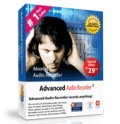
Giveaway of the day — Advanced Audio Recorder 6.0.2
Advanced Audio Recorder 6.0.2 was available as a giveaway on March 25, 2009!
Advanced Audio Recorder records anything! You can record streaming audio, Mic input, Line-in input, Quick Time, Real Player, Flash, games, as well as CDs and DVDs. Recorded sound can be saved in wav-file format, mp3 format, OGG format or WMA format.
Advanced Audio Recorder is an ideal solution for audio recording, editing and mastering. The program contains everything you need to create great sounding recordings and audio CDs, including professional tools for recording, analysis and editing. The user interface was designed with speed, accuracy and ease of use in mind.
System Requirements:
Windows 98/Me/2000/XP/Vista
Publisher:
AARSystemsHomepage:
http://audio-recording.net/File Size:
13.8 MB
Price:
$29.95
GIVEAWAY download basket
Comments on Advanced Audio Recorder 6.0.2
Please add a comment explaining the reason behind your vote.



Well it worked fine for about a week after I registered it. No settings were changed since then and now it won't record any sound. I've troubleshooted the heck out of it but there's still hardly any info on the web on how to fix it.
Save | Cancel
Another of these 'little' progs that get too big for their boots. Gave it my standard 15 minute trial, still could not work the controls, so OUT. Same prob as MyMp3 version 3 - it's bloated. Went back to nice 'n simple MyMp3 version 2. But, ifffen ya caint get enuf bells, shiny balls & whistles, it aint fer you.
Save | Cancel
I've installed this on 32Bit Vista, no problems at all. It works as per the description, and so far I haven't had any issues. This will do the job for me, and the explanation on how to set up streaming audio capture on Vista was perfect. I notice half the complaints are due to not researching or reading the "readme" file that comes with the software download.
Save | Cancel
Can anyone tell me if it has a timer and schedule function to record future programs, then turn off, etc?
Save | Cancel
Does this edit out vocals or does anyone know one that does? Looking for background music for church and a lot of the songs don't have accompaniment CDs.
Save | Cancel
It's misleading to use the word 'Advanced' in the name of this product. It looks very smart but it's functionality is not that great. The scheduler is particularly naff. You can't set more than one regular recording time, yet, it doesn't offer the chance to split a long recording session into timed sections.
I MIGHT use this program but I suspect that when it really matters I'll go back to the good old "AudioGrabber v1.83" that does everything this product does and more.... and it's FREE.
Save | Cancel
PS - I can live with Audacity, which does about everything I need to do and then some. Still, I would have liked to play around with this one.
Save | Cancel
I have never actually praised a program on this site before and now i will do just that for this audio recorder. For you that say you use and it is better are not telling it as it is. This ADVANCED AUDIO RECORDER this time is right up there with the best of them no matter how much you may have to pay or not pay. There is not even one of the free ones that can even compare with this. Audacity is just not even close and shuld not be compared to this because it was designed for simple recording and simple playback but not for quality.
i now have this on both of my computers.
Save | Cancel
I still trying to install & register this audio program. This program is not giving me any place were to put my License name ore the License key.In the license information say This product is licenced to: License: Registered. Am I Registered?
Save | Cancel
Download & install was easy yet on first run & record it froze up on me. evry attemp afterwards also froze up lol. vista home premium 64 bit. THUMBS DOWN!
Save | Cancel
Not that this is useful; but am I the only one sees a striking resemblance to WinAmp 2.98?
Save | Cancel
#80
OK, I found the fix for that pesky NO Wave In Device Found” error in Vista. Per todays publisher:
http://www.audio-recording.net/vistaproblem/
It only took a minute & the errors gone.
Comment by who said that
_____________________________________________
All you had to do was tic the bar at the bottom of the window and it would take you to that solution. My Vista does not have all those things installed, and there are NO OLD Drivers for my sound card other tan Vist drivers. Had to uninstall and not worry about it any longer. I use Sound edit Pro.
Save | Cancel
Update to my post...
If I click on the record file & then click on the play button it hangs up. Then I have to restart the program, but if I click on the record file & then edit it takes me into the editor. I can then listen to it & do other things.
So I don't know what the deal is with the play button in the Recorder. Anyone else with this problem?
Thanks GOTD & AARSystems.
Save | Cancel
I have 32 bit Vista Ultimate & I have no problems getting it to load or register. However it took me several hours to get the thing setup.
I had to get past the "NO Wave In Device Found error". In the end my whole problem was I had a Windows audio driver loaded instead of the one that came with my card. How that happened I have no idea, but after researching the Net I found where someone said make sure your driver is this... once I got the correct driver no problems there. Argh!
I was able to record streaming audio, but when I try to play it within this program it just hangs up. When I go to the folder where it saves it I can play it fine. So is it recording I just can't play it within Advance Audio Recorder. How can you edit it if you can play it?
Any suggestions?
Looks like it could be a nice program especially for the streaming audio which is what I've wanted to do for sometime.
Thanks.
Save | Cancel
I downloaded this software hoping that I will be able to record whatever is outputting on the speakers, as suggested in their Features list and by some of the users here. Unfortunately I don't see any place in the software where I could specify what is the source of the audio, that is, mic or speakers etc. Can anyone help me?
Save | Cancel
@struan7...thanks for your good info today. I was able to install and run this offering with none of the error messages or other problems experienced by many today. It seems that Vista disables "Stereo Mix" recording by default. It's a very simple thing to enable this feature through the "sound" tray icon. If one doesn't quite understand how to do this there are very simple instructions available by clicking the "How to adjust audio source in Vista?" button at the bottom of the mixer board.
All told this is a great offering for the casual user. Simple controls with a highly usable output make this one a winner for me. Thanks to all at GOTD!
Save | Cancel
For those looking in the future when this is no longer up for download, a good free alternative is Mp3DirectCut
http://mpesch3.de1.cc/
Save | Cancel
Sorry I was trying to insert this link.
Vista problem.
Save | Cancel
I have never done any audio editing but this is really simple and easy to use.
Save | Cancel
#95 you could try using a personal/free version of altiris virtualisation
To avoid the clash each package would need to be installed into its own layer and you could activate whichever one you wanted to use
http://www.altiris.com/Download/svsPersonal.aspx
Save | Cancel
And no I don't have a previous version on my computer.
Save | Cancel
Can't install the program. Says it has to go to a website for some key then I get a pop up window telling me 'try back later'. What is up with that? The read me has the license info yet won't install the program because it stops at the try back later crap. Why does it have to go find a key??? Sounds like a great program but may never know if it won't install.
Save | Cancel
Installed easily and works well for me. I use Goldwave and Audacity but really like the noise reduction options in this app.
Save | Cancel
As others have found, this version installed (into WinXP Pro) OK, self activated, and under About - Register, says 'Registered'.
No amount of uninstalling-installing enabled the registration details in the readme.txt file to be entered.
I presume this doesn't matter, the previous version did accept the registration details though.
The only problem I found with the previous version was that when a large number of recordings had been made, the program took an inordinate amount of time to load and for the recordings to show up in the drop down Recording File List.
The current version also showed up the recorded file list eventually from the previous version, even though the previous version had been uninstalled.
The recorded file data was found in:
Documents and Settings\User Name\ApplicationsData\Advanced Audio Recorder with .dat file extensions.
If the Record File List becomes too big and slow to load either delete the files in the folder above, or, rename them.
Save | Cancel
At # 62, Yes, I have the same problem. I am running it on laptop vista home premium 32 bit. I changed the settings for vista's sound mixer but when I tried recording, it gave me a "driver input error" message. I tried pressing the record button again and it gave "busy error" message.
Save | Cancel
Installed & works fine on my HP laptop with Vista ultimate 64 - thanks - I feel lucky when things work without hitches.
Save | Cancel
It set up and registered fine. I had to figure out how to configure my mic on the Vista64, but I had been stalling on that for a while now.
It hung on me pretty often. Every time I changed some settings it seemed to need to be closed and restarted or it would hang. It is preforming better than Audacity in 64 so it is better than nothing.
Save | Cancel
Wow... stunning audio. It's almost as if listening to the song from the actual music stream. Although I haven't really tested all the features, I would have to say this might just become my Audacity replacement!
Save | Cancel
This is great software. The user interface is easy to use and attractive (which really does matter). After I installed the software I recorded, edited, and saved a file in only a few seconds. I don't really know much about sound editing so for me this is a great tool to learn more.
Save | Cancel
Loaded and registered fine. Does nothing with my on-board sound either, as others have commented. Abit board with Realtek sound on board. Oh well. I guess the price was right. :oD
Save | Cancel
Hi,
don't get offended by the comments posted here. keep cool guys. people are not dumb they have brains and do use them. so no worries.
I have installed this software:
PROS:
cool GUI.
my laptop cpu fan makes lot of noise. but the recorded sound seems to be clear.
Records good.
CONS:
Not able to pickup low sounds.
had to register it twice for the program to actually get registered.
when playing back files the application plays for 3 seconds and not responds any more. need to end the task.
Save | Cancel
Advanced Audio Recorder seems OK and very simular to Audacity and several other audio programs. In my case they also share the same weakness, since they don't reconize an external sound card (M-audio Audiophile). The only way I have manageged to get streaming audio is with Total Recorder. Total recorder can be a bit tricky to setup but otherwise is stable once when it is there. The standard version is $18 Hopefully a future release at GOTD!
Save | Cancel
Ricco (#88) It is very flexible, you can set the rate up to 320kbps for mp3's. CD quality is default (appears to be 192 vbr but you can change it)
Save | Cancel
Those of you with installation problems: Make sure that you do not have the previous version (or one of its' look a likes) already installed. As usual, Uninstall any previous edition prior to installing new version. This is not always necessary, but is a good safety precaution.
You get bonus points if you uninstall using Revo Uninstall. Great program for removing program remnants left behind by built in uninstallers.
Save | Cancel
#88 It will go up to 320kps - but remember that sound quality isn't just about bit rates.
Save | Cancel
20 & 75 ,
I checked and both programs use the same registry key to enter details and it appears only one can exist at any one time, the key is situated at Registry HKUser > application data.
Can any knowledgeable person say how to overcome this problem and let both programs work together.
I just can't believe it has happened this way, there must be a reason and connection somehow.
Save | Cancel
Perhaps the following may help those of you (#77 etc) who are still trying to install & register this audio program.
After you have unzipped the download into a folder (perhaps onto your desktop) you should see 2 files. One named Setup and the other called README.
Sometimes (as in today's offer)the readme text files contains a License name and a License key.
As regulars keep pointing out, the License name is usually called: "givawayoftheday" whereas the License key will be syntax - made up from a mixture of letters and numbers.
Both these items (name & key) will have to be highlighted & copied then pasted (seperately) into the registration window (later) that opens up shortly after installing the program.
While installing, some people may close the series of opening windows a little bit too quickly and may have inadvertantly missed seeing the registration window. So don't rattle through the installation procedure too rapidly.
Pressing the AARecorder UI called (REGISTER) (found between HELP & About buttons) may not actually work as someone has just emailed me to say so. According to him, there does not appear to be a registration option available up on the developer's web page.
If that is the case, then I would suggest that you uninstall the program (say via the likes or Revo or some other favoured remover - yes even MS's own ADD/REmove option and then re-install the program.
BUT, when you do, observe and perhaps keep all opening/appearing windows open so that you can identify the actual Registration interface.
It just may be that some people are clicking through the various series of windows that little bit too fast.
If the installation goes well, the reg window (GUI) will pop up.
When it does, copy & paste the afore mentioned data (from the README file) into the registration window - activate - and that should do the trick. Hope this may be of some help.
Save | Cancel
Advanced Audio Recorder Registered OK For Me. I Made The Output File "Wav" Format And It Recorded Streaming Internet Radio From My Muzee USB Dongle Just Fine, Even Though My Muzee Can Record Too. No Error Codes Or Freezes On Win. xp Home. Works Great, Nice Program.
Save | Cancel
Why I’m getting a message saying ” Failed to set data ”
Can someone help me please. Thank you
Save | Cancel
@ 31: Thanks, RoseD1st! Got the answer. For those who need information regarding how to register this product: Put the registration info (name and license key from the readme.txt file.
Save | Cancel
I think the issue with registration might come in if you had the previous version installed. At work where I had the previous version installed it went to the website when I wanted to register, at home it went straight to the registration dialogue.
Save | Cancel
every time I open Advance Audio Recorder I get a message saying
" Failed to set data for " does anyone knows why or how can I fix it.
Thanks in advance.
Save | Cancel
Hello all. I'd love to try this but I have a question: Everyone always goes on and on about 'Audacity' and how great it is. Now before people jump on me - YES I do use Audacity for some things but it can only record at 128kbps which isn't fantastic and seems to be it's highest rate. I like to record at better 'CD' quality rates which are usually a minimum of 196kbps or preferably 256 or 320kbps. Before I download this and waste an install, can any of you buddies tell me if you can select recording rates? If you can't select one, is there any indication of what rate (kbps) it does record at?
I used to use another program that was offered by GAOTD (think it was something like Arial Recorder Pro or something) which allowed you to select up to 320kbps and the quality was superb but unfortunately I had to uninstall it as it was riddled with spyware and/or a trojan. Such a shame as it really was the best proggy for this subject that I've used. Anyway, if anyone can shed any light on my little question then I'd be very grateful.
Peace all - and can I take this opportunity to say thank you to GAOTD for all the great software you bring us to try every day. Some good - some bad - but always valued and appreciated. Keep it up!
Save | Cancel
I downloaded and installed the software, and it says that this is an evaluation that if I want unlimited use, I have to pay $59.
I thought this was the free program giveaway?????
Save | Cancel
I have been having the odd problem with Vista Home Premium X64 when loading some Give Away of The Day Programs. Maybe someone can help! I periodically get the error "This process cannot access the file because it is being used by another process". Then everything stops and goes to the Give Away of the Day website and the program doesn't load. Sometimes I reboot the system and everything works out fine ... other times I can't get rid of the error. Can anyone help??
Save | Cancel
The program installed perfectly (although it took quite a long time) on XP SP3. When I checked my "Cool Record Edit Pro" it had been turned into an expired evaluation trial like others on this board. Since there weren't many complaints about this, I thought I'd take my chances. I'm a bit bummed as I don't see why registering one program should affect the registration of another.
Save | Cancel
This is a huge thumbs up from Me. Thanks again, it does exactly what it says it records any audio playing on my pc. I just wish there was a capture full stream option, so i wouldnt have to wait till the audio is over...
Enjoy your online times
Save | Cancel
#44 you know that this is registered when you activate it. you don't have to buy it. It's already registered.
Save | Cancel
ref #77, after downloading the software, instead of double clicking to install, search the down load folder for a zip file, unzip it, then open the read me folder. You will find the activation code. Hope this helps.
Save | Cancel
seeker...open the program, click the register button in the middle of the program window, put in the data in the readme file.
No problems installing (XP home), works great. THANKS GAOTD!
Save | Cancel