Every day we offer FREE licensed software you’d have to buy otherwise.
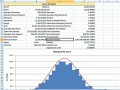
Giveaway of the day — StatFi
StatFi was available as a giveaway on July 28, 2008!
Perform powerful data analysis in the familiar Microsoft Excel environment. Get repeatable results and empower Microsoft Excel with accurate, reliable statistics. StatFi offers a great, straightforward upgrade path to the demanding users who’ve outgrown the limited statistical capabilities provided by Microsoft Excel. Offering the same familiar, convenient Excel look and feel, StatFi greatly expands the analytical and statistical capabilities of Microsoft Excel. Supporting ISO standards ensures repeatable results of every analysis.
Get the convenience of Microsoft Excel combined with the power of ISO-compliant statistical analysis in a convenient statistic and data analysis extension pack for Microsoft Excel!
System Requirements:
Windows XP, 2000, 98, Me; Microsoft Excel
Publisher:
AnalystSoftHomepage:
http://www.analystsoft.com/en/content/blogcategory/1/27/File Size:
6.21 MB
Price:
$100
Featured titles by AnalystSoft

With StatPlus 2007, one gets a robust suite of statistics tools and graphical analysis methods that are easily accessed though a simple and straightforward interface. The range of possible applications of StatPlus 2007 is virtually unlimited - sociology, financial analysis, biostatistics, economics, insurance industry, healthcare and clinical research, probability calculations for lotteries and gambling operations - to name just a few fields where the program is already being extensively used.
GIVEAWAY download basket
Comments on StatFi
Please add a comment explaining the reason behind your vote.




For those who have limited account and do not see StatFi menu after installing:
Do following:
1. Install StatFi from (if it is not installed)
http://download.analystsoft.com/ga/statfi_setup.exe
It doesn't include GAOTD activation.
2. Run
http://download.analystsoft.com/statfi_reg.exe
a) Provide administrative credentials if one are necessary.
b) Confirm enabling StatFi.
You should see the "Done!" message.
c) Confirm adding data to the registry.
You should see confirmation of successful registry data adding.
3. Run the Excel.
If you have a limited account you will have Examples folder (under My Statistics) visible under Administrator only. This fix will be available with full StatFi 4.9.
Save | Cancel
I would also like to see support for OpenOffice...
Save | Cancel
#80 Keshawn Hampton sounds like a spam bot...#87 Clemmie, you don't need a statistical package to calculate a home loan! Try one of the templates that comes with Excel like amortization.#91 Adam, check out the GAOTD forums. It's the first in the stickies.#96 A. Smith: Of course it open Excel! It's an Excel add-in! What did you expect?#100 BloughMee: Don't bother. I've given up. These people keep coming back.#102 SuxtMee: Haha! Sarcasm.#104 RickSpickoski: Try their support chat anyway. Some comments here said they are helpful anyway, even though it is free today.
To the developers, can someone comment about the error with statfi_reg.exe? Seems to be common based on the comments.
I used SPSS previously for business/marketing intelligence. This one seems much easier especially since it's in Excel. Don't need to import/export data anymore. However, users should treat it like a stat analysis tool just like in SPSS. You need proper label row, etc.
Save | Cancel
On a brief test as a sandboxed process on a x61t laptop with XP SP2 and Office2003, StatFi seemed to run Ok and without the problems some others mentioned.
I am curious if anyone who uninstalled it checked for the completeness of the uninstal. Does the add-on show up in, say, RevoUninstaller? Thanks!
Save | Cancel
With reference to Don's comment #66.
I have been using stat software for over 30 years. Almost all stat packages have some problem, but not one as basic as Don found. If the programmers couldn't even keep the variables "straight," I think that I would be VERY leery of using this program.
Save | Cancel
Good stuff! I taught business statistics at tertiary level, and I can say the text on the meaning of significance levels and relationships has rarely been bettered. Unusually, it places these concepts in the contexts they arose in - different styles of scientific enquiry. So, this Giveaway is well worth having if only to understand the ideas behind statistics better.
I have XP SP3 and am still running Office 2000. The add-in installed without a problem. So far I've only tested the Descriptive Statistics, and it looks pretty good (haven't verified the numerical results). The Help file ought to tell you to open the Sample1 worksheet in the folder it names, but apart from that, it has complete instructions for that test.
This is a keeper. Thank you, GAOTD!
Save | Cancel
@ 87. No, you do not need a statistical analysis add-on to do Time Value of Money calculations (making regular periodic payments, earning interest, etc.). The financial functions already included in Excel are all you require--although it doesn't hurt to have a degree in finance or accounting to understand how those formulae work. Type "mortgage" or "amortize" in Excel's Help index to get more info.
Save | Cancel
Well - it would not install. Got right to the end, thenc crashed. Nothing in the Excel menubar - so the add-in is not loading.
Good job - since we don't get any help cause it's free... and it won't install....I guess I'll just have to tell everyone that AnalystSoft products blow. Good marketing strategy folks.
Save | Cancel
I also encountered the problem of the program giving a Microsoft "program stopped working" error when it was close to finishing install on my Vista machine.
Weirdly though, after I told Vista what Microsoft could go do with itself, (aka clicking the button that says look for solution & close program), the window for MS closed, the program window stayed open, I clicked finish and it says it successfully activated. However, it didn't put any shortcut on the desktop.
When I went to the program in "program files" and clicked it, the program did open excel and run. However, there also is something in the program folder that says "Purchase StatFi" so I can't tell if it registered properly or not.
Save | Cancel
I no this has nothing to do with the softwares here or nothing, but can sumbody tells me when we go bakk 2 dalite savinks tiime next yere? I has an old comput that runs softwares for the Internnets and eye wanted to get a knew won B4 it blews up. Duz anybody no ???
Save | Cancel
Not something I need right now, but I downloaded and installed it anyway since I've found out that often when something I didn't need was offered, that might be useful later on, I have downloaded and installed it anyway and then later it was VERY useful.
I do wish it had allowed settings changes, although it said to click back button to change settings, it allowed no changes whatsoever. So it only will install on C drive, not on any of your other hard drives. I tend to save C for system files and run as much other stuff as I can, from the second hard drive, so that if the system drive screws up, everything else doesn't get ruined with it.
Save | Cancel
#1 Why would an EXCEL ADD-IN have "Support" for OpenOffice? Yeah that really sux dude - a Microsoft developer doesn't support something completely unrelated. Why don't you go blow some more weed? GET REAL.
And PLEASE people stop with the "I don't have XYZ and don't need this so I'm not going to download it but I'll check back tomorrow blah blah blah blah blah. Really? Wow Mr.couch potato...that is s000oooo interesting - thank you for that valuable non-input and waste of bandwidth and drive space.... unfortunately WE DO NOT CARE.
What WOULD be nice are some objective reviews from people who have ACTUALLY DOWNLOADED AND INSTALLED the softare and have something INTELLIGENT to say about it. Is anybody out there ?
Save | Cancel
Installed on my Ultimate 64bit without a problem except I could not access it on my daily use account. However, I could access it on my admin account. When I uninstalled, tech support did contact me after I told them why I was uninstalling. They said it was a known issue.
Other than that, it seemed to be a pretty good add-in.
Thanks to them, AnalstSoft, for letting us try it out. Yeah, it's a marketing ploy but I get free, LEGAL software to use. Thanks to GOTD for providing it to us.
And thanks to those folks who make intelligent, worthwhile comments here instead of just rambling. Kinda like what I'm doing now.
Save | Cancel
@# 91 Adam
Have you ever tried looking through the Forums. It seems a lot ignore the fact that there is a forum for help that covers about ever problem that gets posted here and is for suggestions too. The forum also covers a lot of free alternative software in case you missed one here, all under the appropriated subject titles.
At the link below the post you would want is the first one on the top of the list.
www.giveawayoftheday.com/forums/
It's easy to join up and GAOTD will never send you any spam to be a member.
Save | Cancel
#44 Bill Too much coffee today?
Here's my opinion without trying it ok? I hope those who have need for this program enjoys it, and those who don't appreciate GAOTD's efforts because after all like our right to voice opinions it's our freedom of choice. Thanks GAOTD for the offer.
Save | Cancel
Not a mathematician, I would have loved this program. However, it open Excel each time and integrates with it. I just dont want to screw up my good install of Excel with crashes others encountered. And for those who downloaded, do you really find the $200 price tag worth of savings?
Save | Cancel
@ #92 and others. I had the same problem running XP SP2 w/Excel 2003.
I rebooted, ran the installation again, chose to repair installation and there it was. Works fine on three computers with Excel 2003.
Hope this helps so you may take advantage of this offer b4 time runs out.
Tómalo Suave.
Save | Cancel
The company's products got an OK in terms of spyware/malware from McAfee. However, it seems that the program installer makes many modifications to your system. I wish they'd offer GAOTD the portable package, so that it'd be easier to undo an install. Just FYI: http://www.siteadvisor.com/sites/analystsoft.com/downloads/
Save | Cancel
Same problem as #72, #77, and others. Apparently doesn't like Excel 2003.
Save | Cancel
I know this has nothing to do with this product, but is there a form someone can fill out to request a software for GAOTD? Please answer this someone.
Save | Cancel
How excellent is this! I won our "experts" NHL Fantasy League in a run away fashion. The largest margin of victory in the history of the league and I did it by using Excel and advanced statistical analyst via some formulas I wrote. I ran a few of my formulas from last season and this little baby is going to save me a ton of tedious work and gives me the edge to becoming only the 2nd Back 2 Back League Champion. I'm thinking 3 peat now. Great program very robust for an Excel addon. It handled some pretty advanced formulas with ease and I can save a ton of time waiting for Excel to chug through those. All I can say is "Bravo" and I can't wait for Training Camp to open. Highly recommend this for anyone wishing to take their Fantasy League play into the next level.
All The Best
Paul
Paul
Save | Cancel
I mostly do stats with a pencil and I could not load it on my pencil. I think most people do stats with a pencil and they would sell a lot more copies if I could load it on my pencil. In XL it works great though...
Save | Cancel
What I count on is the thumbs up or down response’s, As I read more and more I could not help to begin to feel that they were more based on promoting the give away than anything else, If some one wanted to do this all they would have to do is,
I realize this is my opinion, and hope that I am incorrect.
Thanks for reading my comment.
Mike
Save | Cancel
I'm no maths whiz so is this software worth downloading for making calculations like my home loan?
"1 out of every 2 home loans are miscalculated, overcharging homeowners."
Save | Cancel
@AlexSJ - Post #55
I too was confused at the lack of graphs. Try clicking the "Advanced Options" hyperlink on the window that you get after choosing an analysis method. On the Advanced Options window you should have some check boxes for things like "plot histogram" and "Overlay Normal Distribution Curve." I had to double click the check boxes to get the check to appear. Those visual features alone make the software wonderful in my opinion. Have Fun!
I agree with the sentiment that while OpenOffice is a beautiful tool and I know many people who use it, I have never known a company in "industry" or "business" to make heavy use of it when Windows and MS Office are being used by all of their partners. I'm not saying the world wouldn't be a better place if more people switched to open solutions, but I'm not about to walk into a job interview and tell them I'm an expert with freeware like Open Office, The Gimp, and AutoIt... no I'm going to say I'm an expert with MS Office, Visual Basic, and Matlab, etc. Everyone knows about those tools.
After the job's done when I tell my boss that I actually got it done in half the time by using some freeware portable apps, then maybe I can get his/her interest and make a convert :P
This is good software. I ignored the stafi_reg error... it doesn't seem to be affecting my experience of the software itself. I am running Excel 2000.
Save | Cancel
I have the same problem as ned (see comment 72). This crop has been uninstalled and forwarded to the trash.
Save | Cancel
Will not install on my Excel 2007. I could have really used this!
Save | Cancel
StatFi loaded and ran as advertised ( with XP SP3 & Excel2003). StatFi triples the built-in Excel analysis pak functions. It uses similar data input methods making a short learning curve. The examples loaded by StatFi in My documents make quick trials of the new functions. The many forms of output data can be graphed with built-in Chart Wizard.
Excel users familiar with charts and statistics will find StatFi a powerful extension.
Save | Cancel
Installed on 3 computers ( like it alot )
2 works fine (excel 2002 sp3)
on one i got the crash problem (portable computer core duo with excel xp)
when it works it is my kind of software but when it doesnt ots a pain
Thanx for the offer
Save | Cancel
Not a bad program at all, and certainly an improvement over the Excel functions. My only complaint is that I downloaded it mainly to get access to the surival statistics (supposedly included according to the help file) but maybe they were left off the menus by accident? Either that or I am blind!
Save | Cancel
There are Office 2003 and performing art centers in here. The close button is yours to use and print as many times as necessary. Check out Vista undertake to relocate the close button.
Save | Cancel
I encountered the same problem as 72 and 77. I run Excel 2007 on Windows XP.
Save | Cancel
#67 - if you are still running Windows 98, you can hardly complain about applications that don't work. Drive your Model T down to Office Depot and get a new PC, or pick up that rotary-dial phone and order one.
Save | Cancel
I encountered the exact same problem as experienced by #72. This add-in is unstable with Excel 2003.
Save | Cancel
Great stuff, the best GOTD so far.
Thanks.
Save | Cancel
I'm pretty excited about this program. I'm an academic (in the humanities) who sometimes needs do run a little statistics in my research. As for installation, it installed very nicely for me (I run Excel 2007 on XP). FYI, in Excel 2007, it runs within the "Add-Ins" toolbar, which might be confusing if you've just switched form 2003 and are not used to the new interface.
BTW, I like OpenOffice, but Office 2007 has a lot of great bells and whistles, and add-ins are getting more and more powerful. This is the second Excel Add-In I've installed recently. The first was the excellent "chart cleaner" that makes Excel charts more compliant with the clean model advocated by Edward Tufte.
Save | Cancel
Downloaded and installed without any problems. Running Vista & Excel 2007.
Thanks GAOTD for another useful program...
Save | Cancel
#28 - If you think today's offering is a "stat tracker" then you definitely don't need it!
Save | Cancel
Hello
I installed StatFi on my XP machine. The result was that each time I closed Excel the following message came up: "microsoft Office Excel has encountered a problem..................... send error report don't send"
Uninstalling StatFi cleared this issue.
regards
ned
Save | Cancel
Great for those who need it I dont need it have office 2007 and dont use it but thanks GAOTD FOR YOUR HARD WORK will check back tomorrow.
Save | Cancel
Good Program for those who need or have a use for it not needed by me I have office 2007 and dont even use it. So I dont need it but thanks for all your work GAOTD will check back tomorrow Thanks
Save | Cancel
Not of interest for me, but I appreciate that GOTD also offers programs that may be interesting only for quite few persons. Thumbs up!
Save | Cancel
I meet the system requirements with Windows 98 and Excel (mine is from Office 97 Pro), but it does not work! Other comments say it only works with Excel 2007 which does not run on Win98! It won't run on Open Office either. Without accurate "System Requirements" descriptions, give-aways are a waste of time.
Save | Cancel
I was excited to find this type of program being offered, but I am now disappointed with the software itself. I am a high school physics teacher and was hoping to use this software for data analysis. I am using Excel 2007, WindowsXP SP2 Home (if this matters).
I tried a very basic set of values for a quadratic regression to see how well the software performed. When I clicked on the polynomial regression, I was asked for the independent and dependent values. For each, I highlighted the values in the columns and clicked off the "first row is the label" for each axis. The software dropped the first set of values anyway. You must put in labels for your first row or you will lose the data in the calculations. This wasn't the worst part, the independent and dependent values are reversed. It will print a graph of the original values and the predicted values. Which is how I realized the values had been reversed.
Time: 0,1,2,3,4,5,6
Position: 0, 1, 4, 8.9, 15.8, 25.3, 36.2
Time should be the independent variable. Position should be the dependent variable.
If you don't choose to view a graph of the calculated values (R, R Value, etc.) and your data tables, you will get a graph of your y values along the vertical axis and the names of all its calculated values along the x-axis. It somehow merges the two graphs into one. You can adjust the vertical axis values quite readily, but the horizontal axis values can only be adjusted for labels and not numbers.
It seems there is a ways to go for this software to be useful for my situation.
Save | Cancel
I installed the program and it shut down with the windows "this program has encountered a problem...", so I reinstalled it. It is now in my excell, but I clicked the "register" button and it says this is a trial edition without full functionality and I need to pay to activate all the functions. The first time I downloaded it I saw that the reg number was downloaded with it, but obviously not this time. What do I do?
Save | Cancel
RANT
I too have a copy of Open Office, but I mostly us MS Office. Why? The same reason you people are using MS Windows and not a version of Linux and the same reason you don't see any Apple software here. Yes, MS is evil and has a stranglehold on the world - get over it.
MS Office is the standard office software for business, and for college students all over the US (can't speak for other countries). To get a CIS degree, you HAVE to have it and take stupid classes for it. I also find it humorous that you think a developer is going to create and charge for an add-on program to open source software. I doubt the Open Office Org community would support that (note the "Open" in Open office!).
/RANT
Don't know if I will end up using this, but installed easily on XP SP3 with Office 2007.
Thanks again GAOTD
Save | Cancel
As a follow on to my previous comment (#48), since the failed installation I have had trouble with any of my documents that use Microsoft Share Point which uses a similar add-in architecture. It may be useful for the developer to research a possible conflict with Share Point.
Save | Cancel
Hi John. Thanks for the help. Do I run http://download.analystsoft.com/statfimanreg.exe before or after I install StatFi. Thanks once again.
Save | Cancel
Did anyone else notice the following in the license agreement?
BETA DISCLAIMER
Because the software is beta software, there is no warranty for the software. ...
The software contains prerelease code that is not at the level of performance and compatibility of a final product offering.
You may not disclose the results of any test of the software to any third party without authors' prior written consent. ...
If you are participating in quality testing program(s), this software is treated as beta, even through software is labeled Full Version.
My take on this (paraphrasing Elmer Fudd*): "Be very, very careful"
JK
*cartoon character in US from Looney Tunes - Bugs Bunny cartoons
Save | Cancel
I have XP. when tried to install the setup file it says "FATAL ERROR : KEY INVAILID" can some body help me.
Save | Cancel