Every day we offer FREE licensed software you’d have to buy otherwise.
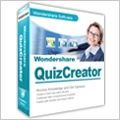
Giveaway of the day — Wondershare QuizCreator
Wondershare QuizCreator was available as a giveaway on June 25, 2008!
Wondershare QuizCreator is a robust Flash quizzing and testing tool that helps instructors easily create Flash-based quizzes and tests as online assessments to track and manage learning performance.
More than efficient edting, QuizCreator can integrate a variety of multimedia and interactivity to engage and interact with learners. Owing to the customized player templates, flexible publishing options and advanced results tracking and reporting kit, QuizCreator is ideal to create professional quizzes with little skills and efforts.
Key Features:
- Add various questions of 9 different types in a quiz;
- Import graphics, audio and Flash animations into quizzes;
- Customize quiz player templates in multiple aspects;
- Publish as SCORM compliant package for LMS (Learning Management System);
- Track test resluts and view online reporting with QMS.
System Requirements:
Windows 2000/XP/2003 Server/Vista
Publisher:
Wondershare SoftwareHomepage:
http://www.sameshow.com/quiz-creator.htmlFile Size:
8.34 MB
Price:
$129.95
Featured titles by Wondershare Software

PPT2Flash Professional converts PowerPoint to Flash in one click, integrating with rich multimedia, quizzes and simulations to create professional interactive Flash learning and training content with the special template player which could take presenter’s videos and narrations. No need of any multimedia or professional expertise to create presentation or training content.

Wondershare DemoCreator automatically records exactly what users see on a computer screen, what they say, and how they interact with PowerPoint or any Windows-based application or Web site to create software demos, tutorial videos, and online-help videos for web/Youtube sharing.

Wondershare E-Learning solution helps trainers, educators, subject matter experts and other e-learning creators rapidly create great learning contents such as rich media content, interactive quizzes, dynamic screencast and streaming video clips. With an array of smart yet easy-to-use desktop authoring tools from Wondershare, users with no professional expertise can create visually appealing courses effortlessly.
Comments on Wondershare QuizCreator
Please add a comment explaining the reason behind your vote.



DARNIT! I am soooooooooooo sorry I missed this one. It looks totally awesome.
Save | Cancel
Does the "no support" policy for GAOTD users extend to failures in the program? I reported via the support form on the site that I was getting errors trying to record audio. I gave very specific error info and diagnostics the day of the trial, but never heard back. I suppose I can understand the company not wanting to provide help in "how to use the program" for free, but failure of basic functionality should warrant free assistance, no? I mean, I'm willing to help, not just "whining". :-)
Save | Cancel
Thanks to GOTD. It is a trial version as well as of no use at a price of 99$
Save | Cancel
After downloading and running there is no "activation.exe" file to run? Where is it? Thanks.
Save | Cancel
To #125, about uploading quizzes to QMS
QMS (Quiz Management System) is the specialized system for tracking test result and reporting online, the so-called feature "upload to QMS" is just an easy component in QC for some users with no FTP server to host quizzes in our server side. That is, the feature is no actual connection with QMS, and we don't offer that hosting and tracking combination service in QMS currently. But we'll consider adding the combination feature for QMS in the future.
I apologize that the feature "upload to QMS" is confusing, and the name'll be corrected in our next release.
Save | Cancel
I installed QuizzCreater as per readme text, after installation run to activate it , it got activated but as trial version!!!! there was no registration number, i tried to get it registerred upto the end time but it remained a trial version!!!!!! is it me or others also faced same problem?
Save | Cancel
@115, 116: You said that "THERE IS NO BUTTON TO CLOSE THAT LITTLE BOX". Just click on the box and it'll vanish.
@125 Good point. Will Wondershare please take note?
Save | Cancel
QMS is now enabled, true, but when uploading quizzes to QMS, they go to an account set up to Giveaway. (httpdocs/quizzes/Giveaway) They are not accessible in MY QMS view, which makes it equally useless. Wondershare, PLEASE fix this.
Save | Cancel
#118--THANKS!!! Registration for QMS worked beautifully now that the server is functioning correctly.
Save | Cancel
another good software from Wonder share.. Till i not used the software so I'm not able to give you the perfect picture on that but as I experienced, Wonder share products are amazing and very innovative to use. their educational software portfolio is very good. I used Demo Creator & E-learning and they both very good so I think this should also be the best..
Thanks again GAOD...
Save | Cancel
Damn... I just missed this by 3 minutes. Sounds like something I really could have checked out.
Oh well, hopefully it will be back someday. Cheers and happy giving away :=)
Save | Cancel
Or just try closing the program and run Activation again perhaps that will work
Save | Cancel
Ok, if there's anyone desperately trying to get their copy installed and activated before the deadline tonight ... I followed the suggestion posted a little while ago ... Delete an previous attempt and try installing once more, but when the last screen comes up and offers to launch the program, remove the tick/check mark. then click on Finish. Next run the Activation. Now when you launch the program, although there are still the 30% offer notices, the 30 day trial messages have gone! Hope it works for you too ... But hurry! :o)
Save | Cancel
BTW when someone has a problem getting a program to properly install, actvate, and run, I don't think that should be considered whining. If a program supposedly free, still shows as a trial version or with a message that it's 30 percent off for GAOTD users, I see legitimate reason to question that.
To me anyway, whining is when someone gripes that the program is the same kind as has been offered earlier, etc. Whining to me, is also when someone complains without downloading and trying a prog first, or when someone finds fault with things all the time and never has any praise for anything.
As for people who suggest freeware alternatives to a prog, I love this because sometimes the freeware is one I wasn't aware of yet and I've found some very good new freeware programs via links posted in comments!
For myself, if I have a complaint, problem, or suggestion for improvement, I say it. If I like something about a program, I also say it. I've even occasionally written an email to a program creator after I've used a prog awhile and found I really liked it, to tell the creator how useful or enjoyable a program has proven to be.
Save | Cancel
To #81, #84, #89, About the QMS Issue
We're so sorry about the "trial" problem on QMS (Quiz Management System) for Giveaway users, as the QMS server was down by some technical issues. Our developers have fixed that, and all GOTD users can use the feature as registered users to freely track and report results as Paticipants or Instructors; But the Corporate Administrator account is banned to login for all GOTD users in case of the security of all instructor & paticipant accounts and avoiding system conflict. Please refer to the guide of "How to Get QMS Started in QuizCreator?" at http://www.sameshow.com/quiz-creator/quiz-creator-qms.html to start using QMS as instructors and paticipants.
Save | Cancel
You have to create an account on their website too to use the program? I didn't see anything about that but then I haven't gotten as far as to try to create anything with the program yet.
I personally don't like programs that want you to make accounts on websites because the last thing I need is more spam email, and 90% of the time you register for something, the spam flood gets noticeably larger. I use my email as little as possible because in spite of bulk folder, my inbox is always full of spam and takes forever to sort out the few things worth reading. (Megatons of male genital enlargement ads and male potency med ads and if I EVER had any kind of need for anything like that, I would be in much greater need of serious medical attention because I don't have such anatomical body features and if I ever sprout male anatomy, I'm in SERIOUS medical trouble!) :))
And how I wish it would run minimized window and not take over my entire desktop. It sucks to have to mess with enlarging and shrinking my desktop taskbar to try to reach the x button to close the program if I open it without hitting any buttons within the program. If I open the prog and hit any buttons inside the prog, then that damm popup comes up and taskmanager is the only way to close it, by killing the whole program.
Save | Cancel
The 30% off message and the damn popup box that has no way to close it, show AFTER activation on BOTH xp AND vista machines. The trial message went away after activation on both machines, but the quiz guide window that has the 30 percent off message and no way to close it except by killing the prog with task manager, still pops up.
This program looks like it would be useful and fun, but when it only opens entire window and interferes with my desktop toolbar, and pops up the quiz guide window that has no way to close it except by using task manager to kill the program, I don't know if I will be able to use it at all.
WHY does ANYBODY want to make a program that only runs in full window size and assumes everybody keeps their desktop taskbar/toolbar at the bottom? :(
I repeated activate several times and although trial msg had gone away after first activation, the 30% message still shows in that popup window on BOTH vista and XP machines....so it's clearly not a Vista problem!
Save | Cancel
One thing that is driving me crazy right away is that the program wants to open full-screen and the top of the program window is partly hidden by my toolbar so I shrunk my toolbar and the program moved upward accordingly, so I couldn't access the x button to close it. I had to enlarge my toolbar to get the prog to move down the screen enough to finally expose the x button so I could close the program.
Note to developers: SOME PPL HAVE THEIR TOOLBARS AT THE TOP OR THE SIDE OF THEIR DESKTOP instead of the bottom. I have a weather program that runs current info at the bottom of the desktop and I keep my toolbar at the top so I can always see the weather info. It's aggravating when a program opens only full screen and you can't run it in smaller window, and even more aggravating to have to constantly change toolbar size to access the top of the program window!
After activation, there's no trial message, although the 30% off message still shows and when I click on something that opens the little box that says go to website, etc, THERE IS NO BUTTON TO CLOSE THAT LITTLE BOX! So I have to kill the entire program with taskmanager to get rid of that little box whenever I accidentally open that damn box.
Save | Cancel
thankyou GAOTD and Wondershare for another great piece of software. Installed fine on XP and Vista business, and activation worked fine after shutting down software, as suggested on this site.
Save | Cancel
With only an hour left, try what worked for me. I installed with setup and then right clicked activate.exe and close activate as administrator. This worked on Vista
Save | Cancel
wow, how quirky can you get...great Idea, but doesnt work past basic interface, no online database (QMS) or at least I cant make it happen. But nobody has the time to figure out all of the deep down flaws. Hope you folks fix this one and re-release, will be holding my breath.
Save | Cancel
Dear Mr or Mrs Moderator,
I sure hope that this Wondershare program is not indicative of the activation process required for all Wondershare programs from now on.
It's not the activation itself that is the problem but the fiddly way it all seems to come together, including the Wondershare Web Order/Online Purchase bages which come up by default.
I must have installed the program and activated it correctly, as I no longer get the small 'prompt' window in the middle of the screen asking whether I want to evaluate or purchase the program.
By comparison to previous Wondershare programs and their installation and activation this particular offering sucks big time.
That having been said, keep up the good work and offerings as I & others genuinely appreciate your efforts.
Peter in NZ
Save | Cancel
WONDER-full package they are SHARing now. I installed in XP and in Vista Home Premium in my ATM laptop and runs smoothlt. I have just tested the html output and it's splendid, exactly as you designed. You may think of so many use for this software, the only con is it can't be used for commercial purposes, even you can take advantage of the 30% discount.
Save | Cancel
I have installed and uninstalled the Wondershare Quiz Creator 8 or 9 times since this morning. I have Windows XP2 SP3 and followed the directions in the comments sections repeatedly but cannot get this program to register no matter what order I use,ie Set-up then Activate or the opposite. I'm too frustrated to go on and need to get some zzzzzzz's so I guess I just lost out on this one--too bad, it ooked really interesting.
Save | Cancel
I ran the activate before installation like the instructions said. it told me it was successfully activated, but when I installed and launched the program, it was asking me to register the program. I ran the activate again and it seemed to work. I hope it holds as I would love to utilize this program for our educational venues. I run an XP.
Save | Cancel
Comment # 1 is misleading. The readme.txt file says to run the setup first, then the activate. Now I dont know if I have mine set up properly or not. :(
Save | Cancel
great download....dont mine the whiners, the product is good and there is NOTHING disapointing on this!!!
Save | Cancel
For those panicking over the 30% discount offered to GAOTD'ers, you can relax. The banner does NOT indicate a trial version. Wondershare has this same message on other software they've offered through GAOTD (ie: DemoCreator, which is a great program) and the software continues indefinitely. They are just making their software available to us at a discount if we need to replace the giveaway copy.
Save | Cancel
#83, Carol,
Does the "Equation Editor Guide" under the Add Questions tab in the help with your question? It sounds from the help description that you should be able to highlight>copy>paste from the Equation Editor to the question box, but I'm not having success with this either in the question box either. Works great with the answer fields, just can't get the copy>paste to work with the question box.
Save | Cancel
Reasonably nice quiz creator. Looks slicker than the one we use at work for our annual Compliance certification :-) Although to get into that market they would need to be able to do things like hook into some sort of central authentication mechanism, and be able to attach deadlines to quizzes and produce reports of pass/fail and failure to complete before the deadline. Add a few more relatively easy features for use by large sites and I could see these guys making a lot of money in the corporate and public sector markets. (However selling to schools for academic use - not so much.)
Save | Cancel
To nano, about the Commercial uses and Academic uses
"Do not use for Commercial uses" doesn't include academic uses. GOTD users canuse it for academic purposes personally. A Teacher can use it to create quizzes for all students, but the software shouldn't be shared with other teachers. A school should not use it for all teachers at once. And Giveaway version doesn't assure further technical support and upgrade. That's the rule. Thanks.
Save | Cancel
Has anyone *successfully* managed to log in to an accout with QMS? Sounds like quite a few of us are receiving the same failure message. The FAQs on the QuizCreator website don't address the problem. In fact, the help file makes it sound like we should be able to log in to QMS even with a trial version. I'd love to know what's up with QMS. Otherwise, the program works really nicely. I love the ability to randomize questions AND especially answers--thanks! However, the QMS is a huge piece to be missing.
Save | Cancel
Save your registry as 'before.reg'.
Install.
Save your registry as 'after.reg'.
Diff the two and save the changed entries as 'quiz.reg' (this may involve some manual labor to extract the full entries for the relevant changed registry items - I don't know of any tools to do this, though if I have to do this one more time I may just have to write one...)
Note all files that have been added/changed. (A simple windows search for the appropriate date ought to find them)
Now back the changed files and quiz.reg up. If your disk is trashed and you are unable to reimage it, you can reinstall by copying those files back to where they were, and running the .reg file to restore the registry entries.
I had to reinstall ArtStudio yesterday after a nasty accident with my C partition earlier this week (I could still boot and log in as admin but not as my regular user). I did have a backup image but it was a month old, taken before I installed that program. So I had my current files on my C drive (before restoring it to fix the problem) and was able to manually find the relevant registry items to back them up and reapply them.
By the way neither of the two GAOTD backup tools were helpful in saving my current data before restoring to the older backup. Titan claimed to have backed up all my files successfully but it only copied about 85% of them! And Macrium Reflect generated a linux boot CD which wouldn't boot on my acer portable (I had the sense to check first), leaving me with an image in a proprietary format that I couldn't read. The backup that worked was a simple image copy using the 1-page C code that I posted a couple of days ago (effective a simple copy of \\.\C: to d:\drivec.img )
(yesterday's tool to save registration info was no help either :-/ )
Save | Cancel
So, just a point of clarification: Is seeing the "30% Off for GOTD Users" at two different locations (to the right of the "exit" button in the main menu, and to the right of the "Open a recent quiz" button) NOT the same as the "30 days left" popup mentioned in previous comments? I got the "successfully activated" message, so can I assume that the "30% off" message is just telling me that as a GOTD user, I can pay extra and get the free technical support and free upgrade etc, but I don't have to?
Save | Cancel
I am having the same problem as user #81 and 89.
“Track test results and view online reporting with QMS” does not work. the message states "Notice! Trail users could not post data to the database used by formal users"
can we get any clarification and assistance with this?
Save | Cancel
@# 83 Carol St Denis
See if these steps below help.
Open the program and first choose new under the tab “File”.
A box will open to give your quiz a name. Click next.
The box will go to the next page and click next on that one also.
Go to the tab “Quiz Properties” and set up the way you want your Quiz Box to work.
Click OK.
Go to the tab “Add Tab” and choose from the choices in the top part of that tab.
(If you’re clicking on the left side colum that only highlights the above choices.)
The window you choose will open and there should be a box with the curser blinking in it to fill in your question and enter the answer in the area below. If all goes well preveiw it before you publish your Question Project.
Save | Cancel
What a GREAT program! I'm going to set it up for myself to help me with my Spanish classes (e.g. conjugations). And for those of you with installation problems, READ THE README FILE! I had absolutely no problem by, after unzipping, running the Setup and then running the Activation file (WITHOUT running the actual application first!) on a Vista Home Ultimate 64-bit system.
Save | Cancel
I connect at work via a proxy server and this won't let me register via the activation button. Says Fatal Error: Key is invalid. But I know it works because I put it on a home computer to test it. So does anyone know a workaround?
Save | Cancel
Even though I've followed procedure to the letter, this program simply does not seem to activate on either of my computers (Vista Home Premium or XP Home SP2).
The lack of a license statement & the 30%-off links suggest pretty strongly that this is not a true giveaway, such as we love GOTD for bringing us.
So disappointing!
Save | Cancel
I followed the readme file to a tee and still it would not activate, then tried setup and ran activate still would not activate with XP. Someone please help. have tried shutting down and reinstall, to no avail. Still wants reg. code.
Save | Cancel
For #82: To me, It sounds like you HAVE activated it if you are not getting the 30 days left screen popping up when you open the program. In this GOTD FREE version, you do not get Tech Support, Free Upgrades, or Commercial Usage. If you PAY $99.00 you WILL get the above mentioned benefits. Hope this helps! PS, make sure you ran ACTIVATION after SETUP or close program, run ACTIVATE again, then open program again and use. PSS, I have XP not VISTA.
Save | Cancel
I see still a lot of confusion about registration.
First of all: use the setup.exe file from the GAotD-download.
If you download the trialversion from sameshow-site you will not be able to register with activate.exe at all.
Second:
Following the instructions in the readme-file is always a good idea.
Indeed sometimes there are alternative ways, but here the best thing you can do is activating after installing (well that was clear by now, but i put it here to make things complete).
Be sure to have admin rights in both cases (setup & activate).
3rd:
To check if your registered or not is not very obvious.
This is what you can do. If you get a popup-screen asking you to register at program startup, you didn't activate properly (try again might help). Be sure to install first and activate last.
If you get to see in the caption of the main programwindow that it is a trial, you did not install the GAotD version.
Further:
If you did activate first, don't worry, you still can activate again after installation; nothing bad happend.
It is better not to check "run app" while finishing installation. Sometimes a registry-insert might be a little slow. It does not harm either. Best is starting the programm yourself.
Activation is a word GAotD uses for registration to make clear that activate.exe will do the registration, but not always by giving you a registrationcode. In some cases there is not even a registrationcode. Here there is one, but because it is hidden in the registry and not published openly by GAotD I will not do that also. Only wondershare has the right to give it away and today GAotD has the right to give the opportunity to put it in the registry in an alternate way through the popup register screen.
If you are able to find the reg.name and the reg.key, write it down.
The setup-file has no giveaway-date-check and can be installed whenever you like. Only the activate.exe can be used today.
You can use these reg.data (that you wrote down and only when you could find them) to register at any day you like.
I only share and write down what can be seen or concluded by everyone with the knowhow and a little trying.
I hope I helped some people.
By the way if you could not activate at all, you probably don't have to worry in this GAotD, your installation is still a complete and not expiring application with this GAoTD setup-file, you only have to get used to the popup at startup, but you can click it away everytime (this I did not test yet, but the GAotD differs from the trialversion).
Save | Cancel
"Track test resluts and view online reporting with QMS" does not work. A pop-up explaining that I am a trial user comes up when I try to log into QMS, even though my install has been activated (and even though QMS is available for trial users also according to the company's own documentation).
Can someone please assist users to resolve this issue? Commenter #81 has had the same problem as myself.
Save | Cancel
Thanks for offering educational software. This should be great for homeschooling parents.
Save | Cancel
How do you know that it activated properly and it is good past 30 days?
I still see the message on the main menu of the program saying GOTD users get 30% discount.
Save | Cancel
crap I was so happy to download it and then the install won't work!
I have tried everything I know to do..
I will contact the help to see if they can do something
Save | Cancel
YES!!
I have been wanting this program for a while now.
I am a college student and was looking for a different way to study so I downloaded this program (trail version)
All I can say was that I loved it.
The features were great.
It had different levels (intuitive to computer nerd (thats what I call em anyways) and the interface is very inviting.
Take care,
Jas
Save | Cancel
Please, GAOTD team, or the software publisher, ADDRESS THIS QUESTION:
This is supposed to be "full" version of the product, yet GAOTD users are being prevented from creating an account on the Quiz Management System included with the product. It tells me I am a "trial user" when I attempt it.
This isn't supposed to be a trial version.
Can someone in charge here please address this issue for us?
Thank you.
Save | Cancel
I am a college math teacher and thought this program would be great to add simple quizzes to my website. However, I couldn't add an equation into the question area. I could add and edit equations into the answer blanks (for multiple choice), but I can't put one in the question area. Tried cutting and pasting and all sorts of things to get this to work. Anyone get this to work?
Thanks anyway GAOTD.
Save | Cancel
I've tried to activate this software at least ten times (running VISTA) and I am still getting that 30% off for GOTD members. I've tried the suggestions listed above in addition to emailing the firms support link (no reply as of yet). As I am a teacher, this would have been an ideal resource to have. Any advice would be appreciated.
Save | Cancel