Every day we offer FREE licensed software you’d have to buy otherwise.
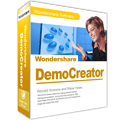
Giveaway of the day — Wondershare DemoCreator 2.1.0.7
Wondershare DemoCreator 2.1.0.7 was available as a giveaway on May 28, 2008!
Wondershare DemoCreator automatically records exactly what users see on a computer screen, what they say, and how they interact with PowerPoint or any Windows-based application or Web site to create software demos, tutorial videos, and online-help videos.
End users could add the interactive content to the movies with annotations, cursor moves, voice-overs, animations, user interactions, and more. Users can even export recorded screens as AVI video and upload to Youtube for promoting and marketing products by sharing the video on Youtube.
Features:
- Full-Motion Video Recording;
- Record just by mouse clicks;
- Enable users to add balloons, animations, narrations and background music to make the tutorial more interactive and animated;
- Publish to Flash, auto-run CD, standalone EXE , email for web sharing;
- Publish as AVI for Youtube, Myspace sharing;
- Create training courses with AICC/SCORM compliance for LMS (Learning Management System).
System Requirements:
Windows 2000/XP/2003/Vista with Microsoft DirectX 9 or later version; 10MB for program installation, 512MB or above for flash movies; 128MB RAM (256MB recommended); Windows-compatible display with at least 800dpi x 600dpi resolution; Windows-compatible sound card. Microphone and speakers for recording narration; Macromedia Flash Player 8.0 or above (for previewing flash movie)
Publisher:
Wondershare SoftwareHomepage:
http://www.sameshow.com/demo-creator.htmlFile Size:
7.44 MB
Price:
$69.95
Featured titles by Wondershare Software

Wondershare PPT2Flash Standard converts PowerPoint presentation to Flash for easy online sharing. It retains the animations, transitions, audio and other elements in the original PowerPoint presentation. You can insert the resulting Flash to your blog, MySpace page or just a webpage. Now it is compatible with PowerPoint 2007.

PPT2Flash Professional converts PowerPoint to Flash in one click, integrating with rich multimedia, quizzes and simulations to create professional interactive Flash learning and training content with the special template player which could take presenter’s videos and narrations. No need of any multimedia or professional expertise to create presentation or training content.
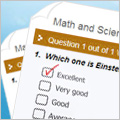
Wondershare QuizCreator is a handy tool winning the most praises among our customers. It's ideal for teachers, trainers, or educators to build professional quizzes published in network, with 8 question types available to choose from. "A quiz with Multiple Choice Only" will be a thing of the past.
GIVEAWAY download basket
Comments on Wondershare DemoCreator 2.1.0.7
Please add a comment explaining the reason behind your vote.



I'd like to add some new software titles here for elearning.
Interested in converting PowerPoint presentations to Flash?
This is the most suitable decision. FlashPoint is a powerful PowerPoint plug-in that convert PowerPoint to flash
presentations, It is easy to use and provides accurate, small sized, file conversions. The converted Flash file is
smaller, secure, and in a streaming media format that's ideal for posting presentations to websites, intranets or for
creating self-running CD-ROMs. Supports MS Office PowerPoint 2007.
For software details, please go to :
http://www.flashdemo.net/ppt2flash.html
Try it free:
http://www.flashdemo.net/powerpoint-to-flash/download.html
Save | Cancel
I could not the the audio to work. At first, I put in a MP3 file with pictures. The program crashed. I changed the audio file from MP3 to WMA. The program crashed. I changed the MP3 file to WVA. It processed but sound only came on for 2 seconds! Video was fine.
Save | Cancel
Could not get music (MP3) to work with SWF file created. Music played for 2 seconds than stopped!
Save | Cancel
I had the same experience as #93. The program looks great and appears to do everything, but when you actually try to use it, it has some serious glitches. The audio/video gets out of sync which is the #1 issue I experienced. I now have to manually go back and try to adjust slide lengths to meet my audio. That is really unacceptable for a commercial program, so I would not recommend purchasing it.
For a giveaway and for free, it's OK, but there are also fully free tools like CamStudio that can probably do a similar thing.
Also, this program does not handle large files well, it takes a large amount of time to process them. The sync issues is really what kills it though.
Thumbs down because of this, but it still was a good giveaway.
Save | Cancel
I hummed over this all day. And with 5 minutes to go, I didn't really think i would use the program. Buy, boy, was i wrong. This has got to be one of the best installations i have on my PC. I would highly recommend it to anyone, as it is so useful for so many reasons. If i had come across this, and seen what i could achieve with the idea, i would pay the purchase price. Very handy and extremely easy to use. So much software these days don't deliver on what they say. This one delivers in more way than one. I just wish i found this site sooner. Would love to try out the ipod sideshow software. Bummer. Anyway A+.
Save | Cancel
Program installed great on Vista Business and activated perfectly. The program is a fully licensed copy after activation. I was really excited to use this program, and in my quick initial test, it worked great.
But after messing with the program for a couple hours last night, I'm not happy at all with it. First off, I recorded a 4-5 minute video tutorial, and when I was finished, I hit F10 to stop it. When I previewed what I had recorded, the video and audio started to unsync around halfway through. By the end, the sound was about 3 seconds ahead of the video. Also, the program cut off the last 10 seconds of my recording, even though I obviously know I hit F10 after I was completely done. I tried the same basic recording on my XP Home desktop and my Vista Business laptop, and had the exact same results on both. And one more annoying thing: there is no way to fast forward through the video once you publish it. You can fast forward the audio, but not the video for some reason.
Overall, I was left wanting more from a screen recording program. This may work for some simple purposes, but not for what I'm wanting. Thanks anyway, GOTD.
Save | Cancel
Installed and run.. This is very nice and is the FULL VERSION. Why don't people read the ReadMe file first? You have to run the activate.exe before you install the main program.
As I said, very nice program - not as buggy as FlashCam used to be and way cheaper than Adobe's Captivate 3. This does the same thing as Captivate, but Captivate sells for $699!!
Save | Cancel
#39 - My display is set to 1024 x 768 and that is what DemoCreator used as the recording size. In my case, Wondershare's conclusion that my display's resolution is my full screen proved correct. I'm curious to know why it isn't working for you. After recording, I am able to adjust the dimensions of the project in the Settings option.
#12 - Why would we need a 30% off button to be ever-present in the title bar of the application if the discount is for those GotD users who've uninstalled it? Not logical. Again, the software itself mentions tech support and commercial use as reasons to buy the application with the 30% discount.
#67 - Nice catch.
Save | Cancel
(FOR OPERA USERS) Me again. I reported in #82 problems in Vista installation but I solved the problem and go to trace it. Well Windows helped me showing that the aplication needed a lacking component and offering to look in internet for a solution. It showed that the application needed was the last version of Adobe Flash Player and giving me the link to install it. I went through the link and installed fastly the last version of Adobe but the problem continued. After a time windows showed again that it needed the last version of Adobe Flash Player.
That's when the ligth turned on: I had installed Adobe Flash Player from inside my default browser Opera which seems installs a different version of the flash player.
I went into the well hatred jack Microsoft Internet Explorer and installed Adobe Flash Player from there and period, everything is all right now. Greetings from Peru, latinmarketer.
Save | Cancel
Re #55,
Wondershare provides technical support for this giveaway, please go to http://live.wondershare.com/message_box.php?theme=&l=wondershare&x=1&deptid=5 to get support from Wondershare.
Hope it helps!
Save | Cancel
Geeeeeeeeeez How many times in these comments do we have to list the instructions on how to activate a GOTD offered program.
I say if they cant READ the 1st time or the 2nd time or even the 10th time .. Then they probably wouldn't be able to run the program anyway.
The only thing I can think of is GOTD printing the instructions in a size 72 font bolded and in red.
Thanks again for offering this Wondershare and GOTD I needed it on my back up system. EXCELLENT program!!!
I am going to use it for the parents. They need tutorials on how to remove pictures from the digital camera, how to add the tool bar back on Outlook (because they seem to remove it at least once a month) How to find the picture directory, How to right click and copy and paste. How to burn a CD. How to attach a file to email... This is going to save hours of running and hours of me on the phone doing phone support for the family.
I might be able to take up golf with all the free time I will have.
Save | Cancel
Another excellent Wondershare program. DemoCreator was a fast favorite of mine after it was first offered last year, and I'm happy for the update! For all those unsure about its features, ease of use, etc., just download it! You'll be a pro in no time!
Wondershare-- please listen up! I'd love to see these fixes in subsequent releases:
1. Give us the option of designating which folder in the Start Menu to place your shortcuts. Minor, I know, but I think most users appreciate this, as it shows your concern for the user.
2. Each of your titles I've gotten creates a folder in my "My Documents" whenever I open them. I am capable enough to designate the output location of files created with your software. I don't need it adding clutter to my folders.
Save | Cancel
In response to my above comment, I simply monitored the activation process with process monitor to see what registry keys were modified. I then used that information on the form that required me to register. Then I was redirected to a wondershare page that says "Thanks for registering"
So problem solved, I think...
Save | Cancel
Something is wrong with this registration process. I'm told my GOTD code has expired? My clock is accurate... what's going on here?
http://img520.imageshack.us/img520/6250/clipboard01ap2.jpg
Save | Cancel
I tried several of the freeware programs, including Camtasia. I couldn't get the hang of it and the others. With Wondershare, it made sense to me within, literally, a few minutes.
I had the same problems with the THIRTY DAYS TRIAL prompt despite having done the correct order of activate followed by setup. Activating it a second time made the difference for me. I did not fiddle with the registry. I'm very happy with the program.
Save | Cancel
I installed under Windows XP in my desktop without any problems. But when I tried to install it in my laptop under Vista Home P I encountered several problems.
Firstly I had to update Adobe Flash, run Activate and Setup as Administrator and got to eliminate the 30% discount window but a critical error of Adrress conflict is persistent. Finally an error of "Application Fault: /AudioToolXLog Files/Crash Log" is present.
Save | Cancel
I experienced similar problems with the message on registration to get the full version, 30-day trial demo only, etc.
Now, it works fine AFTER ACTIVATING IT AGAIN, that is, after I had activated and installed, I had to activate it a second time.
Perhaps instructions can be more specific each time so problems and confusions can be lessened.
Nonetheless, thanks a lot GOTD! This is great stuff!
Save | Cancel
Thanks :)
This application is probably the best demo creator I've ever used.
Extremely good, BEST!
Cheers :)
Save | Cancel
A couple of folks mentioned the registry key created by Activate.exe... Installation deletes that key, so if you look for it after you run set-up, it will be gone.
There are a couple of .zip files in the program folder... Look inside and you’ll see javascript & web-related files - the program’s output can be uploaded to YouTube and other sites.
Installation creates the program folder, the start menu folder (in Program Data & All Users), a Samples folder in Users\[User Name]\AppData\Roaming\DemoCreator\Samples, 3 folders under Users\[User Name]\Documents (AudioToolsX Log Files, DemoCreator, & My Demo), & copies “Flash.ocx” to the Windows\System32\Macromed\Flash folder.
The free Wink is a popular alternative, as is the (very much) non-free Camtasia Studio, though I think you can find version 3 as a free download (“camtasiaf.exe”).Zsoft also had a free version of their screen capture software available, though more intended for on-line video files you couldn’t save. Fraps may be the most well-known 30+ Frames-Per-Second screen capture utility - while Microsoft’s Windows Media Encoder 9 might be the most overlooked. Also in the full-motion category is VirtualDub. For external capture of your entire screen, many video cards have an s-vid out socket - plug an s-video cable into the recorder of your choice & enable your video card’s s-video output. Laptops often have this feature built-in, and you can buy adapters fairly cheaply that sit between your PC & your monitor & have an s-vid plug for your TV &/or recorder. Generally actually taping/filming with a camcorder doesn’t always work out so well - I’m sure you’ve seen TV shows where the monitors all showed nasty scan lines... At any rate shooting your monitor’s screen adds another, often useless layer to the process.
Save | Cancel
Correction to #74-> *** FIX FIX FIX ***
THERE IS NO BUG!!! *************
Whoops... I am so sorry, there is actually no BUG in all those xtra "pieces" I was taliking about. I will admit-> I learned something about [video compression today!]. Instead of Capturing every screen as a [JPG- file], it actually only captures the portions of the screen that change!!! Yup, and over lays these pieces over other larger pieces that don't chage! This saves HUGE amounts of FILE SIZE and increases SPEED for internet publishing!
Wow, glad I don't have to know anything more about that!!! ouch, a huge can of worms! WOW, I have Wondershare DEMO creator!
p.s. I also looked at the other features, TEXT, Sound, etc-> Other features seem to be very nice and easy to use.
The Actual DEMO player window is customizable which is very nice-> you can have [play rewind buttons, etc.] or nothing!!!
The only downfall I found is that "I cant hide the mouse!". I have an app that hides the mouse, and uses a huge 'custom drawn- full color hane". When DEMO plays back, it shows both "arrow and hand". HMMM... I gues i gotta hide hand in the demos... AND the MASS tutorials I am going to EASILY do for youtube!!! WOW so easy. thanx
Save | Cancel
Lost this program when my computer crashed. Thanks for bringing it back! It installs great and runs even better. Thanks again GOTD!
Save | Cancel
Thank you, #60 "G"!
I just installed on two machines, watching/refreshing my regedit's HKEY_Current_User\Software values. Got identical results on both: Refreshing the view after the initial activation and install (yes, in that order, per instructions) showed HKEY_Current_User\Software\Wondershare\DemoCreator but with no "\Register" sub-folder. Then I re-ran the Activate.exe and refreshed the regedit window, and sure enough, now there is HKEY_Current_User\Software\Wondershare\DemoCreator\Register, and the two fields in it do have values assigned.
SO all: If you haven't already done so, you should consider re-running Activate.exe *after* the installation (just this time).
Save | Cancel
#45, sabrina, the full-motion (movie) mode is fullscreen. While it does allow for element insertion and editing, it's not what I want. Some of the problems may be Vista-related. Some I can work around, although it's a bit cumbersome. For pop-up menus which DemoCreator doesn't see, the free version of Gadwin PrintScreen can be used in area-capture mode, and then the image placed in a DemoCreator slide (other screen-capture tools also have menu-capture modes). DemoCreator does allow for the insertion of new "slides", to re-capture things like text-typing, which can't be conveniently edited. Of course, the callouts can be repositioned, their pointers can be moved, etc. The failure to see anything happening in IE 7 in Vista may be because Internet sessions run in Protected Mode.
Save | Cancel
*******FIX FIX FIX*******
* there is NO Watermark when installed correctly!!! tried and true! Read the following BELOW to make sure that it was installed Corectly!
I think I have the FIX to the installation Problems that people are having!!! I woulda downloaded and posted last night but the wind was messing with the wireless connection.
Vista users might have additional problems, but I have XP and had problems too! When you activate the program it ADDs KEYs to your registry... as follows...
HKEY_CURRENT_USER\Software\Wondershare\DemoCreator\ExePath
REG_SZ C:\Program Files\Wondershare\DemoCreator\DemoCreator.exe
HKEY_CURRENT_USER\Software\Wondershare\DemoCreator\Register
E-Mail REG_SZ ************************
KeyCode REG_SZ *****************
substitute the '********' with the info generated during activation!
Well, I allways install to my other Drive "F:\Programs\DemoCreator\DemoCreator.exe" Not my "C:"
So, after reading the above posts I looked at the Registry BEFORE and after install! It wiped out all the info except the KEY...
"HKEY_CURRENT_USER\Software\Wondershare\"
So, The Install for this program is prorietary to the Activation path!!! People reading these Posts later and are thinking of purchasing this program, most likely won't have this problem AT ALL!!!
So GiveAway people of this day, you might want to Retry and Install EVEN AGAIN! that is if you tried installing to a different Path!!! It might work for you the automatically! or, if not, Activate FIRST, then Run "regedit" and search for the above KEYs! write down or copy and paste the info's "*******"; then install, then go back and build, the keys, or just change the info "****" and path.
By the way, I did try this program and it worked perfectly! it does say 30% off, but i think that is to "purchase-> to get support". I CAPTURED my [own program-> music based] and exported to SWF [which is internet ready FLASH] format, and also had the option to have it build the HTML page also. There is no watermark! I only gave the program a quick try, because I wanted to post this "FIX" for anyone else that makes it all the way down this list to this post.
Within 5 minutes I had my first DEMO! thats how easy it was! Great easy interface that made it that easy! Hmmm, I didnt even look much at all the EXTRAs.
*** I did find something I didnt like thou-> that is very important to developers-> I loaded the output SWF file directly into FLASH 8 with absolute Ease, it put all the Frames where they were to go, BUT... HMMM... EXAMPLE-> THERE WAS 1 HUGE jpg FILE PER FRAME, BUT THEN THERE WERE DUPLICATES OF SMALL AND LARGE AREAS OF THAT jpg ON THE SAME FRAME? THIS IS OBVIOUSLY A huge BUG! EACH FRAME HAS DUPLICATE PIECES (THAT I HAD TO DELETE) MANUALLY! This might be alright for (EXE- output), but for web developers of FLASH-> size (means speed) is everything!
Personally, I was about to try to create my own APP to do something like this, so I could create a demo for something else! So, this program is like a GOD sent for me! I have no problem whatsoever, manually cleaning up the outputed (SWF- file). The above "BUG" might not happen in "NON- FULLSCREEN mode"
Thankyou again my friends at giveaway, and to wondershaer!!!
Save | Cancel
Just trialed it in Excel - couldnt have been easier to use. Fantastic!!.
Save | Cancel
Unzipped program.
Ran Activate as per Readme
Ran Setup as per Readme
Ran Activate again as per info in Comments
Clicked on "View Demo" or whatever, nothing happened
Clicked on Preview and Demo ran with no picture or sound
If anyone can help me I would appreciate it. I'll have to come back to this later.
Thank you,
kilgor
Save | Cancel
no problem activating, downloading and installing on Vista, but why create the confusion of then asking for an activation code when you first open it.
Save | Cancel
Hi,
More has been appreciated by all here. I have no extra wonderful words to say you thank you dear. Its great to have this wonderful application with me.
Thanks for everything
Save | Cancel
First off I enjoy the free downloads from GOTD ... but I'll pass on this one... I use "Free Screen Recorder" by NBXSoft... which works GREAT, is FREE and will capture sound and video ... Plus it is very user friendly
Go ahead give it a try and compare it with this ridiculously over priced piece of software...FREE Screen Recorder *smiles and waves* have a great day...
Save | Cancel
Nice program, although last time I downloaded it a few months ago it looked a little complicated to use. (at least for me)
I hope the new version is easier to use. Thanks GAOTD and Wondershare.
Save | Cancel
Like many I had difficulties loading the program.
@44, Yes I did follow the instructions exactly.
Downloading the program
Unzipping the file
Executing the active.exe file
and the running the setup program.
Still the program stated that I had not registered.
I decided to load the program in safe mode. (I generally don't recommend doing this)
It did work. I did not receive the same error message and the program is now registered properly.
Best of luck,
::::
Save | Cancel
Anyone found Comment #1 by claire suspicious ? Some person(HobitLight) commented with EXACTLY SAME text on previous giveaway from Wondershare.
The giveaways from Wondershare are great but this type of fake advertisements is BAD :<
Save | Cancel
For those of you not quite satisfied with this program go here
http://www.jingproject.com/
I stumbled across this one day and is the greatest. CamStudio is good but this is way better.
Save | Cancel
I downloaded the earlier version of this last time it was given away, and didn't think much of it, until I did a quick demo for someone to teach them how to use a piece if software. If you have the use for it, this program rocks!!!
It's easy to use, has all kinds of options and features, installed with no problem on XPSP2, and, (if you're even a little geeky) is really fun to play with. Even if you miss it, it's worth the price. Excellent software.
Save | Cancel
To 58.
It means you can't share the software (i.e. give someone else the program), you can obviously share what you create with the software.
Save | Cancel
You're going to groan, but this actually works rather well: set up your HD video recorder pointing at the screen and recapture the old fashioned way! (Just don't get so pleased with your M/\D Sk1llz with a camera that you start doing it at movie theatres ;-) ) By the time you post process the video down to youtube resolution, it'll look as good as a direct capture :-)
(which reminds me - video stabilisation software (post processing to remove camera shake) - is there anything out there that would be available for GAOTD?)
Save | Cancel
To the people mentioning Camtasia. That program was originally GPL'd by the authors but they forked off a payware version (as they are allowed to do as long as they fork it from a version that no-one else has contributed to. I don't like it, but it's legal) and as a result the original free version is hard to find[*]. However it is still out there, and I think this CamStudio project might be a more recent development of the original code. I think that the recent GAOTD called "Jing" may be a related development of the same software, by the authors, TechSmith (also authors of the excellent SnagIt screen capture program)
G
[*: last I saw of it, was at rendersoftware.com, but now that redirects to a link for RoboDemo at MacroMedia which redirects in turn to a broken link at Adobe. Robodemo in turn was replaced by Captivate, and now the Captivate page puts up an error saying that it too is no longer available!]
Save | Cancel
#52 (Renegade)
Not to be too picky about your comments, but...
"Although heavy with nags, there are “how to use” tutorials on their web site, tech support, ..."
Unless registered, there is no tech support with any GAOTD offering, typically. I'd be frankly a little surprised if someone called/emailed and was actually denied any kind of help, though. After all, the big picture is that they want to get the word out about their software.
Like I said, no big deal, its just that some folks take things literally, while some folks don't read at all! :)
Thanks GAOTD and Wondershare!
P.S. In my previous review of the SW, I neglected to mention that I had been using this sw since it first came out, not when it originally came out, as my post would lead people to believe. :)
Save | Cancel
Actually, no. I ran activate, then setup. I then checked the registry as suggested by a poster above, and the two keys were missing. I ran activate a second time, post-install, refreshed the regedit view, and the email address/key entries then appeared. Looks like a buggy activation procedure. If you want to be sure to run this software tomorrow, you definitely need to follow the tip above (which I'll copy here for your convenience...):
Save | Cancel
RJ III,
Camtasia is especially well integrated with powerpoint, but it also records other applications. For example, I once recorded a PP presentation, and in the middle the presenter went to a web browser and demo'ed Google's analytics. The final recording included both the PP and the internet session using the web browser.
Michael
Save | Cancel
According to the T&C, you can't show what you make to anyone else: "Sharing this Software with other individuals, or allowing other individuals to view the contents of this Software, is in violation of this license."
That seems to make it kind of useless... Or does someone else have another reading?
Save | Cancel
I empathize with all early posters confused by the 30% off and the registration demands. Thanks to later posters who clarified.
QUESTION (slight offtrack, sorry): Will buying the Wondershare PPT to FLASH Prof'l @ $199 do essentially everything Captivate and Articulate do ,
- Import a powerpoint slide show's slides and animations
- let you play with sound elements separately
* add narration bit by bit
* add background music to play under the narration
* fade background music up durning periods that have no animation
- adjust slide transitions
Save | Cancel
Tried three times to get this program to work each time get the same application error message. Exception ElnOutError in Module DemoCreator.exe at 000B75D. Unable to create directory.
Save | Cancel
No watermarks, no fuss, no muss. I love it. All of the export options, etc just make it excellent. Upload to my FTP if I wish, integrate it into a site, etc. A+
Save | Cancel
It sounds to me like there are a few new users here who may be getting things wrong.
Perhaps they are installing, THEN running activate, as if it were a crack.
Remember : run activate THEN install.
Save | Cancel
This is a good program(period), as in NOT "Wow", "Great", "Excellent", or "Super". Basically, it's an appeasement for the debacle of the Wondershare GAOTD from the other day. I’ve used DemoCreator version 1.5.5 without incident or problems. Although heavy with nags, there are “how to use” tutorials on their web site, tech support, and other aids available to the user to via embedded links conveniently placed in the application. Now with this version, a user can publish videos to YouTube, and that’s the kind of feature that kicks things up a notch as far as the being “nice” factor goes.
However, and I never noticed this before, there are three zip folders in the program folder itself ("C:\Program Files\Wondershare\DemoCreator\DemoCreator.exe"). The names are “aicc” that’s 6 KB, “lms12” 5 KB, and “lms13” a 19 KB folder. It just seems out of place, and has me feeling a bit uneasy because I don’t know why and what are they there for. I’m not brave enough to experiment so I’ll be visiting tech support to see what’s up. For anyone else interested or are as unwilling as I am to experiment, I’ll post what I find out in the GAOTD forum.
Save | Cancel
Camtasia Studio is a program that records PPT presentations, similar to the "Breeze" program you find with Adobe. You can record your PPT with voice, and video, if you choose. I have been using Camtasia Studio 5 since its release, and it works very well.
This program records ALL activity performed on a computer system, not just with PPT.
Hope this helps straighten out some confusion.
Save | Cancel
Nice, but please giveaway wondershare video converter platinum!
Save | Cancel
Excellent...another valuable piece of software I used to have before my system crashed. Now I can get this one back. Thanks Wondershare/GOTD for the generosity. Any time you want to throw Wondershare Quiz Creator out there for a try I think you would have lots of people interested in checking it out (hint..hint).
Save | Cancel
Whoa, just in time I was going to buy Adobe Captivate 3 to do the same thing and this is about 95% cheaper Thanks GOTD, think ill hit the wondershare site and take a peak on info to purchase a valid personal license.
Save | Cancel