Every day we offer FREE licensed software you’d have to buy otherwise.
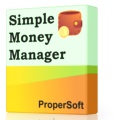
Giveaway of the day — Simple Money Manager Standard
Simple Money Manager Standard was available as a giveaway on August 2, 2010!
Simple Money Manager is easy to use, feature rich application to manage your finances. You will see right away on the pie chart and graphs where your money is going, quickly find needed transaction through the smart search.
The program lets you import your bank or credit card transactions from almost any financial format or quickly enter them through simple intuitive interface. Simple Money Manager works fine on any screen including small netbooks, and speaks 21 language.
System Requirements:
Windows 7/Vista/XP
Publisher:
ProperSoftHomepage:
http://www.simplemoneymanager.com/gaotdFile Size:
3.19 MB
Price:
$24.95
Featured titles by ProperSoft
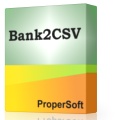
Bank2CSV is an useful utility to convert your OFX, QFX, QIF, QBO, OFC files to CSV (comma separated value) format. Simply browse for your file, review transactions, select all or less and save it or copy to clipboard. Bank2CSV Pro combines source files in various formats into one unified CSV file.
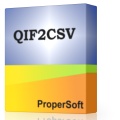
QIF2CSV is an useful utility to convert your .QIF files to CSV (comma separated value) format. Simply browse for your file, review transactions, select all or less and save it or copy to clipboard. Unlike Bank2CSV that focuses on converting many financial formats, QIF2CSV is dedicated to the QIF format, fully supporting it including investment transactions. QIF2CSV Pro offers similar to Bank2CSV features for QIF format only, but much smaller price.
GIVEAWAY download basket
Comments on Simple Money Manager Standard
Please add a comment explaining the reason behind your vote.


Help please, before the day runs out! This is just the little program I needed and went in slick where I wanted it, I was asked!? But when the activation stopped it said something like all finished (can't remember) but I thought that meant it was register as a gift. Now I just wanted to close for the day and it said you gotta register and I have no code or key or whatever is needed I tried using GAOTD and that sure didn't work - now what?? Help please, thanks
Save | Cancel
While I have not tried today's Giveaway, I recently went looking for a good free Personal Finance Manager and read the reviews and looked up information on 5 or so of the "top" programs listed. I ended up going with AceMoney Lite (the Lite version is free). It allows 2 accounts (Bank account plus Cash on hand?) and has dozens of reports. Since it's free, I'm assuming there will also be updates for it in the future but I have found no bugs and no problems in my 2 weeks of usage.
Save | Cancel
Hello you all ~
What about Mint.com ?
http://www.mint.com/
It's the best I've ever used (trumps Quicken any day of the week) & the only 1 true standard money management software. And it's F-R-E-E!
Save | Cancel
The program is TOO simple. The are lots of FREE programs that will help your finances a lot better
Save | Cancel
Judging by the comments I think I'll stick to Ace Money. You can multiple accounts and updates are for life. Please note Ace Money Lite is for having one account only.
Save | Cancel
Thanks to all at GAOTD for this lovely little program. I have been looking for something like this for years! This program installed perfectly (albeit without any choice as to where it would be installed!). It does what it says and no more. Hooray for a simple program like this.
Save | Cancel
I've learned so much from this site in just a few months. As you can tell, not tech savvy. Some stuff just is not for me: either because I'm too clueless about using it (and therefore am too scared to even try) or because I really can see no use for it. But I still read every comment to understand as best I can. The stuff I do download, I play with. Some I continue using, some sit a while and become useful a bit down the line because I took the time to originally read and play and the odd program is just amazing. So today this is not for me. But the GOATD team, keep them coming. Even boutht the pro version of one or two that really got my interest.
So thanks for all the opinions as well. Would be nice if some where gentler.
Save | Cancel
#11 (Bruce Fraser) - I appreciate the tip for MS Money.
I also apologize that this is not a comment on the current software offered (Simple Money Manager). But I run a business and was looking for something a little more versatile. GAOTD - Your Team Rocks!
Save | Cancel
@11 Bruce, I literally laughed out loud when I read your post. I STILL use Money 97!! ;-)
Save | Cancel
Usually I don't write comments on any software that I haven't downloaded and tested first. But this time is an exception, since I don't need one that only lets me note what I had spend for every apple and egg - I know that anyway - and for such a hight price. For that alone one can just use Excel.
I do only comment to recommend 2 way better alternatives for everyone interested in a real money software. I use them and can say both are real finance managing apps.
Both free, also let you create different account types, not only expenses but also, if you have, investments, assets, stocks etc., include your online banking, create all sorts of graphs and much more and, again, both are open source and both are free:
1. Gnucash
http://www.gnucash.org/?lang=en_US
There is also a portable version here:
http://portableapps.com/apps/office/gnucash_portable
2. Money Manager
http://www.codelathe.com/mmex/
A portable version kann be found as part of the Liberkey suite:
http://www.liberkey.com/en/catalog/browse.html
(Left menu: Office - Financemanager - Money Manager)
Save | Cancel
Alternative: Get Microsoft Money for FREE!
Microsoft has released the last version of its personal finance program for free, with no need to activate it. It just works. It's version 17, and they call it the "Sunset" version.
For more info: http://www.microsoft.com/downloads/details.aspx?FamilyID=60302E1E-207E-4710-AC80-D19C22E47488&displayLang=en
You can also get the Home & Business version, also for free, here: http://www.microsoft.com/downloads/details.aspx?familyid=52D42D7F-E2E9-478B-A4DA-4B24E5875FC1&displaylang=en
Just be aware:
- It is no longer being developed; no upgrades after this. (For me, that's OK. I happily used Money 97 until a year ago, when I found Money 2000 at a yard sale.)
- It doesn't do all the fancy online stuff -- automatic updates from your financial institution, etc. (I never used that anyway).
- This is the US version. Current users with Canadian, UK or Japanese versions will likely find the US version can't read their files. (That's how it was with Money 2008.)
Save | Cancel
Installed - and uninstalled! (Windows 7 64 bit).
No choice of program location
One account only
Therefore no ability to transfer. i.e. from savings to current account
Seems to be just a list of bills, reconciliation features don't seem to be there.
My Excel spreadsheet has many more useful features than this.
Sorry - not much use a a bank account tracker in my opinion.
Save | Cancel
Way too simplistic and way too amateurish in its set up and approach. If I cared enough about the program or this site to explain further, I would. But I don't, so I won't.
Just trying to save some folks the trouble of installing (and likely uninstalling) this thing.
Save | Cancel
Installed fine.
Came to import my exisiting MSMoney file.
No mention in the help file.
In fact teh help file didn't seem to extedn to the Tools menu at all.
Tools\Import statement" seemed to be the right control.
But, when chosen, as well as trying to import the file a new window with "select tansactions" opened. No clu e as to why.
And then it froze.
Note to software authors.
1.) Help file should match to the programme contols in 1:1 corrspondance. If there's a menu item there needs to be an explanation.
2.)Some users, maybe most, will be seeking an alternative to the better known packages (Quicken and Msmoney).
Yours ought to be able to import from and implement the main elements of those.
Save | Cancel
Installed this program, files were sent all over the hard drive,I spent hours to get rid of it all,The sig file displays a lost file on the start up, I dont understand all this mumbo jumbo, why cant we just have a simple program without all this tech stuff?
Save | Cancel
PROS:
* Successful download/installation/activation on Vista x32.
* Simple, clean, easy-to-navigate, easy-to-understand GUI.
* Supports 21 GUI languages, including English.
* Feature-Rich, with numerous edit/setting options.
* Can import & export financial formats: Quicken, MSMoney, CSV(QFX, OFX, QIF, QBO, OFC, CSV.)
* Allows User to set/designate data backup: location, suffix name, number of history copies to keep on file.
* Supports password designation for security purposes.
CONS: - nothing significant to note at the moment.
Summary - Program is feature-rich, easy to use, and does as it says - so two thumbs up for today's offer - thanks, GOTD & ProperSoft.
Freeware Alternative:
GnuCash (Open-Source, GNU License Model) - compatible with Windows, Linux, Mac OS X.
Save | Cancel
I found this to be no more than a bill catagorizer. It does nothing more than take my bills, put the money out into a debit list, post them in what the debit was paid with. i.e. check, credit card, etc.
And turns it into a cute little bar graph.
Some of us like to see where our money goes in a pie chart.
But I see it as just another way to add to the time I do my bills.
If I want to see where my money goes in catagories. I'll use my MSN money to print me out a graph. It won't be in pretty colors, but it's functional. And it doesn't add to my time to add up my bills in ANOTHER program.
Thank you GAOTD for a pretty utility that people with extra time can add up their bills up and print up a cute, color pie graph on.
But this ones too pricey at $29.95. If "I" was looking for one, $9.99 would be more up to par for this prigram IMHO.
Save | Cancel
Troublefree download on Vista 32. Program is exactly how it's described - simple. I have devised my own money tracking program on Excel which appears to deliver more than this.
SimpleMoney is limited to one account with an ability to add, remove and edit catergories. There appears to be no method of identifying a payment which is still unrepresented at the bank and I'm yet to discover if a regular debit/credit will auomatically action on the given date.
There is a fairly simple pie chart to see where all the money goes!
The whole feel and look of this program reminds me of MS Money but I'm willing to compare it with my own work and will use it if it impressess.
Save | Cancel
Installed & activated on Win7 Home Premium 32-bit 2.8GHz AMD Athlon Processor with 2.0GB RAM. Program error message asks for Microsoft Data Access Components 2.1 to be installed. I've tried before with a different program without success and quite frankly i can't be bothered.
Save | Cancel
The prog gives you no option to install where you want it to, it installs where it wants to. This should be rectified , I like to keep my computer tidy .
Anyone with a full up main hard drive , who installs progs to a second drive/slave would be more annoyed than I am. The prog looks useful but is too early to say anything else.
I cannot understand why all software developers don't include a suggestion box under the help menu , to improve any program. As one day of download GOTD is probably helpful but not enough time to try out every feature and give feedback positive or negative.
Save | Cancel