Every day we offer FREE licensed software you’d have to buy otherwise.

Giveaway of the day — AllMedia Grabber 5.0
AllMedia Grabber 5.0 was available as a giveaway on July 18, 2010!
Extract Thousands Pictures, Videos, Music, Sounds hidden inside programs / files on your computer with AllMedia Grabber. AllMedia Grabber searches in files (executables, libraries, custom controls, data files e.t.c.) and extracts multimedia files.
Features:
- Extract files stored in executables, libraries, custom controls, Microsoft Office files, datdbases, raw or binary files (like exe, dll, ocx, doc, ppt, xls, pdf, mdb, raw, bin, hex...) - Select File(s), Folders, Drives to scan.
- Integration into Windows shell (Quick extraction from context menu).
- Can convert all graphics formats to BMP, ICO.
- Browse all extracted graphic files in thumbnail mode.
- View graphic files with program viewer.
- Delete, rename, delete all extracted files, copy to clipboard, set as wallpaper.
- Language support: currently AllMedia Grabber has been translated English, Deutsch, French, Spanish, Danish, Dutch, Bulgarian, Hungarian, Portugues Br, Greek).
System Requirements:
Windows 2000/XP/2003/Vista/7
Publisher:
Fotis SoftwareHomepage:
http://www.fotissoftware.com/multimedia.htmFile Size:
5.43 MB
Price:
$46.90
Featured titles by Fotis Software
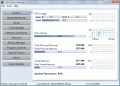
SysResources Manager is a system utility for watching the current state of the system such as CPU usage, RAM and Virtual RAM availability, Disks, Processes, Network Monitoring (Processes accessing Internet, Network Traffic/Speed), Services, StartUp Programs.

Music library for cataloging and manage music files and AudioCD. Supports MP3, WMA, OGG, WAV, FLAC e.t.c music files formats. Easily find any song from your music collection according to title, album, artist, genre e.t.c. or any complex conditions.
GIVEAWAY download basket
Comments on AllMedia Grabber 5.0
Please add a comment explaining the reason behind your vote.



To 2 and 3: The point of this program is not to index files stored on your hard drive but to EXTRACT files (such as images or music) from files. For example, have a powerpoint with lots of images? just run this program and it will grab them for you. Or that game with great music? Chances are this program is able to extract them from the compressed files.
My internet was unstable yesterday so I couldn't get this, any chance for a rerun?
Save | Cancel
just wanted to clarify my post #84...with Vista if you log onto the actual administrator acct, the software runs.if you use an account with administrator privileges (another Vista bug) and "run as administrator" the software just sits there, no messasges or anything...it does give you an error message if you just run it without the admin option though?? go figure
Save | Cancel
Just to clarify my previous comment (now showing as #69), I already tried the right clicking, going to Properties, and selecting "Run As Administrator" from the dialog box; this stinks, as I would be one who would actually make use of the product in the software development work I get to assist. Any other ways to make this function on Windows 7 Starter?
Save | Cancel
Does not run on vista 32bit even when run as an administrator. Wasted my time as i tried numerous installs (extracted into folder first, etc.)
Save | Cancel
didnt get it to install on vista 64 bit
Save | Cancel
I tried the run as administrator tip but it still comes up with the same garbage - that you need to be an administrator to run it. I AM the administrator. Giving up.
Save | Cancel
Installed and registered on WinXP SP2 with no problems. I started it running on a sample folder while reading the documentation and realized it wasn't going to prompt me for a destination folder until after the files were extracted.
Putting the extracted files in subfolders of the program folder is a little strange on what pretends to be a multi-user system, but then that goes along with the run as administrator thing I guess. Given that it's likely the user will be more tech oriented, the copy/move step after the files have already been pulled to disk is almost unnecessary. I can just browse them right there under the program folder. The interface makes it nice though, and I like that there are separate subfolders for each file type.
This could be really useful for pulling media files from old software that's no longer being maintained, abandonware, etc., especially in the case of someone who might want to resurrect the project.
Save | Cancel
Mine will not run for some reason-it wants Admin rights, but I -am- running as admin, and am the ONLY user of the computer. Windows 7 Starter. HELP!
Save | Cancel
Aside from the deeply stupid remarks from people who are actually better off not messing with it, some good questions. Think resedit on the old macintosh.
Many programs keep parts of themselves -- songs, graphics, videos -- internally and this program will search them out and copy them off for you to play with.
Good fun, and a great freebie. Thanks, GAOTD!
Save | Cancel
Hi David #50
You need internet connection while installing, otherwise you will get the message you received. Just reconnecting the internet might cure your problem.
Save | Cancel
Though few people read the full licensing agreements when installing software, one of the common clauses in most is - to not disassemble or attempt to reverse engineer, which this program is doing. Of course other clauses also say that they're not responsible if the software you paid for fubar's your machine, or that it's suitable for anything at all, and that you will pay to defend them if they screw up the world by having used their software.
Just a thought, being able to speed read is both a blessing, and a curse.
Save | Cancel
Well at least the uninstall works. At least I hope it did. Reading the description I had hoped it could take jpg and gif files to convert them to ICO files. It may be capable of doing that, but if so, the learning curve is too steep for this rocket scientist (AeroE '77). Even if I could figure out how to do it with this program, I would have to relearn whatever technique did the conversion. That's just too hard and not worth the effort.
Thanks
GOTD
Save | Cancel
Addition to my earlier post: when I tried to run, got an error message from Windows "closing program to protect your computer" . Someone said it's because it involves the VB program. Then there is another error message that has two boxes 'change settings and 'close box'. After a few closes, I finally chose 'change settings'. HTHelps
Save | Cancel
With Win XP Pro SP3 I was unable to run until I clicked 'change settings'. First I turned off some sort of protection (extracting files) by checking a box, then I could exe the program. HTH
Save | Cancel
I'm not certain, but I think the previous version of AllMedia Grabber given on GOTD was the program that changed all the file dates on the files it analyzed & made them into the current date. Anyone else notice this? It was a while ago when I first downloaded & used it, so like I said I'm not sure. Would like to know if anyone else has experienced this problem.
Save | Cancel
Certainly seems like an interesting program, albiet a bit invasive. Anyone know how to make this program portable?
Save | Cancel
Havn't actually tried this giveaway...but here's a free alternative - Dragon UnPACKer
Save | Cancel
Having said that, my operating system (XP SP3) was trashed by a previous FOTIS giveaway, AllMySongs Database, which sprayed files all over Windows/system32 and overwrote crucial system DLLs, and there’s no way I will risk installing anything from FOTIS ever again
What is FOTIS? whatever it is, sounds like a terrilble thing. I have heard of POTUS, but don't think that's related.
Save | Cancel
This, really seems to be a good program to me. I spent the last 4 hours trying to get this program to work, unsuccessfully. tried the "administrator rights" thing and everything else, to no avail. Vista 64. My text file said reg # or serial# and it was all blank. Seemed to install O.K. just would not run. There must be sommething wrong with the GOTD version of this software. Never experienced this type of difficulty before. Not GOTD fault. Really appreciate all you provide for us during these trying times. Just Fortis is really making this difficult for us.
Save | Cancel
Why do I see so many reviews and comments from people not comprehending what this program does? It doesn't search for images and music files on your pc. Why so many think that's what it does is beyond me.
It searches INSIDE files like.exe, .dll, etc. and finds images or music or whatever that is stored, hidden, within these files and then extracts them so you can have the individual image or song.
For example, pull the icon out of a .exe program.
Grab a song you like out of a game you play.
Remove a single icon image from a .dll icon library.
Everyone get it now? ok so let's review the program now.
It's good. It does what it says it does. Had no problems installing or using it. Nice little program.
Thanks for this one GAOTD.
Save | Cancel
To #52 from #40 -- thank you very much.
Save | Cancel
"Installed" on Win 7 x64 Ultimate but when run, even with adm priv's, nothing happens. Doesn't show up in task manager, doesn't run in XP compatibility mode either. Oh well.
Save | Cancel
to those who "don't understand what this is for" it lets you rip files from .exe and database files meaning if there was say a song in a game that you liked you could rip it from the game without needing any coding knowledge. seriously people learn to read and if you still don't get it just google it...
Save | Cancel
@#3 "Paul Grenfell" First, I really hope you're not using your real name here, because that would be really,really kinda dumb... oh well....
Second, Windows indexing will find files for you... but it WON'T show you what's locked up inside of those files. A .dll or an .exe can contain dozens or even hundreds of resources that went into compiling the application. THAT is what this software finds. The music, pictures, etc. that were locked up as resources inside of other compiled executable files. Think about computer games for example... where do you think all those graphics and sound live? They're not individual files in Windows Explorer.
Of course it'll also find the stuff that's in Windows Explorer (like your Windows Search) - but that's not the reason people like these utilities. Think of a .dll as being more like a .zip archive... and this software being more like WinZip or IzArc and you'll get what it does. Capiche amigo ?
Save | Cancel
Won't run on Win7 64-bit, even with various compatibility settings applied. Wish developers would say so instead of having us add extra clutter to the system with an install/uninstall process.
Save | Cancel
For those of you having issues with administrator rights, after you have installed the program, click on the Start button, find the program, right click and select Run as Administrator.
Save | Cancel
@#40-IM
Vista and beyond, you need to RIGHT-click the executable and select "run as Administrator" . Even though your user account has administrator rights, they are not enabled unless you take this extra step when starting a program. That's what the User Access Control (UAC) does. It prevents malware from installing itself.. it's a good thing, don't fight it.
Save | Cancel
@47 hong kong
You can edit the properties of the shortcut/program.
Shortmenu of the program, properties . .
and tell, always execute as Administrator.
Or you remove the program and reïnstall it in a different directory/map.
Not in the map c:\program files, but in an different map like c:\Prog_different.
I think, then there is no need for administrator’s right for operation.
Ootje
Save | Cancel
Seems like this would be a great resource for those who get .PPS or .PPT files in email, but don't have Power Point installed on their system. I'll try it.
Save | Cancel
#42: "... you need to set “Run as administrator” in the properties. I still need to confirm that I want to run it after that..."
If this bothers anyone *all that much*, you can create a task in Windows Task Scheduler, then create a shortcut along the lines of: "C:\Windows\System32\schtasks.exe /RUN /TN [Your Saved Task Name]". You *might* be able to insert that task the same way into the registry [i.e. replacing the name of the program's exe file], &/or instead of using the AllMedia Grabber listed in the right-click Context Menu, add that shortcut to your Send To folder, & use that.
* * *
#46: "... Is the version available here the Standard or Advanced? ..."
The price at the top of today's GOTD page matches what the Fotis site lists for the Standard version.
* * *
#47: "I installed the program on OS7, 64 bits. When I tried to run it, it said that it requires administrator’s right for operation."
In general [i.e. for any app], since I can't/don't run AllMEdia Grabber in 7 because of McAfee... You can try running AllMedia Grabber "As Administrator" by right-clicking the Start Menu shortcut, & selecting that option -- if that works you can go to the program executable [default = C:\Program Files\AllMedia Grabber\AllGrab.exe], right click it, go to the compatibility tab in the pop-up, & check the box for Run as Admin. Possibly related, 7 puts tighter security on many registry keys & on files & folders themselves, so apps sometimes have problems because Windows won't let them access the registry keys or files/folders they want to read/write.
Save | Cancel
doesnt pull up on my vista 64
Save | Cancel
run as administrator by right clicking on shortcut icon and choosing in the list "Run as administrator" option,should work fine then
Save | Cancel
just tried to install and register and got the message
" Allmedia Grabber is not available on GAOTD "
OS is windows XP pro Sp3
used the reg info in the read me file
Save | Cancel
I tried to install this on Windows XP SP3 and I got the error message "Windows cannot access the specified device, path, or file. You may not have the appropriate permissions to access the item." I have only read about this problem for Windows Vista/7 OS's, not XP. I am running as the admin. Anyone have any ideas on this problem?
Thanks.
Save | Cancel
@2, @3, etc. This program does not find media "perse" in folders etc., but it EXTRACTS MEDIA FROM -OTHER FILES AND PROGRAMS-. For instance you have a program called "setup.exe" which contains and installs say, icons, pictures, music, etc. as part of its normal installation. This program can extract such median from the .exe file.
We are all at various levels of technical knowledge/experience. Why insult people who whave either misread/neglected to read carefully some point or other. Not everyone is tech saavy as some. So PLEASE be curteous. Insulting less knowgeable ones is only a way of exaulting ourselves isn't it?
Most enjoy this site, don't discourage them.
That's why some students get A's, some B's, etc. NOBODY IS PERFECT -- WHAT DOES IT TAKE TO BE NICE -- NO EFFORT AT ALL.
Let's just enjoy the site and benefit from each others comments without being made to look or feel foolish.
Save | Cancel
AllMedia Grabber has been on GOTD before -- I grabbed it, used it, & liked it, though ultimately I had to uninstall the app because McAfee didn't agree... I got tired of restoring the app from quarantine [& telling McAfee to ignore it] after McAfee updated itself. One of the primary uses of AllMedia Grabber is icons -- extracting them from whatever files & using them to customize shortcuts & folders etc. It's unlucky timing that Microsoft just issued an advisory Friday, suggesting you turn shortcut icons off [http://www.microsoft.com/technet/security/advisory/2286198.mspx]... when Windows goes to load the icon image in/for shortcuts there's an un-patched vulnerability -- you don't have to click the shortcut, but only display it in Windows' Explorer. AllMEdia Grabber can & will *grab* other types of media buried in files, but relatively few files have anything but icons, at least worth extracting.
The Changelog for this version of AllMedia Grabber [in case you've got the last version from GOTD] says:
--------------
" What's new in version 5.0 (Release Date: 05/05/2010):
- Fixed bug with Windows Shell command.
- Fixed bug with Windows Shell command.
- Improved GIF images detection.
- Scan files larger than 2Gbytes.
- New format added. PPM image format (Portable Pixel Map).
- New format added. XM music format (Extended Module).
- Minor bugs fixed.
- New Program Interface."
--------------
I monitored the install in 7's XP Mode VM because of the way McAfee dislikes it so. AllMedia Grabber is a VB [Visual Basic] app -- VB apps mean potential problems if/when install overwrites common VB runtime files with older versions, &/or when they put one or more of these common runtime files in the program's folder & register them with Windows. In the 1st case other VB apps might have problems with older file versions of the runtime files -- in the 2nd, uninstalling the app breaks other VB apps that need the now deleted files to run. Installed to the XP Mode VM, today's GOTD behaved itself, with just one file added to Windows' system folder: "mscomctl.ocx"... registering that file with Windows was responsible for most of the recorded 1748 registry entries added [in fairness, many of those additions were under the Classes key, with most every entry in HKEY_CLASSES_ROOT is duplicated under HKEY_Local_Machine\SOFTWARE\Classes -- at any rate this GTOD does help Windows registry grow]. AllMedia Grabber is also integrated into Windows Shell, meaning at the least you've got another option in the pop-up context menu when you right click a file [in Windows Explorer].
AllMedia Grabber takes up ~6MB in 33 files, 28 folders, plus it made a few additions in the Windows folder itself -- Lnk.tlb & mscomctl.ocx were added to System32, AllMedia Grabber Setup Log.txt & grabber4.dat were added to Windows\, & uninstall.exe was placed in the new Windows\AllMedia Grabber\ folder.
Save | Cancel
well, based on some of the comments I set a restore point before installing; however, it seems so far like that wasn't needed.
Installed and registered easily.
Ran it on my Recycle Bin (!) and it nicely pulled out lots of stuff.
I agree that the output folder should NOT be in the \program files directory; it should be user selected.
It's not easily obvious, but I discovered that clicking on the file type in the Results window will SHOW you the files it found; that's handy!
So far, I LIKE THIS UTILITY very much...
Save | Cancel
For those here that DO like this program and intend to keep it, here are a couple of tips (for what it's worth).
First, right-click on the All-Media Grabber desktop icon. Click Properties, Click Shortcut, Click Advanced and then check the box marked "Run as Administrator" then click OK. No more having to remember to run as administrator.
Second, Open the program, Click on Options, Click on Settings, Click on General then check the box "Delete Saved Files on Exit". Try it both ways to see which you like best, but I prefer them deleted.
Save | Cancel
I installed the program on OS7, 64 bits. When I tried to run it, it said that it requires administrator's right for operation. Is there anything I can do to make it available for all user?
hongkong
Save | Cancel
Three questions/comments: One - Is the version available here the Standard or Advanced? It doesn't say under the About menu within the application - it just says AllMedia Grabber 5.0. Two - I've used the program to search some files and I'm not sure if it sometimes isn't showing media contained within them because the standard version can't SHOW files it can't EXTRACT...or if because there isn't any media, period. How does that work? Three - If AllMedia Grabber showed me there was a .swf or an .ogg file but told me I needed the Advanced version to extract it, I'd be more inclined to purchase the Advanced version. It's a shame Fotis isn't offering a discount of any sort for GAOTD customers to buy the Advanced version. If there was, I'd definitely be picking up a copy. All in all, a very useful tool for anyone interested in accessing otherwise hidden graphic, music and video files within programs. Two thumbs up - thanks GAOTD and Fotis (discount? hint, hint :o) ) -GWS
Save | Cancel
I run this program as an administrator and still it shows tha message that I < need to run it as administrator . Since I'm not the first one to report this it must be some "glitch" in this program. ( Windows 7/ 64)
Save | Cancel
I can run the associated EXE program and see all of the images inside that program and then copy and paste what I need if anything or record the sounds inside any program that is playing it.
No use for me, I will pass it on.
Save | Cancel
I'm running it on Vista64, and you need to set "Run as administrator" in the properties. I still need to confirm that I want to run it after that, but that is needed to allow it to run.
Save | Cancel
it seems to work fine on my 64bit vista... there are only one or two things i can think this cripple ware might be useful for, a password protected, self extracting zip file or similar... or maybe the blatant plagiarisation of texture and/or back grounds in games,, but being cripple ware its not going to be here very long
Save | Cancel
I only have one account on the computer -- my own -- and it has admin rights of course. How do I make this thing run if it keeps holering for "the admin account"!
How do you get around it? I'd like to try the program but I don't USE an ADMINISTRATOR login, EVER!!!!!
Save | Cancel
For all who doesn't know what is this software for:
This is GRABBER. It can for example grab musics or graphics (photos, fonts, etc) from games. A lot of games contains music in MP3 format, but the MP3 files are hidden in games's EXE file. So the only way how to extract MP3 from some games are those grabbing applications like AllMedia Grabber.
Save | Cancel
Will not pull up on Vista 64. Has anyone with Vista 64 been successful?
Save | Cancel
PROS:
* Smooth download, installation, activation, registration on Vista x32 OS.
* Simple, easy-to-understand, easy-to-navigate GUI.
* Supports GUI view-sizes: 200x150, 160x120, 120x90, 80x60, 60x45, 32x32
* Supports GUI languages: Bulgarian, Danish, Dutch, German, English, French, Greek, Hungarian, Italian, Polish, Portuguese, Russian, Spanish, Swedish.
* Supports the following formats:
Images: ICO, ANI, CUR, BMP, JPG, GIF, PNG, TIF, WMF
Video: AVI, BIK, FLC
Sound/Music: MID, MP3, WAV
* Supports Sub-folder searches
* Supports Windows-Shell integration
* Supports Auto-update checks
* Program is easy to use and operate
* Program is efficient and effective at finding user-designated file formats.
CONS:
* Does not support the following formats:
Images: PCX, IFF, TGA, EMF, PPM
Video: SWF, ASF, WMV
Sound/Music: OGG, XM
* Does not support Drag & Drop
* No Local Help File within program
* Too expensive (at $46.90) given its noted weaknesses.
Summary: - Although the program is a bit expensive, and could be improved to incorporate the above-mentioned deficiencies, it ultimately does as it says - thus, a definite thumbs-up for today's giveaway. Thanks, GOTD and Fotis, for this nice program.
Save | Cancel
To those who wonder what good this program is, I have found that it is good for finding hundreds, even thousands, of pieces of custom media from other programs that are probably unusable in other software but could probably be fairly used on your own computer for icons, etc. I feel that it would be hard to justify the cost for such limited uses.
Save | Cancel
This is definitly a GEM! As #4 above said, this is for techies. If you don't know what this software is for, you don't need it.
The description is technically correct, but misleading. Basically, it is a resource extractor. I've been using Resource Editors since the DOS days, and this is the most professional and polished I have ever seen. Well worth the selling price!
Do you have a program or game that you just love that theme song? Point the Grabber to that program's folder and grab that song for your own use.
Love that splash screen from your mail program? Grab that screen for your own use . . . wallpaper, logo, whatever.
Want a better Icon on your desktop for that special program? Search the Windows folder for Icons . . . i.e., Windows7 contains 48 icon files to peruse.
You get the idea . . .
My first big Thank You to GOTD. I have been looking for this for years.
Save | Cancel