Every day we offer FREE licensed software you’d have to buy otherwise.

Giveaway of the day — Wondershare DemoCreator 3
Wondershare DemoCreator 3 was available as a giveaway on June 29, 2010!
Wondershare DemoCreator is a powerful yet simple screen recorder for Windows which allows you to capture desktop activities and create a voice-over presentation with compelling Flash animation effect without any programming skills.
Besides the customized recording mode and plenty of video editing features, DemoCreator 3 is released with new Office 2007 GUI & more enhanced features which can help even novices to create their professional looking demo videos at ease.
Key features:
- Record the onscreen activities in flexible modes and capture any area of computer screen
- Build your video demo with narration, delicate objects and dazzling Flash animations
- Publish in up to 7 comprehensive video formats for widespread sharing
Additional Events
- For GOTD members who take part in this giveaway activity, you can get a free Single-user Personal License of DemoCreator or big discount over other Wondershare products by create a one-minute demo with DemoCreator and upload to YouTube. Click to learn more>>
- For everyone who likes DemoCreator but miss the GOTD, you still have a change to get it for free by joining Let’s Review DemoCreator. Or become a fan of Wondershare on FaceBook or follow Wondershare on Twitter to get up to 30% off of DemoCreator.
More details: http://www.sameshow.com/demo-creator.html
System Requirements:
Windows XP/Vista/7
Publisher:
Wondershare SoftwareHomepage:
http://www.wondershare.comFile Size:
13.8 MB
Price:
$99.95
Featured titles by Wondershare Software
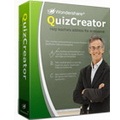
Wondershare Quiz Maker is a powerful quiz maker tool that helps instructors make Flash quizzes and tests as online assessments to track and manage learning performance. Now 50% off for GOTD member. Get it now>>
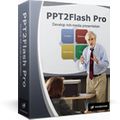
Wondershare PPT2Flash Pro makes it easy for anyone to create professional Flash presentations in a few clicks. You can easily add narrations, animations, interactivities, quizzes, and simulations to your presentations and engage your audience. Now 50% off for GOTD member. Get it now>>

An all-in-one PowerPoint to video converter to convert PowerPoint presentations to video of up to 130 formats such as AVI, MOV, WMV, MPEG, FLV, 3GP and HD videos of excellent quality. After the conversion, you can share PPT online or on portable devices. Now free for GOTD member. Get it now>>

Wondershare PPT2DVD Pro is the first program that enables users to convert PowerPoint presentations to dynamic DVD or popular video with ease. The final output will retain all features from the original PowerPoint, such as animations, transitions, sounds, video clips, and even hyperlinks between slides. Learn more>>
GIVEAWAY download basket
Comments on Wondershare DemoCreator 3
Please add a comment explaining the reason behind your vote.



Thanks GOTD and all GOTD users to take part in Wondershare Giveaway.
The Create a Demo, Get a Free License event is not available any more as well. But you can still get DemoCreator Commercial License, PPT2Flash Pro and QuizCreator at 50% discount price. It will be available until July 2.
Meanwhile, you can join Wondershare Write a Review event. It's standing event that everyone can take part in.
Thanks again for joining this giveaway.
Save | Cancel
Okay, it installed after running Activate 4 times (I almost gave up), however, there were no additional issues.
I currently use similar software for my work in the blended learning arena. The element that keeps Wondershare DemoCreator 3 from being a top tier software, is the inability to create different learning formats. Wondershare DemoCreator 3 limits the end-user experience to a "demo" (where the learner is shown the appropriate action with an explanation, but is not allowed to interact.
More high-end software allows for 2 additional formats:
1) Where the end-user reads and/or hears the suggested interactivity and takes the action in a guided instructional environment. Example: "Click here to advance to the next field". Depending upon whether or not the end-user completes the step correctly, positive or negative feedback is given (i.e., That is incorrect, please try again."). It also allows for discovery, where a path is mapped based on input. For example, end-users are to interact on screen 5. Based on input, one user may advance to screen 6, and another may advance to screen 10. \
2) Where the end-user is assessed via a test environment. For example, end-users are given instruction via a scenario that contains several steps. The software allows the end-user to complete the task, and scores the user based on their attempt(s) to complete the task.
This is, however, not a criticism of ondershare DemoCreator 3. Software which performs at the level described can go for several thousands of US Dollars. For free software, Wondershare DemoCreator 3 definitely rocks. I love the simplistic interface, and can't wait to play around with it. I am also interested in their other software. If designed along the same lines, the "up to speed" time is probably minimal, and the end result is high-quality.
Thanks Wondershare DemoCreator 3 and GOTD.
Save | Cancel
Installed fine on Windows 7 64bit and made an upload and uploaded it to YouTube. First time I ran it, it did hang, so I restarted it and it did fine. The first hang up might have been me. Thanks for the download GOTD. It's fun creating "things". I hope I get the single license so I can use it commercially!
Save | Cancel
I still have received no answer as to get rid of the watermark. I have repeatedly tried re-installing and uploaded to Youtube. My second comment was just deleted without an answer!
I agree with Tom (#56):
"I was really looking forward to using this program. Too bad they’ve been so unhelpful and non-responsive.
Thumbs down for bad customer service and buggy software."
Save | Cancel
I installed this on Win 7 64bit & it installs & activates fine, but when I try to run it, it asks if I want to run it from unknown publisher (I say yes) & then pops up with "DemoCreator has stopped working". Details say event name is APPCRASH with other info. I reinstalled & same thing happens. I'm not sure what to do as this is not available much longer...I guess I'll miss out on this one but would have liked to try it.
Save | Cancel
I work with this sort of software all the time for my job. The GUI is much more like Adobe Captivate than it is Techsmith Camtasia. If you want the key features of a Camtasia or Captivate, you'll need the other components of the suite, which puts you around the same price point as Camtasia (or half of Captivate).
I did have some problems with the audio and freezing. I had to update my audio driver which helped, but it still froze on larger projects.
It is adequate thought not polished. If price is your concern, you have other options. But if you're looking for a scaled-down version of Captivate, it may be worth consideration.
Save | Cancel
I got a reply from Wondershare regarding issues running on Win7 Pro 64bit:
Dear User,
Thank you for paying attention to our product. This is Vicky from Wondershare support team.
Wondershare DemoCreator is not compatible with Windows 7 64 bit system well. We are now workind on this part, and will improve it in the future release. You may install the program in a 32 bit system or XP computer. Please try with the other computer to record the demo.
If you are having any other comments or questions, please feel free to contact us.
Sorry for the inconvenience if any.
Best Regards,
Vicky
Support Team
So, if it's working on your 64bit machine, consider yourself lucky.
Save | Cancel
Thanks for the clarification Wondershare DemoCreator Service !
Great program. Thanks.
Save | Cancel
Installed and activated just fine on Vista 32.
Created a quick video for test and it worked without any watermarks as some have claimed.
As with any software install, I suggest restarting computer before trying to use it.
Save | Cancel
Had to download/install 3x, as each time it wouldn't register; kept getting the damned watermark. I then tried not letting the program start BEFORE activating. Then it worked fine and the watermark is gone.
Note: I too had the same issue with sound. VERY poor, garbled and distorted. Sounded like someone calling me from beyond!!!
Anyone have any ideas on the fix for sound?
Still, looks like a winner and could be a lot of fun to use. Finally teach my wife how to do some computer tasks.
Thanks GOTD and Wondershare.
Save | Cancel
Thanks all GOTD users to take part in Wondershare DemoCreator giveaway. Here is the explanation about doubt of our additional event.
To Patrick #29
The event "Create a Demo, Get a Free License" will end at the same time when the giveaway expired. Please create your demo, upload to YouTube and ask for the Single-user Personal License before 10 a.m, June 30 (UTC+03:00).
And the 50% discount for DemoCreator Commercial License, PPT2Flash Pro and QuizCreator is available from June 29 to July 2.
To cmale #49
The free licenses sent in the additional events are for Single-user Personal use, which are free to update and free to get technical support. And the software you download from GOTD during the Giveaway is no free technical support and no free upgrades to future versions.
Sorry for the inconvenience that might confuse you.
Hope it clarifies.
Save | Cancel
Final observations
Created and sent a short avi to my associate. Anticipated positive feedback because for an expository narrative filled with hems, haws and uhs, it looked and sounded pretty good on my PC. When I downloaded and checked the file as emailed to him, that ran fine, too. Unfortunately, was advised that his PC only played my voice/audio, not the full motion screen capture. Still troubleshooting that bug.
Created a short test demo of a Second Life avatar talking into the "camera" and describing the high resolution scenery (sparkling water, lovely sunset, etc. and that screen capture ran fine, too. Ahem, at least on my PC.
Save | Cancel
SUPER giveaway. Wondershare has served me well in the past. Easy to use - even for a techie :) No probs Vista-64. Thanks again GiveAwayOfTheDay!
Save | Cancel
Downloaded OK to Win7 64-bit Laptop. Activation problem. Pop-up says to enter e-mail address and activation#. A small note says # has been sent by e-mail. Maybe so, but not sent to mine.
Save | Cancel
No response from the publisher to my email or here on GOTD about the issues many of us are having. The program installs fine and opens on my Win7 Pro 64-bit system. But as soon as I try to record anything, I get an error message that says: TODO: has stopped working.
I've installed, uninstalled, redownloaded, reinstalled and still have this problem. I even had to reinstall Flash because apparently DemoCreator installed an old version.
I was really looking forward to using this program. Too bad they've been so unhelpful and non-responsive.
Thumbs down for bad customer service and buggy software.
Save | Cancel
In order to activate this so it runs as the full version, you need to run Activate.exe after DemoCreator is full installed.
I always run the setup.exe and activate.exe programs together (in WinRAR which I use to open .zip files, I double click on setup.exe and then as soon as that loads I double click on activate.exe), but in this case it won't work.
Save | Cancel
I have used version 2 for some time and love it. I installed this new vesion over it and successfully activated it. It won't work! When I try to create a project it tells me "Interface Not Supported". I have created work ticket for assistance but what gives? I had no problems with the earlier version. Windows XP Home SP3
Save | Cancel
Tried to install it four times, it just doesn't work. :-( Windows XP SP 3.
Save | Cancel
"For GOTD members who take part in this giveaway activity, you can get a free Single-user Personal License of DemoCreator or big discount over other Wondershare products by create a one-minute demo with DemoCreator and upload to YouTube."
Not sure I understand the text above.
Don't we already get a personal license by running the activate.exe program ? Are we talking about an additional license ?
Save | Cancel
If I have Camtasia, do I really need this? I am not really into video. I have so much video stuff I don't use now. Not to mention, I just the entire suite from Cyberlink.
RuneMeister, check your admiral seeds.
Save | Cancel
Anyone having audio recording issues. I am doing a PPT and audio but no sound shows up. mic works in other programs, I have mic set as sound source and nothing???
Save | Cancel
With Demo Creator 3, Wondershare offers a different take on how to design screen capture software for creating tutorials, demos etc... Rather than starting with video, captured from your screen, it appears to take still image snap shots -- a lot of them. The online help says there are 3 recording modes:
• Screen Shot: It captures the screen activity based on clicks and typing.
• Full Motion: It records all the changes on the screen.
• Manual: You can decide the end for each slide by pressing F7 on the keyboard.
Manual only made sense to me once I finished a Full Motion recording, & found it was split into 3 separate slides -- I'm not sure why... I didn't see any way to work with the slides like in a presentation app, or any way to provide/include links so when you're finished with one, go to the next like a web or DVD menu page [you set slide duration in the setting's dialog]. When you output your work, while you can Publish slides individually, by default it joined them into one complete video. Editing means the option to add shapes, lines, text, Zoom FX, images, & Flash animations, with quite a few supplied by Wondershare. You can publish the results as Flash, Video, a self-running executable, or use the YouTube, LMS, or E-mail buttons. Video gives you a number of choices, but avi is limited to your choice of frame size in Xvid, with 4 quality settings, 4 frame rates, & 5 sample rates for your only audio format choice, mp3. At normal quality the filename text in Windows Explorer looked dark, like bold type, & somewhat fuzzy, though it was by all means usable.
1st on my wish-list would be a higher quality video format (mjpeg?) for editing elsewhere, combined with the ability to import that video back into DemoCreator so I could publish it as Flash etc... while your slides are presented on a time-line similar to what you see in a Flash creation or video editing app, it seems only good for adding FX & such. Because of that personally I'd probably output highest quality Xvid avi & bring it into my video editing software, where I could trim or stretch out [freeze frames] to better match with audio commentary. I'd take that output and use it with an earlier GTOD from Wondershare to create the Flash file I'd distribute. Of course it'd be nice to do all that in Demo Creator, but I'm trying to be reasonable in my requests. ;-)
There are alternatives, perhaps the most famous being Camtasia, but it's expensive, especially if you're not doing demos or tutorials as a paid pro. If you want to take a do-it-yourself approach, a few quick choices: Windows Media has a screen capture codec or mode, the free VirtualDub has screen capture built in, &/or you can use the free Unreal screen capture filter that shows up as a device in your capture software. The free app called Wink lets you record your screen & can turn it into an animated PDF. Personally I found DemoCreator 3 easier to use than all of them, once I got it working -- for details on that see my other post.
Save | Cancel
Vista Business SP2 install & activation was clean and easy
Note: if you want to confirm registration you have to click on the Help tab / "Register" button in the application. The "About" dialog does NOT display registration info (Hint: Wondershare, many/most other apps display registration info in About screen, please add). After registration is successful why does the registration button still need to be active?
After playing with it for only a few minutes I'm willing to say it is a keeper as a "basic". Too bad they bought into the MS Ribbon "coolaid". (could use a few more text descriptions of some elements on ribbon).
Before starting your first record session, review the default Settings (Home tab / Settings group / Settings button).
- default "slide duration" is 6 seconds. That is rather long, making fine editing difficult. And for some reason even though the default says 6 seconds per "slide", in the trial recording I did they were more like 15 seconds (?)
- learn the keyboard shortcuts (in setup), maybe customize them (ie I changed to F12/11/20 to make it easier to find by touch on my keyboard)
- increase project size, they are still defaulted to very low resolution (small image size)
- audio. As in another comment, it apparently didn't pick up audio from my built in microphone. Afterward I confirmed that mic works using another application (granted my mike setup sounds like I'm in a barrel, but that is a different issue). I also went back into Setup and tried the Calibrate button which shows that DemoCreator IS picking up verbal input from my mike, just doesn't seem to record it?
- suggestion: as well as scroll boxes for "project size" provide some labeled predefined options in a drop down list for "standard" resolutions ie:
- Full screen 1024x768 = 1024x768
- Windowed 1024x768 = 1000x750 (or whatever almost fills the screen appropriately
- Wide screen HD 1280x720 = 1280x720
- Wide Screen HD 1900x1080 ...
You can add "drawing" elements like "rectangles" "text boxes" "buttons"
You can control when they are displayed in a scene, start and end times by sliding them on the "element edit window" (or whatever the official name is) at the bottom of the app window
Q. Functionally what is the difference between a "rectangle" and a "text box" since I can style them to look identical and you can type text into both?
Q. What is a "Edit Entry" object? How is it different than "Text box"?
There is no help file shipped with the app and the online help is on the short side. Funny thing, I didn't see any Demo's in their online help (grin).
Suggestion: I would like an option to display text on all "ribbon" elements. As a new user I am not familiar with your hieroglyphics and don't want to hover over every button to identify it every time until I learn the UI.
Suggestion: The predefined styles are "nice" but ...
- It would be nice to be able to define and save custom styles.
- It would be even nicer if you could work with MS Office "Themes" and styles (from Office 2010 or 2007)
- It would be nice if you displayed a small "Gallery" of styles on the ribbon (ie on my screen there is lots of unused ribbon space).
- It would be nicer if we could then control which styles are displayed in the gallery (per Office 2010/2007)
Save | Cancel
Running WIN7 Home Premium on a HP 600-1055 TouchSmart computer;
Each time I ran DemoCreator something different occurred;
First time it placed icons on screen to record/stop etc.
Another time is showed a 3-2-1 count down;
Norton inserted its shield icon on top of the DemoCreator icon;
I ran applic. as ADMIN, but still received pop-up from User Account Control asking me if I wanted to allow this application to modify my computer. YES;
For the count down method, I tried to stop record with F10 and play back with F4. No luck; Although DemoCreator was running, I could not open it to see what was going on. Each time on System Shutdown I was told that the shut down was waiting for CapRedForm.
The next time I ran it I received the pop-up:
Thank you for using DemoCreator. Enter Licensed e-mail and registration number.
Instead, I deleted application. It may be a great application, but it did not install and activate correctly on my specific configuration.
Save | Cancel
I had major problems installing & running Wondershare DemoCreator in XP Pro SP3 32 -- not sure if I'm an isolated case or not, nor am I sure if Wondershare is to blame at all. I had Flash 10e installed (from April?), which had since been updated to the latest, 10h [10,1,53,64] [to check your installed version: http://www.adobe.com/software/flash/about/] -- Flash previously had seemed to be working fine. Because as it turns out parts of 10e were protected, I had files for both versions in the Windows \ System32 \ Macromed folder. There are reports of v. 10e causing problems [Google], it caused DemoCreator 3 to crash on starting [according to the crash report], & after crashing DemoCreator was still listed in Task Mgr with 25 - 30% CPU load. Apparently parts of the 10e installation were protected -- that's what caused me to spend a bit of time removing all Flash & reinstalling v. 10h. Once I got things fixed, & 10h re-installed, DemoCreator seems to run fine. [If anyone has similar prob, download/run uninstall_flash_player.exe from Adobe, & if needed search on "cacls" for info on removing protections so actual file(s) can be deleted. (Re)Install wouldn't work -- regsvr32 did not have permissions in the registry to register Flash Active X... towards the bottom of this page is a list of registry keys that install needs permission to write/change: http://kb2.adobe.com/cps/191/tn_19166.html -- it worked, though working through the list was a bit tedious.]
There are a few other potential issues to be aware of... setup for DemoCreator 3 puts a copy of xvid.ax in the program's folder, & registers it with Windows -- If you have another copy already installed in Windows' system folder, it will un-register it, & if you later remove DemoCreator, your other software cannot find/use that pre-existing file until you reinstall Xvid &/or re-register that file. DemoCreator also needs Flash to run -- without any Flash at all the app crashed on starting with a reported kernel error. Note that the version included with DemoCreator is 10c [latest = 10h] -- according to Adobe docs you're not supposed to be able to install an older version, but the 10c file was put in the folder with 10e & 10h -- because of the problems I had I can't comment on whether DemoCreator really installed 10c or just put the file there. DemoCreator also installs a copy of the Microsoft C++ runtime -- something I've come to know & Dread. In the Plus column, it installs the runtime files in a WinSxS folder like it should -- in the Minus column, it adds the installation files to a new folder in Window's system folder [something unique in my experience -- usually the temp folder is used & files purged after install]. And finally, the GOTD notes say to run Activate.exe after installation -- this is important because setup will delete any registration keys.
Noting that this may not be as accurate because of the problems I had, InstallWatch Pro reports 84 files added (besides the program itself). 34 files, 4 folders are added to Windows \ WinSxS folder as part of the C++ runtime install, 24 C++ runtime setup-related files are added in a new folder called vc_redist that's placed in Windows system folder [System32 in 32 bit Windows], and 2 files, 2 folders are added to Windows \ Installer. DemoCreator added Flash10c.ocx to the Marcomed folder as mentioned above, added 3 log files in a DemoCreator folder under My Documents, added 1 file, 1 folder under Docs & Settings \ [UserName} \ Application Data, plus shortcuts for the Start Menu. The DemoCreator program folder holds 1,075 files, 52 folders, taking up ~40MB. Microsoft's WinDiff shows major changes since version 2, which I believe was a February, 2010 GOTD.
Save | Cancel
I have installed this twice and am still getting a watermark on my recordings. Any hints anybody?
Save | Cancel
Ok, I created a 1 minute demo and uploaded to YouTube, now how do I get the license key? Video still has the watermark
Save | Cancel
compared with the previous similar GOTD softwares, this one outperforms when it comes to frame rate. I will keep it, 2 thumbs up, Vista 64.
Save | Cancel
Error when trying to publish video in any format: "invalid class string". Wondershare - please explain.
Save | Cancel
Installed to XP with no probs. Can registration and it registered with no problems. Tried it out. Works quite splendidly.
Personally.. I feel like if you're using the Vista O.S., you deserve.. or at the very least "should expect", to have problems. The O.S. is complete garbage.
Wondershare rocks.
Save | Cancel
DemoCreator locks up when I run dual monitors. Is there something that must be set in the software before enabling Dual monitors?
Save | Cancel
tried 6 times now to make this work!!! keep getting same error message. VERY disapointed in wondershare. contacted their support this morning at 8:30am eastern time,it is now 2:02pm and still no help.VERY disappointed in wondershare.
Save | Cancel
Did you get ScreenCamera (about a month ago?) - http://www.giveawayoftheday.com/screencamera-2-1/ - it can be used to record demos. (Or if you missed it and can handle a bit of low-level stuff, the guts of ScreenCamera is the UScreenCapture.ax file from UScreenCapture ( http://www.umediaserver.net/umediaserver/download.html )
The free fork of camtasia/camstudio is still around at the old address... http://camstudio.org/ - not as robust as the payware product but may be good enough for the job.
G
Save | Cancel
Thanks for this GOTD!
Installed and Activated Perfectly.
I tested it and uploaded the Video to Youtube, Worked Grate with Fanatic Quality.
Save | Cancel
I have been looking for a decent screen recording application for a while to create tutorials and educational videos. The commercial ones I trialled were okay but lacked features or were too complex. I ended up using the open source CamStudio which is okay but fiddly and has pretty much no post recording features.
DemoCreator is excellent! It is the post production options which make it stand out. For example, adding narration, editing your audio, adding fancy animated overlays to highlight buttons or areas of the screen, adding captions and call outs etc. I am really impressed and it is easy to use too.
If I had to come up with some down points it would possibly be the use of the Office 2007 menu system - which isn't difficult to use and some people love, but I am not a huge fan. Also I had it run out of memory at one point while editing a recording but I saved it, closed DemoCreator, reopened the project and it worked fine from then on so I can't complain. The resizing of videos when exporting isn't the best quality (no antialiasing) but this is easily fixed by exporting at full size and then resizing your video with something else if need to. I can live with that.
Save | Cancel
Installed in Win 7 pro 64bit. Installation and activation worked flawlessly. The program, not so much. I launched an application to record in full window, full motion. DemoCreator starts the count down 3...2...1 and then it crashes. My Nvidia display drivers and audio drivers are current.
Hopefully I can get this running. It seems like a great program.
Save | Cancel
I am surprised that people are having bad experiences. I had read a rather positive review, but now I hesitate to install this.
http://www.gwentanner.com/product-reviews/product-review-wondershare-democreator-sceen-recorder/
Save | Cancel
Installation and activation was successful on WinXP Home SP3.
Successfully recorded video in Windows Explorer and Internet Explorer 8 in Full Motion mode and exported as flash with html and as an avi video with good results.
Also recorded the same actions in both those applications in screen shot mode and that works fine. It skips a lot of frames when scrolling large sections between clicks, but that's what I expected in this mode. It can really reduce the size of a video if you don't need to see all the content on the scrolled portions of a page.
Editing is my problem. I could not find a way to remove a few frames from the recorded full motion video. I can delete slides in the snapshot recordings but a full motion recording only has one slide and it's not editable by frames that I can see.
I would likely want to trim anything I recorded and remove a few non-essential frames at times, especially at the beginning and end, but could not find a way to do that in this application. I tried the online help, searched the faq etc, but did not find any useful information. I do have a flash/swf editor and several video editors to trim these files but I think it should handle that little job too.
Useful and easy to use; I'll keep it and thank you.
Save | Cancel
To Robb #26. I had the same problem using my laptop I went into sound setting and selected microphone but the audio was terrible lots of distortion and it also records any noise in the room. Doesn't look like it's possible to record audio internally.
Save | Cancel
Hello,
I’m a bit confused…
@Giveaway of the Day project team ,
#1 : says
“exclusive 50% discounts on e-learning training software and PowerPoint presentation converters. The special offer is only available on June 29 to July 2!”
Also (see top of page):
Additional events:
For GOTD members who take part in this giveaway activity, you can get a free Single-user Personal License of DemoCreator or big discount over other Wondershare products by create a one-minute demo with DemoCreator and upload to YouTube. Click to learn more>> http://www.sameshow.com/democreator/create-demo-giveaway.html
Where I read:
“Make a one-minute demo with Wondershare DemoCreator and choose a free license from DemoCreator / PPT2Flash Std / PPT2Video Pro
Demo Requirements:
* Upload the demo created by Wondershare DemoCreator to your YouTube channel.
* The video title should contain the word "DemoCreator".
* Add a link to DemoCreator product page in the video description.”
SO I HAVE UNTIL JULY 2 TO CREATE AND PUBLISH A 1 MINUTE CLIP TO GET A FREE PERSONAL LICENSE IN STEAD OF THE DISCOUNT YOU MENTION? OR DO I HAVE TO CREATE AND PUBLISH ONE BEFORE THIS OFFER EXPIRES?
Greetz!
Patrick.
Save | Cancel
A free version of Camtasia was offered years ago through LabNol(?), but a hard drive crash removed that and SnagIt from my arsenal of "apps I love having even if I don't use them" folder. Sadly, Camtasia's current $299 price tag is about $295 outside my budget, and (of course) only now do I have need for a proof of concept demo. Someone please shout out if you hear of another opportunity to get SnagIt or Camtasia free (not a 30-day trial... I blink and 30 days can go by!)
As for DemoCreator, it installed/registered fine (Vista 64-bit) and a quick test clearly and crisply captured my wide screen display, the dancing cursor, the apps I was using and even my grumpy voice.
Now, I never did like Wondershare's nonstandard and not terribly intuitive GUI, but will gladly endure both that and its excrutiatingly slow processing time. (boy oh boy, it is slow) Hopefully, I can finish a proof of concept demo before suffering another of GAOTD's ephemeral magically disappearing registration keys. Nothing with GAOTD is ever simple.
Footnote- during the install, it appears DemoCreator overwrote my recently patched Adobe Flash with an outdated version. That tripped the security threat alarm bells, forcing me to redownload a properly patched version. All's quiet on the western front now.
Save | Cancel
Installed on windows 7/64.
I captured full screen of youtube video and google maps but could not get sound from video being recorded.
I was unable to activate narration.
Will upload video to youtube as sample but only if I can get sound to work. I was able to send screen capture to my documents and save as WMV but saw watermark still on screen. Will be able to add narration and edit in windows movie maker as workaround.
Could be very nice software if i could add and erecord sound.
regards,
Robb
Save | Cancel
I was wondering if people are having to do the review or anything in order to be able to activate this. That seems to be what the giveaway is today. Is that true or are they just trying to con people into giving them free reviews when they are giving away the software anyway?
Save | Cancel
Program will not run.
After installation and activation I get an error when i try to run the program.
DemoCreator.exe - Programerror (0xc0150002)
My os is XP Pro SP3 Danish.
Save | Cancel
Installation was flawless on win xp. Works well and without a watermark. Many options, such as format and codec. Have been using hypercam with a barely noticeable watermark. Am impressed with the program. Used 1.4gb ram, on the average, during most of the process (plenty of ram so not that big of a deal). Used, again on the average, 50% cpu enabling multitasking to a reasonable degree. Was somewhat slow, but that is to be expect during conversions. Out of a possible 5 thumbs up, would have to give it a 4.5. Would give it a 5 if conversions were just a little faster. If your computer is not a dinosaur, grab it ... Quickly.
Save | Cancel
Tried and uninstalled. Locked up computer once and then when it did work it was way too slow. After making a 30 second recording it took 3 to 4 minutes just to prepare the recording for editing. I have several of these screen recorders including camtasia and camstudio and they all work flawlessly on my system.
Save | Cancel
Seems to work flawless on my Win7 32-bit. Great program!
Save | Cancel
I had no problems installing and activating on Win7 x32; no watermark, no hassle. This will be a helpful program. Thanks, GOTD!
Save | Cancel
I think I've installed it okay. It asked for a license so I just skipped that part. This is the first time I've actually tried something on GOTD although I've gotten the updates for a long time. I was just thinking of investing in something like Camtasia, so this really caught my eye. I hope I can get the hang of it. Thanks so much for the opportunity to try it out for free.
Save | Cancel
I've been looking for a decent screen recorder so thx GOTD. I notice in Win 7 x64 the program crashes repeatedly if I try to do a full screen/full motion capture but a capture of specific areas of the screen work ok.
Save | Cancel