Every day we offer FREE licensed software you’d have to buy otherwise.
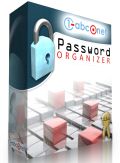
Giveaway of the day — 1-abc.net Password Organizer 7
1-abc.net Password Organizer 7 was available as a giveaway on February 7, 2014!
In these days, everyone has many different passwords, to login to a messenger or an e-mail account, security codes for online banking, PINs for his telephone and so on. 1-abc.net Password Organizer allows you to organize all your passwords and login data, you only have to remember your master password. It also allows you to generate passwords on a random base that nobody would think about.
If you want to have fast access to your password data, there are also many useful features inside this program: you can define a path that should be executed just with one click which could be an executable file or your favourite program for example. You can also enter a website here, which would make sense if you would like to login to any password protected online service like eBay or Twitter. And if you do not want to copy and paste your data each time you need it, you can also use global hotkeys for it.
Note that the 5 best improvement ideas will be rewarded with a full-functioning life-time licence code of Personal Information Center. Use Idea Informer widget to submit your feedback and do not forget to fill in your name and e-mail – otherwise the Developer will not be able to contact you in case you are the one to win!
System Requirements:
Windows XP, Vista, 7, 8; CPU: 300 MHz; RAM: 32MB; disk space: 10MB
Publisher:
1-abc.netHomepage:
http://1-abc.net/0007/File Size:
9.81 MB
Price:
$19.99
Featured titles by 1-abc.net

Many kinds of personal data can be organized on your computer. This program includes all features for creating and saving password data, private diary entries, birthday data, calendar entries, databases and personal addresses in one easy to use software suite. Instead of using different products that offer solutions to any single task discover how easy it can be to get access to all your personal data from just one program. Upgrade offer from within 1-abc.net Password Organizer 7 with discount! Special upgrade price for GOTD users: $26.66 instead of $39.99 (regular price).
GIVEAWAY download basket
Comments on 1-abc.net Password Organizer 7
Please add a comment explaining the reason behind your vote.


Been using Keepass for half a year. I like, use dropbox to sync across pc's, iPad and iPhone. I don't want a service like Lastpass which even though it's unlikely could be hacked.
Save | Cancel
Giovanni, Glad to see you back on GOTD. Your input always useful and informative.
Ashraf, Same greetings to you. IT's good to see you haven't given up on GOTD.
Save | Cancel
There's 1-abc.net Password Organizer for Android device. Not sure how good is it though.
1-abc.net Password Organizer
Save | Cancel
I need a password program really badly! However, when I download a freebie, the next thing is a lot of bloat on my pc.
Any suggestions?
Save | Cancel
I forgot to add also that Password Safe is Freeware.
Save | Cancel
Bruce Schneier is one of the world's foremost experts on encryption (Google him if you doubt this). On his web site he recommends Password Safe. Originally earlier versions of it used Triple Blowfish encryption. It now uses Twofish and is open source which is IMO the only way to know a program does not have backdoors. I've been using it for over a dozen years and highly recommend it also. Based on what I've seen here I wouldn't touch this GAOTD with a ten foot pole ;)
Save | Cancel
Giovanni and Ash always come through with the best alternative freeware, so here are mine:
http://www.freewarefiles.com/results.php?categoryid=17&subcategoryid=247&action=sort&sort=rating¤torder=DESC
Be sure to check the DATE of the software. I sorted it by BEST RATED.
Save | Cancel
I've been using Whisper32 version 1.16, a free password manager, for a long, long time. Even though it hasn't been developed in many years, it still works on Windows XP, Windows Vista, 7 and 8.1, both 86 and 64 bit platforms. There's also KeyPass, LastPass and many others to choose from. The field is saturated so why pay for this type of software? If you're going to pay, buy RoboForm. Nothing beats it, IMO.
You can download Whisper32 here:
http://www.softpedia.com/get/Security/Security-Related/Whisper32.shtml
Save | Cancel
I have been using Whisper for years now and find it perfect for storing thousands of passwords and info. Have a look here; http://whisper.codeplex.com/ . It stores the database on your computer and uses one password to access the database.
Save | Cancel
@ #14-Susie: I have Dashlane installed on all my devices and syncs regularly; does most popular browser integration...check it out.
Save | Cancel
I did my due diligence web research on today's offering:
2 out of 5 stars
1 out of 5 stars
1 out of 10 stars
This product... (trying to think of a few gentle words)... upholds the company's track record on GAOTD (16 previous offerings with an average thumbs up of 21%).
Ash,
Thanks for the nice review on the top 5 password managers. A little out of date at 16 months old, though. A few of them have gone up a full version since then. But, well-written, as usual.
Cheers
Save | Cancel
I am probably crazy, but I have yet to find a password manager that will do what I want it to do. I want it to sync easily with my PC, iPad, and Android phone. I don't necessarily want it dangling out there in 'The Cloud' because I'm paranoid and what can be hacked, will be hacked at some point. Basics: I want to be able to print it out, separate the letters (A,B,C) with dividers without spill-over of A into B. I want an import/export function that covers as many program extensions as possible. I want an automatic sync between all devices, protected. I don't need something that puts my passwords on the browser automatically. If I don't remember it, I'm capable of accessing the program to find it. I need an interface that allows editing and tweaking. A PW generator is nice. But over the last 30 years I've generated a lot of passwords on a lot of websites. Tried Keepass, Lastpass, Password Box, etc. None of them do what I need. I want a program that gives me a lot of on/off choices. This one today doesn't fit the bill. Right now am working with mSecure, but that requires a purchase for the iPad and another purchase for the PC, and yet another for the smartphone. Will only import my PW via .cvs, and requires parsing in Excel first. Frustrating. Thanks, GAOTD and 1-abc-net, but lack of coordination with at least Dropbox and cross-platform use doesn't help me. Pass on this one.
Save | Cancel
I wouldn't touch 1-abc.net programs with a 10 foot poll.
The absolutely best password keeper is an older program called PINs.
It can be downloaded here:
http://www.softpedia.com/get/Security/Password-Managers-Generators/PINs.shtml
I've been using it for at least 10 years. It has tons of options.
Save | Cancel
I think I'll pass today but I have a lot of great info as always. Thanks to GOTD for hosting and allowing freedom of speech, opinions and choice. Thanks to the company's that come here day after day and put there products up and let the chips fall where they may and even welcome all opinions to develop the best product they can, but most of all the great group of people who take these products around the block and kick the tires for someone like myself. You guys are the best and this site is a great example of why we live in the greatest country in the world. (Sorry to go off topic)
Save | Cancel
A password manager that isn't portable, doesn't run on Android, and that I can't reinstall when forced to reinstall Windows without paying for it. No thank you.
Save | Cancel
The best password saver that i have come across, just has to be
Stickypassword Pro. Up until i came across SPP as a give away on
this site, i had used Roboform. There is no contest in my book, has
SPP is far easier to use than roboform. Thanks, but no thanks, I
will stick with SPP.
Save | Cancel
I use Roboform Anywhere, and as the name suggests, I have access to my passwords anywhere on any device or any computer. It's worth the subscription price and I haven't seen any other password system that comes close to the Roboform Anywhere product.
Save | Cancel
I see no good reason to replace my well known Password Safe by this 20 bucks applet. The most important fact is that Password Safe is open source and free. Who knows what's inside a closed source applet that pretends to manage my passwords. No thanks!
Save | Cancel
Hate to sound old fashion... I use web links dragged to a folder on my desk top. The link is then rename with password as part of the name. Also password is written with pencil in a small book anchored to my desk with a string. Why complicate things, KISS, is best (Keep It Simple Stupid).
Save | Cancel
So, this abc software creates passwords and stores them, but does not apply them to web sites that require a password? I think that I'll pass! Besides, I have RoboForm! Yes it costs! But, it creates, stores and applies passwords to sites that require passwords to get in! It also stores your personal information, so as you can use it to auto-fill sites, that require your personal information, like for sweepstakes and software download sites! So, it's totally worth the $20.00!
Save | Cancel
Poor browser integration and no Android or I-Phone version.
Besides that what happens if you lose the GAOTD key?
20 bucks? Come on...
This developer is specialized in producing apps easily replaceable with better FREE alternatives and I wonder why....
THUMBS DOWN!!
BEST & BETTER FREE ALTERNATIVES
http://lastpass.com/features_free.php
Why LASTPASS is better than KEAPASS:
http://lifehacker.com/5483119/the-easy-any+browser-any+os-password-solution
See also:
https://www.passwordbox.com
https://www.dashlane.com/en/features/passwordmanager
http://kpassc.pw
http://www.sicurpas.it/index.php?option=com_content&view=article&id=54&Itemid=66
http://www.mysecuritywin.com/the-passguard.html
http://www.thewindowsclub.com/passbox-download
http://www.nswallet.com (great for Android devices)
Enjoy!!!
^_^
Save | Cancel
make an android and a I-Phone version of it, to have the passwords "on-hand" everywhere
Save | Cancel
Installed and registered without problems on a Win 8.1 64 bit system. Registration via double checked eMail.
Since years I use KeePass as my password depot. So I was curious, what a paid application has to offer.
Starting the application you are asked for the master password. The password strength is not checked. Not needed for the experienced user, but you cannot enter keyfiles, an USB Stick or other login mechanisms. This is too simple nowadays.
A very simple window opens and you can enter your first password entry. The program claims to generate secure passwords. It can be installed on portable devices.
This program is small and simple, but it is far away from usefull functionality of KeePass.
Call me paranoid, but I would never use a closed source program to store my sensible data. Never!
And this is missing a knock-out criteria for me, too. The password file is useless on Android devices, because of the missing corresponding program.
KeePass I use on my handhelds and the computers.
Uninstalled via reboot
Save | Cancel
Pros
*Store unlimited usernames and passwords
*Encrypts stored logins
*Has a built-in password generator you can use, if you want
*Multi language support
Cons
*Lacks browser integration
*Poorly implemented password show/hide feature
Free Alternatives
Review of best free password managers for windows
Guide on how to create strong and easy-to-remember passwords (this isn't an alternative to today's giveaway, but is a good article you should read)
Final Verdict
Click here for final verdict and full review
Save | Cancel