Every day we offer FREE licensed software you’d have to buy otherwise.
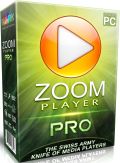
Giveaway of the day — Zoom Player Pro 10
Zoom Player Pro 10 was available as a giveaway on September 9, 2015!
Zoom Player is the Smartest, most Flexible and Customizable Media Player for the Windows PC. Based on our powerful 'Smart Play' technology, more media formats play with less hassle, improved stability and greater performance. Beyond Zoom Player's classic media player features is a powerful Media Center fullscreen interface designed for use with five simple keys (up/down/left/right/select).
The Five-Key system provides simple and fast navigation while maintaining full access to advanced interfaces such as the Media Library, File Browser, Playlist Editor, Color Controls, Audio Equalizer, Bookmarks, Play History and many more. With Zoom Player, you can instantly Convert any PC into a Home Entertainment Center (HTPC) with no specialized hardware requirement or operating system.
You can also subcribe for the FREE program updates using this link
System Requirements:
Windows XP/ Vista/ 7/ 8 (x32/x64)
Publisher:
InmatrixHomepage:
http://www.inmatrix.com/zplayerFile Size:
32.7 MB
Price:
$19.99
Featured titles by Inmatrix
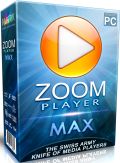
The best media player is not enough? Try Zoom Player MAX, our most powerful version! Building on top the success of Zoom Player PRO, Zoom Player MAX adds many Power-Features!
GIVEAWAY download basket
Comments on Zoom Player Pro 10
Please add a comment explaining the reason behind your vote.


Just a quick one which is higher: Zoom Max or Zoom Pro? Does anyone know?
Save | Cancel
Part of the licence agreeement that made me NOT install this software: " ... Portions of this software ... use WM-DRM to transfer or play Secure Content. ... ("Secure Content Owners") may request that Microsoft revoke the WM-DRM Software's right to
copy, display, transfer and/or play Secure Content. ... A list of revoked WM-DRM Software is sent to your computer whenever you download a license for Secure Content from the Internet. Microsoft may, in conjunction with such a license, also download revocation lists onto your computer on behalf of Secure Content Owners. Secure Content Owners may also require you to upgrade some of the WM-DRM components distributed with this software ("WM-DRM Upgrades") before accessing their content.
When you attempt to play such content, WM-DRM Software built by Microsoft will notify you that a WM-DRM Upgrade is required and then ask for your consent before the WM-DRM Upgrade is downloaded. ... If you decline the upgrade, you will not be able to access
content that requires the WM-DRM Upgrade;"
Save | Cancel
The greatest advantage of Zoom Player is the install center that installs all missing codecs. It will also keep them up to date. I've tried almost all of the "free" video players out there and this one wins hands down for simplicity in my opinion.
I've been using the free version for years. I don't use anything else.
Save | Cancel
Great viewer. Better than Quicktime, iTunes, almost as good as VLC player (actually better in some areas), great control over almost every aspect of audio and video. In my mind, the best viewer for YouTube videos. Especially is you want to go frame-to-frame (as in sporting events) or to adjust the audio for concert videos. Has limitations, but overall the best viewer out there with the most adaptability.
Save | Cancel
I've been using Zoom Player for years. It is small, fast, efficient, and reliable; it often plays files other players will not. Highly recommended.
Save | Cancel
Downloaded and installed ok, even though very large install for a player. I really like all the many options available, but there is a downside to this for me, it is very confusing and not very user friendly as far as creating a simple video playlist of my mp4 videos.
Many times, when I select all videos from usb drive folder, and select add to playlist, only the playing video, shows up there, and the one time they all showed up, could not find any option in Rt click or menu to place easily place videos in desired order.
Even after reading thru Zoom help and watching their posted video tutorial on doing playlist, the guy's screen on tutorial shows an dual screen where you can easily see the videos playing and files uploaded, and apparently easily Drag n Drop videos into desired order, no matter what I did to try and find this option, I could not get this Zoom player to do this simple function, I have used many other video players like VLC, WMV, SMPLAYER etc, that were alot more video playlist user friendly.
Also even though it claims it plays M3U playlists , no matter what, Zoom player would not recognize any of my M3U playlists already saved on my external drive. Also could not find Any free android app for this player to at least try it out, and access & edit my Zoom videos and playlist thru my Android Smart Tv box, like similiar players offer. Hope they can use this feedback to improve these Non user friendly Playlist issues, would be a great player! At this point, I will have to check into some of the other Free players mentioned on here, & hopefully findmore user friendly video playlist features/options, that can play thru my android TV Box on Big screen.
( For now, I can only give this player 2.9 out 5 Stars for now). Thanks GOTD!!!
Save | Cancel
This is pointless when all you need is Media Player Classic get it here http://www.codecguide.com/download_kl.htm with all the codec's you need to play anything.
I have tried many different media players and have always ended up back with media player classic.
Save | Cancel
I guess I'm the only lonely one using WinAmp? It is the ONLY program (that I can think of) I bought a serial for years ago, and it still works!
sci
Save | Cancel
I use WinAmp almost exclusively... There is a Facebook group "WinAmp Enthusiasts" you might look into.
Save | Cancel
This player is really SOLID. Several years ago I actually upgraded to the "Max" version of this, and it's WAY better than all the freeware/open source stuff I'd been using. This will handle pretty much anything you throw at it. Definitely a keeper.
Save | Cancel
I finally got the email and was able to download and install from there. It has been quite a while since I found anything I wanted on GAOTD, so I was not aware of this protocol change. I must admit that I have not yet tried this player, but if it will play mp3 files without dampening my system volume then it will be better than WinAmp to me, though I do still prefer the visualizer included with WinAmp.
Save | Cancel
Would be really interested to know if it "dampened" your system's volume or not. I've got a Dell with super low volume on the Default player. Nothing I do seems to increase it. What's your experience with this software?
Save | Cancel
Would not install on Windows 10 Pro x64
Setup file just sits there in the process list but goes no further.
I have the last version of this from the previous Giveaway and it does a good job.
If all you need are the key elements required to play pretty much all files then VLC or Potplayer will do just fine.
If any of the features only available on the Max/Stream version that are not present elsewhere are of value, then it would be a worthwhile purchase.
Save | Cancel
Wow , this player is awesome!
So many options and has very good playlist windows similar to Winamp which works for videos! I think i will buy the full version as this version is Giveaway version and does not have all features.
Save | Cancel
This is a fine product, it is more targeted at playing movies than playing clips (vlcplayer). So, VLCplayer and the gotd are not really comparable. The abilities differ accordingly: VLC(conversion, change speed with audio f.i.), ZOom player (scene cut editor, image blanking f.i.). What is in the one is not in the other, and vice versa. If you like to play movies on your pc/laptopscreen or use a beamer this is the one for you.
Deja vu from yesterday: 70%+ thumbs up this morning, again 50-50. If you don´t need it, did not even look at the gotd, did not even test the gotd; don´t vote it down.
Save | Cancel
Installed on Win 10 and like the program!
Thank You!
Save | Cancel
Installed on Win 10 pro 64 bits, Zoomplaier seems a very good program.
In my case, already noticed in previous versions received by GAOTD, with Window 7 pro 64 bit, has a strange behavior, while playing a movie, after a while the screen goes black, whilst continuing play, returns to visible after a click on the screen.
How can I fix it?
Save | Cancel
Is it accessible for a creen reader?Hope it is accessible for screen reader programs as I am a blind user.
Save | Cancel
I am a WinAmp addict. Still using it daily. Keep hoping they will update it with the new owners but so far nothing. Hated all the win media junk. Now have win10 and willing to try this. Hate advertising but not willing to pay big bucks. WinPatrol and winprivacy still also my favs.
Save | Cancel
An excellent program! I lost it previously through my mistake. I'm so glad to have it back. I highly recommend this one.
My thanks to all concerned with this offering.
Save | Cancel
My video was recorded via a 'Smartphone' upside down.
(Still learning my new phone...)
Is there a way to rotate the video so I can play it with today's Giveaway without having to stand on my head..?!?!?
Thanks....
Save | Cancel
Free Video Flip And Rotate by DVD VideoSoft FREE
Save | Cancel
You can use VLC media player, which btw is free, to rotate your video at ANY possible angle.
Cheers,
consuella
Save | Cancel
A very easy thumbs up on Win 7 64U. Seamless install / setup / registration. This is one fast and feature packed 'player'. I mean by that that this is a lot more than a simple play back program, but rather is packed with features which may not be apparent to a casual look.
I strongly suggest that if you need something like this that you also spend some time at YouTube watching the videos of what this can do and how you can get it done. Worth the time.
Save | Cancel
Zoom is nice, but all its codec management is too much. I use Daum's PotPlayer. It has replaced VLC, and for me, runs all my video types out of the box. Simple, light, quick versatile, in contrast to others. Compare it to today's offer. Did I mention it is free?
Save | Cancel
I use Daum Pot Player.
Also:
GOM Media Player FREE
MPC Star Media Player FREE
SMPlayer old Ver0.8.4 FREE. This is an old version but does not suffer from banding artifacts during playback which affects the newer versions.
Save | Cancel
Another vote for PotPlayer. Loads quickly, plays back every single file I've thrown at it. Moved from VLC (which just gets weirder and more obtuse with every release in terms of the GUI) to that and never looked back.
Save | Cancel
I use Daum's PotPlayer too. I'm trying to decide if there are any advantages to switching players. The thing I like most about Potplayer is the ease of changing the screen size. Hold #8 to increase and #2 to decrease. Hold #4 to widen and #6 to decrease width. I Don't know if Zoom will has a similar feature. I looked but couldn't find it. If Zoom won't do this then I'll stick with PotPlayer.
Save | Cancel
I also feel the need to cast a strong vote for Daum Pot Player.
I've messed with literally several dozen different players for many years. You name it, I gave it a whirl. I always ended up back to VLC player, because of its versatility & all file playing abilities. Multi-functionality has always been key for me, and VLC always topped everything with great bells and whistles.
But, alas, as DD stated above, VLC had kept getting weirder with their GUI. Of all the other players, I kept Pot player around, cause it was a close 2nd, but I was staying loyal to VLC. Sad to say, I can't any more.
Daum Pot Player has surpassed VLC, by being just as versatile, stable, multi functional as VLC, but still kept the GUI simpler, quick and useful.
I'm not putting down ZOOM, it ranks in top 5 for free versions, and the pro functions are definetly nice and unique (like fast forward in zoom mode, etc). But Pot player's free version is better than ZOOM's free version IMO, and its functionality, for me makes it still better than pro for ZOOM.
So, I suggest, get both. then decide. then compare Max version too. XD
Save | Cancel
v9.5 upgrade Changelog - http://filehippo.com/download_zoom_player_home/changelog/59159/
v10 upgrade Changelog- http://filehippo.com/download_zoom_player_home/changelog/60305/
The above lists the changes made when each version was implemented.
looks like V10 is a very worthwhile upgrade to me.
Hope that is of some help.
Save | Cancel
Zoom player has potential but is not intuitively easy to use. Here is a link to the play functions:
http://www.inmatrix.com/zplayer/keylist.shtml
We use viewers to review time lapse security footage. Simple tasks like selecting a zoom frame and playing at a nonstandard speed is not easy. It does not have variable speed play but has some preset speeds. It does not have frame by frame step by step play or the ability to go from forward to reverse especially while zoomed. These should be easy functions for a media player. It does not have motion detection. The list goes on. If you want to watch movies in lots of different formats (who does that??) then it is a fine choice. But if you need any sophistication then there are other choices, including free viewers that are better suited.
Would like to see simple mouse control like select one or more zoom windows and control viewing speed and direction with the mouse. Would love to see selection of multiple windows from different sources simultaneously. Let the mouse control one or all. Therefore I consider zoom player a basic standard player with function by function keyboard control. But like I said, if you like viewing movies straight up in lots of different formats, then this would be a good choice.
Save | Cancel
Is this a one-year license or for life?
Save | Cancel
Will Zoom player steam live tv through my DVB-T/DVB-S?
Windows Media Center EPG guide stopped working on Sunday in the UK and I need to find an alternative TV player/recorder :(
Save | Cancel
I believe, but haven't tried it, that Zoomplayer can do some limited streaming, take a look at the inmatrix forums. Also take a look at NextPVR which is much more usuable. I started using it about 12 months ago after having problems with Media Center. It's free and the forum help is fast and very good. No connection, just a happy user. www.nextpvr.com
Save | Cancel
After installation (had 9.5 before, but deinstalled it) my Install Center is still v9.5. Is this okay or did I do anything wrong?
Save | Cancel
So what's the difference between Zoom Player Pro and Zoom Player Max?
Is Max the new Pro? Can't find the Pro version anywhere on the Inmatrix homepage.
Save | Cancel
if you check the website I think you find it in the comparison chart named as giveaway
Save | Cancel
From their website [http://forum.inmatrix.com/index.php?showtopic=14516]:
"Please note that with the release of v10.0, PRO has been withdrawn from sale, and as such, the PRO download will only be of use to existing PRO users. Going forwards, there will only be two versions of Zoom Player: MAX/Steam Edition, and FREE."
Save | Cancel
Outstanding video player. Been using v9.5 from last GOTD
Plays any type video or audio file
Nice feature is resume video from where you left off, hours or days later.
Save | Cancel
Nice giveaway, but I prefer LEAWO Blu Ray Player, which is FREE by the way....
http://www.leawo.com/blu-ray-player/
Save | Cancel
Above link
http://www.inmatrix.com/zplayer/
gives a very complete comparison of all features and shows that this GOTD is situated between free and MAX/STEAM version. It's really packed with features.
When not using VLC (portable) under Windows or Linux then Zoom Player has often been my favorite in past times.
@ Inmatrix
1 Please allow for a slight correction on above site and substitute
"Beyind Zoom Player's classic media player look" by
"Behind Zoom Player's classic media player look"
2 If you are looking for additional features to add how about two panel sight like a two panel commander but showing two videos with fixed sizes for screening useless downloaded videos for erasure. Or a three panel sight allowing to show in one panel a video and in two other panels allowing to sort videos to different folders. At least these aren't features not available elsewhere.
4 Always a good idea with every GOTD would be to grant a free full version for good suggestions.
With a very slow connection I can't contribute a test of this version within sensible time. Sorry! But I will download and try it. With a critical person like me this is a compliment in advance!
A company from Israel giving their address and fax makes them more trustworthy than many others.
To mention it once more:
We won't find another Karl. Karl, if you are reading this: your old followers wish you the very best! And many thanks for helping us for a long time!
Save | Cancel
Not so fast... Many of us, me included, are glad to see Karl and his self-serving so-called reviews.
Save | Cancel
I agree, Karl was a great asset here...
Save | Cancel
What happened to Karl? Sorry I missed that info.
Save | Cancel
Vacation, perhaps
Don't forget that Europeans take their vacations very seriously....
Save | Cancel
As for today's giveaway, just wanted to warn everybody:
Right-click and choose "Options/Setup"; Click on "Switch to Advanced Mode" and then click on "System"- now disable the update check (first entry-"Automatically check for player updates (once a week)".
Rather sneaky of them hiding it in there... My opinion only...
Save | Cancel
Is this any better than VLC?
Save | Cancel
I blinked at zoom not my cup of tea if you like VLC I recommend Daum PotPlayer always free
good for novice and geek
http://get.daum.net/PotPlayer/v3/PotPlayerSetup.exe
http://get.daum.net/PotPlayer64/v3/PotPlayerSetup64.exe
Save | Cancel
Do you have to un-install any OLD version before installing THIS one ?
Save | Cancel
Their documentation states:
"Zoom Player is upgrade friendly, you can install new versions over previous installations without stability issues. If you would like to reset Zoom Player's settings to their default value, run "Default Settings" in the Zoom Player Programs folder."
Save | Cancel
I had this in my notes from when v9.5 was given away on 12/23/14:
"You do not need to uninstall a previous version of Zoom Player prior to installation. If you would like to reset your setting prior to a new installation, you can run the "DefaultSetting.exe" file that is installed with Zoom Player."
Save | Cancel
Zoom is also my favorite media player (even the free version works very well), I have version 9.5 from the last giveaway. Is there a big difference between 9.5 & 10?
I've never had a problem with the codecs; it lets me know when & what needs updating.
Thanks for the wonderful giveaways!
Save | Cancel
This page explains version strategies, and have links that show the changelogs:
http://forum.inmatrix.com/index.php?showtopic=14516
Save | Cancel
What a nice surprise!
The program is pretty clear with fullscreen mode and after loading the German language file from their website in Haifa, even with German (or different) F1 help .
Keep it up!
Save | Cancel
Indeed it is a fine player, we had ver9 before and I used it a lot.
What new in 10?
Save | Cancel
I keep getting an error message "Failed top load ffmpeg.dll". All other players work.
On one file, this error repeated twice, then the file played. ?????
Any insight?
Save | Cancel
are you on Windows 8.1 ?
Save | Cancel
No. Not Windows 8.1 Windows 7 Pro.
Save | Cancel
Just download these codecs and install them https://www.ffmpeg.org/download.html it's good to have those anyway
Save | Cancel
MM: I appreciated you trying, however, I have no insight on how to use these files. I am not a Linux guy. Even the Windows files don't have a standard windows *.bat file in them.
I'm lost with these.
Again, thanks for trying.
Save | Cancel
Try this download: http://softwaresales.us/standard-codecs-windows-7-8-10-2-4-2-free
Save | Cancel
aba: Thanks for trying. My Windows is 64bit.
Save | Cancel
Don´t think that missing codecs are the problem:
"Zoom Player's Install Center quickly scans your system for missing or outdated media components and automatically present you with an installation list of recommended updates, keeping your system up to date with the latest technology."
Save | Cancel
Installed on Windows 10 64 bit without problem other than Norton having a real objection to it - Norton had to be suspended during installation but then all went well. The frequency that this happens suggests that it may be the GAOTD installation coding as it always objects to 'Set-up' but doesn't have problems once installed, but knowing that means it is easy to suspend Norton for the duration.
The programme works very well on a number of video files that I have tried so far, and a couple of DVDs, so I'm pleased. Full-screen mode is a comfortable watch and moving the mouse gives you the controls if you need them. The ability to adjust many aspects of colour, brightness etc. is a definite bonus as a few of my 'home videos' are old and not the best quality! All in all, a nice programme that does everything that I want or need in a video player - I will certainly be keeping this one. Thank you GAOTD.
Save | Cancel
How did you get Norton to let you install this on your computer? Please help me! Norton keeps deleting my Setup file.
Save | Cancel
To Karen James
There must be a way of temporary suspending Norton. I do not have Norton in my system, but I am assuming, that if you right-click its icon, it will give you a choice of either temporary disabling its functions, or stopping the protection altogether. In the latter case, relaunch Norton immediately after you are done with the installation.
Hope it works for you.
Regards,
consuella
Save | Cancel
Zoom Player is awesome that it can play back literally most formats out there. The last time I had Zoom Player it was on Windows 7 back then. On Windows 8.1 I had issues with the playback codecs and didn't touch it ever since. I'm curious if it is any different on Windows 10.
Save | Cancel
Seems like a spruced up version of the Klite Codec Pack with all the community codecs. I still think the Media Player Classic renders the video cleaner and clearer. This product is very polished.
Save | Cancel
Yeh. Working perfectly on Windows 10 x 64 bit. Still the best I've found.
Save | Cancel
"literally most formats?" What, literally, does that even mean?
Save | Cancel
I'm using an older version of Zoom Player Pro and it's one of the best media players I know.
An example: for learning to tap dance I had to replay a video several times. With Zoom Player Pro I could
zoom into the playing video (!) AND I could replay at reduced speed! So I was able to thoroughly "inspect" the
part of the video I was interested in (basically the feet part).
Furthermore, Zoom Player supports and allows to configure a lot of keyboard shortcuts! It offers many options to configure it to your needs. Support in the related forums also was quick and good.
Well, I can really recommend it (and that's very rare with GotD software these days)!!!
Save | Cancel
It can read any subtitle ?
Save | Cancel
enzo, seems so, check this:
http://www.inmatrix.com/zplayer/highlights/subs.shtml
Save | Cancel