Every day we offer FREE licensed software you’d have to buy otherwise.

Giveaway of the day — Zoner Photo Studio 17 PRO
Zoner Photo Studio 17 PRO was available as a giveaway on March 21, 2016!
The only photo software you will ever need. It is a user-friendly Windows software, that brings every feature you need in a single package. From importing photos onto your PC to organizing a photo archive, editing, sharing, and RAW files support. Almost every Zoner`s feature can be applied to batches of photos. For example, you can apply frame to 1000 vacation photos at once, resize them the size you need for a photo album, saving you time.
Features:
- Importing: Right as you're downloading your pictures to your PC, you can tag them, rotate them to match camera rotation (EXIF), back them up, and more.;
- Managing: Give photographs a rating from 15, colored labels, descriptions, and more. Draganddrop them onto an integrated Google Map to GPStag them, so you'll know exactly where your photos were taken even years from now. Then find any photo you need in seconds, even among thousands of others;
- Editing: Dozens of photo editing and retouching features: cropping, resizing, straightening, local edits, exposure and color fixes and more. A Quick Edits panel helps you fix a picture in moments using just a few sliders. The Editor also offers dozens of creative Quick Filters and other creative tools like HDR, Tone Mapping, 3D, panoramas, cartoon, lens flare;
- Sharing: Share straight from Zoner to Facebook, Flickr, and more, including Zoner's own Zonerama: the first truly unlimited gallery;
- RAW: An improved, faster RAW module with start-to-finish processing of your DSLR's RAW files, with lots of practical perks such as RAW+JPEG stacking.
System Requirements:
Windows XP Service Pack 2 (SP2)/ Vista/ 7/ 8; Processor: Intel Pentium 4 or compatible; 1 GB RAM; Min. 350 MB free disk space; Resolution: 1024x768 and more; DirectX 9 or higher
Publisher:
ZONER Inc.Homepage:
https://www.zoner.com/File Size:
81.4 MB
Price:
$89.00
Featured titles by ZONER Inc.
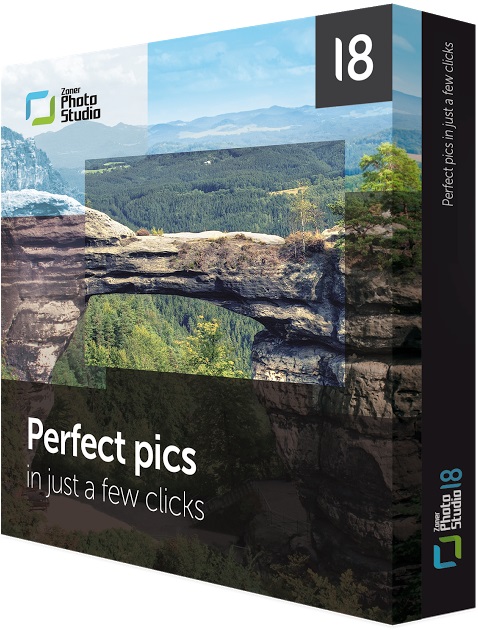
Like what you see and want even more? You can get special discount price (just $49 instead of regular $99) for Zoner Photo Studio 18. Buy link will be active until March 21st, 23:59 New York time. Zoner Photo Studio 18 offers non destructive edits, HD video creator (you can do Timelapses!), safe and direct photo sharing, new standalone Viewer and many other tools and effects.
Comments on Zoner Photo Studio 17 PRO
Please add a comment explaining the reason behind your vote.



Dear GOTD users,
please pay more attention to reading Readme file!
There is no registration key for the program offered today!
You just need to enter your email and it gets registered.
Have a nice giveaway!
GOTD team
Save | Cancel
Dear GOTD team,
thank you for your response. Believe or not, I read it carefully and indeed you're right. But only in second sentence, that we have to enter email. No one says there will be no activation code, especially when Zoner program itself have still Activation option open and active. Anyway, thanks for clarification.
Save | Cancel
Matus,
In the activation pop-up, if you select the lower push-pin and highlight the Pro option, if kind of confirms you are activated and can manage your licenses on their server in a new pop-up that "pops-up".
Save | Cancel
An inquisitive and resourceful customer has informed me of the following solution for Kaspersky users who are getting the "installation corrupt" messages:
"It apears that Kaspersky doesnt like something either in your exe or the GOTD repackaged exe.
Even though Kaspersky is turned off it seems it is never really OFF.
In case you get someone else with the same problem the easy solution is to :-
1/extract Zip containing GOTD files to desktop
2/Connect computer with Ethernet cable (wont work with wifi)
3/Click Start/All Apps/Windows Administrative Tools/System Configuration
4/Click Boot tab then under boot check safe boot and network
5/Click ok and restart
6/Once logged in (pin doesnt work in safe mode have to use password) run Setup.exe from the 3 files you placed on desktop install and activate via the browser page that opens.
7/Click Start/All Apps/Windows Administrative Tools/System Configuration
8/Click Boot tab and uncheck safe boot and network click ok and restart
Once rebooted you can do away with the Ethernet cable if you were using wifi before."
Save | Cancel
Zoner Software Customer Support,
I have Kaspersky and what works for me is, switching off Kaspersky and restarting computer. Then the GOTD program can be installed. Even if Kaspersky is then switched on once the program installation has started, it does not stop the installation and allows it to complete.
Save | Cancel
Zoner Software Customer Support,
Thanks.
Yes, that worked . I am using Zonealarm av which uses the Kaspersky av engine.
Just disabling it DOESN'T work!
Save | Cancel
GOTD team,
Thank you for that cool program.
Zoner Photo Studio 17 PRO
send me one registration key for the program. Pls.~
Regarts
ben
Save | Cancel
I did the activate using Zoner account, which was apparently created with my email, and I get this: https://gyazo.com/a37b0569f574622736a90be6469e6917
So, since I have no code, is it activated or not?
Save | Cancel
Kahtana Kahtana,
You replied to me (just another user like you), so I will attempt to help.
Startup Zoner.
In the upper right hand corner, select the pull-down "help", than license.
Instead of entering a license code, select the second option "choose a license activated earlier".
Click on the word panel "choose", which would be "Pro".
The pop-up border title should say:
"We've activated your Zoner Photo Studio 17".
And in the box says:
"Thank-you for your purchase. We wish......"
click the button lower right "Finish".
You have now confirmed that your installation is activated.
Sooner or later they will send you emails inviting you to their site, where you will log into their server using the email ID you already sent them.
Save | Cancel
Hi, i had problem with instalations - install proces wrote me some files problem and instalations was stopped - is there some solutions?
Thx
Save | Cancel
I downloaded this last night (at 1 am) and thus thought I had all day today to install it. I guess you are not Eastern time. I planned to install it tody, but now I find it is too late. I did obtain it before it expired, but failed to realized I had had to install it then. It was 1 am - I went tp bed. Any way I can still mage it good?
Save | Cancel
Well this is mad, I really wanted this software, but repeated messages of "this is corrupted" made me give up. I now read that I have to disable my Kaspersky to install (seriously why?) so I tried it but the offer is now over.
It is possible to have an installer that doesn't clash with Kaspersky and end up in this kind of problem.
Save | Cancel
This is awesome software. I'm a photo semi-pro, very experienced with digital imaging. I have Photoshop and Lightroom and won't be giving them up. However, as far as importing, ease of use, etc., this is the program I prefer.
It won't do everything Photoshop and Lightroom can do, but many people don't need all that. I use this along side those programs. I'll very likely purchase the latest version, not because I have to, but simply because I want to support the people who make this wonderful program available.
And a note to all giveawayoftheday people, I never would have known about Zoner unless I had found it here.
Zoner, you are awesome! Keep posting slightly out of date programs to giveaway, it works to find people willing to actually pay.
Save | Cancel
Good editor with many features.
Save | Cancel
I have W7-64bit Home Premium. I have downloaded for years before, but lately, after downloading, I get the files: 'Read me ', Setup (Application) and Setup (GCD), but when selecting the Setup(App), I get the message of program already activated. When I select Setup(GCD), the screen changes to "About:blank" and "Blank Page." I have missed a number of programs when this appears, and I CANNOT get past or through it. going back to all the steps again, I end up downloading additional copies of the Setup(GCD) (2), (3), or more. What do I do to get the program to install? HELP!!!
Save | Cancel
Super-easy installation and activation on my Win 7 x64. Looks like a really useful program! Thanks so much GOTD and Zoner!!!
Save | Cancel
Hello GOTD,
I have for many years now been using this GOTD site and enjoyed the many wonderful offers of FREE software it has had, I am not sure what is going on BUT some of the offers of recent weeks I have been unable to get. I never used to have any problems downloading and activating the Software.
But for some time some if not most have failed :(
They seem to download OK but... when I run the setup it does nothing no installing at all ......
the only thing is seems to do is take me to the " GOTD activated " Page of the site.
I have missed some very good offers like this, and I don't have a clue why it is not working like it used to, Am I the only one having this problems ?
I am running Windows 10 and up to the end of last year Every Download I had from GOTD worked fine and as it should, but since the start of 2016 it has been very hit and miss of the 20 I have downloaded I have only managed successfully to install and activate 4 the others have had the same problem as stated above.
Please can anyone let me know if this is happening to them too or is there some sort of fix or workaround to this problem ?
thanks in advance for any info or help in this matter.
Save | Cancel
Disgruntled, OK thank you for some of your feedback all,
after a LOT of messing about and taking me about an hour yesterday I finally managed to get it to install. and run on my Windows 10 64bit ......I had to jump through so many hoops to get it installed.
I had to download it with Chrome,
Turn off AVG, ( not sure that this is really a good Idea, bearing in mind how many viruses are out there )
Install it on the C: drive ,
Then turn AVG back on.......( Run a scan on C: drive just to make sure seeing as I had to turn off my AV )
Run the Program, suply my email address and then go to the Help on the top right hand side select Licence
then select the second opction " or choose licence activated earlier " then click choose Button
it then said it was Activated ....then click Finish button
Yayyyyy it works :) I really hope that future GOTD work better or they tell you certain programs have to be downloaded with a certain Browser and having to Turn off certain antivirus programs......
Thanks you
Slightly Less.... Disgruntled
Save | Cancel
Take a look at https://magazine.zonerama.com/new-version-zoner-photo-studio-17/
Save | Cancel
It's great to see a software developer/publisher watching these comments and jumping in with answers when required. It sets a good example for others.
As for the software, I've had a quick look at some reviews and it seems that it's considered to be superior to others in its price range.
Save | Cancel
My need for image processing is only occasional, but when I want to do something it's usually far too time consuming and complicated for my own good. So something which really, really impresses me is an image studio which is not just fully featured but so well designed and supported that it can be used intuitively, and with confidence and pleasure, by a casual user. I have nothing but praise for Zoner, a wonderful company who don't just offer top notch software but also communicate with their customers extremely well. Thanks a million for this giveaway.
PS to the GOTD team : in recent times I've noticed that most comments on your giveaway pages are being voted down for no apparent reason. I suggest that you remove the "Did you find this comment useful?" feature. I don't think that it has ever served much purpose, and currently it is just unduly negative.
Save | Cancel
I've only worked with this program a little, but it seems to have a lot of functionality. As an image viewer, it's superior. I'm afraid I'm locked in the PhotoShop so I haven't used its editing features very much, but they seem comparable.
The Zonerama email newsletter is excellent. Lots of good technical and practical info for photographers, and not pushed toward their product, either.
Save | Cancel
I give this one 11 out of 10.
Zoner Photo Studio (ZPS) is fantastic. I bought version 17 of this software last year after using the GOTD version 15 offered here a while back. They are currently on version 18, but I probably will not upgrade until version 19.
ZPS reminds me of Adobe Lightroom. It is the perfect software for organizing and editing my photos, and it does so without all the "extras" that get in the way when using a regular image editing program like Photoshop or GIMP. It works fast enough for me and supports multiple monitors with various layouts.
As a compliment to the software, the Zoner Labs team puts a lot of work into their website and their digital magazine "Zonerama". You can tell it was put together by people who love photography. They cover how to properly use your camera hardware and ZPS software. Plus, they often have articles on things like lighting and composition. As you can tell, I'm pretty impressed with their website.
Thanks GOTD for posting this. Hopefully it leads more people to support ZPS, as they have a fantastic software offering.
Save | Cancel
Version 17 installs successfully, but then version 16 can't be removed:
Runtime Error (at -1:0)
Cannot Import dll:C:\Program Files\Zoner\Photo Studio 16\Program32\InstallerSupportLib.dll
Save | Cancel
I cannot get the EDIT function to work at all
Save | Cancel
The program works great. One of the best I got recently from you.
Save | Cancel
Tried 3 times to install with no success. I rec'd the successful activation popup after being directed to the GAOTD site, but can'tI the applcation anywhere. I did find 3 copies of the file AppCrash_setup.exe_Zoner _c7e7e3e7627aff5c85c06fed367a3f3545f69_74ff8db5. How do I get past this?
Save | Cancel
Tried to DL this program said link was sent to my email, It has been over an hour and a half and still no link.
Save | Cancel
Ken, did you hit the big green button for download on this page? Because that will download the zipped package directly.
Save | Cancel
This error has happened on a few occasions now. When I give me email to receive the download link and then try and run the programme after the download all that happens is the Giveaway Activation splash screen comes up saying the programme is activated - The giveaway programme does not install to activate?? Anyone else found this issue?
Dave
Save | Cancel
Dave, I found solution below in discussion. I turned off my antivirus temporarily, then I ran setup.exe. This helped me.
Or you can try to boot into "Safe mode with networking" - see below.
Save | Cancel
Dave,
Same Dave though the install comes back and states the program crashed and needs to close (even though it had never installed), and it gives the error message along with it....
stops and crashes with the error message:
Problem signature:
Problem Event Name: BEX
Application Name: setup.exe_Zoner Photo Studio 17
Application Version: 17.0.1.13
Application Timestamp: 53bcf615
Fault Module Name: StackHash_4c0d
Fault Module Version: 0.0.0.0
Fault Module Timestamp: 00000000
Exception Offset: 80000008
Exception Code: c0000005
Exception Data: 00000008
OS Version: 6.1.7601.2.1.0.256.48
Locale ID: 2057
Additional Information 1: 4c0d
Additional Information 2: 4c0d4d78887f76d971d5d00f1f20a433
Additional Information 3: 4c0d
Additional Information 4: 4c0d4d78887f76d971d5d00f1f20a433
Save | Cancel
Thank you for this download. Zoner is a great program and I'm so pleased to get the opportunity to try it out like this.
I have now successfully installed it on my Windows 10 PC and received a popup confirmation of activation. I used the custom install option so I could check where it was being placed.
Save | Cancel
Am I supposed to receive a license code after I provide my email address or will Zoner use my previous license?
Save | Cancel
dan,
Just enter your email address and that's it, You're registered. Nothing else needed.
Save | Cancel
Installs fine in Win7-64 but doesn't make an entry in the start menu, which is where I like it, not the launch bar and not a desktop icon, which I unchecked, hoping it would create the usual start menu entry.
Save | Cancel
joe s., Assuming you used the default install; find Zoner in Program Files, locate Zps.exe, right-click and hit pin to Start Menu (or Taskbar if you plan to use Zoner every day)
Save | Cancel
Since this is 17 Pro Build 13, what are the major improvements from version 17 Pro Build 12. I have 17 Pro build 12, but don't want to install this one if there's not much difference. Can any one help please, Thanks.
Save | Cancel
Hello Huuge Titi,
Build 13 does not contain major improvements relative to build 12.
Save | Cancel
I already have version 17 build "12"; does anybody know what build-number this is?
Save | Cancel
dan, this is version 17, build 13. I'm guessing it would probably not be worth your while to update your existing version. If it were me I would stick to my paid for version.
Save | Cancel
Chris,
Thanks for the info.
Dan
Save | Cancel
Is this a lifetime license, or is it limited to a fixed period of time (ie 1 year)??
Save | Cancel
Russ,
This software is pre-activated, but does not come with a license. You may leave it installed for as long as you like, and it will not stop working, but you will not be able to install it again after the giveaway.
Save | Cancel
Zoner Software Customer Support,
Wrong! If you can install GOTD software into Sandboxie, like Zoner Photo Studio 17, all you have to do is save all the contents of Sandboxie, using 'explore contents' and you can reinstall manually. Easy to do.
Save | Cancel
Zoner Software Customer Support,
what about updates ?
Save | Cancel
Drumpf,
You should not teach people how to cheat the system on this forum. It is not ethical. People work hard on this software, and are trying to attract business by this generous offer.
Save | Cancel
I read all the great reviews and decide to install this photo software and learn how to do more with my collection of photos. Thanks to Zoner Inc, Giveawayoftheday.com team, and our fellow members who not only download and test these programs but also take the time to tell the rest of us the good, the bad and sometimes... even the ugly. John M.
Save | Cancel
On Win10 running as administrator and not, setup runs and says activated, opens giveaway web page, but the installation program never starts, even in compatibility modes Win7 or Win8.
Would have liked this on my Win10 machine but, alas, it will not install..
Save | Cancel
GWS, That is exactly what setup is doing on my system also. In all these years I have never run into a case like this with GOTD. Could it just be Win 10? I had Win XP before.
Save | Cancel
GWS,
Have you gotten it to install in Windows 10? It is doing the same thing to me.
Save | Cancel
It is a shame that this cannot be installed properly as during the check of giveaway availability the installation simply stops and crashes with the error message:
Problem signature:
Problem Event Name: BEX
Application Name: setup.exe_Zoner Photo Studio 17
Application Version: 17.0.1.13
Application Timestamp: 53bcf615
Fault Module Name: StackHash_4c0d
Fault Module Version: 0.0.0.0
Fault Module Timestamp: 00000000
Exception Offset: 80000008
Exception Code: c0000005
Exception Data: 00000008
OS Version: 6.1.7601.2.1.0.256.48
Locale ID: 2057
Additional Information 1: 4c0d
Additional Information 2: 4c0d4d78887f76d971d5d00f1f20a433
Additional Information 3: 4c0d
Additional Information 4: 4c0d4d78887f76d971d5d00f1f20a433
Any clue what could be wrong with the install file?
Regards,
Save | Cancel
I appear to have the same error messages trying to install on Windows 7 Pro. I re-downloaded, rebooted, and logged on as Administrator - still failed every time I tried to install.
Problem signature:
Problem Event Name: BEX
Application Name: setup.exe_Zoner Photo Studio 17
Application Version: 17.0.1.13
Application Timestamp: 53bcf615
Fault Module Name: StackHash_4c0d
Fault Module Version: 0.0.0.0
Fault Module Timestamp: 00000000
Exception Offset: 80000008
Exception Code: c0000005
Exception Data: 00000008
OS Version: 6.1.7601.2.1.0.256.48
Locale ID: 1033
Additional Information 1: 4c0d
Additional Information 2: 4c0d4d78887f76d971d5d00f1f20a433
Additional Information 3: 4c0d
Additional Information 4: 4c0d4d78887f76d971d5d00f1f20a433
Save | Cancel
Janet,
Looks like there is a problem with giveaway of the day setup files checking their availability in Windows 7 Pro. I have followed other tips from comments below and have managed to install it through Safe Mode with Networking. I hope that reading it and will address it to whom it may concern.
Save | Cancel
Ewluka, & Janet,
Same Problem AGAIN as both of you, and received the same error message. Also I temporarily disabled AVG antivirus, though had nothing to do with it.
Have used Zoner Photo Studio for years too and had no problems installing version 16 when it was available.
Perhaps Zoner or Giveaway Of The Day can rectify the problem and put it up again the next day so we do not miss out on this awesome program.
Please let me know if there is a patch or another download to fix the issue....
Kind Regards,
Jeff D.
Save | Cancel
Ewluka, Janet,
PS; I am using Windows 7 Home Premium 32bit, so I think it's failing on other operating systems relevant to the error.
Save | Cancel
Two pop-up errors while installing on HP Envy - Windows 10 / 64:
1. Unable to insert a line
2. External exception E06D7363
Despite errors, app still opens. Not sure if any functionality is affected yet.
Save | Cancel
Also unable to install as "The setup files are corrupted. Please obtain a new copy of the program"
Tried downloading again, unzipping & install form a different folder, but still comes up with corrupt files message.
Will not be able to install this tomorrow. GOTD team - any chance of extending this offer if/when this issue gets resolved. Would really like to get this software.
Save | Cancel
logix, (and Zoner folk)
Same here. Tried twice, once with Zonealarm on and once with it off. Same result - corrupted file message. Does anyone have a clue as to why some get it to install, and some of us have problems? Mine is Win7, 64-bit.
Thanks
Save | Cancel
logix, same problem
Save | Cancel
Zoner Photo Studio installed very quickly with one issues on my desktop W10 64b SSD. I've been using photoshop for years and this program will easily give photoshop a run for it's money. It comes with more and better special effects without having to install additional plugins. This is a keeper a must have tool for any photographer. Thanks GOFTD.
Save | Cancel
gerrymar, zoner does not even come close to photoshop,
Save | Cancel
gerrymar,
If it gives Photoshop a run for its money, where can I find layers?
jifl
Save | Cancel
Activation
First screen: no mention of "Pro"
https://www.dropbox.com/s/6g2u9bhadsk61sj/EersteScherm.png?dl=0
About and the word "Pro"
https://www.dropbox.com/s/91forguyhu3rez7/About.png?dl=0
Save | Cancel
Downloaded, installed, and runs fine on my Win7/64 laptop. An excellent program as many have stated. I've used 2 previous versions and am glad to have this one. They have good info on the website, and the email magazine is often useful.
Just a note on the installation process -- pay attention to the check boxes as you go along (select "Custom" under Installation type). For example you need to opt out if you don't want the program to phone home with usage statistics, and it will set itself as the default viewer for all supported file types, so you need to opt out if you don't want that.
And about the registration -- Some of the confusion probably results from the standard GOTD box that pops up after every installation which says "Registration Successful" whether or not you've completed the process.
Save | Cancel
I guess this program doesn't work on Windows 10......I get to the installation part and it 'encounters a problem & needs to close'. I would really LOVE to have this program............. :(
Save | Cancel
It seems that it IS supposed to be ok with Windows 10 and I have all the things it mentioned........64 bit, SSD hard drive...............More than enough memory, etc. My laptop is only a year old.
PLEASE could someone help me? I really want to have this.....Thanx
Save | Cancel
Karen,
As you mention in your other comment - yes, this software is Windows 10 compatible.
Save | Cancel
Zoner Photo Studio has been my default photo app for years. In fact, seeing this giveaway, I just recommended it to my fiance.
Save | Cancel
I've been using Zoner Photo studio in preference to my copy of Photoshop (the now free CS2) since we got the first giveaway Spring 2007. it's easy to use, has just about everything you need to edit, view, manage and now includes the ability to edit RAW images. I rarely use Photoshop now unless I need to do a lot of editing. I won the v15 pro version ages ago and purchased this Pro version last year and will almost certainly be upgrading to v18 soon as there are some excellent new additions to the program. Of all of the giveaways I've purchased after using them for a while (I always buy the ones i use frequently as I want the latest editions) this is my number one favorite program given away here.
Thank you Zoner for continuing to support the giveaway project, it is very much appreciated.
a massive thumbs up from me.
Save | Cancel
Whiterabbit-uk,
Based solely on your comments I am installing today's give away. I have been using one release or another of Photoshop since 1997 and have never found a photo program that can trump it. Once in a while someone's software will have a feature that is quicker than PS but never really comes close over all. Thank you for your comments and I eagerly await the results.
Save | Cancel
dMf,
against CS2 Zoner 17 Pro should have a few plus points but the downside will always be that Zoner does not support working by layers.
Save | Cancel
dMf,
"I have been using one release or another of Photoshop since 1997 and have never found a photo program that can trump it."
I think that it depends on what you're doing... Zoner's great for what it does, stuff like organization & basic image editing, with a reasonable foot print in Windows, & is fairly fast & easy to use. Corel's PaintShop Pro does more when it comes to editing, & can be pretty reasonable if you catch it on sale for ~$30 [or less], but IMHO it doesn't compete with Zoner when it comes to ease of use, & PSP's footprint is comparatively huge.
Adobe's current solution OTOH is their photo subscription that runs $10/mo. You get Lightroom, which does the organization you find in Zoner, & very few apps can come close to Lightroom's handling of RAW files. And you get Photoshop, which if it was easy to use &/or intuitive, you wouldn't have [or need] millions of tips, tricks, & how-to pages online. That said, master the P/Shop [or GIMP] learning curve & you can do tons more -- that's just not where Zoner competes in the marketplace.
In fact, I think Zoner's main competition comes from iOS & Android apps, along with online photo storage & services, without a PC or any Windows device involved. Some cell phones have really excellent cameras, but little or no storage, so all photos get uploaded, often to a site that offers similar organizational & oftentimes editing tools.
I wanted to mention that as an intro of sorts to point out that Zoner has a free Android app - zoner[.]com/en/zoner-photo-studio-for-android
Save | Cancel
Sigrid.DE,
"against CS2 Zoner 17 Pro should have a few plus points"
I agree, though I'd humbly point out that P/Shop CS2 is pretty ancient in software years -- the last non-CC version was 6, & That was years ago.
"but the downside will always be that Zoner does not support working by layers."
Again I agree, but purely FWIW, I'm not sure how many people appreciate how important that is until they actually start using layers. That said, I think the trend is to do organization & basic edits in Lightroom, only editing a select few in P/Shop. If you're not shooting RAW, I'd think Zoner might fill in for Lightroom, & then could use The GIMP, or the much cheaper than P/Shop, PaintShop Pro for those fewer edits where layers can be essential.
Save | Cancel
dMf,
UPDATE... Uninstalled Zoner after it began an "endless" attempt to sort and catalog my nearly 1.5TB array of photos. I must apologize for not offering a fair evaluation of the software but when it began sorting or cataloging without me even prompting, it had to go.
Save | Cancel
mike,
camera (Canon) set to RAW and Lightroom save me time and again from owning up to quite a number of photographic mishaps and whilst most of these would be equally correctable with jpgs, the loss in quality would be more noticeable because of 8bit . I too, prefer working in Lightroom's ACR to the Photoshop counterpart.
As for layers: if you give somebody 3 layers of transparent paper, make them do a scribble on each one, stack the three layers, and tell them that each of the layers can be dabbled with individually, if they like, forever, they will see the benefits. But there is a learning curve to such working, by-product is it makes one a more aware photographer.
However, I, too, see the benefit of software such as Zoner Studio but I would not recommend buying the upgrade just now. Affinity Photo from Serif is on it way to Win users, I see more potential there.
Btw, I personally have no hesitation to use the FastStoneViewer for batch renaming, or giving a quick demo how I intend to crop, etc later in A-Ware.
Save | Cancel
Downloaded on win 10 64 bit. No problems at all. Zoner 17 is an excellent software. I recommend it highly.
Save | Cancel
I got this on the last Giveaway. A very fine program that deserves wider appreciation. In fact, I was so satisfied that I later purchased the full version 18.
Save | Cancel
I see the confusion on activation, I guess I will trust it is activated
installed on win 10 64 got some dll errors sorry did not record them.
on install program did not ask to run as admin so maybe the cause off the error
reinstalled as admin. 99.9% complete then failed.
running program seems to have a learning curve.
the program creates backups of photos in C:\Users\xxusername\AppData\Local\Zoner\OriginalsRepository .This should be monitored for size or you could find your hard drive full.
It will set it self up as default viewer if your not careful
Save | Cancel
I've met with no problems either downloading, installing, activating or running the program on my Windows 7 Home Premium, though I haven't yet had time to test it, so can't speak to that as yet.
I notice that under 'Settings' - 'Preferences' - 'Integration', the option 'Check for updates on system startup' is checked by default - if an update becomes available, would allowing it to update revert the software to a trial version or incur charges?
Save | Cancel
Sunnaze,
The option in question controls whether or not a small update checker program is run when Windows starts up. This program, if you don't choose to turn it off, checks for updates (free patches to the program) and for upgrades and announces them above the Windows system tray. The program itself also makes similar checks, in this case when you start it up.
No updates, and above all no upgrades, are made automatically. The upgrade process is by its nature a buying process, and because of that, we have it set up to make it very clear that you are buying something - and it takes place on the Web, not inside the program.
As for silently charging your card, we don't have a way to do so even if we wanted to, as we don't ask for your card during installation.
Save | Cancel
Reviews
http://photo-editing-software-review.toptenreviews.com/zoner-photo-studio-review.html
http://www.photographyblog.com/reviews/zoner_photo_studio_16_review/
http://www.filecritic.com/zoner-photo-studio-17-review/
Save | Cancel
Would like to see this available for Windows 10. Also would like to know if it can import from scanner (TWAIN) device.
Save | Cancel
Roger, I have just been to the website and version 17 and 18 are compatible with Windows 10.
Also a couple of versions prior have shown not incompatibility with Windows 10.
Hope this info is usefull. I read it in the support area of their site.
Save | Cancel
Roger,
Try to use the compatibility mode, as I did. It worked for me.
http://www.windows10forums.com/articles/compatibility-mode.7
Save | Cancel
Roger, I have just used the program with Window 10 via my scanner and had no problems Roger.
Save | Cancel
Roger, I've been using version 17 on windows 10 since i moved over to win 10 and it works perfectly.
Save | Cancel
Thanks for the responses! So I installed on Win 10/64 with no problems at all, no errors at all. Runs perfect, no need for compatibility mode on my system. Scanned from TWAIN device, edited and saved just fine. Program loads fast, so this will be my default picture viewer/editor. What a great giveaway, thanks so much for this!
Save | Cancel
Roger, I works on windows 10
Save | Cancel
This is a great product! I have 18 Pro, I purchased some time ago. Previously I was using 3 or 4 programs until I found Zoner, it did everything I was using the other programs for. Whether it's recent photos, or old ones you're trying to correct, Zoner will git'r done!
Save | Cancel
Nice software. I was looking for an editor that works well with my slowish Surface 3, and this program feels surprisingly snappy, with a good interface, and perfectly capable of handling non-complicated edits.
Recommended.
Save | Cancel
From the comments that i have read, this program has a high amount of praise.
Can someone tell me if todays giveaway will run on windows 10, as i have a new
laptop with that O.S.
Save | Cancel
Vincent Andrews, I installed it on Windows 10 and it works like a charm.
Save | Cancel
Vincent Andrews, Definitely YES!
Save | Cancel
Vincent Andrews,
Try to use the compatibility mode, as I did. It worked for me.
http://www.windows10forums.com/articles/compatibility-mode.7
I often use the compatibility mode when win 10 is not listed among supported systems, and- usually- with pretty good results.
Cheers,
consuella
Save | Cancel
Zoner Photo Studio 17 is a nuisance, and I've just uninstalled it. It does things that I don't want done and does them without asking permission. It catalogs files that I don't want catalogued and it logs onto the Internet when I don't want it to. The creators of Zoner have tried to make it a photo viewer, editor, and file manager. The result is a messy and confusing interface that doesn't leave much screen space for images. Some people seem to like it, but I've already got software that will do everything that is done by Zoner, and will do it better.
Save | Cancel
Walter Snodgrass, in the past, there was a choice, while installing Zoner, to do a 'custom' or a 'normal' installation. As a rule of thumb, always chose custom when given the option -- that way you can control how (and what) a program installs, and not be surprised!
Save | Cancel
I've had the same problem as others. Says it's installed and activated, but cant find evidence of it. Tried on Win 8 and Win 10
Save | Cancel
Rob Jourdain,
Windows 10 > C:\Program Files\Zoner\Photo Studio 17 [377 MB]
Save | Cancel
Rob Jourdain,
"Upon extraction I just get a setup files are corrupt."
"Says it's installed and activated, but cant find evidence of it."
"Ran .exe file, but does not install on my computer. I get a window saying "connecting to gaotd..." then a window saying "successfully activated, follow readme instructions.." with a "close" button (only).
But no installation."
Hope this helps a little.
What may be happening...
The GOTD file setup.exe contains the actual installation file for the day's offer. Both that setup.exe file, & the activate.exe file when that's used instead, are designed so that you can't take them appart &/or look inside. Some security software tends to not like that, blocking, quarantining, or deleting software installation files when the GOTD setup.exe is run.
So when/if you get a message that files are corrupt, I think that usually means that they're missing. When the GOTD setup.exe file runs, unpacks the software's installation file(s), & that installation file(s) is then removed, the GOTD setup.exe program may not know that -- it thinks the installation ran normally, and shows you a message that the day's offer installed successfully.
The way that security software companies share what they find sometimes makes things worse -- when security software company "X" reports [shares] a malware file it found, company "Y" may immediately include it in their software's detection, checking to see if it's really malware later on... they'll error on the side of caution, rather than risk having customers infected during the time it takes them to verify that that file is indeed bad. So security software that usually leaves GOTD stuff alone, may have *bad* days when it'll block a GOTD offer's installation.
What you an do about it.
One thing you can do is to head to the forum, where you'll find what has worked for others, e.g. booting into Safe Mode with networking may work, since that *usually* turns off the security software's service(s) that's otherwise running constantly. Others have found that making an exclusion in their security software for the GOTD setup.exe file helps. Reporting the issue to the company that makes your security software *may* provide a longer term solution, or not -- one person had a longish go round with Kaspersky, eventually being told: "No". Occassionally people report what works for them in the GOTD comments.
Many brands of security software have a special removal tool, so there's little or no downside to giving their products a try, though you may have to hunt for that tool on their site. I've not had a problem with the free version of AVG [though sometimes I've had to disable its real time scanning], or McAfee software, & rarely with Bitdefender. I've not had a problem with Microsoft's Security Essentials, though their Windows 10 version, Defender, has occassionally given problems, & there seems no way to shut it off entirely.
Save | Cancel
I've now tried to run it with AVG turned off, same result, so I'm giving up on it.
Save | Cancel
Great product!
I use Zoner for years and I puchased 16pro family license, but it was not worth for me to upgrade to 17 or 18. But I shall install this GOTD surely, thanks (and maybe use the 50% discount on 18pro, but probably there is no discounted family license, so I hesitate...).
I can really recommand this GOTD for all users for photo editing. Not so difficult to learn (basic use is very simple, but for it free version is enough), and really powerful - for me better then Photoshop for photo editing. Great offer, thanks!
Save | Cancel
I love Zoner photo studio!! Excellent software. I have purchased this for years. Nice that this is free but I had already bought this version. But the discount for 18 I sure will take advantage of. Thanks. This is excellent software. And for those people upset because picasa is ending you can set this up to almost look identicle.
Save | Cancel