Every day we offer FREE licensed software you’d have to buy otherwise.

Giveaway of the day — Zoner Panorama Maker
Zoner Panorama Maker was available as a giveaway on March 22, 2007!
Ever seen a great mountain panorama that took your breath away and wish you could do yourself? You can -- easily -- with Zoner Panorama Maker. This wizard-based program is smart enough to usually find the correct joining points on its own! But when it doesn't, that's no problem either: you have tools to easily fix them.
What you can do with Zoner Panorama Maker
Assemble Your Panoramas Automatically...
When we say automatic, we mean automatic. Correction for tilted source shots is automatic -- no need to worry just because you couldn’t use a tripod. Cropping is automatic, so you needn’t worry about it unless you want to. The whole process of assembling the panorama is generally little more than a few clicks.
...Or By Hand
Even though the panorama making process is fully automated, if needed you can manually alter the joining of shots, their rotation against each other, and their cropping. You can also manually straighten them out when they end up tilted.
Think About Art, Not White Balance
The program contains an advanced algorithm for perfectly balancing exposure among the individual shots in a panorama. Thus you can even take the shots for your panorama using a camera that lacks exposure locking and manual white balance correction.
System Requirements:
Windows 98/ME/SE/2000/XP
Publisher:
ZONER Inc.Homepage:
http://www.zoner.com/panorama-makerFile Size:
5.91 MB
Price:
$9.99
Featured titles by ZONER Inc.
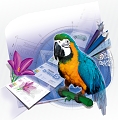
Zoner Draw 5 is a universal graphics editor for everyone. It's a professional toolkit for achieving great results with drawings, maps, blueprints, illustrations, Web graphics, and more! Zoner Draw 5 provides the best value for money of any illustrator on the market, so it's a great tool not only for small/home offices, but also for equipping corporate staff.

Zoner Barcode Studio 2 is a comprehensive barcoding program that helps you create, export, import, print and archive 17 barcode types. It does what you need for hundreds of dollars less than competing solutions.

Many photographers find that shooting photos is exciting, but when it comes to work in their virtual photo lab, that things get boring. How about spicing things up by taking a break to make your own 3D photos with Zoner 3D Photo Maker!

Zoner Photo Print helps you easily print photos and export photos to PDF albums. It is based on the printing wizard in Zoner Photo Studio 8 and can print photos in countless ways and present your photo collections in attractive photo albums.
GIVEAWAY download basket
Comments on Zoner Panorama Maker
Please add a comment explaining the reason behind your vote.



this programme promised much but the results were awful, I have uninstalled it and would reccommend it to no-one
Save | Cancel
Tony,
did you activate the software when it was available as a giveaway? It looks like you didn't, I'm sorry. All the software delivered by Giveaway of the Day must be activated, so you get the full version of the software without trial limitation. Please next time "carefully read the instructions which you can find in readme.txt file. This readme.txt file is enclosed with all our downloads."
Save | Cancel
I installed this software while it was free.
Now after a couple of weeks I wanted to use it again, but it no longer works??
Also, the so-called free versions you could get with inmail24 are no longer available.
Giveaway.... No way!! Just a marketing stunt.
Save | Cancel
Regards to Outpatient,
your examples look like you took too much pictures, resulting in too much overlapping. Same thing happened to me once when using autostitch. Try to reduce the number of pix.
Oh well, or use other programs instead, of course... ;-)
Kind regards
Wombat
Save | Cancel
I just managed to install this b4 time ran out, haven't had time to try it out yet, but I'm very keen on doing that. Panorama stitching is just great. My preferred approach is a stitching software that's not too tricky to fiddle with, instead I prefer doing a quick job there, then jumping into my favourite editor (which is NOT PS btw), and do the final touches (mainly a little cloning here and there use to be needed).
So, Zoner Panoramamaker looks really interesting. If it could save the result as one pano + the individual "warped" images that it consits of, it would be a dream! (if that feature is not there yet, it's my wish for the future.)
Thank's GAOTD & Zoner,
/ Jimmy
Save | Cancel
I like this software. Wizzard worked fast and stitched photos seamlessly.
Save | Cancel
2ClasicRed: Canon EOS 20D and mostly 50/1.8 or 17-40/4
2Outpatient: Thanks for the source files, I've just checked them and there are two points:
- as the photos are taken from right to left, you just need to press "Descending order" button
- one image is missing between 14 and 16 so there is no overlapping and that is the major cause of problems
Pavel Minar, ZONER software
Save | Cancel
Thanks Steve. You get credit for being able to get to my source files even though I miffed the url format when attempting to link to them.
I understand that if I fiddled with the photos a bit I could have produced better results. But my point was this program claims to be automatic (and they mean automatic) really didn't seem very automatic to me. Whereas a similar program, autostitch really was automatic. In fact with autostitch you don't even need to feed the photos to it in any particular order. It figures everything out and puts them together.
Save | Cancel
Great Program and it is very refreshing to see the interaction of the makers of this program comment (Now that's a fabulous first I have never seen on Here, I wish the makers of other give aways would comment daily that would be stupendously rich!) Thanks I tried with default settings to just link 3 pics of a lake scene I took but it did not work out, altough it blended them well they were out of perspective, I am sure with changing some settings I could get it to do what I like, as for what it can do it does what it needs to awesome I give this program a 9/10 STARS!
Cheers
Save | Cancel
This is real great. thank you. we went to the Mississippi River & took some pictures & this program did a wonderful job. I just need to play with it more to make the images bigger when done. thank you again for all you do.
WolfCloud (Founder & Head Elder of the Native American Coalition of the Quad Cities)
Save | Cancel
One last note to Zoner software. One of the main things this application needs badly is a "Save Project" feature. After completing a merge and then opening the final product I can see where you might want to pop back in and tweak the settings without re-doing it all over again. If this feature is in there I apologize for missing it... I only went through it a couple times quickly. Still a very nice product otherwise.
Save | Cancel
Cool, very cool! Like this one and I think it is priced just right.
Have been putting off doing one view I have for almost 2 years because I'm slow at it and the proggies I have while good just plain take too much fiddling with to get a proper picture.
This program will be a big help and much quicker even if I end up doing a bit of editing.
Give this one a 9 outta 10. Would like a few simple touch up tools.
BTW: Pavel Minar, ZONER software: very good crystal clear pix, what type of camera and lens did you use?
Save | Cancel
Outpatient:
For fun I took your sample images and ran them through. There were a couple problems where I needed to correct the mesh points. Also the frame behind the pickup I don't think overlaps the next one to it. I fit does it barely overlaps at all. I had a hard time finding any reference points and I'm not surprised the auto-stitch got lost there. Anyhow... with some fiddling I did this up from your series in about 5 minutes. Probably some of the frame rotations would be cleaner if I had the correct focal length settings. It's far from perfect but it's a good starting point. Enjoy!
(Warning: 1.2 Meg D/load)
http://www.autosoftsys.com/full.jpg
Save | Cancel
A nice program. Thanks Zoner and GOTD :)
Let's hope it isn't just a single diamond in the rough.
Saturday is my birthday, so i'll expect Photoshop CS3 please HeHeHe
Save | Cancel
My second attempt was 6 pictures, with varying degrees of rotation in both planes, again the software did nicely.
There are a few things that I'd change.
1) once you've selected the images to join, you cannot remove any from the selection at the next step. This would not be much trouble, except that the thumbnails used are tiny and the size cannot be varied within the program (of course, the accessibility option in windows XP can be used to view them.) Thus, to remove an image(s) you must go back a step and deselect, which requires you to remember a larger image and find it as a thumbnail....
2) once the image is created, while you can make dits to the splices, and then save the image, the program ends abruptly rather than returning to the image selection screen. This is a problem for me only because there are dozens of images in my test, and I don't like to try all at once, I'd like to create sub-assemblies. For most people it would be a problem if they had a number of panoramas to join from different sites.
It's a bit of a pain to have to restart the program each time.
3 there is no way to pull images from different folders--not a major problem really, but could be a pain depending upon the individual.
My third test was 13 images covering 3 walls and most of the floor of a 12 x 12 room.
Not very successful at the first attempt, but I believe that by building in modules it won't be too hard to do. Not trivial, but not hard. It would be easier if the pictures could be associated vertically too. Not all panoramas go in one plane. There are interesting results when adjacent photos don't actually cover adjacent areas.
Overall though, for the price it's a pretty nice piece of software. I'd give it a 4 for usability and a 8 for value. (cost/benefit)
Save | Cancel
Really slick, and just what I needed!
I'd taken a full interior scan of my ex-girlfriend's apartment (a very cluttered room like the old Victorian 'collections'--no bare wall space!)
I also scanned vertically in order to get it all.
This program took two images with 60% horizontal overlap, offset by 50% vertically and matched them up. I'm going for the entire room in one image...it's her life story in one photo.
Thanks GOTD.
Oh, Zoner also runs a pretty nice free email and gallery site too. Inmail24.com--which comes with a free version of their editing package.
Save | Cancel
You can't go wrong with this puppy. Sure I got the 'Fancy Dan' software that came with my camera, but for what this does and what it costs, and with a ZONER representative here to back it up, this is an outstanding softie. Well worth it when the time comes to buy. Thanks GOTD and ZONER, Inc. (especially Pavel Minar)!
And thanks to everyone for posting some really nice pictures. I hope you don't mind if I tucked some of them away in my wallpaper folder. ;>)
2-SHEDS in '08!!!
Save | Cancel
#46 (minar@zoner.com) Here are the source files (resized by 50% due to space concerns):
http:0ut.home.comcast.net/HPIM0805.jpg
http:0ut.home.comcast.net/HPIM0806.jpg
http:0ut.home.comcast.net/HPIM0807.jpg
http:0ut.home.comcast.net/HPIM0808.jpg
http:0ut.home.comcast.net/HPIM0809.jpg
http:0ut.home.comcast.net/HPIM0810.jpg
http:0ut.home.comcast.net/HPIM0811.jpg
http:0ut.home.comcast.net/HPIM0812.jpg
http:0ut.home.comcast.net/HPIM0813.jpg
http:0ut.home.comcast.net/HPIM0814.jpg
http:0ut.home.comcast.net/HPIM0816.jpg
http:0ut.home.comcast.net/HPIM0817.jpg
http:0ut.home.comcast.net/HPIM0818.jpg
It's 360 degrees so there is no beginning or end of the sequence.
Save | Cancel
worked okay. Whoever said that there wasn't a "connect" button, try the "join" button.
The only images I had were a series of window snapshots I took when getting an online quote for car insurance (and my printer ran out of ink before I was able to run them off), so wasn't the ideal example, but I would say that it worked, just not the way it was intended! And though they were all level before I started, at least one image was "bumped up" after the process, so the top of the connected image wasn't level.
Only had my digital camera for a few weeks, so haven't taken any shots that could be experimented on, so may just have to try it out (and borrow a tripod from someone)
Save | Cancel
I've just tried it with a series of pictures of a VERY cluttered untidy room and it worked brilliantly, possibly because all of the detail let it find lots of reference points. Should be very useful indeed for anyone doing things like reference photos of rooms for insurance purposes.
Save | Cancel
This is refreshing after a series of lackluster software. Although my camera came with software to do the same thing, it is far inferior to this. Just the ability to edit the joins makes this a must-have, even for people who already have other software that just doesn't have that ability. Thanks GAOTD!
Save | Cancel
Nice program I really like the 3d maker: http://www.zoner.com/3d-photo-maker Also from Zoner ...
Save | Cancel
Nice Software. I take alot of pictures when while I travel as a door to door salesman. This is the perfect thing for those views from the highway. No more photos and scotch tape for me. Now I can splice them together before printing them. Another great piece of software.
Thx GOTD and developers.
You guys Rock! Woot! Yea Baby Yea!
Save | Cancel
Two thumbs way up.
This program took several ill-suited pictures and made a very nice panorama out of them - something that took me quite a while to do in GIMP. They weren't even images planned for a panorama, so I can't wait to see what it can do after I visit a local hilltop with my tripod. :)
Save | Cancel
Hey, I ain't no computer expert, but I just downloaded, installed and stitched together a quick-and-dirty panorama in two minutes flat. It was easy and fun. Thanks a lot.
Save | Cancel
I have no comments either way right now 'cause I downloaded and am just trying the program. I do have questions, however. Maybe those here who have made some really nice panoramas already can offer their advice. There is a screen that says to "drag & drop" photos in order. Where do they get "dragged & dropped" to? Then, it says to click "connect" but I don't see a connect button.
Any suggestions?
Save | Cancel
#46 Pavel, nice pictures! They don't look like they've been stitched together, yet don't show distortion normally seen from a wide angle lens.
If you want a giggle, try stiching together portraits (pictures of people). Instant Piccaso. (I didn't have any landscapes to try with...)
Hey, now I've got an excuse to play with the (mickey mouse) camera built into my cell phone. I'll definitly be playing with this app some more.
Save | Cancel
Great! I can certainly use this. Thanks for offering it and all your other freebies.
Save | Cancel
#65 hit the "next " button :-P
Save | Cancel
Not bad at all!
The program is working fine but not is very attractive to look at. Not something you'd expect from graphics experts program makers. But I rather have an ugly GUI with good output than a smashing GUI with crap output ;) So yes - I like it.
monica.
Save | Cancel
Very tricky software... for the cost!
Save | Cancel
This program is great.
On a different note, I am still waiting for Photoshop. GOTD, please partner with Adobe to bring us all their programs for free.
People shouldn't have to pay for software at all, and engineers should be willing to accept all the criticism we (the non-buyers) care to dish out for stuff we don't pay for. After all, we are entitled and loud by nature.
We're also your worst nightmare: people with their hands out and mouths open, and nothing better to do than complain. Maybe we will even grow up one day, but don't wait around for that to happen.
Just be glad you don't have people like us for neighbors.
Save | Cancel
I really liked the clean download with options. This program installed easily and preformed as advertised. It is good to see a representative from the software provider in the comments. This is a big step forward in debunking some of the comment posts that are just plain inaccurate. The fact that a representative is responding to comments is a good indication that they believe in their product! Thank you.
Save | Cancel
booo! I been waiting for a stream ripper. LOL
enjoy this one! I don't need it.
Save | Cancel
s***ed big time worst i ever seen last time i downloaded something from this site.
Save | Cancel
BTW the barcode studio looks cool too.
K_B
Save | Cancel
This is more like it, not tried the software yet but it looks neat. Something I don't have, I think :).
Now they're getting with it, different things, useful things, not a bad price tag either.
Thanks,
K_B
Save | Cancel
I dare not install this. My Trojan Hunter says:
possible trojan file: C:\Zoner Panorama Maker\Setup.exe (SDBot)
Save | Cancel
Installed it, but when I try to run the program, nothing happens.Please help.
Save | Cancel
#59 Chuckles: lovely stuff, thanks for providing the links! The mountains shot worked out especially well.
Maybe Zoner might like to consider the idea of hosting user shots on its site, keep 'em for a month or so and change as and when more pix arrive?
Save | Cancel
You read my mind guys, this is just what I was looking for. Thanks, GAOTD =D
Save | Cancel
Thank you GAOTD and Zoner
1. Nice utility to simplify the process of making panoramas, I'll still use in conjunction with Photoshop, etc.
2. UI is rather old-school
3. I liked the advice on the first window, but I know that after a while, it will become annoying. What is useful are better help files when some unusual problem occurs in the future. After all, "No free technical support "
Save | Cancel
I just tried it and the ease of use was great. It stiched together perfectly, the only complaint I have, is that there is a slight color difference at the seams. I think this may be my camera's fault though. Great proggie for people who don't have the time to photoshop these.
Save | Cancel
I'll try again, http://www.travel2teach.com/projects
Save | Cancel
Great program! I have been looking for something like this that is quick and easy. I tried three different panoramas. One where I took two shots from different positions did not work out well. The other two projects, one with two photos (Fall colors in UTah) and one with three (backside of Mount Timpanogos) turned out great! http://www.travel2teach.com/projects. I already alerted my kids and my siblings to this great little app. Thanks GOTD for making me look cool to my grandkids. From now on, I take a tripod along with my camera.
Save | Cancel
If this isn't one of the best $9.99 programs around, I'll stitch my hat together and view it widescreen.
After a fairly barren run of so-so offerings recently -- not GOTD's fault, there's no way of knowing what something's like until it's available for evaluation -- this from Zoner is a delight.
OK, it doesn't have all the clean-up and refinement tools that I have in PS. But (a) it's a damn sight easier to manage than PS; (b) it's several 1000% cheaper than PS. In fact, where ease of use is concerned, I've found it better than autostitch.
As with this though and any other panorama fabricators, key as ever is image selection: no point in trying to combine any series of pix where allowance was not made at the time of shooting for subsequent composite alignment.
To GOTD then, many thanks indeed -- and also, especially, to Zoner, not only for a valid and useful complement to my existing PS, but also for some honest, real-world product pricing; far too many developers come on here with RRPs more absurdly astronomic than any screensaver.
I look forward to keeping Panorama Maker. . . and to any future upgrade Zoner may consider for this product, especially if a later version (even if, of necessity, it has to be more expensive) removes the dependency I'm currently still going to have on PS for additional post-processing.
Well done, Zoner!
Save | Cancel
Omg...this is fantastic! Thanks GOTD!
Save | Cancel
Sounds awesome, and the feedback of everyone here (esp. the software companies so quickly) is outstanding. Thanks!
Save | Cancel
Wow, this program sounds great! And I'm EXTREMELY impressed with the active role that Zoner has played in posting here. That alone gives me cause to try this software.
Thanks!
Save | Cancel
awesome. :) now something i can try
Save | Cancel