Every day we offer FREE licensed software you’d have to buy otherwise.
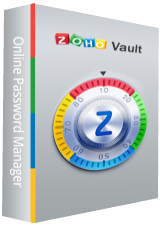
Giveaway of the day — Zoho Vault Enterprise
Zoho Vault Enterprise was available as a giveaway on June 30, 2016!
Zoho Vault is an online password management software that lets individuals and businesses securely store, share and manage passwords and other sensitive data and access them from anywhere.
Why Zoho Vault? Individuals and organizations are drowning in a sea of passwords - both personal and business - because passwords are still the dominant form of user authentication. To stay afloat, users adopt shortcuts and poor password practices. They store passwords in spreadsheets, text files and other volatile sources. They share them insecurely, without protection. And they reuse passwords that are usually weak and easy to remember. Zoho Vault solves these password problems with an online password manager that's easy to use yet highly secure.
Important! The program is Cloud-based. You don`t need to install it on your PC.
It includes a 1-year license and allows Commercial use, provides free upgrades and support.
The developer reserves up to 4 days for the account activation (till this you'll see 15 days trial note in your online account).
Please download our standard zip archive with the registration instruction!
System Requirements:
Windows XP/ Vista/ 7/ 8/ 8.1/ 10 (x32/x64); Mac OS X; Linux; Android; iOS
Publisher:
Zoho Corporation Pvt. Ltd.Homepage:
https://www.zoho.com/vault/File Size:
876 B
Price:
$420
Comments on Zoho Vault Enterprise
Please add a comment explaining the reason behind your vote.


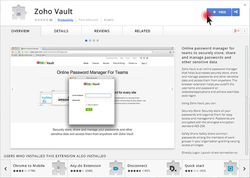
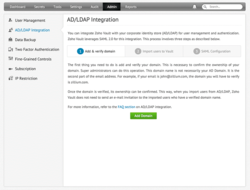

Passwords stored in the cloud?
Sorry, - I could never recommend that.
Save | Cancel
Thanks for the user recommendation, Shawn Foreman.
This offer gives the commercial, multi-person version for 1 year, then reverts to the free personal version if you don't renew -- good deal! Most of us only need the personal version features anyway: check their website for features
Thanks for the offer, Zoho!
Save | Cancel
My password management system is secure and is almost impossible to breach... it's a paper notebook locked in a fire-proof safe.
Save | Cancel
562,144
The above is the number of files on my system; if a hacker wishes to find my password it is somewhere in there possibly.
It I use a password manager the hacker knows where I keep my passwords.
If he wishes to steal my passwords he only needs to know the password used in my password manager.
If you wish to use a password manager because of the convenience then I think it is worth considering the above.
Having read the comments on this page I still think my previous comment, marked down very badly, is the way to go, never stored, never visible, and convenient.
Save | Cancel
Personally I would never store anything of value, especially passwords online no matter who they were. I store mine on an encrypted database stored on a very heavily encrypted NAS drive. As some of the others have commented there could be a time when the online service becomes unavailable, then where would you be. Not to mention the risk of data theft from the server ... Even banks who you think would hack proof are being attacked. So for those reasons I pass because I'm paranoid about these things, but thanks for for such a generous offer, it has to be the most expensive give away I've ever seen.
Save | Cancel
Zoho is a multi-national company based out of India with servers in the US, which you might see as an advantage or disadvantage depending on your circumstances, e.g. you can probably assume that the gov wherever your data is stored can get access to it, but other governments maybe not so much. [ forums[.]zoho[.]com/topic/where-are-zoho-servers-located ] [maybe related business-standard[.]com/article/technology/software-product-firm-zoho-faces-cyber-attack-blackmail-from-hackers-115110800214_1.html ]
Zoho does have multiple products/services, has been around for a while, and might be a viable alternative to other, more well known online password services. Now whether or not you choose to use an online service to store your passwords is up to you, depending on which pros & cons you feel are most important. Zoho has iOS & Android apps for example that would let you access your passwords from a mobile device -- something often difficult or impossible if your passwords are stored on your PC/laptop. play[.]google[.]com/store/apps/details?id=com.zoho.vault
Purely FWIW, there is no ideal way to manage passwords, using passwords is not the ideal way to manage security, & you can't rely 100% on the sites etc. where you use passwords to keep your data safe -- frankly companies & the gov employ people that do stupid s***, unfortunately sometimes including those who design their IT systems &/or policies & procedures. Sometimes you'll hear about it, e.g. the big Target breach, oftentimes you won't, e.g. when it involves banking data, or for example a recent US GAO report showed that one gov agency was breached far more often than others, with far more data theft than the others, but most of the info was buried in footnotes, & the agency was not named. [it doesn't hurt to enter your email addresses at haveibeenpwned[.]com ]
That was Not a rant -- its purpose was to point out that A) the security situation is pretty bad, B) there's a decent chance that no matter what you do, your private data will be stolen, & C) there are no completely, 100% reliable ways to protect yourself. Use multiple factor authentication when possible, Do Not Reuse passwords, Do Not Use stupid passwords [Google on "worst password list" or similar w/out quotes], but beyond that whatever you feel is convenient & *not too much effort* is probably OK. I emphasize the effort part because different people feel that they need to go further protecting their data than others.
Please bear in mind that if someone has compromised the copy of Windows you're using, is sitting between you & whatever site intercepting the flow of data [man-in-the--middle], has compromised the place where you're using the Windows device [e.g. capturing data between your wireless keyboard & the device], compromised the web site you're signing into etc., how you store the password(s) you entered is irrelevant, since it's just been stolen. If you store passwords in a protected file, & if your system has been compromised, as soon as you open that file, whomever compromised your system may have every password stored there.
Save | Cancel
No way would I use online password storage! An unknown company that I am supposed to trust even though I've never heard of them, with a probable non hack proof server (NONE are hack proof!!), that could be down for maintenance or just gone out of business at any time. Back ups and passwords should be kept locally on YOUR media. Period. The "cloud" is not secure and never can be! It gets hacked EVERY minute of every day. Thanks for the offer but- nah!
Save | Cancel
I have the best password management software....
my mind!
Save | Cancel
adam, thumbs up Man
Save | Cancel
Before everyone has a knee-jerk reaction to the price, check out the link provided in the comment by gpc111:
https://www.zoho.com/vault/pricing.html
It shows that Personal use = free
Business use (with extra features) goes from "Standard" ($1/user/month = $12/year) on up to "Enterprise" ($7/user/month, minimum 5 users = $420/year).
I agree with him: their pricing seems very reasonable. A few years ago I started to use password managers like this (including Dashlane, LastPass, Sticky Password (a previous GOTD offer -- I bought a lifetime license), RoboForm, etc) and I've found they make your online life MUCH easier.
Just do your "due diligence", search for and read the professional publication reviews/tests/ratings before deciding to entrust your secrets to one of these companies. Here's a recent one:
PC Magazine: The Best Password Managers for 2016, http://www.pcmag.com/article2/0,2817,2407168,00.asp
Meanwhile, you can go ahead and install today's offer, while available, in case it turns out to be a great solution for you after you've had time to read up on it.
Save | Cancel
HMarx, nice comments. Levelheaded and not a rant. Unfortunately your PC magazine link gives an error message "page not found".
Save | Cancel
Is this the most expensive giveaway i have seen since 2010 ?
Save | Cancel
" Zoho Vault is an online password management software that lets individuals and businesses securely store, share and manage passwords and other sensitive data and access them from anywhere. "
First, who shares passwords?
Second, passwords online for anyone to hack into is a no, no for me.
Third, businesses do not share passwords, how would you know who made a security breech and destroyed the d-base.
Save | Cancel
Bret, everything that you said is incorrect. The practices of just about everyone that I know invalidates your statements.
Save | Cancel
Bret,
"First, who shares passwords?"
Well, if you're a small biz with no in-house IT, but employees that need to access several vendor accounts for quotes, &/or orders, &/or availability etc., I could see easily see Zoho's service.
"Second, passwords online for anyone to hack into is a no, no for me."
Well, if the online storage service is designed & run properly, they put more knowledge & resources [i.e. $] into protecting your data than you probably can -- while we read about some online breaches, untold millions of PCs, laptops, mobile & IoT devices are compromised without their owners/users being any the wiser. OTOH a criminal can acquire much more data if they're successful in breaching a password or other data storage service, so they can be more of a prime target.
"Third, businesses do not share passwords, how would you know who made a security breech and destroyed the d-base."
A larger biz doesn't share passwords, but for a variety of reasons -- not just internal policing. For one thing few people [if any] would do something malicious or criminal & sign their name to it. If they used Zoho Vault, it would be up to whomever's in charge to limit employee access, to not give them access to the kingdom's riches.
Save | Cancel
I'm with the other folks in that I'm principally opposed to services that store my passwords on someone else's hard drive.
http://keepass.info - local installation, free/open source, does integration very well.
http://teampass.net - self-hosted, browser based password repository.
Zoho products are great, but I would like them much better if they could be locally installed.
Save | Cancel
I have used Sticky Password for years. NEVER any problems. It can be cloud based or local, or both. Stores, passwords, forms, identities.
Save | Cancel
Don't think i'll put all my passwords in a 3rd party company. For me, a simple ms-word file with password protection is enough, so all i have to remember is one password
Save | Cancel
Yair, throwing it out there, password protected Word documents are more bark than bite - Office documents are vulnerable to brute force attacks, and some versions allow bypassing with a simple hex edit. There's nothing intrinsically wrong with your system as the password for the document likely performs its intended purpose (prevents snooping eyes), but it's not actually secure.
Save | Cancel
Been testing an interesting password system; the passwords are never stored and never needs to be remembered as they are created on-the-fly.
All the user does in the case of the web sides is to copy the URL to the clipboard; the program creates a unique password for that site and user, it can then be pasted where required.
Its real power is because it creates very long passwords, the most important aspect of a password, seems to be working well even in beta state, as yet no idea when it will be available.
Save | Cancel
Very surprised at the number of no votes this comment has received.
People I've shown the program to in real life really like it.
Would really appreciate it if some of those who voted no would also say why they disliked it.
Unlimited length of password.
Passwords never stored.
Unique to each user.
Save | Cancel
Tata, you may have to use the same password more than once.
Save | Cancel
Tata, did not vote on your comments, but how does the program determine which user logs in? The weakest link is ´nt the password anymore but some other data the program uses to determine who logs on. No matter which data the program uses, I can´t see it to be safe any which way, only very unsafe.
Save | Cancel
Lucky Luke,
Thank you for such a good question; the user selects their file for the program to use, this is used when combined with the URL or characters that were copied to create a unique password.
This password is passed to the clipboard ready to be pasted where required.
In essence to sets of characters are combined they are then manipulated to create the password.
Save | Cancel
Tata, to me; solution makes a good impression.
Save | Cancel
I use RoboForm for about 10 years, never loss any password in these years.
Save | Cancel
$420 for a password saver that saves to the cloud where you have zero control, seriously? Sorry, no. Absolutely not worth the price tag. The author honestly needs to relook that the market and rethink the price.
For those interested, here are two options:
Password Safe (https://pwsafe.org/) - Offline Password management, for those who do not want to save to the web; you have control of your passwords. Saves Passwords in a password protected database on your computer or connected drive. Portable version available. Works with a a lot of programs, not just your browser (auto fill). Freeware.
LastPass (https://lastpass.com/) - Online Password management offering the basically same thing as Zoho Vault, works with all mainstream browsers and most mobile devices. Passwords are not saved to your computer and not available if you have no internet connection, and you are at the mercy of Lastpass, just like you would be with Zoho Vault. Free and paid versions available.
Save | Cancel
Matt, yes, i agree with you wholeheartedly. i think that anyone who would trust someone else's computer to hold their most precious secrets (passwords) is just asking for it. i also have used password safe for years without any problems at all. its that program that i use both in windows and linux and it works great and cant get much safer. and its free and does not expire.
Save | Cancel
Matt, I have been using Password Safe for years and years and have never had a problem with it. It does exactly what it is supposed to do which is keep my passwords and other data safe ON MY COMPUTER not in some airy fairy land, the cloud where I have no control over.
Password Safe - HIGHLY recommended.
Save | Cancel
Very nice program. Looks very easy to use with all required controls.
Finally for personal use, after 1 year, it is free. It is not like other password managers where after 1 year, we cant access the data
Save | Cancel
Bob,
Even in this case (Giveaway offer), at the end of the one year offer period, the account will automatically change into free version with all data intact, if you choose not to subscribe for a paid version.
Bala
(Zoho Vault)
Save | Cancel
Seems reasonable, but I'll stick with LastPass.
Save | Cancel
well Im sure its a great service but too much effort for something I already have for free with Blur by albine.com ->https://www.abine.com/index.html
Thanks but I'll pass on this
Save | Cancel
If you are interested in this offer, here is the pricing guide after the first year is over...
https://www.zoho.com/vault/pricing.html
Seems pretty reasonable. Thank you GOTD team and Zoho Corporation Pvt. Ltd.
Save | Cancel
gpc111,
420$ "seems reasonable" when so many free and better alternatives exist ?
Save | Cancel