English
Every day we offer FREE licensed software you’d have to buy otherwise.
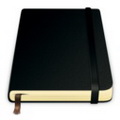
$9.95
EXPIRED
Giveaway of the day — ZenWriter 1.34
ZenWriter a text editor for Windows that cuts out all the distraction and lets you focus on letting your thoughts flow.
$9.95
EXPIRED
User rating:
532
90 comments
ZenWriter 1.34 was available as a giveaway on January 26, 2012!
Today Giveaway of the Day
An AI-powered object remover for videos and images.
ZenWriter a text editor for Windows that cuts out all the distraction and lets you focus on letting your thoughts flow. It's a full screen, zen-like program that offers few formatting options but a whole lot of tranquility.
If you find yourself, skipping between tabs in your browser checking up on email and Facebook when you're meant to be writing, ZenWriter is the solution to your distracted mind.
System Requirements:
Windows XP/ Vista/ 7
Publisher:
BeenokleHomepage:
http://beenokle.com/zenwriter.htmlFile Size:
58.3 MB
Price:
$9.95
How would you improve ZenWriter 1.34?
34
vote
GIVEAWAY download basket
Developed by Adobe Systems Incorporated
Developed by Microsoft
Developed by Foxit Software Inc.
Developed by Microsoft
Comments on ZenWriter 1.34
Thank you for voting!
Please add a comment explaining the reason behind your vote.
Please add a comment explaining the reason behind your vote.
You can also add comment viaFacebook
iPhone app giveaways »
$0.99 ➞ free today
$2.99 ➞ free today
$0.99 ➞ free today
$1.99 ➞ free today
$2.99 ➞ free today
Android app giveaways »
$1.49 ➞ free today
$1.99 ➞ free today
A simple tool that allows you to view your current WiFi connection signal strength.
$0.99 ➞ free today
A simple light meter for measuring illuminances (lux) by using the light sensor of your android device.
$0.49 ➞ free today
Monitor the number of users connected to your WiFi network and get information about the connected devices.
$0.99 ➞ free today






Used this software and found it nice and interesting to use. Since I have started writing, I would prefer to use ZenWriter than MS Word. But while using it, I found a bug. When you run spellcheck, the program doesn't replaces the wrong word with the right word. For example, if the program finds the word 'relevent' which is wrong, it replaces the word with relerelevant. And after re-running the spellcheck, the program failed to detect relerelevant as a wrong word.
Thanks Beenokle and GOTD for sharing the program with us. :)
Save | Cancel
after a day of testing i found somethings that drive me crazy. the program works as expected, and you can export to a .rtf, so i guess no biggie there, but the spell chekc is really bad. can't add words to the vocabulary, and it is way too touchy.
i can add sounds to key strokes anytime, and add a background to word if i want. so after all i think its going to be uninstalled. thanks but no thanks this time.
Save | Cancel
A nice and well balanced program. Upon first impressions, I was and still am impressed with the UI of this program. I will be using this for some time. The program can use the following adjustment:
The ability to save as other formats. (a plus if you do scripting and edit other system files like I do)
That was all I have for improvements. Making it portable is a Plus as well...
Thank you GAOTD.
Save | Cancel
Love it. Simple and straight-forward. If you need to gather your thoughts together and share them, this is perfect
Save | Cancel
Loaded fine on Win 7 / 64. I have been doing most of my writing in notepad. I also have Open Office, but I must say, I love the background pics in this program. It's so easy on my old eyes. I also love that I can see how many words and character there are as I type. It has everything I need, and things I didn't know I wanted! I did not listen to the music though. ran out of time!
Thumbs up from me!
Thank you GOTD and Beenokle!
Save | Cancel
Downloaded and installed ok (win 7 64x) but noticed a problem. I use dual flat screen monitors, and the program opens FULL screen on my left monitor, with no way to adjust the program to cake up less screen space. There is a "minimize" clickable link, but that reduces it to the system tray. It is impossible to grab any corner and reduce the program size, and no typical "click to reduce size" button, so it's either full screen or nothing. Anyone have any ideas?
Save | Cancel
Beautiful. Peaceful and nice. Is there a way to use it in a less than full screen window? I haven't played with it, as I'm getting this very late.
Save | Cancel
I think it's a little to simple, but enjoyable. I'd personally like more fonts, but overall it's a nice little program. Music is a nice addition to the collection I already have and the backgrounds are decent pics. Not gonna use this much, but it's definatly a keeper. And I personally like it better than most of the alternative programs that have been mentioned in the comments, but that's just my 2 cents. I don't see how this will be usefull to most people though, but perfect for the occasional poem or short story
Save | Cancel
This is a sweet little program. Well, maybe not little, but simple in function and a nice break from overly technical writing programs. Zen is good. Probably more appreciated by b types like me, thanks GOTD and Ruslan, nice work. Being an oldster, I find the typing sound to be a nice flashback. It would be fun to have the bell sound at the end of a sentence or when hitting 'enter' (as an option to turn on or off).
Save | Cancel
I very rarely comment. But I have to say ... This give away today is oddly very nice. I really like it.
I don't have any problems with the fact that it only saves as RTF files. No big deal. I can always reopen it in Word and save it as something else. The program does exactly what it says it does, and except for the minor "bugs" mentioned above in other posts, for me, it's a keeper. It really is mellow. :)
Save | Cancel
Thanks to Beenokle and Giveaway of the Day for the latest offering.
Like many of the people that have posted at first this product is nice and does what it has been created to do. Zen up your creative writing initiative, in hopes of making you all happy and stuff.
As for the file size, you have to take in account the picture files and the fact it is also a music file player and it already has music that is part of it's install. these simple abilities and added files give it the bloat that you question.
I have had no issue with install.
I did have an issue with the code though. I foolishly left the check in the box to open after install, so it didn't register. After restarting the program it said I had 15 days. I clicked the 15 days and a popup allowed me to enter the code and now it's right as rain.
For those that find the water or the typing sounds overwhelming, if you have goldwave or another simple .wav edit program you can just open those files up in quiet them down or replace them all together as someone posted already. The option to shut the typing sound off is also there, as another post points out.
I do have an interesting issue though, with the spell check.
Here is what i typed in.
"Writing is so much fun but the type writer is crazy. I suppose if you took the time to make the typing softer it would work nicely
Working with the water drops is OK, but as always the more you use it the worse it can be."
I had my typical spelling errors, with my fat fingers, but this is the result of checking it. Notice the second sentence.
"Writing is so much fun but the type writer is crazy. I suppose if you took the time to make the typing softer it would work nicely
WWorkingg withthewaterdropsis OzK, but as always the mmoreyouuseittheworseitcanbe"
It correct the first part fine, but when it got to the second line it just started messing up.
So far the overall product is nice and other then the checker issue this could be a nice word processing interface. It's clean.
Save | Cancel
@50 "From time to time I make additions and improvements to ZenWriter. So do not turn off the auto-update,"
Does this mean that the usual GOTD license terms of "no updates/upgrades" in not applicable to ZenWriter? e.g. updating will not invalidate the GOTD activation?
Save | Cancel
This is great, thanks!
Save | Cancel
@Giovanni, I don't know about the "hero" thing but I find you one of the prominent users of GOTD. I don't always agree with the way you comment but I anyway have my eyes open for your comments (not only on this site). About P-apps: I was quite sure you would know this program; I would be surprised if you didn't!
About @BlackICE: I meant it as a joke, although I am grateful to him. It is kind of funny - after all these comments, requests and ideas we submit every day about the "portable " issue - to see in one of the first comments something so close to the solutions we desire. I wonder if he knew the impact this would have to us!
Save | Cancel
Easy to register!
1. Copy the registration code from the README file.
2. Install the program.
3. In the program, click on ABOUT.
4. Click on BUY NOW.
5. Insert the registration code you copied earlier.
6. Click OK.
That's it! You'll see immediately that it's registered to you (name of your computer.)
Save | Cancel
I have a Win 7 x 64 and set at 1920 x 1080 display.
The spell checker inserts the corrections about 2 1/2 inches to the right of the misspelled word.
I was thinking it was a April Fool’s joke.
The more things you correct the worse it gets. Doh!
Save | Cancel
I purchased this program (version 1.04) after the previous giveaway, and have found it useful. I do, however, have some concerns.
First, the version on the web site is 1.25, and this one is 1.34. Is this a newer version than the one on the Beenokle site, or just a GAOTD special? How will it affect my license? I have installed the 1.34 version in a separate directory, but it "seems" to have picked up my license (and thankfully did leave my original version still intact): I was not offered the opportunity to register, so I assume it is honoring my paid license. It picked up my existing documents without prompting, too.
I also installed the GAOTD version on my home computer, which runs Vista Home Premium x32. That installation does not recognize the new music added to the music folder, although the installation on my work computer (Win7 Pro x64) recognizes and plays the added music.
Spellcheck has issues: the "Add" feature remains grayed out to add custom words. Edit is likewise grayed out for custom dictionaries in the Options submenu. Also, while checking spelling, two problems appear: the highlight box is positioned incorrectly over the text, near to but not over the word that should be indicated, and even though US English is selected, I'm getting prompted for British English spellings.
Unfortunately, bolded and italicized text still do not copy out of the document (into Word), nor do formatting like paragraph indents or centering.
Save | Cancel
For those that doesn't know, you can select a document that you want to delete and then hit the Delete key.
Save | Cancel
I like--alot! but...I've only had a few minutes to play with it and have found a few issues.
--First, even though I've activated it, I'm still getting a splash screen warning that I have 15 days left in my trial.
--Another peculiarity, already mentioned by someone else, is that the right hand menu blinks off and on sporadically (not very Zen ;-)--haven't figured out what triggers it yet.
--The last is that when I minimized the program to adjust my sound card's volume, then clicked Zen's icon on the taskbar to re-maximize it, I was presented with the full-color full-screen background ONLY (that is, without a translucent overlay, the document I'd been writing, or the program's menu over it). When I clicked on the background image all the missing pieces would come into view for a split second then disappear again. Since the menu was not available for closure, I tried using the keyboard's escape key to shut the program down--but to no avail. Ctrl/Alt/Del worked though as did Alt+F4--but neither of these are a way I want my laid-back writing experience to end =:-O
Using Win XP, Service pack 3.
Save | Cancel
@Phaedron #62 - No it doesn't change case, except for Ctrl+Shift+A - Set all caps.
Save | Cancel
If you haven't heard of zenware or you don't understand why anybody would want it, I discuss the idea of zenware and some of the alternative applications (mostly simple word processors) in a blog post I did recently, at http://frugalguidance.blogspot.com/2011/12/part-7-free-and-cheap-office-software.html.
Other articles in the series talk about other alternatives to Word and Office. I hope you enjoy.
Thanks, GOTD.
Andy
Save | Cancel
@Tina #58 - You can copy with CTRL-C and paste with CTRL-V. And I didn't have the previous version, but this one does print.
Save | Cancel
I meant to answer question 58!
Save | Cancel
@59 no, the right-click function doesn't work, but to copy you can highlight the text and then use CTRL/C to copy and then either right-click to paste onto something else or use CTRL/V.
Save | Cancel
I'm not sure why there are so many negative comments. I am guessing it is mostly from people who either haven't tried or don't have any use for this. I downloaded the last offering. I was skeptical at first but I figured I'd give it a shot. This really did help me when I was trying to force myself to complete my TPS reports or similar drudgery at work. If you don't have to do TPS reports maybe you don't need it!
Save | Cancel
Oh wow. I was really hoping that we might see a word processor for writers given away this year, so this is a really nice surprise for me. ZenWriter is very different to the editor I had in mind, but I think it's fantastic. It is elegant, relaxing and perfect for the job that it's designed to do. I love its user interface - the clean spacious screen, the fonts, the music and the sound effects. As soon as I ran ZenWriter, I felt immersed in a quiet, pleasant, relaxing, distraction-free environment - which, under the circumstances, believe me, is pretty amazing. Thanks a million to Beenokle and GOTD for giving us this lovely program. I will be using it often.
Save | Cancel
List of keyboard shortcuts can be found here:
http://help.beenokle.com/kb/zenwriter/list-of-keyboard-shortcuts
Save | Cancel
In regard to giving credit where credit is due, I reaffirm what has been stated by Watcher1924 (post #25), that BlackICE (post #4) should be acknowledge with HERO status for sharing with us the P-Apps link.
Giovanni, I've been a great admirer of yours, and you have a vast knowledge of freeware titles and I love how you clearly share this knowledge and passion with others at GAOTD. And while I do not wish to be critical, I do think that your claim (post #32) that P-Apps is a (sic.) 'discovery' of yours is quite misleading (your link to our dear friend Ashraf's website Dottech.com clearly shows that Ashraf introduced you to P-App). In any case, BlackICE is the one who informed the GAOTD community, and we indebted to you, BlackICE.
But the question Giovanni posted to Ashraf is very relevant here in GAOTD - if we install a non-portable GAOTD app, and then use P-Apps to make it portable, will we be able to bypass the one-day installation limit imposed on GAOTD titles? Has any GAOTD-er tried this with a GAOTD non-portable app? (Hmm....will GAOTD publish this post? )
Cheers from Newark, NJ.
Julian
Save | Cancel
After installation, the pictures, music, and typewriter files can be removed from the ZenWriter folder in Program Files. The remaining program, which will still work properly, weighs in at about 9 MB. Alternatively, Microsoft Word users can simply choose Full View from that program's view menu, which will display a blank piece of paper with no "distractions" such as menus or tabs.
For a simplified, easy-to-use program, I'll stick with WriteMonkey, which is freeware.
Save | Cancel
But does it have Word's indispensible Shift-F3?
Save | Cancel
Honestly, I have developed the same soft with more possibilities (no sound therefore)in C# using .NET Framework in few days ! I presume that you are using more or less the same technology which is the explication why a this little software is so weight.
Save | Cancel
Under the Settings option have an option to silence ZenWriter when it is minimized, a slide bar to control the keystroke sound, and a way to add more music tracks, even if it is dragging and dropping them to the installation folder.
Save | Cancel
I've used similar freeware versions - this one is really nice, with lots of customizable features (adjustable font size, font, and line spacing, sounds on/off, day/night backgrounds). Yes, I think I'd pay $10 for this. Thanks!
Save | Cancel
I got this program last time and really liked it but didn't like the fact I could not copy paste or print. :-(
Save | Cancel
The spell check function of this application needs to be tuned up a bit. If you just click on a suggested correction it will insert the correction in an incorrect location. I found that making corrections manually (to the red highlighted error) saves a lot of time.
Save | Cancel
I enjoyed this software but I understand the low rating.
Keep in mind it isn't software for being productive. It's for entertainment.
If you don't enjoy writing in a journal, creating poetry, etc you'll want to skip this one.
Save | Cancel
I got this program when it was last given away. Love it for the pleasant design which puts me in the mood to write, unlike... notepad and such. There was a problem which got me spooked: My very first document went missing, not right away, but when I had opened and added to it quite a few times, and over months.
Save | Cancel
Love it! This thoughtful little program has everything at my fingertips. I tried their version 1.04 at it was just as nice, and this one has even more additions...it shows me that they are improving and adding features to this program all the time.
I finally don't have to look around my computer for different programs so that I can enjoy a little relaxing music and try to pick a nice background to type on. Everything is just there in front of me in a simple menu. I usually open Office and have a boring time typing and having to go through 15 different menus getting frustrated.
It's nice to just open one program, choose a relaxing music and background and just type away without going through convoluted menus.
I can also add any music or backgrounds that I wish myself so if I want to change ZenWriter into more of a "Rockwriter" or "Jazzwriter" or to any "feel" that I want I can and everything is still simple to get to. Really helps with the inspiration!
But for now, I'll just go and enjoy a relaxing moment typing my friend a letter, and maybe update my diary.
Keep it Up!
Save | Cancel
I liked this instantly. Now to write the poem that leaves the reader emotionally enthralled; perhaps a haiku to start on the view from my window of a roadrunner by my front cactus.
However, it makes it hard to do some minimal editing. After using it for a little bit, I wanted to undo something. Then I wanted to save and switch to another document. These are not intuitive. To undo, the Control-Z and Control-Y to redo worked. Control-S to save. There should be some help document at the least to show these keystroke combinations.
Save | Cancel
Can not install on xp. Say's .exe is not a valid win 32 process? Tried 2 times but nothing? Anyone else having this issue?
Save | Cancel
I really like this program, it is very soothing, and helps let your thoughts flow. Unfortunately, I have the same problem as #10 with the self-hide not working very well, which kinda defeats the purpose for me. Still, a thumbs up for me :)
Save | Cancel
@Monty #46
Yes, you're right. There is a bug, I just checked. I'll try to fix it soon.
@Everyone
Thanks guys! :)
From time to time I make additions and improvements to ZenWriter. So do not turn off the auto-update, I do not get and do not want to receive any personal information about you. Advanced users can even view the logs of the firewall on the ZenWriters network requests.
I try to read and take into account all comments, but if suddenly I missed something or forgot — please contact me directly. I am always open to communication. You can find me on Facebook or contact me by e-mail. Contacts can be found on my website.
Save | Cancel
Nice Simple Word Processor with very Pleasant GUI.
ZenWriter's greatest virtue is its pleasant lack of features--that's the Zen of this software! Sometimes I don't want to use my feature-heavy bloated-pig MSFT Word to write a basic note, blog post, or etc. That's where ZenWriter steps in! Zen is a nice alternative to using WordPad for basic textual content creation. TRY IT! Zen is lightweight, stable, and uses hardly any PC resources.
Thank you ZenWriter & GOTD for today's gift!
Save | Cancel
"If you find yourself, skipping between tabs in your browser checking up on email and Facebook when you’re meant to be writing, ZenWriter is the solution to your distracted mind." Well, does this mean it will: Switch off Alt+tab? Disable my email checker? Prevent me to run firefox? Remind me to stay focused while typing the next top-selling novel or my autobiography? Come on, be serious.
Writing. True distraction-free writing tools: Notepad (70 kb), Wordpad (275 kb), Atlantis Nova Free (610 kb).
Music. Been here before, got the very nice Halotea app (made portable using Cameyo from a Sandboxie install)(37 Mb).
Typing noise. ClicKey (56 kb) does the job.
Background. Frankly, a white page is certainly not distracting, while any colored background even lightly would cause interferences and trouble the reading.
Save | Cancel
Sorry just forgot to mention the platform
windows 7 Home Premium 64 bit
Save | Cancel
Installed it and like it immediately
@ Developers-- However there is a bug
The menus, they keep coming back after disappearing in about 3 seconds
I made sure that I didnt move anything on my laptop. But it would just keep coming back.
Save | Cancel
If you want to create a portable version, another way is to install it using "Sandboxie". Then, go into the Sandbox folder & copy the folder in Program Files named ZenWriter. Copy it somewhere else, then run the ZenWriter.exe executable from the directory & it works like it's installed.
Save | Cancel
about registration
had Zen version 1.04 and installed over it- today's version 1.34 came up already registered under my previously used name, no need to put in new reg-number, which was different from old, "purchase" has disappeared, came auto-registered.
everything: fonts, music, type-sound , spellcheck works for me,
on XP-SP3
for the creative there is also free yWriter/ more for screenplay:
http://www.spacejock.com/yWriter5.html
gives more info
#4 BlackICE, thanks for this nice utility
greetings
Save | Cancel
A very welcome addition to my suite of word processors. In fact, I have it fired up now and I'm enjoying it immensely. I look forward to many new ideas coming from my keyboard as I use this awesome application.
Save | Cancel
Thanks Giovanni, I went to the ubuntu software center and had FocusWriter running about 90 seconds later. Streaming my local classical station (wcny.org) and a fresh hot cup of think juice, and I'm back to work.
http://gottcode.org/focuswriter/
Save | Cancel