Every day we offer FREE licensed software you’d have to buy otherwise.
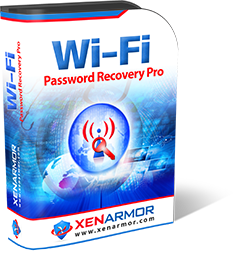
Giveaway of the day — WiFi Password Recovery Pro 2021
WiFi Password Recovery Pro 2021 was available as a giveaway on March 28, 2021!
Enterprise software to recover all your forgotten or lost WiFi passwords from your computer with a click of button
+ Recover all the Wi-Fi passwords instantly
+ Recover all type of (WEP, WPA, WPA2, WPA3) Wi-Fi passwords
+ Recover passwords of any length & complexity
+ Backup or save all wifi passwords to HTML file
+ Installer for easy installation & un-installation
+ Supported OS: Windows 10/8/7/Vista, Windows Server 2016/2019/2012/2008 (32-bit & 64-bit)
Please Note: This software does not work on XP. Also it is not meant for hacking or cracking of other users Wi-Fi passwords
System Requirements:
Windows Vista/ 7/ 8/ 10
Publisher:
XenArmor Global Security SolutionsHomepage:
https://xenarmor.com/wifi-password-recovery-pro/File Size:
3.9 MB
Licence details:
1 year
Price:
$19.95
GIVEAWAY download basket
Comments on WiFi Password Recovery Pro 2021
Please add a comment explaining the reason behind your vote.

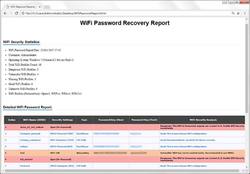
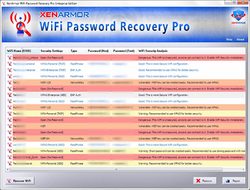
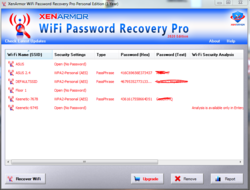

I downloaded the software and followed the instructions to install it. The install went well, however, when I went to the website in the readme file I was unable to find a form to request the authorization, I was unable to find any form and I tried several times. I still don't have what I need to register the software in my name.
Save | Cancel
Program doesn't work right!!!!
I recently changed my WIFI password on my Linksys router but this program is still showing the on I used before and not the new one!
Save | Cancel
I do not see any comments, assume not many people interested?
Well, I took it down to test it.
Results, CONFUSING at best. I have a Tri-band router. 3 SSID's.
I got a LONG list, 7 of the first 2.4Ghz band SSID, 1 for probably and OLD 5Ghz SSID band from an old router, 16 for the first 5Ghz-1 SSID band, 23 from the 2nd 5Ghz-2 SSID. Yes, I've had over time 3 tri-band routers, and a few dual and even a single band router. Also got like this:
DIRECT-QMIRV8700YCZp | WPA2-Personal (AES) | NetworkKey | | [invalid_password]
What? Never even have seen that one as availabie? Could have been from a Mesh Router I had for a short period of time that did have hidden SSID's?
Then I got 9 of these:
TP-Link_2553 | WPA2-Personal (AES) | PassPhrase | 3033373034303034 | 03704004
Not a CLUE what they were for? Since I've had 2 TP-Link routers here, possible they were used at one time to set one up, but I do NOT recall doing that? It is NOT the Default one for and of the SSID's on the Tri-band I have now?
I'd be 'afraid' to REMOVE any of the lines not knowing what could happen... assume these are registry entries? Supposedly doesn't work on this free version, X'ed out on the Free version anyway.
When I did run it, it did say it found 68 ID's, odd since I only have 3 SSID's. No indication which is 'real' and what isn't or even why the Dup's?
I'm on W10 20H2 if that matters.
I'm deleting the program.
Also, I can get the SAME info by getting into my Router? Might help someone who can't do that I guess?
Save | Cancel
Excellent program - it very quickly found over 600 passwords accumulated from all the different places I had visited.
Save | Cancel
Ian, which program was this? The GiveAway was for Wifi P/W's only? Not web sites or programs?
Save | Cancel
Just to be clear....This app only restores the password you use to sign on to wifi? Makes it sound like it recovers more passwords but says wifi. Shouldn't there be only one password for that?
Save | Cancel
Melannie Donihoo, yes it's for windows laptops or PCs with wi-fi network cards. It reads the stored wi-fi passwords from your registry or smth like that. Very limited use.
Save | Cancel
Where are the comments?
Save | Cancel
Abrakadebra, I couldn't find them either. However, when I went back to see if mine was posted, I was them??
S/W problem or W10 with Firefox?
Save | Cancel
If ever I want to see/recover my wifi passwords, i just login to the wifi router on a new browser page.
Their website proudly boasts some high end customers which i find too had to believe, and if they are featured on top download sites, why cant you click on the appropriate and rear the review? Last, why the huge discounted prices??
Save | Cancel
Well I rebooted and that didn't help either. guess I will hold off until the giveaway is on for a while and check back. Have a great day all.
Save | Cancel
Hi!
I believe I did everything I was supposed too but even though the software says it is registered it doesn't act like it. Do I have to reboot my computer? or is something else wrong? When I get it working I will come back and let you know how it does for me. Thanks for your help.
Save | Cancel
You don't need any software to recover these passwords already stored in your P!
Save | Cancel
PaulF, no. Especially if you have admin rights. It takes a few steps but they're easily recoverable.
Save | Cancel