Every day we offer FREE licensed software you’d have to buy otherwise.
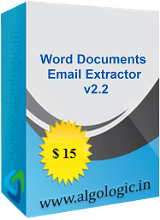
Giveaway of the day — Word Documents Email Extractor 2.2
Word Documents Email Extractor 2.2 was available as a giveaway on August 12, 2022!
Word Email Extractor is the best software to extract email addresses from Word Documents/Word Files (do/docx/RTF) offline from the computer. It is offline email address extractor software works for Word, Doc, Docx and RTF files.
Word Email Address Extractor works for all versions of MS Word, Doc, Docx and RTF files. It processes thousands of Word files in one click and any number files can be added to this software by browsing folder/directory to extract email addresses. It extracts email addresses from files without opening the documents/files, so it would not affect the work of the user on the same computer.
Word Document Email Extractor supports filter to provide only required, unique and valid email addresses list and eliminates duplicate email addresses. Extracted email addresses can be saved in csv, excel and txt file formats.
System Requirements:
Windows XP/ 7/ 8/ 8.1/ 10; Net Framework 4.6.1
Publisher:
AlgoLogicHomepage:
https://algologic.in/word-documents-email-extractor.htmlFile Size:
512 KB
Licence details:
1 year license
Price:
$15.00
Featured titles by AlgoLogic
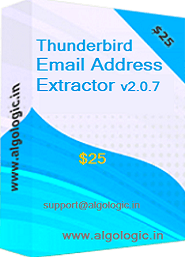
Thunderbird Email Extractor - email address extractor software to extract Thunderbird email addresses and save in excel, csv and txt file formats. A software to extract email addresses from sender, recipients, subject and mail body of Thunderbird email components and from all configured mail accounts.
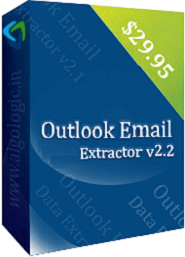
Outlook Email Address Extractor is a fast and safe email address extractor software for Microsoft Outlook. It extracts required email addresses and other email information from Outlook like outlook email addresses and email sender information. Outlook Email Extractor allows to select any mail folder Inbox, Sent Items, Outbox and other mail folders to extract email addresses in excel file.
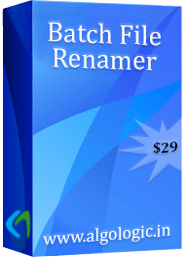
Batch File Renamer v2.4 is a very easy to use software to rename any type of files and it processes thousand of files in few clicks. Batch File Renamer v2.4 software has a useful preview feature of renamed files to avoid any mistake before finally changing files.
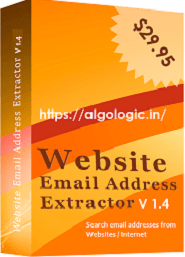
Website Email Extractor - A powerful email address harvester to search email addresses from SSL / TLS secured websites online. Filter option allows to extract only required email addresses from websites and email addresses can be saved in excel, csv and txt (notepad) formats. It allows to save extracted email addresses during searching email addresses process.
Comments on Word Documents Email Extractor 2.2
Please add a comment explaining the reason behind your vote.



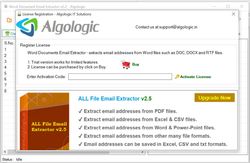

I tried on all my hard disk. Found all my doc, docx and rtf files but cannot find and extract email adresses. il am sure I have some adresses email in some files. Created 3 rtf and docx files and put inside email adresses. Same result: cannot find and extract email adresses. My system windows 10 pro 64bits 21H2 build 19044.1889
Save | Cancel
TK, I use an official version of Microsoft office 2016 32 bits well activated.
Save | Cancel