Every day we offer FREE licensed software you’d have to buy otherwise.

Giveaway of the day — Wondershare PDF Converter 3.0.0
Wondershare PDF Converter 3.0.0 was available as a giveaway on January 10, 2012!
Wondershare PDF Converter 3.0.0 is a powerful PDF Converter that convert not only normal PDF files to Word documents, Excel spreadsheets, PowerPoint presentations, EPUB eBooks, Text files and HTML pages, but also encrypted PDF files which are protected from printing, editing, and copying.
Key features
- Convert normal PDF to Word / Excel/ PPT/ EPUB/ HTML/ Text formats.
- Preserve all the contents including layout and formatting in the original PDFs.
- Preserve original text, images, graphics, etc.
- Batch convert up to 50 PDF files at one time.
- Convert specific pages or page-ranges in large PDFs.
- Convert locked PDFs for copying, editing or printing.
- Support Microsoft Office 2010/2007/2003.
Important:
To activate the software, you are requested to register on the manufacturer’s page (full version, free of charge). Then you can get a registration code, with which you can activate the software.
System Requirements:
Windows 2002/ 2003/ XP/ Vista/ 7; 1Ghz Processor (2Ghz Recommended); 1GB of RAM (2 GB recommended); 1GB HD or above
Publisher:
Wondershare SoftwareHomepage:
http://www.wondershare.comFile Size:
8.92 MB
Price:
$59.95
Featured titles by Wondershare Software

Do you know how to recognize text from scanned, image-based PDF files? Do you want to search and copy text and images from scanned PDF files? Do you think it is incredible that you can edit text and images within the scanned PDF files even with a normal PDF Editor? Yes, all is true. Wondershare PDF Converter Pro is just so powerful that allows you to convert PDF files with fast and accurate OCR recognition and transforming. Now only $19.99 to get PDF Converter Pro
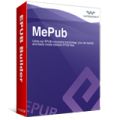
A simple and powerful EPUB eBook creator, which is designed to provide you with the easiest solution to build your own EPUB eBooks. It can help you quickly create an EPUB eBook from up to 100 files in most popular formats at one time. Also you can customize the book cover, info, layout, tables of contents to personalized your eBook。After finishing your own EPUB eBook, you can check it on your PC with Adobe Digital Editions immediately, and then publish, share it, or read it on your favorite e-Readers.

Wondershare Video Converter Ultimate is an all-in-one DVD & Video converter tool and DVD burner for assisting you to convert videos/audios among formats like AVI, WMV, MP4, MKV, FLV, 3GP, MPG etc. even convert video to 3D, burn video files to DVD disc, DVD folder, or ISO files, download or record videos from YouTube, Google, Yahoo, MySpace, CNN and other video-sharing sites, rip DVD movies to any video, for playback on devices. More about Video Converter Ultimate
GIVEAWAY download basket
Comments on Wondershare PDF Converter 3.0.0
Please add a comment explaining the reason behind your vote.



Hi,
I found out that this version cannot properly convert into .docx in some cases. the bug is identified on Wondershare side, and there is a new version, 3.1.1; but the GOTD license doesn't work with it. Any hope we could get a special upgrade ? Thanks.
Save | Cancel
Aside fron a few hitches with the program registering itself during installation it was otherwise a straighforward process, including obtaining the activation key.
Sadly, the two .pdf's I tried to convert to Word docs were rendered useless. The first was totally skewed and misaligned all over the pages. The second went from an 8 page to a 47 page with just a few words on each page... total waste of time.
There is no option to tailor the Word conversion for a different Office program e.g. Libre Office - and as I only have an expired trial version of MS Word, which only allows viewing of documents, the .docx conversion doesn't match my needs at all.
Thumbs down from here.
Save | Cancel
NOTES:
1) it attempts to connect to internet at the very beginning of the installation process. weird.
2) Installs OK to Win XP Pro SP3.
3) on first startup after install, it presents the ENTER Registration data screen immediately. If none entered, program quits. Rather harsh, no way to even try it out without having registration code. But maybe they have a different tryout version than the GOTD one. Will let that slide.
Installation on my system:
30 MB, about 270 reg keys and values.
On initial startup, entered the registration which I got OK from the Wondershare site. It was accepted OK.
It then required to make 6 to 8 internet outbound connections. Sorta creepy.
On opening the app, first thing you see is the apparently-permanent application background with perpetual advert to buy the upgrade version.
RUNNING TEST PDF with large (2600 entries) excel table.
Note that some of the choices for making conversions are in program "Options" settings.
They should actually be a choice that could be made on a document by document basis, rather than (or in addition to) the more or less permanent choices which are made in the options settings windows.
First test, pdf to excel, 91 'page' document, which I have previously tried to convert with some other pdf tools (one worked ok, one worked fairly, one totally failed).
Wondershare results: MISERABLE! ! !
It converted lots of pages, but only got about 60% of the data in the tables. Rest of the data cells are BLANK. This is totally unacceptable.
In one case, that of 10-digit US phone numbers, it got NO data, so that column is totally blank.
For First name column, it collected about half of the data there;
For Last name column, it seems to get all names;
for company names it gets almost all, maybe 95%;
For emails it got about one out of every two.
This is a very poor showing.
I will try another document or two, but at this point, looks like I will be uninstalling it tomorrow.
Did not test Word document, as my primary need at this point is pdf to excel table.
Major bummer and disappointment.
Save | Cancel
The best converter I've found for converting to doc format is
Nuance PDF Reader which does the conversion via the Internet.`
Save | Cancel
I just downloaded the FREE version of the software and immediately converted a pdf document to an EDITABLE version of a Word 2010 (.docx). The images, website links and fancy tables were transferred without any problem.
WAY TO GO Wondershare & GOTD! So far so good!
Save | Cancel
Never got the email for the download code, 15 hours ago, so looks like I'll uninstall it. Oh well...
Save | Cancel
Downloaded and registered just fine. How do I get the big ad off the first page of the program?
Save | Cancel
this does the one job I wanted it to do- turning PDF's into full-page picture files to be compressed to Comic Book Archive format- as well as I could have possibly desired.
HTML and EPUB [which is, after all, a variant of compiled HTML] have been less successful, but I think it's not having the right fonts available on my system, not the program.
since I have no use for the M$ Office formats, I can't comment on them.
good enough for me!
Save | Cancel
Downloaded perfectly, registration key no problem. Says it converted pdf file to word docx and icon was correct but when I opened the file, it was an image of the pdf page which means I cannot alter it to suit my Company needs.
Does any one have a program that will convert pdf files to either Word or Excel in their true form.
Save | Cancel
Worthless - First it converts to a DOCX file which I can't open.
Then found how to change to plain text, but the original is in a chart
form, which shows up as lines of text completely losing its usefulness.
Save | Cancel
I'm VERY impressed with this software. I almost never submit reviews for GAOTD software, but I haven't seen anything approach the quality of this product. I threw a few difficult files at it and it easily and quickly converted them. It WILL convert a protected PDF, but you must supply the password. A very enthusiastic thumbs up.
Save | Cancel
#49
ws
My 8 years old PDF2WORD converter by magnaways (sorry, nowhere available any more…) gives MUCH better results than any tool offered here – including today´s offer.
The German software company Magnaways was acquired by Avanquest in July 2005. So you can still look for it under the Avanquest brand.
................
I find Wondershare PDF Converter to be more than good enough for me.
It is given FREE to us.
There is no point comparing it with something like Acrobat Professional 9 which costs in the region of US$490 to US$590.
It is a senseless argument.
Save | Cancel
html was it's best output but with not main navigation page it meant individual page loading. epubs were unreadable. tried 3. none worked. presentations were enormous & could not be loaded in google docs. zoho choked as well, so I would not upgrade for an ok-HTML compiler.
Save | Cancel
Use any email address to register program if you want.
Save | Cancel
Note to 57 Giovanni. I downloaded your suggestion from Softpedia and did a comparison using my Wondershare 2.6 version. The Wondershare converter converted two moderately difficult files with hardly a mistake. The Softpedia converter was nowhere near as good and would have meant spending heaps of time formatting text.
Thanks Wondershare and GAOTD, I'm happy with 2.6 and see no need to udtate. Works for me.
Save | Cancel
Converted about 500 complicated pdf to pptx in about 60 seconds, I'd say that was fast. As usual, a superior product by Wondershare! Win7 64bit
Save | Cancel
Hi! Thanks for the software! This seems like a great title and there are certainly times that I'd love to use a PDF converter for when my Acrobat doesn't want to save certain files! Does anyone know though if this causes any conflicts with Acrobat X Pro? I would not want to deal with problems caused by software to help if it causes more problems!
Thanks so much.
Save | Cancel
1
Locate the PDF of your computer.
2
Double-click the PDF to open it.
3
Press "Ctrl" and "A" to select all the text in the document.
4
Press "Ctrl" and "C" to copy all the text in the document.
5
Click "Start," type "notepad" and press "Enter." Press "Ctrl" and "V" to paste the text into notepad. You can now edit the text of your document.
Read more: How to Convert a PDF Document Into an Editable Text Document | eHow.com http://www.ehow.com/how_7360803_convert-document-editable-text-document.html#ixzz1j5uPd3zS I hope this helps some of you.
Save | Cancel
Downloaded and installed ok on windows 7.
Please add support for languages other then english, especially those writen from right to left.
Save | Cancel
# 72 Vishal
The problem is in the PDF file, PDfs that have been scanned cannot be converted to editable text or Word without OCR. You need the Pro version to do that.
Save | Cancel
I downloaded the program but I have not been able to get a registration code. i reopened the program and I get a small window that asks for my email and a registration code. I entered my cmail address and I clicked "get keycode." nothing happened. There is a >> to click on if you are not able to get the keycode. nothing happens when I click the ">>." I went to the webpage listed in the "read me" folder, and I get a site that says "free trial" or "buy." There is no link for registration for the "giveawayoftheday." I checked my email adn my spam folder-no email. I first tried to register this about three hours ago. Please help!
this is why it is important for the company giving away the program to monitor the message board so that these problems can be quickly resolved. there is nothing more frustrating that trying for three hours to register a program.
thank you.
Save | Cancel
Installed and registered on Windows XP SP3 without any problem. I did a test PDF conversion to Word but the resulting file is in .DOCX (MS Word 2007+) format. The first test file I did was an application form which resulted in a document with a full page graphic - i.e. no editable text. The next file I tested was a download of XM/Sirius Channel Line-Up PDF and surprisingly it converted the file to text and graphics even though there are many small graphics/icons and teh text is editable. I'd say that was satisfactory. I tested this PDF again only this time converted to Excel. It looks like all the text is in the Excel document but no images. Still very impressive. I'm sure I'll find many uses for this program. Thumbs up.
Save | Cancel
I haven't tried the shopware yet, that's rite shopware, anyway, I hate it cuz they put the stupid 75% off ads Big and Bold right in front of your face. Such a turn off! Vote Yes if you agree! Vote No if you're a loser, jk.
Save | Cancel
Does not create HTML! It created 28 pages with a lot of javascript and images of the original 14 page pdf doc. Would not create Word doc. Kept asking me to save file. Kept reporting file did not save. May work in strict environments but too finicky to be useful in general. Uninstalled.
Save | Cancel
If the advert is bugging you, just go to the installed directory,in the skin folder, go to your respective language folder and delete that ad png,use thumbnail view to get it easier from the rest.
Save | Cancel
Installed and registered easily on my Win7 64 laptop. But the conversion I tested (from a text-based pdf to an epub) is mediocre at best. Far too many words are joined together; makes reading rather unpleasant. Not a keeper for me.
Save | Cancel
Odd, went to buy the 'Pro' version, initially saw $14.99, but it was $19.99 in the 'cart', looked back, and obvioulsy part of the WEB page was not updated to the revised asking price.
Save | Cancel
reversing my previous comment. found the code in the junk mail box.
Save | Cancel
It's been more than two hours since I requested for the registration code. Nothing in my mail box yet!!
Save | Cancel
Tried it and uninstalled it for two reasons:
1. Doesn't carry over live links in the PDFs to the output Word doc.
2. When converting a ~500 KB PDF to ePub format, it ballooned the output file up to about 15 MB.
Neither of these is tolerable for me.
Save | Cancel
Wondershare always has great software. I have win7 Pro 64 24gbRAM and this program installed perfectly and runs on my Office Suite 10 without any problems. I received my registration code before I could even click over to my email. I converted a PDF form with graphics and it all came through true and perfect
Save | Cancel
No problems installing on my Win7 system, and the registration key arrived by email quickly. I tried a quick test on a PDF with a complex layout and it worked nicely.
Save | Cancel
I use the PDF import extension in Open Office. It imports PDF files right into the word processor or presentation app and you can edit them right there without using a separate program to convert them. Then save them in any format including PDF. Works in Linux too. The extension manager is hard to find, but easy to use when you get the hang of it.
The Wondershare converter seems to be able to strip out passords, though, pretty cool. (There are places to do that on-line.)
Save | Cancel
I tried converting to .XLSX, .PPTX, and HTML. Very bad results, so I uninstalled.
Save | Cancel
The software converts a pdf into word as an image and not an editable document.......then what is the use??
Save | Cancel
Installed great. The advert gets in the way at first, but it's free.
Running 64bit Windows 7. Converted 50 pagae PDF to Word (2007). Worked great on first try.
Thanks wondershare.
Save | Cancel
Downloaded & installed on Win7HPx64.Successfully converted a .pdf file to .doc.Now how do I edit that .doc file?
Save | Cancel
Update to previous comment.
Sorry, but this is even worse than the earlier version. It converted the same file to epub - with all the same errors - except this time it deleted every single letter i from the from the first page! It also put in extra spaces while deleting others.!
Unbelievable!
Save | Cancel
NOTE: I did not expect this to work, so I do not see it as a "slam" against the product, but do believe people need to understand that the product will NOT convert "protected" PDFs.
I have two PDFs for school which must talk to the home website in order to open, and they can be opened only on the first, single and only computer they were originally opened on. This is exceedingly annoying!! I was hopeful this product would allow me to convert them to word docs so I can use them at both work and home. The conversion completed and the documents were an absolute mess.
Save | Cancel
I Bought the pro version today. Registered and got it working.
BUT: the html convert function is not available in my pro version. It was in the normal version. WTF is going on here?
Anybody? Ella?
Save | Cancel
What is the difference in the older 2.6.1 version and this 3.0.0 version?
Save | Cancel
This is one of those software utilities that you either need or you don't. If you don't, just move on and don't vote negatively. If you do need a pdf converter, you probably already know that it's really tough to find one that gets all the details right. This Wondershare converter does the best job I've found. Not perfect, but closer than the free tools. It gets my vote.
BTW, the readme instructions in the package are wrong on one point: "(Note: After enter your e-mail address, you can directly get the keycode on the webpage, and you can also find it in your mailbox.)" Not so, the keycode is not shown on the web page.
Save | Cancel
Greetings,
I have downloaded the software and it installed easily. When I want to register it,the Register box comes up. I fill in my email address and all that comes up is the"Get free registration code...". All that there is on the page is the add for the Pro version and no registration code. What am I doing wrong??
Save | Cancel
Tested this last time, but results were not good.
This does NOT convert pdf to epub without major problems; the main two being it doesn't recognize paragraph breaks or line breaks. The resulting file is just one block of text with the last and first words of each line running together without a space. No good at all.
I'll test this new version, but don't hold out much hope.
Can anyone recommend a software that does a good pdf to epub conversion, please?
Save | Cancel
Good news:
I googled and finally found: you CAN still get the above by me mentioned PDF2WORD converter - and even for free! :
1. goto http://pdfzuword-professional.softonic.de
(german site) and click "dondownload" and again "download" which
will download the installer (sorry for this circumstances)
2. go to http://www.pc-magazin.de/ratgeber/freischaltcodes-fuer-heft-software-898723.html and look for the still available keycode for "PDFZUWORD"
After installation delete (or rename) the file "pdf2word.deu" - that will give you the english gui after starting the tool.
For heavy workers: watch the included commandline tool "pdf2wordconv.exe" !!!
Save | Cancel
The hardest to convert is actually from PDF to an editable Word file(not so much of a problem converting Word to PDF), and that, incidentally, is what most people need. For the other conversions, they are pretty easy to do, and expertly handled by a lot of freewares. Even with OCR capabilities, there are so few softwares (if any) that can do this satisfactorily if one tests them on various PDF with various formats. During a giveaway of this software before, on initial testing, I was impressed, but on further testing beyond the time of the giveaway, saw various defectiveness -- as I said, mainly on conversion of PDF to Word, which I think is the golden standard to judge such software. On extensive testing of many such softwares, I still find Adobe Acrobat unbeatable in this aspect, although, still far from perfect.
Save | Cancel
I think their already has been an overflow of PDF converter in GAOTD, thanks but no thanks, i already have one of these and i am not a firm believer of changing product version to be a better one compared to its older counterhalf.
Lets take WinXp and Vista or even Win 7 as an example, but i don't want to stray away from this Giveaway, but i already have Anibyz PDF converter and i do not need Wondershare PDF Converter just to fill my Disk Space, but must be a good converter as Wondershare is a name to be trusted.
Any useful or more important software next time would be a good one.
Save | Cancel
So far so good! I'm lucky I guess, I must avoided the throng of people earlier who were experiencing late reply in their email. I have received my code almost straight away.
It converted a pdf into Word with this extension: .docx (good for Word 2007 and higher, not great for free alternatives such as OpenOffice) conversion which was not long. It works. Though Ms Word would be better to open this file! Less time to load...6/10
I used Japanese lessons pdf and it also converted my other pdf to powerpoint to see any difference: it took longer. I opened it with LibreOffice3.4 Impress (similar program to OpenOffice) but it was slow to open. It has teh extension of .pptx It did not show the whole text, but only 3 pages. So it is a fail for this one. 2/10
By the way, only unprotected pdf files can be converted. This time the extension was .xlsx and was open through Calc. But It was not pretty. I should have used a Maths pdf! 5/10
I used a Chinese Dictionary to convert to Excel and it was very quick.
It is great that you have added this GAOTD 'cos I was searching for one yesterday to no avail. But I would like to find the following: HTML to Word and RTF converter.
I have converted the same file to epub, image and html and text. The image opened as APC.JPG, which was successfully opened with Nero Photo Snap Viewer. It can also be opened with Ashampoo Photo Commander 7. 8/10
The epub converted file was not opened with Mobideck Reader. So it was useless! 0/10
The text version was opened with Notepad (XP version) with no problem. I was surprised by the good results of it. 10/10
The conversion html just converts each pages and pictures into a html index which acts much like any online book online. It is fun this one! Except, it only opens one page, you need to go to Wondershare PDF Converter folder in my Documents to access each image! It is a pity as it looks gorgeous otherwise! 4/10
Overall, my mark is 6/10. The conversion are fast, but results are not always the best, especially if one does not have the latest version of Microsoft Office such as Microsoft Office 2007 or 2010, then don't bother. Unless you just need the viewers which are free. Anyway, here are some freewares, safe and sound that will view and edit any documents. But it will not be perfect as they are converting different formats and fonts. http://www.openoffice.org/product/impress.html
http://www.libreoffice.org/features/impress/
http://sourceforge.net/projects/ooop/ (OxygeneOffice: good for Linux)
For some free alternatives to Wondershare, check this comparison which also include the download links for each: http://www.techsupportalert.com/content/best-free-pdf-tools.htm
Save | Cancel
This is the first pdf converter I've downloaded from GAOTD. Intalled on my dell laptop running windows 7 64 bit. I used one of my junk yahoo email accounts just in case they spam me. I'm not really sure if I need it but I figure it's better to have it and not need it than need it and not have it. Looks like a nice program very user friendly. Thanks
Save | Cancel
Today's giveaway is an excellent software as almost any other Wondershare product I used till now!!
It converts any PDF file at amazing speed with a pretty decent final quality output.
So THUMBS UP from me.
That being said....
....there is, in my humble view, a slightly better FREE PDF CONVERTER TOOL out there, no one has mentioned here yet, which can easily convert any single and/or multiple PDF files to Word documents with batch mode but, unlike this GAOTD, without the need to have MICROSOFT WORD installed in your machine, since it entirely relies on its own engine for WORD conversion.
How COOL is that, dudes??
And, as today's giveaway, it can convert any PDF files preserving the layout, text and images in the converted DOC file, as well as automatically decrypting restricted PDF files to WORD Documents literally with a mouse click, with the only difference that it doesn't charge you a dime for that: simply amazing, isn't it??
http://www.softpedia.com/get/Office-tools/PDF/PDF-To-WORD-Converter-Free.shtml
Other nice FREE software to convert Pdf to Text, Pdf to Image or just to extract IMAGES from PDF pages are also the following ones:
http://www.softpedia.com/get/Office-tools/PDF/pkPdfConverter.shtml (==> PORTABLE)
http://www.softpedia.com/get/Office-tools/PDF/Fusion-PDF-Image-Extractor.shtml
If you want to re-arrange your PDF document's pages or even batch watermark your PDF documents with text and images, just use these awesome FREE APPS:
http://www.softpedia.com/get/Office-tools/PDF/PDF-Arrange.shtml
http://www.softpedia.com/get/Office-tools/PDF/Batch-PDF-Watermark.shtml
To merge, split, encrypt, decrypt, fill out forms on PDF files and perform other more advanced tasks on your PDF files for FREE you can also use these excellent freeware:
http://www.pdfill.com/
http://www.softpedia.com/get/Office-tools/PDF/Hexonic-PDF-Split-and-Merge.shtml
http://www.softpedia.com/get/Office-tools/PDF/Quick-PDF-Tools.shtml
Finally, if you are looking for the BEST FREE PDF reader, creator and editor look no further: just grab a free copy of NITRO PDF READER.
You'll be stunned at what this amazing tool can do for you for FREE!!
http://www.nitroreader.com/
Screenshots:
http://www.softpedia.com/progScreenshots/Nitro-PDF-Reader-Screenshot-162479.html
Alternatively, or in addition to it, give EXPERT PDF PRO v6 (by Avanquest) a try:
http://dottech.org/freebies/18437/
Enjoy & Prosper!!
Ciao!
Giovanni
Save | Cancel