Every day we offer FREE licensed software you’d have to buy otherwise.

Giveaway of the day — Wondershare MirrorGo 1.3.1
Wondershare MirrorGo 1.3.1 was available as a giveaway on November 1, 2015!
Wondershare MirrorGo is a powerful mirror-to-PC tool for Android users. It does much more than simply mirroring the phone screen to the computer monitor. The program is specially optimized for game lovers. You can use a mouse and a keyboard to play Android games in HD mode on the computer, while keeping the game data synced on both PC and the Android device. You can easily record the game process and make screen captures with MirrorGo. Of course, file transfer between the mobile device and computer could not be easier. Just drag and copy, and the transfer is done.
Please note: The software includes a 6-months license.
System Requirements:
Windows XP/ Vista/ 7/ 8/ 8.1/ 10; Processor: Intel i3 (at least); RAM: 1GB or more
Publisher:
Wondershare SoftwareHomepage:
http://www.wondershare.com/android-mirror/File Size:
5.44 MB
Price:
$15.00
Featured titles by Wondershare Software

Recover lost or deleted contacts, text messages, photos, WhatsApp messages, audio files, videos, documents and more.
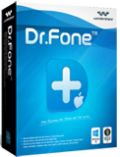
The World's 1st iPhone and iPad Data Recovery Software. Is is a full solution to recover deleted contacts, messages, photos, notes, etc. from iPhone, iPad and iPod touch.
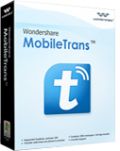
Transfer contacts, text messages, call logs, calendar, photos, music, video and apps between iPhone, Android, WinPhone, Nokia (Symbian) phones and BlackBerry – in one click!

The Best and Complete Recovery Software for Computer & Storage Devices. Recover files in 550+ formats from your computer storage quickly, safely and completely.
GIVEAWAY download basket
Comments on Wondershare MirrorGo 1.3.1
Please add a comment explaining the reason behind your vote.


Wonder program
Save | Cancel
Andrew
free today
Save | Cancel
Response on: kiwi1960
You can use Airdroid for most of these functions like reading and typing SMS. Get it free on the play store the browse to a IP address (on same WIFI or NAT) works pretty decent.
After reading about the shared 6month account and WinPatrol/AVG issues I uninstalled before trying. Do not need malware on my machines.
Save | Cancel
I made the purchase of this app in Jan of this year and have been using it with all of my Samsung and Nexus devices. Nice app for looking at you device and doing whatever you wish to add or change. Messages do work but you have to select Mobile Go as you messaging app when connected and go back to your regular messenger when you leave the PC.
Also own Apowersoft Phone Manager after getting this as a Free app here.
I really like both of them. It is my computer that is at fault when I can connect but I do finally get to either of these apps. Both are really good to have for file transfer.
Save | Cancel
There is no link to get this at the advertised $15. It is $29.95 on the website. I'm not so sure if there is a way to 'upgrade' for $15. If there is, wouldn't that just upgrade the generic account from here that is being used by EVERYBODY?
I'm willing to pay for it, but only if I can use my own account and pay the advertised $15 stated above.
Thanks.
Save | Cancel
I can't think of a reason why this needs to be subscription based, so not going to use it on this basis.
I can use the free Mobizen anyway, which has all the functionality that I need.
Save | Cancel
Where is the link for the $15 program purchase offer?
Is it a lifetime license or a 1-year license?
Can I install on more than one PC/Cell Phone?
Thanks.
Save | Cancel
In the "Learn More" :http://store.wondershare.com/shop/buy/buy-android-mirror.html
One account is only used for one PC.
Save | Cancel
"Wondershare MirrorGo 1.3.1"
licence 6 months.
The Setup is a downloader; later in All Documents a file of 41Mb:
https://dl.dropboxusercontent.com/u/10366431/_GOTD/WondershareMirrorGo131_20151101/Documenten.png
The Setup normal:
https://dl.dropboxusercontent.com/u/10366431/_GOTD/WondershareMirrorGo131_20151101/SimpleSetup.png
"Custom Install":
https://dl.dropboxusercontent.com/u/10366431/_GOTD/WondershareMirrorGo131_20151101/CustomSetup.png
Contacts with the internet; almost all with different IP-numbers:
https://dl.dropboxusercontent.com/u/10366431/_GOTD/WondershareMirrorGo131_20151101/Internetcontact-1.png
https://dl.dropboxusercontent.com/u/10366431/_GOTD/WondershareMirrorGo131_20151101/Internetcontact-2.png
https://dl.dropboxusercontent.com/u/10366431/_GOTD/WondershareMirrorGo131_20151101/Internetcontact-3.png
https://dl.dropboxusercontent.com/u/10366431/_GOTD/WondershareMirrorGo131_20151101/Internetcontact-4.png
https://dl.dropboxusercontent.com/u/10366431/_GOTD/WondershareMirrorGo131_20151101/Internetcontact-5.png
https://dl.dropboxusercontent.com/u/10366431/_GOTD/WondershareMirrorGo131_20151101/Internetcontact-6.png
https://dl.dropboxusercontent.com/u/10366431/_GOTD/WondershareMirrorGo131_20151101/Internetcontact-7.png
Activation:
https://dl.dropboxusercontent.com/u/10366431/_GOTD/WondershareMirrorGo131_20151101/Registratie.png
Sign off -> trial:
https://dl.dropboxusercontent.com/u/10366431/_GOTD/WondershareMirrorGo131_20151101/SignOut.png
About:
https://dl.dropboxusercontent.com/u/10366431/_GOTD/WondershareMirrorGo131_20151101/About.png
Systemtray:
https://dl.dropboxusercontent.com/u/10366431/_GOTD/WondershareMirrorGo131_20151101/SystemTray.png
Contact with a Android: USB or WiFI
https://dl.dropboxusercontent.com/u/10366431/_GOTD/WondershareMirrorGo131_20151101/ContactAndroid.png
and:
https://dl.dropboxusercontent.com/u/10366431/_GOTD/WondershareMirrorGo131_20151101/Aanwijzing.png
Upgradecheck:
https://dl.dropboxusercontent.com/u/10366431/_GOTD/WondershareMirrorGo131_20151101/UpgradeCheck.png
Save | Cancel
If this could allow one to type an SMS on the computer and have the phone send it, then I'd be in, however, not sure if it can. $15 is reasonable amount to pay for this depending on the features. Playing games on my android is about the last thing I'd want to do on the actual phone, even less on the computer.
Save | Cancel
Check out MightyText for sending and receiving texts via your computer. I have been using the free version for ~6 months and it works pretty good. They do have a paid version with more options but I have not personally had the need for it.
Save | Cancel
Typing your SMS on your computer can be achieved by many programs including Mighty Text when at home I rarely text on my phone but on my desktop.
Save | Cancel
If you want to be able to send/receive sms via your phone using a PC I'd suggest checking out Airdroid, which is free for the very well featured basic version that'll handle two android devices.
It doesn't mirror the screen but gives access to photos, videos etc for transfer to/from a PC as well as the sms messaging.
Hope that helps.
Save | Cancel
If you want to type on the PC and have the phone send the text plus a lot more get AirDroid as it is free and works great.
I came from seeing the daily email to here because this sounded interesting but the few (5 at this time) comments has me definitely wanted to avoid this offer. Thanks anyway GOTD.
Sorry I suppose this should be in the forum area but the majority of people would never see it if it were posted there instead of here.
Save | Cancel
You should check out MySMS. You can send and receive SMS messages from a desktop app connected to your phone.
Save | Cancel
MyPhoneExplorer
(donationware)
Which like today's giveaway requires components be installed on both the Windows and Android
But installs no stealth or driver software
And cannot allow the control of Android games/apps through the Windows terminal
CAN do SMS send/receive; and much more.
Save | Cancel
Seems an interesting program but;
I'll not be trying because
(1) Six month licence is barely more than trialware
and
(2) My Android has a higher resolution display than my Windows laptop meaning the mirrored display would not have the full detail.
Save | Cancel
Testing on Lenovo YOGA Tab 3 Pro here.
I know what I'm doing because I develop android games but unfortunately MirrorGo didn't work for me.
Save | Cancel
I have some issues with this app.
First after install you have to use a shared user account. Not your own and entering the license. This doesn't feel very secure at all to be honest.
Second it installs an app onto your android phone..without any warning or anything I just had it install.
So they need to explain things better to be honest. It has potential but I want to know more before having some random app installed onto my mobile phone.
Save | Cancel
Feel that more explanation regarding the installation of the program should be given; it started to put itself on my C drive without me having the opportunity to decide where it should go.
It then proceeded to download from the Internet, as installation proceeded then wanted to attempt to add a driver to my system.
Then WinPatrol informed me it was adding a start-up to my system.
Both of these attempts were rejected and the program could not connect to my android tablet.
Much as I like Wondershare I was unwilling to proceed further without explanation of what was going on and what would be installed.
If I can find out what is going on I'll be more than happy put it on my machine, it sounds a really useful piece of kit
Save | Cancel
Thank you for trying our product!
In the MirrorGo installing page, at the right corner there is the option "Customize Install" in which you could change the download path. But honestly it is not that obvious comparing to the BIG "Install", which we will optimize in the future.
The driver is very necessary for USB connecting which is from the official windows.com and harmless, please don't worry. And I think this is the key reason causing the connection failed.
The "start-up" is from the MirrorGo, which start a service but not the main software and help checking the updates and collecting the bugs.Sorry we didn't inform this, but it's also no harmful.
And if you cannot make it anyway, please leave me your email here or in our FB page with your description: https://www.facebook.com/pages/Mirror/1085967668098972
for we will contact you.
Save | Cancel