Every day we offer FREE licensed software you’d have to buy otherwise.
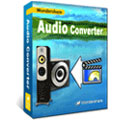
Giveaway of the day — Wondershare Audio Converter
Wondershare Audio Converter was available as a giveaway on May 21, 2009!
Wondershare Audio Converter is powerful audio converter software that can convert various audio to MP3, WMA, WAV, MKA, OGG, AAC, M4A, APE, AIFF, FLAC, AC3, AU etc. The converted audios can be played on popular players including iPod, Zune, Creative Zen, Walkman, Archos, PSP and all other MP3 Players. Besides, this excellent Audio converter provides you with various audio settings such as bit rate, audio channel, and sample rate and so on to adjust the output audio quality.
Wondershare MP3 Audio Converter is very easy to use. Even the first-time users can convert audio files to different formats with this professional MP3 converter without any learning curve.
Key Feature
- Convert audio for popular audio players such as iPod, Zune, Creative Zen, Walkman, Archos, PSP and all other MP3 Players.
- Convert between all popular audio formats including MP3, WMA, WAV, MKA, OGG, AAC, M4A, APE, AIFF, FLAC, AU, AC3 etc.
- Allow you to adjust audio bit rate, audio channel, sample rate and let you select an audio encoder to get the best output effect.
- Support batch conversion which allows you to convert more than one file at a time.
- Allow you to cut some parts off, split the whole audio into several clips or join some clips together.
- Two real-time preview windows allow you to have a better control while converting audio.
- Easy to use even for beginners.
- Totally compatible with Windows Vista OS.
System Requirements:
Windows NT4/2000/2003/XP and Windows Vista; Processor: >750MHz Intel or AMD CPU; Free hard disk space: 100 MB or more; RAM: 256 MB or above
Publisher:
Wondershare SoftwareHomepage:
http://www.dvd-ripper-copy.com/audio-converter.htmlFile Size:
6.33 MB
Price:
$29.00
Featured titles by Wondershare Software

Wondershare Video Converter Platinum is the best video converter software that can convert all common video files to various formats to meet different format requirements and for playback on most popular players including iPod, iPhone, Apple TV, Zune, PSP, Pocket PC, Creative Zen, PS3, Xbox 360, Archos and more.
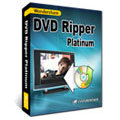
Wondershare DVD Ripper Platinum is easy-to-use and powerful DVD Ripping software. It can rip DVD movies to almost all popular video and audio formats even HD video with excellent quality and super fast Ripping speed for playback on almost all portable video/audio players, such as iPod, Zune, iPhone, Apple TV, PSP, Xbox 360, PS3, Archos, iRiver PMP Player, Creative Zen, PMP, MP4/MP3 Player, Smart Phone, Pocket PC, PDA, Mobile Phone and so on.
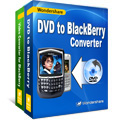
Wondershare BlackBerry Converter Suite is a professional BlackBerry converter suite program that can convert DVD movies and regular video files for playback on BlackBerry Phone with high output quality and fast conversion speed.
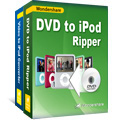
Wondershare iPod Video Converter + iPod DVD Converter Suite is a powerful application that can convert DVD and video files to iPod video MP4 and iPod audio MP3, AAC and M4A for all generations of iPod including new iPod Shuffle 4GB, iPod classic, iPod touch, iPod nano, even newest iPod Touch 2, iPod nano Chromatic.
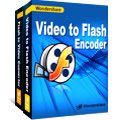
Wondershare Flash Video Suite is a powerful flash video conversion tool that includes two outstanding applications: Video to Flash EncoderandFlash to Video Converter. With it you can convert your favorite video to flash with smaller-sized, easily distributable. You can also convert Flash swf to AVI, MPEG, MP4, 3GP, WMV, MP3, and so on.
GIVEAWAY download basket
Comments on Wondershare Audio Converter
Please add a comment explaining the reason behind your vote.



I have written before and I am writing again. I am not getting the Giveaway of the Day in my e-mail box until the next day. This one came in my e-mail on May 22, 2009. I used to get them on time and now they are all a day late!!!
Brenda Gotch
Save | Cancel
Dear Sir/Madam,
Thanks for the give away of the days presents, they are so wonderful and thanks also for the good work you are doing over there.
But for recently, I only receive the "giveawayoftheday", only after it is no more available to be downloaded.
I don't know whether it is the same by everyone since about 2 good weeks now. Before I receive the "give away of the day", then it is always too late. My question is that; are you doing it also to everybody or is it only happening to only that way to me alone?
I would surely be glad if anyone could correct this mistakes in good sooth in order for me to receive "the give away of the day" in time whilst it is still valid.
I am looking forward to receiving your answers and thanks again for your good works done.
Your faithful Customer
Afia Sarpong
Save | Cancel
Exactly what I needed for editing my music files for use as ringtones. Easy to use user interface.
Save | Cancel
I tried converting a MP3 to M4A but the size remained same. Where as the same song converting using NOKIA MUSIC SUITE it gets to 60%-70% lower size. I wanted this application only for my mobile so as to directly upload after conversion. But sorry, this doesn't passed my test.
Save | Cancel
Seems to have installed and activated just fine on XPSP3. Didn't get the usual "Your software is now activated" message in firefox, something about the page not being there, but when I started the program, it did say that it WAS registered. Have only had time to try it on one project so far, converting mpg2 files that I'd pulled from a DVD over to mp3, and it worked great.
Save | Cancel
The software looks good and I can load flac files but when I try to convert them I get Invalid Directory. I can preview them with no problems.
Anybody else see this problem?
Save | Cancel
Installs and works perfectly in XP X64. Thanks GAOTD!
Save | Cancel
WonderShare = Forum Spammers - Fact
This company spam forums with their products.
Save | Cancel
In an earlier comment I reported that I could not import FLAC files for conversion to MP3 or AAC. FLAC was not listed as a supported file, but someone suggested listing "all files". Unfortunately, the program still could not handle FLAC and promptly gave a fail message. Again, I see no evidence that FLAC can be converted using this utility. Since that represented a major flaw, I voted thumbs down.
Save | Cancel
wow---as advertised, quick and easy---good stuff for sure! moving my music without reading any instructions!!!! thanx gotd and wondershare!
Save | Cancel
Activate didn't work, I ran Activate.exe and got 'Sorry, no posts matched your criteria.' Any ideas how to activate?
Thnks
Don
I was using IE 8 on a Vista box
Save | Cancel
I wonder if this Wondershare Audio Converter will convert .KOZ files from Sprint Music store?
Save | Cancel
This free alternative allows you to extract audio from video & convert most any audio/video to any audio/video (even gifs) - http://www.softpedia.com/get/Multimedia/Video/Encoders-Converter-DIVX-Related/SUPER.shtml
Save | Cancel
installed and tried to convert wav to ape
got application fault, send log files to them, but freebies don/t
have support so ok
tried wav to flac, success of a sort, no seek on file, just can
play to end
seems to work on wav to mp3 tho
nice clear interface, but deleted, not quite ready for primetime
Save | Cancel
#38 (mike) and #39 (0000),
Thanks for correcting me and telling me how to extract from video.
Apologies to all for the error.
Save | Cancel
.
Says #40:
"This only works on Video files. You need another program to
edit “audio” only files. Have since deleted this. Thanks
anyway!"
I couldn't let that post dissuade some of you from getting
this truly wonderful software. He is entirely incorrect --
the truth is IT ONLY WORKS ON AUDIO FILES.
Which is just perfect for me, because it's EZ to use and
delivers splendid quality sound.
(Just be sure to Activate it after installing it.)
Thanks, Wondershare, I love you guys. You never let us
down.
And you, too, GIVOFTHEDAY!
Garfey
.
Save | Cancel
Installed and activated using admin on Vista Home Premium with no problems. Great program for converting. Simple interface and easy to understand. Was able to extract audio from a video with ease. Just make sure you sellect "all files" when adding/importing files to be converted or videos won't show up. Will probably still use Audacity for some editing, but this is still a good edition to my software. Thanks GOTD and Wondershare!
Save | Cancel
Mm, The ratings have gone really suspicious lately.
I can't trust the thumbs up as the good comments are getting negative votes throughout!
Seems some people have found a way (or find the time to) multivote on this site.
Why don't you make it as there's no Yes or No voting on comments similar to your game giveaway site?
Just totally scrap the thumbs up or down as this is evidently being compromised?
I like Wondershare products but I still prefer Format Factory.
Save | Cancel
Downloaded, ran setup and installed, ran activate; got page from GAOTD saying 'page not found'. However opened program, clicked on help, then register, box came up saying program was registered. Used program to convert, all works okay, just concerned that GAOTD page did not indicate activation. This is the first Wondershare program of 6 that has not been shown as activated. Will this affect future use of this program??
Save | Cancel
I installed this program and it seems fine but when I try to activate, I get a Giveaway of the Day Page that states:
"Sorry, no posts matched your criteria."
Hunh! Never had this happen before. I right click the activate file to give admin rights and have tried activating both before and after installing. Same thing.
Is there something wrong with the site at the moment or is it just me?
Save | Cancel
I downloaded, installed, and ran "Activate", but Vista tells me it has stopped working and is looking for a solution. I've done this several times. Wondershare Audio Converter tells me it is registered, but with an e-mail address of a@b.com and reg code a bunch of X's.
I've downloaded many GAOD programs and this is the first problem I have had. However, I just got a new computer with Vista, which I have not used. (It is weird!) But I don't know why downloading & installing should be a problem, I have done everything as suggested, in terms of folders, etc.
Any ideas for me?
Save | Cancel
This only works on Video files. You need another program to edit "audio" only files. Have since deleted this. Thanks anyway!
Save | Cancel
#26: today's extract audio from video / set "All files/.
Save | Cancel
#26: "- today’s doesn’t extract audio from video,"
Why do you say that? Just converted the audio track from a VOB to mp3. As pointed out early on in comments by other visitors, change the drop down to all files and so far it seems to work with anything audio / video I've thrown at it.
* * *
#29: "Music converter allows u to remove DRM while Audio converter doesn’t... Audio converter allows u to edit the file..."
Music Converter re-records, while Audio Converter converts the original audio file. The difference is quality & speed -- long story short, if you can use the converter, do so. Far as editing / trimming etc... much better off to consider an audio editing program for that end of things, where you can see waveforms, add fade in/out, that sort of thing. The editing features in Audio Converter are probably better than nothing, but don't want to mislead anyone that this is any sort of editor.
* * *
#31: "Can anyone tell me if this software can convert from FLV to mp3?"
Don't have any on my hdd to check at the moment, but my 1st question would be why? FLV video commonly includes mp3 audio already. The easiest way (just drag/drop) I'm aware of to strip out that mp3 is using a free app called FLVExtract.
* * *
#32: "Doesn’t convert flac..."
Check earlier posts where others have already mentioned you have to change the drop-down to all files.
* * *
#33: "I did not get an activation code."
As in the Readme file, install the program & then run Activate.exe.
Save | Cancel
Looks like a retrofit of its Video Converter. Anyway, downloaded and installed. Thanks, GAOTD.
Save | Cancel
Wondershare Audio Converter is actually a pretty cool tool, allowing you to strip audio from video (those video preview windows are still there for a reason), encode & decode AC3 (for those working with DVDs), as well as the usual convert from whatever audio format X to Y. At the same time it does appear to be a limited version of the Video Converter Platinum -- if you installed & use that previous GOTD offer, you might find that the main advantage this has is not having to scroll through so many alternative output formats.
Size-wise Wondershare's Audio Converter comes in at ~28 MB in 130 files, 13 folders (vs. 43 MB, 158 files, 16 folders for the Video Converter Platinum). The biggest impact on the registry is clearing out old (MUI) cache entries, so installation might actually make your registry noticeably smaller. The only real addition to Windows is the shortcuts it adds to your start menu, plus a folder under My Documents.
There are only 2 cautions I'll mention: 1) Converting from a sample rate of 48 to 44.1 can benefit from something called dithering, that you'll find in some audio programs, & 2) If you use this for DVD sound tracks you might benefit from something called Dynamic Range Compression, which is simply reducing the difference between highest & lowest volumes.
Save | Cancel
Activation link seems to be down. Anyone else having problems with this or know when it will be fixed?
Save | Cancel
Quick followup...even though the activation page came back with "Sorry, no posts matched your criteria.", it apparently registered. The registration seems odd with an unknown email address, and hidden key, but at least it's working.
Save | Cancel
"Sorry, no posts matched your criteria." That's the message I get from the GOTD activation page when any attempt is made to register it. It's been downloaded twice, the activate.exe has been tried straight forth, and run as admin...even excluding it in the AV didn't help. Never had any trouble with a GOTD offering until now. I definitely prefer the programs that include the key.
Save | Cancel
#25 You're a bit off-topic here, which I guess is why you got so many minuses.
I use Tagscanner. It's one I've been using for 4-5 years now, gets fairly constant updates, bug fixes and new features. May not be everybody's thing, but it works for me.
Save | Cancel
I did not get an activation code. It appears I have only 30 day access.
Save | Cancel
Doesn't convert flac or shn files to other formats. Waste of time. Thumbs down.
Save | Cancel
Can anyone tell me if this software can convert from FLV to mp3??????
Save | Cancel
Very good program :) A nice interface easy to use and great results sums it up .
Wondershare Music converter offered a couple of days ago also converts audio files , The differences I could come up with are :
Music converter allows u to remove DRM while Audio converter doesn't
Audio converter allows u to edit the file, trim it and merge several files into 1 while Music converter doesn't
I liked them both ^_^
Save | Cancel
Is any program out to edit .REC files?
How to filter sounds from voices (made by an Mp3Player record function)
Save | Cancel
OK, I included today giveaway to my collection of converters, but as always, when audio converter is offerd here, I recommend free MediaCoder Audio Edition
http://www.softpedia.com/get/Multimedia/Audio/Audio-Convertors/MediaCoder-Audio-Edition.shtml
I am very satisfied wit it and use it often for most of my conversions.
BTW, several other variants (including video conversion) can be found under "More programs" of Developer field.
Save | Cancel
#8 and #23: The difference between this (Wondershare Audio Converter) and Wondershare Music Converter is that
- today's doesn't remove DRM protection,
- today's doesn't extract audio from video,
+ today's supports more "from" formats that are not DRM protected,
+ today's offers some editing capabilities.
Save | Cancel
Anyone know of a real good tag editor for Vista? Something does does more than one maybe some that can do as many as needed, 100's to change the the capitilization, etc? Thanks.
Save | Cancel
There are a few issues with this program, to name a couple:
A. no ability to specify VBR for AAC audio
B. FLAC has bitrate options up to 256 kbps?? Why would you even set a bitrate for flac?
I'll be sticking with dbpoweramp, the basic version is free and does everthing this does and more: http://www.dbpoweramp.com/dmc.htm
Save | Cancel
What is the difference between this giveaway and Wondershare Music Converter which was also given away not too long ago?
Thanks.
Save | Cancel
To #21 even if you "Select all files" you will get a error message during converting.
Save | Cancel
I was about to mention the lack of support for FLAC
which was disappointing, but now I see it supports FLAC
if you select “all file (*.*)
This is good to know, but it is certainly not intuitive
design, and I would urge wondershare to add a specific FLAC
listing, as many of us who love and use FLAC
would reject the software thinking it's no good for us.
Thanks GOTD and WS.
Save | Cancel
So many converts from Wondershare. Also, I like the free audio converters, it is also easy to use.
Convert Audio Files between:
MP3, MP2, MP+, Ogg Vorbis, AAC, M4A, AMR, WMA, WAV, ADPCM, GSM, VOX.
Minimum Converting Time. With the support of multi-core processor conversion time is almost halved!
Edit Text Info of Audio. Modify extra text information in existing audio files such as Title, Artist, Album, Comment.
Set Custom Parameters. Specify frequency, number of channels, bitrate and other parameters of output files before conversion.
Save | Cancel
Reply to #11, #13.
The software supports .flac format, what you need to do is when you add files, the "file formats", you should select as "all file (*.*), then you can add .flac files successfuly.
Save | Cancel
Reply to #11, #13.
The software supports .flac format, what you need to do is when you add files, the "file formats", you should select as "all file (*.*), then you can add .flac files successfuly.
Save | Cancel
unable to activate...no registration code
Save | Cancel
Works great, easy to use, and converts those pesky .ape files I have into something manageable. Thank you GAOTD!
Save | Cancel
This is good software, my nephew uses it to convert music for his Nintendo DSi.
Save | Cancel
Great piece of software. Loving life!
Save | Cancel
It says it will convert .flac files in the product description but when you go to add them it does not accept .flac as a supported audio format.
Save | Cancel