Every day we offer FREE licensed software you’d have to buy otherwise.

Giveaway of the day — WonderFox HD Video Converter Factory Pro 24
WonderFox HD Video Converter Factory Pro 24 was available as a giveaway on October 19, 2021!
WonderFox HD Video Converter Factory Pro is a program of the first batch supporting HD video conversion. Supported by WonderFox exclusive video encoding technology, HD Video Converter Factory Pro stands out from varied HD video converters that will achieve a higher quality of output.
Not only has the latest version been added screen recording, GIF making and other features, but also the video editing function has been greatly enhanced, supports cutting, clipping, adding special effects, watermarking and more.
Main Features:
- Supports hardware encoding for NVIDIA NVENC, CUDA, and Intel HD Graphics hardware acceleration tech that contributes to high speedup.
- Converts HD video to general video and reduces video size without quality loss.
- Converts SD video to HD video (improves video quality with advanced high-definition video encoding core).
- Downloads video in 8K, 4K, 1080P, 720P, 480P from 300+ sites.
- Converts audio files and has a built-in ringtone maker.
- Has A Built-in editor (Merge, Subtitle, Crop, Clip, Rotate, Volume, etc.)
- Supports multi-language interfaces, such as English, French, Spanish and so on.
- Record screen with ease.
WonderFox HD Video Converter Factory Pro Lifetime (1 PC). Only $19.95 (Normally costs $39.95).
WonderFox HD Video Converter Factory Pro Family Pack (3 PCs). Only $54.95 (Normally costs $79.95).
System Requirements:
Windows 10/ 8.1/ 8/ 7 and lower; Processor: Intel, AMD, 1.5 GHz or higher; Graphics card: NVIDIA GeForce series, Intel HD Graphics, AMD Radeon series; Display: 1200 × 768 screen resolution or higher; RAM: 1 GB or higher; Hard drive space: 300 MB available hard disk space for installation
Publisher:
WonderFox Soft IncHomepage:
http://www.videoconverterfactory.com/hd-video-converter/File Size:
91.8 MB
Licence details:
Lifetime with no free updates and support
Price:
$34.95
GIVEAWAY download basket
Comments on WonderFox HD Video Converter Factory Pro 24
Please add a comment explaining the reason behind your vote.


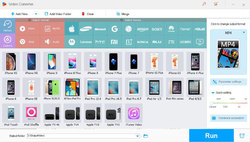
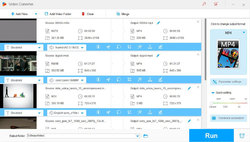

Dear GOTD users,
Thank you so much for choosing our software WonderFox HD Video Converter Factory Pro and supporting us as always.
We are very pleased to provide you the latest version of the program, which has been just upgraded with lots of improvements and some more new features.
Please follow the full guide here to participate in this giveaway:
1. Download WonderFox HD Video Converter Factory Pro from GOTD promotion page.
2. Unzip the installer pack.
3. Install and register it with the license code provided in the pack.
Any questions please feel free to contact us at support@videoconverterfactory.com.
As usual, the Giveaway Version works the same as Full Version. The only difference is that it does not support free lifetime upgrades.
Besides, any suggestions on our software are warmly welcomed!
Best Regards,
WonderFox Support Team
Save | Cancel
So Iran the program on my 8 core fx 9370 with 32 GB of ddr3 ram and AMD rx580 8 bg VRAM win10 64x 21h1
The program started with waiting then, started to incode, got to 100% now it is back waiting and at 181%
The total time so far has been 21 hours so far.
Would like any feedback as to why this is taking so long, the original file is 7 GB.
Save | Cancel
The Intel HD Graphics hardware acceleration does work but not as much as I would expect, with only 23% of the GPU being utilised in a conversion process, so not much of an acceleration.
It claims to have SD to HD processing with advanced acceleration but there seems no specific mention of it in any of the settings.
There are a generous amount of settings to obtain a specific output.
The downloader is so laboriously slow that is is just not worth it.
Overall though it just feels like same old same old.
Save | Cancel
can this change vob files to something else like mp4? if not is there a cheap or free program that I could look for ?
Save | Cancel
As I recall, the last WonderFox HD Video Converter lifetime giveaway stopped working not long after I disallowed phoning home. Maybe it'll be different this time. Noticed there's no check for update setting to uncheck in Option.
Save | Cancel
When are you going to add AMD GPU support?
Save | Cancel
Greg Manhart, Keep an eye out for the competing Videoproc - supports AMD GPU
Save | Cancel
Matthew Day, I personally like the way this software has a "smart" mode to automatically transcode with optimal settings.
Save | Cancel
can I edit /clip any portion of a 1 hour home video without the need to convert the current MP4 format?
Save | Cancel
It's more complicated than that... MP4 is a type of container, like AVI or MKV -- what matters more is how the video inside those containers is encoded. WonderFox HD Video Converter Factory Pro can **probably** re-encode your video using the same or very similar encoding, because the ffmpeg it's based on is pretty inclusive, but can't say 100% not knowing how your video was created. The free Media Info can give you a good breakdown, showing the encoding format and many of the encoding settings used. If OTOH you meant editing without re-encoding, the answer would be no -- you'd need to find out what kind of video you've got, e.g. using media info, and Google to see if there was an app that could cut & join that type of video without re-encoding [there are a few that will do that, depending on the video format].
Save | Cancel
Easy install with serial provided in the readme (and direct download with no email or social media intermediary).
Just got a new laptop and needed an H265 capable converter, so great timing!
Thanks for the lifetime license, that is rare lately (but seems to be making a comeback!).
Save | Cancel
Started WonderFox HD Videio Converter factory Pro 18, a previous GiveAway, today and noticed the v24 update as was given in GAOTD today. Didn't remove the previous version but downloaded the GAOTD version and installed it over v18 with the new reg code. Didn't notice any problems with converting a small video so thanks GAOTD and Wonderfox Soft.
Also: The Pro Lifetime offer on this site looks cheaper than the halloween offer on Wonderfox's site.
Save | Cancel