Every day we offer FREE licensed software you’d have to buy otherwise.

Giveaway of the day — WonderFox DVD Ripper Pro 17.0
WonderFox DVD Ripper Pro 17.0 was available as a giveaway on April 29, 2021!
This is a real No. 1 speed DVD conversion and backup tool that provides the quickest solution to convert and back up DVD to a wide range of media formats.
Designed to simplify your life, the program provides you with the best solution to back up your DVD collections. You can convert the disc into digital for personal use to watch your favorite movies on your PC, iPhone, iPad, Tablet and any more.
Moreover, it adds optimized presets for devices such as the latest iPhone XS, iPhone XR, All New iPad Pro, Samsung Galaxy S9, Note 9, LG V40, etc. And it's a zero-difficulty tool, with only (Load DVD > Output Format > Get Started) three steps to finish the work. Blazing fast ripping speed, but preserves high original quality.
New Features:
- Supports hardware encoding (Inter QSV, Nvidia NVENC). Up to 30X faster conversion speed than the previous version.
- Supports up to 8k (7680*4320) resolution, and forced subtitles.
- Improves the stability of HEVC(H265).
- Supports batch rip of multiple DVD titles.
- Supports rip of scratched DVD (higher DVD recognition rate).
- When selecting MKV as the output format, multiple(all) audio tracks can be selected and exported (for converting DVD/ISO/VIDEO_TS).
WonderFox DVD Ripper Pro Lifetime (1 PC). It's only $19.95 to buy. (Regular price: $29.95)
WonderFox DVD Ripper Pro Family Pack (3 PCs). It's only $64.95 to buy. (Regular price: $89.95)
System Requirements:
Windows 7/ 8/ 10; Processor: > 1 GHz Intel or AMD CPU; Free Hard Disk Space: 50 MB or more; RAM: 512 MB or above
Publisher:
WonderFox Soft IncHomepage:
https://www.videoconverterfactory.com/dvd-ripper/File Size:
57.5 MB
Licence details:
Lifetime
Price:
$29.95
GIVEAWAY download basket
Comments on WonderFox DVD Ripper Pro 17.0
Please add a comment explaining the reason behind your vote.


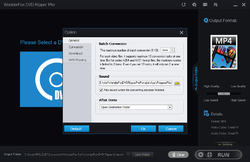


Dear GOTD users,
It’s been a long time since the last giveaway, here we are back with WonderFox DVD Ripper Pro 17. Which is a zero-difficulty DVD ripper tool that provides the quickest solution to rip your extensive DVD collection to virtually any video, audio and device. Hope you’ll like it.
Please follow the full guide here to participate in this giveaway:
1.Download WonderFox DVD Ripper Pro from GOTD promotion page.
2. Unzip the installer pack.
3. Install and register it with the license code provided in the pack.
Kindly note that the Giveaway Version works the same as Full Version, but it does not support free upgrades.
Any questions please feel free to send an email to support@videoconverterfactory.com, your message are warmly welcomed.
Thanks for stopping by.
Sincerely,
WonderFox Support Team
Save | Cancel
Download worked fine for me, you have to disable your anti-virus to install it.
I had Version 16 from the previous giveaway.
I didn't uninstall the old version first. When I click the original desktop icon (ver. 16) it loads version 17. So basically that's how you would upgrade your old free version if you got that one from here.
Works great for me, thanks to the GAOTD team and Wonderfox
Save | Cancel
I am using 16.0. I believe I paid for it, but am not positive.
How can I determine if my existing copy is a paid lifetime license or not?
When I check for updates, it tells me 16.2 is available.
Why not 17.0, as offered here?
If I install 17.0, would I be replacing a paid copy with a trial? I don't want to do that.
Please advise!!!
Save | Cancel
Never mind. The popup said 16.2 was available, but when I upgraded I actually got 17.0.
I'm good.
Sorry for bothering y'all!
Save | Cancel
Just downloaded and installed without any issue. Nice GUI! Will try to rip a DVD later on when I have time.
Save | Cancel
won't install properly. removed old version, rebooted, even ran installer as administrator. keep getting
"unable to write to x:\\wonderfox DVD Ripper\Se001.ini
Save | Cancel
JJ,
Not sure if this is your problem but I had to disable anti-virus for it to install
Save | Cancel
JJ,
>""unable to write to x:\\wonderfox DVD Ripper\Se001.ini"
The example path you gave is not the default one for Windows, which is:
C:\Users\\Documents\WonderFox Soft\WonderFox DVD Ripper\Se001.ini
I am hoping you dropped out the first part. Of course, you can specify where the program should be installed, so that should still be fine. Locate the Se001.ini file, then right-click it to check its Properties to see if it has the Read-Only attribute turned on.
Also, click on the Security tab to see what permissions are allowed and who is allowed to access or write to that file.
When you installed your previous version, is there a chance that you ran the install as Administrator? If so, you may need to run this install as Administrator as well to be able to write to that file.
Normally, you should have that problem, so if you have a good Uninstall program, you could do a total uninstall, including the Se001.ini file and the other folders in that folder. When you are satisfied that all files associated with the previous version have been removed, then try the install again.
I hope it works.
Save | Cancel
Thank you for the offer, I love anything from WonderFox Soft! However, I think something is wrong with the download - download won't completely finish. Anyone else experiencing this?
Save | Cancel
KK, I use Firefox browser to download and it did show a warning message for me saying "it is not commonly download file" and I just clicked on the Yes button so the download was completed.
Save | Cancel
John Liu, Thank you. I normally have zero issue with FF downloads, but I managed to get it downloaded through Edge earlier today. Appreciate the response though. :)
Save | Cancel
KK, Yes! If this is happening, then either your browser or your anti-virus is treating the zip as a malware!
Go to Downloads of the browser. You should select the option to 'keep' from the 'discarded' downloads. If it's happening because of AV, then temporarily disable it till the installation is complete.
Save | Cancel
My download is just giving me the zipped folder "WonderFoxDVDRipperPro170-so01uq.zip" containing zero bytes. Tried twice, same result. Help, please...
Save | Cancel
John Matenkosky, You may turn off your anti-virus program and try again.
Save | Cancel
I probably sampled an earlier version of this -- on another computer -- and thought it was O.K.
The one I'm favoring these days is the Digiarty / Win-X ripper. From what I recall, it had a nicer user interface than most of the other programs in this category that I've seen. With some of them, the layout design makes it harder to find the controls and follow what is going on.
Save | Cancel
For some unknown reason, when I click ISO button, nothing happens and the software freezes. However, when I click on DVD folder or DVD disc, it works fine. I tried uninstall and re-install but still same issue. I have windows 7 so not sure if it is compatible or not. I will have to see if it is worth keeping otherwise, will uninstall. Installation went smoothly.
Save | Cancel
must I delete an earlier version before installing this version 17.0?
Save | Cancel
PM, i've just successfully installed over a previous version.
Save | Cancel
PM, no; just rename the previous folder and you will be able to keep both versions working! if you want
Save | Cancel
Does it support 3D disk conversion?
Save | Cancel
Boris,
I think so. No difference from 2D DVD .
Save | Cancel