Every day we offer FREE licensed software you’d have to buy otherwise.
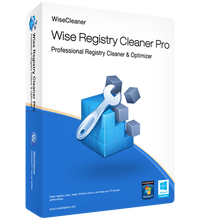
Giveaway of the day — Wise Registry Cleaner Pro 10.2.1
Wise Registry Cleaner Pro 10.2.1 was available as a giveaway on April 29, 2019!
NB: Lifetime license with no upgrades.
Wise Registry Cleaner is one of the safest Registry cleaning tools available in the market today. Its scanning engine is thorough, safe and fast.
It is so easy to use, even the least experienced user can easily repair registry with this tool. It scans the Windows registry and finds incorrect or obsolete information in the registry. By fixing the obsolete information in Windows registry, your system will can work better and more quickly, after Wise Registry Cleaner analyzes your system for problems, you can individually view each of the problems found and call up a detailed description. If you wish, you can also have all problems corrected automatically, all changes to your system are monitored by Wise Registry Cleaner and can be undone with a few mouse clicks, so you can use Wise Registry Cleaner feel relieved.
System Requirements:
Windows 2003/ 2008/ XP/ Vista/ 7/ 8/ 10 (x32/x64); Supported Languages: English, Arabic, Azeri, Belarusian, Belorussian, Bulgarian, Chinese, ChineseSimplified, ChineseTraditional, Croatian, Czech, Danish, Dutch, Estonian, Finnish, French, Georgian, German,Greek, Hungarian, Italian, Japanese,Korean,Nepali, Norwegian,Polish, Portuguese, Romanian, Russian, Serbian, Slovak, Slovenian, Spanish, Swedish, Thai, Turkish, Ukrainian
Publisher:
WiseCleaner.comHomepage:
https://www.wisecleaner.com/wise-registry-cleaner.htmlFile Size:
7.7 MB
Price:
$19.95
Featured titles by WiseCleaner.com

A duplicate file management tool that can help you find and delete duplicate files by comparing file name, size or contents and free up more space on your hard disks.
GIVEAWAY download basket
Comments on Wise Registry Cleaner Pro 10.2.1
Please add a comment explaining the reason behind your vote.

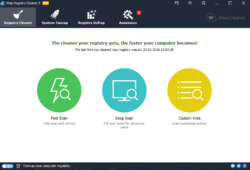

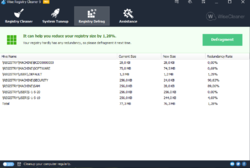
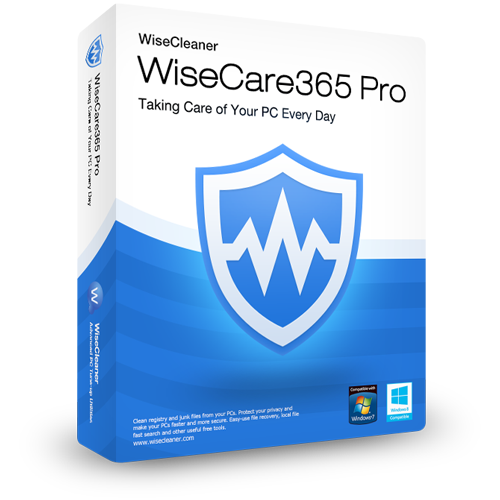

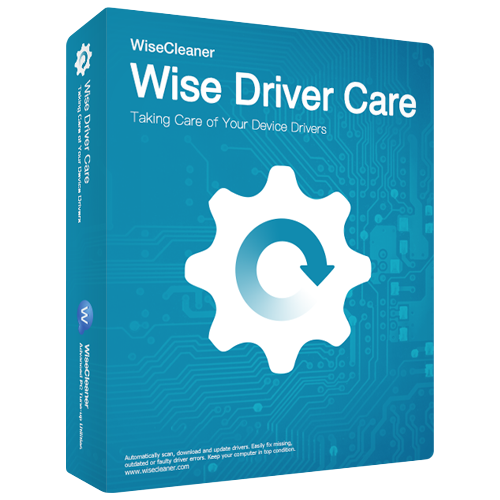
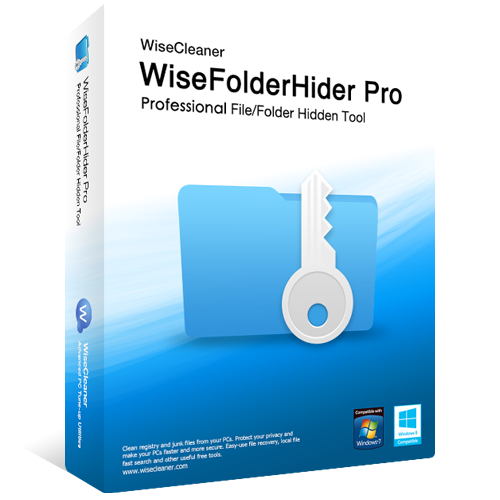

Its works well for me, after optimization my system boot was good. System is bit more responsive after startup. Still my system is win 7 and i usually keep startup programs disabled cant say if result will be noticeable with to many startup programs. As for the test antivirus was disabled. Result was noticeable So a Thumbs up For this.
Save | Cancel
Great product! I've been using it for years without any issues. It has saved me a lot of grief!
Save | Cancel
Why is Maintenance Center present in Windows? To use it! On this PC this happens automatically when the PC has nothing to do. Then a timepiece appears on the maintenance flag on the alternative start bar. And the maintenance stops when the mouse moves or press a key. No more hassle with cleaners for me.
Save | Cancel
Installed in windows 10 no problem.
Save | Cancel
nu schreib ich mal auf der englischen seite ein bissel blödsin rein wie auf der deutschen seite es die möchtegern englisch sprechenden tun hihi
Save | Cancel
Over the years Microsoft has generally kept silent on registry cleaners, cleaning &/or defragging the registry etc., maintaining instead that Windows should be reinstalled periodically. Some people are adamant that the registry be left alone, while some people -- too many IMHO to all be shills -- report that using a registry cleaner has helped performance with their copy of Windows, sometimes quite a lot. The safest way to find out for yourself is to do a partition image backup [that you're sure you can restore], and give Wise Registry Cleaner Pro a try. Short of that, there have been good reports regarding Tweaking[.]com Registry Backup -- free with a portable version available. Setting a Restore Point should also work, though sometimes it doesn't.
Many of the entries in Windows Registry list files and their location or path on the hard drive -- registry cleaners generally look to see if those files are there, and if not, offer to delete that entry. Some other registry entries refer to entries elsewhere in the registry, and cleaners will check those as well, making sure they exist. An example of how this could cause a problem is say if an app added a required file to the hard drive, and performed a check to make sure that file's location was recorded in the registry. Then a new version of that app is released, and that file's no longer used, but the old programming code that checks the registry for that entry remains. If an app like Wise Registry Cleaner Pro removes that entry -- it seems after all to be useless -- it may break that app.
RE: the registry... Windows Registry is basically a database spread across several files storing data that's used by every facet of Windows. Unlike the app stores, e.g. Google Play or win10's store, there are no rules enforced when it comes to Windows software, and that includes writing anything to the registry. It's not that uncommon for some software to add 20-30k new entries during installation. Bad entries in certain parts of the registry can break parts of Windows, sometimes permanently, e.g. problems with the Windows Installer database have been notorious for this in the past. Windows registry is constantly active, with processes reading & writing entries at a mind-numbing pace. The physical size of the files making up the registry can matter -- it takes longer to read/write larger files using more memory -- but an enormous amount of entries have to be added/removed to effect the file size noticeably, so registry bloat is more likely to effect Windows installs that have been active for years. Until now this hasn't been as much a problem with win10 since a new version was more-or-less mandatory every 6 months, but starting with the upcoming 1903 version update, new versions won't be forced until the version in use reaches EOL.
RE: "If it isn't broke, don't fix it"... Life before the internet was not broken, so why are you here? ;)
Save | Cancel
Great product....even later, bought it!
Save | Cancel
No good ever comes from registry cleaners. There is no need for such a tool. Orphaned registry content is unharmful. There is no point in removing such. No gain to be had, only risk... and some of that risk my not be discovered until weeks after cleaning.
Save | Cancel
Agree on the perils of using a registry cleaner, but ever-growing registry size and clutter with outdated and orphaned content does affect system performance. It's been a design flaw in Windows ever since the registry was first created, and there is no good solution other than to start fresh with a new system every few years (which is not a bad thing from Microsoft's viewpoint).
Save | Cancel
Ben Anji, There are no SAFE Registry Cleaners
Save | Cancel
I'm a PC tech with over 20 yrs of experience and have been using registry cleaners on my and my clients PCs for at least that many years. I've never had a hiccup using them and they can speed up a PC. The only issue I've had is when I was a newbie and tried to manually edit the registry, requiring a complete reinstall of the OS.
Save | Cancel
shegeek72, I never said a registry cleaner can't be useful, I've just never met one that's totally safe. And you as much as admitted you need to know what you're doing to use one.
Save | Cancel
Pro verision not activated I turned off antivirus and installed. I have no license key. Please help, Thanks
Save | Cancel
Won't vote either way but I've given up on these cleaners long ago. With Windows 10 x64 Pro subject to lots of updates here & there I don't sense need to risk blowing a working system if cleaner goes rogue encountering 'new material' post time of cleaner's creation or its last update. Be sure to run backups every other day if do want some extra safety if using cleaners.
Free version Macrium Reflect does a full backup really fast. Bit slower on restore but haven't needed one for months. Thanks GOTD.
Save | Cancel
beergas,
"With Windows 10 x64 Pro subject to lots of updates..."
With the upcoming new version you'll still get the 2 updates a month, but a new version every 6 months is no longer forced.
" Be sure to run backups..."
Agreed -- do a partition image backup & the biggest risk to using today's GOTD is the time it takes to restore that backup.
"Free version Macrium Reflect does a full backup really fast. Bit slower on restore..."
FWIW... I have a 2nd, base copy of win10 installed -- because win10 is activated on this PC, it activated automatically too -- that I use rather than the Macrium bootable USB stick to restore. Deleting the swapfile & pagefile for my regular copy, using this base copy to perform the backup, archives are also a bit smaller. Backups & restores are also a bit faster with archives stored on a 2nd internal hard drive, or using a small 120 GB SSD [$20] in a UASP capable USB 3 housing [$7], or USB 3.1 2nd gen. housing [$15].
Save | Cancel
I use the wise products without hesitation...In the simple mode they have never given me a hard time..Some people can wreck a glass of water if given a chance...
Save | Cancel
The setup.exe just stops working without install
Save | Cancel
Prakhar Vyas,
IMPORTANT: Please note that due to the software wrapper, developed by GOTD Team, that limits software ativation to 24 hours only, your installation might be blocked by your antivirus (AVG, Avast or Kaspersky)!
In order to install the program, you'll have to temporally disable your antivirus.
If you have Kaspersky antivirus, please disable it and restart the computer.
Please make sure it won't start automatically with the computer.
Now please download the program archive once again and try to install it.
Be sure, all installers are always tested on virustotal.com and are virus free.
Save | Cancel
Wise is quite safe. I use an old free version 9-5-3.
The general advice against other rouge registry cleaners is correct, though.
Software developers try to outdo each other and they get aggressive.
My all time record for an aggressive registry scan was performed on 12-Aug-2012. The software registry cleaner was named Registry CleanUP Version5 by Software4u. Maybe it was a German software developer. It claimed to have found a total of 51,410 errors in the registry that it wanted to delete.
Save | Cancel
ricohflex, it is not completely safe, but is safer than most registry cleaners. Sometimes it will want to delete valid registry keys. Sometimes software will create registry keys which reference folders which do not exist, but will be created when needed. An example of this is some video converters will put references to the output folders they use, in the regsitry, but will not actually create these folders until they are needed. For example they may use a folder specifically for audio files, but may not create this folder until you actually use the converter to save the audio from a video file. Wise Registry Cleaner will see these folder references and think they are errors, if the folders do not exist yet. If you manually review what it wants to delete, you could find these references and get Wise to add them to its ignore list, so that they don't get deleted.
I hope this explanation make sense. If not, I can provide more details.
It's worth nothing that Wise Registry Cleaner should never delete any critical registry keys, which would cause major issues if deleted. So it is fairly safe to use.
Save | Cancel
After wise care 365 made a complete mess of my C drive, removing the system tray and desktop icons, causing system restore to freeze without working, and making it impossible for me to reboot as it started a loop to reboot before it had fully rebooted, and caused me no end of trouble and the cost of a technician to sort out the main problem, I would not trust them in anything.
Also the warning about playing around with the registry has been given everywhere over and over again so should not be ignored. The `safest' is not necessarily safe, merely less dangerous than others.
Save | Cancel
Zen , the disk cleaner is Wise Care 365 is safe to use, as it won't delete any needed files. But your post is a great example of how cleaning the registry can cause problems.
By the way, Wise Disk Cleaner has the same disk cleanup module as Wise Care 365 does, but omits registry cleaner.
Save | Cancel
Zen , I have used this program in the past with similar results. Back up everything!!! I used this registry cleaner and it provided me hours of work to get the PC back into working condition. What a pain! Just how clean should a registry be?
Save | Cancel
Do not try to fix something that is not broken. And if you have to fix, do not "clean" registry. Sometimes "cleaned" data is needed, but "cleaner" didn't know at that time...
Save | Cancel
Quite content using Wise Care 365 Pro so will pass on this one. General advice is not to use registry cleaners at all. Although Wise Care 365 Pro does give me that option.
Wise Care 365 Pro works just as well as a portable cleaner. That helps to keep my "C" drive squeaky clean. Where ever software has a portable version I use it. Do you know Opera browser and Kingsoft Office 2013 are free and can also work as portable versions. Portable versions have no footprint on my "C" drive or my Registry keeping both smaller and faster!
Save | Cancel
I agree with Rodger, messing around with the registry files can do untold damage unless you really know what you are doing. Registry files take up very little room and Windows is designed to simply ignore invalid entries. I worked as an IT Tech and in all my years have ever had to meddle with registry files after users have thought they were being clever and ended up screwing up their machines. If it ain't broken, don't fix it. Best approach to keeping your PC running smoothly is to clear out the junk files and remove un-used software and doing the occasional defrag on your mechanical drives. SSD drives don't require to be defraged as this only shortens their life. Remember to back everything before doing any maintenance.
Save | Cancel
You make a good point but what you wrote is not entirely true. If the registry has startup/run entries and the program was uninstalled Windows will look for it and that will slow the system down. Caution is a key word. Before using any registry cleaner and I do mean any, the wise thing to do is to make a complete backup on a external device. Meaning HDD/SSD or Bluray. If you kill your PC you may not be able to connect to the cloud. Doing a restore point is okay if you can boot but maybe you can't so play it safe with a backup.
Save | Cancel
doobo, invalid startup entries in the registry will not slow a computer down. There are some instances where invalid registry keys can cause slowdowns, but this is exceptionally rare. I once cleaned around ten thousand registry errors from one of my computers and it ran no faster afterwards,
Save | Cancel
My machine ran better after I defragged the registry. Not using this software , I never tried this particular software.
Save | Cancel
Rob, defragging the registry can sometimes make a computer run faster. Cleaning the registry, will only do so in excpetionally rare cases.
Save | Cancel
You should use this and any reigstry cleaner with caution. Sometimes Wise Registry Cleaner will think that valid registry keys need to be deleted. If you let it delete these keys, which it mistakenly thinks are errors, it can cause problems. As a result, it's best not to use today's giveaway.
Due to way Microsoft designed the registry, it is exceptionally rare for cleaning the registry to make your computer run faster, no matter how many hundreds or even thousands of errors a registry cleaner finds and deletes. So if your computer is running slower than it used to, it will more than likely be just as slow after cleaning the registry. It's also very rare for a registry cleaner to fix an problems you have with your computer. The vast majority of the so called registry errors, which Wise Registry Cleaner and other registry cleaner finds, will not be causing any problems and there is no need to delete them.
If you are having computer problems, then using Windows Repair from Tweaking.com is a good starting point. It can actually fix a lot of problems and it is free, although there is a paid Pro version too
It's important to note, that just about every registry cleaner ever written, will sometimes want to delete needed registry keys. As a result, it's best to never clean the registry. As I already mentioned, it is very rare for cleaning the registry to make your computer faster or fix an issues you have, so it doesn't matter if you never clean it.
Save | Cancel
Roger, I disagree about cleaning the registry won't fix issues. I have a game that will sometimes write stuff in the registry and when the game errors out it makes invalid entries that errors out the game until they get cleared. It is more my fault than the game itself because of my adding of content to the game, Sims2. I use registry cleaners, but I always check the items before cleaning them out and haven't found them wanting to clean out anything but invalid entries. The two Windows cleaning programs I use is Ccleaner(free) and Ashampoo WinOptimizer2016(GOTD). The programs just make it easier to find errors than searching manually through the registry. I am sure that you are also aware that when you uninstall a program that the basic uninstall sometimes leave stuff behind in the registry and other places.
Save | Cancel
Velvet, I never actually said that cleaning the registry won't fix issues. What I said was "It's also very rare for a registry cleaner to fix an problems you have with your computer." If you have issues with computer, there are some instances where they can be fixed by cleaning the regisitry. But, the vast majority of the time, a registry cleaner will not fix any problems.
You should use the registry cleaner in CCleaner with care, as it sometimes will want to delete valid registry keys. However, the registry cleaner in WinOptimizer, is safe to use.
Save | Cancel
TK, what do you mean by a simple .reg file? Before deleting anything in the registry, I do check the path to make sure it is nothing necessary, to the best on my knowledge. If I can use something more safe and simple to help me while I organize the custom content for Sims2 to prevent errors from happening I would love to do that. I don't know if you know anything about the Sims games, but a player can get custom items to install in the game to make the game play the way the player wants. For example...playing a neighborhood that has medieval houses and dress instead of modern stuff. Not all the content that is found is always compatible with each-other so I add a little at a time to see if I like what I installed and to see if the game errors out or not. It doesn't harm Windows, just the playability of the game if too many errors build up.
Save | Cancel
TK, thank you. You gave me enough information so I can research further to understand what needs to be done if I do want to go that route. I agree with you about "hand holding". A person doesn't learn if their hand needs to be held each step of the way. I prefer learning how to do things on my own before I do major changes. I loved the 'help' section of the older Windows for that reason. Win 10 doesn't seem to have as much information in their 'help'. It keeps directing me to the Windows webpage and leaves me without any answers to my questions. Luckily there are various geek sites on-line that I can find answers by doing a search. Sometimes I just need to know the correct questions to ask. Thank you again for your help.
Save | Cancel