Every day we offer FREE licensed software you’d have to buy otherwise.
Wise Hotkey 1.2.8 was available as a giveaway on March 16, 2023!
Wise Hotkey is a simple and easy-to-use program that can help you improve the efficiency of using computer.
It can implement that quick start or quick switch any application, folder or website by using keyboard shortcuts.
When we use computers in our daily life, we run certain programs every time. With Wise Hotkey, you can launch these applications by keyboard shortcuts.
It saves time to find and mouse click.
Users not only can add frequently used applications, but also can add folders or URLs.
Have you ever used 'Win/Alt + Tab' to switch? Do you feel it works very slowly?
With Wise Hotkey, you can switch to the certain application by a single keyboard shortcut. Wise Hotkey allows users to customize their own shortcut key.
Users can create shortcut key for applications according to their own keyboard operation habits.
System Requirements:
WindowsXP/ Vista/ 7/ 8/ 8.1/ 10/ 11 (x32/x64)
Publisher:
WiseCleaner.comHomepage:
https://www.wisecleaner.com/wise-hotkey.htmlFile Size:
7.33 MB
Licence details:
Lifetime, no updates
Price:
$11.95
Featured titles by WiseCleaner.com
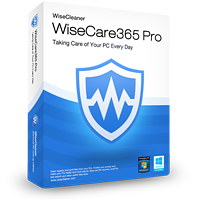
Only 23.96 USD! Wise Care 365 (3 PCs/1 Year), an all-in-one system tune up tool. Speed up slow computer (laptop and desktop). Clean registry and junk files from your PC. Protect your privacy and make your PC more secure.
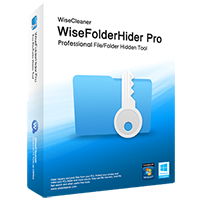
Only 17.96 USD! Hide, encrypt and password-protect your files and folders. Enhanced security defends your private files from being read by other third-party tools.
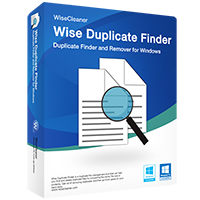
Only 11.96 USD! Find and remove duplicate files, photos, videos with Wise Duplicate Finder. Free up your disk space by removing duplicate files.
GIVEAWAY download basket
Comments on Wise Hotkey 1.2.8
Please add a comment explaining the reason behind your vote.
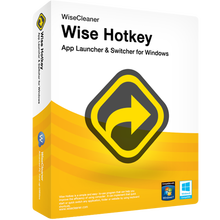




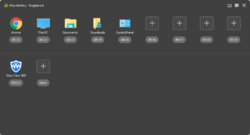

Already downloaded. A helpful hotkey customization tool.
Save | Cancel
It is useful and handy Hotkey tool
How to backup the Customized Hotkeys and Restore to another Computer?
Save | Cancel
Does this help:
https://www.wisecleaner.com/wise-hotkey-user-guide.html
Save | Cancel
The desktop icon only serves to activate the program; it does not show the GUI.
When activated, the program show as one of the hidden icons of the Task Bar.
Right-clicking that icon show the options:
-- Show Wise Hotkey
-- Temporarily Disable
-- Atorun at PC Boots (checked by default)
-- Language
-- About Wise Hotkey
-- Check for Updates
-- Change license key
-- Exit Wise Hotkey
Save | Cancel
Using Windows 11. The menu only appeared when I first installed it. After that, the icon didn't seem to do anything.
Save | Cancel
See AutoHotkey , Free, Open Source.
Save | Cancel
tomk, that's an apples to pineapples comparison. A lot of people interested in an app like this probably weren't looking to learn scripting. And at a glance, AutoHotkey doesn't appear to offer a launcher window out of the box.
Save | Cancel
tomk, Have used AutoHotkey for years but can't quite figure out how to configure v. 2.x even from the forum. Hoping somebody here might explain how they got it to work. In the mean time, this appears more easily configurable.
Save | Cancel
Microsoft's PowerToys Run might be a closer comparison, though you do have to type rather than click, which can be faster anyway.
learn.microsoft.com/en-us/windows/powertoys/
learn.microsoft.com/en-us/windows/powertoys/run
Save | Cancel
tomk, thank you
Save | Cancel