Every day we offer FREE licensed software you’d have to buy otherwise.

Giveaway of the day — Wise Folder Hider Pro 4.2.3
Wise Folder Hider Pro 4.2.3 was available as a giveaway on October 30, 2018!
NB: On the program start-up you need to set a password to protect your hidden folder/file.
Please, save the password you set, in case you forget it, the giveaway version doesn't have the function of getting it back automatically and for free!
Wise Folder Hider Pro can hide files and folders on local partitions or removable devices. The files will be hidden safely due to advanced encryption algorithm. You can set a password for it so that the hidden data can be displayed and unhidden only by entering the valid password. The data is completely invisible to other programs or on other operating system, so it is much more reliable. Compaired to other folder hiders, Wise Folder Hider Pro is more secure and convenient for users to modify protected files. Moreover, the interface of Wise Folder Hider Pro is very intuitive. Even a first timer can get the hang of it in a minute.
NB:6-month license, supports upgrading.
System Requirements:
Windows XP/ Vista/ 7/ 8/ 8.1 (x32/x64)
Publisher:
WiseCleaner.comHomepage:
http://www.wisecleaner.com/wise-folder-hider-pro.htmlFile Size:
6.6 MB
Price:
$19.95
Featured titles by WiseCleaner.com
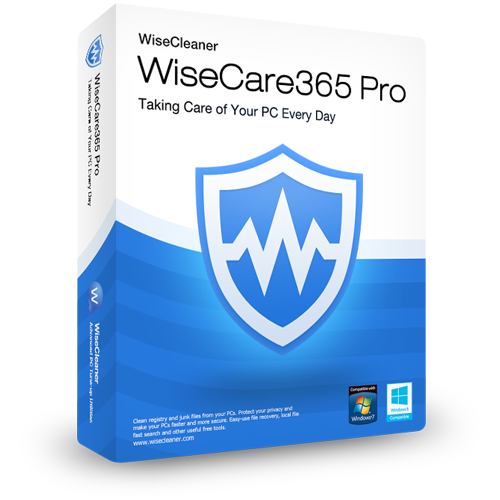
Clean registry and junk files from your PCs. Protect your privacy and make your PCs faster and more secure. Easy-use file recovery, local file fast search and other useful free tools.
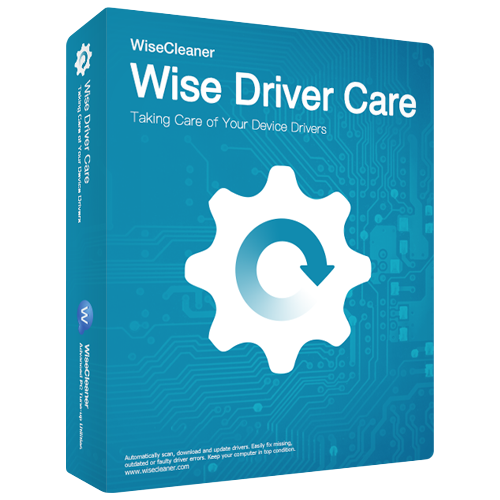
Automatically scan, download and update drivers. Easily fix missing, outdated or faulty driver errors. Keep your computer in top condition.
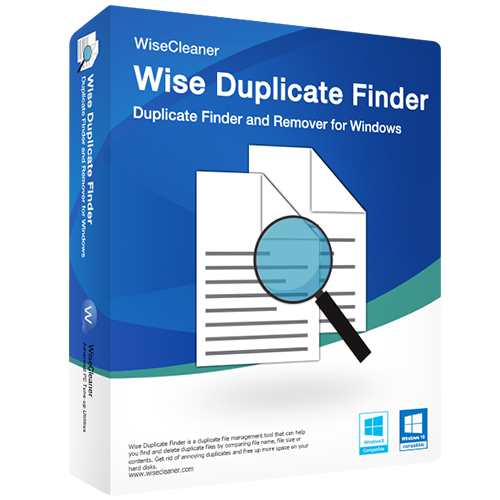
A duplicate file management tool that can help you find and delete duplicate files by comparing file name, file size or contents. Get rid of annoying duplicates and free up more space on your hard disks.
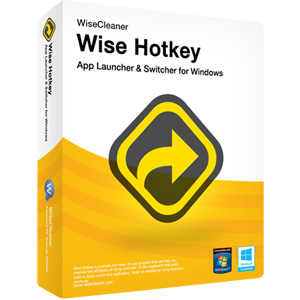
Wise Hotkey is a simple and easy- to-use program that can help you improve the efficiency of using computer. It can implement that quick start or quick switch any application, folder or website by using keyboard shortcuts.

Wise Video Converter is an easy-to-use software which can convert all formats of videos just with ONE click or drag. It helps make your switch between devices more flexible.
GIVEAWAY download basket
Comments on Wise Folder Hider Pro 4.2.3
Please add a comment explaining the reason behind your vote.


I have nothing to 'hide'....lol
Pass
J
Save | Cancel
Most users here are opposed to time limited offerings. I can understand the need for subscription based anti virus or anti malware programs that need constant updates to remain effective. I fail to see what updates this offering requires that would justify a six month payment. Perhaps the publisher could offer an explanation?
Save | Cancel
Hi dadams. :-)
Hence your suggestion for the developer is: "increase the price of this product, but make it lifetime"?
Save | Cancel
xilolee,
It is already more expensive than it is worth!
Save | Cancel
what is the log in password? why every giveaway incomplete this way???
it's useless .. i will delete it
Save | Cancel
Hi tarek elagamy. :-)
"NB: On the program start-up you need to set a password to protect your hidden folder/file."
I agree this should have been written in the readme and not in this webpage.
Save | Cancel
Hi Xilolee,
I like the function that I don't have to rehide the file after editing, but what does the prog. do behind the scene? deletes the original file? Can that original be recovered?
Thanks
Save | Cancel
Hi Tony. :-)
Not sure. The file/s or folder/s are still available in the disk: you can also encrypt it/them.
Save | Cancel
Installed fine on Windows 10 64bit. The free version hides individual files or folders. After doing so, changing the options in explorer such as to show hidden files or using another program did not make it appear. You can also set a different password for each file or folder you hide, so just getting into the program wont automatically make every file available, and the files dont automatically unhide when opening the program itself unless you click on them. When you close the main program after using the file or program it puts them all to hidden mode. As far as the paid side, a separate menu option lets you easily create an encrypted volume with or without another password and mounts as a drive letter, which you then can add files or folders to it and will unmount with an exit of the program so thats easy. It did not delete the volume when I deleted it from the program. It does not allow you to rename the file to have a different extension to be more obscure, so its currently going to have a wfhd extension which identifies the file. It does not have any settings at all regarding the encryption nor info on the encryption used which needs to be improved for a paid program. I currently use the free Truecrypt 7.1a not 7.2 for encrypted volumes and that will open a renamed file such as mp3.cache as well as many options for the encryption. If you lose your password with the paid not giveaway program, it will email it to the email on file so if someone has access to your email, they can get into the program but not the files or folders you set another password to thats different.
Save | Cancel
The encrypted container file it creates for the virtual hard drive is not hidden. When I added it to the hidden tab to also hide it, it then disappears from the encrypted tab list and would not return even when I made it visible, and could not be opened either as it says its in use by another process. And as mentioned you cant rename the file or open it after changing it with a renamed extension through explorer to make it less obvious what it is. Hiding a file then showed up unfortunately in a search with cortana, but a program that had the file location saved when clicked now says its no longer in that location or has been renamed and didnt show in explorer or xyplorer even with show hidden files. The virtual hard drive feature is user friendly since you can mount easily and allows you to use the programs like its on any hard drive while remaining hidden otherwise, but I dont see how secure this may be as there is no info such as is the second password stored in the container or in the program, what type of encryption etc. Programs like this I agree should be a lifetime license, or at least until a major rewrite occurs adding some significant new features. For now I'll be sticking to the less user friendly but more secure veracrypt or the older version truecrypt 7.1a.
Save | Cancel
There's no real way to hide files/folders on a normally formatted drive partition -- they're listed in the tables for the partition, and accessible to whatever OS is used. The OS [e.g. Windows, Linux etc.] can hide files/folders from some users, for example Windows hiding system files, but if you have the required privileges [e.g. an Admin account], you can override such settings. Wise Folder Hider Pro [& similar apps] doesn't actually hide files/folders, but not unlike some root kits, tells Windows not to see or display them -- they're still there, and only invisible to that copy of Windows with the file/folder hiding software installed. That might well be perfectly OK -- not everyone is going to suspect that there are hidden folders to look for, not everyone's going to have something like a bootable USB stick in their pocket, & if say the only working USB ports are on the back of a PC, someone crawling under a desk to reach them might be very noticeable.
With Wise Folder Hider Pro you can also go a step further, creating & using what many companies call "Safes", that are basically encrypted VHDs [Virtual Hard Disks]. From the product page: "To encrypt files, you need to create an encrypted partitioned drive first, then drag and drop your files and folders to the encrypted drive." When encrypted VHDs are mounted they act like a separate drive partition, where anything written to that partition is encrypted on-the-fly, and anything read or copied or moved is decrypted on-the-fly. And Wise Folder Hider Pro will hide those VHDs when using that copy of Windows.
Mounting VHD's requires a driver, and telling Windows not to see certain files/folders is usually accomplished by using a driver, since drivers are automatically loaded whenever Windows starts. Drivers, like all other software, can have incompatibilities, and the fact that they're loaded when Windows starts can make incompatible drivers more of a problem than say a regular app, which you can just not run. When a new driver is added to Windows, Windows saves the old info -- you can try to restore things using the Last Known Good option from the boot menu. Setting a restore point prior to installing software that includes drivers is a good thing -- performing a backup, even better.
You can also use the open source VeraCrypt to create encrypted VHDs, and while they won't be hidden from view, you can create a 2nd encrypted *and hidden* VHD inside the outer, visible one. The free unused storage space in the outer VHD is filled with garbage data, completely masking the data making up the hidden inner VHD, the idea being that anyone gaining access to the outer VHD, whether by cracking the password or you being forced to hand it over etc., would have no idea that there's anything hidden inside, and no way to detect it either. You choose which VHD you want to mount [open], inner or outer, by using the separate inner or outer VHD's password.
Save | Cancel
Got a response, now this makes sense!
Response comment:
Hi eldad. :-)
It will lose the pro functions and it will become the free version: https://www.wisecleaner.com/wise-folder-hider-free.html
You can find more details by following this link:
https://www.giveawayoftheday.com/wise-folder-hider-pro-4-2-3/#comment-604353
Save | Cancel
Can somebody help me get this working?
Otherwise.. why did I even bother to download it?
Save | Cancel
It wouldn't let me make a password and now I can't log in!!
Save | Cancel
This program "may" cause issues with Windows 10. Had many random blue screens and restarts until I uninstalled
a version of this...and if you just want to "hide" a folder...
https://windows.gadgethacks.com/how-to/create-invisible-folder-windows-0118300/
...and please...no whiners about the fact that it's NOT encrypted...I KNOW...and neither is it using this POS.
Save | Cancel
I have used other versions of this program for years, and it is a GOOD product as are other Wise software tools.
I recommend!
Save | Cancel
Kjell, no, smartass... A retired American who finds the software useful.
shove it.
Save | Cancel
golfmann,
another ignorant American...go figure....
Save | Cancel
Preston Mitchell, can you point me to proof of this or the suspect code?
I have never had any problems with it in years. Though I admit my facebook posts and software I use is not very state secret level.
Wise care 365 and Kerish Doctor both keep my comp. working fine.
I hide a password folder for any malware that MIGHT get through my other systems.
Why am I personally attacked because I like it and it WORKS?
Very cultish.
Save | Cancel
Please explain: If not upgraded, than it will stop working, or file will be lost forever, Am I correct?
Not a great "Give away". No thank you.
Save | Cancel
Hi eldad. :-)
It will lose the pro functions and it will become the free version: https://www.wisecleaner.com/wise-folder-hider-free.html
Save | Cancel
Thank you for making this available. Will this work under W10 as the supported OS show only up to 8.1. Also can you secure individual files and folders or are you required to create an encrypted partition or space on the target drive first. Lastly what if we want to purchase this product are you providing any discount for GOTD members
Save | Cancel
Hi Salaryman. :-)
This program exists at least since May 2013 and it works in Windows: XP (32bit), Vista (32bit), 7/8/8.1/10 (both 32-bit and 64-bit).
Save | Cancel
Why another 6 month license? I suspect many will pass on these offers that only have a 6 month date before they have to cough up cash.
Save | Cancel
NB:6-month license, supports upgrading.,
what will hapen after 6-month, we will only not be able to upgrade but other functions continue, or we will not be able to use it, i.e the whole function will stop.
Save | Cancel
muhozah, totally agree - this information should be crystal clear with every piece of software GOTD offers!
The point has been made repeatedly without any success. Come on GOTD! Be fair to us.
Save | Cancel
Hi muhozah. :-)
It will lose the pro functions and it will become the free version: https://www.wisecleaner.com/wise-folder-hider-free.html
Save | Cancel
xilolee, It loses the professional functions and it becomes the free version: your words!
WITH LIMITATIONS! You have to say that!
Otherwise it is confusing!
Save | Cancel
Hi Ivanovich. :-)
There are also programs that don't offer a free version.
Therefore, in this last case, when the license expires, the program will be unusable.
This is not the case with wisecleaner programs: almost all their programs are freebies.
Some of them has got a pro version, and you are not obliged to buy them.
That's their work and how they live… I think!
Save | Cancel
xilolee, From Wise I only have Registry Cleaner and Disk Cleaner (portable). I use these two Cleaners sometimes when a useless program is removed, but do not use Disk Cleaner on an SSD. Keeping the PC in good condition is left to "Maintenance Center". That happens when the PC has nothing to do!
Save | Cancel