Every day we offer FREE licensed software you’d have to buy otherwise.

Giveaway of the day — Wise Folder Hider Pro 4.2.2
Wise Folder Hider Pro 4.2.2 was available as a giveaway on November 12, 2017!
NB: On the program start-up you need to set a password to protect your hidden folder/file.
Please, save the password you set, in case you forget it, the giveaway version doesn't have the function of getting it back automatically and for free!
The license is provided for 6 months; supports upgrading.
Wise Folder Hider Pro can hide files and folders on local partitions or removable devices. The files will be hidden safely due to advanced encryption algorithm. You can set a password for it so that the hidden data can be displayed and unhidden only by entering the valid password. The data is completely invisible to other programs or on other operating system, so it is much more reliable. Compaired to other folder hiders, Wise Folder Hider Pro is more secure and convenient for users to modify protected files. Moreover, the interface of Wise Folder Hider Pro is very intuitive. Even a first timer can get the hang of it in a minute.
NB:6-month license, supports upgrading.
System Requirements:
Windows XP/ Vista/ 7/ 8/ 8.1 (x32/x64)
Publisher:
WiseCleaner.comHomepage:
http://www.wisecleaner.com/wise-folder-hider-pro.htmlFile Size:
1.9 MB
Price:
$19.95
Featured titles by WiseCleaner.com
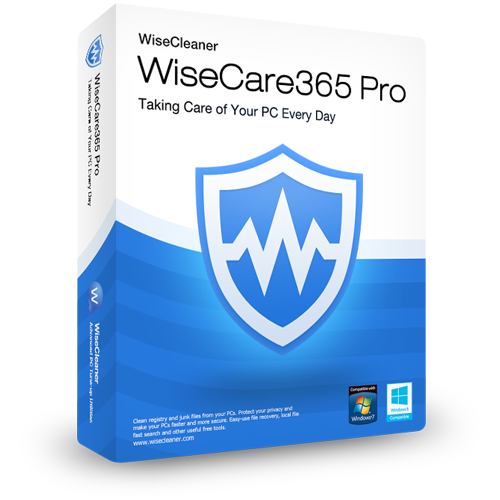
Clean registry and junk files from your PCs. Protect your privacy and make your PCs faster and more secure. Easy-use file recovery, local file fast search and other useful free tools.
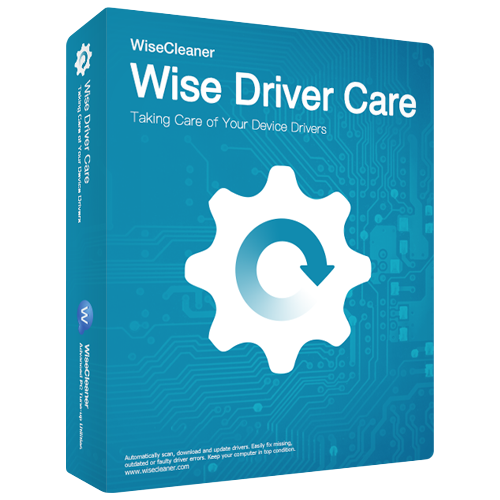
Automatically scan, download and update drivers. Easily fix missing, outdated or faulty driver errors. Keep your computer in top condition.
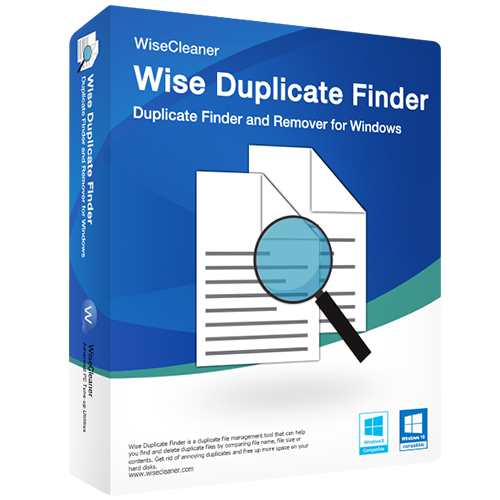
A duplicate file management tool that can help you find and delete duplicate files by comparing file name, file size or contents. Get rid of annoying duplicates and free up more space on your hard disks.
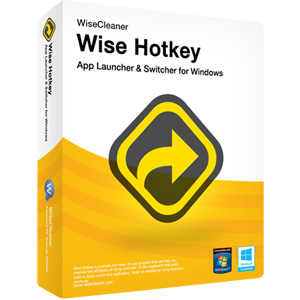
Wise Hotkey is a simple and easy- to-use program that can help you improve the efficiency of using computer. It can implement that quick start or quick switch any application, folder or website by using keyboard shortcuts.

Wise Video Converter is an easy-to-use software which can convert all formats of videos just with ONE click or drag. It helps make your switch between devices more flexible.
GIVEAWAY download basket
Comments on Wise Folder Hider Pro 4.2.2
Please add a comment explaining the reason behind your vote.


A trial is NOT a giveaway.... + after 6 months what? You get a message "We have encrypted your files, please pay us XXX amount to unlock your files"?
Save | Cancel
This may be exactly what I'm looking to purchase, but I'll pass. If the program is going to have a time limit, I want to evaluate the full program - not some crippled giveaway version.
Save | Cancel
I do not like these GOTD's software that has a limited time period and then it expires unless you pay to keep using them. A majority of the time, I would not use the programs that often to warrant paying for them, and when I find that I do try to use them, I am confronted with a message that they have expired. I can deal without the free technical support or future updates, but I am not paying for something that is supposed to be free, but with future-paying strings attached. It's not worth it to me. I have started to watch the terms of the software give-aways and when I see time limits on them, I just pass them by.
Save | Cancel
Windows allows us to make a folder "Hidden". Also, 7-ZIP (totally free file compression utility app) allows us to encrypt any file or folder. So, encrypt with 7-Zip then (only takes 2 clicks after setup) and tell Windows to make it hidden.
Save | Cancel
TK,
Sounds like you have some serious issues you need to deal with, or better, the FBI needs to deal with.
Save | Cancel
The advantage of software like Wise Folder Hider Pro, IMHO, is ease of use. In comparison the free open source VeraCrypt isn't really hard to use, but there is some reading/learning involved. BitLocker is included in some versions of Windows, e.g. Win10 Pro & Ent., but the learning curve might be a bit steeper yet, & it only provides encryption. Likewise Windows EFS won't hide anything, but may be the simplest way to encrypt files &/or folders, turned on/off via the properties dialog using Windows Explorer.
Like BitLocker, Veracrypt can encrypt whole drive partition(s), but it also can protect files/folders on an otherwise unencrypted drive/partition. It doesn't really hide your files, but uses an encrypted VHD [Virtual Hard Disk or Drive] where your stuff is stored, so rather than individual file/folder names, that VHD file is all anyone sees, & it can be stored anywhere, including inside another Veracrypt [or Windows] VHD. You use the Veracrypt program to mount its VHDs [after entering your password], so they appear as another drive in Windows Explorer. Files on that encrypted VHD are unencrypted automatically when you access them, & any files added are automatically encrypted.
The closest I've seen to actually hiding files/folders is with an app called Gilisoft USB Stick Encryption. I've got version 1 [2010] from an old GOTD -- it's now up to v. 6 -- that still works, including with Windows 10. It works somewhat like Veracrypt, mounting a VHD, but there's no visible VHD file -- you just see the 3 MB Agent.exe file. When you run it, after entering your password, it mounts what appears to be another USB drive.
Save | Cancel
I have a question. What happens to the program after the six month license expires? Does the program stop working or what?
Thank you
Save | Cancel
My program does not register and does not become the "Pro" version.
It stays at the free version and I have no serial number or anyway to activate this program to make it Pro.
I uninstalled it, rebooted and tried again and still no luck, it DOES NOT ACTIVATE.
Very angry and very disappointed.
Save | Cancel
I like the software. Simple and it works. Nice interface.
Maybe I will send them an email to know what happens after the 6 months. No worries.. Thank you for the giveaway.
Save | Cancel
"Failed to load driver. Please restart and try again" After restart, same message appears.
Save | Cancel
Lose your password: lose your files!! Bad idea.
Save | Cancel
Regarding the long comment of #3 which I thought was well written and good I would say this in regards to Safehouse: Safehouse is a solid and proven product and an example of how I wish every software vendor would conduct themselves. However, Safehouse does not conceal the fact that there are protected containers that are visible indicating that there are likely hidden files on the system. A true hidden files/folders program should conceal everything: the files and folders; the program installed to expose them and any hidden containers files are hidden in. There is no product that does this to my knowledge.
Save | Cancel
BP: agreed. It is a bad idea. But losing one's password is not a developer's fault, and in this instance, certainly not Wise's. Sharing a password with a developer (or anyone else) isn't that great an idea, either, hence why device-only local password management is always more safe than any kind of backup which depends on a third party.
Save | Cancel
BP,
https://veracrypt.codeplex.com/
pretty sure it hides everything..
at least it's free
Save | Cancel
BP, Check out Folder Protector by Kakasoft. It does hide/protect hidden files and folders.
Save | Cancel
BP,
"A true hidden files/folders program should conceal everything: the files and folders; the program installed to expose them and any hidden containers files are hidden in. There is no product that does this to my knowledge."
When you access a drive you can see its capacity, & how much of that capacity is in use. You can then subtract the size of visible files to reveal the presence of anything hidden. Reportedly, the folks at the NSA/CIA can alter the drive's firmware &/or add a small, hidden partition, I think using another file system [if I remember correctly], so the presence of their malware files can't be so easily detected.
Otherwise [& AFAIK], the only way to really hide files is by adding code that tells the OS not to see certain files. Most folder hiding software adds that code so it starts with that installed copy of Windows, the weakness being that only works when using that copy of Windows. To take it a step further that code would have to be added to the device's bios, or to the drive's MBR, e.g. a RootKit.
That sort of thing is [again AFAIK] developed in-house, distributed via hacker forums & marketplaces, or sold by cyber-arms dealers.
Save | Cancel
System Requirements: Windows XP/ Vista/ 7/ 8/ 8.1 (x32/x64)
Installation in Win10-64 Pro, and it seems to work fine.
Also made a container, encrypted.
This container[30Mb] I put on the Net.
Can someone open this container? I did use a password on the program:
https://ootjegotd.stackstorage.com/s/BF5vRqjISUAo6O3
Save | Cancel
At $20 a year recurring every year, this 'Pro' version is for the amnesiac with deep pockets, differing only from its always-free sibling in that it offers "premium technical support" (this presumably being better than, uh, non-premium technical support??) and in-built file/folder encryption:
http://www.wisecleaner.com/wise-folder-hider-free.html
To all intents and purposes then, it's another example of security rentalware in the same way as is iObit's 'Protected Folder'. There is, however, something distinctively odd about today's giveaway, and it's this:
Wise Folder Hider Free becomes an expensive proposition if the user forgets her / his password, because Wise charges a substantial fee for password recovery.
Yet today's six-month-trial Wise Folder Hider Pro also becomes an expensive proposition for the exact same reason. Why? Because Wise has removed 'free password recovery' from its feature set, thus stripping out a crucial distinguishing element that separates one version from the other.
As to the actual features of the Pro version, the fact is that file encryption can easily be undertaken by anyone outside a program such as this, whilst file / folder "hiding" is easily managed using always-free software such as that from Safehouse. And though some might welcome a 'password recovery' facility, they'd be well advised to consider the wisdom of sharing their password with any third party, doesn't matter if it's a software developer or not. Far better to take responsibility for one's own safety and use a local (device only) archival manager like Sticky to keep it safe.
An additional complication -- in my experience -- has also arisen where this product is concerned. Some folks of my acquaintance who've ceased to use Wise Folder Hider Free, have long since forgotten the password, and eventually decided to be rid of it, have failed to do so because the software requires the user to input the password before uninstallation is permitted. Wise would, of course, provide that password. . . For a fee.
A variation of these shenanigans has also occurred: the inability to install a new version of Wise Folder Hider because an earlier version was never properly removed, and so the requirement for that forgotten password continued to apply. As before, Wise would supply that password, for a fee. (Savvy computer users would be able to get around these difficulties; ordinary users, not. In that latter case, Wise's presence on their computers continues on whether they like the idea or not.)
In view of all that, and in particular Wise's attempt today to offer a 6-month trial of a Pro version which isn't the actual Pro version, thanks GOTD . . . but no thanks.
Save | Cancel
Hide your stuff for 6 months, then what, have to shell out for the program?
Save | Cancel
Marshey, you probably have to shell out in Bitcoins. Hmmmm, where have we come across that before. Thanks but no thanks.
Save | Cancel