Every day we offer FREE licensed software you’d have to buy otherwise.
Giveaway of the day — Wise Folder Hider Pro 3.23
Wise Folder Hider Pro 3.23 was available as a giveaway on March 15, 2015!
Wise Folder Hider Pro can hide files and folders on local partitions or removable devices. The files will be hidden safely due to it adopts advanced encryption algorithm. You can set a password for it so that the hidden data can be displayed and unhidden only by entering the valid password. The data is completely invisible to other programs or on other operating system, so it is much more reliable.
Compared to other folder hiders, Wise Folder Hider Pro is more secure and convenient for users to modify protected files. Moreover, the interface of Wise Folder Hider Pro is very intuitive. Even a first timer can get the hang of it in a minute.
Please note: this version doesn't have the function of getting back password automatically!
System Requirements:
Windows XP, Vista, 7, 8, 8.1 (x32/x64); CPU: Pentium 233 MHz or above; RAM: 128 MB or above; Disk Space: the minimum of the space for installing Wise Folder Hider is 10 MB
Publisher:
WiseCleaner.comHomepage:
http://www.wisecleaner.com/wise-folder-hider-pro.htmlFile Size:
10.8 MB
Price:
$9.95
Featured titles by WiseCleaner.com

Wise Video Converter Pro is an efficient software to convert all formats of videos just with ONE click or drag. It helps make switching between devices more flexible.
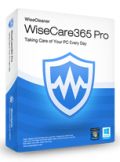
Clean registry and junk files from your PCs. Protect your privacy and make your PCs faster and more secure. Easy-use file recovery, local file fast search and other useful free tools.
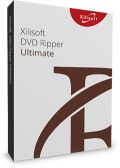
Rip DVD to 160+ video/audio formats to play on various mobile phones and tablets. Clip/merge/split video, add subtitle, watermark, effects, etc.

Complete solutions to transfer, backup and manage iPhone/iPad/iPod contents, convert videos and download online videos to iPhone/iPad/iPod.

Merge multiple video files into a new one, split one file into several segments, and cut your loved segments in one file.
GIVEAWAY download basket
Comments on Wise Folder Hider Pro 3.23
Please add a comment explaining the reason behind your vote.


To answer "how do I access the hosts file, etc on Win7"...
First, I changed my folder view to show file extensions, hidden files, and full paths, because *I* know what I'm doing :-)
In explorer's top location box, just enter: c:\windows\system32\drivers\etc and the folder contents will appear. You can then do a right-click and open with Notepad or wordpad, etc. The folder is hidden from searches it appears but you can maneuver into it if you know its there.
Save | Cancel
If you are going to run SafeHouse Explorer, I suggest that you always open the volume in SafeHouse Explore, then work within the encrypted space like you would normally. If you do not you are leaving traces on your computer. Furthermore, make sure you have backups; I have dealt with a few people that have lost their encrypted data.
Save | Cancel
One wonders how you can include the hidden file in a backup if "no program can find it"? i.e. unless you do a backup in safe mode. ;-)
So far nothing major has been found in an audit of TrueCrypt despite the authors [maybe] telling people to use BitLocker instead.
Save | Cancel
The rule that always needs to be understood where "invisible folders" are concerned is simple:
If it starts with Windows it can be seen in Windows.
Neither Wise nor Iobit nor any one of the many others out there testifying to secrecy and privacy and invisibility have been able to get around that. They never will. They're offering a program for Windows. Which means anyone can start Windows in Safe Mode so that it runs only the system files Windows thinks it needs, then go to Everything, the fast yet tiny free search engine every computer should have anyway, type in something like, for example, .mov and there you go: all those .mov files are flagged up and it's a matter of mere moments to scroll through until you find one whose content may possibly have prompted the computer owner to hide it. Find that and you've "unlocked" the invisible folder. . . and everything in it.
I've no idea what the difference is between this PRO offer from Wise and its always-free folder hider, but it's always been that free version which I've recommended in the past. Unfortunately, not any more though: even though its context sensitive option still said words to the effect, 'lock this folder with Wise Folder Hider', the app refused to do so because of a functionality failure with materials held on an external back-up hard drive. That meant the particular folder to which it was supposed to apply its, er, magic, remained steadfastly unprotected. Better that way than have it fail to unlock the folder, but it only takes a single incident of misbehaviour by an app of this nature and it's time to say goodbye to it: only an idiot would risk having a locked folder that was impossible ever to open.
Like others here, I use Safehouse Explorer. It's been around a lot longer than many and, unless you really are desperate to avoid the NSA -- why?? -- then it more than compensates for the loss of TrueCrypt which, despite an earlier post in this thread, should NOT be used nowadays.
Save | Cancel
"...avoid the NSA — why??"
How about as a matter of principle.
Save | Cancel
Is there no license key for this program to be activitated? Didn't see it in readmetext? Did HiderPro hide it?
Save | Cancel
The readme file contains no license code to registrar it. Where is it?
Save | Cancel
Hi guys - hope you're having a great Sunday - Installed & tried in both partitions (physical not virtual) Win10 TP9926 & Win 8.1.2 & the program does what it says, but after 5+ years of Facebook & other social sites & not the least of which MY WIFE - I have nothing (Nutting! I HAVE NUTTING!) to hide & even if I did - my 6 year-old great grandson will probably come along with his phone or tablet & ask me questions about it - Seriously, there is life after 60 BUT - it is all too visible. Have a great rest of the weekend, for me, having visitors, you remember that great grandson - I have to start hiding things now, Bye.
Save | Cancel
Wise programs have been good to me. I had and used the pro version of Wise Folder Hider for about two years and somehow my password became corrupted and I couldn't get back into my folders. But I swear, I was not hiding shortcuts to XXX video sites... really,,,, really, I swear I wasn't!!! why are you looking at me like that.
Thank you Wise, GOTD and as always, thanks to our regulars who really give these programs a workout and take the time to tell us the good, the bad, and sometimes the ugly. Thanks for the reminder to disable updates Karl. I haven't been by as much lately but It seems like I haven't seen Giovanni posting lately, did we lose you buddy?
Save | Cancel
'advanced encryption algorithm' is a joke - the main program password is converted to hex and stored using a simple Caesar cypher - worse the secondary password is stored as 'plaintext'
Wise offer a 'paid for' password recovery service - this feature alone shows a glaring back door.
If you wish to keep files hidden (and secure) I suggest to use truecrypt where a hidden volume can be created inside a dummy volume- so if you get your 'arm twisted' you only reveal the password to the dummy volume and deny existence of hidden volume!
If you only wish to keep files secure then Safehouse Explorer is a good choice. (but you would likely reveal the password following a little 'water boarding')
So if you are happy to 'casually' hide a file then take Wise Folder Hider - but don't trust your 'secrets' to it.
Uninstaled by closing sandbox
Save | Cancel
Great program I have videos of the family since they were little 30yrs old. this program save me time to hide it so my grandkids won't accidently erase it or delete it. They are known to delete videos to make room for their home videos which take up lots of space. good app Goatd thanks.
Save | Cancel
Just a hint: Have you ever considderd investing in a portable usb drive, just store and leave your precious files there. Program is good though; storing external is better, my 2 cents...
Save | Cancel
You should burn the stuff you want to keep on DVD. HDs have been known to fail and do have a limited lifetime. I don't like using a computer for any long-term storage.
Save | Cancel
I would consider that, however it's going to cost me a fortune to put my 150gb of videos on a usb. thanks for the tip.
Save | Cancel
If you are not ready to use this Giveaway Pro version, try the less powerful FREEware portable older version by the same company. It should suffice.
Just Google for it.
It is just for normal everyday use for home consumers who do not have state secrets.
Not meant to deny the NSA.
No point talking about how clever users can be to purposely break into the hidden folder.
Save | Cancel
www.softpedia.com/get/PORTABLE-SOFTWARE/System/File-management/Portable-Wise-Folder-Hider.shtml
Save | Cancel
Installation ok. BUT I moved ONE file from USB drive and ALL files and dirs from sub disappeared... and there is no way how to brinck them back (by this tool)!!!
(file was in dir, this dir was in root)
Save | Cancel
btw I can see files in the command line or windows explorer but they hidden from TotalCommander :-O Even after removing USB from pc is the situation same. I had to reformat usb for correct behaviour.
Save | Cancel
I already use this software, From time to time, And can say yes; It is pretty good for hiding files and folders, Can I class it with its similar, then it will be number one.
Save | Cancel
Installed unregistered without any problems, on opening the password has to be set and this is done in a simple and plain interface.
Never dared to use a program of this type as I am bound to forget my password but the simplicity of this interface will maybe persuade me to use this one.
PandaCloud
On Wednesday PandaCloud antivirus BRICKED my and many thousands of other computers, to make matters worse they have done very little to make their users aware of the problem.
There is a recovery program, more information available at this link:-
http://news.thewindowsclub.com/panda-antivirus-update-likely-brick-windows-systems-restart-74490/
Save | Cancel
Link to recovery program@:-
http://www.pandorarecovery.com/download/
Save | Cancel
Can someone initiatively identify the greater different between Wise Folder Hider and Wise Folder Hider Pro 3.23 ?...
Save | Cancel
I don't know. I got Wise Hider as part of Wise 360.
Save | Cancel
Debra: You meant,.. Wise Folder Hider that came with Wise Care 365 (noted) 'pro' ??.
Save | Cancel
The obvious issues raised by using a GAOTD offer to encrypt data have been raised very, many times before. It boils down to: operating system reinstall = have to buy the software at full price to regain access to my own data...
However, this software seems to niftily sidestep the problem by already being included as a module of the excellent Wise Care 365, which has already been offered as a GAOTD a couple of times in recent years. Wise Care 365 is also available as a free, portable ap which can be run from a USB. So, for anyone who doesn't already have some form of local machine encryption (and just wants to hide data on their own hard drive) I would assume that this could be seen as a useful, economical extra layer of data protection. Wise Care 365 is quite simply a genius piece of software; on a par with Ccleaner and Privazer so I have no reason to assume that today's offering will be any less erstwhile.
Personally, for local encryption I have used Safe House Explorer for years and will continue to do so until someone more paranoid than I am can prove that it is unreliable.
An elegant, free and open source solution to both local and on-line encryption (and storage - many programs such as today's giveaway concentrate massively on the data we wish to protect but ignore the systems on which we wish to protect it altogether!) is the tails project (tails.boum.org) which creates a standalone linux-based OS on a USB drive with an encrypted "persistant volume" - that's where you store your stuff... As an OS it comes complete with a TOR/i2p browser, solid encryption and can be used anywhere. It leaves no traces on the host machine. (It's a pain in the arse to configure but worth an afternoon to get it right).
In summary: everyone should pay a little more attention to their own privacy (privacy and freedom are strange concepts in a connected world) and any software that helps ordinary users help themselves is a welcome addition and thumbs up from me!
Save | Cancel
The claim "....the hidden data can be displayed and unhidden only by entering the valid password.The data is completely invisible to other programs..." is not true at all. In my knowledge there is a program named WinUtilities Undelete basically a program for retrieving deleted data but it can show folder and files locked by any Folder lock program without using any password . It has a explorer based GUI. Normally after being locked/hidden the folder become 'System Folder' which can not be accessed from windows Explorer. But after analyzing a drive within 'WinUtilities Undelete' you can easily get inside that folder and copy all/selected contents to another location.
In case of 'Wise Folder Hider' the locked folder will be shown as empty inside the WinUtilities Undelete. But there will be a newly created system folder ( with some rectangular symbols ) . Just get into that folder till last and gain access to the Locked/Hidden content.
This is applicable for every 'Folder Hide / Lock' program including my personal choice Secure Folder by Subin Ninan.
But apart from that aspect today's program is overall good and it can be used for general purpose . But for very sensitive and confidential data this is not ideal. In that case SafeHouse Explorer is the strong option which creates hidden private storage areas on your local hard drive or external media to hold your confidential files. All files are completely invisible until you enter your password. One thing the password should be remembered always as there is no backdoor in case of password lost.
Save | Cancel
Installed and self registered without problems on a Win 8.1.3 Pro 64 bit system. A clean install.
Wise, a well known company due to their registry cleaner and uninstaller, is a company without name and address: "WiseCleaner - About Us
Founded in 2005 by three young programmers, Wise Cleaner is dedicated to delivering simple, effective, free and affordable system utility software for Windows computers. With hundreds of millions of downloads and worldwide distribution, our software supports more than twenty languages, including English, German, Japanese, French, Italian, Dutch and Spanish, to name a few. The EXE is digitally signed Lespeed Technology Ltd.
Some of the Wise programs are recognized by security programs as PUPs.
A small, only to full size scalable window in the blue Wise color opens, you add a file or folder and you hide it. In the settings you should disable updates, in the menu you can switch the language. This works without problems. It hides your files or folders under the current running operating system.
If you need a simple way to hide folders, you can take this.
Yesterday SoftwareBabe added a comment: "It’s just better to download PeerBlock 2.1". I have written about&recommended some time ago the software I use: HostMan. I prefer the blocked IP's for some reason in the HOSTS file and manage the HOSTS file. The recommendations are filling thousands of pages. Important is Rule No.1 "Know your system"!
Have a nice Sunday...
Save | Cancel
Accessing and modifying the HOSTS file on Windows7 home basic seems to practically impossible... Believe me, I've tried. I can find no obvious way to replace the file.
Any advice would be gratefully received.
Save | Cancel
@Keya23.
No problem. You can do it with the HostMan, you should read before about HOSTS here:
http://winhelp2002.mvps.org/hosts.htm and especially here: http://winhelp2002.mvps.org/hostswin7.htm
Greetings from Germany
Karl
Save | Cancel
@Keya23
too easy to change(no need extra program. notepad can edit). but I blocked editing(only accessible and readable). because some malwares/spywares too dangerous.
Save | Cancel
>> Some of the Wise programs are recognized by security programs as PUPs.
What is a PUP?
Mike
Save | Cancel
Copy the hosts file to your desktop, edit it and copy it back, click on the overwrite option
Save | Cancel
For Modifying your Environment Variables, including your hosts file, I've had good luck with Rapid Environment Editor (http://www.rapidee.com/en/about) for quick edits and for showing errors or directories which no longer exist.
Save | Cancel
Does "self registered" mean I do not need a license key in this case? It says I have the pro version, but there is no
Save | Cancel
...area marked "registration" and only an area that says "change license key" but I have not yet found in readmetext or program itself any original license key? I just want to make sure I get to keep the program tomorrow when the giveaway runs out. Is HiderPro hiding the license key too well for my sleep deprived brain to find? I wrote to their support but got no reply.
Save | Cancel