Every day we offer FREE licensed software you’d have to buy otherwise.
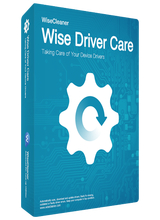
Giveaway of the day — Wise Driver Care Pro 2.1.7
Wise Driver Care Pro 2.1.7 was available as a giveaway on August 14, 2017!
Wise Driver Care is an all-in-one device driver manager that has been designed to offer user-friendly options to the users. It deeply scans your computer to find out the missing, outdated and corrupted drivers then enable you to install their latest and stable versions. In addition, it has the features of backing up the current drivers and creating a system restore point, allowing a quick rollback of the installation. In short, Wise Driver Care can help the users to increase and improve their systems compatibility and stability.
NB: The license supports upgrading, but has 6-month using time limitation.
Purchase Wise Driver Care Pro (1 PC/1Year) at 50% OFF discount
System Requirements:
Windows XP/ Vista/ 7/ 8/ 10 (x32/x64)
Publisher:
WiseCleaner.comHomepage:
http://www.wisecleaner.com/wise-driver-care.htmlFile Size:
11.9 MB
Price:
$29.48
Featured titles by WiseCleaner.com
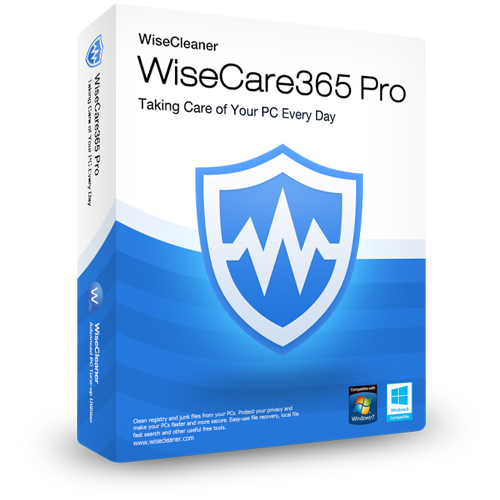
Clean registry and junk files from your PCs. Protect your privacy and make your PCs faster and more secure.
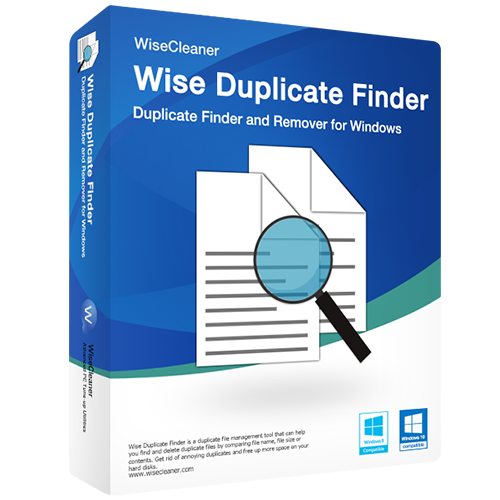
A duplicate file management tool that can help you find and delete duplicate files by comparing file name, file size or contents. Get rid of annoying duplicates and free up more space on your hard disks.
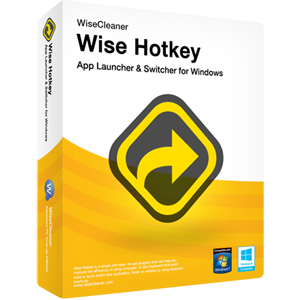
Wise Hotkey is a simple and easy- to-use program that can help you improve the efficiency of using computer. It can implement that quick start or quick switch any application, folder or website by using keyboard shortcuts.
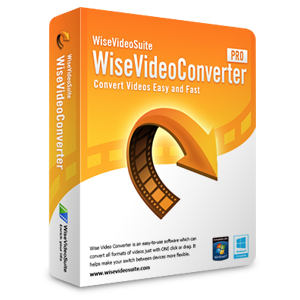
Wise Video Converter is an easy-to-use software which can convert all formats of videos just with ONE click or drag. It helps make your switch between devices more flexible.
Comments on Wise Driver Care Pro 2.1.7
Please add a comment explaining the reason behind your vote.

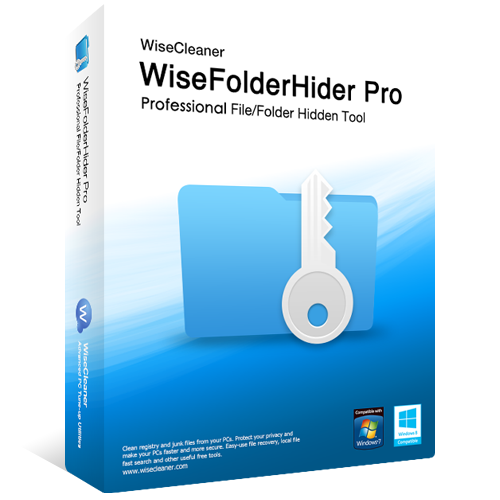

Program installed OK. I put it where I wanted to and let it loose on my old laptop to see what it would find. So far, the only problem was that the mouse driver it came up with, while legitimate for my system, didn't scroll as well as the one from Microsoft, so I had to figure out how to get rid of it. I was afraid of disabling my touchpad, but the old driver came back so I was happy again. I think the program should have some way to make this process easier for newbies to the program. (Not necessarily new to computers, however.) What I'd like to see is an "ignore" function so I can decide not to install a certain driver after trying it out and seeing it doesn't work very well, as well as a "rollback" function to make it easier to go back to an earlier driver that worked or worked better. (There might be one, but my current configuration, I don't see it.)
Save | Cancel
I really don't care for programs that add themselves to load at startup and give you no option (that I could find) to disable it. I disabled it using another program.
Save | Cancel
Gave it a whirl and it seems to do a reasonable job.
Unlike a product such as Driver Booster this doesn't just install in the background but downloads the drivers for you to go through the setup process, so you can see what you are getting.
Has the usual driver backup and automatic restore point options that you would want.
One feature that I found very useful and surprised me was the driver cleanup option that to my surprise freed up a lot of disk space, despite continually practising a god housekeeping regime, so was impressed with this feature alone.
It has one bug though and that is despite drivers being up to date it can still show a driver issue, although never specified what, and hitting the fix button does nothing.
Save | Cancel
When I ran the install app it did not install but I got a web page saying the program was now activated. A waste of my time!!!
Save | Cancel
.
Totally failed to make a backup, so that feature is not ready for prime time yet.
.
Save | Cancel
"Program stopped working" error when trying to install with Avast active. However there is a message that the program was activated successfully. This is misleading. Program installed without problem when Avast was deactivated.
PC Checkup: updatable drivers mentions 3 drivers defined as "installed". Special software has been installed, but which one ? Zero info about this. Driver residue: 540 MB for graphics driver, but only one option: delete. Delete what ??? So this first part (PC checkup) was useless in my case. Part 2: rescue center: allows only to backup a few drivers (only graphics, audio, ethernet and monitor). That' s all. What about other drivers ???
Part 3: hardware detection: very limited. Lot of free softwares give much more and more detailed info. Part 4: toolkit: only 3 items: sound: no sound error, but if I click on the item, the program does a repair of the non existing problem!!!. Network failure (just used the network to download this program): again repairing a non existing problem... And finally, support Center: "do you have any questions or suggestions..." Again useless, useless and useless!
I frequently use Wise care 365 to my entire satisfaction, but I didn't find a single tool in Wise Driver that helped me "to increase and improve my systems compatibility and stability". Sorry for passing this one, but thanks to GOTD and Wise for the offering.
Save | Cancel
Installed with no problems on a WIN10 64 bit system. No issues with a the firewall or Windows Protect. A couple of drivers were found and installed. Don't know why others have so many issues but installed and activated automatically for me. Thanks GOTD and Wisecare.
Save | Cancel
This app just solved an audio problem with my computer that has been persisting for weeks. After the latest Windows 10 update, I lost my audio. I tried changing drivers and system settings, used the microsoft repair function, etc., and... nothing. After I installed this app, I noticed it had an audio repair option in the menu. I clicked on it, and it solved the problem in seconds. Impressed - and I am a long time, advanced user. Thanks!
Save | Cancel
well ...it installed ....registered ///scanned and told me to fix them.
It didn't give me a clue with what or from what and what the hell is SPECIAL SOFTWARE INSTALLED with no info but it will fix it LOL
uninstalled
Save | Cancel
program activated.BUT THERE IS NO PROGRAM!!!this has been happening for some time now.i would have thought it would have been addressed by now considering the number of comments by people having the same problem.
Save | Cancel
aldan,
Try turning anti virus program off and re-downloading.
If no joy get into safe mode
(Reboot hitting f8 or hold shift when clicking Restart in W8 or W10)
Then try.
It will work.
Save | Cancel
aldan, On my laptop, the GCD file activated but the program didn't install. I turned off my AVG Anti-Virus and tried again. It then installed fine. I think the program wrapper was being picked up as being a virus and blocked by AVG. Anyway it worked on mine. Have you tried turning off your anti-virus? Safe-Mode install?
Save | Cancel
aldan, I have only noticed that happening to me, when SecureAPlus (a giveaway) is running.
Save | Cancel
Terry Ive, yeh people shouldn't have to do this. when i buy programs from well known vendors they install. no stupidly turning anti virus off or going into safe mode. it installs and works.
Save | Cancel
W7 64bit.
I trust most Wise products. They are well written, nicely presented and work efficiently.
I ran this after 2 days ago running Driver Booster and it found nothing new but it did clean a lot of driver download debris so nice package.
Installation, once Avast was shutdown, was a breeze without a single hiccup (hic). Damn!!
Save | Cancel
I have just installed and ran Wisecare, it found updates for my computer, but it also stated SPECIAL SOFTWARE has also been downloaded mmmm does anyone know what the special software is???? Can't afford to screw up my system. Thanks
Save | Cancel
I got the link within a few seconds in my GMail inbox. The anti-virus, AVG Free, was causing the installer to crash but after I cut it off, it installed. I backed up my drivers first. It stated the backup location would be C\My Drivers. It backed them up to D\My Drivers. I then rebooted and tried again. This time it backed the drivers up on the C drive properly. I think this happened because my Windows 7/64 Page File is on my D drive with a small 250 MB C drive Page File for the BSOD Memory Dump just in case. Anyway once I got it going, it found 9 drivers out of date. The drivers were OEM, not third party. All 9 downloaded and installed without a problem. The program then offered to clean up 80 Megs of leftover junk, which it did as well. I have never been impressed with driver updater software, until now. My K54C laptop is more responsive and the old drivers are backed up as well. This is a keeper. Thanks.
Save | Cancel
i have windows 10 and after downloading the file, its not working ,it return me to that website telling me that the program is now activated. and the setting up process never started.plz help
Save | Cancel
Did I read this right, it will only work for 6 months? If so, what is the point, this isn't a giveaway, just a long trial period, nothing free when you can't use it in 180 days. Sad, looks like they pulled one over on this website. Free means free, not "here take this, but we are going to take it back later, sorry"
Save | Cancel
Anthony, Why consider it a trial when in one day you can update all the drivers on your computer? The license is not one hour or even one day, but six months. For a driver updater, that's plenty of time.
Save | Cancel
Jeff Wilson,
Not really, I need to keep my drivers up to date for years. Doesn't matter, ran it one time, had a critical failure that microsoft will notify me when they have come up with a fix for the issue, maybe in 6 months.............guess I am not going to need this. Drivers can be updated at any time, individually. Would have been nice to have one program handle that for me, but not the end of the world.
Free means free. I appreciate those software companies that mean it when they use GAOTD, and I try to patronize their other products. Companies that use deception, not so much.
Save | Cancel
Anthony,
Sorry about your critical failure. Hope you have a restore point.
Save | Cancel
Jeff Wilson, I agree. this isn't free IMHO so it shouldn't be here. I wont bother with it. Typical driver life cycle runs into years.
Save | Cancel
Anthony, don't you realise that you never need to update drivers.
Often video driver updates will lead to increased video performance, and sometimes storage driver updates will increase disk performance. However, other than that, there is often very little if any benefit gained by updating drivers.
You could use a computer for years, without ever installing any driver updates, and it would still run fine.
Also, you will be able to use Wise Driver Care as a limited free version after 6 months, or perhaps buy a license. Developers of quality software deserve to be supported.
Save | Cancel
Roger,
So now the argument for the "free" trial, is that I don't actually need this software at all, because you never need to update drivers?
You sold me, I don't want a software that I have to pay for that actually does not benefit me or my computer in any way, shape or form. In fact, I will start writing to all the manufacturers of chips, drives, video cards, every company under the sun, and tell them to stop making drivers, roger says we don't need them! WoooHoooo world, we are soon going to be free of worry people, thanks to roger insight and my crusade to end this madness once and for all!
Save | Cancel
Anthony, I never said "we don't need drivers." Of course drivers are needed for any devices you use with your computer.
However, once you have a driver installed, and it is working fine, then more often then not there, is little need (if any) to keep it updated. New drivers, often have very insignificant changes or fixes, and when this is the case, it means that you won't notice any difference when using the new driver. As well as that, just like for any software, sometimes new driver versions have bugs. As a result, sometimes new drivers will have issues, whereas the old drivers worked fine. As well as that, is that all driver update software will sometimes install incompatible drivers which won't work with your system. For example after updating touchpad drivers, your touchpad may no longer work. Or perhaps bluetooth will not work after updating blutetooth drivers. In rare cases, incompatible driver update will lead to Blue Screens of Death when booting Windows, preventing Windows from loading. Because Wise Driver Care, does an excellent job of finding the right drivers, such issues are much less likely to happen when using it than with some of the other driver update software.
In some cases, new drivers will increase device performance, add important new features or fix bugs. These, are worthwhile reasons to upgrade to the latest versions. However, more often then not, as I said, the changes are going to very insignificant, so you're not going to notice any difference at all when using the new driver vs the old one.
Because, it's usually very rare for new drivers to come with changelogs which list what changes or improvements the new drivers adds, usually there is no way to know if it really worth the trouble of updating the driver.
Personally, I use multiple driver update tools, on all of my computers. But, I'm PC technician, and know how to fix any issues which arise if they do. But, I do realise there's usually benefit gained from updating drivers, and for less experienced users, they are probably better off not updating drivers, as they may not know how to fix any issues with arise.
Save | Cancel
Roger,
So now I do need it, you are a contradiction personified.
Either way, there a plenty of driver tools out there, which are actually free, and don't use gimmicks to try and boost sales. If you bothered reading my comment, I clearly stated that giving us free software here, allows us to scrutinize a company as to whether we may want to look at their other offerings and support them that way. This is not even close to a free program, nor does it do any good to have such a limited window of usage. What if the OS was trial period only? That would really suck, right?
Save | Cancel
Anthony, personally I don't have an issue with the six month license. I wouldn't call it a gimmick considering it is clearly stated that is only a six month license. If you don't like 6 month licenses, that's up to you, but there's no need to complain when you are getting paid software for free. Having a six month license, gives you plenty of time to use a program, and if you do like, what's wrong with buying a license when the free license expires?
Also, you need to consider that most software that is available as giveaways is usually regularly offered as a giveaway on the various giveaway sites. So, quite probably there will be another giveaway of Wise Driver Care, before this 6 month license expires, so you could keep using it without paying.
I have no issue with buying software I find useful, and have purchased licenses for around 20 different driver update tools over the last 13 years.
"What if the OS was trial period only? That would really suck, right?"
That's something completely different. Windows is not a giveaway. You either pay for your Windows license or your PC manufacturer does.
Save | Cancel
Roger,
Which part of "give away" is not clear to you? This is NOT a give away, and based on the gimmick, which this is, I won't even bother looking at their other offerings. I am sure that you don't really care, cause you will just bill it to your business, not out of your pocket, in 6 months time. There are always free software by those not hell bent on just making a buck that actually want to help people that lack your skills, to keep their hardware safe. This might have been one of those offerings, but they decided to be indian givers. The fact that they were so upfront about it in the first place, baffles me as to why it even made it on this site.
Anyway, this is a boring conversation now, you can be happy all you like with this bait, I will eat elsewhere.
Save | Cancel
Anthony, I buy all my software out of my own pocket. It don't bill anyone.
It seems to me that you don't visit this site regularly, because, at the moment it fairly common for the giveaways to only come with a 6 month license. Perhaps extended trial, would be a better description , than giveaway.
But, considering that Wise Driver Care was available on another giveaway site, also with a six month license, I'm certain that before the 6 month trial expires, there will be another giveaway of this. So, if you were to keep an eye on the various giveaway sites like I do, you would be able to register it again with the next giveaway license, and keep doing so every time it is given away to keep extending the license.
"There are always free software by those not hell bent on just making a buck that actually want to help people that lack your skills, to keep their hardware safe."
Yes, but more often then not, the free software is not as good as paid alternatives. I love using free software, but, that is the reality. It's understandable, that a company that spends a lot of time developing software wants to make money to pay for the development costs.
Just like you, I don't like these "extended trials," and usually don't bother with them. But, in this case you should be able to keep registering it with trial licenses, to keep using it as the pro version for as long as you want.
Save | Cancel
Downloaded and ran set up, which directs me to a page that says:
Wise Driver Care Pro 2.1.7 activated — what next?
HOW DO I GET THE ACTUAL PROGRAM ???
Anyone?
Save | Cancel
joy, Mine did that. I cut off AVG Free Anti-Virus and then it worked on my Asus K54C laptop.
Save | Cancel
Impressed with the software, the problems with installation solved by installing in safe mode. It's not the best way to do things, but works each time when you get errors.
I've tried a few Driver managers, this one seems simple and straightforward enough. Nice options to clean up old drivers, and backup existing ones. It also creates restore points. You can specify where the program is installed, which should be a default option on any software. It was fast, and now I'm up to date.
Recommended.
Save | Cancel
Pretty nice software. While all of my drivers are already up to date, Wise Driver Care found over a gigabyte of residual driver files and deleted them. It has a convenient driver backup tool, as well as some repair tools for network and sound issues. I like it. Thanks GAOTD and Wise, who is the same maker of the excellent Wise Care 360. One hint for Wise is that because Wise begins with a W, it is placed at the bottom of my Program list. So I have to scroll and scroll to get to it. You may wish to have it install as something like Driver Care Wise so that it is near the top of the list. That's all. Great program. And thanks for the free six month use.
Save | Cancel
GOTD stopped using their installation wrapper yesterday and the day before yesterday, so there were no installation issues in those two days.
Today they use the installation wrapper again and the installation issues have returned.
Save | Cancel
It does not allow specification of language of installation nor does it allow you to specify where the program is to be installed. Big drawbacks from its use.
Save | Cancel
Hi Frank Meek. :-)
Wise Driver Care installer allows you to change the directory (I installed it in June, in D:\program files(x86)).
Save | Cancel
Frank Meek, if you go to the settings, you can choose between 21 different languages.
Save | Cancel
I keep getting "failed to connect. Try again later."
Save | Cancel
Hi David Hunt. :-)
Your firewall could be blocking the connection.
Save | Cancel
Wise Driver Care Pro 2.1.7 Giveaway, nothing but trouble with this giveaway today..
Save | Cancel
Ok commented on FB but that was a waste of time so same comment here. Downloaded as per instructions (4 Times), tried each time to setup again as per instructions in readme file. each time I receive the Wise Driver Care Pro 2.1.7 activated — what next?
And still no sign of software actually installing on my Win 7 laptop.
Enough is enough giving this a miss, thanks for your (non existing help GOTD)....
Save | Cancel
Richard Crowe, Try turning off your virus software before installing. I use AVG and have to do this alot with this giveaway site. Then just re-enable it
Save | Cancel
Richard Crowe, Download software from official website and activate using setup.exe in the folder from giveawayoftheday.com
Save | Cancel
Richard Crowe, Annoying isn't it, I just restart into safe mode and install there, it's a pain, but it works most of the time.
Save | Cancel
Recently this came together with Wise Care itself as a GOATD, with no limitations, and there is one word of warning. After running Wise Driver Care you have to reboot, and doing this will mess up completely your desk top. The resolution will be changed and icons will be scattered all over the place. You will have to redo your resolution, so make a note of what it is first, and to re-arrange your icons. This causes a lot of once-only trouble but is a small price to pay for an excellent programme for which I make no criticism.
I am surprised though that here the driver care is offered alone with limitations while previously it came with Wise Care and without limitations.
How many times do I have to "verify" this abominable catchka or whatever for one entry?
Save | Cancel
Laxative, there is a program DesktopOk, this program can store the layout of the desktop.
http://www.softwareok.com/?Download=DesktopOK
I did use such a program often, because I had to change often the resolution to 800*600 and back to 1024
Save | Cancel
Hi Laxative. :-)
It was beta in June 2017, maybe advertised by WiseCare365 free (and their other free tools).
I don't think it will be added to wise care 365.
I'm not sure if it has been tested on windows xp and vista (not in a lot of machines, by the way).
Save | Cancel
Laxative, if your resolution got changed, it has installed an incompatible video driver update. You can rollback the previous driver from Device Manager. You can Google how to do this.
Save | Cancel
Laxative, Didn't change any settings and didn't need to reboot, Windows 10 64bit, agree it's an excellent program.
Save | Cancel
Roger,
Thanks. I found how to do it in Lifewire but am told there is no earlier backup to roll back to.
Videos I have, work, but some sent by email do not.
why does the captcha have to have dimmed pictures?
Save | Cancel
Dear GOTD MODERATORS I have one QUESTiON regarding SYSTEM REQUiREMENTS.
Are you telling US that we MUST refer to the "... wise-driver-care.html" web page, OR, is today's "System Requirements" a mistake?
Normally you would tell us that a particular Operating System with X amount of Memory(RAM) with a Minimum Screen Resolution is the basic requirement.
For EXAMPLE: Windows XP SP3 / 7 SP1 / 8 / 8.1 / 10 ; 2 GB RAM ; Min. Screen Resolution 1024 x 600
Save | Cancel
Peter C1, "System Requirements:
Windows XP/ Vista/ 7/ 8/ 10 (x32/x64)"
Save | Cancel
nibo1978, You ARE a TOP PERSON, imho.
I decided to go to the webpage mentioned under the SysReq and sadly found NOTHiNG at all to advise me on the minimum requirements.
So your reply at least gives me something definite/definitive to go on ... I hope I can return the favour one day.
Save | Cancel
Peter C1, I don't think you have to worry about it. If you did, the author would specify. I have an old laptop with not super great screen size (1280x800) or memory (2 G) and it runs with no problems.
Save | Cancel
This is in my experience the best driver update software there is. It does a better job of finding driver updates, as well as drivers for devices with no driver installed, than just about any other driver update software. For example, it clearly has a much bigger database of drivers than IObit's Driver Booster, which is often available as giveaway here. A big plus, is that often the drivers installed are ones supplied by your PC maker. So, for example, if you have an HP laptop, it may install a touchpad driver supplied by HP, rather than the one from the touchpad manufacturer.
Also, it can replace generic Microsoft drivers, with the correct OEM ones. While for example a generic "High Definition Audio" driver installed by Windows Update will work, the specific driver audio driver for your computer, will have more options, which will give you more control over the sound.
Unless you are having issues with any of your devices, there is often little need to update drivers. Two exceptions to these are video and storage drivers. Often updated video drivers will lead to faster gaming performance. Sometimes updated storage drivers will boost PC performance by providing much faster disk performance.
Based on my experience, it is very rare for Wise Driver Care to install incompatible drivers which can cause problems. Even if you prefer not to update your drivers, this can be very useful after doing a fresh install of Windows, to install any drivers that Windows Update is not able to find, and replace any generic drivers with the proper OEM ones.
Save | Cancel
Roger, How about DRIVERMAX? So far it's the best update driver software I used, as it finds many more missing drivers than other similar programs can find.
Save | Cancel
Mario, Wise Driver Care often will find more driver update with Driver Max.
One issue with Driver Max, is that sometimes it installs unofficial tweaked video drivers, instead of the ones released by the video card manufacturer. While these drivers, are most likely safe to you, I prefer to use the original drivers.
Save | Cancel