Every day we offer FREE licensed software you’d have to buy otherwise.
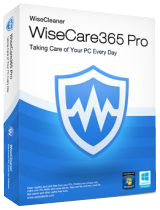
Giveaway of the day — Wise Care 365 Pro 4.9.1
Wise Care 365 Pro 4.9.1 was available as a giveaway on July 27, 2018!
Protect and Speed Up Your PC with Wise Care 365 PRO now! Wise Care 365 Pro can keep your PC at peak performance. There are over 15,000,000 downloads worldwide.
Wise Care 365 Pro is an all-in-one Windows maintenance & optimization software which includes the fastest scanning engine. It is a bundle of important registry cleaner, disk cleaner, and other system utilities for your PC.
Absorbed all the features of highly-praised Wise Registry Cleaner and Wise Disk Cleaner, Wise Care 365 cleans disk and registry, supports one-click PC checkup, optimizes system and protects privacy. All that make Wise Care 365 stand out from other PC maintenance and optimization utilities available today.
Easy to use and effective, Wise Care 365 is the best solution to improve your PC performance. Get Wise Care 365 and your computer will never run slow again!
NB: Lifetime license; no updates supported
System Requirements:
Windows 2003/ 2008/ XP/ Vista/ 7/ 8/ 10 (x32/x64)
Publisher:
WiseCleaner.comHomepage:
http://www.wisecleaner.com/wise-care-365.htmlFile Size:
13.1 MB
Price:
$29.95
Featured titles by WiseCleaner.com
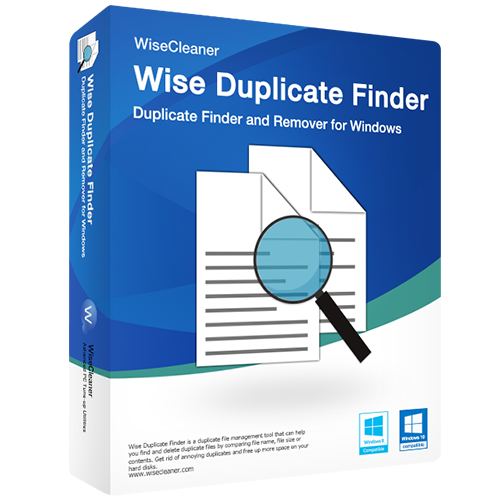
A duplicate file management tool that can help you find and delete duplicate files by comparing file name, file size or contents. Get rid of annoying duplicates and free up more space on your hard disks.
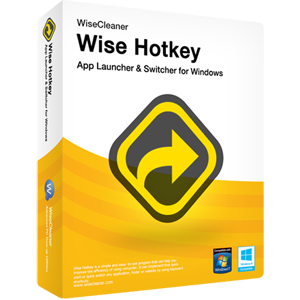
Wise Hotkey is a simple and easy- to-use program that can help you improve the efficiency of using computer. It can implement that quick start or quick switch any application, folder or website by using keyboard shortcuts.
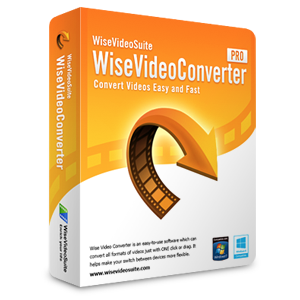
Wise Video Converter is an easy-to-use software which can convert all formats of videos just with ONE click or drag. It helps make your switch between devices more flexible.
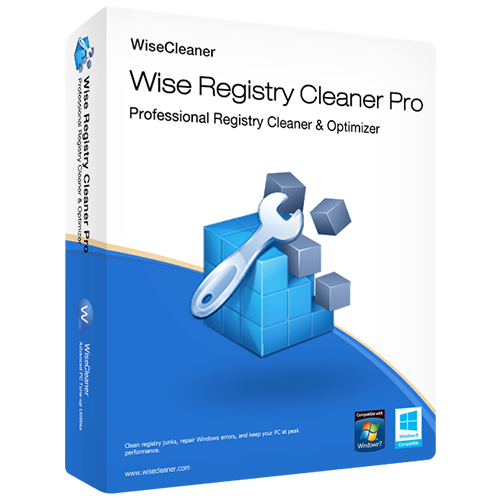
Clean and defragment your Windows registry. Tune up your system performance and stability, securing and speeding up your Windows PC.
Comments on Wise Care 365 Pro 4.9.1
Please add a comment explaining the reason behind your vote.

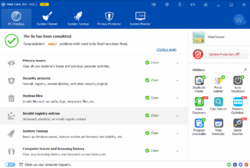
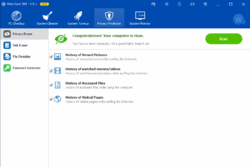

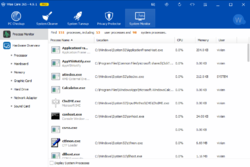
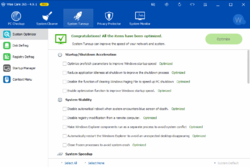
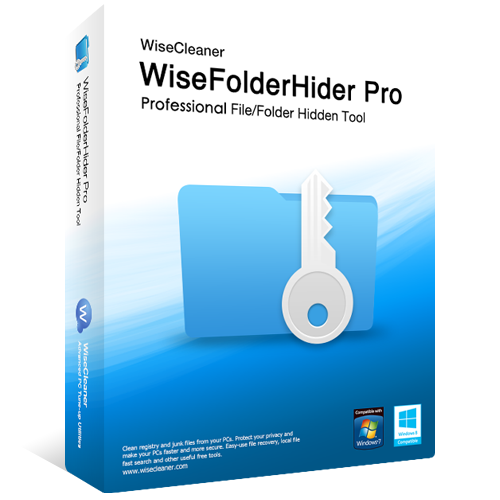


Wise Care 365 PRO v4.61 is not the latest version on its branch because the developer has released Wise Care 365 PRO v4.8.3 sometime ago. But this does not mean in any way that Wise Care 365 PRO v4.6 is useless or obsolete. The features available are still current and compatible with the needs of a regular user.
For License Cares or Concerns: Terms and Conditions
This is a 1-user lifetime license, for home use;
Upgrades to future versions of the software will require additional payment. Installing a new version will overwrite the existing version and invalidate your free license key.
No free tech support;
You must download and install the giveaway before this offer has ended
Save | Cancel
wisecare365...simply the best cleaner hands down. previously had another rival's cleaner. after running WC365, it discovered over a gigabyte of junk that the other program missed.
Save | Cancel
its a great software .. useful
Save | Cancel
The version offered here today is stated to be version 4.9.1, and when it is installed, it shows the same version at the top of the screen. My previous version showed 4.44 at the top of the program screen. I have installed other three-part versions of Wise Care 365 PRO also, and they show the same at the top of the program (e.g., 4.6.7, 4.8.1). Already having version 4.22 and 4.42 from past offers, I wondered why there are two different methods of numbering versions (two-part version numbers vs. three-part version numbers).
All of the versions listed in the developer's Changelog show two-parts (one decimal point, e.g., 4.91).
I started suspecting the three part is used to identify the ones that are not charged for (giveaway versions) but the list of programs offered by Wise Care in the past on GOTD (at https://www.giveawayoftheday.com/category/publisher/wisecleanercom/) include two-part (4.22, 4.42) and also three-part(2.1.7, 3.4.1, 4.2.2, 4.6.7, 4.7.6, and now 4.9.1). It is odd that the list has both 4.22 and 4.2.2.
Has anyone else noticed or knows why there are two version systems being used?
Save | Cancel
Perfect time to update the previous Pro version, has some cool add-on features.
Save | Cancel
Used for years and no issues.
Save | Cancel
I downloaded a GOTD version of this program quite a few years ago. I used the free version for about a year and was so impressed that I purchased a copy from Wisecare. Also I was influenced by the fact that Mike and Giovani both gave enthustiac thumbs up. Wisecare gave me a substantial discount for a lifetime licence because I had been using the GOTD version.
My first download was for windows XP having Norton 360 antivirus. Absolutely no trouble downloading and using it. Right from the first time it was activated, it cleaned up massive amounts of rubbish floating on my hard drive with the result that the computer start up time improved substantiallity and the operating speed of the PC reached levels that I could only dream about before.
Since then I have changed computers a number of times using win 7, 8, 8.1 & 10 and this program has never dissapointed me. Wise care is constantly improving the program and sending update notices and other relevant information. The program transfers to each new computer with relative ease.
Between Wisecare and my security/anti-virus program, I am a happy chappy.
The fact that it is all in one package obviously means that you don't have to have a number of programs. A couple of days ago, I used the duplicate finder to check my music folder (50,000 songs plus) for duplicates. It took about 10 minutes and gave me good results allowing me to delete duplicates. Also the fast search would have to be the fastest and most accurate that I have used.
I reccomend that you persevere and give it a go.
Save | Cancel
I've downloaded accordingly and it says "download successful" but where's the folder. It's not even in the list of my program. Pls help!
Save | Cancel
Ed Lim,
I had to temporarily turn off my antivirus Program before it would install. It kept saying it was successful but could not find it in program list.
Save | Cancel
Is it better to uninstall previous version first?
Or can I install this version over the prev version (same folder)?
Thx in advance.
Save | Cancel
I have downloaded this program every time it is given away on this site or shareware for sale site, and I have used and loved it for many years. Never given me any problems.
Save | Cancel
I couldn't find a registry backup made by Wise Care 365.
I was looking for it on my desktop, in My Documents folder, and in some other places.
In case you wanted to know where it is located, I discovered that it is hiding in C>Users>your user name>AppData>Roaming>Wise Care 365>Backup
A good thing though is that, in case you need to recover your registry, Wise Care finds it by itself, which makes it an easier task.
Cheers,
consuella
Save | Cancel
Are we to receive a License Key for registration?
Save | Cancel
Matt,
No, no, no !!!
Read the Readme file !!
Save | Cancel
Matt,
The answer is NO.
According to the readme file the program is pre-registered.
So no worries.
Cheers,
consuella
Save | Cancel
Not very nice to ignore my HOTMAIL.COM link and make me go to an alternative gmail.com address. Please re-activate my hotmail.com address. . . thank you!
Save | Cancel
Never found any problem with Wise Care cleaning registry on my Win 10 64bit but then Win 10 system upgrades so often
(Fall, Spring etc upgrades) that registry renewal is frequent.
Recent SoftOrganizer giveaway cleans out lots of registry junk that control panel/uninstall would leave behind as registry litter!
In Any case if like me you keep several backups of Win 7 and Win 10 from clean virgin install to later burdened with all the giveaways and other software accumulated on the way, you can simply revert back to whatever works best.
PS my Win 10 boot up time is 20secs according to Wise Care. Don't you just love it!
Save | Cancel
.
[ Sim ],
No.
I intentionally have a Windows boot time of 20+ minutes as it prepares all sorts of things that can only be done in DOS so that Windows lands on a safe, secure, and properly defragmented base.
Quick boot is a fool's-errand, considering that Microsoft has to build and compile an operating system afresh, anew, every time it boots ( something Microsoft learned by imitating neater, cleaner, faster, more solid and secure Novell Netware, a NOS Network Operating System that excelled even as a POS Personal Operating System, and was much faster than any Microsoft base on the same hardware ), and expecting all of that magic to happen inappropriately quickly is begging for an unreliable system at great risk.
Multiple i9 processor equivalents, and an M.2 * SSD drives provide boot speed.
( * M.2 formerly known as the NGFF Next Generation Form Factor, is a specification for internally mounted computer expansion cards and associated connectors, replacing the mSATA standard, which uses the PCI Express Mini Card physical card layout and connectors instead of the old, slow SATA IDE, one reason SSD drives installed as direct replacements for SATA IDE HDD hard disk drives never really thrill people ... because the dialog with the computer is still as fast, er, slow as needed only for slower HDDs ).
I turn on my computer and go away, unconcerned and unaffected by it's booting in 20 seconds or 20 minutes -- I won't be back for a half an hour anyway.
.
Save | Cancel
Peter Blaise, Like to get my pc up and running swiftly, complete maybe a 5 minute task, then set another task for pc to do itself with automatic shut down on completion.
Off to enjoy the great outdoors before your pc has booted!
Even if I understood why anyone would wish to slow boot time to half an hour, I'd be wary of buying into
such technical explanation or ever dream of buying a computer that took so long to boot up!
Save | Cancel
.
[ Sim ],
So, why does anyone turn their computer off?
Generally, I don't shut my computers off when I walk away, but I often restart my computers when I walk away, so they are restarted fresh and clean when I return, their speed in restarting is less important than the maintenance tasks I have them do pre-Windows that Windows -- and Wise Care from within Windows -- cannot accomplish.
And I have a dozen or more computers running all the time, so finding a place to sit down and get something done on demand is no problem, they are my servants, I am not theirs, I never ever wait.
Mine are ready, running, and probably doing loads of stuff for me long before other people even touch their computer's power switch.
I didn't buy a computer with a slow boot time, because all computers brag about how quickly they boot.
I built my computer to do what I want it to do, regardless of the source provider of that computer.
If YOU made your computer do what YOU want it to do -- boot quickly -- then fine, you da boss.
But if someone else made it boot quickly, such as Microsoft or the manufacturer, then I'd question their way of accomplishing quick boot as risky.
We each can make our computers do what we knowingly, intelligently, intentionally want our computers to do ... or we can accept someone else being the boss of our computers and hope for the best. and if anything goes wrong, then we can wonder why things go wrong.
Hey, computers are cheap, so if anything goes wrong, they are replaceable, I suppose, why even try to manage them -- just replace them when they crash?
My point is that quick boot as a goal in and of itself is a fool's-errand because of inherent risks to Window's stability and to our data.
Accurate and appropriate boot is better than arbitrary quick boot.
And, hey, if it's running already, then the computer that's already on and waiting wins.
.
Save | Cancel
Hello fellow visitors,
Some of you wanted to know how to make a portable version of Wise Care.
Here are the steps:
-click on menu icon (top right of the interface, where you see a small icon with an arrow pointing up)
-go to Settings, General
-here, near the bottom, click on Make Portable Version, choose the path.
-now extract files from the portable zip file to a folder, and you have now a working portable version.
Also, once here, in General Settings, you may want to set Check for updates to Never, to prevent your losing this program due to an update.
Do not forget to press the Save tab at the bottom in order to preserve this setting.
Have a great day everyone.
Cheers,
consuella
Save | Cancel
No problems installing and using Wise Care Pro 365. My antivirus program is Bitdefender and Wise Care installed without turning off my antivirus program. As a new Wise Care user, my one suggestion is to add an online help icon next to the System Monitor icon. I did find the online help in the much smaller Menu icon on the right side, but that was after a short trial and error search. I will most likely be using the online help on a frequent basis to better use Wise Care for my needs. My initilal reaction to this utility is highly favorable. Thanks GOTO and Wise.
Save | Cancel
.
Today's GOTD of Wise Care 365 Pro 4.9.1 offers to display it's "introduce and update" file after installation, but deletes that file before it can display it ... strike one ...
It's default presentation on a high resolution ( 1680x1050 ) screen is fragmented ( until you hover the mouse over an item, then it clears up that one item, but only while you hover ) ... strike two ... ( see [ http :// oi63.tinypic . com/1z5ly5i.jpg ] ).
It auto starts unexplained features as a default, such as Bootup Booster, and Turbo ( unless "files are larger than ... or number of traces is larger than ..." -- but I have no idea what "files", now do I know what are "traces" ? ) ... strike three ...
It automatically chooses "default registry scan" instead of it's own available option of "safe scan" ... strike four ...
Like others, it uses unexplained settings like "optimize this or that ..." without showing up front what specifically it will do, and hides these tweak choices under "settings" rather than as tweaks somewhere within the program tools as a tweak tool, so you can play with the tweaks only if you dig into settings, but there's no way to know from within settings if and when they will be applied or if they have been applied or not ... strike five ...
You can select to "clear history of visited pages", but, will that affect any browser, every browser, IE only, unknown and new-to-Wise browsers? ( for example, it's unaware of Maxthon, the independently updated Microsoft IE derivative ), and so on ... strike six ...
Boot Booster get weather information automatically, apparently, and this weather information itself cannot be turned off -- I had no idea my computer will boost it's boot by it knowing the weather ... sounds $pammy and phi$hy ... strike seven ...
There are nine tools NOT installed, but only install when selected, including one that offers three additional analysis of optimization ... strike eight ...
Apparently those none additional tools are left out of the creation of the portable version ... strike nine ...
Access violation in memory when de-selecting items in the found-to-clean results ... strike ten ...
It offered to delete unnecessary files in four separate program functions instead of as one function, I would not have accomplished it's maximum cleaning if I did not hint through all tools ... strike eleven ...
OtherWise, ( see what I did there ? ), unlike yesterday's TotalD GOTD Total Fiasco, Wise Care is a useful set of manually, carefully, intelligently operate-able tools, just wear steel-mesh gloves when reaching into this toolbox full of dangerous sharps.
.
Save | Cancel
Peter Blaise,
WOW, I don't know if I should download this or not, but thanks for pointing everything out, not that I know what most of this is. LOL.
Save | Cancel
.
[ Pamela ],
Like many utilities, Wise Care presents a great learning opportunity and challenge for us to raise our skills in turning off unintended
-- auto installs,
-- auto starts,
-- auto schedules,
-- auto drivers,
-- auto services,
-- auto cleaning,
-- auto optimization,
-- auto deletions,
-- auto tweaks,
and so on ...
... our assignment, if we choose to accept, is to find and turn all of these auto mungers off, and instead make any utility into a manually operated set of carefully understood and selected tools that we use on demand, intelligently and aware, making them into tools that exit and go away after each use.
Wise Care ... er, actually:
-- Beijing Lang Xingda Network Technology Co., Ltd
-- aka Lespeed Technology Ltd.
... creates AT LEAST 8 resident auto mungers subsequently run by Windows at boot and in each Windows session, aside from it's dozens and dozens of undocumented auto tweaks executed from within the program while we watch in wonder, and hope for the best.
IObit utilities have as many as 60 or more.
=8^o
Up for it?
.
Save | Cancel
Peter Blaise, Good points. Many folks here are drawn to the all-in-one package of 'utilities' than are often unnecessary so called PC cleaners and speed boosters.
The best speed up is a clone of HDD then reinstalling OS every year or 2.
Save | Cancel
Peter Blaise,
Yes Peter I am up for the mission, then I shall eat the box. Thanks.
Save | Cancel
Can this program work from any HD or External HD? Does it have to downloaded and used from Program drive i.e. C: Drive?
Save | Cancel
Matt, I've used GAOTD to download previous versions of Wise Care directly to my Seagate external drive and I never had a problem using it. Actually, everything I download from here goes to my external drive. Hope that helps.
Save | Cancel
Matt, I was able to install, and use the program on my HD drive E. My program Drive C is on a separate SSD drive.
Save | Cancel
hummer, Thank you!
Save | Cancel
Lynn , Thank you!
Save | Cancel
A useful program preactivated! Life is sweet. Thanks GOTD.
Save | Cancel
I previously indicated the program did not install as it was unable to connect with the appropriate server for authorization. After I received your kind note advising about anti-virus programs interfering I turned off both the Norton Firewall and the Norton Auto Protection, downloaded a new Wise Give-A-Way but with the same result---------Unable to Connect.
It appears that whatever you modified to make your program suitable for the Give-A-Way program is causing an interference. I am probably not the only one with this problem but understand other people may not take the time to advise you. I know the value of your program having been a past user.
Too bad about the present situation.
Save | Cancel
William W Gorman,
Never any problems with ANY GOTD program as far as downloading and installing...try learning how to read and getting rid of all that Norton crap.
Save | Cancel
Mothman, and maybe you could try learning some manners. You've done nothing but insult other commenters whilst offering nothing of value.
Save | Cancel
Mothman, then don't read them, problem solved. To keep reading something you're fed up with does not sound very bright. But do please keep up the insults, each one gets you closer to being blocked from posting here.
Save | Cancel
JDP,
Been visiting this WAY before I've ever seen anything from you...back when there was useful comments by Giovanni and all the others who gave up...now it is almost always children who can't read...can't install anything...or whiners like you...or 3 page long winded stupid descriptions that aren't any more helpful than mine...AND for the record...there have been numerous times I've posted about better free alternatives only to never see them posted because of the truly wonderful moderators..
Sorry I hurt you feelings...but wait...I think I can hear your mommy calling you to go upstairs from her basement...
Save | Cancel
Un très bon logiciel
Save | Cancel
Thank you, again, WiseCleaner and GOTD. I've downloader and used this everytime I see it offered, for years. And no, I'm not just saying that.
I'm a semi-tech literate senior who spends way too much time on the net littering my machine with junk. I run Wise Care (default settings) at least once a day and that keeps my rig's performance faster and smoother.
With this version, I kind of miss the health rating, and count of files fixed. It was comforting, if not actually useful. Also this time it says it emptied the Recycle Bin. Don't recall previous versions doing that. I will need to see if I can change that because, well, sometimes I accidentally delete stuff and need to find it some days later.
So, yes, I recommend it, especially for those of us who don't have the savvy or desire to use the more sophisticated tools.
Save | Cancel
This is a reliable and safe utility.
Save | Cancel
Bruce,
Actually it isn't...if you're not careful you can over clean your system into an unresponsive brick.
Save | Cancel
I wonder about the aggressiveness of this utility. I have happily used jv16 Power Tools for a number of years with (at least) monthly tuneups. However, when I ran Wise Care it found hundreds/thousands of problems to fix. I question this!
I haven't checked this yet, but I wonder if Wise Care lets users adjust the scan for aggressiveness AND lets users opt to backup the things that are fixed (changed/deleted) which is the reassurance jv16PT provides.
Save | Cancel
StephenB,
I still use RegCleaner v4.3.780 from 2001 by Jouni Vuorio of Finland ( the "jv" in "jv16" ) when release under [ jv16 . org -- now parked ], it's smart and safe and has great manual tools, and still works and still has never crashed any computer I have used it on, Windows 10-64 included -- he's releasing through [ MaceCraft . com ] now, and, sadly, I find the newest versions of jv16 PowerTools, now at v4.2.0.1845 ( not numbered along side RegCleaner ) , way too complicated and it's choices way too ambiguous to recommend to anyone -- I'm glad you find value in it because I salute independent programmers like Jouni Vuorio, who belong in an ad hoc PC Programmer's Hall of Fame of our own creation somewhere.
.
Save | Cancel
Competent, really useful system cleaner. It works at different levels (dust-off to serious dredging). Please note. Make a "System Restore Point." Use "PC Checkup." Next, the "Registry Cleaner" under "System Cleaner," only. Ignore the other cleaners for now. "Move on to "System Tuneup." Use only "System Optimizer" and "Disk Defrag." Ignore "Privacy Eraser" for now (it does work). Ignore "System Monitor" for now (this also works well but isn't necessary yet). Now go to the "Menu" residing at the window's top (the thingy that looks like venetian blinds with an arrow through it). Pull down the "Menu" and click on "settings." Go to "Cleaner" under the settings menu and check on "auto registry backup." Next on the pull down settings menu click on "Tray." Make sure that "Display floating" and "Auto Optimization" are checked. That's all you really need, for now. Click "Save" at the bottom of the settings menu. Reboot. Fiddle with other settings as you need to. Memory optimization from the floating display works extremely well. A keeper. Enjoy!
Save | Cancel
Bill,
Then, jump up and down while rubbing your stomach counter clockwise, at the same time as you sing jingle bells and tap your forehead with a hammer...geez pal
Save | Cancel
.
[ Bill ],
Excellent "best practices" list of cautions -- thanks.
See that, folks, do NOT run anything in default auto mode!
.
Save | Cancel
I installed this program on the last give away. Used it once, and messed up my wifi system could not connect to wifi for awhile until I fixed it. It may be a great utility program, but advice is to
PROCEED WITH CAUTION when using this.
Save | Cancel
After the past few days this is the light at the end of the tunnel. Thank you GOTD and WiseCleaner. Very friendly helpful crew, website.
Save | Cancel
Just remember to create a restore point before installing!
Save | Cancel
This program does need to be used with caution. One needs to know what they're doing before they changing some of the settings or they could really mess up their machine. For instance, I see the program has a feature to delete big files, which really shouldn't be there. It's too dangerous. It's helpful to list the large files but it makes it too easy to break a program or delete one's work.
It doesn't seem to affect the Windows 10 data gathering settings.
Save | Cancel
In the past couple of decades, these system optimizers have improved by leaps and bounds. In all that time, I've tried many of them. And only two have made noticeable improvements to my computer. One was System Mechanic Pro. The other was Wise Care 365 Pro. I can definitely recommend todays giveaway. And it is a lifetime license..... Sweet.
Save | Cancel
.
[ Injeun ],
And yet, none are as sophisticated as decade's old QuarterDeck CleanSweep, the originator of the registry-cleaning breed, a program that could backup and remove a program, then reinstall it elsewhere, even copy-protected programs, which it could copy from computer to computer, AND search for and offer a list of suggested resolutions for misaligned registry entries.
Wise Care offers neither of those features.
QuarterDeck was "acquired" by Symantec Engulf and Devour, and some CleanSweep modules were dumbed down and relabeled as Norton Utilities, and then they all died a sad and grueling death.
.
Save | Cancel
HIGHLY...recommend!!
Get this one!
Save | Cancel
Have used it for years with good results. Only complaint is constant, very minor updates for the various modules. However, it does its jobs pretty well.
Save | Cancel
Is possible use portable version, please
Save | Cancel
I have V4.8.7 from a previous SOS giveaway, which doesn't expire. Will this current V4.9.1 version expire?
On the Wisecare website, they are selling a 1 year license for 3 PCs for $29.95. I do not want to overwrite my current installation, if the new one will only last for one year.
http://www.wisecleaner.com/wise-care-365.html
Does anyone know if this GOTD offer is only a 1 year license? Why are the length of the GOTD licenses not provided with the offer?
Save | Cancel
DUH!
Never mind...I missed this-
"NB: Lifetime license; no updates supported"
Save | Cancel
Have used it for several years. Still unable to install despite turning off KASPERSKY. Please advise. Thanks!
Save | Cancel
F H Lew,
You might try installing in Safe Mode.
Save | Cancel
.
[ Matt ],
[ Safe Mode with networking ] as the GOTD wrapper needs to check permission from home before unwrapping into virtual memory ... and, is virtual memory available at all in Safe Mode?
.
Save | Cancel
Peter Blaise,
Yes, usually in Safe Mode with Networking with the AV turned off the system will install and register the software properly.
Save | Cancel
.
[ Matt ],
Yes, in [ Safe mode with networking ] the GOTD wrapper may find the GOTD home to validate today's unwrapping ...
... but will it then find virtual memory in [ Safe mode with networking ] into which it can unwrap the wrapped program ( because it does NOT unwrap the wrapped program to disk and non-virtual memory, where it could be copied and reinstalled later, which is verboten ) ?
D'ja actually try it in [ Safe mode with networking ]?
?
Me neither.
.
Save | Cancel
Peter Blaise,
I've personally had success using Safe Mode with Networking with other GOTD offers, but did not need to use it on this one.
It is polite to suggest the option if someone is having problems getting a program to install; no option fits every situation. Should there be further problems, the program's own tech support can be contacted.
Save | Cancel
Have used it for several years. Still unable to install despite turning off KASPERSKY. Please advise. Thanks!
Save | Cancel
F H Lew,
How are you using it for years if you can't install it cause of your stupid over aggressive Kaspersky garbage ??..
Save | Cancel
I keep getting a message that the drive or UNC I have selected does not exist, choose another. There is no option to choose anything! I have disabled all security but it makes no difference. I have an older version of WC installed but I am loath to uninstall it and maybe end up with nothing. Any ideas?
Windows 10 Home by the way.
Save | Cancel
Is possible use portable version, please?
Save | Cancel
I installed it on a USB drive - takes up only 33.8 MB
Just specify download location during install and use wisecare365.exe to run program
Activated during install - no code required
Save | Cancel
Better than WinUtilities?
Save | Cancel
Maria José Gonçalves, IMO, it' a tossup, with maybe a slight edge to WiseCare. But either one will serve you well. Install it and see which serves you best.
Save | Cancel
Maria José Gonçalves, iam using win utilities currently. its a decent program. i have also used WC program and it too is decent. go with what your heart desires most.
Save | Cancel
Malcolm, (NOTE) this is me replying to myself. i just installed wisecare and dumped win utilities! ive used WC in the past and it cleared over 1 GB of junk that the other program missed..how uncouth!
Save | Cancel
Excellent app - Using it for last four years - thank you Giveaway of the day!
Save | Cancel
Program "Failed to connect." It also looks like it failed to install. I wll remove any remments of the program and say Goodbye!
Save | Cancel
William W Gorman,
Some antivirus programs like KASPERSKY block these installations
Save | Cancel
Thanks for the comments, guys and gals. How would you compare to ccleaner? or maybe baisvik?
Save | Cancel
Great program. I've used it for years. Non-abrasive....doesn't delete desktop icons. You can run it as often as you like. Thank you GOTD. Much appreciated.
Save | Cancel
Do I have to uninstall the previous version before installing this one?
Save | Cancel
Kjell,
No. It’ll install and update version , and save your settings
Save | Cancel
I installed it through "Setup.exe". I got the message that it was "Activated".
However, I cannot find the program anywhere.
Where is it?
Save | Cancel
Cezar, i had same problem, if you read readme notes it says turn off anti virus as could be blocking it which i done and is now working.
Save | Cancel
Cezar, Same happened to me
Save | Cancel
Cezar, Deactivate yius Anti-virus program while installing...
Save | Cancel
gazza37,
Thank you, I turned off the antivirus and it installed normally, as it should've. It's ok now.
Save | Cancel
I turned my AV off but still would not install
Save | Cancel
Cezar,
Learn how to READ.
Save | Cancel
Have used it for several years. This is a real keeper.
Save | Cancel
Thank you! I've used this for years on several different OS's (from XP to 10) and never had a problem (knock on wood).
Great program!
Save | Cancel
Got it today ,it is true not for the first time . I consider this very reliable ,fast acting ,and I consider a bit better then Advanced System Care from another maker...thank you ,best regards ..
Save | Cancel
Still using Giveaway WiseCare 365 ver 4.42 installed 15dec2016. Very reliable cleaner.
Still running fine after a year and a half!
Will see how this latest version fares and keep it if it's as good or better.
I have recent Win 10 backup of OS with old version if today's offer is not....!
Save | Cancel
Sim, how do you back up the old version before installing this newer version?
Save | Cancel
ps, create a portable version on a thumb drive.
Save | Cancel
Terry S., taken from the PC's "downloads"?
Save | Cancel
ps, Just backup my C partition which contains Win 10 Operating System before
installing new Wise Care version. Then restore old version from back up if new
version disappoints! AOMEI or LAZESOFT backup software I keep on USB flashdrive
both previous giveaways that never expire if commited to bootable flash memory keys
Save | Cancel
ps, Sorry for the delayed response. After the installation. Go into settings and make a portable for thumb drive.
Save | Cancel
Tried this program for the first time. My impression is that it is very useful, fast, and thorough. I'm still afraid to mess with my registry though.
Save | Cancel
drneuro, Be very afraid of messing with the registry! I had this from a previous GOTD. I was very impressed with the program until I click the fix every thing button.....Don't do that! It took many hours to get my WIN 7 64 bit PC back to normal. Messing with the registry is only for the pros!!!!
Save | Cancel