Every day we offer FREE licensed software you’d have to buy otherwise.
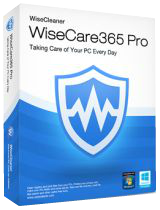
Giveaway of the day — Wise Care 365 Pro 4.42
Wise Care 365 Pro 4.42 was available as a giveaway on December 15, 2016!
Protect and Speed Up Your PC with Wise Care 365 PRO now! Wise Care 365 Pro can keep your PC at peak performance. There are over 15,000,000 downloads worldwide.
Wise Care 365 Pro is an all-in-one Windows maintenance & optimization software which includes the fastest scanning engine. It is a bundle of important registry cleaner, disk cleaner, and other system utilities for your PC.
Absorbed all the features of highly-praised Wise Registry Cleaner and Wise Disk Cleaner, Wise Care 365 cleans disk and registry, supports one-click PC checkup, optimizes system and protects privacy. All that make Wise Care 365 stand out from other PC maintenance and optimization utilities available today.
Easy to use and effective, Wise Care 365 is the best solution to improve your PC performance. Get Wise Care 365 and your computer will never run slow again!
NB: Lifetime license; no updates supported
System Requirements:
Windows XP/ Vista/ 7/ 8/ 10 (x32/x64)
Publisher:
WiseCleaner.comHomepage:
http://www.wisecleaner.com/wise-care-365.htmlFile Size:
11.2 MB
Price:
$39.95
Featured titles by WiseCleaner.com
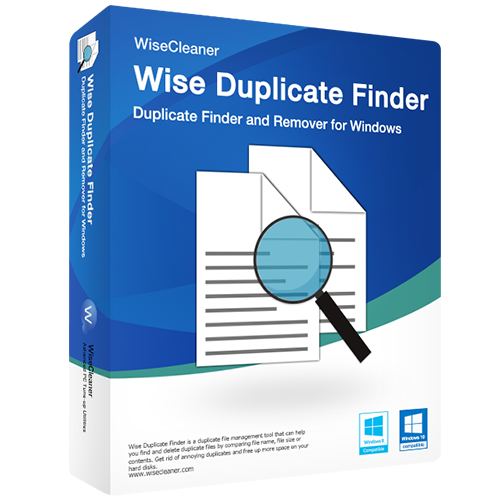
A duplicate file management tool that can help you find and delete duplicate files by comparing file name, file size or contents. Get rid of annoying duplicates and free up more space on your hard disks.
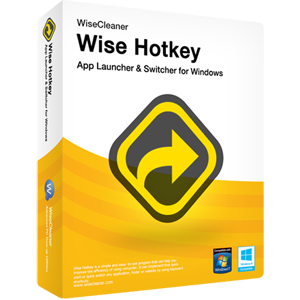
Wise Hotkey is a simple and easy- to-use program that can help you improve the efficiency of using computer. It can implement that quick start or quick switch any application, folder or website by using keyboard shortcuts.
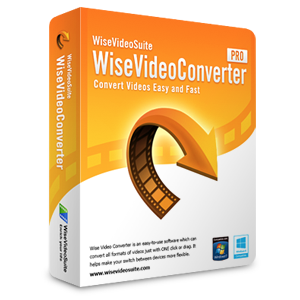
Wise Video Converter is an easy-to-use software which can convert all formats of videos just with ONE click or drag. It helps make your switch between devices more flexible.
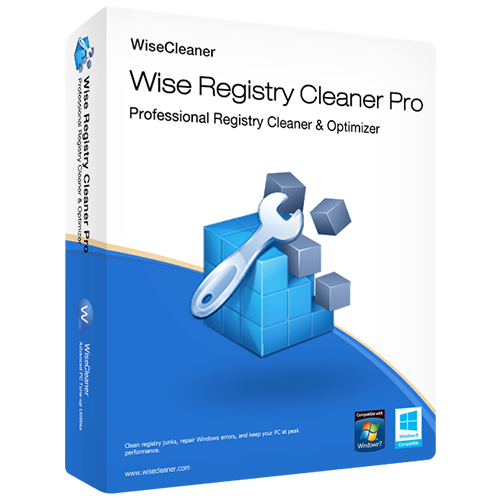
Clean and defragment your Windows registry. Tune up your system performance and stability, securing and speeding up your Windows PC.
Comments on Wise Care 365 Pro 4.42
Please add a comment explaining the reason behind your vote.

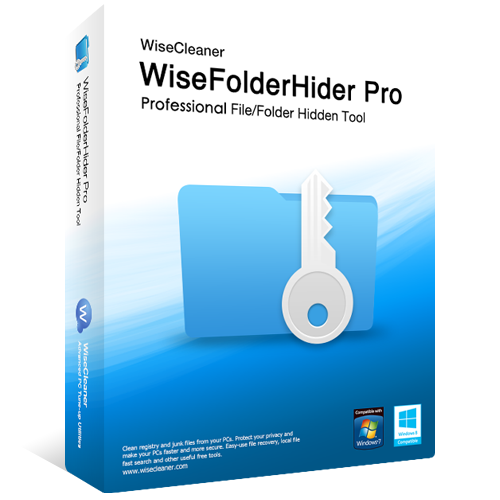


Hi everybody. :-)
GAOTD users reported problems with these antiviruses/firewalls, in past months/years: Avast, Avg, BitDefender, Comodo, Kaspersky, Norton/Symantec, pados.hu TinyWall, Zemana antilogger/antimalware.
If you have one of those AV, you could try these possible solutions:
1) After you downloaded the package, put the setup.exe in the whitelist of your antivirus (this in case the package has been correctly downloaded)
2) disable the real-time/on-access scanning, just the time to download/install the software (then re-enable that function)
3) disable your AV completely, just the time to download/install the software (then re-enable it)
4) boot windows in safe mode with networking, just the time to download/install the software (sometimes this is necessary with kaspersky antivirus)
My experience with the software of today:
No problems during download.
No problems detected after doing scans with Windows10 Defender, SAS free 6.0.1230, MBAM free 2.2.1.1043, EEK free 12.0.0.6971, GSAM 3.0.66 (all definitions updated).
No problems detected after I've sent the package to (or checked previous results on) virustotal, metadefender, jotti and virscan (they are web services with different antivirus engines) *** see the links at the end of this comment. ***
No problems during installation.
No problems also after doing scans post-installation (with the same tools).
About GAOTD setup.exe, web services found these false positives:
- Virustotal engine CrowdStrike Falcon (ML) shows malicious_confidence_73% (D).
- Metadefender engine VirITeXplorer shows Trojan.Win32.DownLoader16.CH.
- virscan engine Fprot shows W32/Felix:P:Lastsect_unkn!Eldorado.
I'm using:
- Windows 10 home/standard x64.
- DEP always on.
- Resolution 1920x1080, color depth 32bit, refresh rate 60Hz.
- Custom scaling 150%.
Hope this helps.
*** Here are the links to virustotal, metadefender and jotti. ***
https://www.virustotal.com/en/file/1df6da2645796c00a5f54fe1063287608adfeb75cefdc70d55ffd4e062e7e70f/analysis/
https://www.metadefender.com/#!/results/file/YTE2MTIxNUhKVnBqWXhFZUJ5Z05UanRlVmw/extracted/files
https://virusscan.jotti.org/it-IT/filescanjob/shkkca2x6d
http://r.virscan.org/report/c94533f89fe4aba0d31de6cee845f846
Save | Cancel
xilolee, we've seen this comment already.
Save | Cancel
Hey ew. :-D
Really, are you speaking for two, three, dozens, hundreds, thousands, ten-thousands, or hundreds of thousands of users?
Save | Cancel
Maybe I should add almost all the engines on the mentioned web services that are problematic for GAOTD users, i.e. AVG, AVIRA, BITDEFENDER, KASPERSKY, (NORTON) SYMANTEC, show NO PROBLEMS.
Save | Cancel
I forgot AVAST
Save | Cancel
file is corrupted...seriously "wise?" i dl 4 times same error on win 10
Save | Cancel
All I can say about this kind of program is: Be very careful with the registry cleaner part. It can screw-up your PC easily. I personally stay away from programs messing with the registry. When my PC gets slow I'll do a reinstall. Which is something that really works without any doubt.
Save | Cancel
I can not get the email link to work either. Has anyone figured out how to get the program download?
Save | Cancel
I downloaded both the 32 and 64 bit editions and both .zip files came empty. Where can I get a "GOOD" download as this one is very BAD.
Save | Cancel
I have downloaded this 2 times and each time the folder was empty. Can someone send me a direct link to the vendor so I can download this as a "GOOD" file?
Save | Cancel
I am extremely irritated when a cleanup program removes references to "often used files" without telling me beforehand and giving me the option to put them in the "save" list. For that matter, I couldn't find the save list....I have no idea what the "do not delete" list is called and could find nothing similar. It's easier for me to delete the program than to experiment and have my work deleted every time.
Save | Cancel
downloaded 5 times installer doesn't work
Save | Cancel
Steve Palmer,
Yes the installer works. Turn off any antivirus software you may be running (or add the installer to the 'ignore' list).
Save | Cancel
Downloaded, installed activated ran with absolutely no problem on Asus laptop running Windows 10. A keeper for sure. Thanks GOTD.
Save | Cancel
Activated, but no installer function.
Save | Cancel
Just installed this, and had to uninstall it! Totally forgot I bought the program. Boy talk about a senior moment! Quick download, self registers. Win 7-64. This is a great program. It cleans up a lot of junk. But I do use other programs like this, because there are some that indicate they have cleaned up certain files, but the next cleaner finds the same files in the same place, even though. I use about 5 different cleaning programs, one after the other, when I want to erase my doings on my computer from M$. Will never trust them again.
Save | Cancel
ran setup...tells me program is activated....but its not installed...reading comments here i will pass on it...it is not worth turning my anti-virus off....and certainly not wasting my time. If the developer knew/knows about the installation problems they should be forthright about them...the only thing worse would be if i had paid for it.
Save | Cancel
To Kaspersky users, this is another try I've found on Kaspersky forum (hence please provide feedback about this).
After you downloaded the package and extracted the files from it, right-click setup.exe, click properties and:
- Win8, 8.1, 10 users --> tick/select the unblock checkbox, click apply, click ok.
- WinXP, vista, 7 --> click the unblock button, click apply, click ok.
Hope this helps.
Save | Cancel
Hi TK. :)
Right!
I forgot to add it and also setup.gcd
Save | Cancel
I'd like to install this, but my anti-malware is blocking it and I also get a message saying 'Failed to Launch the Program'.
Save | Cancel
Hi Allen Lyne. :-)
Please check my comment numbered (currently) #55.
And #59, if you are using Kaspersky programs.
Hope this helps.
Save | Cancel
Allen Lyne,
So tell your anti-malware not to block it! Problem solved.
Save | Cancel
I have downloaded and tried to install this at least
half a dozen times and I keep getting an error message..
the files are corrupted.. download a new copy..
Save | Cancel
can this be installed on a flash drive if not is there a portable pro version and license
Save | Cancel
Hi mike. :-)
You can create the portable version directly through Wise Care 365 options/menu.
You can also do the same with the free version.
The portable version is also downloadable from developer's website.
Hope this helps.
Save | Cancel
changed from hotmail to yahoo
up and running through email activation now many thanks ...........Paul
Save | Cancel
What the HEY, try to get the email link for the app, filled out for the link, hit enter, just sits there.
Save | Cancel
Will, maybe try refreshing your page, as it could have crashed. :)
Have a great day!
Save | Cancel
The giveawayoftheday.com email link doesn't work. I've tried three
browsers and the same problem. Please fix. Thank you.
Save | Cancel
George, Why do I always have a problem with GOTD free software.
I have downloaded, extracted and selected the .EXE file.
I am advised that the software has been activated, but I never get the 'install box', so I am unable to install and use the software, a pointless waste of my time, why does your software always have this issue? I have contacted you 6 times in the past with the same issue/question, however I have still to receive a reply to any of my emails, absolutely disgusting customer care.
NOW BEING TOLD TIME HAS RAN OUT TO INSTALL, YET COUNTDOWN CLOCK STILL SHOWING THAT THERE IS WELL OVER 4 HOURS TO 'DOWNLOAD AND INSTALL' THIS SOFTWARE, WHAT THE HELL IS gotd PLAYING AT???????????????????
Save | Cancel
doesent work
Click link but nothing Happens
Save | Cancel
ken snyder, Why do I always have a problem with GOTD free software.
I have downloaded, extracted and selected the .EXE file.
I am advised that the software has been activated, but I never get the 'install box', so I am unable to install and use the software, a pointless waste of my time, why does your software always have this issue? I have contacted you 6 times in the past with the same issue/question, however I have still to receive a reply to any of my emails, absolutely disgusting customer care.
NOW BEING TOLD TIME HAS RAN OUT TO INSTALL, YET COUNTDOWN CLOCK STILL SHOWING THAT THERE IS WELL OVER 4 HOURS TO 'DOWNLOAD AND INSTALL' THIS SOFTWARE, WHAT THE HELL IS gotd PLAYING AT???????????????????
Save | Cancel
doesent work for me .
Click link but nothing at all Happens .
Can this be fixed , Please
Save | Cancel
Paul, Why do I always have a problem with GOTD free software.
I have downloaded, extracted and selected the .EXE file.
I am advised that the software has been activated, but I never get the 'install box', so I am unable to install and use the software, a pointless waste of my time, why does your software always have this issue? I have contacted you 6 times in the past with the same issue/question, however I have still to receive a reply to any of my emails, absolutely disgusting customer care.
NOW BEING TOLD TIME HAS RAN OUT TO INSTALL, YET COUNTDOWN CLOCK STILL SHOWING THAT THERE IS WELL OVER 4 HOURS TO 'DOWNLOAD AND INSTALL' THIS SOFTWARE, WHAT THE HELL IS gotd PLAYING AT???????????????????
Save | Cancel
download link not working in spite of trying multiple times...
Save | Cancel
vseenu, Why do I always have a problem with GOTD free software.
I have downloaded, extracted and selected the .EXE file.
I am advised that the software has been activated, but I never get the 'install box', so I am unable to install and use the software, a pointless waste of my time, why does your software always have this issue? I have contacted you 6 times in the past with the same issue/question, however I have still to receive a reply to any of my emails, absolutely disgusting customer care.
NOW BEING TOLD TIME HAS RAN OUT TO INSTALL, YET COUNTDOWN CLOCK STILL SHOWING THAT THERE IS WELL OVER 4 HOURS TO 'DOWNLOAD AND INSTALL' THIS SOFTWARE, WHAT THE HELL IS gotd PLAYING AT???????????????????
Save | Cancel
Download link does not do anything! Please help by email.
Save | Cancel
It works! If you go through the Facebook link, the download works. I downloaded and activated the program with no problems.
Save | Cancel
Yesterday's download failed to work properly and today's won't download. What the hell is going on with GOTD these days, they offer some really good software that many of us can't use due to crappy download links, corrupted files and other issues and never seem to do anything to resolve these issues. GOTD is becoming a really bad joke. No wonder the likes of Karl abandoned it.
Save | Cancel
DaveC, Might want to try again. Download link wasn't working for me about 20 minutes ago, but is working now. I got it downloaded and installed with no problems.
Save | Cancel
DaveC, Why do I always have a problem with GOTD free software.
I have downloaded, extracted and selected the .EXE file.
I am advised that the software has been activated, but I never get the 'install box', so I am unable to install and use the software, a pointless waste of my time, why does your software always have this issue? I have contacted you 6 times in the past with the same issue/question, however I have still to receive a reply to any of my emails, absolutely disgusting customer care.
NOW BEING TOLD TIME HAS RAN OUT TO INSTALL, YET COUNTDOWN CLOCK STILL SHOWING THAT THERE IS WELL OVER 4 HOURS TO 'DOWNLOAD AND INSTALL' THIS SOFTWARE, WHAT THE HELL IS gotd PLAYING AT???????????????????
Save | Cancel
Have used the program in the past and loved it and would like to get it again but I cannot get the “Alternatively you can get a personal download link via email” link to work. It is dead.
Save | Cancel
Chester, update......working now. Downloaded and installed. Thank you, Care Wise and GOTD.
Save | Cancel
Chester,
Try this link:
http://files2.giveawayoftheday.com/WiseCleaner/WiseCare365Pro442-de23ms.zip?hash=0d8c4d105285c9ea2833b76ea06c8969
Save | Cancel
Chester: impossible to determine what's going wrong for you, so the following is not intended as a specific response. I just wanted to say I've encountered many cases where various friends haven't been able to (for instance) make a PayPal purchase from Amazon. . . or enjoy a fuss-free successful software download . . . or install some software . . . or get an email from a developer running a promotion. . . or use a link which to them is dead but which to others may not be. Etc etc etc.
Common to all is the fact that domestic-usage computers nowadays are loaded up with stuff which, once upon a time, never used to be there. Take NoScript, for example, the well-known browser add-on. I've had friends screaming at eBay because of their inability to make a PayPal purchase. It was all eBay's fault, they raged. But it wasn't. NoScript, or a variant, was obstructing the website transition.
Antivirus? Don't get me started. I have two computers here at home, one running Avira, t'other, Panda Cloud. PandaCloud has never disrupted a GOTD download and never flagged a False Positive in all the years it has successfully run. Avira has intercepted and quarantined merely. . . twice. In 5 years. Talk to users of AVG and some other AVs though, and you'll get an entirely different story. Up to and including the present.
Emails? Well, I've some friends who don't know desktop from server side, so when I'm asking them to check their spam folders, they look in their client folders, never online. Downloads? In the odd case or two, the problem seems to have stemmed from the difference between high quality hi-speed Internet connectivity and poor, low speed connectivity. Though in yet another case, it was a malfunctioning download manager.
As I've said on here before, computers are as individual in their configuration as the folks who own 'em. What goes wrong -- or right -- on one, doesn't go wrong -- or right -- on another. It's massively -- massively -- frustrating when things do go wrong, and there's no guarantee that the cause of the problem isn't some place far, far removed from the user's computer. Equally though: there's no guarantee that the cause of the problem resides within the configuration of the user's computer itself.
Time and again on GOTD threads we read that this poster is experiencing corrupted downloads (or none at all) whilst another poster has experienced no difficulties whatsoever. I appreciate, that kind of evidence may not seem especially helpful, yet it is indicative that perhaps -- just perhaps -- the root of a problem is specific to a particular user, or group of users, rather than being a generality confronted by all users.
On which somewhat unhelpful note -- for which I apologise! -- I can only say that in my case. . . the dead link you refer to is, as far as my computer is concerned, alive and well and living on GOTD right this minute . . .
Save | Cancel
My computer says:
The setup files are corrupted. Please obtain a new copy of the program.
Save | Cancel
Jozef, mine says that too
Save | Cancel
Jozef,
Disable antivirus. Delete what you downloaded. Re-download zip file again. Read the readme.txt file for installation instructions. After installation is complete, delete files you downloaded then re-enable antivirus.
Another way is to boot into safe mode then download this offer and install it.
Save | Cancel
Jozef,
It does however install on a Virtual Machine running Win XP. Once installed on the VM the Wise program directory can be copied to your real machines Program Files (x86) directory and a shortcut created to the executable created after which it runs OK.
Save | Cancel
Jozef, I have the same problem Setup files are corrupted
Save | Cancel
That's the solution? Sorry!
Save | Cancel
Jozef,
It's a solution - I don't work for GOTD and have tried there solutions (disable AV etc.) but without success - this way at least I got it to work.
Save | Cancel
Thanks GOTD for sending a down load link but unfortunately this leads to a 404 error - obsolete link.
Save | Cancel
still says corrupt but gotd does say activate on new web page. but not installed. like if could download and put key in from the main site. no key in read me files. do need to turn off Kaspersky before download. ?
Save | Cancel
greg,
Yes, disable Kaspersky. That is causing your downloaded files to be corrupted. Therefore, delete what you donwloaded, disable antivirus, download offer again and you should be fine. After installation is complete, re-enable antivirus.
Save | Cancel
greg,
It does however install on a Virtual Machine running Win XP. Once installed on the VM the Wise program directory can be copied to your real machines Program Files (x86) directory and a shortcut created to the executable created after which it runs OK.
Save | Cancel
greg, " but gotd does say activate on new web page"
GotD always opens a new web page saying that the program (whatever the daily program is) is "Activated. Now what?" . . . even if that program isn't, for whatever reason, activated! I always ignore, and exit, that page.
Save | Cancel
Installer does not work, but it says the activation is done.
Save | Cancel
Oleg,
Disable antivirus then re-download zip file again. Install offer then re-enable antivirus.
Save | Cancel
As I have used Wise Care in the past, so I would love to try this new one. But I cannot because the "Get The Link" does not work. I have tried numerous times and still nothing. I have not had this problem in the past with other downloads.
Save | Cancel
Bruce Giles, Same here, the "Get The Link" is dead!
Save | Cancel
Bruce Giles,
Either disable antivirus temporarily or boot into safe mode then redownload this offer and install it. It is important you follow instructions in the readme.txt file for installation instructions.
Save | Cancel
tried to download but won't work. tried with face book and it will not open. anyone else have this problem ?
Save | Cancel
there is no key in the readme file
Save | Cancel
Steve Palmer, The version provided is already a registered one.
Save | Cancel
Steve Palmer, you dont need one, just read the read me file it tells you how to install
Save | Cancel
make it possible to install
Save | Cancel
Steve Palmer,
Hello,
It seems that your anti-virus system is damaging the installation files. This problem may be due to our software wrapper that limits the program activation to 24 hours. In this case, you may try using the following:
1) disable the anti-virus suite and restart the computer. You need to disable all the anti-virus systems if you have more than one installed. Make sure it won't start automatically with the computer.
2) download the program archive once again and extract the contents to a dedicated folder
3) Carefully follow the installation instructions in the readme.txt file.
Make sure you switch your anti-virus back on after the installation. Please mind that all the files have been checked for viruses before the program goes live, so you can be sure that the installer is 100% clean.
We apologize for the inconvenience.
Save | Cancel
Alexa Bennett,
I tried to download yesterday's program several different times, using two different email addresses and two different browsers. I kept getting a message either sending me to the download page or getting a 404 error code. I really wanted this program but was not able to get it because of these problems. Is there a way I can still get yesterday's program or am I just going to have problems with your downloads?
Woody
Save | Cancel
I have been using this product for several years but am not willing to turn off Norton to install this version.
Save | Cancel
It's a good system cleaner and tuner-upper EXCEPT for the Registry cleaner part which is, quite simply, too aggressive! Otherwise, WiseCare 365 is a good utility. If you feel you MUST tidy up the Registry now & then, use CCleaner which has proven itself again and again over the years as safe. CCleaner always prompts you to save a backup copy of the Registry before anything is removed. We've used it for about 8 years on 3 different PCs from Windows XP to Win 7, Win 8/8.1 and now Win 10. We have NEVER had to restore a Registry backup copy, thus making CCleaner our first choice.
Save | Cancel
starvinmarvin, I've always used the reg cleaner and have never had any trouble with my PC after use
Save | Cancel
Downloaded, extracted, ran the setup.exe and installation went without any issues (win 7 and win 10). It appeared to self-register once I let the app through my firewall. No activation code or such needed. Launched app and it ran without issues. About screen reported as Pro and fully registered. WiseCare Pro is a good system cleaner but be careful if you select everything to clean it will remove your settings and passwords! Read the Help file for guidance. Once again, thank you GOTD.
Save | Cancel
Have tried numerous times using different browsers to request an email download link with no success.
Save | Cancel
Have now tried to download the link via other independent computer system with no success. First time I have experienced this on this site.
Save | Cancel
CPW, Same here. :-(
Save | Cancel
Did everything you said, re downloaded, paused Kaspersky, still get corrupted file error.
Save | Cancel
Can't install - "set-up files are corrupted." Tried several times with the same result.
This is very disappointing as download and unzipping seemed to go well. I have the non-Pro version. Should I have uninstalled this first?
Save | Cancel
@ ew
Privazer (also Portable) is better tha CCleaner as it cleans your PC more deeply.
Save | Cancel
Mario, yeah, it seems to be the case
Save | Cancel
Ran setup several times, says activated, Ok good, not what?
There is no further activity.
How do I get it to continue and actually install the program.
Save | Cancel
I found the previous version (I believe 3.9.)downloaded from here to be very useful. I have downloaded this and it seems similarly helpful.
I did this from a link emailed to me rather than through what I think was a Facebook portal. I do not know what the problem was I had trying to install this initially today, but I ended up installing Z-Zip that did not let me get past a request to install Slimware or another program I did not want-there was no way to refuse them and then continue. I tried again from the email link and it was successful with no need to enter a license code.
Thanks, GOTD!
Save | Cancel
Andy, be careful with that Z-Zip download. They are all over. They just try to trick you into downloading their program instead of the legitimate one. Take your time, and you'll see the actual download. That was just a fake one. I've seen them around when I've downloaded other programs.
Save | Cancel
Eddie,
Thanks. I am very careful about these things, but this one got by me! I just uninstalled Z-Zip and I hope it didn't install anything else-I'll check.
Thanks again.
Save | Cancel
Love the program if I could download it. However everytime I try, I get a message stating that "fatal; error, key is invalid". It's just a pity that GAOTD can't always get it right.
Save | Cancel
Been using this for years well recommended so easy and reliable to use
Save | Cancel
I lost lots of GAOTD software cleaning and speeding up. This software is not aware of essential registry keys that must be there in order for some software not to be rendered useless. I got a list of over 1000 items need cleaning and a list that is not easy to find out which is which and where does it belongs to.
I will use it just for hard drive cleaner and nothing else.
Save | Cancel
Have been using the older version of Wise Care (non-Pro) that is free and portable.
It is more than good enough and served me well.
No need to change to this latest one.
Save | Cancel
ric,
The new version MIGHT work better with your operating system, if it was updated, and may be able to find newer problems of a type that didn't exist with your last version.
If you don't like it, you can uninstall it and go back to the free (non-pro) version again. I have used and liked that version too.
Save | Cancel
Wise Cleaner Registry Cleaner's managed to find much more "invalid" keys than CCleaner (673 vs 1), and looking at them i don't think they are all safe to remove, cause it shows some keys of a software that i know is existing on my computer.
http://screencast.com/t/ZpGq3KfQ
The fact that a Registry cleaner finds tons of "invalid" keys doesn't mean you should delete them all.
Registry cleaning is a separate topic in itself, and should not be taken lightheartedly.
Wise Cleaner has System Slimming, and Privacy Eraser, they set it apart from CCleaner.
CCleaner disk analyzer groups files by categories http://screencast.com/t/m0E80YBUI0gT, while Wise Big Files Manager just shows list of files, but it scans incredibly fast.
Wise Cleaner doesn't have Duplicate Files finder CCleaner does.
Wise Cleaner doesn't have System Restore manager CCleaner does.
Wise Cleaner installs its Wise Boot Assistant service (for people who cares about application footprint), which starts automatically to measure startup apps impact (Win 10 Task Manager does similar thing), and CCleaner has no services.
Both of them have disk wiper, it's called Disk Eraser in Wise Cleaner, but CCleaner can erase free space, leaving all the contents, and it can erase everything, while Wise Cleaner has only erasing options, no free space wiping.
Wise Cleaner doesn't have software uninstaller, CCleaner has.
Wise Cleaner doesn't have browser plugins manager, CCleaner has.
Of course, Wise Cleaner has a few things that CCleaner doesn't, but they don't make it radically better. CCleaner is still among safest cleaners in freeware category.
Save | Cancel
ew, if you don't have any experience with the registry, please don't fool around with it.
Save | Cancel
ew, how can you tell what to keep and what not to keep when presented with the list to be cleaned?
If I have to go line by line out of thousand lines, it defeats the purpose of the cleaner. If you leave the decision to the humans, I bet there will be unintentional error sooner or later.
Save | Cancel
Hey ew. :-)
"Wise Cleaner doesn't have Duplicate Files finder CCleaner does."
Exists as a separate free program.
"Wise Cleaner doesn't have System Restore manager CCleaner does."
Yes, it has got: you can create system restore points and manage them. Check it better.
"Wise Cleaner installs its Wise Boot Assistant service (for people who cares about application footprint), which starts automatically to measure startup apps impact (Win 10 Task Manager does similar thing), and CCleaner has no services."
You can disable it in its options.
"Both of them have disk wiper, it's called Disk Eraser in Wise Cleaner, but CCleaner can erase free space, leaving all the contents, and it can erase everything, while Wise Cleaner has only erasing options, no free space wiping."
"Disk eraser" wipe the free space, "file shredder" wipes files and folders.
"Wise Cleaner doesn't have software uninstaller, CCleaner has."
Exists as a separate free program.
"Wise Cleaner doesn't have browser plugins manager, CCleaner has."
Exists as a separate free program.
Hope this helps.
Save | Cancel
Eddie, who told you i'm gonna fool around with it?
Save | Cancel
xilolee, well, i was wrong about wiping, Wise Cleaner does wipe free space only.
The rest i know, separate programs, Boot Assistant startup options.
Save | Cancel
ew, the weird thing about its registry cleaner, it has found 673 errors, i refused to clean them at first, later on, i have installed 2 pieces of software, which i haven't installed before on this system, then i ran the registry scan again, unchecking the items in which it didn't find errors, and it has found about a hundred less errors, how?! When i scanned Software Paths, Application paths (wise cleaner differentiates between them), Uninstaller, Application settings, and MUI Cache.
Is installing another software can fix registry "errors" ? I didn't know that! No, seriously, i don't trust its registry cleaner.
Save | Cancel
xilolee, did you know that piriform has 3 other programs? Should i have said that CCleaner has them as separate programs? I was comparing Wise Cleaner with CCleaner, and didn't count separate programs. I'm using a few wise utilities myself, and familiar with their arsenal of tools.
Save | Cancel
mabys, it's hard to tell, need some experience, i wouldn't trust its registry cleaner, and i would approach file cleaner with caution as well. Do some research.
Save | Cancel
Hey ew. :)
Yes, I knew.
Hence for completeness you should have added in your post wise care 365 has got the defragmentation and system monitor features (even if piriform speccy is more advanced, and both defragmenters, piriform defraggler and the one integrated wise care 365, show problems).
Save | Cancel
I had the download link emailed to me instead of the facebook link. Downloaded and installed with no problem on a Win7Pro-64bit via Hotmail (Outlook now)/IE11. Fast and painless!
Save | Cancel
Able to install it without a problem (and D/L it).
A lot of 'annoying' things about this one. First I am basically against anything that claims to 'speed-up' my PC, cleans the registry, and cleans files on the PC. Not saying this one isn't good, just that I don't believe in those.
I see some 'problems' with a quick glance/try.
- The Floating CPU window shows 44% CPU usage. However this is a quad-core I7. Task Manager says 4%? I click on the % in the floating window and it decreased to 27% and opens a side window that tells me 'clean out the memory'? I wonder if it is looking at a single core to arrive at its value it displays. Only problem is I open Resource Monitor and none of the 8 cores (Hyperthreaded) shows any usage CLOSE to that. Matter of fact the graphs do jump some, but the Floating Windows hardly does. I don't trust it.
System Tuneup, Optimizer, I'd sure LIKE to know why I'd want to do those. I fear some of these could compromise the system. Also under the SSD are 2 items to not to the Defrag, but I know these are already off, but they are there to disable? Not sure 'where' the program is looking for these.
Startup Manager, another one that doesn't add up. Says I can save 0.17 seconds on boot (why bother for this small amount?). However it shows 3 items, totaling 0.18 seconds (OK, maybe a rounding error). All three (Distributed Link Tracking Client, Windows Font Cache Service, and IKE and AuthIP IPsec Keying Modules) are SERVICES. Description on each of these are TRUNCATED. Can only see the full description briefly by hovering the mouse over it (and reading fast). The last two both have 'warnings' that disabling could degrade performance. Not something I'd want to try (Can't get to BLACKVIPER.COM to verify any of those) but basically it seems these 3 should NOT be disabled.
SERVICE, when I looked at this, confusion again. Many have RATINGS, but these appear to be program services... OK, I get that, but the others, either KEEP, ENABLE, or DISABLE. Fine, but the sliders for those that say ENABLE is on (GREEN)? The ones that are OFF (slider gray) though bothered me. Opened up SERVICES.MSC and those mostly are set to MANUAL. One I looked at specifically was ActiveX Installer (AxInstSV). It was suggested to be DISABLE and the slider was off/gray. In SERVICES it was set to MANUAL. I'm sure following some of the 'suggestions' could do some damage. I have over 270 services listed too, way too many to even think about. I also notice no 'SAVE'? I was reluctant to even change one to see if SERVICES.MSC was altered.
At this point I felt very uncomfortable using this program. I did peek at other tabs and choices, but overall I wasn't sure about too many things to give the Optimization a try. I might revisit this immediately after my NEXT system BACKUP takes place though.
Again, this might be my thought on using this type of program. You mileage might vary. Just I see enough red flags to scare me off.
Save | Cancel
IrvSp, my floating window also shows 44% but this is the RAM, it doesn't show CPU %.
Save | Cancel
ew, yes, that is what it appears to be as well, but the letters say 'CPU' on the floating window. If I look at SETTINGS the choices for Customize Floating Window (TRAY tab) are only CPU Usage, CPU Temperature, Graphics Card Temperature and Disk Temperature? No Memory Usage? Matter of fact if I click on the bar above CPU it opens to Memory Usage and it shows the top 9 users I assume. ONLY the first one shows any usage, and that is Firefox which I'm using now, at 6.7% while I now see 37% on the Floating Window. Maybe it is W10 I'm using?
Clearly something isn't right.
I did change it to CPU Temperature and it seemed to change to that.
I now think I didn't understand what the Floating Windows actually is? There are 2 parts, the % being RAM usage, and the other to the right a graph depending on what you set it to. Click on the % side and a 'rocket' appears and seems to 'clean' RAM. That did drop the usage to 30%, and when I clicked on the GRAPH above the CPU letters it opened a window of the 9 RAM users, again Firefox was the only one with a value of 1.6% this time.
Still, it seems broke as the other 8 are all 0%.
Save | Cancel
ew, looked at the HELP for the floating Window. See http://www.wisecleaner.com/help/wisecare365/, but it really isn't intuitive based on the wording. For instance when you have the CPU and click on it the top says Memory Usage but the data below is actually CPU usage.
Save | Cancel
IrvSp, they should've call it RAM, i guess, and show CPU % instead of RAM.
Save | Cancel
IrvSp, it isn't intuitive, i agree.
Save | Cancel
IrvSp, Ya'lls icons must be set too small. Where it says cpu there is actually a tiny graph above, showing cpu usage. The other number of course is ram usage.
Save | Cancel