Every day we offer FREE licensed software you’d have to buy otherwise.
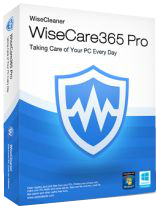
Giveaway of the day — Wise Care 365 Pro 5.5.5 (Lifetime)
Wise Care 365 Pro 5.5.5 (Lifetime) was available as a giveaway on August 14, 2020!
Wise Care 365 v5.5.5 changelog:
Wise Care 365 keeps on its improvements, and the newly released notes are as follows:
+ Optimize the speed of scanning browser cache files.
+ Differentiate and display Edge legacy and Chromium versions, and support to clean up the other three versions Edge Dev, Beta, Canary.
+ Added support for cleaning Comodo Dragon, Comodo Ice Dragon, Torch, CentBrowser.
+ Fix the problem that it is failed to clean up the saved passwords and forms of IE and Edge legacy Edition
Protect Your System in Real Time
Take prompt action once some applications attempt to make modification without your permission. This protector will identify and stop any processes that try to secretly change Windows registry.
Prevent programs from changing your Internet Explorer homepage
Prevent any unwanted new application from adding into the windows startup
Prevent changes to the default browser
A Comprehensive PC Cleaner Improved
Wise Care 365 is definitely the preferred option for billions of Windows users who want to keep their Windows PC at peak performance. Speed up a slow computer and free up more valuable hard disk space in seconds.
World’s Fastest System Optimization Tool
Wise Care 365 adopts world’s top technology. It optimizes PC's performance, defrags disks and the Windows registry, and manages the startup process as well as services.
Your Ultimate Computer Privacy Protector
Wise Care 365 protects your computer privacy from prying eyes.
A Powerful System and Hardware Monitoring Utility
System Monitor displays all the essential information of your computer.
System Requirements:
Windows 2003/ 2008/ XP/ Vista/ 7/ 8/ 10 (x32/x64)
Publisher:
WiseCleaner.comHomepage:
http://www.wisecleaner.com/wise-care-365.htmlFile Size:
15.2 MB
Licence details:
Lifetime, no updates
Price:
$29.95
Featured titles by WiseCleaner.com

A duplicate file management tool that can help you find and delete duplicate files by comparing file name, size or contents and free up more space on your hard disks.

Wise Video Converter is an easy-to-use software which can convert all formats of videos just with ONE click or drag. It helps make your switch between devices more flexible.
GIVEAWAY download basket
Comments on Wise Care 365 Pro 5.5.5 (Lifetime)
Please add a comment explaining the reason behind your vote.

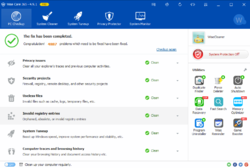
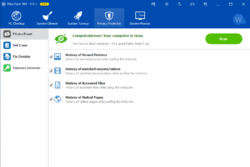

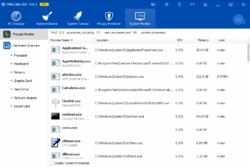
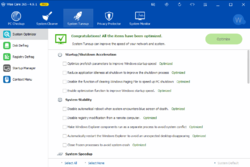

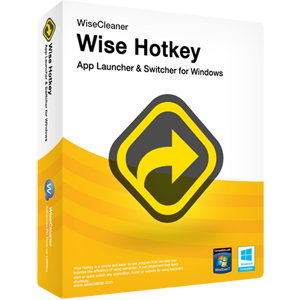
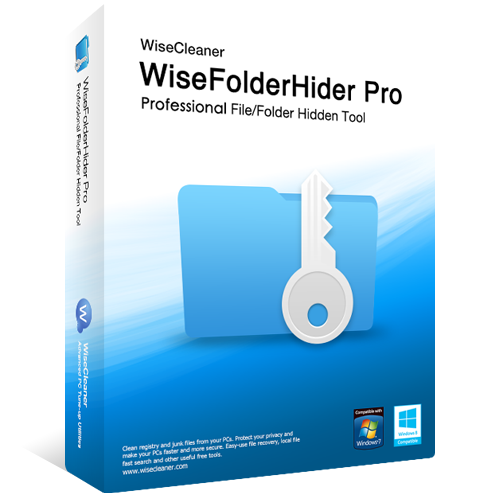

Today came an automated update. Version changed to "free". That much of that Lifetime -promise... no protection left. This means goodbye.
Save | Cancel
Dang, the day i dont visit GAOTD, Wise Care365 appears! Been waiting months for this, maybe next time! Great software!
Save | Cancel
I use Wise Care 365 for a couple of years and appreciate its services.
Save | Cancel
I could download the Data Recovery and Force Delete, directly from the website. Is there any difference from what I have downloaded from the website and what it is, probably downloading from the Wise Care GOTD Pro software. Thanks.
Save | Cancel
I have successfully downloaded and installed it. I have been using the free version. I am fully satisfied with it. Now for this Pro version, I am facing some problems. I can run it scan it etc. But I am unable to install utilities. When I click on any icon, it shows a tiny line at the bottom making some progress, probably of downloading. And then nothing happens. I have checked that there is enough disk space. I have restarted and tried it. I have completely shut down and then started then system. Still, it does not install the tools. My particular interest is in Force Delete and Data Recover. Anyway. Thanks for everything that I have.
Save | Cancel
Ive used both wise care and kerish doctor. Just deleted wise care.seems to slow down my computer, although it claims to speed up.Prefer Kerish it seems to be working 24 hours keeping the computer working good.
Save | Cancel
failed to conect gotd how i can installed
Save | Cancel
Since using Wise Care 365 since don't know when, it's an essential app I must have in Windows.
Since my hp (not just one--all have fan cleaned and thermal pastes replaced several times) laptops are getting hotter and shutting themselves down, I am going to migrate to Linux which such laptops seem to like and relieve frustrations from forcing me to wait for them to cool down, before they could be turned on again.
Does anyone know an app like Wise Care 365 in Linux?
I wonder I may run Wise Care 365 using Wine in Linux.
Save | Cancel
And...
Pre-moderation.
Upon voting that the software IS a privacy breach...
No results. Pre-moderated.
Save | Cancel
I tryed three times to load it and keep getting the message The setup files are corrupted obtain a new copy of the program
Save | Cancel
Bardzo dobry czyszczący,przyśpieszający program.Dzięki za niego.Używam go od dawna.Czy będzie można go uaktualniać?
Save | Cancel
It says it's successfully activated ... but I did not see it install ... no shortcuts or options ... no program.
Save | Cancel
I have been trying to download this all day as I have an older version. It forced me to give my email address if I wanted the download link. I never did receive an email with the link and now it tells me it's already sent the link to me.
So frustrating, I'm thinking they only allowed a certain number of downloads and this is the way they keep anyone else from downloading.
Save | Cancel
No. This version is rubbish. Why is it that now when I leave browsing the internet and go to a simple System Cleaner/Common cleaner, RUN that it's pestering the user with some absurdity of "Selected items include "Cookies". Are you sure you want to clean them? Yes/No" OR ... "Selected items include "Browser Saved Password" and "Cookies", Are you sure you want to clean them?" If a user wasn't sure? Then they shouldn't have set it up that way at the install. This Chinese program is becoming more intrusive. I've used it for
some years but after this pester-ware program inclusion of these prompts? Uninstalling and finding something better. Don't use Ccleaner, it's just as intrusive. Thank you anyways Giveawayoftheday. You've provided some great offers over the years and not your fault.
Save | Cancel
This is a really great program to have. I've used it for years. The only setting I would turn of is registry cleaning because I don't believe in ever doing that ever. Go to Menu icon and click to see dropdown menu. Click on settings then on Custom Checkup. Click on Registry Entries and uncheck all the checkboxes and, finally, click save button to save changes. Now it's safe to use for cleaning your computer. Thank you GOTD and Wisecleaner for this free lifetime giveaway.
Save | Cancel
I tried to install, deactivating Avast but it doesn't let me install it, what can I do? for me it is the best cleaning program
thank you
Save | Cancel
setup.exe => Unable to execute file in the temporary directory.Setup aborted.
Error 87 : The parameter is incorrect.
???
Save | Cancel
Has anyone compared this app, Wise Care 365, to CCleaner? I'd like to see your observations. Thanks.
Save | Cancel
The are two separate animals. I use both programs. They both clean browser history, cache, cookies, etc. After that is where they start to differ. When I run Wise Care, it always clears out more cache and other useless junk saving me disk space. It also has System Tuneup that optimizes you OS settings. It has a System Monitor which is similar to Running Processes in Windows Task Manager. Finally it has Privacy Protector which erases you personal tracking data on you machine. Hope this answers some of what this program does.
Save | Cancel
Sesp, does CCleaner have as many functions as Wise Care 365?
Save | Cancel
Sesp, I have them side by side, I have had a very hard time using CC Cleaner no matter what I did it was very unresponsive for a long time. I have had Wise Care 365 Pro for several years and it has been flawless, I use it everyday and it does what it says and more if I looked deeper. I highly recommend this program so there you have it, download it you will not regret it! regards Steven
Save | Cancel
Sesp, you are right on the mark. I checked in just to see what others would think if I asked the same question. All these years, after all these other similar software programs,simple I still find CCleaner to be simple, sufficient and much more preferable to anything else. I suppose it is buttressed by the fact that I am used to the interface and know what to do to achieve the results I want. No problems with clearing and removing cookies or deleting unwanted programs etc. I am sure other products have similar excellent performances. But I see no reason to be persuaded to switch from CCleaner.
Save | Cancel
Sesp, IMO, CCleaner is better because it is easy to use. I downloaded Wise Care 365 today, but it caused my computer to crash and I had to do a system restore. This program might be good for an experienced user but there are way too many settings for the average user. I uninstalled Wise Care 365.
Save | Cancel
Installed without issues, preactivated.
I haven´t tried it much yet, but it looks quite thorough, and on my first regular clean it did find more junk than the CCleaner I´ve been using for years. Be careful what you delete, though.
Looks good to me.
Save | Cancel
"Important":
The IS a good program, but one piece of advice. Right after installing... go to 'settings' and set 'check for update' to 'Never' or the next time you run the program it will check for and update and revert to the standard 'free' version.
JohnH
Save | Cancel
Thanks JohnH for your helpful suggestion. It is somewhat surprising (to me) that a lifetime license could revert to the free/limited version by checking for updates. I know that happens when a time-limited version checks (perhaps after the initial giveaway period such as 6 months) but I would have thought a lifetime was unlimited in duration. I guess I need to read further about the limitation of "lifetime". Thanks again...
Save | Cancel
Hi JohnH, indeed! Previous version offered by GoTD had been made free this way!
Save | Cancel
Спасибо, Гивевей.
Save | Cancel
No email received when using oulook.com or yahoo.com?
Save | Cancel
Program downloaded, pop up says it is activated, but does not show up. Any suggestions?
Save | Cancel
Mike, You're not the only one. I also have that issue, and I DID deactivate my virus protection. That's been an issue in the past, but not this time apparently. BTW, I really like this app and glad to see it offered again. Hope I can actually get it. I often use the free version when giveaway pro has expired.
Save | Cancel
Mike, the pop-up does not mean that the programme has been installed, but only thst the Themidawrapper has been removed. Try temporarily shutting off your antivirus. You might have to empty your temp-folder before you can install. The program is pre-activated, so it will not ask for a key or your mail address.
Save | Cancel
Mike, Make sure antivirus is disabled before install. My Avast does same thing, prevents install, even though it says activated. I disable it for 10 minutes so I can install.
I for one, cannot believe this issue has not been addressed in GOTD install wrapper. Been this way for a long time.
Save | Cancel
Mike, I am using AVAST, free version, and had deactivated the Core Shield but ran into the same problem you encountered, even with multiple attempts to install. Did further investigation and found the AVAST also has a Ransomware Shield. Once I deactivated that like I did for the Core Shield, the Wisecare installed with no problem. Based on this I suggest that you check all your antivirus settings.
Save | Cancel
Mike,
It's "pre-activated", simply install it and run. Do heed JohnH's advice in #20 above.
Save | Cancel
what is the difference between this and Kerish Doctor?
Save | Cancel
To [ pm ] who wants to compare WiseCleaner to Kerish Doctor ...
The reason you are here is to download, use it, and then you tell us.
Seriously, folks, tell, don't ask others to stop what they are doing and tell.
Do the work yourself, and you tell us.
Works for me.
.
Save | Cancel
Peter Blaise, it doesn't hurt to ask, in case anyone can provide an answer, maybe many people so we can compare opinions. I do agree that it's best to do a comparison and report the results, but for products like Kerish Doctor vs Wise Care 365, it could easily take days or weeks to do a fair comparison. Even then, it's unfair to run one and then the other to see what it catches that that the first one missed -- unless you alternate which goes first over many days. A true comparison would to create an image file, reboot, run prog A, restore image file, reboot, run prog B, and do THAT for many days. Few have the time for this, so I for one, would just like to see opinions on which of these works better. I asked the same question myself on another giveaway site that you and I both visit. If I see a question like this, and can give an answer, I certainly don't mind sharing my experience. And I might not think about sharing my experience if no one asks....
I have both of these products installed, trying to figure out which one to keep. I find BOTH of them very annoying if I leave them running in the background, especially Kerish, which pops up what seems like every 15 minutes saying "I found 2 more bad registry entries".
Save | Cancel
To [ Mr.Dave ], thanks for explaining that some folks think of GOTD dialogs as Q&A, as call-and-response, where some of us ask questions that others then answer, otherwise, no one contributes ...
... to fulfill that expectation, here we are ...
If popup notifications bother you rather than make you feel supported, aware, and in control, then turn off notifications in Kerish Doctor, or in any other program that pops up.
You da boss, it's your computer, so take control.
Or, for any program, to end popups, exit the program completely when done ... which may require digging deep in the program's settings, and also killing the program in task manager, and removing the program's entries in auto runs, scheduler, stopping services, and so on, so they do not remain resident when terminated.
-- I use Kerish Doctor actively in the background because I like that it's popups show me and allow me to immediately control when it catches things like programs trying to add themselves to auto runs, drivers, and scheduler.
-- I use Wise Cleaner and other utility programs to assist me in selectively tweaking system settings, including finding and turning off other program's terminate-and-stay-resident entries, but not for cleaning.
Cleaning wise, especially blindly automated cleaning, I'm beginning to consider it a waste of time for me, and damaging, seeing that utility cleaners all too often remove something needed ... so, with 2 TB drives being so cheap, I use them to reinstall Windows ( a perennial need ), and I periodically migrate my accumulating data from them to backup drives on a "server" computer -- I divide them by content, music to one, pictures to another, and so on -- and that frees up my personal computer best, especially when the local boot 2 TB drive gets full, and these cleaners hardly have any relative impact.
Like an old stereo that we move down the line ( remember stereos ? ), keeping an old computer somewhere out of the way, and attaching as many USB drives to it as I've got, and aiming a small fan or two at the pile to keep them cool, using cheap USB hubs - who cares if they are slow, they are just data dumps, I start a backup and go to bed, if they finish in 2 minutes or 20 minutes or 2 hours, I'm still sleeping either way.
- - - - -
So, back to the comparison question ...
You find Kerish popups noteworthy and negative.
I do not, I depend on them, and regardless,
-- they are optional,
-- not unique to Kerish doctor,
-- and they are turn-off-able.
How would anyone know that unwanted popups are what you think about when you think about Kerish Doctor?
"Unwanted" popups actually reveal that someone does not take responsibility to make a program's installation and settings the way they prefer, and perhaps that person themselves is really looking for installation defaults that match their popup preferences, they are looking for default settings that result in quieter behavior.
Quieter may also mean blindly automatic, which I consider to be a bad thing.
-- Kerish Doctor helps me to be actively responsible for my computer, watching and alerting me to anything changing my computer in the background which may be averse to my intentions.
-- Wise Cleaner helps me inspect and set my computer, then I terminate it.
Not installing at all is the most quiet -- is that quiet enough for you?
;-)
Thanks for exploring this and sharing - that's what makes GOTD great.
.
Save | Cancel
thanks...always nice to run into an angry individual.
Save | Cancel
In response to whoever wrote "... thanks...always nice to run into an angry individual ..."
Nope, there's no anger in suggesting that folks can compare and report rather than asking others to compare and report for them but offer nothing.
[ Mr Dave ] and I got into a very nice discussion about Wise Cleaner versus Kerish Doctor, but we did so based on sharing our experience, not based on asking others to review both software and report in but us not offering anything.
Interpreting anyone's post as "anger" is a waste of time, when we could be discussing the topic of the thread instead - Wise Cleaner, and of course, always discussing alternatives.
Discussing.
Not asking other to discuss while we offer nothing.
Thanks for ... I was going to write "exploring this and sharing" ... but that would be inaccurate.
So, how's about exploring this and sharing?
.
Save | Cancel
Peter Blaise, Thanks for your disk management strategy, I'm trying to get better at that myself. I usually don't clean drives unless I'm about to do a backup. And then it's almost all browser caches and temp files, no reason to back those up.
I think I agree that Wise Care is best as an on-demand program. Not sure yet about Kerish. What I don't like on Kerish notifications is that about 99% don't matter, they just interrupt my concentration or mess up a screen capture... If I turn them off (and as I recall, it's all or nothing), I don't see a way to read them later. If I leave the program running I can't control when it will decide to use my CPU power, which may already be stretched to the max by my music recording software (Waveform 10). So I tend to run it once in a while to see what it finds -- just like Malwarebytes, and Wise Care 365, and running full scans in my antivirus program (Bitdefender) . I do like to hear how others use these programs. I've never found time to do a deep evaluation, so many things I'd like to learn and improve on my PC, but I treat it as a tool to do work (or entertainment). I didn't buy it to have something to maintain. I always hope one of these programs, or some combination, will keep me out of trouble. I do have several "unsolvable" issues like Task Scheduler can't be enabled, typing into Windows text/search fields is disabled until I manually run CTFMON.... That's not too bad for a Win 10 install that came loaded on my PC almost 4 years ago!
Save | Cancel
To [ Mr.Dave ] who does not want to install maintenance programs that promise to save us time, and then have to spend extra time maintaining the maintenance programs ...
Yeah, I've been using Kerish Doctor for 4 years, and still frequently find something new buried deep, such as the miscibility of the popup notices.
I'll bet you can find the controls at least once.
Good luck finding them again!
To others reading way down here at this late date, even the free version of Kerish Doctor is worthy, though a memory hog, but a delight to see it popup and reveal who's trying to install themselves in auto runs, scheduler, services, and browser extensions - ding, ding, ding, reject, reject, reject.
- - - - - - - - - -
Why are programs so complex and obtuse ( abstruse ? ) ?
I think that so many software programs are designed by committees who never speak to each other, disparate teams who inherit something "special" from an absentee boss-original-creator, then have to maintain it themselves, have no idea what's in it, the boss is gone now ( like Franzis ) and the poor programming teams all over the world, never speak to each other, don't even speak the same language, but have to keep improving the program, yet have no idea how to understand, let alone rewrite the old code.
Then the marketing department gets involved, "... can you add a [ Purchase now ] button ? ..." ... meet the new boss.
- - - - - - - - - -
Backup wise, nothing beats a gargantuan hard drive to receive it all from every computer, all folded into one, even if it takes all night for each computer, just do it, and pass it around.
Buy 2 for redundancy.
I just copy everything newer from internal C:\ to USB E:\, each computer adding it's new stuff right on top of prior computer's stuff, all in the same root path - why have separate redundant directory trees in my backup resource?
I have directories that I know I need to keep separate names differently, such as:
C:\Drivers\D2400X2-764
C:\Drivers\H3100X4-764
... so I can easily find the drivers for the Dell separate from the HP ... I use speed, processors, and OS, but other nomenclature works, so long as it's different for each different computer.
- - - - - - - - - -
Funny thing is that we should backup before cleaning up, but as you suggest, who wants to backup debris?
Instead, we cleanup first, deleting this and that, and then accidentally kill our system, and we haven't backed up yet - doh!
Better batch files for backup are possible, I use free included RoboCopy with a long list of "ignore these file types" to not backup temp stuff so I do not not have to delete temp stuff first, nor do I have to delete temp stuff later off the backup drive.
RoboCopy is another program we can spend hours digging into the meaning of the variables, but at least it's always free.
- - - - - - - - - -
I have never restored a crashed system from backup, I've always reinstalled Windows fresh on a new or recycled hard drive, and then used the backup resource for retrieving drivers, programs and utility installation files, and my data.
I know of people who frequently revert to restore points to fix their computers when they won't boot normally, and all I can say to them is "... Wow, that worked? Can I touch you, or are you a figment of my imagination? ..."
I ask how many times they have used restore points, and they say at least a dozen times, and everything works fine afterwards ... but why do they need to use restore points all the time?!?
What do they care?
- - - - - - - - - -
You may want to explore free Tweaking Windows Repair AIO All In One that has a list of OBE Out of the Box Experience Windows registry and file re-setters, and other tools for resetting everything to default, to see if you can get Windows 10 back to whatever is normal for your version of Windows 10 ... make backups in between and use one tool at a time between reboots ... tread lightly.
You can also look up DISM command lines if you have nothing else really important to do in your life, search [ does tweaking windows repair use DISM ].
Or install Windows 7 64 Pro like the rest of us who are averse to operating systems needing more maintenance and work-arounds to overcome lack of permission from the remote boss ( Microsoft ) in order to do what we want.
Emergency panic Plan B recovery wise, free ComboFix and not-free SpinRite also work on Windows 7, but not Windows 10, so there's that going for Windows 7.
- - - - - - - - - -
This free lifetime Wise Cleaner is useful, especially when making a portable version after installation, as a checker, where I run it, take notes, then exit, and manually address whatever surprises it found.
I'm tending more and more to just look-see with cleaner programs, then exit without cleaning, and decide what to do manually.
But, yeah, we can spend more time in our toolbox than we spend on the road, actually using our computers to get somewhere, so to speak.
Good luck -- let us know what you find buried in Kerish Doctor and Wise Cleaner.
.
Save | Cancel
Peter Blaise, I want to thank you for encouraging me to take a deeper look at Kerish. I was able to reduce how often it checks and reports several things, and disabled some of the notifications. Hopefully that will reduce the annoyance factor. It's also not so bad on system resources, only about 45MB of memory, 0.3% CPU (of course, it's probably idle now).
Didn't remember that it has a built-in application booster and game booster, will give those a shot as well. Sadly, help and any other documentation on these is very poor. Doesn't give a way to choose what services & background tasks to suspend or make low priority, and doesn't say what happens if system crashes while things are disabled (do they get restored on next boot?).
I use Macrium Reflect for image backups (can also recover single files), Genie Timeline to backup changes to a different partition in between image backups, and Zoolz for online backups of certain files. Problem with that is if an error creeps into Windows and I don't notice it right away, an image from months back could still contain that error. Hopefully Kerish will keep more errors from getting into my PC. I already use Bitdefender and occasional Malwarebytes scans.
Save | Cancel
I've previously downloaded this program. It is great for keeping my computer clean. I'm gladly downloading the newer version. Thanks GOTD!
Save | Cancel
Gary, does one have to uninstall the older version before installing the new one? Thanks!
Save | Cancel
I found an oldie, that program "TweakNowRegCleaner", works great in Windows 10.
Save | Cancel
Felice Farr, I installed TweakNowRegCleaner -- It was developed for Windows 8.1, and no reference is made for Windows 10. It looks like a valuable program - but have you used it on 10?
Save | Cancel
https://www.giveawayoftheday.com/download/?c=789a4b88ea0fb989600e17b2509e0319# goes to a 404 page. This is not my first time. All the javascript redirects are leading to a 404 error page. I tried Google Chrome and it was the same thing. The download link in my email is https://www.giveawayoftheday.com/download/?c=789a4b88ea0fb989600e17b2509e0319
Save | Cancel
Therese Shellabarger,
I click on your posted links and they both take me to the download page so it is something on your end. The only thing I can suggest is that if you use a VPN, turn it off (or on, as applicable) and then try the link. There was a period I was getting that 404 error page on links here and turning the VPN on would fix it. I hope that helps you out.
Save | Cancel
Excellent non abrasive program. I've used it for years. Add a lifetime guarantee and you have one heck of a deal. Thank you, GOTD.
Save | Cancel
I have tried to install several times. Keep getting an error message saying something about not be able to use the temp space. What do I need to do to get it to install correctly?
Save | Cancel
Tom Bedwell,
Please try to install it on another computer. Make it portable under Settings and use it anywhere.
If you like, and have faith enough, you may download the portable one I have just made from https://tinyurl.com/wisecare-555
Close the ad by clicking on the "x" on top right
Save | Cancel
It is really an excellent app. Used this before for 1 year subscription from this site. Now it is great chance to use this for a life time period! Just awesome! Hope it will be updated regularly. Thanks for the opportunity.
Save | Cancel
Masud Rana, no updates!
Save | Cancel
Unable to execute the set-up program, tried on two different machines, with differing anti-virus neither of which is AVAST or the one in the read me file. Have never had this particular issue with GotD although I read about it frequently.
Indeed on one of the machines "PANDA DOME" gives setup.tmp as an infected file and asks me to restart the machine, which it has NEVER done before!
Save | Cancel
encyclopedia brittannica,
Anti-virus apps have not given such problems with GoTD offers over the years!
If you like, and have faith enough, you may download the portable one I have just made from https://tinyurl.com/wisecare-555
Close the ad by clicking on the "x" on top right
Save | Cancel
King Kong, Thanks very much, appreciate your offer, I have downloaded your file. Hopefully it will work fine when I install onto a USB.
Kind Regards
Dave
Save | Cancel
I have come across this lifetime term before. Usually it means the lifetime of the particular version. This is not necessarily the lifetime of your computer or you. And in the event of a crash would it still be usable? I tend to look for terms "never expire." or "free upgrades"
Save | Cancel
Guernsey,
Make it portable under settings. I have done so and run it from USB stick.
Save | Cancel
Guernsey, In the event of a crash, no. Not unless your software was backed up off the drive.
The unfortunate about this giveaway is, it has no actual license. It is pre-activated and with GOTD activation, I have never had luck to re-install their pre-activated softwares after a new software install.
Save | Cancel
To [ Guernsey ] who really wants a lifetime, guaranteed ...
Install and immediately make a portable version ( an option inside the program ) and keep it on a USB flash memory thumb drive stick.
Other programs have a similar feature.
Let us know if that works for you.
Save | Cancel
Best system cleaner out there. Safe to use without worrying about it deleting stuff. Through cleaning, system tune up complete and legit!
Save | Cancel
I don´t trust a Chinese company to take care of my privacy when I know that the concept of "privacy" does not exist in Chinese law.
WiseCare is based in Hong Kong, they try to hide a little on their website but it can be found in the EULA (https://www.wisecleaner.com/eula.html)
" the terms of this Agreement shall be governed by the laws of the Hong Kong Special Administrative Region of the People’s Republic of China. "
Save | Cancel
JB, Really? Doesn't call home, block the .exe with firewall if you're afraid of it doing so.
Save | Cancel
JB, So you would trust a US company to take care of your privacy? Is it because US companies never share your private date with anyone?
Save | Cancel
I'm not here to debate that merits of a company but, to be fair, as far as "they try to hide a little on their website", the "EULA" link is at the bottom of every page on their site.
I do find it curious that you did not include the sentence and phrase preceeding the statement you posted. That reads:
"12. General Terms.
If you live within the United States, the terms of this Agreement shall be governed by the laws of the State of California. If you live outside of the United States, the terms of this Agreement shall be governed by the laws of the Hong Kong Special Administrative Region of of the People's Republic of China..."
Again, just trying to be fair to the publisher. People can make their own informed decision to decide to try it or not.
Save | Cancel
JB, I agree with you. Yet, at the same time, go read the Privacy Agreements of virtually any software offered on here, and you'll see that you contractually give away many privacy rights. Not to mention Google, Facebook, Twitter, et al. Privacy ain't what it used to be.
Save | Cancel
DP,
Well, based on mentality and questionable compression level of these people, they keep repeating the drivel that everyone spies on them except the obvious ones. Heck, windows 10 calls weird places if you keep track of where its been calling from the US. Look at the up votes that nonsense has received.
Save | Cancel
Mike, such experts like Wisecare, do not call home via the obvious channel, they are already treating your PC as part of their network and have direct access without any connections. To learn how is done, you need to do some research.
Save | Cancel
Name1, I'm a computer tech and agree with the persons you call "based on mentality and questionable level". First a Chinese company, by law, is obligated to keep record of everything they do online and are encouraged to spy on the western technology with special apps that send the data to CCP. I have found back doors communications with ALL Chinese software that send info back and forth from your computer. Be careful with them, they are in constant state of mind to still more info and know how of new technology from the west.
Save | Cancel
The words PRIVACY and INTERNET are MUTUALLY EXCLUSIVE.
Fear not the Chinese. Fear Windows 10, FaceBook, Google, and
other such "MAGA" companies instead.
Save | Cancel
JB,
Its a good job we never see offerings by Russian Companies then, eh?
Save | Cancel
Ben, Yea I am 35 years network engineer, I have tools for checking software and know how to check if software is calling home and wisecare isn't. LOL
Save | Cancel
JB, You also didn't copy / paste the whole agreement, If you live within the United States, the terms of this Agreement shall be governed by the laws of the State of California. If you live outside of the United States, the terms of this Agreement shall be governed by the laws of the Hong Kong.
I seriously doubt this program does what people are claiming. If it was someone would of picked up on it and alerted someone. I am all about security and I can assure you this program does not collect data or send it back anywhere, you can check your open ports on your machine and see there are programs to show you what ports are open and IP's with a simple WHOIS will tell you where that port is open and listen to.
Save | Cancel
Muse,
Right, everyone with a computer in the world even the ones living in mom's basements have super sensitive documents on anti matter and how to harness cosmic vibration that must be of interest to all nations outside of the US. Ooo... CCP... bad evil dark Dr. CCP
Does Mc Carthyism ring a bell?
God bless America and nobody else
Save | Cancel
DP,
American companies have been fined by US courts for violating privacy, can you say the same about a single Chinese company fined by a Chinese court for violating privacy? Yes, that is the difference.
My concern about this software is the data it may collect, no law in their country stopping them from doing that.
Save | Cancel
Terry I, well.
I'm Russian and I'd never dare ever dare to provide system-level _anything_.
That's... Quite insane.
Actually... "system-care" software is the breach to the corporate security, personal privacy and _definitely_ your trade/job/duty regulation.
Save | Cancel
JB,
People are free to make their own choice. There're people who shun the internet and computers, so they would be totally safe from being spied.
Presumably, you don't use YAHOO, FB, INSTAGRAM, etc, which have been reported to have users' contents leaked?
Save | Cancel
Peter,
:) :) Windows 10 i.e Microsoft,, Facebook, Google, are MAGA companies? Looks like someone has been living in alternate reality. Sorry but could not resist to clear misconception. None of the big tech companies can be tagged as a MAGA company.
Save | Cancel
rww, "Evil" is a relative term. I'm sure the communists consider the capitalists to be "evil". Neither respects your rights as an individual.
Save | Cancel
To [ JB ] who fears "other" ...
OK, I'll chime in.
1 - World peace through world trade ... we tend not to bomb our customers or vendors if we are cooperatively interdependent.
2 - US Microsoft and US Intel are convicted felons for monopoly practices, the US NSA hacked Intel and WD chips and superstitiously swapped them in computers in shipment transit ( yes disassembled, un-soldered, replaced with their own spy-hacked-chips, reassembled, and repackaged, and shipped on to customers, neither Dell, UPS/FedEx, or the customers knew the boxes had been opened and played with, of course ), and US authorities regularly secure warrants for domestic spying, compelling US companies to divulge what their customers thought was unavailable or private information ... we might want to clean up our own backyard in the US before pointing our fingers elsewhere.
3 - Lespeed Technology Ltd has never hidden their pride in being part of a vibrant international Chinese English Deutsch 日本語 русский 简体中文 customer-service community, and they lead in giving stuff away, no charge, including stuff that works off the internet in portable versions on USB drives on disconnected computers where absolutely nothing is accessible to to any "homing beacon".
We like Wise, and Wise like us.
Be nice, be respectful.
Thanks for exploring this and sharing.
.
Save | Cancel
... yeah, surreptitiously, not superstitiously.
I hate spill chick.
.
Save | Cancel
lifetime updates as well?
Save | Cancel
Izydor, Licence details: Lifetime, no updates
Save | Cancel
I have been using WiseCare for several years without any problems. It's best for me.
Save | Cancel
How is that compaired to free
Wise PC Engineer ?
Save | Cancel
Peggy, in the very first clean up area you will notice that the free version does not remove the privacy issues. You have to use c-cleaner to do that. This pro-version cleans the privacy issues. It also informs you of all the big files on your computer and several other things that the free does not do; too much to list. I have used Wise Care for over 5 years. Thanks GAOD and Wise Care!
Save | Cancel
I have used the Free verson of Wise Care 365, for a few years, and I have always found it very reliable.
I am very pleased that I now have the Pro. Version. It was one of the GOTD downloads that was very simple to
download and Install, in fact I would go so far as to say, that it was the easiest GOTD that I have ever had in the past for
Downloading and Installing. Thank you Wise Care.
Save | Cancel
I will see what this latest version does but the last time that I tried this, it was so aggressive in wanting start processes on it's own, regardless of me turning them off, which made it an unpleasant experience.
Save | Cancel
been using WiseCare for years...never found a better or more thorough cleaner A1
Save | Cancel