Every day we offer FREE licensed software you’d have to buy otherwise.
WinX Mediatrans 6.8 was available as a giveaway on January 31, 2020!
After the latest iOS 13 and the new iPhone 11/ iPhone 11 Pro/ iPhone 11 Pro Max came out, presumably many people decided to upgrade to the latest system or get the new phone? Before upgrading to a new iOS system or migrating to the new generation of iPhone, you will need backup data of your old iPhone. If you want to synchronize, backup, and manage your iPhone files, WinX Mediatrans is a lightweight iPhone manager software that lets you quickly and easily move files to and from your iPhone, mange media files without needing to go through iTunes in the process.
With WinX MediaTrans you can backup and manage iPhone photos, music, videos, create ringtones, use your iOS device as an external flash drive and even protect your
data with unbreakable encryption in hard disc.
What makes WinX MediaTrans unique:
- Two-way sync iPhone photos, music, videos and much more between iPhone and PC. No iTunes needed.
- No.1 fast speed to export iPhone photos in bulk. 8 seconds only for 100 4K photos transfer. Auto convert HEIC to JPG.
- Auto convert MKV, FLV, AVI, etc. videos to MP4 format supported by iPhone during media transfer.
- Manage iPhone music and playlist, make iPhone ringtone.
- Remove DRM from iTunes Store purchases and export to PC.
- Turn iPhone into a USB flash drive, drag and drop files directly to iPhone to store various file data.
- Picture and video encryption technology to prevent leakage of important audiovisual data.
Bonus: Digiarty is taking a survey about Windows 10 upgrade hot topics and asking readers if you still use Windows DVD Player to play DVD movies on Windows 10. Share your mind, you will have a chance to win external USB DVD drives and get WinX DVD Ripper Platinum license for free here!
System Requirements:
Windows Vista/ 7/ 8/ 10 (x32/x64)
Publisher:
Digiarty SoftwareHomepage:
https://www.winxdvd.com/mediatrans/File Size:
53.5 MB
Licence details:
Lifetime with no free updates
Price:
$59.95
Featured titles by Digiarty Software
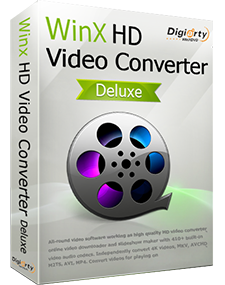
An all-in-one video converter, online video downloader, video resize and video editor regardless of 4K UHD, HEVC, 1080p or other HD video in any formats. 47X faster with GPU acceleration.
GIVEAWAY download basket
Comments on WinX Mediatrans 6.8
Please add a comment explaining the reason behind your vote.



Dear All,
WinX MediaTrans serves as a great iTunes alternative if you're looking to transfer music, photos or videos from/to iOS device on Windows. It lets you ultimate control over your iPhone content, HEIC photos, 4K/HEVC videos, music, ebooks, podcasts, iTunes U and more.
To get the licensed copy for free, please:
1. Download this program from GOTD. Then unzip and install it.
2. Go to Digiarty official giveaway page: https://www.winxdvd.com/event/ios-transfer-gotd.htm
3. Tap "Get Free" button, you can easily get the license code.
If failed to unzip and install the file from GOTD, you can also re-download the setup file from Digiarty official website. To activate the full functions of this program, you need to input your valid email as Licensed Email and activate giveaway license before Feb 7, 2020. The giveaway version does not support free upgrade.
Bonus:
Digiarty is taking a survey about Windows 10 upgrade hot topic and asking readers if you still use Windows DVD Player to play DVD movies on Windows 10. Make a poll, you will have a chance to win external USB DVD drives and WinX DVD Ripper Platinum license: https://www.winxdvd.com/windows-10/top-dvd-players-for-windows-10.htm
Feel free to contact support@winxdvd.com, if you have any problems on Digiarty's software.
Sincerely,
Digiarty Support Team
Official Website: https://www.winxdvd.com/
Save | Cancel
Hi. Must you have iTunes installed in your computer to use this program?
Save | Cancel
I'm confused by the program's name and some of the description (""if you're looking to transfer music, photos or videos from/to iOS device on Windows.") Does this run under Windows?
Save | Cancel
Ron White,
Of course, all programmes from GOTD are Windows-programmes,
unless otherwise described (f.ex. Mac, etc.)
Tobiasson
Save | Cancel
1 - It ONLY accepts "offline registration", meaning I have to re-register it every time I run it .
2 - "Media" tans is accurate, because it has NO PHONE DATA trans capabilities.
Does anyone know of a phone data transfer, that included ring tones, and combined contacts rather then endlessly duplicated them?
Digiarty, are you listening to my needs here?
Thanks.
.
Save | Cancel
Have used MediaTrans for years and have never had a problem with it. Nice to have the latest full version, installation was straightforward and no need for bloody itunes.
Save | Cancel
Looks like it will do what it says but not a total backup . does photos, videos, music etc. no messages but price is right
I assume that the sync button will backup all videos, music photos.
Save | Cancel
Guess iTunes will be needed.
But, it's not needed to spend some money on iTunes.
It's only a needed program that can do that and will be an addition to this one I guess.
I have the issue and noticed it just today, that the USB stick can't be accessed anymore. ?
Did only two GOTD installation, doesn't mean it is because of it, could be the system, working on it.
When having the same issues, you know now it could be.
GOTD, is there a program in the past that your team can remember, that includes these options?
Why?
Did a reset some days ago, might be something is mixed up. Like Windows Apps can be, when a Windows 10 Reset is done, goes about updating too sometimes.
Just letting know, that's all! :)
PS: Have a happy work week & weekend, thanks about the GOTD'S! :)
Save | Cancel
USER,
The program runs good.
Did an uninstall and re-installation.
Could & can't unchecked the USB protection, it's grayed out. Did try, but did not set a good password.
So, can't deselect it.
Like already mentioned, doesn't mean it's the program.
Only informing what to look, where to look and what is possible when so and what to do!
Is it active or not?
USB is still not accessible at this system, tried it on another computer and still is accessible! :)
Save | Cancel
USER,
ITunes is not used with this program.
Save | Cancel
Works fine. Took some fiddling around to trust my computer both on the win10 pc and on the ipad, but then all is good. Moved picture easily from ipad to pc. Cool... Thanks GOTD and Digiarty!
Save | Cancel
some sites say that Itunes is needed and others say it is not. Does anyone have the correct answer?
Save | Cancel
Installed it but it does not work...says I have a "lower software version" whatever that means.....what's worse is that it cannot be uninstalled as my Revo Uninstaller cannot find it's uninstaller.
Save | Cancel
Downloaded and installed... the about says registered, but keep getting a popup, on startup, saying Upgrade to Lifetime Full License... very disappointing.
Save | Cancel
wynford,
Just dismiss that popup and the program should still work. The GOTD version always asks you if you want to buy the lifetime license.
Save | Cancel
Alan, that's what i'm doing. I don't care about no free upgrades, when a new version comes, just download it and get a new key
Save | Cancel
Thought I would add another comment here especially after playing around with this program. So far it seems to do what it claims to do with pictures; but it does not remove the DRM from my books. I was however able to transfer a few books from my IPad to my computer as pdf files and it seems like they transferred correctly. It does not show all my books on my IPad and some only have the titles with no covers. Those do not transfer at all. There is no "decode" button to click on after clicking on the little arrow next to "Export" as stated in the User Guide. So I imagine that only appears when you have an audio book. I do not have any audio books, nor do I want any, so I can't say if it removes the drm from those. The User Guide can be seen at https://www.winxdvd.com/help/how-to-use-winx-mediatrans.htm?software-6.8&ttsoft=mtwin-6.8-help-gvtime-gotd#to2
I intend to keep playing around with the software and want to thank GAOD and especially Digiarty for today's give away.
Save | Cancel
Can one use this software to copy music files from a computer to an iPod without going through iTunes?
Save | Cancel
Derek, Yes!
Save | Cancel
Jim,
Thank you very much for replying, I'll give it a go
Regards
Derek
Save | Cancel
Thank you for this soft. It looks like very nice. Just one question - WhatsApp files (text messages, photograps and videos) are supported for backup or transfer?
Save | Cancel
Does this work with Linux?
Save | Cancel
Does this support iPad?
Save | Cancel
Svend Östergaard,
Like it states right at the beginning "WinX MediaTrans serves as a great iTunes alternative if you're looking to transfer music, photos or videos from/to iOS device on Windows."
Save | Cancel
Mardel, is it an " iTunes alternative"? Or must it work with Itunes
Save | Cancel
pm,
After installing this program, I ran it and ITunes did not pull up. Didn't use it at all! Some require it, but not this program.
Save | Cancel
TK,
If you re-read the intro above, you will see the following: "Manage and transfer your iOS files freely!
If you want to synchronize, backup, and manage your iPhone files, WinX Mediatrans is a lightweight iPhone manager software that lets you quickly and easily move files to and from your iPhone, manage media files without needing to go through iTunes in the process." After reading that at the start, I knew it was to use this software for managing my files, only and not to make purchases from ITunes. I did think prior to using it that ITunes would pull up, but it does not and is not needed to transfer my files.
Save | Cancel