Every day we offer FREE licensed software you’d have to buy otherwise.

Giveaway of the day — WinX MediaTrans 3.8 + "Win Cash Contest"
WinX MediaTrans 3.8 + "Win Cash Contest" was available as a giveaway on July 27, 2017!
No more iTunes! WinX MediaTrans 3.8 enables you to edit, add, delete, unchain DRM and transfer iOS files in multi-way. No Apple ID needed, you manage your music, movies, photos, books and other files securely - without
risk of file erasing.
More than an iTunes alternative. Give you what iTunes lacks.
- Enable direct two-way transfer as simple as copy-and-paste:photos, videos, music, eBooks, Voice, etc.
- Move non-iTunes media to iPhone. Auto convert video to MP4, audio to MP3.
- Unchain DRM. Make M4V/M4P/M4A files from iTunes Store playable in any devices.
- Utilize Hardware Acceleration tech. Selectively transfer iPhone (photos) to PC in a flash.
- Make iPhone ringtone with music on your computer or iPhone.
- Turn iDevice into USB to store any files.
Bonus: Submit your story with iTunes. Be the Meme King and win Paypal cash ($1200 in total).
System Requirements:
Windows 98/ NT/ 2000/ 2003/ Vista/ 7/ 8/ 10 (x32/x64)
Publisher:
Digiarty SoftwareHomepage:
https://www.winxdvd.com/ios-android-mobile/itunes-alternative-winx-mediatrans.htmFile Size:
31.6 MB
Price:
$59.95
Featured titles by Digiarty Software
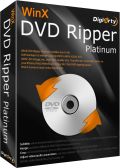
Convert homemade and commercial DVD to AVI, MP4, H.264, WMV, MOV, FLV, iPhone, iPad, iPod, Apple TV, PSP, all popular Android devices and Tablets. Always the 1st to support new and damaged DVDs. Unlock any DRM. Supports hardware acceleration.

A must-have video software for you. Get it and you will have all-cover online video downloader, video converter/editor and slideshow maker packed into one software. Enjoy worry-free video conversion between MKV, MTS, M2TS, AVCHD, MOD, AVI, MP4, MPEG, WMV, etc. Play diverse videos on your mobile devices.
Comments on WinX MediaTrans 3.8 + "Win Cash Contest"
Please add a comment explaining the reason behind your vote.


Dear users.
We have been improving WinX MediaTrans roundly, in the hope of helping Windows users master iPhone/iPad in the most familiar way.
Please feel free to download a free copy from GOTD, and see how WinX MediaTrans differentiates from various “iTunes alternatives”.
To Get License Code, Please:
1. Download this program from GOTD.
2. Go to Digiarty official giveaway page: https://www.winxdvd.com/ios-android-mobile/itunes-alternative-winx-mediatrans.htm
3. Click "Get Giveaway Code" button, activate the program with the key.
4. Use its unique features fully.
Here’s also a “Win Cash Contest”, $1200 in total:
iTunes stuck in your PC? Say it loud humorously or angrily. Submit your story in meme or text, win Paypal cash. $1200 for 21 winners.
Note: The Giveaway Code can only activate V3.8. We offer 50% discount on Lifetime License Key for those who would like to enjoy lifetime free upgrade to use all new features and enhanced functions
Useful Tips You May Need:
The most complete guide for fixing iTunes error.
Make iTunes movie/music playable on any device >>
Create iPhone ringtone without iTunes >>
Sincerely,
Digiarty Support Team
https://www.winxdvd.com/
Save | Cancel
iPhone is connected and recognized by the computer (unplugged and reconnected phone several times) but this app constantly shows "not connected" and when I select anything, I am told to connect the phone.
Save | Cancel
Have downloaded six separate times, and every attempt to install ends with: Installer integrity has failed. Common causes include incomplete download and damaged media, etc., etc.
Any suggestions?
Save | Cancel
Diane Tabbott,
Turn off your antivirus, download it again, then unzip the file, you can re-install it successfully.
Save | Cancel
Diane Tabbott, it may be caused by your anti-virus software. I’ve installed this software successfully, suggesting you to close your anti-virus software, re-download WinX MediaTrans, and unzip the file to install. That would be fine.
Save | Cancel
I've disabled my antivirus, and I've tried to install it three times now. Each time, without installing anything, it says "Successfully Installed". However, nothing is installed -- there's no program there at all!
Can anyone help BEFORE this offer expires?
Save | Cancel
Peg, Yes that was exactly what I found. I took the suggestion of someone else and downloaded the free trial from the publishers website. Then entered the registration code into it and it work. However I’m not over impressed with the program as it doesn’t really do what I wanted as far as photo/photo folder transfers is concerned. Also it keeps hanging.
Save | Cancel
Any suggestions? With much interest, even to purchase licenses, I thought I'd first quickly try the trial version. When I connect my iPhone I get a Win10 popup asking me which of several ways I'd like my iPhone to be handled, for example, see its storage in file explorer or other transfer programs that GOTD have offered. But none of the choices were WinX-MediaTrans. I haven't found any way to get WinX MediaTrans' attention. If I could I'd be eager to purchase multiple licenses at the discount. Suggestions?
Save | Cancel
janet, I use Windows 10 too. WinX MediaTrans can automatically detect iphone or iPad, but we need to open WinX MediaTrans at first. :) You can have a try, double click WinX MediaTrans and launch it, then you can try everything you want.
For the license code, I bought full license with discount at this page https://www.winxdvd.com/specialoffer/iphone-transfer.htm
, there're various choices for the licenses, 2 pcs, family licenses, etc. You can have a look...
Hope it helps! ^^
Save | Cancel
So as often as not, programs won't work on XP even with over 100 Million users world wide.....along come this one and according to the specs......it works way back to WIN98 and up and up even to worthless Vista and clear to MS10 but NOT XP?
Whats the deal.......
Save | Cancel
Won't install on Windows 7 32 bit even with the antivirus program disabled.
Save | Cancel
Installed on W10 easily...no problems. Was able to access photos on my iPhone 6s and iPod Touch ver 6.1.6. but it was not able to access my 2,947 mp3 songs on my iPod. CopyTrans Manager is my main go to app that does an amazing job which also doesn't require iTunes and is FREE but unfortunately it is strictly for music files only.
It would be nice to have on app to handle everything so for now WinX MediaTrans is a keeper if only for photos.
Save | Cancel
Gerrymar, I use copytrans for photos and videos as well,as music. You have to download the different modules if I remember correctly, maybe you have to pay for them- it’s been a couple of years now since I got them. My problem with copy trans for music and photos is if you’re handling largish amounts of music and photos(several thousand) it fails. You have to move them in batches which generally works but is time consuming.
Save | Cancel
David Green, I use the free version of CopyTrans and so far no issues in handling large number of mp3 files but then I have a lot of directories where I have no more than 200 songs in any one directory. I would have to purchase other modules to handle other file types but now WinX MediaTrans seems to fit the bill.
Save | Cancel
I have used WinX MediaTrans for several months. It’s really an easy-to-use program. Until now, it has worked fine to sync iPad songs movies on my Windows 7 64 bits. I also like the interface and the ability to make ringtone. Thanks for offering the updated version for free. :D
Save | Cancel
Support System Requirements: Windows 98/ NT/ 2000/... is untrue.
It can not run in WXP, the same applies to PhotoScissors 3.0.
You should devote some time to the true description of supported os, it is still repeated false description.
Save | Cancel
JardaH,
WOW I just said almost the same thing........crazy
BUT lucky there are WIN3.1 pgms that WORK on XP that don't exist in any other versions....and I use them nearly everyday.....several are graphic and sound pgns......
But to WIN98 to Win 10.........minus XP, pretty dumb especially it does include VISTA.......WHEW
Save | Cancel
Thanks for the offer....Program downloaded, installed and registered without issue on my windows 10 pc. It connects to my iPhone 6s well. I can easily import photo from my phone to computer for backup. Honestly, 5 GB of iCloud storage just isn't enough. I'm always struggling with it and have to turn off the iCloud photo Library.
Save | Cancel
wont run on my win 10 pc, tried to uninstall reinstall reboot ect ..no good still wont run after install
Save | Cancel
gary price,
It was run successfully on my computer. I encountered the same problem when I installed it firstly. Turn off your antivirus, unzip the file again, then you can re-install it successfully.
Save | Cancel
I would be grateful if anyone could help. This is the second time this week I have tried to download a giveaway. Both times when i click on setup all I get is a popup saying "successfully activated" but there is no program anywhere, not on the desktop or in my start menu. I have searched for the program thinking maybe it hasn't created a start menu entry but its nowhere.
Any ideas anyone. Many thanks
Save | Cancel
David Green, temporarily disable your antivirus.
Save | Cancel
David Green,
I got the same issue. I just went to the publisher's site and downloaded the trial version and installed it and register with the giveaway license code. The apps was then registered. The problem afterthat? I tried to delete some musics in my iPhone but could not!
LOL
Save | Cancel
Lao ngoan Dong, Thanks, Ill give it a try. I currently use Copytrans (paid for the full program) but it has so many problems that I need an alternative.
Save | Cancel
David Green, That happened to me as well. Windows 7 Professional, 64 bit.
Save | Cancel
Mike Chalmers, I was wondering if there was something wrong with my laptop, maybe not if im not the only one!
Save | Cancel
I downloaded the trial from the website but have found its no use to me as there is no way to add photos from my laptop to my ios devices.
Save | Cancel
David Green,
I used to use copytrans (free version) for years and I like it, but recently it stops working, I guess the free version is only good for 2 years. I'm looking for an alternative, tried several others but none worked for me.
Save | Cancel
Moc, I’m yet to find a good alternative to the dreaded iTunes. I’m getting so fed up with not being able to get music/photos onto my iPhone and iPad I’ve been considering selling them and going android where you can drag and drop.
Save | Cancel
David Green:
I've just added to my iPad Pro an assortment of downloaded YouTube videos, an MP4 conversion of a DVD I own, 150 different music tracks, and 110 recently taken pictures all within the space of 45 minutes and without fuss, failure, or needing to go anywhere near any so-called software solution, be it Apple's appalling iTunes or commercial alternative.
Instead -- and at a cost considerably less than that charged by software developers for their own products -- I used SanDisk's award-winning iExpand, a small device with a lightning connector at one end and a USB connector at the other.
Plug the iExpand into a PC's USB port and it is immediately read by Windows. Choose what you want to transfer from your PC and copy ' paste (I use TerraCopy, for speed) then plug iXpand into the Apple device (doesn't matter which) and it appears as a second drive.
Unheard of, for Apple, right? A company which makes its money by selling products with fixed-size memory, right? No longer. This (in my case, 32Mb) flash drive is approved by Apple (which is clearly raking a huge profit from it in licensing rights) and, when plugged in, doubles the capacity of my iPad Pro.
More to the point: I can swap movie, video, audio and image files to and fro between device and Windows PC without the slightest difficulty. And just have done.
Though I understand the thinking behind Apple's 'closed OS' policy, its continuing dismal failure to make iTunes even halfway acceptable means that a hardware solution, not a software solution, has long been overdue.
SanDisk's little device -- physically, it curls oh-so neatly around the frame of an iPhone or iPad -- solves all and every problem . . . and at a price which finally, finally makes a hitherto non-expandable and darn near unusable Apple product a pleasure to own.
Check it out. It's saved me from needing to go back to Android.
Save | Cancel
David Green,
Hitting “Photo Transfer” in the UI, you will easily see the Add Photo option. I have added my photos and music successfully.
Save | Cancel
MikeR, Ive got something similar but it doesnt allow you to transfer music to the music app or photos to the photos app
Save | Cancel
Ashey, Hi, yes I saw that but clicking on add photos doesnt do anything for some reason for me
Save | Cancel
David Green,
Looks like your request for help got you some good responses, but pertaining to your original issue of not seeing that the program was actually installed or not was not addressed specifically.
You should always check the directory/folder that the program is being installed to, using your File Manager. Programs can be installed to different places, so you will want to know where the program is "installing to" so that you can check. Most get installed into your Program Files folder or the Program Files (x86) folder, but some get installed into locations specific to your user ID (depends on OS and setup program).
Regardless, the setup program will generally show you the folder name it intends to install to, and the majority of them will allow you to change it to install to a different location (handy if you use a SSD and do not want to install programs to it).
Whatever location the program is installing to, you can even monitor that folder to see what gets added (browse to the parent folder with your File Manager). It is easiest to select the Date Modified column as the Sort column so that the latest is at the top of the list. That way as soon the setup creates a new folder, you will see it show up in the list. Once the folder has been created, you can double-click it to get into that folder and see what files were added.
Fixing the No Start Menu entry problem
Most programs will create a Start menu entry, but if one does not, you can locate the executable that was installed, then right-click it, then choose to create a Shortcut. Once you have the shortcut, you can drag it to your Start menu (drag the shortcut and hover over the Start menu button to get it to open up, then continue dragging it to the location you want it in your Start menu). Some Start menu replacement apps may not open the Start Menu when it is hovered over, so in that case, drag the shortcut to the Start menu as shown by your File Manager (that location also varies depending on OS version, but you should make an effort to determine where that is; Right-Click on the Start menu button, and choose Open; this should open an Explorer window at your Start menu location; again, some Start menu replacement apps block this, so you may need to exit it first).
If you look at the original installed to folder, you will see that the Shortcut remains there. The drag operation created a copy of the Shortcut. That means you can now drag another copy of the original Shortcut to another location, such as a Quick Launch bar, your Desktop, or even create a Task bar entry.
Monitor Installs with an Uninstaller
It is always a good idea to do any installs with an Uninstaller. They do a great job of monitoring every location on your computer that files are added, plus monitor the registry. Even if you use a free or lite edition of an Uninstaller, it is better than nothing.
Corrupted Setup files
As far as getting a corrupted setup file downloaded, I have never had it happen regardless of what Antivirus I was using. I have not seen evidence that any Antivirus actually alters the downloaded setup file. The only sure way of knowing that the downloaded setup file is the same as the one at the source is to use a HASH tool to calculate an MD5 or SHA1 or even SHA256 HASH value, and compare it to the source. For GOTD setup files, sadly they do not publish a HASH value to compare to, but many other setup sources do provide a HASH value, so it is a good idea to have a HASH tool on your computer. Get one that you can right-click a file, and select the HASH tool. The latest ones can calculate the SHA256 HASH value, and that is handy to compare to the value calculated by VirusTotal.
VirusTotal will calculate a SHA256 HASH value to see if it is the first time that file has been seen by them or not. If the file is not new to VirusTotal, its previous history will show the status for that file. If you click their View Last Analysis (or Reanalyze), you will see the actual SHA256 HASH value.
HASH values for the WinXMediaTrans38-38sj15.zip file:
md5: c376dc44 e5a28133 d0a811d5 b682ba3a
sha256: a91e0d191ed693b0e04bb4e6bf47438896455b98d22c90b027fda269f45c7ca1
If you get the same SHA256 value at VirusTotal, you can rest assured that the file you downloaded was not interfered with.
Conclusion
The main point is that you should never "wonder where" a program was installed to, or "wonder if" a program was actually installed, but instead know where it is being/was installed to so you can see that it actually got installed.
Best of luck to you.
Save | Cancel
David Green: David, i can't speak for any other hardware offering, and really don't want to come on, sounding like I'm working for SanDisk. But right now, the music copied from the PC to the iXpand is playing perfectly through my room speakers via Bluetooth. No problems encountered, nor with viewing the image files. Or anything else. It's simply like having two drives on a PC and choosing which one to utilise.
Save | Cancel
David Green,
My first thought is: "it's a shame IPhone/IPad ever existed but someday life will improve.......
Maybe development of "telepathy"...........been on that "trick" since the 60's.
Save | Cancel
David Green,
Please unzip all files first into a new folder. Then run the exe-file from this folder.
Save | Cancel
MikeR, I checked out iExpand with much interest based upon your post but learned that users have been very disappointed because it only supports pics and music, not for example pdf files, which would be the prime reason for expanding an iPad.
Save | Cancel
MikeR,
what you're talking about sounds great.
i'm wondering, does it allow me to take an image file from p.c. to iphone, or just iphone to pc?
i have win 7, 64 bit, so i would use the 64 rather than the 32 (this is probably a dumb question)?
thanks ALWAYS for your comments.
Save | Cancel
MikeR
Thank you again so very much for all your helpful input on GOTD, as i always learn from your posts and have for many years! (Thanks for hanging in here when others have bailed).
I hope i continue seeing them for years to come.
Linda
Save | Cancel
janet: To be perfectly honest, my reasons for acquiring a hardware alternative to iTunes had nothing whatsoever to do with storing pdfs.
I use my iPad for both leisure and business, and my leisure time absolutely does not include reading pdfs. Instead, it involves playing videos. Watching movies. Viewing my picture collection. Listening to music.
Doubling the capacity of my iPad to allow me to do that, and to transfer video, image and audio files with total ease to and fro between Apple and PC, is exactly what I wanted. Because I researched the product first.
The complainers you refer to have only themselves to blame. If they can't even find out before purchase what a product does or does not do, then more fool them.
Save | Cancel
hunter: the iXpand is literally that: an expansion of an Apple device. A second drive. That being the case, it doesn't matter whether your OS is x64 or not. You can happily swap music files, video files, image files and MP4 DVD movie conversions back and forth between the Apple device and the iXpand all day long.
Save | Cancel
Gary, It’s not that I couldn’t find the program. When I clicked on setup it instantly brings up the dialogue that it’s now activated. Unless the program installed in a half second without the usual options of destination etc it simply doesn’t even attempt to instal.
Save | Cancel
Looks like a great program with a clean, easy interface. Unfortunately, although it sees my Ipod, it spends 5-7 min 'loading music' but doesn't find any of the 8Gb actually there [correctly provides details of 10.07 Gb free / 32gB). In reverse, it adds music to the Ipod which isn't then available at that end. It's now finished searching for the music I've just added and can't find that either. I wish it would work, as using iTunes to transfer music is so difficult and fraught with frustration (especially as the Ipod is now quite old and Apple seem to abandon more and more compatability whilst bloating iTunes). On my system the software does find the photo album but I seem to recall this is an open folder.
Save | Cancel
Just found a compatibility notice reading my ipod as iOS 6.1.6 and compatibility as 'supported' but the iPod isn't listed in compatible devices so maybe the software is only for people with newer apple devices.
Save | Cancel