Every day we offer FREE licensed software you’d have to buy otherwise.
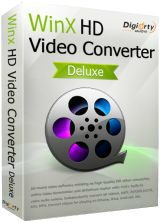
Giveaway of the day — WinX HD Video Converter Deluxe 5.16.0
WinX HD Video Converter Deluxe 5.16.0 was available as a giveaway on May 23, 2020!
You're not the only one binge-watching movies or TV series from streaming services and feeling internet speed is falling steeply during the ongoing lockdown. Or you might witness the default video quality to be reduced from HD/ultra HD to SD. With the latest version of the WinX HD Video Converter Deluxe V5.16.0 you can watch what you want by downloading online videos for offline play with no ad interruptions, no pixel loss, no bandwidth consumption.
A major update on WinX HD Video Converter Deluxe V5.16.0 gives full support for the AOM's newest AV1 codec. The feature which makes this program better than others is that users can flawlessly download 4K or even higher quality videos online with AV1 codec. You can also resize 4K to 1080p, convert HEVC to MP4 to enjoy videos on your HD TV, iPad, iPhone, Samsung and other devices.
What’s New in Version 5.16.0:
- Added AV1 decoder to support more decoding options.
- Supports AMD docking tech for hardware-assisted H.264 and HEVC encoding.
- Supports downloading AV1 codec videos which have been implemented to mainstream video sharing sites.
- Upgraded NVIDIA hardware acceleration to version 9.1. It's required to use driver 436.15 (or later) released in August 2019.
Bonus: WinX provides a unique chance for GOTD users to get Lifetime Full License at 50% off discount (only $29.95 instead of $59.95). Valid only for 48 hours.
System Requirements:
Windows XP/ 7/ 8/ 10; Processor: 1GHz Intel/AMD processor or above; RAM: 256MB RAM (512MB or above recommended); Free Hard Disk: 100MB space for installation; Graphic Card: 256MB RAM (512MB or above recommended)
Publisher:
Digiarty SoftwareHomepage:
https://www.winxdvd.com/hd-video-converter-deluxe/File Size:
49.5 MB
Licence details:
Lifetime with no free updates and support
Price:
$45.95
Featured titles by Digiarty Software

A hardware-accelerated 4K video player that enables you to play all kinds of HD, 4K, 8K videos, music files and DVD disc, ISO image, etc. Download video from 300+ video sites, stream videos via DLNA and mirror iOS devices by AirPlay. 100% free, clean and safe.
GIVEAWAY download basket
Comments on WinX HD Video Converter Deluxe 5.16.0
Please add a comment explaining the reason behind your vote.


Dear All,
You have occasionally bumped into a video format that won't play on your Windows 10 PC's default video playback apps such as Movies & TV or Windows Media Player. For example, someone could send you a smartphone captured video with hevc codec that your PC doesn't have. Enabling HEVC video codec means you should purchase its extension from Microsoft shop.
A codec is a piece of software that ‘decodes’ video files into appropriate audio and imagery. WinX HD Video Converter Deluxe is a professional video decoder that supports 370+ built-in video audio codecs, ranging from HEVC, H.264, MPEG-4, MKV, M2TS, AVCHD, to 1080p and 4K @60fps videos. It also features reducing video size, cutting/merging video and downloading AV1 video from streaming sites.
To get the licensed copy for free, please:
1. Download this program from GOTD. Then unzip and install it.
2. Go to Digiarty official giveaway page: https://www.winxdvd.com/resource/top-3-best-4k-video-converters.htm
3. Tap "Get License Code" button, you can easily get the serial numbers for activation.
If failed to unzip and install the file from GOTD, you can also re-download the setup file from Digiarty official website. To activate the full functions of this program, you need to input your valid email as Licensed Email and activate giveaway license before May 31, 2020. The giveaway version does not support free upgrade.
Feel free to contact support@winxdvd.com, if you have any problems on Digiarty’s software.
Sincerely,
Digiarty Support Team
Official Website: https://www.winxdvd.com/
Save | Cancel
Hello Digiarty Team,
next time, please also consider to provide a mac version...
I know it is free, so i dont want to blame you... but not everyone has windows...
Thnx.
Save | Cancel
The installation process was simple enough.
On the surface the blurb looks good, citing new AMD and Nvidia acceleration tech.
The support teams opening post carried a rather odd statement though "Enabling HEVC video codec means you should purchase its extension from Microsoft shop."
No you don't and I can playbacl/decode HEVC files without any requirement to purchase an extension. HEVC encoding is more appropriate for requiring a paid for product, although even then free products such as Handbreak can encode too.
On the front screen there are ticks against hardware acceleration for all 3 major GPU vendors.
I can't speak for AMD or NVidia but when I see Intel I expect it to be Quick Sync Video (QSV) but on many converters I find that is is not implemented and is falsely shown because only multi CPU core is supported and not GPU.
So to test this product I loaded up a sample file and ran a conversion.
It became quickly apparent that QSV is not implemented (or not done correctly) as a 90 minute video was going to take more than 190 to process.
Loading the same file into Handbreak, using the exact same conversion settings but using their true QSV implementation. The estimated time was less than 30 minutes.
So from the perspective of being a converter, using my particular hardware, this product is an absolute no go but may perform better with AMD or Nvidia graphics.
As far as AV1 codec support is concerned, it is promising for the future and I proceeded to download some AV1 videos from Youtube but not surprisingly to me, none would play correctly but this is not a fault with this product but by the fact that hardware support is very limited right now and not even some of my rather new hardware has SOC's that support AV1, so it's actual use right now may well be quite limited.
What AV1 did show me though was that when downloading videos from Youtube comparing the output from my regular downloader, ANTDM, AV1 files were definitely smaller than VP9.
As a general video downloader, using only Youtube as comparison, whilst WinX is not slow to download, it is generally 50% slower than ANTDM and with more processes to add even more time to the whole process.
There is no mention of how many other sites are supported, so I cannot comment on that as I am not seeing enough to inspire me to test further.
Digiarty have been around for a long time now and these days I get the feeling that real development comes as a distinct trickle, rather than make me want to part with my money to get something that stands out, not unlike most other similar converter offerings from other vendors.
Your experience may be different based upon needs and hardware but it's not for me and every time I see WinX, I tend to roll eyes rather than feel excitement at what is being presented.
Save | Cancel
PhilS,
Great appreciation for your detailed & impartial comment, I have read through it and note down the issues you've encountered and reflect them to our DEV team and see if the issue could be fixed.
Again, thank you for informing the problems & flaws about our product, we will keep doing good on enhancing our user experience and the communication with you is extremely important.
Yours
Rorschach.
Save | Cancel
Subtitle support is mediocre. Didn't render the subs from ass files properly in comparison to my daily driver converter Vidcoder.
Save | Cancel
What is the difference between the version I already installed from GOTD (v5.15.6) and this version (v5.16.0)?
I like what I have and it has stayed registered. Is there a good reason to install this version and risk losing a full, registered version?
Save | Cancel
I installed this on Win 7 64 bit. Everything went fine, with the usual popup windows importuning me to upgrade further.
I used this
https://www.youtube.com/watch?v=u2E8qcKcgAUas my test file since it's high resolution and short, with good audio.
WinX said it could download in HiRes format so I did that. It all went well and quite quickly. Playback looks fine.
A keeper.
BTW, VLC player has just upgraded to read YouTube in HD formats and copy them to disk so it's a possible alternative. I suspect I'll stick to WinX for now.
Save | Cancel
With Firefox I cannot get the button 'Login with Facebook'
Save | Cancel
Using this app more than 5 years and very happy to use it...
Save | Cancel
Installed, registered without a hitch.
2 small issues/bugs so far:
Hovering the cursor over the "info" icon (an "i" in a blue circle) after Hardware Accelerator does nothing, nor does clicking on it.
Hovering the cursor over the other "info" icon after "Auto Copy" pops up some information, but it annoyingly disappears after about 2 seconds, requiring repeated tries before the text can be fully read/understood. Get rid of the "timer" and let it remain on screen as long as the mouse cursor is hovering on top of the "info" icon.
Otherwise, thanks for today's offer!
Save | Cancel
Installation and activation were OK. Program does convert without any problem.Just one question for developer: why you call it HD Video Converter and not 4K converter?
Save | Cancel
Tested: download from Youtube
Unable to download my own non-copyrighted videos from Youtube.
It keeps "analyzing" with no chance of halting it (only solution is by terminating the program in the Task List Manager).
Save | Cancel
Extra info, just tried their specialized product for Youtube downloading: "WinX Youtube Downloader and it doesn't work either... it keeps "analyzing" for a minute or so before halting by itself. No termination in the Task List is required.
Save | Cancel
I have V5.15.6 installed on my machine win 10 from an earlier GOTD.
What is to be done to upgrade to the current GOTD offering of V5.16.0
Save | Cancel
Rafiq, It's listed above:
What’s New in Version 5.16.0:
Added AV1 decoder to support more decoding options.
Supports AMD docking tech for hardware-assisted H.264 and HEVC encoding.
Supports downloading AV1 codec videos which have been implemented to mainstream video sharing sites.
Upgraded NVIDIA hardware acceleration to version 9.1. It's required to use driver 436.15 (or later) released in August 2019.
Save | Cancel
Rafiq, Sorry, I mis-read your question:
To get the licensed copy for free, please:
1. Download this program from GOTD. Then unzip and install it.
2. Go to Digiarty official giveaway page
3. Tap "Get License Code" button, you can easily get the serial numbers for activation.
If failed to unzip and install the file from GOTD, you can also re-download the setup file from Digiarty official website. To activate the full functions of this program, you need to input your valid email as Licensed Email and activate giveaway license before May 31, 2020. The giveaway version does not support free upgrade.
Feel free to contact support@winxdvd.com, if you have any problems on Digiarty’s software.
Save | Cancel
Rafiq, You can keep your earlier version if you want (just rename the folder for instance by adding the version reference) and install this one (as if it would be the first time you install WinX HD Video Converter). I did it and activated the new one. But if you launch the previous one, you will have to activate it again (with the new email/licence code)... and the same with new one after that! So tomorrow, only one will be active! Finally I suggest you to do as I mentioned and after the new one is active, erase the folder with the previous one.
Save | Cancel
Windows XP suported or not?!
Save | Cancel
Благогласник, Yes.
Save | Cancel
Благогласник, sorry, I tried and the download ytb generates an error "The procedure entry point GetTickCount64 could not be located in the dynamic link library KERNEL32.dll" and does not download.
Can be installed and activated, not used.
Save | Cancel
Благогласник, I tried and it works on my XP-SP3 (At least the Youtube download part)
Save | Cancel
I followed instructions and got an activation code.
But, when I put it into the program, it says that I need to get a second code.
And I cannot get it, since it says that my mail address is not valid.
Regards
Rodolfo Giovanninetti
Save | Cancel
Rodolfo Giovanninetti, It's worth having a couple of extra GMail accounts for things like this. Or, get an email here:
https://www.guerrillamail.com/
It will last long enough to get the codes or downloads.
Save | Cancel
Rodolfo Giovanninetti,
or use tempaildotcom , easy interface
Save | Cancel
Activated successfully.
Get annoying popup each time when open program offering upgrades to get an full program .
In option on the program cannot unmark - notify when there is a new version available.
Save | Cancel
EDDIE,
..... I have this gem of a program free for years, upgrading each time it is given away. Does what it is supposed to and fast, even to downloading videos using the url option. Always easy to load, use, and with never a problem. The larger the file (we are talking many GB), the longer it takes to convert, but any program of this type is that way.
..... You call that first popup annoying fair enough, go pay for it, pop ups go away, you go away. Then I would not read your only annoying gripe over this free full featured program with no time limit.
.
Thank you GOTD and Digiarty for this giveaway.
.
Cheers.
Save | Cancel
EDDIE,
This is a common practice by this publisher. They make good programs and are gracious enough to provide them here. But despite many, many requests, they refuse to remove the nag screen.
Save | Cancel
My installations of Giveaway of the Day offers of WinX HD Video Converter Deluxe, WinX DVD Copy Pro and WinX DVD Ripper Platinum have all reverted to Trial Version. Previous versions also only retained their registration for a short few months. I like what the programs do - whilst registered.
Could Digiarty please advise when registration is only retained for a limited time - and for how long?
Save | Cancel
unable to open, I stop my norton antivirus and still no joy.
Save | Cancel
This isn't installing for me. I just get the GAOTD / Software Informer box we usually see at the end of installation. Anyone else having this problem? BTW - If you didn't know already, WinX HD Video Converter Deluxe is a great program. I hope to get it installed before the giveaway ends
Save | Cancel
softwarejunkie5150,
It installed okay for me.I disabled defender prior to installation.
Also,there should have been a link in that software informer box you mentioned saying"To activate your copy go to...
Save | Cancel
softwarejunkie5150, This is usually down to your AntiVirus refusing to let the software wrapper run due to being unable to scan it. Having your antivirus software whitelist the file should fix it.
Alternatively, as I have done in the past, you can obtain the install file from the site of the developer directly and use the code provided.
Save | Cancel
softwarejunkie5150, Worked fine from the site's installer. Thanks.
Save | Cancel