Every day we offer FREE licensed software you’d have to buy otherwise.
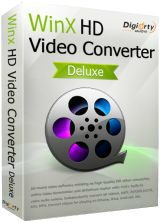
Giveaway of the day — WinX HD Video Converter Deluxe 5.15.6
WinX HD Video Converter Deluxe 5.15.6 was available as a giveaway on December 12, 2019!
Have you ever stumbled upon a video playing back issues (freeze, lagging, black screen)? Have you experienced video stuck problem during uploading or have been in a situation that your Sony Vegas can’t import the videos where you shoot from camcorder? All those problems may be due to incompatible video type (format), video codec, bulky video size, and many more reasons. In most cases the problems can be fixed with the help of a safe and reliable video tool like WinX HD Video Converter Deluxe.
With the latest version - WinX HD Video Converter Deluxe V5.15.6, you are able to convert/transcode any video into MP4 (H.264) that is more widely used as most of players and devices, compress video for faster uploads to Facebook or Instagram while no pixel loss. Turn camcorder videos in AVCHD/MTS/M2TS formats to common formats your editor program would easily recognize and accept. Besides, you’re allowed to cut your video length, crop your video to the perfect ratio, merge multiple video clips, add subtitles or select right fps for your platform.
What’s New in Version 5.15.6:
- Enhanced downloading engine for the latest videos, decreased memory consumption while downloading long videos.
- Improved GPU acceleration docking tech to deliver faster speed, especially in H.264 and HEVC video transcoding without losing quality.
- Improve video decoding and encoding speed.
- In addition to functional upgrade, the product page of WinX HD Video Converter Deluxe also gets a complete renovation for better reading experience.
Bonus: Every GOTD user can participate in the Advent Calendar Giveaway now! Altogether 24 gifts covering system management, DVD conversion, data backup, antivirus, driver updating, PC cleaning and optimization, etc., are given away throughout December in the run up to Christmas. Check out today’s gift!
System Requirements:
Windows XP/ 7/ 8/ 10; Processor: 1GHz Intel/AMD processor or above; RAM: 256MB RAM (512MB or above recommended); Free Hard Disk: 100MB space for installation; Graphic Card: 256MB RAM (512MB or above recommended)
Publisher:
Digiarty SoftwareHomepage:
https://www.winxdvd.com/hd-video-converter-deluxe/File Size:
56.8 MB
Price:
$45.95
Featured titles by Digiarty Software

A hardware-accelerated 4K video player that enables you to play all kinds of HD, 4K, 8K videos, music files and DVD disc, ISO image, etc. Download video from 300+ video sites, stream videos via DLNA and mirror iOS devices by AirPlay. 100% free, clean and safe.
GIVEAWAY download basket
Comments on WinX HD Video Converter Deluxe 5.15.6
Please add a comment explaining the reason behind your vote.


Hi,
Would you add more formats of subtitles other than srt format? Srt only supports text . Recent formats support, more formats like adding colours, etc.
Would you also remove the opening popup of recently used format, which is a annoying feature as noted by me. No need to popup this screen by default, users could themselves choose the format.
In audio and video formats, if a user select mp3, the bitrate should be automatically selected as the maximum of 128 kbs as bitrate, instead of users option to select. Some users may not know, the bitrate concept. Audio and video formats auto selecting of bitrate as best could be auto displyaed .
Save | Cancel
jraju,
I do not know, how to edit and so i add in as reply.
In subtitles , you could add more features, lilke font size, and position of subtitles in the video. Instead of using other tools , you could add the provisions in your converter itself.
Save | Cancel
jraju, look at video-to-video convertor. It's free.
Save | Cancel
Emile Kuri,
Thanks . i found more options in subtitles in the recommended software.
but , why there is no source format icon to choose if i want the same format as in the source.please.
Save | Cancel
Emile Kuri,
i downloaded the videotovideo converter and try to add subtitles. There is no menu to include subtitles .
Would you please say, how to add subtitles to be embedded to the video
Save | Cancel
hi, kri,
i also wrote a message to the videotovideo conerter webstie
Save | Cancel
I have a video that I downloaded from YouTube, in which the video is choppy in a few places. I thought that maybe this program could clean it up. I got the following message:
Abnormal termination, Error Code:-1
Don't know what that means. Don't know how to fix it. Maybe the problem, here, is me.
Save | Cancel
I can't get it to install, it just opens a page that says it's activated but there's no new folder/file on my system, tried to install it when it was first available and no luck so I waited until the afternoon to download it again in case it was a bad setup/download, still have the same problem.
Save | Cancel
Tj Anderson, I'm having the same issue. Anti-virus and firewall disabled/turned off. Gave up after an hour.
Save | Cancel
Danielle, Click on the homepage link above (https://www.winxdvd.com/hd-video-converter-deluxe/) and download it from there, that one worked for me, use the same code that's in the readme file and it gets activated. Seems like a decent program but I've only tried it on a youtube video so far.
Save | Cancel
Tj Anderson, go to this:
2. Go to Digiarty official giveaway page: https://www.winxdvd.com/event/gotd-converter.htm
Save | Cancel
Tj Anderson, Thank you, this worked!
Save | Cancel
Can't deselect "Notify when new version is available" option. Default audio output was Chinese.
Save | Cancel
One has to buy the registered version to copy a dvd to an mp4. Ask me how I know.
Save | Cancel
The license is very easy to get. No need to open your email to obtain it. I use my old registered email (that I used for an older, incremental version previously offered during the summer)
Save | Cancel
does a previous version of 'WinX HD Video Converter Deluxe' needs to be uninstalled first, or would the new installation overwrite it?
Save | Cancel
Brownisch, I believe it will overwrite it. You can use your previously submitted email address to register the new version. My attempt was successful.
Save | Cancel
Brownisch,
You can install to a new folder so the older version of the app itself remains, but the activation info or data will be overwritten. Also, newer versions of WinX HD Video Converter store quite a few files necessary for the software in the Windows User folders, and some or all of those will be overwritten.
Save | Cancel
mike, You can also create a new Digarty 1 folder, then the older version will not be overwritten.
Save | Cancel
This is an excellent program and very well timed giveaway as I was looking to install it on a new laptop only two days ago - now done - Win 10 64bit, no problems. Have been using a paid-for version of their DVD ripper for many years and this Converter version (the interfaces are basically identical and clear/easy to use) since it was a Gotd a while back and can verify it works fine on XP64 as well. Just used it to extract audio from a video, which was very easy and quick. Many thanks to GOTD and WinX.
Save | Cancel
Would you please add explanatory tooltips to the UI when a mouse is hovered over the buttons?
Save | Cancel
Bobby,
I second that. Yours is an awesome suggestion.
Regards,
consuella
Save | Cancel