Every day we offer FREE licensed software you’d have to buy otherwise.
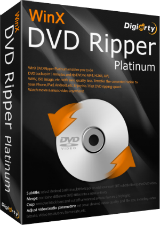
Giveaway of the day — WinX DVD Ripper Platinum 8.5.1
WinX DVD Ripper Platinum 8.5.1 was available as a giveaway on September 14, 2017!
As a long-lasting and leading brand, WinX DVD Ripper Platinum has been always your ultimate choice to convert and backup DVD collections with updated output formats and unmatchable speed.
You may digitize DVDs into popular video formats for family use, for playback on PC and mobile. Equal demands also arise like backing up the DVD collection for storing in NAS, or extracting fair-sounding audio from DVD movies. Whatever your goals are, download this versatile DVD tool and archive your movie library optimally.
What's improved in the latest version?
- Dramatically upgraded the DVD decryption mechanism to support new DVDs this summer.
- Renewed the De-interlacing Engine to greatly improve the MPEG4 quality.
- New profiles for the latest iOS and Android devices.
Bonus: WinX provides a unique chance for GOTD users to gain "Lifetime Free Upgrade License" at $0. Valid only for 24 hours!
System Requirements:
Windows 2000/ 2003/ XP/ Vista/ 7/ 8/ 8.1/ 10 (x32/x64)
Publisher:
Digiarty SoftwareHomepage:
https://www.winxdvd.com/dvd-ripper-platinum/File Size:
36.4 MB
Price:
$59.95
Featured titles by Digiarty Software

A must-have video software for you. Get it and you will have all-cover online video downloader, video converter/editor and slideshow maker packed into one software. Enjoy worry-free video conversion between MKV, MTS, M2TS, AVCHD, MOD, AVI, MP4, MPEG, WMV, etc. Play diverse videos on your mobile devices.
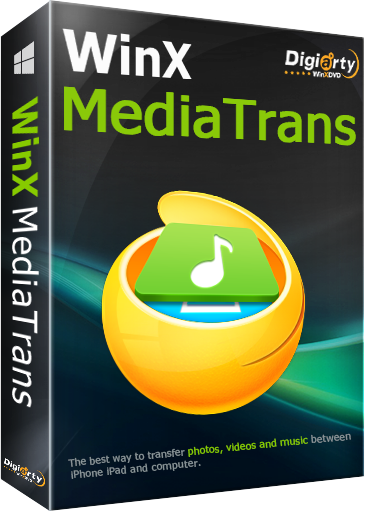
Indispensable iPhone/iPad/iPod file manager, transfer & converter. Transfer music, video, eBooks, etc. between iDevice and PC; manage music; export 4K photos/videos to free up more space; auto detect & convert iOS-unsupported videos & music; Create ringtone, manage Voice Memos; use iDevice as USB.
GIVEAWAY download basket
Comments on WinX DVD Ripper Platinum 8.5.1
Please add a comment explaining the reason behind your vote.


Dear GOTD users,
Thank you for participating in WinX DVD Ripper Platinum giveaway. No matter your input source is general DVD or newly knotty DVD, just go ahead with this powerful DVD converter to get your desired formats.
To get license code, please:
1. Download this program from GOTD.
2. Go to Digiarty official giveaway page: https://www.winxdvd.com/giveaway/gotd.htm
3. Click "Get Giveaway License" button, you can easily see license code.
When you run this program for the first time, an auto “Check for update” will pop up to tell you which version you are using. Just click "Cancel" to close it if you want to keep using Giveaway version which does not support free upgrade.
Two unique ways to gain “Lifetime Free Upgrade License”
1. Buy it at 55% off discount, valid for 24 hours! Get it, only $24.95 with Lifetime Free Upgrade >>
2. Obtain it for free, but limited copies. Hurry and win Full Lifetime License with $0 >>
Get Licensed iTunes Alternative for free and Win Cash:
Share interesting photo, gain the most acclaimed iTunes alternative for Windows and win cash. It’s oriented to everyone, but time-limited. Hurry to take part in.
Hope you like this offer and any suggestions is welcomed.
Sincerely,
Digiarty Support Team
https://www.winxdvd.com/
Save | Cancel
I have tried numerous times to install this program, without any luck. It downloads OK, then when you try to install,, you get the Giveaway of the day box, which tels you where to activate, and Close, when I click close, it goes back to Gaotd.
then tells me it is activated, and it has not even tried to install. I tried yesterday evening Australian time, and again this morning, about six time ech session. Have now given up.
Save | Cancel
Already own it. Fantastic program.
Save | Cancel
thanks GTOD for today's gift. no problems during activation and startup. i've used the last GOTD version since March of this year and everything is clean. if you can't install it, try disabling your antivirus tool firstly that may block the setup. i took it for a spin on my desktop. it can rip a 2:15 hour dvd to .mp4 in only 10 minutes with up to 243 fps after i enabled the hardware encoder and full core use. i also experimented with the minimum acceleartion. took five more minutes but still an efficient tool for me. i think the complete support of hardware encoding is impressive. really.
my hardware specs - i5 3.00ghz with 8 gb of ddr3 ram.
Save | Cancel
This program does not install, it downloads, extracts the files necessary to install, but when the orange setup button is clicked the software refuses to install, even though the program brings up the "Activation Successful" Web page at Giveawayoftheday.
Save | Cancel
Have a compression feature to back up DVD9 to DVD5. All most all DVD's are in excess of 4.7gb.
Save | Cancel
Will this copy a DVD larger than 4.7GB to a blank 4.7GB disc?
Save | Cancel
Jay Barney, DVD shrink will do fast and easy.
Save | Cancel
Jay Barney,
RAMARWALL is correct.
As long as the protection is removed DVD shrink will do what you want.
However do yourself a favor and try this -
- Purchase some Dual layer DVD blanks (they are fairly cheap these days).
- Use today's software to make a dual layer copy
- Also use DVD Shrink to make a single layer copy
- Get the family together and watch a portion of both disks play.
The majority of the family (and me) will say - don't be cheap, we want the better quality video from now on.
And I am Scottish,
Rob
Save | Cancel
Rob Down Under, I gave it a try. Tomorrow I'll go to Fry's Electronics to buy some dual layer blanks as you suggested. Tonight, my first pass trying to copy a 6.72GB disc failed during the copy phase. "Abnormal termination, Error Code-1. Please contact our Support Team."
Save | Cancel
This give away is only a trial version and is only good for 24 hours. Not worth downloading
Save | Cancel
cecile, Not true. Once you activate it, it becomes a full version though you can't upgrade it since it's a GOTD license. Have used the earlier GOTD version since I installed it back in February of this year.
Save | Cancel
cecile, I think you misunderstand. The download is only available for 24 hrs from GOTD, and it's a trial until you apply the registration code. Such a code is normally available for 24 hours only, but in this case you have 5 days to apply it, check the WinX site countdown timer which has a days column. Once applied within the 5 day countdown period it's the full version.
Save | Cancel
@ guys who have successfully installed the program, what about the "Install Software Informer" button some people are talking about...?
Save | Cancel
Always a good giveaway to grab while it's available.
Save | Cancel
Can anyone of the "Installed successfully" posters comment on the fact that the installation dialog (see my comment #3) doesn't have a button "Install" but has a button "Install Software Informer" instead?
Can the owner of this site comment on that same fact? Is this the new GOTD policy, to mandatorily install some nagware (together with the freebee?), or is this specific to today's WinX DVD Ripper download?
Thank you!
Save | Cancel
What's this?, By the time you see "install software informer" you have already installed the giveaway. The box you are talking about is letting you know its installed (says that in the big open area above the software informer bit) and is wanting to know if you want to install the software informer program.
Save | Cancel
I did not get any prompt for software informer. The zip archive downloaded directly (no need to have a link emailed or share on social media). I used the instructions at the top of these comments to get the license code. Ran the installer, when it started up the application it asked for the license. Accepted it and done. I use their video format converter frequently.
Save | Cancel
EDIT: When I closed all the windows there was a pop up that loaded behind everything else asking if I wanted to install GAOTD's software informer. It is optional and had no impact on installing the DVD ripper.
Save | Cancel
Bill Freeman, CONFIRMED! the same happened to me on Win 10 Home x64.
Screenshot here: https://imgur.com/a/OXchC
Save | Cancel
Installed and registered without issues on my Win 8.1 x64.
Simple interface, but the menus doesn´t mention anything about Blu-ray, just DVD.
Options to select nVidia/Intel hardware decoders, but not AMD.
Selectable CPU usage up to 8 cores (the max on my computer, anyway).
Seems OK, thanks for for the GOT.
Save | Cancel
Downloaded, Installed, Activated with no problems on my Win10x64 machine using Edge as the browser.
I travel extensively in my work and do not want to/can't carry hundreds of DVD's with me so I use these programs to rip my (bought) movies and TV series to my hard drives for when I want to watch them. Because of this I have tried many of these rippers over the years. Some are much better than others and this is one of the better ones. Its fast, using all 8 cores of my machine, and the picture/sound quality is excellent. I watch on my laptop so don't need or use all the formats offered only the TS format, but for those who want other's this offers (to me :) )a bewildering array of formats so you can pick the one you want. Its simple to operate and easy to understand. All format choices, destination locations, speed of ripping and conversion are clearly marked. This is an outstanding program and I have a hard time coming up with suggestions to the developer for improvements. Geez..... even the UI is ok!
Example : I just finished ripping John Wick Chapter 2 as a "test drive." Image quality = excellent, Sound = excellent, Speed = said approx. an hour (I used the highest quality option) but was much less than that. Can't give you a time because I started it, made a cup of coffee and went outside to smoke a cigarette, used the restroom and when I got back it was finished. Now ...... John Wick 2 has some kind of super duper drm (Cineveria I think? something like that) which defeated my already installed program but this just breezed right through. I am impressed to say the least. My installed program (no names to protect the ......... innocent?) cost's $50.00 a YEAR and STILL had trouble. I will be buying this as soon as I finish this review. Thank you GOTD and Digiarty for such an excellent program!
Save | Cancel
This is a very good program. So much so that I bought the full license more than once. unfortunately however my computer crashed an I lost the program, and so I can try it again.
Save | Cancel
This is valuable software, and I've used their give-away products for years, with excellent results every time. In fact, this software, from a previous give-away older version, was previously installed on my system, however Microsoft Windows 10, had, AGAIN, simply removed it from my Programs folder, without my permission, in one of their now unavoidable Updates. Anyone noticing their installed software simply disappearing, well that's the reason why !
In any event, I do use this software to make copies of copyright protected dvds after I purchased such --- unfortunately dvds do get scratched etc and become unplayable, therefore a backup copy (not for distribution, is obviously required, as these things are expensive most of the time. I've had to use backup dvd copies countless of times due to my little girl destroying the originals.
It's allowed in most countries' copyright laws to make a legitimate backup copy of any disc, regardless of copyright, as long as you don't distribute it to 3rd parties -- such laws override any terms of sale printed on any disc.
Simply rip it to an ISO image, then burn the IS) to disc using any good freeware, alternatively directly do it with their own WinX DVD Copy Pro software.
PS If anyone out there has a remedy to MS Windows 10 simply removing installed software, please tell me, would be much appreciated, since one seemingly can't block these forced Updates, aside from moving to a Linux distro altogether
Therefore I'm happy to have this on my system again :)
Save | Cancel
Louis, thanks for the info. I just wanted to tell you that there´s no need to move to a Linux distro. Just move back to Win 8.1 x64 and you will have no problems at all, whatsoever. I installed it more than 3 years ago, and I haven´t even´t bothered reinstalling ever since, since I haven´t had any problems like those you describe. Far, far easier than dealing with Linux, I´m sure... ;)
Save | Cancel
Louis,
"Microsoft Windows 10, had, AGAIN, simply removed it from my Programs folder, without my permission, in one of their now unavoidable Updates. "
When Windows 10 has a version or build update you're reinstalling Windows. All of your software & settings should be migrated to the new version, but as you've found out, doesn't always work that way. Because we're weeks away from another version update...
When that happens you normally just reinstall the software, though obviously that won't work with GOTD offers. Aside from buying the software, you *might try* moving the app to another location after you've installed it, & activating it there -- that way the uninstall records in the registry can't be used to remove it. If/when the Win10 upgrade process removes rather than uninstalls software, you can normally find those moved folders in C:\Windows.old\ -- just move them back. Either way however the upgrade process changes some Windows &/or system IDs, so existing installed software *may* lose its activation.
One other possible solution, rather than revert to an older version of Windows, is to run that older version of Windows in a VM [Virtual Machine]. It would be somewhat slower than running software normally, because your device resources are split between Windows & the VM, but the bottleneck backing up your DVDs is the data transfer rate from the DVD drive, so it shouldn't effect you much.
Save | Cancel
andario, yes, you may have a good point there, since there's nothing really in Win 10 that truly offered anything extra or better. I do have Win 8.1 on my little Asus Netbook on which it came pre-installed, and have to say, I've never had any hassles with it whatsoever. Thanks for the idea !
Save | Cancel
mike, yes, both your suggestions have merit -- I've usually only noticed it in hindsight, that these software installations had been deleted, up to now it's always been more than 30 days after these updates, and apparently Windows 10 cleans out that c:/Windows.old folder after 30 days. Now that I know the cause, I can probably try to save the say whenever I see Windows forcing an update.
Appreciate your suggestions !
Save | Cancel
Louis, If you are on Win 10 Pro or Enterprise editions, there is a way to stop the auto downloads (notifys of downloads so you can see what they are first) and updates and another to actually hide the updates you don't want
Save | Cancel
DJ, I've tried to do that, but haven't been able to figure out how (am running Win 10 Pro 64bit). I usually get no option at Start button but to shutdown and update / restart and update, without any option to restart without updating. Can you point me in a direction of how to circumvent these updates ?
Save | Cancel
Louis, Go here and follow along to stop it from auto updating " https://www.windowscentral.com/how-stop-updates-installing-automatically-windows-10 " Follow the whole thing. After that, when it says you have updates available, check which 1's they are (most times you have to do the "cumulative" update because it has security fixes in it)....then you can decide if you want to hide a particular driver/program update so it won't keep trying to update.
And here is how you hide those pesky "I do not want you" updates " https://www.howtogeek.com/223864/how-to-uninstall-and-block-updates-and-drivers-on-windows-10/ " It is Step 3 and do not copy/paste the included quotation marks..I just place those there to help outline the URL
Save | Cancel
DJ,
Could you elaborate on that ('stop the auto downloads')
I could live with Notifys. as long as I can choose when downloading will occur, and also choose when the actual updating will occur.
I don't understand why the public is not demanding this control.
Thanks,
Rob
Save | Cancel
DJ, this is truly helpful, thank you ! Really appreciate your help here, this looks exactly like what I've been looking for.
Save | Cancel
Rob Down Under, Windows team, with Windows 10, deemed it necessary to automatically download and update the operating system..with their older OS , you just checked a box if you wished to change that to a "notify about downloads"..as I pointed Louis to, if you want to do this in Win 10, you have a few more hoops to go through.
Save | Cancel
What am I missing? I go to install it and it asks me about installing Informer. But nothing else installs. After it's all done, searching for Winx on my PC returns nothing.
Save | Cancel
Exactly my problem also. I tried running Setup.exe as Administrator; didn't help.
Save | Cancel
Someone wrote to me: "Bruce Fraser, I ended up downloading the software directly from Digiarty and using the activation code from their website."
I did that, and it worked perfectly! Thanks.
NOTICE TO ALL: The activation code is still good until September 20. So it's more like "Giveaway of the Week."
Save | Cancel
The program installed on Win7 Home Premium x64 SP1 and activated without any issues.
Save | Cancel
Just to say installed without issue on my desktop and my notebook, the former had the previous GAotD version (8.5.0) on it already and the latter was new to the program. Not something I'll use often, but I do have a (non-copyright-infringing) use for it.
Save | Cancel
Unable to install.
* Files extracted to a new folder.
* Disable Kaspersky
* Click 'Setup' file.
* Displays GOTD Activating box telling me its activating via GOTD
*I then get the following message displayed.
'The setup files are corrupted. Please obtain a new copy of the program'
* Running w10 Pro fully patched
I have cleared the download files and repeated the process 5 times but with the same result. Any ideas please.
Save | Cancel
Nige,
Try right clicking the setup file and "running as administrator" too.
Save | Cancel
Nige,
I think everyone's found that you can't simply disable Kaspersky, but have to restart, going into Windows Safe Mode. Kaspersky, like lots of other security software, has constantly running services that cannot be turned off otherwise.
Save | Cancel
mike,
I don't use Windows Defender, for a similar reason.
I want the ability to disable anti virus whenever I choose.
Windows Defender does not allow us that control.
I use Avast free instead because it does allow us to disable (say until Windows restarts), and it's presence tells Windows Defender to stay out of the picture.
I like to be able to control things, and MS seems determined to take away our control.
Save | Cancel
Triggering the setup.exe does do an "activation", BEFORE the installation; so far, so good. Then, a "Successfully activated" dialog appears, with pre-selected "Add..." options. You can de-select these. Then, there are 2 buttons: "Install Software Informer" and "Close". When you press "Close", the program does NOT install, and if you click on "Install Software Informer", you probably install the software (?), but together with some "Software Informer" I certainly don't know and I certainly don't want to install on my system.
Save | Cancel
Does it work with blu-ray? 3D? Or is this good just for old fashioned DVD?
Save | Cancel
Doug Robinson,
blu ray is old fashioned to,
Save | Cancel
Doug Robinson,
No, today's GOTD will not work with Blu-ray discs. Digiarty had a WinX Blu-ray Ripper, & I believe a copy app too, but while the page for the Blu-ray ripper is still up, it shows: "Sorry, the Software is invalid". *To me*, the fact the page is still up hints that it **might** still be available in other markets, perhaps using a VPN?
winxdvd[.]com/blu-ray-ripper/
The short version of what happened is that one of the companies selling Blu-ray DRM tech sued Fengtao [DVDFab] in the US. Fengtao did not have a rep or lawyer appear at the court proceedings, so the judge issued an order banning them in the US. That apparently scared many [most?] other developers into dropping their Blu-ray software, at least in certain markets.
Save | Cancel