Every day we offer FREE licensed software you’d have to buy otherwise.
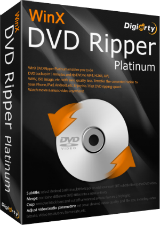
Giveaway of the day — WinX DVD Ripper Platinum 8.5.0
WinX DVD Ripper Platinum 8.5.0 was available as a giveaway on March 25, 2017!
WinX DVD Ripper Platinum has been entirely forged with new DVD title checking mechanism and DVD disc file (ISO) system. These updates turn it to be always the 1st and strongest DVD converter for conquering new DVDs, 99-title DVDs, workout DVDs, even damaged DVDs. Moreover, continually added with latest devices and formats profiles, it rips DVDs to any video formats for playback on PC, phones or tablets.
What’s more, it is built with a unique Super Decode Engine, supports Hyper-threading tech, enables multiple CPU cores to simultaneously use QSV and CUDA/NVENC to encode and decode videos. The techniques will maximally accelerate the ripping speed. Taking the commonly used output format MP4 (H.264) for example, the test shows that the frequency of the DVD ripper reaches 300-400 FPS.
Other Features:
- Convert DVD to all popular videos, e.g. AVI, MP4, H.264, MPEG, M2TS, WMV, FLV, MOV, 3GP.
- 350+ profiles. Rip DVD to fit iPhone, iPad, Android/Windows Phone, Xbox, etc.
- Back up DVD in 4 modes: clone DVD to ISO image/DVD folder; copy full title/main content.
- Crop, trim, merge videos, even add the downloaded SRT subtitle files in any language.
Bonus: WinX provides a unique chance for GOTD users to gain "Lifetime Free Upgrade License" at $0. Limited free copies, check it now
System Requirements:
Windows 2000/ 2003/ XP/ Vista/ 7/ 8/ 8.1/ 10 (x32/x64)
Publisher:
Digiarty SoftwareHomepage:
https://www.winxdvd.com/dvd-ripper-platinum/File Size:
42.9 MB
Price:
$59.95
Featured titles by Digiarty Software

A must-have video software for you. Get it and you will have all-cover online video downloader, video converter/editor and slideshow maker packed into one software. Enjoy worry-free video conversion between MKV, MTS, M2TS, AVCHD, MOD, AVI, MP4, MPEG, WMV, etc. Play diverse videos on your mobile devices.
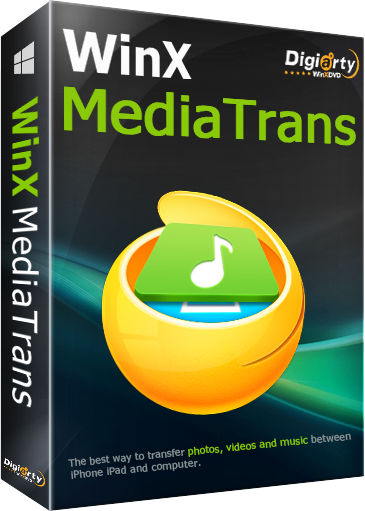
Indispensable iPhone/iPad/iPod file manager, transfer & converter. Transfer music, video, eBooks, etc. between iDevice and PC; manage music; export 4K photos/videos to free up more space; auto detect & convert iOS-unsupported videos & music; Create ringtone, manage Voice Memos; use iDevice as USB.
GIVEAWAY download basket
Comments on WinX DVD Ripper Platinum 8.5.0
Please add a comment explaining the reason behind your vote.


Dear GOTD users,
We are happy that WinX DVD Ripper Platinum is free again at GOTD since its last giveaway two years ago. It comes back with greatly enhanced performance on DVD ripping capacity and speed.
Amazingly, you can download a licensed copy of this program from Digiarty official page before Mar.31.
To get license code, please :
1. Download this program from GOTD.
2. Go to Digiarty official giveaway page: https://www.winxdvd.com/giveaway/gotd.htm
3. Click "Get License Code" button, you can easily see license code.
This program is built with an auto “Check for update” wizard. It may pop up to tell you which version you are using when you launch it for the first time. Please click "Cancel" to close the window if you want to continue to use Giveaway version.
Want to gain “Lifetime Free Upgrade License”? Here are two ways for you to get it now.
1. Obtain it for free, but limited copies, only for GOTD users. Hurry and win Full License with $0 >>
2. Purchase the full version with 50% discount! Get it, only $19.95 with Lifetime Free Upgrade >>
Useful Tips:
Read what's new in WinX DVD Ripper Platinum
What is 99-title DVD and how to rip?
Must-read tips on DVD to MP4 ripping
Sincerely,
Digiarty Support Team
https://www.winxdvd.com/
Save | Cancel
The program installed fine and works, though I was amused that when I tried it on a Blu-Ray disc on a lark, it stated that the Blu-Ray disc was a damaged DVD disc. A shame that it doesn't support AMD graphics, though. I also couldn't find a changelog. However, I like the software and have been spreading the word.
Save | Cancel
Does this handle blu-ray, or is it DVD only?
Save | Cancel
Looks like WinX DVD Platinum has a faulty zip file. I had the ReadMe, Exe and GCD files yet when I installed the only message I get is that my copy has been activated. But when I look for the shortcut on the desktop or in the Programs & Features, I could not find WinX DVD Platinum. I followed all the ReadMe instructions--several times administrator--to no avail. Anyone having the same problem as I am?
Save | Cancel
I have tried this now 6 times, I have downloaded from
http://links.giveawayoftheday.com/s/winxdvd.com/ as well as the GAOD site.
It downloads, I install ok, I get the shortcut on the desktop, and that is it, I cant open the shortcut to the software it just opens in my browser
https://www.winxdvd.com/dvd-ripper-platinum/?ins-DRP8.5.0
Any ideas?
Save | Cancel
Hi Gang,
INSTALL SOLUTION:
It seems that so many of you are having installation problems.
Thanks to the generosity of WinX, if you go to their site and download the program directly and use the key provided in the failed GAOTD install the program will register !
It was very smart of GAOTD to have this back up plan in case of install failure.
Personally, I deactivated all antivirus programs prior to install and yet the GAOTD wrapper install still failed. I discovered this "pearl" (above) after the 6th attempted install failed....
I sincerely wish GAOTD could come up with another delivery system as this current one is very frustrating more often than it should be.
There have been many times that I have just given up and had to pass on some interesting software : (
Save | Cancel
note from win10 x64 user:-
w/o disable anything on system.
download & follow instruction.
when click run, did receive a message:-
"corrupt file, to download new one".
just close the m/box, go & click setup.exe again.
everything went through, then follow instruction to get the code.
1st time cannot copy & paste, just tpye in letter by letter.
then checked:- the s/w is registered.
i may be lucky, if u has same problem, just try my way.
donald
Save | Cancel
Setup files corrupted, tried downloading 3 times. No luck.
Save | Cancel
Khylea, Hi.
What antivirus are you using?
Maybe you have to disable it.
Check my reply to Ole Houtved Andersen for more information.
Save | Cancel
Finally I can get this for my new laptop. Thanks for a great program. Is there a way to turn off updates? I never saw a popup asking to do so when installing. Believe me I watched. Thanks again.
Save | Cancel
Ran the Setup from the extracted folder and the code runs and leads to saying its activated, then takes you to browser with the license info.... BUT the code never installs on my Win 10 PC ... no installation pgm runs... no WINXDVDRIPPER in any Program Files folders, no shortcuts.... also tried with AVG turned off... what wrong??
Save | Cancel
Greg Rehn, Hi. :-)
Are you using only AVG?
Or are you using also another antimalware/antispyware?
Or another firewall different from the windows firewall?
Maybe you have to disable your other antyspyware.
Check my reply to Ole Houtved Andersen for more information. (when and if it will appear).
Save | Cancel
xilolee, trying your suggestions, but now it says I cant download because its a day late.... can you please enable this an extra so I can try to get it installed??
Save | Cancel
Tried downloading on Windows 7. Said there was an error in downloading to Windows. Tried installing again with no luck.
Save | Cancel
Johnl5555, Hi. :-)
What antivirus are you using?
Maybe you have to disable it.
Check my reply to Ole Houtved Andersen for more information. (when and if it will appear).
Save | Cancel
Downloaded This latest Winx 8.5.0 version still has the same old mediocre and very limited options, has had for years, this version does not even have a video downloader, or video trim, or any good video and audio enhancement features, sorry, but no features that really stand out at all from all the rest.
Save | Cancel
Re "Failed to launch program" previously posted, the problem was my antivirus (Panda).
A temporary deactivation solved the problem.
Thanks for this giveaway!
Save | Cancel
Mine keeps telling me that it is a corrupt version, to download another, but it keeps happening. Windows 10 with Kaspersky.
Save | Cancel
It still says setup is corrupted please download a new version.
Save | Cancel
Ron Fines, I'm also using Kaspersky and getting this same problem. I've tried pausing protection during install from the Kaspersky taskbar icon, but still getting 'setup files corrupt' issue. Hopefully GOTD notices this and assists us.
Save | Cancel
Ron Fines, Hi. :-)
To avoid Kaspersky blocks GAOTD setup, it's usually necessary to boot windows in safe mode with networking, just the time to download/install the software.
Save | Cancel
xilolee, if this is really required, than I am going to stay away from Kaspersky.
Save | Cancel
Hey morriscox@gmail.com.
It seems it is.
Some gaotd users reported this problem to Kaspersky forums years ago, and some gaotd users still reports this problem to them from time to time.
The Kaspersky engine on virustotal, jotti and virscan, didn't report any false positives in these years, therefore the problem lies in some Kaspersky settings in Kaspersky users' machines.
Save | Cancel
Program says that it is activated on Win 10 - 64. but no installer appears?
Save | Cancel
John Holt, Hi. :-)
What antivirus are you using?
Maybe you have to disable it.
Check my reply to Ole Houtved Andersen for more information. (when and if it will appear).
Save | Cancel
Won't install on Windows 10 64 bit. Failed to Launch Program on running the Setup.exe.
Downloaded it multiple times same error.
Save | Cancel
dra, Hi. :-)
What antivirus are you using?
Maybe you have to disable it.
Check my reply to Ole Houtved Andersen for more information. (when and if it will appear).
Save | Cancel
Can't seem to install this. Shows the GOTD activated screen but the install does not begin and nothing happens.
Save | Cancel
philb100, Hi. :-)
What antivirus are you using?
Maybe you have to disable it.
Check my reply to Ole Houtved Andersen for more information. (when and if it will appear).
Save | Cancel
xilolee,
Panda Free Antivirus
Save | Cancel
Hey dra, I used panda antivirus as a giveaway promotion for some months (maybe through SharewareOnSale?) and I can't remember there were problems with it.
Did you check the package properties to see if the package was blocked?
Did you scan the package with your Panda AV and see if the "blocked" was removed after the scan?
I always scanned the GAOTD packages with the antivirus I'm using at the moment (I tried Win10Defender, PandaAVpro, ashampooAVpro) and the setups weren't blocked never.
I had problems only with gridinsoft antimalware (too much false positives), running "in tandem" with win10defender.
Later, I found I shouldn't use both their on-access scanner, hence now I'm using win10 defender and gsam as second opinion (like mbam, sas and eek).
Save | Cancel
It won't install - It states files are corrupted, get a new version of the program.
I disabled my Kaspersky and this is not the first time that I received this message on GOTD programs.
Unsure where to go from here.
Save | Cancel
Hi Kelty. :-)
To avoid Kaspersky blocks GAOTD setup, it's usually necessary to boot windows in safe mode with networking, just the time to download/install the software.
Save | Cancel
Getting error message "the setup files are corrupted" download again. Tried again same message. Gave up
Save | Cancel
Andrew Lewton, Hi. :-)
What antivirus are you using?
Maybe you have to disable it.
Check my reply to Ole Houtved Andersen for more information. (when and if it will appear).
Save | Cancel
xilolee, Using Kaspersky, tried pausing protection, and downloading again. Same problem
Save | Cancel
Andrew Lewton, did as another had suggested started Windows in safe mode with networking and that did the trick. Many thanks for the tip
Save | Cancel
Hi, Win 7, 64-bit.
Get error: "Failed to Launch the Program" after clicking on setup.exe.
Any ideas? Thx. Pdf.
Save | Cancel
Phil Francis, Hi. :-)
What antivirus are you using?
Maybe you have to disable it.
Check my reply to Ole Houtved Andersen for more information. (when and if it will appear).
Save | Cancel
tried to download WinX DVD Ripper Platinum 8.5.0 would not open file went to screen saying activated NEVER installed this is the fourth or fifth giveaway I have not been able to download what is going on
Save | Cancel
Hi jack_barrentine@yahoo.com. :-)
What antivirus are you using?
Maybe you have to disable it.
Check my reply to Ole Houtved Andersen for more information. (when and if it will appear).
Save | Cancel
Would not install for me also. Running Windows 7 Pro x64. Followed link to WinX homepage and downloaded it there and it installed ok. Not sure what the difference was.
Save | Cancel
I did the same by downloading directly from the WinX homepage and immediately everything worked. I did notice that the GOATD download was 43 mb while the direct link was 38mb. I also have had major issues downloading directly from GOATD on a variety of giveaways. First success in a VERY long time.
Thanks.
Save | Cancel
I downloaded and installed this program onto my pc running Windows 10 Home 64-bit with no problems whatsoever.....I am thankful to Giveawayoftheday and to the developer for once again offering this great program...I have used it in the past on my previous computer and it always works for me....Thanks again.
Save | Cancel
Thanks gotd. Program downloaded and registered ok.
I got latest my manchester by the sea dvd ripped successfully for backup! The software is quite fast and easy for me, it lets me choose CPU core use and it selects my computer's Intel hd graphics to speed up :)
Two thumbs up.
Save | Cancel
Hi, I am getting error, when i open the set up exe. It shows, error opening the file. Is there any fix, pl say immediately. This is the first error, i get from give away of the day. I extracted and then clicked setup exe, which has a small icon at the right end. I clicked and it gives error.
Save | Cancel
Hi jraju. :-)
What antivirus are you using?
Maybe you have to disable it.
Check my reply to Ole Houtved Andersen for more information. (when and if it will appear).
Save | Cancel
I have tried downloading and installing this program twice. Each time, it is saying the file is corrupted. Can you correct this issue?
Save | Cancel
Hi Michael Davenport. :-)
What antivirus are you using?
Maybe you have to disable it.
Check my reply to Ole Houtved Andersen for more information. (when and if it will appear).
Save | Cancel
Thanks for the update Digiarty & GOTD. Just this week I tried to copy a protected DVD using my normal go-to DVD copying program and it couldn't handle the encryption. The previous GOTD version of WinX DVD Ripper Platinum was able to handle the task. So thumbs up! This new version claimed to be faster and certainly with the ability to handle newer encryption techniques and Windows 10 is welcome.
I have not installed it yet, but wanted to mention that I already went to the Digiarty website and had no problem submitting my email to the chance for a bonus Lifetime Free Upgrade.
Save | Cancel
OldGuy, in the virtual flesh: I have now downloaded and installed on Windows 10 64b with Anniversary Update, Avira AV and Randsomfree: no problems at any step along the way.
(If you are getting that your download is corrupted, check that the full download completed, don't leave the download page before the whole file is present.)
Save | Cancel
Downloaded onto a system with Windows 7 ultimate with absolutely no problems whatsoever ( nice change I'll admit ), installed smoothly, license code obtained with no hassle. Ran the program for a quick test and was very impressed at not just the layout but at how easy the program is to use... ( a techie I'm not! ). Test completed and checked...worked a treat! many thanks for a great program !
Save | Cancel
I’m impressed by this renewed version, I just tried to rip one of my workout DVD to MP4 so that I can watch on my iPhone, the DVD ripping process was incredibly stable and fast...(Three steps)Moreover, I’m thrilled that the latest version even can handle DVDs in non-UDF ISO 9660 file format, 99 titles DVDs and unplayable DVDs, it’s really a breakthrough for DVD ripping software. :-)
Save | Cancel
My machine is Window 8 32"
Installed successfully with a few clicks.
I have had the previous version and I have to say this program does rip all of my DVDs with decent quality effectively. I've used quite a few so-called DVD rippers that told me to bring all-round solution. Most of them frustratedly ended up with poor output quality, hug file sizes and even no result crashes... I will keep using Winx, de facto DVD ripper gets all jobs done.
Save | Cancel
Downloaded, unpacked the Zip and ran the install, but GOTD didn't do the install, it just came up with the message that the app was activated without any app was installed.
Save | Cancel
Hi Ole Houtved Andersen. :-)
What antivirus are you using?
GAOTD users reported problems with these antiviruses/firewalls, in past months/years: Avast, Avg, BitDefender, Comodo, Kaspersky, Norton/Symantec, pados.hu TinyWall, Zemana antilogger/antimalware.
If you have one of those AV, you could try these possible solutions:
1) If the package has been correctly downloaded, right-click it, click properties and:
- Win8, 8.1, 10 users --> tick/select the unblock checkbox, click apply, click ok.
- WinXP, vista, 7 --> click the unblock button, click apply, click ok.
2) If the package has been correctly downloaded, put the setup.exe and the setup.gcd (or their entire folder) in the whitelist of your antivirus
For Norton AV: open the application, go into Security, find the problem file, click on the hard-to-see Options at the bottom of the box, once there, you can choose to exclude this file, go ahead and open it.
3) Disable the real-time/on-access scanning, just the time to download/install the software (then re-enable that function)
4) Disable your AV completely, just the time to download/install the software (then re-enable it)
5) Boot windows in safe mode with networking, just the time to download/install the software (sometimes this is necessary with kaspersky antivirus)
By the way in these months/years, almost all the engines on the mentioned web services that are problematic for some GAOTD users, i.e. AVG, AVIRA, AVAST BITDEFENDER, KASPERSKY, (NORTON) SYMANTEC, showed NO PROBLEMS.
Save | Cancel
xilolee, I've used Avast and AVG (on separate computers) for years and have never had any issues with any GOTD software, and I never needed to shut down the A/V. This leads me to suspect that it's got something to do with how the anti-virus acts with your hardware as regards corrupted files. However, I have occasionally had a problem with bad downloads. When that (rarely) happened I used the method below and had no further problems.
If you have another PC available I might suggest downloading the file to that and then putting it on a flash stick, then transferring it to your main PC and installing it that way. If it's a problem with the d/l that might fix the issue.
Save | Cancel
I wish to include subtitles and the only reason I would rip a DVD is to add these, so it would be nice to be able to search for "srt files" and I don't see any mention of that.
Save | Cancel
Hi everybody. :-)
Preamble: I'm using Win10 home x64, DEP always on, UAC enabled with max level, custom scaling 150%, resolution 1920x1080, color depth 32bit, refresh rate 60Hz, Win10 Defender, Win10 firewall.
No problems detected after doing pre-scans and post-scans with Defender, SAS, MBAM2, EEK, GSAM.
No problems detected after I sent the package to virustotal, metadefender, jotti; package too big to be sent to virscan.
Those webservices show the same false positives for GAOTD setup.exe found in last years: I won't repeat them.
No problems during software download, its installation, at its startup.
Thanks to the GAOTD and Digiarty (Digiarty Software, Inc. - winxdvd.com, macxdvd.com) teams!
Save | Cancel
After executing Setup.exe, a standard GOTD dialog appears saying Activating, then another dialog appears that says "WinX DVD Ripper Platinum Setup has stopped working. A problem caused the program to stop working correctly. Please close the program."
I'm using Windows 10 Home x64 on a i7-2630QM processor with 12 GB of RAM.
Save | Cancel
Hi Masmer. :-)
What antivirus/antispyware/antimalware are you using?
And what firewall?
Save | Cancel
xilolee, I found a solution. Thanks for the GOTD Digiarty Software!
Save | Cancel
The competition for "Free Lifetime Updates" appears not to work. Nothing happens when the "Submit and participate" button is clicked .... maybe someone forgot to make it live?
Save | Cancel
Hi Nigel. :-)
The same is true for me too.
Save | Cancel
Nigel,
It is live now. I have submitted email successfully. You may try it again.
Save | Cancel
xilolee,
It is live now. I just submit email successfully. You may try it again.
Save | Cancel
Nigel, er....I think that maybe because too many people submit and participate at a same time, I just submit successfully. :-)
Save | Cancel
Maybe try it again now? Worked fine for me.
Save | Cancel
Program will not install on Windows 7.
Save | Cancel
Gary,
It installed fine on my Win7Pro; no problems at all.
Save | Cancel
Gary, Same here. It will not install on Windows 7 Ultimate.
Save | Cancel
Gary,
I have Avast antivirus. It installed when I disabled Avast.
Save | Cancel
Gary,
I am running Win 7 Pro 64. I use Webroot and I did not shut it down prior to running this installment.
Again, I have it installed completely with no problems. I will say that I had a previous version of this software but I uninstalled it prior to installing this updated version.
Save | Cancel
Gary, my installation quit after: "Do you want the program to make changes..." I tried several times, no joy.
Save | Cancel
Tom Orlando, I disabled my antivirus but it didn't help.
Save | Cancel