Every day we offer FREE licensed software you’d have to buy otherwise.

Giveaway of the day — WinX DVD Copy Pro 3.7.0
WinX DVD Copy Pro 3.7.0 was available as a giveaway on May 22, 2016!
Digiarty’s WinX DVD Copy Pro is a perfect DVD backup choice, an all-in-one DVD cloner/copier, ISO mounter and DVD Burner, which makes 1:1 DVD copy with unique 9 copy modes and blazingly fast cloning speed. Clone DVD to DVD Disc for safe storage; copy DVD to ISO image, MPEG2 file, DVD folder for playing, ripping or burning; extract audio/video only; mount ISO to a virtual drive and burn DVD to DVD, etc. It flawlessly supports latest copy protection (incl. Disney’s Fake), severely scratched DVDs and Sony ARccOS bad sector. Moreover, you can clone DVD Disc/ISO image/DVD folder with all menus, subtitles and languages.
What’s new in V3.7.0?
- Greatly improved the DVD backup modes with newest copy technology to support new DVDs;
- Added new DVD Navigator Analysis function which offers much faster speed for burning DVD;
- Enhanced high quality DVD burner which brings much better output quality.
Exclusive Offer: The Giveaway Version does not support updates. Here is a chance for you to get the Lifetime Free Upgrade Version for free!
System Requirements:
Windows 98/ NT/ 2000/ 2003/ XP/ 7/ 8/ 10
Publisher:
Digiarty SoftwareHomepage:
http://www.winxdvd.com/dvd-copy-pro/?gotdFile Size:
21.5 MB
Price:
$49.95
Featured titles by Digiarty Software
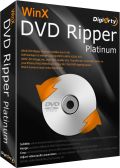
Convert homemade and commercial DVD to AVI, MP4, H.264, WMV, MOV, FLV, iPhone, iPad, iPod, Apple TV, PSP, all popular Android devices and Tablets. Copy full title/main content of DVD to MPEG2 within 5 minutes. 1:1 clone full DVD disc to ISO image. Continuously update to support the latest DVD copy protections.

A must-have video software for you. Get it and you will have all-cover online video downloader, video converter/editor and slideshow maker packed into one software. Enjoy worry-free video conversion between MKV, MTS, M2TS, AVCHD, MOD, AVI, MP4, MPEG, WMV, etc. Play diverse videos on your mobile devices.

Totally free DVD creator and burner - make real DVD with DVD chapter menu and subtitle (*.srt). WinX DVD Author helps you convert and burn AVI, MP4, MPEG, WMV, FLV, MKV, M4V, M2TS, etc, to DVD. Create a full 4.3 GB high quality DVD with less than one hour. Grab it now!
Comments on WinX DVD Copy Pro 3.7.0
Please add a comment explaining the reason behind your vote.


Dear GOTD users,
Thank you all for participating in WinX DVD Copy Pro giveaway. Here we are pleased to announce that this offer is valid through May 31 at Digiarty official giveaway page. :D
To get license code, please:
1. Download this program from GOTD.
2. Go to Digiarty official giveaway page: http://www.winxdvd.com/giveaway/gotd.htm
3. Click "Get Giveaway Version" button to unveil license code.
FYI, the software is built with an auto “Check for update” wizard. It may pop up to tell you which version you are using when you launch it for the first time. If you want to continue to use the Giveaway version, please click "Cancel" to close the window.
Extra Offers: Giveaway version does not support free upgrade. Now you can get the Lifetime Free Upgrade Version through two simple ways!
Option 1: Obtain it for free! But seats are limited! Hurry and win Full License with $0>>
Option 2: Purchase the full version with 80% discount! Get it now, only $9.95 with Lifetime Free Upgrade >>
Hope you like it. And any suggestions on our program are welcomed.
Sincerely,
Digiarty Support Team
http://www.winxdvd.com/
Save | Cancel
Digiarty Support Team,
For Option 2, it says $15.95 not $9.95.
Option 2: Purchase the full version with 80% discount! Get it now, only $9.95 with Lifetime Free Upgrade >>
Save | Cancel
Digiarty Support Team,
Thanks GOTD & Digiarty for offering such a good DVD copy program. Have got one copy at $9.95. :D
Save | Cancel
Sean,
DVD Ripper is $9.95 whereas DVD Copy Pro is $15.95.
Save | Cancel
Nancy, DVD Ripper and DVD Copy Pro are priced at $9.95; WinX DVD Backup Software Pack 1PC is $15.95.
Save | Cancel
Digiarty Support Team,
I see you changed it to the Software Pack 1PC. It wasn't like that on the day of the giveaway.
Save | Cancel
Downloaded and activated in a breeze. I gave it shot with a 1-hour DVD that is not my region. Insert the disc, choose a backup mode and hit run, and it went smoothly even on an old machine I bought two years ago: 64bit Windows 7 Intel i3-2348M & 4.00 RAM. The operation was carried out quickly. I also like that it allows me to mount ISO files. Thank you for this good program:D
Save | Cancel
Hi Digiarty, I already got your giveaway version. I participated the lifetime free upgrade contest, let me win plz.
I am always careless for the DVD protection from scratching and your dvd copy pro do much help to me. For the long time, I used Winx dvd copy pro to rip my DVD collections into ISO. It support css decryption in a perfect way. I’d love to use it forever.
Save | Cancel
Downloaded and installed OK on Win10 64bit machine. However Setup froze until I disabled Windows Defender. This is the first time that has been necessary to install any GOTD since I upgraded to Win10. I myself have serious misgivings doing so. What is it about this software that Defender didn't like?
Having already installed and registered the previous WinX DVD Copy Pro this ver 3.7.0 appears to have automatically been registered.
Save | Cancel
Actually I prefer WinX DVD Ripper than DVD Copy. Anyway, tried it, and I have no criticism to the DVD chapter copy function, which gives me exactly the same video quality as the DVD. Right, to mount mt ISO image to virtual DVD disc just solves the problem that my media player can't read ISO files.
Save | Cancel
I've used older free versions to backup my old disc collection to digital format and stream throughout my house. It has been quite reliable and easy to use compared to other options. I just bought holiday collection for $19, and thank the folks at WinX/Digiarty for providing me earlier versions to test out. Take advantage of this offer to try it before you buy it. I was happy enough to pay for the software. Really nothing more for me to say. Except I am in no way affiliated with Digiarty, I paid for my own software and have received no compensation for this review.
Save | Cancel
Can't get it for $9.95. Link says $15.95. $9.95 is for DVD Ripper. Now I get it.
Save | Cancel
So...with the low cost of hard drives these days...who collects dvd's, let alone watches them so many times, that you have to actually make another one ? I know this is a great product...used some version of it years ago, but I don't understand the need...unless you're 12...how many times can you watch Finding Nemo ?
Save | Cancel
Is there an option within the program to compress a larger file on a source dvd to fit on a std 4.7 gb dvd?
Save | Cancel
JHK, I don't think so. I would buy this in a minute, if they had that feature.
Save | Cancel
This is excellent backup software for your DVD collection. Not long ago Digiarty Software did a GOTD for...
WinX HD Video Converter Deluxe 5.9.1 back in January 2016
and
WinX DVD Ripper Platinum 7.5.7 back in October 2014
So they've been very good at sponsoring giveaways for this website over the years.
They're software is not only great but they also remove the latest copy protections.
Thank you Digiarty Software for this latest giveaway. I plan to back up some of my really old DVD's
that are somewhat scratched. I want to do this before they can no longer be backed up because of how old they are.
Save | Cancel
It has to be the full DVD, I would like to see able to do just Main Movie, I hate all that extra, other than that great program
Save | Cancel
Sandi,
Use dvd shrink it will do that if you re author and select main movie
Save | Cancel
Downloaded, installed & activated no problem. Not something I'd use every day but good to have just the same. I see quite a few questions being asked, but no feedback from developer as yet ... But is is Sunday after all.
Save | Cancel
Thanks GOTD and digiarty for bringing me such a good DVD copy program! Installed with no problem, registered with ease. The dvd copier works well on my Win 10 and it's really easy for me to use. I tried my old dvd. clone it to ISO file successfully! Low CPU usage indeed and my computer is not slow when it's running. For me, definitely a keeper! :)
Save | Cancel
I use windows 10 and I had a lot of trouble installing this program. Downloaded twice. Wouldn't extract, not responding. Deleting the folder would make my computer hang. I kept restarting. Finally, I turned off windows defender and everything worked fine. Installed, registered, and the program runs. I've deleted the zip and setup folders, and turned defender back on.
Save | Cancel
alexis,
Try disabling your anti-virus software, it might help, it seems to have helped others with similar problems, never had to do it myself. Good luck :)
Save | Cancel
I was just fretted about the backup of my DVD stuff piled up, including both homemade and commercial discs, so reeeeally a painstaking nuisance. Though Windows 10 natively supports DVD burning, just right-click and to/DVD drive... it won't work with my purchased DVDs, gosh! Having installed and activated the program successfully, I gave it a shot with a DVD movie and the burned output quality was commendably good. I'm the type of person who adheres to the habit of DVD backup 24-7-365, pleased to start burning a huge batch of DVDs with this easy-to-use utility. Thanks GOTD & WINX.
Save | Cancel
Like Marek, I had a previous version. Unfortunately, I uninstalled it before attempting to install this version. Can you see what's coming? I can't even get the install file to run. Downloaded twice just in case, but no dice. Sigh.
Save | Cancel
Well, I stand corrected. 35 minutes after I clicked the file, it just opened and I was able to install. Weird.
Save | Cancel
crabbypatty, check to see the dates of the restore points on your system. Maybe there is a recent one that you can roll your system back to.
Save | Cancel
Does not compress dvd 9 to dvd 5. The author should state that upfront.
Save | Cancel
Installed and activated flawlessly on my Win 10 Pro system. Great program. Now hoping I win one of the lifetime upgrade. (Two thubs up for me)
Save | Cancel
Using my desktop PC with latest version of Windows 10, Intel Core i5, 12gb RAM and SSD. I have a previous version (3.6.5) installed and working fine. Downloaded today's offering OK, but after that the problems started.
Extracted using native Windows file extractor - took nearly 3 minutes (usually takes only seconds, and has always worked well in the past including for the previous version of this program). Virus scan did not show any issues. Launched Setup.exe and the installer froze, my PC also froze and had to be hard booted. On reboot, could not delete Setup.exe file, freezing my PC again. On second hard reboot, first attempt at deleting the file failed; second attempt succeeded after nearly 3 minutes of trying.
Setup.exe file totally corrupted - first time this has ever happened to me on GOTD. I've still got to do some scans on my PC to see of everything is still OK. Looks like this was a Fail for me today.
Save | Cancel
Hi Jon651, one remark somewhat off-topic. It may be the charm (issue) of Windows 10, which still seems to be a prematrue system with a lot of bugs. Most complaints about software failing to run originates from WIN 10 users. My experience taught me to move to a newer MS system not sooner than Redmon releases second or third service pack, i.e. 2 – 3 years after the system inaugurtion. It was so with all the previous MS system versions, unless MS completely dropped their newest, allegedly "best" product (like Vista).
Save | Cancel
Marek,
Couldn't agree more Windows 10 is a disaster. It's unfinished, full of bugs and I hate the way that Microsoft decide what software and hardware can be installed/used with it. Even Vista was better, not much but still better than Win 10.
Save | Cancel
Unlike the last couple of DVD rippers, WinX DVD Copy Pro should let you backup the DVDs you've bought without having to use another app like Passkey to handle the DRM. Caution though, if you're planning on burning the copy to disc -- I've read that they're starting to use Cinavia protection on some DVDs now, which is pretty much unbeatable, but only a problem if your player supports it... it's part of the license requirements for Blu-Ray, so all current players have it, but not older DVD players & not unlicensed software players like Leawo's.
James Brady commented that WinX DVD Copy Pro offers: "No dvd 9 to dvd 5 compression." IMHO that's pretty much useless nowadays. The picture quality you get with most current DVDs is purposely lower, just good enough to maybe be acceptable, as a way to discourage piracy. Adding more video compression usually makes quality far worse -- unlike HD video there's little or no quality to spare.
Often if you back up just the main video, with just the audio track & optionally subs that you use, the DVD will fit on a single layer disc. The old but free DVD Shrink will let you trim stuff like movie credits off the end, which can sometimes make the difference you need. Or you can burn a dual layer disc, which all current burners will handle -- use the free ImgBurn for best results. Note: DVD Shrink [like Nero Recode] can shrink DVD content, & if the proposed result is in the 90s you should be good to go -- more than that & you'll easily see quality loss.
The ad copy for this offer says: "copy DVD to ISO image", which is a somewhat popular option, but one that always puzzles me, as I've yet to see a great reason to do that... Years & years ago it was sometimes necessary to have an ISO & mount it for software players like PowerDVD to play them, but as I said, that was years & years ago.
A final note: DVD burners are cheap nowadays, going for between $10-$20 on sale. Their drive mechanisms wear out, plus there were some pretty poor drives out there before they got so cheap. If you have poor results using WinX DVD Copy Pro, please consider that it may be time to buy a new drive. If you have trouble reading discs, or burning them, or if they won't play everywhere else, it may well be time for a replacement.
Save | Cancel
Download and install : NO problems at all. thanks!
but here's my problem : I have a DVD-folder from a Double Layer DVD and want to burn it on 1 (half quality) or 2 x 4.7 DVD's...
This Winxdvd doesn't seem to do that trick ... or do I miss something ?
Save | Cancel
PaulVdB, here's what you need:
[URL=http://www.file-upload.net/download-11602508/DVDShrink32.exe.html]DVDShrink32.exe[/URL]
[URL=http://www.file-upload.net/download-11602524/ShrinkTo5.zip.html]ShrinkTo5.zip[/URL]
Both don't re-encode, but reduce the data rate oft the pictures (just as CloneDVD does, but for free).
Save | Cancel
I have a previous GAOTD version installed. Is the new version going to replace the former one, or both versions may co-exist on my computer? The previous version has been working fine and I would hate if I lost it and the new one did not work properly. A reply from the developer will be welcome.
Save | Cancel
Marek,
Uh, toughie. Why not back up, try and if failure, restore.
Save | Cancel
Marek, I often will set a restore point (Windows 7) before downloading & installing a new version of a program I particularly like. In fact, I did so prior to D/I AnVir Task Manager a few days ago, and it was a good thing I did! I must have unchecked a number of checked-off startup items -- the next day, I had difficulty starting my system and I decided to restore from that restore point, bringing back my prior version of AnVir. Phew!
Save | Cancel
Suze, thanks a lot for you reply. I am glad that we apply the same policy. In my case I go even further, because Windows restore facility does not always work perfectly, so what I usually do before installing a new sofware piece is a complete system disc backup copy (which I regularly do anyway) in order to ensure that the whole system may be restored to its previous state in case any problems occur after the new software installation.
My question originated from my experience with some other software, which I am sorry I failed to put clearly, that is: certain useful and valuable functions of older versions are removed from newe ones, so it is ofted quite reasonable to have both vesions available paralelly.
And again, thanks for your reply Suze!
Save | Cancel
Marek, you're very welcome. Indeed, doing a complete system backup is the best option!
I agree that sometimes an older version has functions that have been eliminated in newer versions; unfortunately, this isn't known until it's too late. It would be a good standard for developers to allow for installation into a different (or user-created) folder in order to allow for parallel running. Once it's established that the newer version includes those 'older' functions, then the older version could be uninstalled.
Save | Cancel
Hello, thank you for this great program!
Installed fine on XP-PRO-SP3 over previous version (I think 6.5), and was AUTOMATICALLY activated upon installation, without inserting the new activation key. Is this because it is installed over previous version?
Is my activation valid?
Suggestion: would be great if it had DVD9 to DVD5 copy/compression option.
Thank you very much for the program and for your help.
Save | Cancel
Running Windows 7 Ultimate and Winzip however, the exe will not run. I tried on both my laptop and desktop PC's but with no luck. I have now given up which is a pity as this is a good program.
Save | Cancel
Don Stuart, Try to turn off your anti-virus, or maybe right click on the .exe file and choose "Run as Administrator". Hope one of these works for you. I bought the program for $9.95 the last time it was offered, and have been very happy with it.
Save | Cancel
Steven Alan, many thanks for your advice Steven it has worked. I am very grateful. Kind regards, Don
Save | Cancel
Works fine for me, are you using 7zip ? If so it has a recent update, i have installed on windows 7 not sure about 10.
Save | Cancel
I have downloaded one of the previous version of WinX DVD Copy Pro from GOTD. Now I have a new computer with Windows 10 and here comes the latest version! That’s really great! All download, unpack and install thing goes well. Thanks GOTD and Digiarty!
Save | Cancel
No dvd 9 to dvd 5 compression.
Save | Cancel
http://www.file-upload.net/download-11602508/DVDShrink32.exe.html
http://www.file-upload.net/download-11602524/ShrinkTo5.zip.html
Both don't re-encode, but reduce the data rate of the pictures (just as CloneDVD does, but for free).
Save | Cancel
Easy to download/activate, have used this developer's software in the past, actually one may have noticed this is a several day giveaway, not limited to the time listed here.
So far, so good. We'll see when it comes time to make 1:1 copies or rented movies if that's the case or not. After all 1:1 is supposed to mean just that.
Don't know if it made a difference, I installed from my Data drive a have a i7-4790K & 32GB RAM.
Extracted in seconds & was activated in under a minute.
Cat
Save | Cancel
Two Thumbs Up! Installed and successfully activated on Windows 7.
I tried the giveaway version to backup my little-scratched DVD, processing speed was fast, very easy to use. But it would be perfect if it can shrink to DVD5.
Anyway, thanks gotd and digiarty for this gift. Got so many free gifts from this site already!
Save | Cancel
Moss, these tools do the job, they don't re-encode, but reduce the data rate of the pictures (just as CloneDVD does, but for free).
http://www.file-upload.net/download-11602508/DVDShrink32.exe.html
http://www.file-upload.net/download-11602524/ShrinkTo5.zip.html
Save | Cancel
I already have one previous version of WinX DVD Copy Pro on my PC, also got it here. :) It helps to back up my cherished DVDs to digital ISO format. You know things also get old when you are aging. So turning my physical DVD collection to a digital one may help. And this DVD-copying tool did a good job for copying my DVDs to ISO image files. Maybe I am just not picky about stuffs I free got. Haha. Now I notice there are chances to win the full version which supports Lifetime Free Upgrade. That's really great! I hope I can be one of the lucky winners. So wish me good luck!
Save | Cancel
I had the same results as Bob. Tried with both Win 10 and Win 7 64 bit. Would not unpack... locked up the machines
Save | Cancel
Hey, I use Win 7 64 bit as well, but I successfully installed and activated...runs smoothly....
Save | Cancel
Tony Gale, Maybe your antivirus is causing this problem. Exclude the installation file and try again.
Save | Cancel
Yes after unpacking the file on Win7 the PC is stuck...Then cannot deletete Setup.exe file, had to use Unlocker. Glad i finally got rid of it. Careful with this download...
Save | Cancel
Franky, It is a false positive, due to the software writing to the registry. What antivirus do you use?
Save | Cancel
Moss,
Same here, One Win 10 laptop, one Win 10 desktop and one Win 7 desktop. I didn't even have to insert the license numbers, it kept them from last installation.
Save | Cancel