English
Every day we offer FREE licensed software you’d have to buy otherwise.
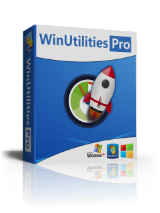
$39.99
EXPIRED
Giveaway of the day — WinUtilities Pro 13.23
A bundle of important registry, disk, and other system utilities for your PC.
$39.99
EXPIRED
User rating:
227
111 comments
WinUtilities Pro 13.23 was available as a giveaway on January 19, 2017!
Today Giveaway of the Day
An AI-powered object remover for videos and images.
WinUtilities Pro is a bundle of important registry, disk, and other system utilities for your PC. Easy to use and effective, WinUtilities Pro is the best solution to improve your PC's performance.
System Requirements:
Windows 2000/ XP/ Vista/ 7/ 8/ 8.1/ 10
Publisher:
YL ComputingHomepage:
http://hi.ylcomputing.com/products/winutilities-proFile Size:
10.6 MB
Price:
$39.99
How would you improve WinUtilities Pro 13.23?
Featured titles by YL Computing

Email Excavator is email collector software that allows you to collect email addresses on the web in a fast and automated fashion. This makes email collecting easy and efficient and yields great results in a short period of time. You can genererate leads in a matter of hours and start making your business known to thousands of people online.
GIVEAWAY download basket
Developed by Informer Technologies, Inc.
Developed by IObit
Developed by Garmin Ltd or its subsidiaries
Developed by ArcSoft
Comments on WinUtilities Pro 13.23
Thank you for voting!
Please add a comment explaining the reason behind your vote.
Please add a comment explaining the reason behind your vote.
You can also add comment viaFacebook
Facebook comments
iPhone app giveaways »
$0.99 ➞ free today
$2.99 ➞ free today
$0.99 ➞ free today
$1.99 ➞ free today
$2.99 ➞ free today
Android app giveaways »
$1.49 ➞ free today
$1.99 ➞ free today
A simple tool that allows you to view your current WiFi connection signal strength.
$0.99 ➞ free today
A simple light meter for measuring illuminances (lux) by using the light sensor of your android device.
$0.49 ➞ free today
Monitor the number of users connected to your WiFi network and get information about the connected devices.
$0.99 ➞ free today



Why is GOTD not responding to the questions regarding trojans or malware??? I fix computers and cannot benchmark something I cannot install or know if safe? Turning off antivirus is not an acceptable answer. Thank you GOTD team.
It appears many lost the opportunity to download and use for the same reasons, why no response or corrections.
Save | Cancel
Dear Daniel J Olmstead,
The reaction of antivirus systems is caused by our protection system that we use to restrict the lifespan of the installation files. We send false positive reports to the antivirus teams as soon as we see comments or get notifications from the community members via email. Unfortunately, sometimes it takes more than 24 hours for the antivirus teams to fulfil our requests.
Please mind that we always check the files for viruses before uploading them to our servers, so you may rest assured the installation process is 100% safe.
Sorry for the inconvenience and thanks a lot for taking the time and reporting on the issue.
--
Always yours,
GOTD Team
Save | Cancel
thanks~~
Save | Cancel
thks
Save | Cancel
My download gets to 5.3MB and then ends. I have tried this about 15 times and I am running out of time. Can you PLEASE send me a direct link so I can get this downloaded. I have a slow connection.
Save | Cancel
Finally got a download link, using an entirely different email address, instead of my ISP's. WinUtilities downloaded, installed and registered quickly and easily. (AV's disabled). First run using Privacy Module very successful. Reminds me quite a bit of Glary Utilities. Glad to have this program updated. Installed over a very old GOTD version. Worked well for me in the past, and now. Win 7-64.
Thanks GOTD & YL Computing.
Save | Cancel
Get the program via "Email Link" doesn't work, and hasn't worked for about 3 or 4 days! All my other expected emails come through fine. Whats going on GOTD??
Save | Cancel
Tried several times all day to get email link for the download. Never ever received the email download link
Save | Cancel
Downloaded file but when I tried to install it I got a message that Giveaway was over. Your website shows it s still available for 2 hours.
Save | Cancel
I wonder if YL Software OR GAOTD are going to make any comment (in TIME!) on WHY exactly the programme will not install in so many, many cases? (Assuming that those who write on this forum are just a small percentage of the total readership.)
Why have they not at least "officially repeated" the helpful comment by KenSki (#24) -- which WORKS -- for heaven's sake??
Is everyone "asleep at the wheel"???
Save | Cancel
Unusual, I get a popup Give Away of the day box saying program failed to launch when I run setup. Have white listed setup.exe long ago, so not sure why I'm seeing this. My currently installed Pro Ver 13 seems to still be okay. I also wonder why there are at least three different names for this company.
Save | Cancel
NOT installing on win8.1 64.
All it does is takes me to :
https://www.giveawayoftheday.com/winutilities-pro-13-2/?activate
Too bad.!
Save | Cancel
This is the second program in a week from GOTD that I've been unable to uninstall due to a "Corrupted Files" error.
Save | Cancel
Installed perfect on win 10, Registered with no problems/ This a good software as I have used it before. Many thanks to the developors and gotd
for this free software.
Wm
Save | Cancel
Crashed and wouldn't install on Windows Vista 64 bit.
It died when it tried to connect to GAOTD.
C:\Users\Neil\AppData\Local\Temp\WER18E2.tmp.version.txt
C:\Users\Neil\AppData\Local\Temp\WER2B89.tmp.appcompat.txt
C:\Users\Neil\AppData\Local\Temp\WER2B8A.tmp.mdmp
Windows NT Version 6.0 Build: 6002 Service Pack 2
Product (0x3): Windows Vista (TM) Home Premium
Edition: HomePremium
BuildString: 6002.19700.amd64fre.vistasp2_gdr.161007-0600
Flavor: Multiprocessor Free
Architecture: X64
LCID: 1033
<?xml version="1.0" encoding="UTF-16"?>
<?xml version="1.0" encoding="UTF-16"?>
Save | Cancel
Downloaded from email link and installed on three Win32 computers (Win7, Win8.1 and Win10) with no problems.
This is one of the better "clean up" utilities, it does what it claims to do with no fuss, yet it is not too "drastic" and it won't break your computer.
I tentatively suspect that peoples who have problems downloading and installing have other problems with their system that they may be unaware of.
Save | Cancel
Not the best but one of my must-haves and recommendeds
Save | Cancel
In the developer's Blog, there are entries with very short descriptions of what is new in a release, however the Blog can be interspersed with other entries. There are no Blog entries for WinUtilities version 13.22 and 13.23, so the Blog cannot be counted on as a Changelog reference.
An informative Changelog page can make the difference in a purchase decision or a referral. Without a detailed Changelog, users do not know if the most recent version(s) are significant to install.
My installed version 13.0 states "All the files installed on your computer are currently up-to-date" although there has been 12 Blog entries of WinUtilities updates (13.1, 13.11, 13.12, 13.13, 13.14, 13.15, 13.16, 13.17, 13.18, 13.19, 13.2, 13.21), and including the missing 13.22 and 13.23, makes 13 different versions since my version 13.
Is there a Changelog page just for WinUtilities (and hopefully, it has a fuller description)?
Save | Cancel
Update,
From the Downloads page, I have located a Changelog page at (http://hi.ylcomputing.com/products/winutilities-pro/version-history). The details are similar to the Blog entries (bugs fixes are not detailed), but I guess it is the best available so far. Detailing the bugs fixed helps users know if that particular bug fix would be helpful in their situation.
Thanks.
Save | Cancel
Hello everyone...
I just wanted you to be aware that it's been my experience that my anti-virus program (AVG) won't allow me to install anything from GAoTD unless I temporarily disable it (I choose the 5-minute option). I know this must have something to do with the wrapper (*.gcd) file, which the anti-virus blocks (and doesn't provoke a warning from the AV software, but the "successfully activated" popup shows, which apparently happens when the setup.exe terminates).
Thus you have the choice of whether or not you want to take the risk of disabling your anti-virus program or declining this (and any other) offering made here. I hope this issue is ultimately resolved, but I have some reservations about that.
Also, if you don't receive an email from a provider, be sure to check your email client's "junk" folder. Very often emails end up there, even when you request them, due to the policies and filters established by your email service provider.
I've been a frequent visitor and patron of this site for over 8 years now, and although things have changed a great deal, I'm still grateful for the service they provide. Before anyone complains about this site, an old motto comes to mind...
Don't look a gift horse in the mouth!
Good luck everyone!
Save | Cancel
HELP please.. Everytime I add the registration key and code I close the program and reopen it, the name and code are gone again.. How do I keep them there?? PLEASE help me.
Save | Cancel
Also how do I stop it from going to the web page every time i open up the program?
Save | Cancel
Thank you!!
I've been using WinUtilites since forever. I bought a Lifetime 3-PC Pro license about three years ago.
I have a fourth occasionally used old clunker system still running a working, but expired, version 11 Pro.
This giveaway is most welcome update for that system.
Installation & activation went perfectly.
Cheers.
Save | Cancel
The Digital Certificate is expired. So my machine won't install a program that is signed with a bad, expired Publishers certificate. That's likely many peoples' problem The Certificate expired on 8/11/2016...
It's signed with a faulty certificate, hence many win 10 machines won't install it due to system policies!
Save | Cancel
Just a note: The copy on the Publishers site (DIRECT) has a newer, valid Publishers Digital Certificate. THAT ONE WILL INSTALL.
However, I'd prefer that GOTD check for this code signing error in the future as I'd like to go thru proper channels and get my GOTD from GOTD. :-)
Save | Cancel
Finally received the email via Yahoo after requesting it twice. Tried to install but it failed. Too bad as I really like this product.
Save | Cancel
No problems with installation or registering here [UK] .
A quick test shows program to be working fine .
Save | Cancel
at the completion of the download of this 'giveaway' product, I get the message saying it is a 31 trial, and I will have
to pay for it.
Your web site / literature should advise you of this, before you download it.
Save | Cancel
tom hickey, Same thing for me.
Save | Cancel
Gt, Found the key. It just popped up.
Save | Cancel
Read the readme file and input the data therein
Save | Cancel
Hi everybody. :-)
No problems during download.
No problems detected after doing pre-scans and post-scans with Win10 Defender, SAS free, MBAM free, EEK free, GSAM (all definitions updated).
No problems detected by AV web tools: virustotal, metadefender, jotti, virscan.
They show the usual false positives for GAOTD setup.exe:
- Virustotal engine CrowdStrike Falcon (ML) shows malicious_confidence_73% (D).
- Metadefender engine VirITeXplorer shows Trojan.Win32.DownLoader16.CH.
- virscan engine Fprot shows W32/Felix:P:Lastsect_unkn!Eldorado.
No problems during installation.
The software doesn't start on Windows 10 home/standard x64, custom scaling 150%, DEP always on.
The problem seems to be this program wasn't developed to be "DEP-aware".
IIRC, I've already reported this problem here and to YLComputing support (through email) in past months/years.
All the other software I installed, or just downloaded if portable, didn't show this problem.
Uninstalled.
Thanks to the GAOTD team.
Save | Cancel
starts to install then program aborts & wants to inform Microsoft of failure to install, stops working. then pop up 'successfully activated' box; except it did not install, nothing
Save | Cancel
Tried to install this AM and PM but my Norton says it is a Trojan. My Norton has never let me down so I will not install this. I installed Advanced System Care Pro last month without a problem. ASC is my favorite go to.
Save | Cancel
You MUST download directly from publisher homepage!!! Run .exe as usual, then use registration info from 'free giveaway' file included in download link above. Installed nicely for me on WinXP.
Save | Cancel
KenSki, thanks - this works fine
Save | Cancel
KenSki,
That will save a lot of headaches.
A great program!
Save | Cancel
KenSki,
Thanks. That worked for me. Going via GAOTD did not.
Save | Cancel
KenSki, BRILLIANT! That WORKS!
As Gringuk said, "I'm surprised that neither the developer nor GAOTD have offered assistance with this case." Given the sheer number of COMPLAINTS (my earlier comment was heavily edited -- I had tried to install the programme at least TEN times on THREE computers, and NONE of them worked!) someone who is responsible should have stepped in -- surely? After all, I know from experience it is a useful programme.
Anyway, thanks to KenSki, I do now have WinUtils installed. Just make sure that after you have entered the registration details (which you can find in the ReadMe -- ASSUMING you could at least get to that....) you restart the programme.
So clearly, despite complaints from those who would wish to constrain comments about anything other than the actual PROGRAMME, this IS a useful way to inform others sometimes of HOW to get the b.... things INSTALLED.
Because if you can't install the programmes you are highly unlikely to be able to make any constructive comments about them, are you? WHY hasn't GAOTD and YLComputing bothered to pay attention then? YL Computing are "just across the border" (ie. the same time zone as here) and STILL have not made any comment even by midday....
Save | Cancel
KenSki, Thank you. I did as you suggested. Downloaded and registered.
Save | Cancel
thanks gotd for your free software ive downloaded many good programs,over the years, just wanted to thank you,all the best,i often read the comments to.
Save | Cancel
Tried three times and not working this after deleting cache and history. Why even bother putting downloads out there if it does not work? Downloading tried on a Win 10 64 bit on a first class powerful clean machine.
Save | Cancel
Tom N., Just downloaded from homepage and it works perfectly. Thank you gotd and WinUtilities Pro. It is pleasure to use this wonderful utility. :)
Save | Cancel
I always get the message that the files are corrupted and to download a fresh copy.
I've disabled Kaspersky, deleted earlier downloads, rebooted the computer but the result is always the same.
Why can't installations be easier?
I give up!
Save | Cancel
I'm having the same trouble as many of you guys with the message that the files are corrupted when attempting to download the offerings from GAOTD. Please reload etc. etc. GGGrrr!! It is so frustrating. Th same thing happened over the last two nights with the AOMEI Backupper. In both cases I deleted the older and earlier programs of the AOMEI and today's offering of Win Utilities. So now I've lost two excellent programs because of what I can only assume is incompetence. GAOTD - can you inform us as to what's going on. You seem to be sitting on your hands doing absolutely NOTHING!! This is not your style. You generally are so helpful when problems such as this happen. Aren't you concerned with your reputation? Please sort these problems out before the time runs out. Thank you!
Save | Cancel
I've recently had the same experience as you with software downloaded from this site. I also use Kaspersky. I was wondering if 7-zip was somehow incompatible with the download, but had the same problem when I used the native Windows unzip function.
Save | Cancel
ScottTheLabGeek, Thanks for that. I see quite a few others have the same or similar problems. I've given up on this one.
I'm surprised that neither the developer nor GAOTD have offered assistance with this case. Perhaps the developer, who it appears might be based in Russia (I'm in the UK), is sleeping right now! I did get a response from GAOTD with a similar incident with another program but this time that solution didn't work.
Anyway, I've exhausted my patience with WinUtilities and am off to bed.
Regards.
Save | Cancel
Can't download now. 404
Save | Cancel
This was probably one of the easiest downloads/install and registration I have done from here. Evaluating now.
Save | Cancel
could not get to work from the Giveaway of the day site so i went to the site ( http://hi.ylcomputing.com/products/winutilities-p ) and downloaded it installed it and register with the data in the readme file from the give a way site seems to of worked
Save | Cancel
Having the same problem. Files are corrupt, tried a few times , no success. Why have a free program, if its not downloadable.? This has happened a few times for other programs. Very fustrating, not to able to download a program, that looks really good.
Save | Cancel
first time the email with link wont arrive,.
i give up
Save | Cancel
Hi EveryOne, can WinUtilities help repair Toshiba Satellite Win 10 Laptop that restarts randomly?
Thanks
Save | Cancel
Leo G Brown,
The common cause of a computer randomly restarting is the Graphics Card overheating, a virus, and/or the power supply.
You could also try:
From the Desktop, right-click on My Computer. In the System Properties window, click the Advanced tab or the Advanced system settings link. In Advanced, click the Settings button under Startup and Recovery. In the Startup and Recovery window, uncheck the Automatically restart check box.
Save | Cancel
Paul,
Many thanks for your suggestions.
I used windows defender and it detected 'Trojan:win32/Spursint.F!cl'
It was removed and I rescanned with Malwarebytes and windows defender, and nothing came up again.
It appears that I am able to use the computer in Safe Mode because the auto restart randomly problem does not come up in safe mode (so far).
I have also tried changing my power options to 'Calibrate without ever turning off system'.
But it did no solve the random restart.
Please any further thoughts will be appreciated.
(I also noted that my cursor jumps randomly while typing!)
Save | Cancel
I still have WinUtilities PRO-Ver 9.98. Should I update? Excellent software IMO.
Save | Cancel
webeye, Why wouldn't you? This is outstanding software developed & distributed by a highly reputable company . . . . . . . Why wouldn't you update?
Save | Cancel
TK, [You can install the upgrade into a new folder and assign a new start menu folder to a new folder and keep both new and old installed.]
I did not know that otherwise I would have. I did not want to lose the old V as it had a feature that the newer V did not have.(does not refer to the current V)
thanks
Save | Cancel
The get link by email does not work !!!!!!
Save | Cancel
frank,
Yes, Don was right. Not working at this time. Requested a link a couple hours ago, and so far -- ZILCH.
Save | Cancel
Gene, For me too, this has been an absolute DISASTER!
I have downloaded and attempted to download, more than TEN times, from both the main page and from the download link (don't ask me why I had to do THAT...).
At least once I noted it was prefaced with "Files2" before the proper URL. Either way whatever downloaded, when it DID download, never ever worked! It kept asking to check online for a solution OR to close the programme.
And this was AT LEAST A DOZEN TIMES.
I simply do not have time to waste trying a dozen times for something that I know is good, when it installs, but frankly, "free" is not the word that describes this experience: It is jolly EXPENSIVE -- because you waste a lot of time and get NOTHING.
GAOTD really ought to do something about this, because this is far from the first time this has happened in recent times.
If it is going to be such a pain -- why bother?? People have better things to do with their lives... and it is obvious that many people today have had problems.
WHO is responsible for today's constant cockup??
GAOTD, you are not making any friends by allowing this sort of thing to blight the experience of so many people.
Save | Cancel
O.K., scratch that, the link has now come through. (For me, at least.)
And, for the record, I can't recall Avast! ever raising any objection to one of these GAOTD downloads. With whatever you may be using, YMMV.
Save | Cancel
Installed fine. Activated fine. From what I've already used, I'm liking it a lot.
I'm using the security process and I notice that some programs are listed as "unknown". Is there a way to make them trustworthy?
Save | Cancel
Easy download & install on Win 10. Registration, none easier. I have had the program on & off over the years and it's never let me down. This version has so many options I have not had time to check them all out but of the 80% I have tried, they all work perfectly. Highly recommended.
Save | Cancel
I tried to install, I keep getting "corrupted file" error. Kapersky is on pause. What am I doing wrong?
Save | Cancel
James Hoard,
with Kaspersky only way is to do it in Safe Mode
Save | Cancel
Trying to download via email link. not working. Won't send me an email and I tried several browsers too. Any ideas?
Save | Cancel
DaveM,
Try downloading from the button above that says "Download Now". Email is not necessary.
Save | Cancel
Edward, where else do you think he was trying to download from??
Same here for me, too -- sometimes. In this case, it did work -- but since I have been on here for at least 3-4 years by now, WHY am I being asked for my email address (again) at different times -- ie. sometimes not....
Or is this practice purely to give the email address direct to the company themselves? (So we can get more spam?) Anyway, it seems unnecessary -- although for WinUtils I am happy to do it. I've found it to be a very useful programme, and am glad to get the updated version, free of course.
Save | Cancel
Tranmontane, This site (GiveawayOfTheDay.com) only asks for your email address if you wish to post a comment, and is only used (AFAIK) to verify that you're a real person (and not a spam-bot), and to notify you of responses to your comment if you leave the checkbox "Notify me..." checked.
On the other hand, if a software provider asks you for your email address, it's likely for marketing purposes, and you can expect to receive emails from the provider. If you don't want to receive emails from the software's provider - and providing your address is required by that provider - then you're face with the choice of either not taking them up on their offer or to opt-in to their email list.
Reputable companies will always include an "unsubscribe" link in every email they send you, which - when clicked - will remove you from their email list.
Being a marketer myself, I can't stand spammers - they ruin things for those of us who play by the rules! (Notice I didn't include any links in this comment. This site is for promotion of the provider, not my business!)
Save | Cancel
Well, Don Hill, you're obviously not getting what I SOMETIMES get -- a demand that I click to get the link for downloading SENT to me by email. Yes, indeed -- it used to be just click, and it starts to download.
But sometimes, I don't know why, you have to go through the rigmarole of going BACK to your email tab, to retrieve the new URL for download (it often starts "Files2") -- AFTER you've supplied (for the umteenth time!) your email address.
I can only assume this is for the programme developer, as GAOTD know full well my email address -- I get notifications every single day.
The "double click" stuff only happens sometimes, but it didn't USED to happen.... and it is a bit of a waste of time.
Save | Cancel
Does the "Lifetime Licence" include updates or should the Automatic Updates be disabled? Thank you very much, this is one of my favourite programs and have used it for years.
Save | Cancel
hums, The standard policy here at GAoTD is that no updates are included in this (or any other) giveaway unless clearly stated in the product's description.
In this instance, I strongly recommend disabling auto-updates or the software will likely revert to the trial version upon updating, possibly losing some (if not all) functionality.
Some giveaways here only include a one-year license, which will expire at the end of that period, at which time you'll have to either pay to renew the license or face a "nag" screen prompting you to do so, with the possibility of the software reverting to the trial version, losing some or all functionality .
I hope this sufficiently answers your question.
Save | Cancel
Don Hill, I can remember the mentioned GOTD policy (no free updates, no commercial usage, etc.) *BUT* I can't find it anymore here on this page. Where is it?
Save | Cancel
What a poor showing! Of the seven "comments" posted only two relate to this piece of software. Four relate to other software and one relates to nothing. Do you people not understand the entire purpose of this site? The developers provide you this free software with the expectation and hope that you are honest enough to try it and evaluate it, not to plug some other software that you have found useful. And you wonder why it seems like the selection is Narrowing?
Save | Cancel
Hammer,
Now you just made it 2 out of 8 and I made it 2 out of 9.
Save | Cancel
Hammer, I greatly appreciate those people who suggest alternative software. That doesn't mean I won't try out today's giveaway. I will, and I'll check out the suggested ones, as well. I would hope that the giveaway developer would find such comments useful, because it lets them know who their competition is. If they want to stay in the market, they need to strive to make their product better that what people are currently using.
Save | Cancel
Hammer, Sorry but I value the comparisons.
Save | Cancel
I do not get an e-mail for the link. I tried with security turned off but nothing. Happened before :-(
Save | Cancel
Den, Me too. No matter what I do it will not work.
Save | Cancel
Installed and registered without issues - yes, I was one of those unfortunate few who last year was unable to install the software due to an issue with the GAOTD wrapper. System is running Win7 Pro 64bit. A nice installation touch is that it does not default to creating a quick launch entry (I dislike these as they increase boot time)
Clean, easy-to-use custom interface, with four tabs detailing the main tasks:
Modules: contains tool entries for Cleaning and Repair; Optimize and Improve; Privacy and Security; Files and Folders; Registry Tools; System Tools.
1-Click: simpified means of achieving most of the above, with just one mouse click. A nice touch is that the actions carried can be customised, and the custom tasks are logically grouped into (a - system) empty clipboard; empty recycle bin(s); clean temp (b - internet)files; clean cookies; clean auto complete; clean password data; clean recent docs; (c - advanced) analyse and remove junk data; analyse and repair registry; erase online activity tracking; defragement drives; defragment registry ; and (d - options) turn off PC when finished; restart PC when finished; show a report; start 1-click at specified time
Scheduled Tasks: allows one to start tasks at specified times- Disk cleaner; history cleaner; registry cleaner; disk defragment
Status: which modules from WinUtilities are installed, the current version and database date; licence type.
a drop down arrow menu gives access to standard entries such as options, help, home page, tech support. Options allows for the system language, start winutils on system startup, check for updates, and the skin to use. A nice touch - it does NOT default to starting Winutils on system startup.
Now, I have used CCleaner for years, and swear by it. It does a couple of jobs (cleans junk files, fixes the registry) and does them well. It is NOT an aggressive cleaner. WinUtils reported that it fixed 1130 registry entries, after CCleaner found only 7. Unlike CCleaner, WU does NOT report what these entries are, nor whether you want to fix them, either in bulk or individually. However, this is 1-click mode, so if you want to review reg entries, use the Modules menu.
At the end of a task run, it shows how much disk space has been reclaimed, reg entries fixed, etc, and an option to generate a report, in html format. However, this report is simply the same as the above, it has no further information, or depth. As such, of no use.
Thats the one-click. Now lets look at running a task: Registry cleaning for example. At the start of the scan, one can choose which registry areas are scanned. Scans complete quickly, and end with a summary of the reg entries and the problem, and an option to export this to html - this is a very nice touch, one can examine each entry and search on-line for what it might be, before choosing (on an individual or bulk basis) whether to delete the entries.
This is really just an overview of the program, and a quick look at one small aspect of it. Winutilities Pro is a small tool, but with a lot of depth and options. So far, so good, and a 9/10 from me. If it had better reporting it would be a solid 10!
To the developers: increase the amount of information presented in the report generation from 1-click.
Save | Cancel
Alan Lewis, I commend you on a very comprehensive review of this software. Your writing shows you have and excellent command of the language and its nuances, communicating the features and benefits of the software. It's no surprise to me that your comment has been met with such overwhelming positive response. You should consider writing professionally if you currently aren't - there's great demand for a person with skills such as yours. Many thanks!
Save | Cancel
Always the same old problem: "Setup file corrupt!" :(
Windows 7.
Save | Cancel
Harrison11, try installing after rebooting into safe mode
Save | Cancel
mcepru, UNACCEPTABLE! software should be able to be installed in normal environment.
Save | Cancel
I have a prior version [13.19].. Is it necessary to uninstall the old version first or will 13.23 over ride when installed?
Save | Cancel
unkabob, I don't think it matters but given that it's easy to do, I uninstalled my old version just to be sure. hums
Save | Cancel
Installed fine over older WinUtilities v.13.15 version, WinXP-PRO-SP3.
Thank you very much for a great program.
BTW, am still wondering: I have also the highly regarded JV16 power tools.
When I scan for Registry problems, the 2 programs find very different (also very different numbers) of errors/problems.
Anyone can enlighten us about that?
Thank you very much for any help.
Save | Cancel