Every day we offer FREE licensed software you’d have to buy otherwise.
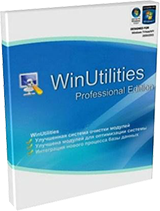
Giveaway of the day — WinUtilities Pro 11.45
WinUtilities Pro 11.45 was available as a giveaway on September 30, 2015!
WinUtilities Pro is an award winning collection of tools to optimize and speed-up your system performance. It cleans registry, temporary files on your disks, erases applications and internet browser history, cache and cookies. The program also defragments your disk drives and registry to improve computer performance and stability. The Startup Cleaner allows to control startup programs that load automatically with windows, finds duplicate files, fixes broken shortcuts and uninstalls unneeded software.
There are more features which include: secure file deletion, recycle bin shredding, maintenance tasks scheduling and file recovery.
System Requirements:
Windows 2000/ XP/ Vista/ 7/ 8/ 8.1/ 10 (x32/x64)
Publisher:
YL ComputingHomepage:
http://hi.ylcomputing.com/products/winutilities-proFile Size:
10.6 MB
Price:
$49.99
Featured titles by YL Computing

ScanMyReg is the fastest and most effective registry optimization utility in the market. It scans the Windows registry and finds incorrect or obsolete information in the registry. By fixing these obsolete information in Windows registry, your system will run faster and error free. It also defragments the registry, keeping it streamlined for smoother system performance. The backup/restore function of the tool let you backup your whole Windows Registry so you can use it to restore the registry to the current status in case you encounter some system failure.
GIVEAWAY download basket
Comments on WinUtilities Pro 11.45
Please add a comment explaining the reason behind your vote.


Is anyone else getting a "RegSvr32" error during installation? The installer always be to retry, ignore or abort the install. After trying rebooting, downloading and other things with no change I decided to choose "ignore" and as far as I can tell the program installed and worked correctly but I'm worried about why that error was coming up during the Setup program's install.
Save | Cancel
To GAOTD PLEAS PLEASE PLEASE put back the numbering of the comments as per previous versions of your software
Save | Cancel
I installed todays giveaway on an older computer (Win 7 - 64) to compare the three utilities I have, and here are my registry scan results.
I'm not sure what the difference is, except that perhaps in the agressivness of the scan.
Win scan 1 - 4699 registry errors vs. 11.31
Win scan 2 - 4703 registry errors vs. 11.45
Wise utilities found 604 problems
Glary utilities found 1107 errors
Wow - which one do I believe? Sorry, not checking 4k + errors!
Save | Cancel
I have tried about 4 times to install this. The download appears to go fine, but when I click on the unzipped Setup file, Setup.exe appears briefly and then disappears on Task Manager. Another process, setup.tmp, appears but never seems to do anything or get any CPU time. No wizard appears, no message about a problem. All the activation stuff appears--the little orange window, the little grey window with the registration name and key, the tab saying that it's been activated (and why does it open Firefox to do this when I'd--reluctantly--closed Firefox, as the grey window said to?).
The first time I hadn't uninstalled the old GAOTD WinUtilites Pro, so I did that before trying again. No change. I've tried turning off my security. No change except anxiety. Each time I check and there is no folder for the program and it is not listed on Programs and Features.
I have a more recent version of IE than you say is needed.
PLEASE make it standard on your site to include instructions about whether it's necessary to uninstall previous versions. I never know whether to do it, because it often leads to a loss of settings and history that it would be helpful to keep and often programs happily install over the previous files from the last download or update.
Any ideas about how I can get WinUtilities back? I've tried all I know how to do. Thanks.
Save | Cancel
I notice that some wise folks here recommend AGAINST allowing clean-up utilities such as this one to alter the registry. OK; I understand why this probably is very good advice -- but is there anything we non-tech-wizards can do to ensure the registry is performing well? Thanks much.
Save | Cancel
Installed easily on an older computer running Vista, no jumping through hoops for registration, so far everything i have tested has worked as advertised, either giving me back info matching other programs (disk analyzer, disk defrag, shortcut fixer, etc.,) or found a few temporary files that were missed. Though I should be clear that I am not using, only because I am not comfortable using, any of the included Registry cleaning programs.
If it matters the only odd thing I ran into was when I ran the Disk Clean Wizard looking for junk data. According to the report it generated, before I ran the cleaner I had 41.81 GB of free space, but after running it I had 40.53 Gigs. For some reason after cleaning the junk files the program shows that I have less free space by a pretty large amount (though if I check the control panel it still shows 41.4 GB free).
Anyway, overall it seems to work very well at least for a novice (and old person) like me.
Save | Cancel
Have used this in the past until computer reformatted.. all I can say is it is Excellent. Wise caused serious problems .. never happened with WinUtilities. Really happy to have it again.. cleaned up the registry and never a glitch or problem with WinUtilities. Thanks!
Save | Cancel
What happened to the thumbs up & down? That's the FIRST thing I look at before the reviews. The new format for this page will take some getting use to.
Save | Cancel
I had an older version from a previous giveaway that worked well, but I was apprehensive about using it once my Win8 PC was upgraded to 8.1. I tried updating the program and it became a trial again asking for registration info, so I uninstalled it. Then just days later, the latest version is offered again. My favorite part of this program is the registry defragger. I don't need to use it often, but when I do use it after cleaning the registry, it does improve the startup speed. Thank you YL Computing and GOTD!
Save | Cancel
Hi! I installed the software on Win 10 Pro and registered it with ease. I configured the 1 click options eliminating the defrag options, created a restore point and let er fly! It worked very quickly and I checked my programs, deocuments and found all intact. I rebooted and all is well.
Browser preferences for me have changed over the last year. I use 3 monitors and default to chrome because it always works faster. If I want more tabs in another browser I start Firefox on the right panel. MS Office and local programs on the third panel. I do not use any MS browsers and have not considerred them secure for years.
The new GOTD Site works best with Chrome all the way!
I really like today's Win Utility's for it's speed and seemingly smaller footprint. I didn't like yesturday's for all the opposite detractors it had.
IT'S A KEEPER FOR ME!!
Thank You YL Computing and GOTD ---- Rick
Save | Cancel
One-click/one app for all problems software such as this is snake oil. Always.
Save | Cancel
I like the new look for the site except for one thing. Please bring back the comment numbers. That makes it so much easier to check back to check comment replies.
Save | Cancel
I couldn't agree with you more! Don't forget to leave this, or other feedback and suggestions, on GotD's blog: http://blog.giveawayoftheday.com/giveaway-of-the-day-rebirth/
Save | Cancel
Installed fine on my Win 8.1 laptop. I ran the Disk Cleaner. It took longer than either CCleaner or Wise. but it seemed to scan the entire C drive and all of it's folders. At the end it told me it had found 60 files ans identified them. What it did not tell me was the size of the files. Was these 60 files going to clear up 100 KB or 100 MB? There is no way to tell. I uninstalled it via reboot. I will need to consider if I want to install it again. Thank you GOTD team and YL Computing.
Save | Cancel
I installed on my Win XP machine,
but when I click on the desktop icon, nothing happens. I can see WinUtil.exe in Task Manager but the CPU is 0.
what can I do??
Save | Cancel
The first thing you must do is to click on the right hand side round button with down arrow.
Then click on [Settings]. The software is by default set NOT to start with Windows startup; which is good.
If you dislike update notifications, untick the box [Automatically check for updates].
The second thing you must do is to go to the second tab [1-Click maintenance], make a screenshot capture of the default ticked boxes. And then untick ALL of the boxes in the 1-Click Maintenance screen. This is to ensure you do not risk damaging your computer's system if you accidentally click on the orange [Run 1-Click Maintenance] button at the bottom.
Each person will choose what WinUtilities sub-package feature he likes and everyone has their own choice.
I don't use the WinUtilities Registry cleaner - I use Wise Registry Cleaner.
I like the BHO Remover feature. It reports what BHOs you have and all the 9 found in my PC are acceptable to me, so they were not removed.
Save | Cancel
VERY VERY useful advice. I would have probably overseen the small arrow for a long time....
Save | Cancel
Installed w/o hassle on a Win 7 64U system. Ran the junk file finder and program hung up. Also seemed to cause Chrome to hang. I suspect the issue was program trying to clean up Chrome files while Chrome was open causing a double hand. Had to kill a bunch of processes to get control of machine back.
Ran Win Util again for junk files but with Chrome closed. This time it ran to completion finding one file which was junk.
Tried the registry cleaner after having run Wise from GoTD yesterday. Win Util found 467 errors. Yikes. Spot checked the errors confirming they were errors but did not check all 467. Backed up the registry using Regedit and then ALSO created a restore point. Then I let Win Util fly cleaning up the entries.
Machine seems to be running perfectly implying that the errors were errors rather than false hits.
Tried the other utilities. All ran very quickly with nothing worrisome happening. IMO, this is a keeper program.
Save | Cancel
Thanks for this offer. The key claims "lifetime" , and the installation turns on automatic updates. It this really free for future updates as well?
Thanks again!
Save | Cancel
My response from the site was "no updates available for free program" and a 50% off offer. I hope someone replies to this so that we can be sure.
Save | Cancel
if you are running windows xp or 7 this program will come in hand, however if you are using win 10 your pc is already running fast and you should not mess with the registry. I had this app before when I had win7 it worked great until my registry got corrupted it never fixed the problem and the results was my computer ran turtle slow. startup and shutdown times were terrible , apps ran slow to open and I kept getting register error when I tried to put my pc to sleep. win10 was installed and the pc run faster than new and more intelligently . if you want to use this app make it your final plan before reinstalling the operating system. using this app will have some consequences.
Save | Cancel
Thought had previously. was using a program win utilities last week to try to recover deleted files. [had clicked to delete one item and all of sudden see 715 pictures being deleted.]
Seems to have installed over previous version as icon now to today's.
Looked at functions and interface on this one. Looks good.
NO FILE undelete
Running dup check, default quick scan, on 345 MB drive, been running 12 min so far
scanned 41,files found 7678 duplicates
Really?
When looked at details, it was ALOT of .jpg & png and .wav from same object in various scenes of hidden object games (Thanks GAOTD)
dups between c:\program data\name of program and c:\users\all users\name of program
had to manually page down and manually click too many times to select each file. Otherwise how would it know which to keep?
Turned out to be all system stuff and none of my actual files.
Save | Cancel
I clicked the get-download-link-via-mail and nothing happened so I tryed again same result so I almost gave up but I tryed EDGE (win 10) and there I could see half of the rectangle to enter mail adress. I then went back to my default browser and resized the window from my defaul zoom 150 to 120 and there it was even I could get a download link.
This said, I hope that You will make a change to that window so that regardless of what zoom level anyone uses it will be possible to se where to enter the mail adress. Thank You.
Save | Cancel
I opted for the email link. When I try to install the program, the wrapper keeps telling me it "Failed to connect" and the installation stops. There is no internet problem, so I have to conclude that I got a version with a bad link in the wrapper. I have downloaded it twice and get the same message.
Save | Cancel
I received the same error on my Windows 8.1 laptop.
Save | Cancel
I received the same error on my Windows 8.1 laptop.
Save | Cancel
Check the Windows firewall.
Save | Cancel
Check the firewall if there is a connection problem
Save | Cancel
Downloaded and installed on Windows 10 x64 (home/standard), Windows DEP (Data Execution Prevention) always on.
The program doesn't start, probably because of DEP.
Save | Cancel
I had the same problem the first time I tried to install this. I did get it installed on the second try by setting DEP to just protect Windows.
Right click on "Setup" click "Open Inside" right click on "Setup" again, click "Open with Explorer"
I ran the program and I wont be keeping it as it shows you absolutely nothing as to what bits of info it found and wants to delete. To me that's not safe or smart.
Save | Cancel
Very much a worthwhile program and downloaded with ease, and I like the idea of having the registration details in with the download.
But I'm getting a 'Failed to launch the program' message on clicking install.
Anyone have any idea why? I'd really like this one.
The new layout is great, nice and bright and easy on the eye.
Save | Cancel
Cannot launch on old XP maschine either, Win7 OK.
Save | Cancel
If you have Zemana, you can go to rules and allow the install program. Zemana initially blocked my installation and it went right to the Giveawayoftheday activation. This happens occasionally. Zemana->Management Console->Rules->(scroll to the most recent item, if it's red for WinUtilities Pro setup, right click)->Allow. Then run the install again.
Save | Cancel
I love this giveaway. Been using since long time and reliable!
I don't like GOTD new design though :(
Save | Cancel
Downloaded and installed with no issues. I opted for the email link and not the Facebook "share" link. Setup was WITHOUT multiple "offers" that one needs to uncheck. Once installed a screen immediately opened with the option to register or run in trial mode. GOTD had already opened a window providing the registration name and number so that was a breeze.
Performed a couple of quick scans on the registry, internet history, and the disk cleaner. This program found multiple entries in all that the WISE program, given away here, had missed.
This one is a keeper and I have already removed the WISE program in support of this one.
Save | Cancel
Downloaded and registered easily on Windows 7 with a lifetime license - thanks GAOTD and developers!
Good solid program and noticably faster than similar programs - the defrag was really fast.
Save | Cancel
Finally, a giveaway that can actually be useful to most computer users! What better, then Windows Utilities Pro!
Also, I really like Giveawayoftheday's new look! Fantastic!
Save | Cancel
Hi, It would be even more 'Fantastic' if newly designed GOTD site informed Visitors they might be using 'wrong' Browser!?..Instead - those of us using IE (something I had no problem with viewing and using this Site until last evening) - got rather unpleasant and baffling experience, which could have been avoided!
Switching to Chrome Browser solved that problem however (I use Chrome literary for a handful of Sites, but otherwise stick to my favorite one IE which works just fine!) No doubt those using Firefox and other Browsers would never noticed new GOTD Site being unreadable and obscured by a hefty side bar on the left covering what's important, displaying an arrow on top of it that leads to nowhere, and whole thing impossible to shift. Thanks in advance for publishing this comment. It might help regular visitors of GOTD in case they experience the same problem. If this Site is still under construction and shortly everything gets back to normal for IE users then I apologize.
Save | Cancel
IE works fine here.
Save | Cancel
Thought I had gone to the wrong link, but no the site has been modified.
In Firefox far too much of the screen is taken up by the information on the right.
Plus the site is far too busy, hopefully it is still under development and will be tweaked.
Save | Cancel
Internet Explorer is being DISCONTINUED by Microsoft. They're replacing it with Microsoft Edge. In less than a years time, those of you still using IE11 are going to receive no further support.
Google, Yahoo, Bing, AOL, and a few other top sites should already be telling you to find a better browser. Your days are over, just as Netscape once was (game over).
Save | Cancel
I did a quick check with Firefox, Chrome, and IE and the IE appears better on my machine.
Save | Cancel
So is this better than yesterdays giveaway, Wise Care 365, and how does it compare to Glarys and Avanced System Care.
Is there anyone out there who can tell us amateurs what is the best, as i'm confused by them all, but like using them.
Thumbs down need not apply thanks.
Save | Cancel
I haven't tried this software yet, but I will soon.
Wisecare just doesn't do what it's supposed to do, and I have uninstalled it. It allegedly found up to 600 Privacy Risks, which was just rubbish, as I'd only had the computer switched on for about 5 minutes.
All the links shown in the opening Popup window are just You Tube clips, which you can't read anyway.
I'm sure WinUtilities Pro will be much better.
Save | Cancel
Yes,
Unless you know what you're doing, do NOT touch the registry. If, as you said, You're an amateur, i repeat, do NOT touch the registry. If you do you may have to pay a professional up to $100 per hour to put things right.
Save | Cancel
I have been using this program for a couple of years. I have tried Wise Care 365, Glarys and Advance System Care. Win Utilities Pro is by far the best for me. I use part of the options and not the 1 click fixes all option. I use it on Win 7 and XP Pro SP3. I have never had any problems with the software. Highly recommend.
Save | Cancel
Yesterdays wise care program has red flags all over it for me. It opens up it's own 24/7 browser claiming people have problems and are willing to pay a dollar for answers, the questions are glaringly simple to answer.... questions like "how long do I let my bread rise and what temperature should I bake it?",Yet the program says it is not a privacy problem to leave it's browser where they can sling what ever onto your computer. As far as I am concerned it's a back door that has a wide open port to which offers no control nor any safety features. It is also wasting my ram with a browser running I never asked for or want. That alone ruins any chance I'll use this or buy the program nor would I recommend it for anyone. So far I hope this will be a better program than yesterdays program, that is if it doesn't add other programs that don't in any way have anything to do with helping fix your computer. I will tag Wisecare as "UnWisecare". That little ploy/stunt has made me suspicious of all Wisecare programs.
Save | Cancel
A bit of two and frowing to get installed and registered; on opening an easy-to-use interface is presented.
Had a look round at the functions it performs and was mightily impressed lots of useful information.
Particularly like the information about folders and files sizes which had a number of useful options.
According to my normal registry program, Wise, there were no errors, this program however found 300.
It does tell you what the error is and a quick scan of the results look like they were mainly missing program errors.
System tools, system control made information readily available, for example “boot.ini.”
Functions concerned with start-up and context menu looked useful; in fact the whole program is full of useful utilities and makes it well worth keeping to my mind.
Save | Cancel
'According to my normal registry program, Wise, there were no errors, this program however found 300'.
As mentioned time and time again, be very careful playing around with the registry. Finding 300 'errors' would be a huge red flag for me.
Save | Cancel
I have been using this software on Windows 10 64 Bit. I had a problem with it, every time I ran it's one click maintenance option and rebooted I noticed that my "One Drive" application would no longer function correctly, it would show the icon as though it was running and loaded at start but when moving the mouse cursor over it then it would disappear and wasn't running. Even trying to run OneDrive from the apps menu it would load and dissapear.
I finally realized that Win Utilities was the problem, and yes I was using the latest version that states it's compatible with Windows 10.
For those of you who have this problem and are using Windows 10 the way to get your One Drive back after this happens is to reinstall it. You don't have to download anything because the files you need are already on your computer. It appears as though Win Utilities makes a registry change that causes this problem with One Drive.
To reinstall One Drive on Windows 10, First open File Explorer and make sure in VIEW that HIDDEN ITEMS is checked to show hidden items, otherwise you may not see the APPDATA folder.
Go to - C://Users/ YOUR Username/AppData/Local/Microsoft/OneDrive/Update/ and run OneDriveSetup, this will fix the problem if it happens to you. Although if you run Win Utilities again the problem will reoccur.
This happened to me everytime I run WinUtilities One Click Maintenance, or the registry cleaner in Win Utilities.
For the record, I was using the default settings with Win Utilities. Just thought I would mention this for those of you who are using Windows 10 and OneDrive that might encounter the same problem...
Save | Cancel